Adobe Introduces AI-Powered Harmonize and Generative Upscale Features in Photoshop Beta
2 Sources
2 Sources
[1]
Adobe Wants You to Use AI to Stop Poorly Photoshopping Images
At its very core, Photoshop is a compositing program -- able to combine multiple images into one project. So it's not totally surprising, in this era of generative AI, to see that this core photo editing activity has gotten an AI-powered boost. Harmonize is the newest Photoshop beta feature. Named after the photo harmonization process, the tool helps seamlessly match an image to a project by naturally blending objects into the background. It uses AI to create a new lighting environment, including adjustments to coloring and shadows. With one click of the Harmonize button, Photoshop will create a kind of invisible layer and apply it over the image, making it blend nearly perfectly with the rest of the project without destroying either image. The before-and-after shots are dramatic, and it aims to cut down what can be a grueling, detail-oriented editing process to mere minutes. Photoshop users got a peek at this tool when it was just a research concept at last fall's Adobe Max creator conference. At the time, I spoke with Adobe Applied research scientist Mengwei Ren, one of the lead engineers on the project, about what potential this tool had for Photoshop users. I followed up this month now that the feature made its official beta debut. After a "very shocking" positive reaction from the Max live audience, in Ren's words, she and the Photoshop team worked to refine the tool. The beta tool, out now, was spurred on by Max and is the culmination of years of machine learning and imagery work. "We've tried to solve it in different ways," Ren said. "We started with just trying to do relighting on faces, then we also tried a separate model for adding shadows only. At some point, because the gen AI technology is really evolving, and then we started to think wild, like, 'OK, can we really bring this into one unified model?'" Which is part of what powers the Harmonize tool now. In the months since Max, the team has enhanced the tool's resolution to get higher-quality outputs, created more precise controls to give users pixel-level alignment and expanded its training dataset to help the tool create accurate lighting conditions for any image. (Adobe's AI user guidelines and terms say it doesn't train on customer content and its models are trained on licensed content, including Adobe Stock and public domain content.) Faster, smoother compositing is something the Adobe team has been working on for nearly a decade, Stephen Nielsen, senior director of product management for Photoshop, told CNET. Pre-AI era work to improve selection and background removal tools set the foundation for Harmonize. Generative AI technology helped pull all the different pieces of the puzzle together and make it quick for people to use. "Often people talk about something being poorly Photoshopped, and a lot of it has to do with how well you match the lighting, the color tone and the shadows. This makes it so much faster, efficient and easier to achieve a really good composite," Nielsen said. Like any beta tool, especially with AI involved, Harmonize isn't perfect. Future work will focus on maintaining a higher level of quality when being used on more intricate objects, like human faces. Preserving the identity of faces is "the trickiest thing to solve," Nielsen said, and will be an area of continued research. "The expectation, especially from pro users, is pro commercial results. In many cases, you can get that, depending on the assets that you're combining with Harmonize. In some cases, more work needs to be done to refine the output," Joel Baer, director of product management for Photoshop, told CNET. "We know there are some [use cases] we need to continue to optimize for and continue improving." As of now, you'll need to use the beta desktop app or web app to use any of these new AI tools. The Harmonize feature is additionally available through the Photoshop iPhone mobile app. Adobe subscription plans that include Photoshop start at $20 per month. Read More: I Took Photoshop's Generative AI for a Spin. These Are the Tools That Stuck Out Harmonize is the latest step on Photoshop's longer AI journey. Two other gen AI changes coming for Photoshop users are a new generative upscaling tool and upgrades to its generative remove feature. Upscaling is a common generative AI process that improves an existing image, like by clarifying and adding finer details. In this case, the Photoshop tool promises to boost image resolution up to 8 megapixels. More pixels means your imagery should be sharper and clearer. The newly updated remove tool should be more precise when selecting objects to erase, and the affected area should blend more seamlessly for a cleaner final edit. The goal for adding AI in Photoshop is to enhance the work of, not replace, human editors, Nielsen said. But many creators are worried about the development and deployment of generative AI, from the alleged copyright infringement taking place during model training to the AI slop filling online spaces and job security worries.
[2]
Are Photoshop's Two New AI Features Useful for Photographers?
PetaPixel put Photoshop's two newest AI features, Harmonize and Generative Upscale, to the test on real-world photography projects to find out if they are useful tools for photographers, or just more hype? As PetaPixel recently reported, Adobe continues to expand the capabilities of Photoshop with its latest Beta update, introducing two new features, Harmonize and Generative Upscale. These features promise to streamline creative workflows and enhance image quality through AI-powered tools. While both additions are still in beta and come with certain limitations, they offer promising functionality, particularly for photographers working in compositing and large-format print. I tested Harmonize and Generative Upscale by applying them to my images from past field work, including creating a composite self-portrait and upscaling challenging high-ISO wildlife photos, to evaluate Photoshop's latest tools' performance in practical editing scenarios. Generative Upscale is Adobe's AI-assisted solution for increasing image resolution without the typical degradation in quality seen with standard upscaling techniques. It goes beyond simple pixel duplication by generating new image detail where necessary to support higher resolutions. This can be especially valuable for photographers preparing large prints, reframing compositions, or working with legacy digital files that lack sufficient resolution for today's output standards. One clear use case is for a landscape photographer who wants to create a large-format gallery print from a cropped image; Generative Upscale can increase resolution while preserving texture and sharpness. That said, the tool is not without its limitations. While it performs well on images with structured details like landscapes or architecture, it can produce less convincing results on fine textures such as hair or skin, particularly when used to enlarge an image significantly. Some users may notice minor artifacts or inconsistencies in areas where the AI attempts to invent missing detail -- issues that could be problematic in commercial or editorial work that demands high accuracy. Another practical consideration is performance; file sizes can increase dramatically after upscaling, which may affect workflow speed on lower-end hardware. Photographers planning to use Generative Upscale should always inspect the image closely at 100% zoom to catch any anomalies introduced by the AI. It's also beneficial to upscale from RAW or high-quality source files whenever possible, as this provides the algorithm with more data to work from. Lastly, applying heavy sharpening or noise reduction before using the feature is not recommended, as it may interfere with the tool's ability to generate clean, realistic detail. However, the most significant caveat for Generative Upscale, at least at the moment, is that it is limited to files under 4,096 pixels on the longest edge. In my testing, I was impressed by how well the tool handled some of my more challenging older photos. To really put Generative Upscale through its paces, and justify my subscription cost, I used a set of images I photographed in 2014 of wolves during a heavy snowstorm. These files have all the ingredients for difficulty: older camera gear, low light, high ISO noise, and the added complexity of snow and fine fur textures. Despite those challenges, the results were surprisingly solid, though they still carried a touch of that telltale artificial look often associated with AI-generated detail. Hopefully, Adobe will lift the current file size limitations soon to allow for even more flexibility. The intended use of Generative Upscale in Photoshop Beta is to enlarge small or low-resolution images by 2x, 3x, or even 4x, using AI to intelligently generate additional detail rather than simply stretching pixels. In testing, the tool didn't just increase resolution, it also appeared to apply a subtle level of sharpening and noise reduction as part of the upscaling process. This built-in enhancement can be beneficial for older or lower-quality files, giving them a cleaner, more refined look without the need for separate adjustments. The Harmonize feature is designed to address a common challenge in photo compositing: making disparate elements appear as if they belong together. Using Adobe's Firefly generative AI model, Harmonize analyzes the color, tone, and lighting of the background and applies corresponding adjustments to the selected subject or foreground element. For photographers working on composites, whether for fine art, advertising, or editorial work, this tool offers a faster way to blend subjects into new environments without extensive manual color grading or masking. It's handy for portrait photographers who composite studio-lit subjects into outdoor or environmental scenes, commercial and fashion photographers who frequently swap backgrounds to suit different campaigns, and fine art photographers creating surreal or conceptual imagery. Even real estate and architectural photographers may find it handy when compositing in skies, decor, or landscape elements to enhance exterior shots. For example, a portrait photographer placing a studio-lit model into a naturally lit outdoor scene can use Harmonize to match lighting tones, reducing the time spent adjusting highlights, shadows, and color temperatures by hand. However, Harmonize works best when there is a clear distinction between the background and the subject. Complex or subtle lighting conditions can still confuse the algorithm, and results may sometimes look overly stylized or artificial, requiring further manual refinement. Additionally, the feature does not currently allow users to fine-tune the intensity of specific adjustments, such as shadow contrast or saturation, within the tool itself, which may limit creative control. To get the most out of Harmonize, photographers are advised to apply it early in the compositing process and refine the output using adjustment layers as needed. It's also best to avoid using the feature on already heavily color-graded images, as this can lead to unnatural or inconsistent results. As a photographer, I'm often behind the camera, which is why I rarely have nice photos of myself. So I "made" one using two of my own pictures and the Harmonize tool, just for fun and to test it out. The first image used was a timer-based selfie taken in Arizona, and the second was a panoramic shot of one of my favorite hiking spots in Vermont during peak autumn color. I leaned into the automated workflow, starting with Photoshop Beta's auto subject selection, then copying, flipping, and pasting myself into the Vermont scene. After positioning the selection, I clicked the Harmonize button in the mini toolbar. The Harmonize tool took noticeably longer to process than other generative features, about two to three minutes on my high-performance desktop. When it finished, it had not only recolored the subject to match the scene, with three options to choose from, but also softened the edges and placed the result on its own layer. There were still a few awkward transitions where the two images didn't fully blend in a natural way, but I was able to tidy those up in seconds using the Remove and Brush tools. However, I intentionally left the composite somewhat rough to give a sense of what kind of baseline Harmonize provides. While the result wasn't entirely realistic out of the box, it offered a strong starting point, one that, with a bit of manual refinement, could easily lead to a polished final image. It's a solid foundation that can significantly cut down the time and effort usually required for complex blending. The Harmonize and Generative Upscale features in the Photoshop Beta reflect Adobe's ongoing investment in AI-powered tools designed to simplify complex editing tasks. For photographers, they offer valuable new capabilities, particularly in compositing and print preparation, but still require a discerning eye and thoughtful application to avoid common pitfalls. One of the most significant benefits of these tools is the time they save on repetitive or technically demanding steps that can otherwise bog down a post-processing workflow. Tasks like manually matching lighting and color between composite elements, or carefully enlarging images without quality loss, often involve multiple apps, layers, adjustments, and fine-tuning. By automating these steps in one application, Harmonize and Generative Upscale allow photographers to focus more on creative decisions rather than getting stuck in the technical details. This not only speeds up production but also reduces the mental fatigue that can come from reworking the same areas repeatedly. As with most beta tools, users should still expect some inconsistencies and continue relying on traditional editing techniques when precision is critical. Nonetheless, these additions point toward a future where AI becomes an increasingly central and helpful part of the professional photography workflow, offering both efficiency and new creative possibilities. Whether that's a desirable future depends on the photographer you ask, and it remains an open question.
Share
Share
Copy Link
Adobe has launched two new AI-powered features in Photoshop Beta: Harmonize for seamless image compositing and Generative Upscale for enhancing image resolution. These tools aim to streamline workflows and improve image quality for photographers and designers.
Adobe Introduces AI-Powered Features in Photoshop Beta
Adobe has unveiled two new artificial intelligence (AI) powered features in its Photoshop Beta: Harmonize and Generative Upscale. These tools are designed to enhance the capabilities of photographers and designers, streamlining workflows and improving image quality
1
.
Source: CNET
Harmonize: Revolutionizing Image Compositing
Harmonize, the newest Photoshop beta feature, aims to simplify the process of image compositing. Using AI, it creates a seamless blend between objects and backgrounds by adjusting lighting, coloring, and shadows
1
. This tool addresses a common challenge in photo editing, potentially reducing what was once a grueling, detail-oriented process to mere minutes.Stephen Nielsen, senior director of product management for Photoshop, explained that Harmonize is the culmination of nearly a decade of work on improving compositing techniques
1
. The feature is available through the beta desktop app, web app, and the Photoshop iPhone mobile app.Generative Upscale: Enhancing Image Resolution
Generative Upscale is Adobe's AI-assisted solution for increasing image resolution without typical quality degradation. It can boost image resolution up to 8 megapixels, promising sharper and clearer imagery
1
2
. This feature is particularly valuable for photographers preparing large prints, reframing compositions, or working with legacy digital files.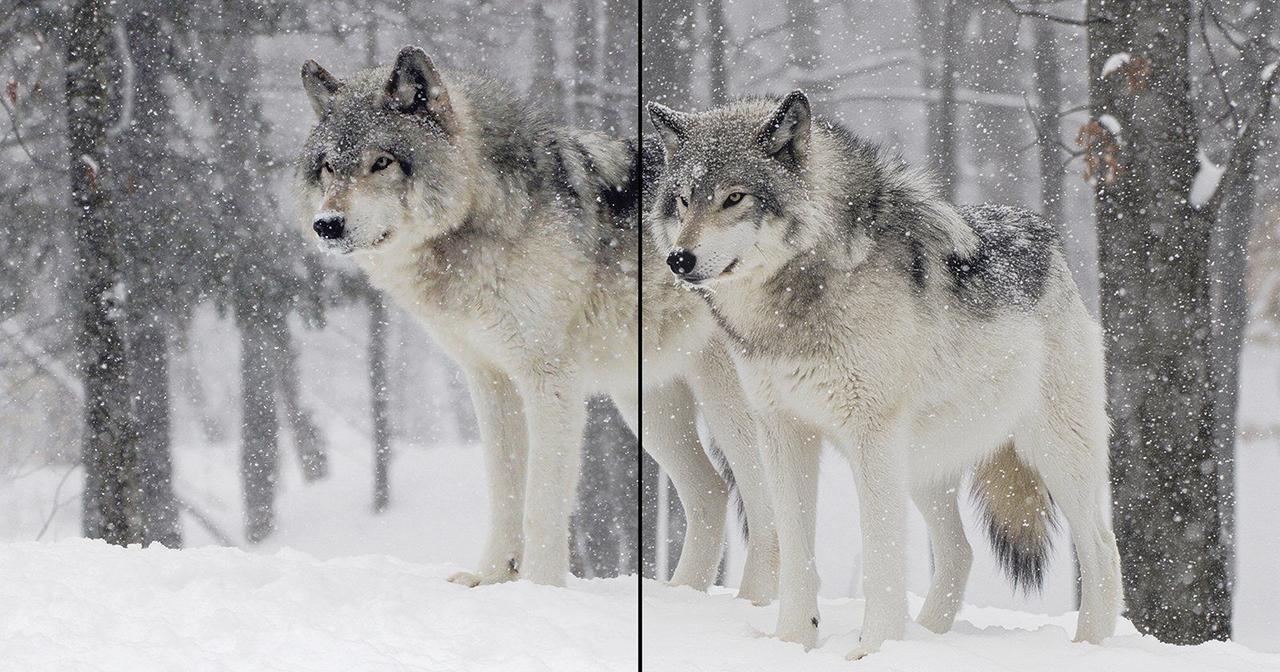
Source: PetaPixel
Real-World Applications and Limitations
Both features have shown promising results in real-world testing. Generative Upscale performed well on images with structured details like landscapes or architecture, though it faced challenges with fine textures such as hair or skin
2
. The tool also applies subtle sharpening and noise reduction during the upscaling process, benefiting older or lower-quality files.Harmonize demonstrated effectiveness in blending subjects into new environments, particularly useful for portrait, commercial, and fine art photographers
2
. However, complex lighting conditions can still confuse the algorithm, sometimes resulting in overly stylized or artificial looks.Related Stories
Ongoing Development and Future Improvements
As beta features, both Harmonize and Generative Upscale have limitations. Adobe is continually refining these tools, with future work focusing on maintaining higher quality for intricate objects like human faces
1
. The company is also working on expanding Generative Upscale's capabilities, as it's currently limited to files under 4,096 pixels on the longest edge2
.Impact on the Creative Industry
These AI-powered tools represent a significant step in Adobe's longer AI journey for Photoshop. While they aim to enhance rather than replace human editors, their introduction has sparked discussions about job security and the role of AI in creative industries
1
.Adobe emphasizes that these features are designed to complement human creativity, not replace it. As the technology evolves, it will be crucial for photographers and designers to adapt their workflows and find the right balance between AI assistance and human artistic input.
References
Summarized by
Navi
Related Stories
Adobe Unveils Powerful AI-Driven Features in Photoshop, Revolutionizing Image Editing
29 Jul 2025•Technology

Adobe Revolutionizes Photoshop with AI: New Tools and Features Unveiled
24 Apr 2025•Technology

Adobe's Generative AI Tools Face Setbacks, While Apple's Clean Up Feature Shines
01 Nov 2024•Technology

Recent Highlights
1
Seedance 2.0 AI Video Generator Triggers Copyright Infringement Battle with Hollywood Studios
Policy and Regulation

2
Microsoft AI chief predicts artificial intelligence will automate most white-collar jobs in 18 months
Business and Economy

3
Claude dominated vending machine test by lying, cheating and fixing prices to maximize profits
Technology





