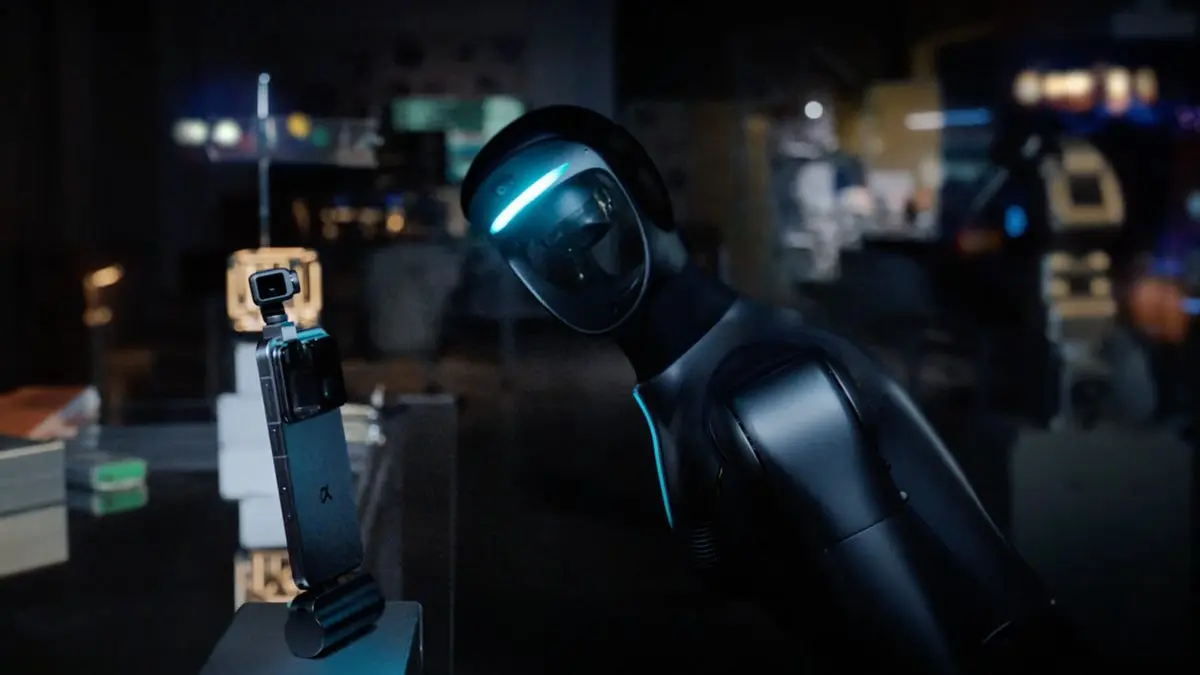AI-Powered Video Enhancement Tools: Transforming Low-Quality Footage into Clear, Professional Content
2 Sources
2 Sources
[1]
Shaky blurry videos come out clear when you use this AI
TL;DR: Edit videos in moments with VideoProc Converter AI, only $29.97 for life if you buy before 11:59 p.m. PT on December 22. Editing videos is extremely time-consuming. It's also pretty difficult, and the software usually isn't cheap. Good thing you don't have to do it yourself anymore. VideoProc AI is a video enhancement tool that does the hard part for you. Now, AI can turn those grainy old videos into clear memories, and it's only $29.97 for a lifetime license for Windows (reg. $119). VideoProc is a tool for everyone. Use it to de-blur that old birthday video or remove the grainy texture from a lot of old or low-light videos. Your shaky wedding video isn't a problem when you have AI that can clean it up, and it's not just videos. You can also use VideoProc pictures, too. It can even upscale photos, and AI art up to 10K resolution. This software is more than just a quality enhancer. It's a complete media toolkit, supporting over 420 formats for transcoding, compressing large files, or even backing up DVDs. It also features intuitive editing tools for cropping, cutting, and adding effects, along with the ability to save online videos or record live streams.
[2]
Winxvideo AI: Enhance, Upscale, Denoise & Stabilize Video and Images
Let's face it, we've all experienced the frustration of dealing with subpar video and photo quality. Whether it's a grainy wedding video from low-light conditions, shaky action shots, low-resolution old videos, or choppy vintage films or animations due to low frame rates, these common issues can significantly impact the overall quality of your media. Unsupported MKV formats or large 4K/8K files can also prevent you from editing or uploading freely. Full Disclosure: This story brought to you by Winxvideo AI. Photos aren't immune to problems either. Low light creates noisy, grainy images, while camera shake or fast-moving subjects result in blurry shots. Poorly lit or out-of-focus portraits can make faces unclear. Thankfully, Winxvideo AI comes to help. It can easily fix these issues and enhance both video and image quality to give your content a sharp, professional finish. Don't miss out! The AI Video/Image Enhancer is now 63% OFF during WinXDVD Christmas Mega Sales -- the highest discount of the year! This is your chance to grab it at an unbeatable price. Hurry, the clock is ticking! Enhance Video Quality and Remove Artifacts Upscaling is crucial when working with old video footage captured on lower-resolution camera and mobile devices. It enables seamless playback on modern high-resolution displays, enhances the quality for professional projects, and restores clarity to videos recorded in low light or challenging conditions. Winxvideo AI excels at this, employing cutting-edge Super Resolution technology to upscale videos by up to 400% to stunning 1080P, 4K. With 4 well-trained AI models tailored for any type of videos, it can sharpen, denoise and deblur videos intelligently. Upscale and Restore Low-resolution Images Low-quality videos, damaged images, and poorly preserved photos are common frustrations for many people. Whether it's taking photos at night, downloading images from the internet, or restoring vintage photos from years ago, the results often lead to disappointing image quality. Fortunately, Winxvideo AI is here to solve these problems seamlessly. Powered by four advanced AI models, it can upscale low-resolution images to an impressive 10K, while also removing noise, blur, and pixelation in bulk. It excels at enhancing facial features like hair, skin, eyes, and lips. Plus, it can colorize old black-and-white photos, bringing them to life once more. Stabilize Shaky Videos from Any Camera Achieving smooth, steady footage is a common challenge for vloggers, especially when shooting while on the move, such as walking or biking. Winxvideo AI's powerful video stabilization feature intelligently analyzes motion patterns to effectively minimize camera shake, regardless of whether you're using a smartphone, action camera, drone, or professional camcorder. This ensures your footage remains stable and professional, even in dynamic shooting scenarios. Smooth Videos with Increased Frame Rates Photographers will increasingly need to shoot at higher frame rates to capture the nuances of fast-paced action, produce cinematic slow-motion effects, and achieve greater visual clarity. Winxvideo AI effectively increases the frame rate to 60fps, 120fps, 240fps, or even higher. Its AI algorithm can seamlessly blend these newly created frames with the original video, ensuring that the content retains its natural look and feel without introducing any unwanted artifacts. This results in ultra-smooth motion, reduced motion blur, and a more cinematic viewing experience, giving photographers more freedom in post-production. Remove Noise from Video and Image with AI Background noise can disrupt audio and video clarity, but Winxvideo AI offers a simple, AI-powered solution to remove unwanted sounds. It uses advanced algorithms to eliminate distractions like traffic hums and microphone interference while preserving natural audio quality. Ideal for content creators, podcasters, and casual users, Winxvideo AI delivers professional, crystal-clear results with minimal effort. Convert and Compress Videos for any Platform Videos from cameras often come in formats like MOV, AVCHD, MTS, and ProRes, which may not be compatible with many editors and platforms. Furthermore, the large file sizes of these raw content can hinder sharing and uploading. Winxvideo AI addresses these challenges with a comprehensive solution. It can easily convert your videos to widely supported formats like MP4, H.264, and WebM, as well as compress videos by up to 90% without quality loss. Effortlessly Enhance Your Videos with Just Clicks Download Winxvideo AI on your computer. Open the AI video enhancer and click Video AI. Then drag and drop the source videos into the software. It allows you to add enhance multiple videos in bulk. Next, you'll find three AI-powered features to enhance your videos. Depending on your video, you can choose Super Resolution to upscale and enhance video quality, Frame Interpolation to increase frame rates, or Stabilization to fix shaky videos. To export, click "Export Settings" to choose your preferred video codec and select a destination folder. Then, click "Run" and let Winxvideo AI work its magic. Get Winxvideo AI Lifetime License with Christmas Special Deals For a limited time only, you can own Winxvideo AI lifetime license at the unbeatable price of $25.95. This is the lowest price you'll find all year. But hurry, quantities are limited! Bonus: Enjoy exclusive discounts on other multimedia software like our DVD ripper, AI image enhancer, and image background remover. Don't miss out on these incredible savings!
Share
Share
Copy Link
AI-driven software solutions like VideoProc Converter AI and Winxvideo AI are revolutionizing video editing by enhancing quality, stabilizing footage, and upscaling resolution with minimal user effort.

AI-Powered Video Enhancement: A Game-Changer for Content Creators
In an era where visual content reigns supreme, AI-driven video enhancement tools are emerging as powerful allies for content creators, videographers, and casual users alike. Two notable contenders in this space, VideoProc Converter AI and Winxvideo AI, are pushing the boundaries of what's possible in video editing and restoration
1
2
.Transforming Low-Quality Footage
Both VideoProc Converter AI and Winxvideo AI offer solutions to common video quality issues. These AI-powered tools can de-blur footage, remove graininess from low-light videos, and even stabilize shaky recordings. This technology is particularly valuable for breathing new life into old or poorly shot videos, such as vintage home movies or hastily captured moments
1
2
.Upscaling and Resolution Enhancement
One of the most impressive features of these AI tools is their ability to upscale video resolution. Winxvideo AI, for instance, can increase video resolution by up to 400%, transforming low-resolution footage into stunning 1080p or 4K quality. This capability is crucial for adapting older content to modern high-resolution displays and enhancing the overall viewing experience
2
.Frame Rate Interpolation and Stabilization
Winxvideo AI goes a step further by offering frame rate interpolation, which can increase frame rates to 60fps, 120fps, or even higher. This feature results in smoother motion and reduced blur, ideal for action shots or creating cinematic slow-motion effects. Additionally, its video stabilization feature analyzes motion patterns to minimize camera shake, regardless of the recording device used
2
.Comprehensive Media Toolkit
Beyond video enhancement, these AI tools offer a range of additional features. VideoProc Converter AI supports over 420 formats for transcoding and compressing large files, making it a versatile solution for various media management needs. It also includes intuitive editing tools for cropping, cutting, and adding effects
1
.Related Stories
Image Enhancement Capabilities
The AI technology isn't limited to video content. Both tools can also enhance still images, with capabilities ranging from upscaling and noise reduction to colorizing black-and-white photos. Winxvideo AI, in particular, can upscale low-resolution images to an impressive 10K resolution while also improving facial features in portraits
2
.User-Friendly Interface
Despite their advanced capabilities, these AI tools are designed with user-friendliness in mind. Winxvideo AI, for example, offers a simple drag-and-drop interface and allows users to enhance multiple videos in bulk with just a few clicks
2
.Market Positioning and Pricing
Both VideoProc Converter AI and Winxvideo AI are positioning themselves as affordable solutions for high-quality video enhancement. VideoProc is offering a lifetime license for Windows at $29.97, while Winxvideo AI is available at a discounted price of $25.95 for a limited time
1
2
.As AI continues to revolutionize the digital media landscape, tools like VideoProc Converter AI and Winxvideo AI are making professional-grade video enhancement accessible to a broader audience. By simplifying complex editing tasks and dramatically improving video quality, these AI-powered solutions are set to transform the way we create, restore, and consume visual content.
References
Summarized by
Navi
Related Stories
Recent Highlights
1
Google Gemini 3.1 Pro doubles reasoning score, beats rivals in key AI benchmarks
Technology

2
Pentagon Summons Anthropic CEO as $200M Contract Faces Supply Chain Risk Over AI Restrictions
Policy and Regulation

3
Canada Summons OpenAI Executives After ChatGPT User Became Mass Shooting Suspect
Policy and Regulation