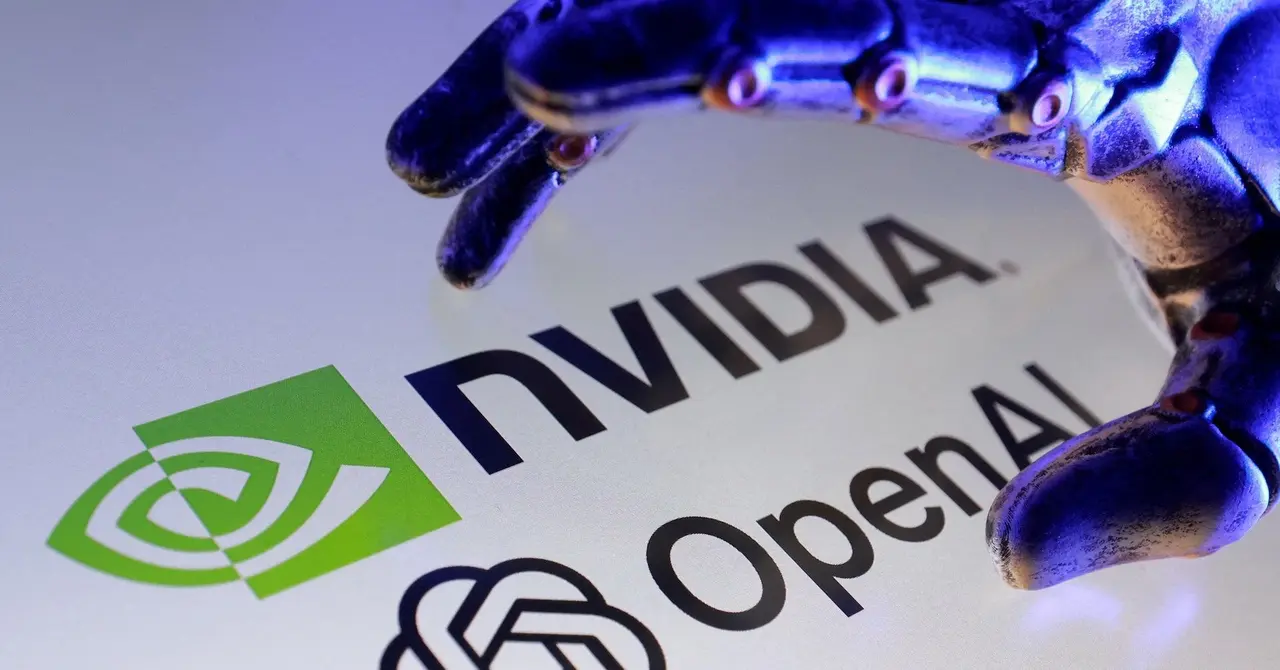AI Tools Boost Workplace Productivity: A Review of Top Performers
4 Sources
4 Sources
[1]
I've tested a lot of AI tools for work. These 4 actually help me get more done every day
My top picks are easy to use, boost my productivity at work - and most are free. The generative AI boom might have started with the launch of ChatGPT, but the technology has now been integrated into all kinds of productivity platforms designed to make our everyday workflows easier. A fear many people have when they hear about AI use in the workplace is that the technology will replace them. However, the tools I'm talking about here won't do the work for you -- rather, they can increase your work productivity. Also: The best AI search engines: Google, Perplexity, and more These AI tools can help you complete small but necessary daily tasks that add up to lots of saved time in the long run. The result: You spend less time on admin, and more time doing things you enjoy or that are of higher value to your work. I have been covering and testing AI tools for ZDNET for over two years, even before AI reached its current level of popularity. Some of the tools stood out and impressed me so much that I found it hard to stop using them and, as a result, I've incorporated several of these tools into different aspects of my daily workflow. Here are my favorite AI tools, which I use almost every day. Interestingly, only one of these life-hack technologies is an AI chatbot. Grammarly has been around for quite a while, and AI has always been an integral part of its services. The platform is known for its ability to check for spelling, grammar, conciseness, and more in everyday writing, and for good reason -- it's reliable and helpful. Also: Why the Grammarly app is better than the browser extension - and how to configure it My favorite way to use the tool is by turning on the Grammarly for Chrome extension so that the AI can work alongside me in the background to catch any mistakes I've missed. This is especially useful when writing on the go, like composing a quick email. I studied journalism in college and now write multiple stories daily for work. As a result, I'm fairly confident in my ability to avoid most grammatical errors and write quality content. However, sometimes, when writing a quick email or message, I miss little details -- that's where Grammarly can polish my work. In addition to basic grammar assistance, the tool can offer other more advanced help, thanks to its integration of generative AI features that provide shortcuts to regular tasks. For example, you can use Grammarly to create or rewrite text, provide ideas, identify gaps in your writing, change the tone of your text, generate quick replies, make outlines, and more. You can even select a voice, which includes options for formality and tone, to help compose messages for different platforms, such as LinkedIn or email. Although I don't use the write or rewrite features in my own workflow, I can see the value of implementing it into other people's everyday writing processes. I've tested most AI chatbots on the market, and ChatGPT recently became my favorite and a must-have in my workflow. Here's why. Although ChatGPT was undeniably impressive when it first launched, it had some major drawbacks, including a knowledge limit and an older GPT model. However, OpenAI upgraded its chatbot in May to address those issues, adding features typically limited to ChatGPT Plus users, including Browse, Vision, data analysis, file uploads, and GPTs. This upgrade makes free ChatGPT an all-encompassing AI tool for work that you should take advantage of. Also: How ChatGPT can help you write an essay Then in November, OpenAI officially added a search feature to the chatbot which allows users to search the web directly within ChatGPT for timely, up-to-date information, complete with citations linked to sources. I primarily use the tool as a more conversational search engine. If I have a question about anything, I turn to ChatGPT rather than Google because instead of filtering through hundreds of results as I would following a Google query, I get one simple, conversational answer that addresses my question directly. Also: ChatGPT has officially replaced Google Search for me - here's why The biggest benefit for me is the time saved from not having to enter a structured sentence with keywords into Google. Rather you can enter a rambling sentence into ChatGPT Search and still get great results. ChatGPT can help proofread grammar, rewrite text with imperfect wording, and write messages, proposals, or other content from scratch. Although I don't use these features in my work or articles, I find them incredibly helpful when writing personal correspondence. Perhaps one of the most valuable new features allows users to upload screenshots, photos, and documents. PDFs often contain lots of information that can be difficult to digest; now, you can upload them to ChatGPT and have it answer your questions about the document, generate summaries, or even create content based on it. Also: How to use ChatGPT to analyze PDFs for free As a reporter covering the rapidly evolving world of AI, I often have to read new research, including many academic journal articles. After I've read the entirety of a study, I'll use ChatGPT's summary to confirm my findings and inquire further on points I was still unclear on. Another valuable perk of ChatGPT is its ability to assist with writing code, generating Excel formulas, creating charts and tables, and more. While I don't need to use these features at work and haven't tested them, I know several working professionals who use them regularly. Canva has nearly every AI tool you can imagine for graphic design, including its own AI image generator. However, if you create visual content daily like me, you likely won't need to generate images that frequently. Instead, you need tools that make it easier and faster to create social media posts, invitations, flyers, and presentations -- and that's where Canva Pro shines. Canva Pro has an impressive array of graphic design tools, including Magic Edit, Magic Design, Magic Eraser, Background Remover, and more. These features complete a robust range of tasks, automating nearly all your visual design needs. Also: The best AI image generators: Tested and reviewed My favorite tool, which I reach for constantly, is Canva's AI Background Remover. Does it sound basic? Sure, but if you've ever had to isolate an item in a photo, you know how tedious the process can be using Photoshop or how badly some automated tools can botch this task. With Canva, all it takes is the touch of a button to isolate an image, and the AI produces accurate results every time. The best part is that I don't have to open a new photo or video editor to then make a graphic with the PNG, saving me time. I use this feature regularly to create images for my articles, product images for ZDNET best lists, and even Instagram posts. A Canva Pro individual account costs $120 per year after the 30-day free trial expires. If you've ever transcribed a conversation by hand, you'll know it's a time-consuming and tedious task. AI is here to help. Whether you're a student who records your lectures, a professional who needs to create meeting notes and highlights, or someone who conducts interviews regularly, Otter.ai is a serious time-saver. Also: How to migrate from X to Bluesky without losing your followers With Otter.ai, you can import a voice recording and have it transcribe the conversation in minutes. The AI assistant includes speaker designations, time stamps, and a reasonably accurate transcription. Otter can also record and transcribe conversations in real time. As a reporter, I conduct many interviews as part of my daily workflow. It can be extremely time-consuming to review the audio recordings of these interviews -- which can be as short as 15 minutes or as long as an hour and a half -- and then either write down the conversations word for word or jot down time stamps of sections that stood out to me. With Otter.ai, I can simply upload the audio file and generate the transcription in seconds. It is also useful for live events, such as meetings, lectures, and briefings, where you would rather be present in the moment than speed-take notes. I have used other transcription services, but Otter.ai excels in accuracy and efficiency. If a transcription section looks off, you can listen to the audio and edit the text with a single click. Also: I changed 5 ChatGPT settings and instantly became more productive - here's how Another useful perk is the chatbot that accompanies each transcription. You can chat with "Otter" and ask questions about the transcription, which is useful for those moments when you remember the gist of what someone said but not the exact words. Otter.ai offers a free plan, but you're limited to 300 monthly transcription minutes at 30 minutes per conversation for all conversations recorded on the platform itself, and you only get three lifetime imports with a free account. Therefore, if you record the conversations that need transcribing elsewhere, the free plan might not be for you. If you are like me and need unlimited imports and advanced search, Otter.ai offers a subscription cost of $8.33 per month when billed annually. Since time is money, considering all the time that Otter.ai saves me, it's a worthwhile investment.
[2]
I've tested a lot of AI tools for work. These are the four I use almost daily to get more done - faster
My top picks are easy to use, boost my productivity at work - and most are free. The generative AI boom might have started with the launch of ChatGPT, but the technology has now been integrated into all kinds of productivity platforms designed to make our everyday workflows easier. A fear many people have when they hear about AI use in the workplace is that the technology will replace them. However, the tools I'm talking about here won't do the work for you -- rather, they can increase your work productivity. Also: The best AI search engines: Google, Perplexity, and more These AI tools can help you complete small but necessary daily tasks that add up to lots of saved time in the long run. The result: You spend less time on admin, and more time doing things you enjoy or that are of higher value to your work. I have been covering and testing AI tools for ZDNET for over two years, even before AI reached its current level of popularity. Some of the tools stood out and impressed me so much that I found it hard to stop using them and, as a result, I've incorporated several of these tools into different aspects of my daily workflow. Here are my favorite AI tools, which I use almost every day. Interestingly, only one of these life-hack technologies is an AI chatbot. Grammarly has been around for quite a while, and AI has always been an integral part of its services. The platform is known for its ability to check for spelling, grammar, conciseness, and more in everyday writing, and for good reason -- it's reliable and helpful. Also: Why the Grammarly app is better than the browser extension - and how to configure it My favorite way to use the tool is by turning on the Grammarly for Chrome extension so that the AI can work alongside me in the background to catch any mistakes I've missed. This is especially useful when writing on the go, like composing a quick email. I studied journalism in college and now write multiple stories daily for work. As a result, I'm fairly confident in my ability to avoid most grammatical errors and write quality content. However, sometimes, when writing a quick email or message, I miss little details -- that's where Grammarly can polish my work. In addition to basic grammar assistance, the tool can offer other more advanced help, thanks to its integration of generative AI features that provide shortcuts to regular tasks. For example, you can use Grammarly to create or rewrite text, provide ideas, identify gaps in your writing, change the tone of your text, generate quick replies, make outlines, and more. You can even select a voice, which includes options for formality and tone, to help compose messages for different platforms, such as LinkedIn or email. Although I don't use the write or rewrite features in my own workflow, I can see the value of implementing it into other people's everyday writing processes. I've tested most AI chatbots on the market, and ChatGPT recently became my favorite and a must-have in my workflow. Here's why. Although ChatGPT was undeniably impressive when it first launched, it had some major drawbacks, including a knowledge limit and an older GPT model. However, OpenAI upgraded its chatbot in May to address those issues, adding features typically limited to ChatGPT Plus users, including Browse, Vision, data analysis, file uploads, and GPTs. This upgrade makes free ChatGPT an all-encompassing AI tool for work that you should take advantage of. Also: How ChatGPT can help you write an essay Then in November, OpenAI officially added a search feature to the chatbot which allows users to search the web directly within ChatGPT for timely, up-to-date information, complete with citations linked to sources. I primarily use the tool as a more conversational search engine. If I have a question about anything, I turn to ChatGPT rather than Google because instead of filtering through hundreds of results as I would following a Google query, I get one simple, conversational answer that addresses my question directly. Also: ChatGPT has officially replaced Google Search for me - here's why The biggest benefit for me is the time saved from not having to enter a structured sentence with keywords into Google. Rather you can enter a rambling sentence into ChatGPT Search and still get great results. ChatGPT can help proofread grammar, rewrite text with imperfect wording, and write messages, proposals, or other content from scratch. Although I don't use these features in my work or articles, I find them incredibly helpful when writing personal correspondence. Perhaps one of the most valuable new features allows users to upload screenshots, photos, and documents. PDFs often contain lots of information that can be difficult to digest; now, you can upload them to ChatGPT and have it answer your questions about the document, generate summaries, or even create content based on it. Also: How to use ChatGPT to analyze PDFs for free As a reporter covering the rapidly evolving world of AI, I often have to read new research, including many academic journal articles. After I've read the entirety of a study, I'll use ChatGPT's summary to confirm my findings and inquire further on points I was still unclear on. Another valuable perk of ChatGPT is its ability to assist with writing code, generating Excel formulas, creating charts and tables, and more. While I don't need to use these features at work and haven't tested them, I know several working professionals who use them regularly. Canva has nearly every AI tool you can imagine for graphic design, including its own AI image generator. However, if you create visual content daily like me, you likely won't need to generate images that frequently. Instead, you need tools that make it easier and faster to create social media posts, invitations, flyers, and presentations -- and that's where Canva Pro shines. Canva Pro has an impressive array of graphic design tools, including Magic Edit, Magic Design, Magic Eraser, Background Remover, and more. These features complete a robust range of tasks, automating nearly all your visual design needs. Also: The best AI image generators: Tested and reviewed My favorite tool, which I reach for constantly, is Canva's AI Background Remover. Does it sound basic? Sure, but if you've ever had to isolate an item in a photo, you know how tedious the process can be using Photoshop or how badly some automated tools can botch this task. With Canva, all it takes is the touch of a button to isolate an image, and the AI produces accurate results every time. The best part is that I don't have to open a new photo or video editor to then make a graphic with the PNG, saving me time. I use this feature regularly to create images for my articles, product images for ZDNET best lists, and even Instagram posts. A Canva Pro individual account costs $120 per year after the 30-day free trial expires. If you've ever transcribed a conversation by hand, you'll know it's a time-consuming and tedious task. AI is here to help. Whether you're a student who records your lectures, a professional who needs to create meeting notes and highlights, or someone who conducts interviews regularly, Otter.ai is a serious time-saver. Also: How to migrate from X to Bluesky without losing your followers With Otter.ai, you can import a voice recording and have it transcribe the conversation in minutes. The AI assistant includes speaker designations, time stamps, and a reasonably accurate transcription. Otter can also record and transcribe conversations in real time. As a reporter, I conduct many interviews as part of my daily workflow. It can be extremely time-consuming to review the audio recordings of these interviews -- which can be as short as 15 minutes or as long as an hour and a half -- and then either write down the conversations word for word or jot down time stamps of sections that stood out to me. With Otter.ai, I can simply upload the audio file and generate the transcription in seconds. It is also useful for live events, such as meetings, lectures, and briefings, where you would rather be present in the moment than speed-take notes. I have used other transcription services, but Otter.ai excels in accuracy and efficiency. If a transcription section looks off, you can listen to the audio and edit the text with a single click. Also: I changed 5 ChatGPT settings and instantly became more productive - here's how Another useful perk is the chatbot that accompanies each transcription. You can chat with "Otter" and ask questions about the transcription, which is useful for those moments when you remember the gist of what someone said but not the exact words. Otter.ai offers a free plan, but you're limited to 300 monthly transcription minutes at 30 minutes per conversation for all conversations recorded on the platform itself, and you only get three lifetime imports with a free account. Therefore, if you record the conversations that need transcribing elsewhere, the free plan might not be for you. If you are like me and need unlimited imports and advanced search, Otter.ai offers a subscription cost of $8.33 per month when billed annually. Since time is money, considering all the time that Otter.ai saves me, it's a worthwhile investment.
[3]
Are premium AI chatbots worth paying for? Only if you do these things
The paid features in ChatGPT, Copilot, and other AI chatbots are situationally useful at best. The future is coming, and that means making sure you're well-versed in AI usage for when it matters. And while there are all kinds of AI tools now, the most prominent one remains AI chatbots like ChatGPT. When I take a step back and look at my own AI chatbot use, that's what I'm predominantly doing with it: educating myself. Sure, I'm learning new skills and finding answers to questions when my kids stump me, but ultimately what I'm doing when I play around with the likes of ChatGPT Plus and Copilot Pro is learning how to use AI, period. And now that these AI chatbots have come out with premium subscription plans with even more advanced features, I wouldn't blame you if you're confused about why they have paid plans, what the benefits are, and whether they're worth paying for. The latest AI chatbots are impressive feats of engineering and software development that build on decades of work in artificial intelligence, machine learning, and neural networks. But it's still a bit of frontier. Many are still figuring out what they can do and how best to use them, and many others still dismiss AI as a passing fad to ignore. While I don't think we've yet reached the point where everyone needs to know how to use AI for day-to-day stuff, it feels like that time is fast approaching. Being able to work with AI is going to be a necessary skill, akin to general computer use and not being an ass to your colleagues. But can you get by on the free versions of ChatGPT, Copilot, and the rest? Or should you pony up for a premium plan? Well, that depends! If you haven't found yourself dabbling with AI yet, whether at work or at home, and you don't feel much pressure from colleagues or friends or family to do so, then you're probably fine just using the free versions if and when you get around to it. ChatGPT, Microsoft Copilot, Google Gemini, Apple Intelligence -- they all offer free access with adequate capabilities, able to do all the basics you'd need to get your feet wet with generative AI chatbots. They can answer questions, generate draft text, create images from scratch, and ultimately help you familiarize yourself with using them. And over time, it's possible -- even expected -- that advanced features that are currently premium-only will eventually be made free. Things like custom GPTs and Advanced Voice will become commonplace while other, newer features are introduced to paid subscribers. One major component of these AI chatbots is that you can communicate with them using natural language, so once you get the hang of how to give them the information they need to give you the response you want, it doesn't matter whether you're typing it or saying it. You don't really need Advanced Voice -- it just feels cooler and more futuristic. Of course, not all premium AI chatbot features are merely for aesthetics, convenience, or early access. There are some real reasons to pay up. Keep reading for aspects you might think are worth paying for. Related: Practical use cases for ChatGPT One interesting thing about AI chatbots like ChatGPT is that they can support different GPT models and even run custom GPT models. In essence, you can switch out the "brain" for another one, changing how it interprets your input to give you different output. Consistent access to the latest and greatest GPT models is worth paying for if you end up using AI chatbots a lot. The free versions are great for getting your feet wet, but they tend to run on older GPT models; as a premium subscriber, you can basically pay for better results -- and in this case, better means more accurate, more reliable, and more useful due to improvements made to the underlying language model. For example, the latest GPT model offers much better coding capabilities compared to earlier ones, so it's going to be more helpful if you're trying to learn how to code with the aid of an AI chatbot. Similarly, an older GPT model might have outdated information or lack access to the latest developments, which could lead to wrong or misleading answers. If accuracy and guidance are important to you, then you might seriously want to consider paying for the latest GPT models. Moreover, some AI chatbots even let you create custom GPT models that are specifically tailored towards certain needs and tasks. For example, one custom GPT might be designed to teach the rules to board games, whereas another custom GPT might be configured to talk and behave like a condescending pirate. (You know, for funsies.) Access to custom GPTs is usually limited to paid subscribers, though. Personally, I'm more of a stan for ChatGPT Plus, but there's no denying that it isn't as good as Copilot Pro when it comes to app integration, particularly with Microsoft 365 apps. If you're a big Word, Excel, or Outlook user, you should really look into Copilot Pro's capabilities and weigh whether you'd benefit from from it. Related: ChatGPT Plus vs. Copilot Pro, compared AI integration within specific apps won't always be the way it is right now, but there's no doubt in my mind that it'll continue to improve, expand, and take over. You'll be able to benefit from this shift sooner and over the long run if you take steps now to learn AI and become well-versed so you can more easily adopt newer advancements in the future. Another thing is that whether you're using ChatGPT, Copilot, Claude, Gemini, or any other AI chatbot, premium plans typically remove (or at least increase) limits and grant priority access during peak usage times. That means you have assurance that you can use the tools of your choice whenever you want and that it'll be consistent every time. On the other hand, if you stick with the free versions of these AI chatbots, you could get bumped for a premium user when the service is congested, or you might only be able to request a handful of prompts per day that aren't enough to finish the task(s) you're working on. I don't want to be "that guy" who says things like: "It's only $20! You spend more on that on X, Y, Z..." Because I know that $20 is a lot, and who wants to shell out so much cash every month? Spending that much on an AI chatbot might be unjustifiable for you, especially if all you're doing is having a bit of fun and familiarizing yourself with it. On the other hand, if you have money to burn, you could think about these novel premium features as "entertainment" and justify it as the cost of having fun with cutting-edge tech. But if there's one group for whom premium AI chatbots are seriously worth it, it's people who can make money with it. If you're a creative, ChatGPT can help you brainstorm, write, edit, and think outside the box. If you're an office worker, Copilot can drastically boost your productivity so you get more done in less time. If you're a tech influencer, first-hand experience with AI is how you get the knowledge and expertise to do what you do. If you're a job seeker, these AI chatbots can help you perfect your résumés and land better roles that pay more. In all of these cases, you're likely going to cross whatever limits exist in their respective free plans, and you're likely going to benefit from their advanced features that let you do more. For me, premium AI chatbot access pays for itself and then some, so it's a no-brainer; if you can pay $20 per month and earn more out the other side, then that's a sound investment. Plus, you can cancel as soon as you don't need it. For now, premium AI chatbots don't offer enough revolutionary features to be worthwhile for everyone. That's on the developers, who still need to figure out what sorts of transformative features are needed to reach broader mainstream appeal. Until then, the free tier will likely remain more than good enough for most.
[4]
How to subscribe to ChatGPT Plus (and 7 reasons why you should)
OpenAI keeps unveiling new features and rolling them out to its Plus plan subscribers. Here's what you get with a subscription. When ChatGPT was first unveiled in November 2022, it was free for all users. However, its quick surge in popularity caused extended wait times and blackout periods. As a result, OpenAI added its subscription plan, which helped users avoid the wait and access other convenient perks. Also: ChatGPT vs ChatGPT Plus: Is it worth the subscription fee? ChatGPT's subscription plan is called ChatGPT Plus and costs $20/month. Since its introduction, the paid subscription model has offered different perks to subscribers, with the highlights now including priority access to new features and improvements, including OpenAI's latest and greatest updates, such as 5x greater limits to GPT-4o, access to OpenAI o1-preview and o1-mini,Advanced Voice Mode, unlimited image generation, and more. These features combined make ChatGPT Plus a must-subscribe for individuals who rely on ChatGPT for their daily workflow. If you're not convinced, here are the seven most compelling reasons why a ChatGPT Plus subscription might be worth it. In November, OpenAI unveiled ChatGPT Search, which lets users search the web directly within ChatGPT for timely, up-to-date information, complete with citations linked to sources. The tool can be called on manually or activated whenever a user prompt could benefit from web-based information. Also: ChatGPT has officially replaced Google Search for me - here's why The biggest perk is that you can enter search queries that follow your natural train of thought instead of formulating carefully curated searches with keywords like you would on Google. ChatGPT Search will understand the meaning of your query by leveraging its natural language capabilities. This means you can spend less time crafting a tailored search query but still get exactly what you want. Also: You can make ChatGPT your default search engine in Chrome. Here's how Of course, all of the responses keep the conversational tone of ChatGPT, making sure the answers are easy to understand and concise, helping you save time by not having to click into multiple articles and skim to find your answer. There is even an option to make ChatGPT your default search engine in Chrome. To unlock any of these ChatGPT Search perks. you need a ChatGPT Plus subscription. If you use ChatGPT for any use cases that could benefit from advanced reasoning, you'll want to try the o1-preview model. Released in early September, the o1 family of models was trained to "think before they speak," which produces higher-quality responses on complex prompts such as math and coding. Also: How well can OpenAI's o1-preview code? It aced my 4 tests - and showed its work Free users do not have access to o1-preview, as it is limited to paying subscribers, including ChatGPT Team, ChatGPT Enterprise, ChatGPT Edu, and, of course, ChatGPT Plus users. Upon launch, OpenAI shared that it plans to bring o1-preview to free users soon; so far, however, only some users have seen the model rolled out to them with limits under "Alpha Models" in the model toggle selector. In September, with my free account, I had access to o1-mini through the Alpha Models option, but now I don't have access anymore. Therefore, if you could really benefit from the model's advanced capabilities, the best way to ensure access is via a subscription. Since GPT-4o with canvas was rolled out to ChatGPT Plus subscribers, I have selected this feature nearly every time I use ChatGPT. When GPT-4o with canvas is selected from the model selector, a new interface that makes collaborating on writing and coding projects easier with ChatGPT opens. Also: I'm a ChatGPT power user - and this new feature instantly made me more productive The interface displays the edited project on the right side of the screen and keeps the initial prompt on the left, with a textbox available to ask additional questions. If you use ChatGPT as a co-editor for writing or coding projects, this interface helps significantly because you can keep track of the project and the edits, as every edit is automatically applied to the project. Other perks, including shortcuts, help you transform your project with a click. For example, the writing shortcuts help users adjust lengths, change reading levels, add emojis, and "add final polish," which checks for grammar, clarity, and consistency. After OpenAI supercharged the free version of its chatbot, the perks of subscription were less obvious. However, one of the biggest selling points of ChatGPT Plus is its greater GPT-4o message limit for users. Compared to free users, subscribers have a five times greater message limit, with Team and Enterprise users having even higher limits. GPT-4o is OpenAI's most advanced model, so greater access could be useful, especially if you implement ChatGPT into your everyday workflow. One of the coolest features announced during OpenAI's Spring Updates event was a new Voice Mode, which allows users to chat with ChatGPT via real-time video. As seen in the demo below, with the new Voice Mode, ChatGPT can respond to queries and continue the conversation, taking into account your surroundings: Voice Mode includes other upgrades that make the chatbot a more conversational experience, including pausing when interrupted and voice variations. Voice Mode is available to all ChatGPT Plus and Team users and as a limited monthly preview for Free users in the iOS or Android mobile apps. This version is limited from what was originally seen in the demo above, only having features that allow it to be interrupted and respond to user emotions. Also: How to use ChatGPT's Voice Mode OpenAI previously shared that "video and screen sharing capabilities will launch at a later date." Still, if you want to try a smarter voice assistant ahead of everyone else, the subscription may be worth it. When OpenAI first launched DALL-E 2, the text-to-image generator was available to the public for free with a credit allowance that was replenished every month. However, after launching its most advanced text-to-image model, DALL-E 3, the company discontinued access to DALL-E 2. Also: How to use DALL-E 3 in ChatGPT That change means the only way to access DALL-E unlimitedly in an OpenAI offering is through a ChatGPT Plus subscription. With the Plus subscription, users can access DALL-E 3's image-generating capabilities within the ChatGPT interface by simply entering a conversational prompt. Free users can also access generated images within ChatGPT, but with a daily limit of two generations per day, which is significantly less than other free generators on the market. OpenAI initially unveiled plugins to connect to ChatGPT third-party applications, including access to real-time information on the web and links to popular applications, such as Expedia, OpenTable, Kayak, and more. However, as of March 19, OpenAI stopped allowing users to install new plugins or start new conversations with existing ones, replacing these connections with custom GPTs. Also: Want to try GPT-4o mini? 3 ways to access the smarter, cheaper AI model - and 2 are free With custom GPTs, users can createnew chatbots that suit their purpose and browse the GPT Store, which has millions of custom chatbots for different tasks, including known applications, such as Canva, AllTrails, Code Tutor, and Adobe Express. With the free version, users can access the GPT Store. However, those users are unable to create their own chatbots, which is arguably the best way to optimize the chatbot for your own specific use case. If you want to expand how you use ChatGPT and experience all the chatbot has to offer, you have to create or sign in to your OpenAI account. Then, you can click the 'Upgrade to Plus' button, select ChatGPT Plus, and complete the transaction.
Share
Share
Copy Link
An exploration of AI tools that enhance workplace efficiency, focusing on Grammarly, ChatGPT, and Canva, along with insights into the value of premium AI chatbot subscriptions.

AI Tools Revolutionizing Workplace Productivity
In the wake of the generative AI boom, a plethora of AI-powered tools have emerged, promising to enhance workplace productivity. While some fear AI might replace human workers, these tools are designed to augment human capabilities rather than supplant them. Let's explore some of the most effective AI tools that are making a significant impact on daily work routines.
Grammarly: The AI-Powered Writing Assistant
Grammarly has long been a staple for writers and professionals alike. Its AI-driven platform offers more than just basic spell-checking:
- Real-time grammar and spelling corrections
- Suggestions for conciseness and clarity
- Advanced features like tone adjustment and quick replies
- Chrome extension for seamless integration across platforms
1
While particularly useful for quick communications like emails, Grammarly's AI capabilities extend to more complex writing tasks, making it an invaluable tool for various professionals.
ChatGPT: The Versatile AI Chatbot
ChatGPT has rapidly become a favorite among AI tools, offering a wide range of functionalities:
- Conversational search engine capabilities
- Document analysis and summarization
- Code assistance and Excel formula generation
- Integration of web search for up-to-date information
2
The recent upgrades to ChatGPT, including the addition of web browsing and file upload features, have made it an even more powerful tool for professionals across various fields.
Canva: AI-Enhanced Graphic Design
While Canva offers AI-powered image generation, its true strength lies in its suite of design tools that incorporate AI to streamline the creative process. This makes it an essential tool for those who regularly create visual content
1
.Related Stories
The Value of Premium AI Chatbot Subscriptions
As AI chatbots evolve, many offer premium subscription plans with advanced features. While free versions provide adequate capabilities for basic use, premium subscriptions can offer significant benefits:
- Access to the latest GPT models for improved accuracy and capabilities
- Creation of custom GPT models for specific tasks
- Increased usage limits and priority access during peak times
- Integration with productivity apps like Microsoft 365
3
ChatGPT Plus: A Closer Look
ChatGPT Plus, priced at $20/month, offers several compelling features:
- ChatGPT Search for web-based information retrieval
- Access to advanced models like GPT-4 and o1-preview
- GPT-4o with canvas for collaborative writing and coding
- Advanced Voice Mode for real-time voice interactions
4
These features make ChatGPT Plus particularly valuable for professionals who rely heavily on AI assistance in their daily workflow.
As AI continues to evolve, these tools are likely to become increasingly integral to workplace productivity. While free versions offer a good starting point, premium subscriptions can provide significant advantages for those looking to maximize their efficiency and stay at the forefront of AI-assisted work.
References
Summarized by
Navi
Related Stories
Recent Highlights
1
SpaceX acquires xAI in $1.25 trillion merger, plans 1 million satellite data centers in orbit
Business and Economy

2
EU launches formal investigation into Grok over sexualized deepfakes and child abuse material
Policy and Regulation

3
SpaceX files to launch 1 million satellites as orbital data centers for AI computing power
Technology