AI Tools in Job Hunting: Potential and Limitations
2 Sources
2 Sources
[1]
I Made a Reel for Job Applications Using AI. I Wasn't Blown Away
Amanda Smith is a freelance journalist and writer. She reports on culture, society, human interest and technology. Her stories hold a mirror to society, reflecting both its malaise and its beauty. Amanda's work has been published in National Geographic, The Guardian, Business Insider, Vice, News Corp, Singapore Airlines, Travel + Leisure, and Food & Wine. Amanda is an Australian living in the cultural center of gravity that is New York City. Two things in life will bring you down to size: dating in New York City and applying for a job in 2024. The fictional Carrie Bradshaw said it best: In New York, you're always looking for a job, a boyfriend or an apartment. While I'm not looking for a job, as a freelancer, I'm always looking for the next jobs. My wife and some friends are on the job hunt, too -- so I've got some good insights to draw from. Their biggest pain point? Getting bumped off LinkedIn's job hunting section and being forced to sign up to companies' separate hiring portals. But while the Easy Apply button isn't always easy, there are other tools that can make the job search and unemployment process more manageable. With the wave of artificial intelligence, it's never been easier to add something surprising to your resume. The goal: to be a delightful respite for hiring managers reviewing resumes, making it easier to get a foot in the door. I'd heard about Canva's new AI capabilities, so I wanted to test them out. Canva is a graphic design platform with tools and templates that anyone can use. The Australian company launched in 2013, but its AI suite, Magic Studio, became available to users in October 2023. With Magic Studio, you can create AI-powered designs, presentations, videos, animations and more. There are three different Canva plans -- free, pro or teams. Some of the AI features are only available on pro or teams plans, which range from $100-$120 per year. In the free version, it specifies "AI-generated writing and designs" and in the pro version, it lists "20+ AI tools" as part of its offerings. I wanted to use AI to personalize my job application, to show there's a real human behind it and to showcase my thinking, experience and achievements. (And for more ways to use AI in your hunt for a job, check out these seven techniques we've tried and how they work.) I had an idea. To avoid being reactive and simply applying to jobs, I wanted to create a short showreel of myself and my work that I could also DM recruiters and share on social media. I decided to create a 60-day campaign where I share it somewhere online once a day to get eyeballs on my profile, have more direct conversations and showcase my creativity. This strategy can be applied to any industry - just tweak the asset, approach and audience. A five-day plan could be: 1. Add the reel to your cover letter and resume. 2. Write a post and share the reel. 3. Link the reel to the Featured section in LinkedIn. 4. DM a recruiter or potential employer and link the reel. 5. Comment on a post of an employee who works at a target company and link out to it. Before jumping into Canva, I asked ChatGPT what I should put in my video resume. It gave me some hints. Namely, keep it short and focused; plan your script out to cover an intro, key achievements, skills and expertise; film it with a professional background; include visual assets to support what you're talking about; tailor the video to your audience; and end with a personal message and a call to reach out. Of course, I could have used ChatGPT to draft the script for the showreel, but given its importance, I didn't want to outsource the thinking or words to AI. The key was not giving too much away and for it not to feel like a needy "hire me" ad. Less marketing, more movie trailer feel. First, I compiled my bio/elevator pitch, a couple of photos and my favorite work clips, then jumped into Canva's Magic Studio. Next, I gave Canva some context on what I planned to use this video for, to help it generate a design. I didn't like the text it generated, and it cut off a lot of the important parts of my work samples, like headlines and brand or publication names, so I had to do some tweaking. It also had a hard time matching up the right text with the corresponding picture. This slide/story below was for my work in National Geographic, but it failed to mention that. I knew I wanted to use my bio, but I was curious how Canva would describe me from the text I fed it. "I'm a creative and experienced professional with a passion for storytelling." Canva, we can do better than that. I pulled key lines from my bio, as I was keen on keeping the video short. You can pull these from your LinkedIn or ask ChatGPT to pinpoint the top seven to 10 selling points from your resume. Here's mine: I lengthened the time on each slide slightly (from 4 to 5 seconds) to give people more time to read each sentence. I also changed the animation of each slide to my liking. It probably took me an hour to upload and modify in Canva. To download it without the watermark, I would have needed to upgrade to Canva Pro. It's worth it to avoid looking sloppy to potential clients or employers, but for my experiment, I downloaded my video via the free version. What it produced was passable and functional. Did I need AI to make it? Given I changed a lot of what it initially provided, probably not. Will I be winning an Academy Award for this clip? Definitely not.
[2]
How to Find Your Dream Job Using AI
Amanda Smith is a freelance journalist and writer. She reports on culture, society, human interest and technology. Her stories hold a mirror to society, reflecting both its malaise and its beauty. Amanda's work has been published in National Geographic, The Guardian, Business Insider, Vice, News Corp, Singapore Airlines, Travel + Leisure, and Food & Wine. Amanda is an Australian living in the cultural center of gravity that is New York City. It's a very difficult time to be on the hunt for a new job. Posts are inundated with hundreds of applicants, so you have to stand out. But it's easy to get disillusioned with fake job ads and automated mass-generated rejections -- or worse, being ghosted. Take a deep breath and turn to new tools to help you land a job you love. Create your resume and a custom cover letter and curate your job search with the help of artificial intelligence. AI tools are being used in HR to streamline an otherwise arduous process. While new solutions are being rolled out to the market, there's a lot to like about ChatGPT. It's a catchall tool for creating your documents, a research aid, and a career "counselor." Just know that like a lot of AI chatbots, it requires smart prompts from you, which can mean some trial and error. You can sign up for an account to use a free version of ChatGPT, or pay $20 a month for more features, like the most recent data, priority access and image generation. Here's how to get hired with a little helping hand from AI -- and for more ways to use AI in job hunting, check out these 7 techniques we've tried and how they work. Give it your elevator pitch -- the rundown on your career, experience, ambitions and values. I'm a journalist, but the same processes apply regardless of your field. Prompt: "I'm a [career] and have worked at [previous companies]. My top skills are [XYZ] and my aspirations are [1, 2, 3]. Can you suggest job roles, company types and career paths that best align with my experience and goals?" Here's what I input: It came back with detailed results on some job roles, company types and career paths to target, such as prestigious publications, media companies and publishing houses, think tanks and startups. To get even more specific, input your resume into ChatGPT. Just be sure to remove sensitive information you don't want in the AI, such as your contact details to avoid any future data breaches or unnecessary risk. Prompt: "Here is my resume. Provide further suggestions." This time, it provided (without prompting) advice for enhancing my career, as well as even more detailed suggestions for roles and career paths. But I wanted even more specific direction. Given I've been a freelancer for 10 years -- working as a reporter for publications and writer for brands -- I wanted to know where ChatGPT thought I'd be most successful. I asked: "What is the strongest part of my resume? Will I have more success applying for reporter or copywriter positions?" While I have a solid decade of corporate writing experience, ChatGPT knew I'd find more fulfillment with a reporter position, particularly cultural criticism. It made suggestions on the strengths and opportunities I'd have applying for each kind of role, and it gave an overall recommendation. For even more specificity, I added: "Joan Didion is my career inspiration." In response, ChatGPT inserted a summary of Didion and peppered mentions of her throughout its suggestions of jobs, companies and careers, briefly explaining how they related to her career. Here's part of what it suggested: Next, I scanned through everything ChatGPT had said so far, highlighting the roles or recommendations I liked. Then, I fed it back into ChatGPT and asked it what top companies I should reach out to, adding in where I'm based. Prompt: "I'm most interested in roles such as senior journalist, feature writer, cultural critic, head of editorial, editorial director, content director, and chief content officer. What top 30 companies should I target for a new job? I live in the New York City area, but I work remotely." It gave me a lot of information, but no new ideas for companies to target. I responded: "Provide a secondary list of 30 companies that aren't so big and might be easier to get a job at." The results were better, with suggestions split into categories for mid-sized and smaller publications, specialized and niche publications, and regional and local Publications. It also gave me strategies on how to apply at those publications, including leveraging my network, showcasing my versatility, writing tailored pitches and emphasizing my portfolio. I picked 10 companies from ChatGPT's list and then asked it to write a message to a recruiter to introduce myself and express my interest. Prompt: "Write a short message to the recruiter at the following five companies to introduce myself and express my interest: Narratively, Longreads, Mother Jones, Salon and The Cut." It came back with a pretty generic suggestion, so I pushed ChatGPT further: "For the Narratively message, remove the generic intro and mention the previous reporting I've done on the corporatization of LGBTQ+ fertility, expatriatism and cultural fragmentation." I tweaked it a bit to sound more natural and like me, which is the version I'll tell ChatGPT to use for the other four messages. Once you have your polished messages, send to the best contact via LinkedIn DM or email -- it might be worth using LinkedIn Premium during your job search. Use this strategy to directly target employers, personalizing your application approach and bypassing the job boards.
Share
Copy Link
An exploration of using AI tools like Canva's Magic Studio and ChatGPT for job applications, including creating video resumes and tailoring job searches.

AI-Powered Job Application Tools: A Mixed Bag of Results
In the ever-evolving landscape of job hunting, artificial intelligence (AI) tools are emerging as potential game-changers. Recent experiments with AI-powered platforms like Canva's Magic Studio and ChatGPT have shown both promise and limitations in enhancing job application processes 12.
Canva's Magic Studio: Video Resumes with a Touch of AI
Canva, the graphic design platform, recently introduced Magic Studio, an AI suite aimed at creating designs, presentations, and videos. A freelance journalist tested this tool to create a video resume, hoping to stand out in the competitive job market 1.
The process involved:
- Compiling personal information and work samples
- Providing context to the AI for design generation
- Tweaking AI-generated content for accuracy and relevance
While the tool produced a functional video, the user found that significant manual adjustments were necessary. The AI struggled with matching text to corresponding images and often generated generic descriptions 1.
ChatGPT: A Versatile Job Search Assistant
ChatGPT, on the other hand, demonstrated more versatility in job search assistance. When provided with career information, it offered:
- Suggestions for job roles, company types, and career paths
- Advice on enhancing career prospects
- Analysis of resume strengths
- Recommendations for target companies
- Drafts of introductory messages to recruiters
The AI showed an ability to tailor suggestions based on specific career inspirations and preferences. However, users still needed to refine and personalize the AI-generated content 2.
Strategies for Effective AI Use in Job Hunting
To maximize the benefits of AI in job searching, experts recommend:
- Using AI tools to create initial drafts of resumes and cover letters
- Leveraging AI for research on potential employers and roles
- Employing AI-generated content as a starting point for personalized messaging
- Combining AI suggestions with personal networking efforts 2
Limitations and Considerations
Despite their potential, AI tools have notable limitations:
- Generic content generation requiring significant human editing
- Occasional inaccuracies in matching content to context
- The need for users to provide clear, specific prompts for optimal results
- The importance of maintaining a human touch in final applications 12
The Future of AI in Job Applications
As AI technology continues to evolve, its role in job applications is likely to grow. However, the current landscape suggests that while AI can be a valuable assistant, it cannot replace human creativity and personal touch in the job application process.
Job seekers are advised to use AI tools as supplements to their efforts, always ensuring that their unique voice and experiences shine through in their applications 12.
Goldman Sachs Pilots AI Coder Devin: A New Era of Hybrid Workforce on Wall Street
Goldman Sachs is testing Devin, an AI software engineer developed by Cognition, potentially deploying thousands of instances to augment its human workforce. This move signals a significant shift towards AI adoption in the financial sector.
5 Sources
Technology
10 hrs ago

5 Sources
Technology
10 hrs ago
RealSense Spins Out from Intel, Secures $50 Million to Advance AI-Powered 3D Vision Technology
RealSense, Intel's depth-sensing camera technology division, has spun out as an independent company, securing $50 million in Series A funding to scale its 3D perception technology for robotics, AI, and computer vision applications.
13 Sources
Technology
10 hrs ago

13 Sources
Technology
10 hrs ago
AI Adoption Accelerates: From Consumer Chatbots to Superintelligence Research
AI adoption is rapidly increasing across businesses and consumers, with tech giants already looking beyond AGI to superintelligence, suggesting the AI revolution may be further along than publicly known.
2 Sources
Technology
18 hrs ago

2 Sources
Technology
18 hrs ago
Elon Musk's xAI Seeks Massive $200 Billion Valuation in Upcoming Funding Round
Elon Musk's artificial intelligence company xAI is preparing for a new funding round that could value the company at up to $200 billion, marking a significant increase from its previous valuation and positioning it as one of the world's most valuable private companies.
3 Sources
Business and Economy
10 hrs ago

3 Sources
Business and Economy
10 hrs ago
UN Report Calls for Stronger Measures to Combat AI-Driven Deepfakes
The United Nations' International Telecommunication Union urges companies to implement advanced tools for detecting and eliminating AI-generated misinformation and deepfakes to counter risks of election interference and financial fraud.
2 Sources
Technology
10 hrs ago
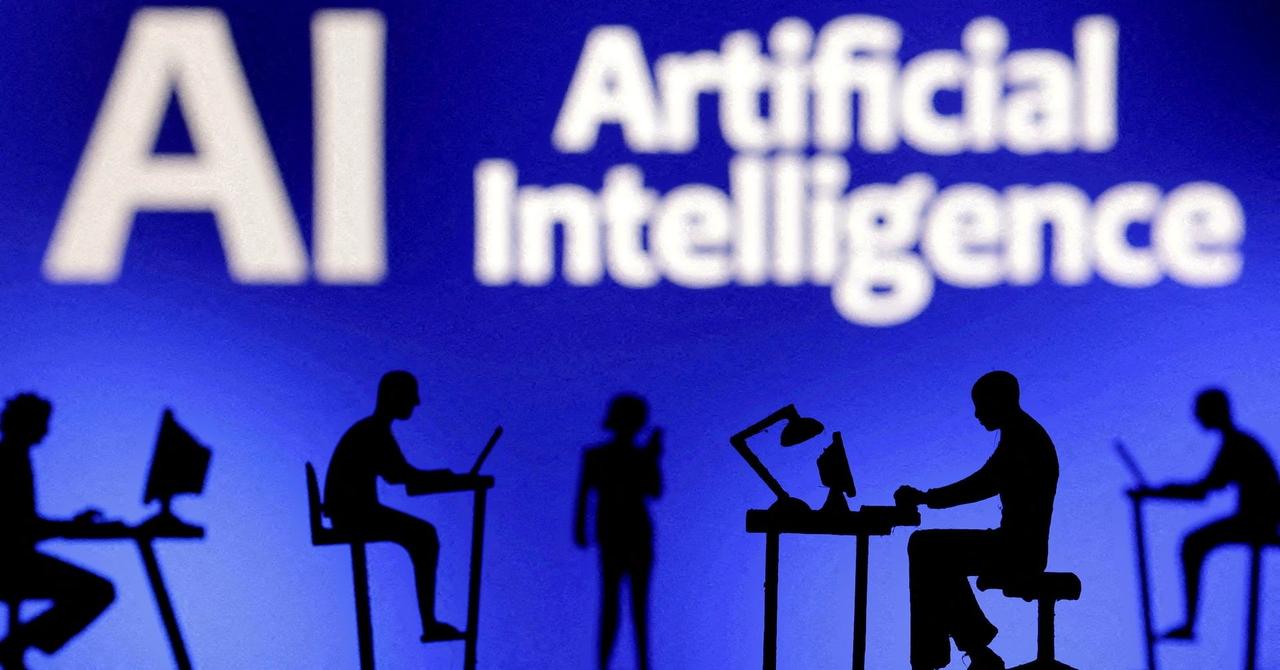
2 Sources
Technology
10 hrs ago