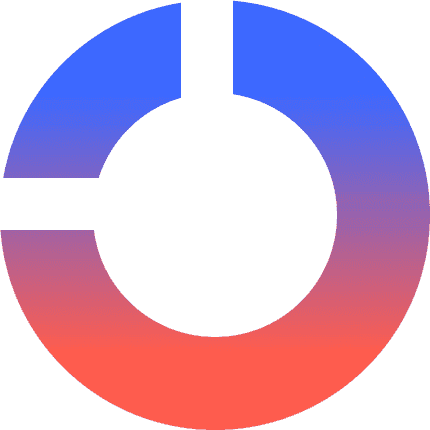Canva Unveils AI-Powered Creative Operating System and Makes Affinity Apps Free
16 Sources
16 Sources
[1]
Affinity's image-editing apps go "freemium" in first major post-Canva update
When graphic design platform-provider Canva bought the Affinity image-editing and publishing apps early last year, we had some major questions about how the companies' priorities and products would mesh. How would Canva serve the users who preferred Affinity's perpetually licensed apps to Adobe's subscription-only software suite? And how would Affinity's strong stance against generative AI be reconciled with Canva's embrace of those technologies. This week, Canva gave us definitive answers to all of those questions: a brand-new unified Affinity app that melds the Photo, Designer, and Publisher apps into a single piece of software called "Affinity by Canva" that is free to use with a Canva user account, but which gates generative AI features behind Canva's existing paid subscription plans ($120 a year for individuals). This does seem like mostly good news, in the near to mid term, for existing Affinity app users who admired Affinity's anti-AI stance: all three apps' core features are free to use, and the stuff you're being asked to pay for is stuff you mostly don't want anyway. But it may come as unwelcome news for those who like the predictability of pay-once-own-forever software or who are nervous about where Canva might draw the line between "free" and "premium" features down the line. The new Affinity app (also labeled internally as version 3) is available for both the x86 and Arm versions of Windows and as a universal app that will run natively on both Apple Silicon and Intel Macs. The app supports macOS versions going back to 10.15 Catalina and Windows 11, as well as the later releases of Windows 10. An iPad release to replace Affinity's older iPad apps is "coming soon." "For ten years, Affinity has been the tool of choice for professionals who care deeply about craft," wrote Affinity CEO Ash Hewson in a post announcing the update. "Designers who value precision, speed, and control, and who expect their tools to keep up. Now, that legacy enters a new chapter. The all-new Affinity was built in close collaboration with its community of creators, shaped by thousands of conversations, feature requests, and shared ideas. Guided by Canva's Designer Advisory Board, this release reflects what professionals told us matters most: performance, reliability, and creative freedom."
[2]
Canva launches its own design model, adds new AI features to the platform | TechCrunch
Creative suite company Canva launched its own design model on Thursday that understands different layers and formats today to power its features. The company also introduced new product forms, updates to its AI assistant, and the ability to create with its coding tool for sheets to make widgets for getting repeatable insights. Canva said that it is launching its own foundational model, trained on its elements, that would generate designs with editable layers and objects as compared to a flat image. It said the model works across different formats, including social media posts, presentations, whiteboards, and websites. "We started by creating flat images with diffusion models. Omni models have taken that a step further, where you're able to edit those flat images with a lot of sophistication through prompting. But the tools have made you prompt your way to the final result, which, for a visual medium, is challenging," Canva's global head of product, Robert Kawalsky, told TechCrunch over a call. "What we've found is that where people want to be is the ability to really marry this idea of starting with a prompt and getting far, but also being able to iterate directly themselves." The company unveiled an AI assistant called Canva AI with a chat-like interface for generating new media items using prompts earlier this year. The platform is now making that assistant available across screens, including the design and elements tabs. Users can also mention the bot in comments to get text or media suggestions while working on a project with others. Plus, the AI tool can now generate 3D objects and allow you to copy the art style of a design. Earlier this year, the company added a spreadsheet product and a feature that lets users create mini apps through prompts. Now, it's connecting these two products, allowing users to make use of data stored in the spreadsheet and create widgets from that. Canva also acquired an ad analytics company called MagicBrief earlier this year. Using its own platform for creation along with the new measurement tool, Canva is launching a full-stack marketing platform called Canva Grow, which uses AI for both asset creation and analytics. It also allows marketers to publish their ads directly on platforms like Meta. Along with AI features, the Australian design company announced some new products and features to its platform. Users can now create forms with Canva to get different kinds of input from their clients or people instead of using Google Forms. The company is also adding email design to the platform for users to create templates and layouts for marketing or package tracking emails that follow the brand's aesthetics. Canva acquired the pro design tool Affinity last year to better compete with Adobe. With this release, the company said that it is making the tool free forever for users. Canva is also redesigning the Affinity interface to merge vector, pixel, and layout understanding under one interface. And it's tightly integrating Affinity to Canva so designers can create objects in the pro tool and move them to the latter. Users can also take advantage of Canva AI to generate images or designs within Affinity, the company said.
[3]
The New Canva Design Model Might Give Us Editable AI Images At Last
Canva unveiled a slew of new AI products and features at its fall product launch on Thursday, but this technical, kind of boring new drop might actually hold the most promise. Canva has developed a new foundational AI model for design. And that model promises to solve one of my biggest frustrations with AI images. Foundational models are the digital frameworks running behind the scenes to process your AI requests. Traditional diffusion models can create "flat" images and powered many initial AI image generators. Over the past few years, those models have been upgraded to become omni LLMs -- basically, they are multimodal (can handle text, image and other inputs), became more context-aware, and they are capable of handling more complex tasks. For image generators, that meant it could process reference images, as one example. Canva's new model works a little differently. It generates images in layers while maintaining its contextual awareness. What all that means for you is that you will be able to select certain elements in an AI-generated image and use all of Canva's editing tools to adjust them. You won't have to entirely regenerate an image to fix one small error, a massive quality of life upgrade. Canva has become a $65 billion company on the promise of making design accessible to everyone, especially those of us who aren't Photoshop experts. AI image generators, although not without their controversies and concerns, aim to achieve the same goal. I've used many different AI image programs, and one thing that consistently disappoints me is their post-generating editing tools. Many programs, if they have any at all, are bare-bones. Sometimes editing makes the errors worse. So you can see why the idea of editing AI images with Canva's many one-click tools is not only appealing but should put other AI image companies on notice. "With Canva's foundational model, you can go from prompt to a fully editable, layered design," Robert Kawalsky, global head of product at Canva, said in an interview. "You can use the richness of Canva's editor to literally click any element, any ingredient, and manipulate it, change it in the way that you used to with a design that you manually created, from the ground up. This is just a really fundamental shift." While Canva is the first major design company to release layer-based AI image editing, it won't be the last. Adobe's vice president of generative AI Alexandru Costin told me in an interview at Adobe Max this week that the company plans on releasing similar capabilities in the near future. Editing abilities overall remain a top concern for designers and illustrators who use creative AI tools. Don't miss any of our unbiased tech content and lab-based reviews. Add CNET as a preferred Google source. There's another plus here: Canva's in-house AI image generator is great for beginners, but it wasn't the most impressive of the bunch. This new model should bring some more firepower. There are a bunch of other updates, including the ability to make forms for data capture, a new Premiere Pro-looking video timeline and HTML-compliant email templates. You'll also be able to copy the art style of an asset and paste it onto another object. But the only other major news is actually about an acquisition of Canva's from last year, Affinity. Canva acquired the professional design program Affinity in 2024, and now Canva users will be able to use Affinity for free, no subscription required, ever. It's a surprising choice and makes Affinity undeniably the most affordable choice for professional editing software, lapping Adobe's increasingly expensive Creative Cloud subscriptions. The last major batch of updates from Canva was AI-focused, too, leaning into helping its users with STEM-oriented tasks like coding.
[4]
Canva's new 'Creative Operating System' is actually a marketing workspace
Canva is introducing new digital marketing and video-editing tools, built around what the company is calling a "world-first" design-focused AI model. These launches are part of an overhaul to the design platforms Visual Suite workplace products, which Canva describes as a "Creative Operating System" for marketing teams. To be clear, this isn't an operating system in the traditional sense. Canva is using the term as a collective reference for its various task-specific tools, the AI that powers them, and its wider platform interface. "We thought about a couple of different phrases and operating system just really resonated with us. It's a true system of operations," Canva co-founder Cameron Adams told The Verge. "It's moved beyond just being an application layer, and it's truly how you can run your entire creative process and workflows." With that confusion out of the way, here are some changes that users will actually notice. Canva has redesigned its video editor to make it easier to use without experienced editing skills, adding a new template library and a simplified timeline for trimming, syncing, and layering footage. Forms, a tool for collecting feedback similar to Google Forms, has also been added, allowing users to bring that data directly within Canva and automatically import it into Canva Sheets. The company is going all-in on marketing tools, launching a new Canva Grow marketing platform that lets marketers design and launch ads, and track how they're performing, using AI that "learns from performance data to make every campaign smarter and more effective over time." A new Email Design product allows marketing teams to create and export branded email campaigns without coding or switching to dedicated email marketing platforms like Mailchimp. These features are all powered by a new in-house AI model that has been specifically trained "to understand the complexity of design," according to Canva. The company says its upgraded AI experiences -- most of which are locked behind premium subscriptions -- have now been deeply embedded into every part of the platform's design process. Canva has come a long way from being a web-based graphic design platform. While it's certainly rooted in providing easy creative tools for marketers, most of its products now focus on providing alternatives to Google or Microsoft's workplace apps. And because the experience is offered as an entirely unified service, paying users have no way of selectively picking the products they'll actually use. I asked Adams if Canva was considering such a system, given backlash around using AI to justify hiking subscription prices, but he says the company has no current plans to do so.
[5]
Canva's new 'Creative Operating System' wants to be your one-stop-shop for AI design
Canva unveiled its Creative Operating System on Thursday.It includes a video editing tool, an email generator, and more.The company also launched a new Business subscription tier. Canva wants to be your one-stop shop for creativity in the age of AI. Its new "Creative Operating System," unveiled Thursday, is a suite of AI-powered features it's calling "the biggest evolution of its product to date." Also: Adobe might've just solved one of generative AI's biggest legal risks The suite includes a new video editing tool, a custom marketing email generator, a tool for creating forms tailored to a brand's unique aesthetic, a coding integration with Canva Sheets, and more. It's built upon an AI "Design Model" that's "trained to understand the complexity of design," according to the company. In addition to those above, Canva's Creative Operating System includes a litany of other AI-powered features, all of which are intended to streamline the creative process. For example, Canva upgraded Canva AI, an AI assistant released in April, with the ability to generate images, videos, and other kinds of content along with "style-matching capabilities," meaning it can adhere to a company's branding without the need for specific prompts. Also: The new most popular AI image and video generator might surprise you In an effort to boost its appeal among marketers, Canva has also launched an end-to-end platform called Canva Grow, through which advertising teams can manage campaigns from iteration to launch, and beyond. "Powered by brand-aware AI, Canva Grow learns from performance data to make every campaign smarter and more effective over time," Canva wrote in its blog post. That personalization factor is quickly becoming a priority for design-forward AI tools. Amazon recently introduced a similarly sweeping end-to-end ad-generating tool; Adobe, another creative AI powerhouse, just announced its AI Foundry service, which lets businesses fine-tune Adobe models using their IP to keep AI-generated assets and campaigns uniquely on-brand. Also: Google Labs' free new experiment creates AI-generated ads for your small business Canva has also launched a new Business subscription tier, which provides "access to expanded storage, higher AI usage, print discounts, and specialized tools to help teams scale with ease," according to the company. It did not immediately respond to ZDNET's request for comment on pricing and availability, but we'll update this story as soon as it does. Lastly, Canva also introduced a chat feature, as is somewhat standard for AI platforms: Users can now tag @Canva for assistance on tasks like editing an early draft. For Canva, the launch marks the debut of "a new generation of AI built specifically for creativity," according to the company's blog post. Words like "creativity" and "design" are immensely broad, and that's the point; Canva's not targeting a specific subgroup of creative professionals, but human creativity writ large. Also: Will AI damage human creativity? Most Americans say yes It's not the first company to tackle this, of course. The debate around how AI will impact human creative work -- and whether AI can be considered creative at all -- has been ongoing since AI image generators first emerged in 2022. Canva's use of the phrase "operating system," however, suggests an equally ambitious goal: to provide not merely one tool to be used among many, but a comprehensive AI-powered ecosystem upon which to base just about any kind of creative work. Based on popularity alone, Canva is in a strong spot to achieve that goal. In the blog, the company said it is now used by 95% of Fortune 500 companies. It also claimed a #17 spot on a list recently published by the venture capital firm Andreessen Horowitz highlighting the fifty AI-native companies that startups have been investing in. In April, Canva was the runner-up app in ZDNET's own list of the top AI tools in 2025. Since the start of the AI boom, a powerful marketing narrative has taken hold across the tech world: that AI will cause an efflorescence in human creativity unlike anything ever seen before in history, on par with the explosion in material production sparked by the invention of the steam engine and the factory model during the Industrial Revolution. Also: I've been testing AI content detectors for years - these are your best options in 2025 "Creativity could be about to go through a Cambrian explosion, and along with it, the quality of art and entertainment can drastically increase," OpenAI CEO Sam Altman wrote in a personal blog post last month to mark the release of Sora 2, the company's new video-generating AI model. AI is thus being marketed to everyone, regardless of their background and profession, as a tool for unleashing their creative potential. Generative AI, after all, specializes in generating content; this paired with human creativity, so the thinking goes, will lead to the realization of new and better ideas, with less friction. Want more stories about AI? Sign up for our AI Leaderboard newsletter. But "creatives" -- an umbrella term encompassing not only artists, as that word is usually defined, but anyone whose job requires them to bring new ideas to life -- have been singled out by the marketing departments at many tech companies. It's still only hazily understood how the average company is supposed to leverage AI in order to achieve large-scale financial or productivity gains, but the picture is much clearer when it comes to selling AI to creatives. Also: Is AI even worth it for your business? 5 expert tips to help prove ROI That's Canva's message: its new suite "brings together every part of the creative process from design and collaboration to publishing and performance," the company wrote in its blog post. "The result is a faster, smarter, and more connected way to design, where human creativity leads and AI amplifies what's possible."
[6]
Canva integrates AI-infused 'Creative Operating System' across its lineup
Canva debuted an updated visual suite on Thursday, with integrated AI across the platform as well as a new video editor. Canva's calling this its "Creative Operating System," though it's nothing of the sort -- just a creative suite tied together with AI. Canva said that its new design model can generate layout and content within seconds, and that its AI is integrated inside its entire product suite. That includes @askcanva, an AI assistant that can provide assistance. The new suite includes what the company is calling "Video 2.0," a reimagined video editor that can work with templates or generate content from a prompt. Much of the new suite includes an emphasis on commercial customers, with new email design tools, integrated forms, and a way to connect Canva's code tool to its Sheets spreadsheets. A Canva Grow tool also is designed for end-to-end marketing, as well.
[7]
Canva's New 'Creative OS' Promises to Be Its Biggest Evolution Yet
Canva has announced the Creative Operating System and it is calling it the biggest evolution of its product to date. It includes a new AI model, a better video editor, and a new version of Affinity that combines all of its apps into one platform and delivers it to customers for free. PetaPixel is covering the Affinity news separately since that is most relevant to photographers, so make sure to check out that coverage for more information. Canva says that it has more than 260 million monthly active users, $3.5 billion in annualized revenue, and a valuation of $42 billion, its product is ussed in 95% of the Fortune 500, making it one of the most valuable creative software companies in the world. The company plans to continue its explosive growth and popularity with the launch of Creative OS. "Built on Canva's world-first Design Model, the Creative Operating System brings together every part of the creative process from design and collaboration to publishing and performance. The result is a faster, smarter, and more connected way to design, where human creativity leads and AI amplifies what's possible," Canva claims. The Creative OS is Canva's overarching description for a host of updates, but the better video editor, an improved design model, and a smarter creative-focused AI are the top-line additions. The new video editor is called Video 2.0, and Canva says it completely re-imagined it to reduce friction and complexity. The company says it combined pro-level tools with the simplicity it has always been known for to create a platform that makes video editing easy on any device. It also integrates AI in the form of Magic Video, which it says allows users to generate "polished content" from a single prompt. It also redesigned the timeline to make trimming, syncing, and layering footage faster and more intuitive. Canva's new design model is what it bills as the world's first that has been trained to understand the complexity of design. "Underpinned by years of research and design knowledge, the Canva Design Model understands design logic, orchestrates layout, and generates fully editable content in seconds," Canva claims. AI has been core to Canva's recent releases and that remains true in the Creative OS. The generative tools can be found across the new platform and can create elements, phtoos, videos, textures, and 3D graphics. thanks to a new style-match capability, any element created fits together seamlessly, which Canva says is critical to maintaining a cohesive brand image. Canva says that it has created the world's first design foundation model, too. The company says that traditional diffusion models generate a flat image, but its Omni LLM model can take images and generate layers of content, and each layer can be edited, dramatically improving its usability. "As knowledge becomes more and more accessible, we believe we're moving from the Information Era to the Imagination Era, a time when creativity has never been more critical. We've been thinking about how we can empower our community to succeed in this era, which is why we're incredibly excited to unveil our biggest launch yet with the all-in-one Creative Operating System," Melanie Perkins, Canva Co-Founder and CEO of Canva, says. "From major upgrades to our Visual Suite with Video, Email, and Forms, to a powerful new AI layer and tools to grow your brand and business, we can't wait to see how people use all of these new products to bring their ideas to life." Canva Creative OS is available to Canva subscribers starting today.
[8]
Canva just launched its Creative Operating System - a massive upgrade built to supercharge creativity with AI
Affinity is now free as Canva expands into full marketing and brand management Canva the popular all-in-one design platform, has just announced a major upgrade called Creative Operating System. The new Canva is designed to be people-focussed to make designing pretty much anything easier than ever, and as you'd expect takes AI integration even further than before. Creative Operating System is being implemented across the board, so it doesn't matter if you're a large business creating websites and presentations or you're designing a flyer for your kids' football team, the new features are available to everyone. The core of the new update is a redesigned Visual Suite that expands Canva beyond graphics and social media posts into more modern formats like video, email and interactive elements. One of the key additions is Video 2.0, Canva's completely rebuilt video editing software that makes it easier for beginners while still offering professional-level tools. It has new AI-powered features like Magic Video, that can turn a written prompt into a polished video. The new update has a whole new layer of AI tools. Canva calls it the first AI model that can understand visual layout and design rules, rather than just text and images. Using Canva Design Model you can generate editable design in seconds and help keep everything on the page balanced, like a real designer would. AI has been integrated into the editor, so you can create image textures, videos and 3D elements using chatbot-style prompts that automatically match the current style so everything fits together. There's also an Ask Canva feature that works like a built-in AI assistant, offering design suggestions, copy edits and creative ideas, all without leaving the workspace. Just tag @canva at any time in the editor and you've got a true creative partner to talk to. One major piece of news is that Affinity, the design software suite Canva acquired, is becoming free for Canva users. Affinity tools for vector graphics, photo editing and layout are now yours to help create professional-level assets, which you can then move into Canva to use in your designs. There are also a bunch of new tools for brands and marketing teams, not to mention that for the first time Canva can now act as a newsletter hub, so you can use it for sending out newsletter, including designing on-brand emails and exporting them as HTML. Forms and data tools that can feedback into Canva Sheets are also available. The new Canva is further evidence of the vast changes that AI is making to the design word, following on from recent announcements by Adobe regarding further AI advancements in Photoshop and Firefly.
[9]
Why IT leaders should pay attention to Canva's 'imagination era' strategy
The rise of AI marks a critical shift away from decades defined by information-chasing and a push for more and more compute power. Canva co-founder and CPO Cameron Adams refers to this dawning time as the "imagination era." Meaning: Individuals and enterprises must be able to turn creativity into action with AI. Canva hopes to position itself at the center of this shift with a sweeping new suite of tools. The company's new Creative Operating System (COS) integrates AI across every layer of content creation, creating a single, comprehensive creativity platform rather than a simple, template-based design tool. "We're entering a new era where we need to rethink how we achieve our goals," said Adams. "We're enabling people's imagination and giving them the tools they need to take action." An 'engine' for creativity Adams describes Canva's platform as a three-layer stack: The top Visual Suite layer containing designs, images and other content; a collaborative Canva AI plane at center; and a foundational proprietary model holding it all up. At the heart of Canva's strategy is its Creative Operating System (COS) underlying. This "engine," as Adams describes it, integrates documents, websites, presentations, sheets, whiteboards, videos, social content, hundreds of millions of photos, illustrations, a rich sound library, and numerous templates, charts, and branded elements. The COS is getting a 2.0 upgrade, but the crucial advance is the "middle, crucial layer" that fully integrates AI and makes it accessible throughout various workflows, Adams explained. This gives creative and technical teams a single dashboard for generating, editing and launching all types of content. The underlying model is trained to understand the "complexity of design" so the platform can build out various elements -- such as photos, videos, textures, or 3D graphics -- in real time, matching branding style without the need for manual adjustments. It also supports live collaboration, meaning teams across departments can co-create. With a unified dashboard, a user working on a specific design, for instance, can create a new piece of content (say, a presentation) within the same workflow, without having to switch to another window or platform. Also, if they generate an image and aren't pleased with it, they don't have to go back and create from scratch; they can immediately begin editing, changing colors or tone. Another new capability in COS, "Ask Canva," provides direct design advice. Users can tag @Canva to get copy suggestions and smart edits; or, they can highlight an image and direct the AI assistant to modify it or generate variants. "It's a really unique interaction," said Adams, noting that this AI design partner is always present. "It's a real collaboration between people and AI, and we think it's a revolutionary change." Other new features include a 2.0 video editor and interactive form and email design with drag-and-drop tools. Further, Canva is now incorporated with Affinity, its unified app for pro designers incorporating vector, pixel and layer workflows, and Affinity is "free forever." Automating intelligence, supporting marketing Branding is critical for enterprise; Canva has introduced new tools to help organizations consistently showcase theirs across platforms. The new Canva Grow engine integrates business objectives into the creative process so teams can workshop, create, distribute and refine ads and other materials. As Adams explained: "It automatically scans your website, figures out who your audience is, what assets you use to promote your products, the message it needs to send out, the formats you want to send it out in, makes a creative for you, and you can deploy it directly to the platform without having to leave Canva." Marketing teams can now design and launch ads across platforms like Meta, track insights as they happen and refine future content based on performance metrics. "Your brand system is now available inside the AI you're working with," Adams noted. Success metrics and enterprise adoption The impact of Canva's COS is reflected in notable user metrics: More than 250 million people use Canva every month, just over 29 million of which are paid subscribers. Adams reports that 41 billion designs have been created on Canva since launch, which equates to 1 billion each month. "If you break that down, it turns into the crazy number of 386 designs being created every single second," said Adams. Whereas in the early days, it took roughly an hour for users to create a single design. Canva customers include Walmart, Disney, Virgin Voyages, Pinterest, FedEx, Expedia and eXp Realty. DocuSign, for one, reported that it unlocked more than 500 hours of team capacity and saved $300,000-plus in design hours by fully integrating Canva into its content creation. Disney, meanwhile, uses translation capabilities for its internationalization work, Adams said. Competitors in the design space Canva plays in an evolving landscape of professional design tools including Adobe Express and Figma; AI-powered challengers led by Microsoft Designer; and direct consumer alternatives like Visme and Piktochart. Adobe Express (starting at $9.99 a month for premium features) is known for its ease of use and integration with the broader Adobe Creative Cloud ecosystem. It features professional-grade templates and access to Adobe's extensive stock library, and has incorporated Google's Gemini 2.5 Flash image model and other gen AI features so that designers can create graphics via natural language prompts. Users with some design experience say they prefer its interface, controls and technical advantages over Canva (such as the ability to import high-fidelity PDFs). Figma (starting at $3 a month for professional plans) is touted for its real-time collaboration, advanced prototyping capabilities and deep integration with dev workflows; however, some say it has a steeper learning curve and higher-precision design tools, making it preferable for professional designers, developers and product teams working on more complex projects. Microsoft Designer (free version available; although a Microsoft 365 subscription starting at $9.99 a month unlocks additional features) benefits from its integration with Microsoft's AI capabilities, Copilot layout and text generation and Dall-E powered image generation. The platform's "Inspire Me" and "New Ideas" buttons provide design variations, and users can also import data from Excel, add 3D models from PowerPoint and access images from OneDrive. However, users report that its stock photos and template and image libraries are limited compared to Canva's extensive collection, and its visuals can come across as outdated. Canva's advantage seems to be in its extensive template library (more than 600,000 ready-to-use) and asset library (141 million-plus stock photos, videos, graphics, and audio elements). Its platform is also praised for its ease of use and interface friendly to non-designers, allowing them to begin quickly without training. Canva has also expanded into a variety of content types -- documents, websites, presentations, whiteboards, videos, and more -- making its platform a comprehensive visual suite than just a graphics tool. Canva has four pricing tiers: Canva Free for one user; Canva Pro for $120 a year for one person; Canva Teams for $100 a year for each team member; and the custom-priced Canva Enterprise. Key takeaways: Be open, embrace human-AI collaboration Canva's COS is underpinned by Canva's frontier model, an in-house, proprietary engine based on years of R&D and research partnerships, including the acquisition of visual AI company Leonardo. Adams notes that Canva works with top AI providers including OpenAI, Anthropic and Google. For technology teams, Canva's approach offers important lessons, including a commitment to openness. "There are so many models floating around," Adams noted; it's important for enterprises to recognize when they should work with top models and when they should develop their own proprietary ones, he advised. For instance, OpenAI and Anthropic recently announced integrations with Canva as a visual layer because, as Adams explained, they realized they didn't have the capability to create the same kinds of editable designs that Canva can. This creates a mutually-beneficial ecosystem. Ultimately, Adams noted: "We have this underlying philosophy that the future is people and technology working together. It's not an either or. We want people to be at the center, to be the ones with the creative spark, and to use AI as a collaborator."
[10]
Canva Is Making Affinity Free and Launching a 'Creative Operating System'
You can now go from clips to an edited, publishable video in one click. Adobe just wrapped up its Max keynote, which means its time for its biggest free competitor to announce its own set of new features. While Adobe's done its best to keep up with Canva by adding its own free, web-based tools to its lineup, the simple browser-based editor has become a key part of my creative routine. Now, it's coming for more of Adobe's lunch by launching a "creative operating system," which while largely a rebrand of existing (but expanding) tools, smacks of the Photoshop makers' "creative cloud" branding. As part of the update, Canva's introducing a bunch of -- say it with me -- AI to its products, but is also taking a big swing by making popular Photoshop alternative Affinity free for everyone. Adobe made its own AI promises during its Max keynote, with the biggest one being "AI Assistant in Adobe Express." The feature essentially lets you create or refine whole designs from an AI chat box, all in the company's Canva-like free web editor. Not to be outdone, Canva is also bringing an AI assistant to its browser-based designer, but it's promising finer control than Adobe's version. AI Assistant in Adobe Express is a bit odd, in that toggling it on takes away your toolbar. The idea is to simplify things, but it also adds a bit of a barrier to asking for help. Meanwhile, Canva's trying to naturally integrate AI into its entire workflow by upgrading its existing Ask Canva chatbot. Right now, Ask Canva simply sits in one spot on your screen, where you can ask it to generate text or images for you. Now, Canva says you can summon it anywhere in your design, and it'll be able to give you feedback, make suggestions, or make edits for you, all related to specific design elements. Alongside an updated AI model, the idea is to make it a "true creative partner," but personally, I'm just glad that accidentally bringing it up won't dismiss my tools. Keeping with the AI theme, Canva's also redesigning its video editor with a new mobile-friendly interface and an expanded ability to instantly create a publishable video with a single prompt. You'll still be able to manually edit a timeline if you like, and you can still generate AI footage as separate clips to put alongside or layered over your other footage, but the new system aims to make it easy to go right from raw footage to posting a video on your timeline. Called Magic Video, it works like the existing Magic Design feature, but Canva says it's a bit more powerful. You'll upload clips and tell the AI what type of video you want, just like with Magic Design, but you'll also be to select a tone for your video and an editing style from dropdown menus, then navigate through a "new library of on-trend templates" to get your final result. That should mean more control, but also more transition effects and title cards. It's all free, and it reminds me of Adobe's upcoming YouTube Shorts feature for Premiere, which is getting added to the free Premiere iPhone app as well as directly into YouTube. That's not set to release for a while yet, but Adobe says it'll come with "exclusive" effects, transitions, stickers, and templates, although no AI to put it all together for you. It will, though, let you publish directly to YouTube without having to leave the app. Canva can do this with a few platforms, like Instagram, but doesn't have direct integration with YouTube yet. Whether you prefer having an AI assistant and a more platform-agnostic approach, or an editor with a direct pipeline to publishing, is up to you. Moving away from AI and browser-based editors, Canva's also got some news regarding the popular standalone Photoshop alternative, Affinity. As a downloadable tool, this offers finer control than Canva's web-based editor, including tools like vector editing, and that makes sense -- it wasn't always part of Canva's family. Canva actually bought Affinity in March of last year, and while an acquisition of a beloved tool isn't always good news for existing users, Canva's latest announcement should go a long way towards earning some good will. Part of what made Affinity stand out was its buy-it-once-and-keep-it-forever pricing, which made it highly competitive next to Photoshop's subscription model. Now, Canva says it's making Affinity free for everyone, "forever." That's an improvement over the app's prior free models, which were limited to iPad spinoffs and Education accounts. It's also a shot across the bow at the competition. While Adobe has been making free light versions of its core apps for mobile and web over the past few years, it has yet to take the plunge with a fully-featured free desktop editor. Aside from pricing, Canva also says it's combining all of Affinity's various functions into one program, so you'll no longer need to swap between Affinity Photo, Affinity Designer, and Affinity Publisher based on your needs. While many of Canva's users are individuals using the free versions of its editors, the company does have an enterprise plan for businesses, and a few of today's updates are tailor-made for them. That includes Canva Grow, a new product aimed at marketers for launching ads, as well as a "brand system" that will help teams stay consistent with which apps they're using. On a smaller scale, though, you can also now finally use Canva to design HTML elements for email, which could be useful to large and small businesses and individuals. Additionally, Canva is getting its own survey system called "Forms," which can be added to websites or other designs and will flow responses into your Canva Sheets. Speaking of Canva Sheets, it can now interact with Canva Code, meaning you can use data from Sheets to power interactive widgets like live dashboards or calculators. All of that's a bit more intensive than what I use Canva for, but I'm sure some folks are raising their hands up in relief right now. Compared to Adobe, where most of the features announced at Max are either still in beta or development, Canva's newest updates will start rolling out in their live versions today, as part of its Creative Operating System launch. Personally, I'm not big on using AI in design, but free Affinity could carry the launch for me in and of itself. Add in those quality-of-life features for businesses, and it's clear Adobe will have to keep experimenting with its low-cost and browser-based editors to keep up.
[11]
Canva introduces an AI fix-it button
Generative AI ranges from gimmicky to powerful, depending on its context. But the biggest shortcoming is that whatever you make isn't really all that editable -- you typically have to juggle several apps to get the outcome you want. Now, a new update to Canva, called Ask @Canva, makes just about everything you're working on editable by AI with a tap and a request. Ask @Canva is built upon Canva's first foundational model -- an AI model it trained in-house specifically for its own purposes. Instead of generating static designs, it produces new projects as full, editable design templates. That means when Canva uses AI to generate your slide deck or social post, all of the text and photos are discreetly editable with the same basic interface Canva has offered for years. Typography is pulled from its library to match the tone of your work. Images and illustrations are generated by default, but swappable with your own.
[12]
Canva Rolls Out AI-Powered Creative OS, Makes Affinity Free for All | AIM
Canva has launched its biggest product update yet, the Creative Operating System, which combines a refreshed Visual Suite, new design AI tools, and marketing features designed to help individuals and teams create faster and stay on brand. The company described the release as the beginning of the "Imagination Era", a time when technology enhances creativity rather than replaces it. At the centre of this update is the reworked Visual Suite, which introduces upgrades like Video 2.0, Canva Forms, integration between Canva Sheets and Code, and a new Email Design tool built into the platform. A major part of the launch is the Canva Design Model, an AI system that understands design structure, branding, and layout to generate editable designs. This model now powers Canva's AI tools and is also available on external platforms, including ChatGPT, Claude, and Gemini. Other additions include AI-Powered Designs for instant editable templates, AI-Powered Elements for generating visuals, icons, and 3D assets, and Ask Canva, a built-in assistant that offers real-time creative suggestions. The update also introduces Canva Grow, a marketing engine that connects content creation, publishing, and performance analytics in one space, along with a revamped Brand System to maintain consistency across large teams. Affinity, Canva's professional design suite, is now available for free to everyone and is directly integrated into the platform. This will be impactful for users seeking an affordable or free alternative to Adobe Photoshop. With these moves, Canva is positioning itself as a complete creative ecosystem, bringing design, marketing, and AI together under one platform. Meanwhile, rival Figma announced its acquisition of Weavy AI, soon to be rebranded as Figma Weave. The company, via Figma Weave, will facilitate the development of image, video, animation, motion design, and VFX media generation and editing capabilities on the Figma platform.
[13]
Canva unveils its Creative Operating System to rival Adobe
"Ask @Canva" debuts as an AI assistant offering real-time design feedback, collaboration, and branding guidance. Canva launched its Creative Operating System (COS), a unified AI-powered ecosystem integrating the Visual Suite, AI capabilities, and platform infrastructure for its 260 million users worldwide. This initiative aims to provide an end-to-end content creation and management experience through a three-tier framework. The Creative Operating System structures its operations on a three-tier framework that combines creativity, intelligence via AI, and platform infrastructure into one cohesive ecosystem. This design enables users to produce content across diverse media formats in a streamlined manner. By merging these elements, Canva seeks to facilitate seamless workflows from initial concept to final execution, supporting both individual creators and larger teams in handling complex design tasks efficiently. Central to the COS is the Design Foundation Model, an AI-powered system developed to enhance design processes. This model accelerates workflows by automating repetitive tasks and generating intelligent suggestions tailored to user inputs. It transforms traditional design methods by incorporating machine learning to predict and refine visual elements, allowing creators to iterate faster and achieve higher-quality outputs without extensive manual adjustments. Video: Canva Canva also introduced "Ask @Canva," a new AI assistant serving as an on-demand design consultant. This tool assists users in creating visual content, collaborating with team members, and scaling brand assets. Through natural language interactions, it provides real-time guidance on design choices, layout optimizations, and branding consistency, thereby reducing the time required for project development and enabling non-experts to produce professional results. Video: Canva Upgrades to the Visual Suite include a dedicated video editor for assembling and editing multimedia projects directly within the platform. Email creation tools have been revamped to offer customizable templates and automation features for marketing campaigns. Data collection capabilities now allow users to gather and organize information natively in Canva, eliminating the need for external software. Additionally, integration between Canva Sheets and Canva Code enhances workflow by combining data analysis with programmable design elements, permitting automated generation of visuals from spreadsheets or scripts. Video: Canva In a strategic expansion, Canva has made Affinity's professional design tools available free forever. These tools encompass vector editing for scalable graphics, pixel-based manipulation for raster images, and layout functions for multi-page documents. While basic access remains cost-free, advanced AI features require subscription to paid plans. This approach integrates high-end capabilities into Canva's ecosystem, positioning the platform as a direct competitor to Adobe and other enterprise-level content creation solutions. The launch event was broadcast live to millions of viewers around the globe. Canva's Chief Product Officer described it as the company's boldest transformation to date. The initiative targets empowering creativity during what Canva terms the "Imagination Era," serving both individual users and enterprise clients with comprehensive tools for content management.
[14]
How Canva Is Bringing Vibe Coding and Design Features to Entrepreneurs
Design software firm Canva just announced a host of new AI features aimed at streamlining the process of creating anything from video clips to marketing campaigns. The company is touting the product updates as nothing less than the dawn of a new era of creativity. "For the last couple of decades, it's been all about democratizing information and giving people access to as much information as possible," Canva chief product officer Cameron Adams told Inc. in a video call ahead of a launch event in Sydney on Thursday. Now that most people around the world have all the information they could ever want at their fingertips, the "information age" is giving way to the "imagination era," says Adams, who co-founded Canva in 2013 with Melanie Perkins and Cliff Obrecht. "With the rise of AI, it's not so much about the information, but what you do with it," Adams says. "It's about the vision that you set for yourself and for the team around you. How do we bring our imagination to life and put it into action, so it has a real impact on the planet?" Sydney, Australia-based Canva is certainly not alone in introducing more AI features. Both TikTok and Instagram rolled out new AI editing features in recent weeks. But Canva, which has spent close to a decade building its AI team, is baking AI features into nearly every part of its interface. Canva reported $3.5 billion in annualized revenue in October and says it has more than 260 million monthly active users. While it first caught fire with social media managers and college students, it's increasingly infiltrating the corporate world, with enterprise customers like LinkedIn, Stripe, and Snowflake. Its flexible design tools can create anything from Instagram posts to spreadsheets in seconds, and its visual, drag-and-drop interface makes it a favorite of non-designers who want to create nice looking products in a hurry. "We spend a lot of time talking to our real estate agents about how important it is to build personal brands," says Wendy Forsythe, the chief marketing officer of eXp Realty, the largest residential real estate firm in North America and another enterprise customer. "It's part of what helps them differentiate themselves on why a buyer or seller would choose to buy a home or sell a home." With Canva, eXp Reality's more than 80,000 agents can create their own Instagram posts, open-house fliers, and marketing materials. They can also quickly erase things like cars in driveways from photos or translate materials into multiple languages with a few clicks. As of Thursday, they can also create branded emails using drag-and-drop design tools. In its latest product update, the company is doubling down on artificial intelligence, upgrading many existing features and introducing Canva Design Model, which the company says is the first AI model that understands the elements of design. "When you think about a design, it's actually quite complicated. It brings together hundreds if not thousands of different elements and aspects into something that communicates a message effectively," says Adams. The AI needs to understand the different elements like text and images that might go into a design, the intended audience, and the end use -- and how all the pieces work together. Alongside its free, pro, and enterprise tiers, Canva also just launched Canva Business, a plan created for solopreneurs and small teams, which costs $20 a month per user. Here are a few of the new features that can help small business owners create everything from ads to websites more efficiently. While existing AI models can generate lifelike images and videos, Adams says Canva Design Model is the first that allows users to easily edit and customize designs such as fliers, ads, or menus. Users can specify their own brand guidelines, and once a design is generated, they can manipulate individual elements through prompts or by using Canva's design tools. They can also generate new designs or slides based on an existing file, or ask Canva's chatbot for tips. A new feature called Canva Grow helps streamline the process of creating marketing materials. The tool helps generate ideas and break down the necessary steps for a campaign. Then it helps design the elements, which can be published directly to platforms like Instagram. Once those campaigns are live, Canva Grow helps track performance and allows users to update their campaigns based on those metrics. Vibe coding tools have soared in popularity in recent months. But while they're helpful for creating apps and web features, there's often no straightforward way to collect information from those widgets on the back end. Canva just introduced the capability to link forms and other interactive designs to Sheets, the company's spreadsheet product. The data can be collected and sorted, and also incorporated into products such as slide decks, which are automatically updated as new data comes in.
[15]
Canva rolls out Creative Operating System and free Affinity design suite
Canva has introduced its new Creative Operating System, marking the company's largest platform update to date. The rollout expands Canva's visual communication tools with advanced AI-powered design capabilities, upgraded editing features, and a fully integrated creative workflow. Alongside the update, Canva has launched the all-new Affinity, a professional-grade design suite now available free for everyone. With more than 260 million monthly active users, $3.5 billion in annualized revenue, and a $42 billion valuation, Canva continues to expand its presence across enterprises and individual creators. The platform now serves 95% of the Fortune 500, including global brands such as LinkedIn, Snowflake, and Pinterest. The launch marks Canva's transition into the Imagination Era, where technology supports and scales creativity instead of replacing it. The new system builds on Canva's long-term goal of making design accessible to everyone, offering a unified creative platform that merges AI, collaboration, and brand management. Key components At the center of Canva's new platform is a reimagined Visual Suite, which introduces multiple upgrades and new tools designed to streamline content creation across all formats. Canva is also introducing a Canva Business plan, positioned between the Pro and Enterprise tiers. It offers advanced AI tools, analytics, expanded storage, higher AI credit limits, and print discounts aimed at individuals and small teams. The all-new Affinity introduces a unified, high-performance platform for vector, photo, and layout design. Developed for professional creators, it combines precision tools and real-time responsiveness with customizable workspace options. Affinity now connects with Canva's AI Studio, integrating tools such as Generative Fill, Expand & Edit, and Remove Background. These features streamline repetitive edits while maintaining user control and privacy. Creative data from Affinity projects is not used for AI training. Designers can export projects from Affinity directly into Canva for collaboration, scaling, and publishing, creating a link between professional and everyday creative workflows. The launch of the Creative Operating System and the all-new Affinity marks Canva's shift toward a unified creative ecosystem that connects professional design, AI-assisted creation, and enterprise collaboration. The company aims to merge advanced design tools with accessible workflows for individuals, teams, and businesses, positioning Canva as a single platform for design, marketing, and brand management. With ongoing investment in Affinity and its AI infrastructure, Canva plans to expand accessibility, simplify creative processes, and support large-scale content creation within one connected system.
[16]
Canva's AI design brain explained: How it works, secret tips for beginners
Top beginner tips to master Canva's latest AI-powered design tools When Canva first appeared in 2013, it promised to make design accessible to everyone, no Photoshop skills required. Over a decade later, it's doing it again, this time with artificial intelligence at its core. The company has just unveiled its very own AI design model, a foundational system that goes beyond text-to-image generation to truly "understand" design, from layers and layouts to typography and balance. This isn't just Canva adding another AI button. It's a full rebuild of how design generation works. Think of it as the difference between taking a photo and understanding how to compose one. Also read: OpenAI and PayPal partner to let users shop and pay directly in ChatGPT Unlike typical image generators that spit out flat JPEGs, Canva's model is trained on the structure of design itself. It knows how templates, text boxes, icons, and color palettes interact in a layout. When you prompt it - say, "Create a travel poster for Mumbai" - it doesn't just make a poster image; it builds a multi-layered, editable file with all the elements placed intelligently. This means every part of the output, text, shapes, images, backgrounds, can be customized, resized, and reused. For creators, it's a massive leap from "AI art" to AI-assisted design composition. Canva calls this model the foundation for its future updates. It powers not only Magic Media and Magic Write (AI tools for image and text generation) but also the brand-new Magic Design Layers, where AI can suggest layout refinements and style adjustments in real time. Canva's proprietary model was trained in-house, using millions of anonymized design examples from its ecosystem, the posters, presentations, resumes, and reels that users create every day. The system doesn't just memorize; it learns design logic: This layered understanding helps Canva's model generate editable templates that feel human-made, a big advantage over tools that produce static images. Also read: From Canva to Coursera: Why so many apps are rushing into ChatGPT's new app ecosystem If you're just starting out with Canva's AI features, here are a few ways to get the best out of it: By developing its own AI model, Canva is no longer just a friendly tool for beginners - it's positioning itself as a serious challenger to Adobe's creative suite. But it's also staying true to its mission: democratizing design. For creators in India and other emerging markets, this update means less dependence on expensive software or hardware-heavy tools. Whether you're a freelancer, student, or small business owner, Canva's AI "design brain" offers pro-level results in a browser tab.
Share
Share
Copy Link
Canva launches its new Creative Operating System featuring a proprietary design-focused AI model that generates editable layered images, while making its acquired Affinity professional design suite permanently free to compete with Adobe's subscription model.
Canva's AI-Powered Design Revolution
Canva has unveiled what it calls its most significant product evolution to date: a comprehensive "Creative Operating System" powered by a proprietary AI model specifically designed for creative work. The announcement, made Thursday, represents a major shift in how AI-generated content can be edited and manipulated, potentially solving one of the biggest frustrations users have with current AI image generators
1
.
Source: TechCrunch
Breakthrough in AI Image Generation
The centerpiece of Canva's announcement is its new foundational AI model, trained specifically on design elements and capable of generating images with editable layers and objects rather than flat, static images. "We started by creating flat images with diffusion models. Omni models have taken that a step further, where you're able to edit those flat images with a lot of sophistication through prompting," explained Robert Kawalsky, Canva's global head of product
2
.
Source: CNET
This represents a fundamental shift from traditional AI image generators that produce unchangeable results. Users can now select individual elements within AI-generated designs and modify them using Canva's full suite of editing tools, eliminating the need to regenerate entire images to fix small errors
3
.Affinity Suite Becomes Free Forever
In a surprising move that directly challenges Adobe's subscription model, Canva announced that its acquired Affinity professional design suite will be permanently free for all users. The company purchased Affinity early last year and has now integrated it into a unified "Affinity by Canva" application that combines the Photo, Designer, and Publisher apps into a single piece of software
1
.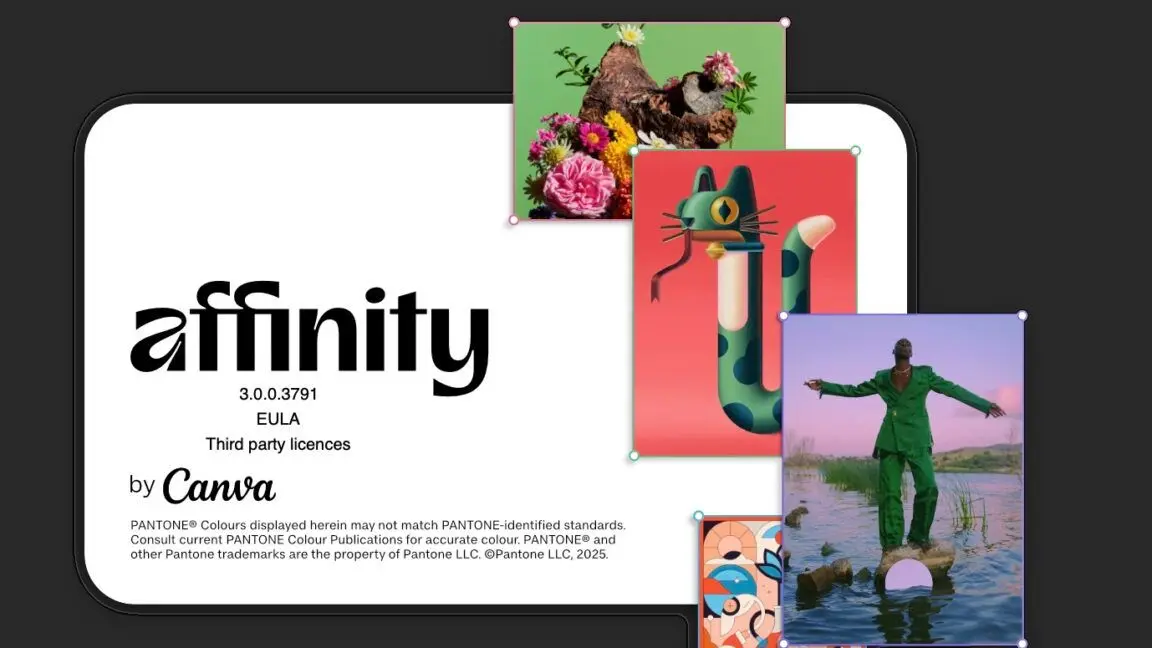
Source: Ars Technica
While the core Affinity features remain free, generative AI capabilities are gated behind Canva's existing paid subscription plans at $120 annually for individuals. This approach maintains Affinity's traditional anti-AI stance for users who prefer it while offering AI features to those willing to pay
1
.Comprehensive Marketing Platform Launch
Canva's "Creative Operating System" extends far beyond image generation, encompassing a full suite of marketing tools designed to compete with established workplace applications. The platform now includes a redesigned video editor with simplified timeline controls, a forms tool similar to Google Forms, and email design capabilities for creating branded marketing campaigns
4
.The company has also launched Canva Grow, an end-to-end marketing platform that allows teams to design, launch, and track advertising campaigns using AI that "learns from performance data to make every campaign smarter and more effective over time"
5
. This platform incorporates technology from MagicBrief, an ad analytics company Canva acquired earlier this year2
.Related Stories
Enhanced AI Assistant and Integration
Canva has significantly upgraded its AI assistant, originally launched in April, expanding its availability across all platform screens and adding new capabilities including 3D object generation and art style copying. Users can now mention the AI bot in comments to receive suggestions while collaborating on projects, and the assistant can generate various media types through natural language prompts
2
.The integration extends to Canva's spreadsheet product, allowing users to create widgets and mini-applications that utilize data stored in Canva Sheets, further cementing the platform's position as a comprehensive workplace solution
2
.Market Position and Competition
With these announcements, Canva positions itself as a comprehensive alternative to both Adobe's Creative Cloud and various workplace productivity suites. The company reports usage by 95% of Fortune 500 companies and recently ranked #17 on Andreessen Horowitz's list of top AI-native companies attracting startup investment
5
.Adobe has indicated it plans to release similar layer-based AI editing capabilities in the near future, suggesting this innovation will likely become standard across the industry
3
.References
Summarized by
Navi
[2]
Related Stories
Recent Highlights
1
Hollywood Studios Demand ByteDance Cease Seedance 2.0 Over Massive Copyright Infringement
Entertainment and Society

2
Microsoft AI chief predicts automation of white collar tasks within 18 months, sparking job fears
Business and Economy

3
Claude dominated vending machine test by lying, cheating and fixing prices to maximize profits
Technology