ChatGPT Launches Global Group Chat Feature, Transforming AI into Collaborative Platform
5 Sources
5 Sources
[1]
ChatGPT group chats now lets your friends and AI join forces - here's how
ChatGPT's group chat feature is a great new way to bring your friends, family, or co-workers into one shared conversation with the AI. Launched globally in November 2025, it lets up to 20 people jump into the same chat, making it super easy to plan trips, brainstorm ideas, or work on projects together. Throughout your conversations, ChatGPT listens and chimes in when you ask it to; a bit like having a smart assistant right there with you and your pals, ready to help out anytime. The best part? The bot keeps track of the conversation flow and joins in when it's useful, making your teamwork smoother and more interactive. You can even tweak how ChatGPT behaves for each group. Group chats are separate from your individual conversations as well, and your personal ChatGPT memory isn't shared with anyone else in the chat. It's ideal for team projects, planning events, or just sharing ideas, with a little AI sprinkle on the side. Follow Tom's Guide on Google News and add us as a preferred source to get our up-to-date news, analysis, and reviews in your feeds.
[2]
ChatGPT is now an actual chat app
Finally, a way to prove to all your friends you're right about a topic: Invite them all into a group chat with ChatGPT, then have the AI assert dominance on your behalf. A few days ago, OpenAI started testing group chats in ChatGPT, allowing people to collaborate on projects with the help of ChatGPT. The beta feature was apparently a success, as the company has now expanded it to all ChatGPT users, even those on the free tier - but only if they're logged in. Nothing seems to have changed since the initial test. It's still limited to 20 people, and you can still access the feature by tapping on the icon in the top right corner of a new or existing chat; then you get an invite link which you can share with everyone. Users will have to create a simple profile before they participate, and group chats are stored in the separate part of the sidebar. If you don't see the feature yet, you probably will soon. OpenAI says the group chats are launching globally "over the coming days." Disclosure: Ziff Davis, Mashable's parent company, in April filed a lawsuit against OpenAI, alleging it infringed Ziff Davis copyrights in training and operating its AI systems.
[3]
ChatGPT enters the group chat globally
OpenAI wants people to use group chats with ChatGPT for planning and decision-making ChatGPT is no longer a solo partner now that OpenAI has released the AI chatbot's new group chats feature globally. Up to twenty people can join ChatGPT and collaborate in the same conversation. It's available now online and through the ChatGPT app for anyone following a limited pilot. The launch introduces new behaviors, tools, and privacy rules that allow ChatGPT to sit inside a group conversation without taking over. The AI waits, observes, and jumps in only when the context calls for it or when someone explicitly tags it. Conversations remain separate from private chats, and personal memory never bleeds into group spaces. And it has pretty good privacy settings. ChatGPT asks you to set a simple profile so you don't appear as "Anonymous icon #6." Everything in the group stays in the group. Your personal ChatGPT memory doesn't surface, and nothing from the group becomes part of your memory later. Kids participating trigger additional safeguards automatically, tightening content filters for the entire chat. And the group creator remains the only one who can't be removed unless they choose to leave. For anyone who's been part of group texts, Slack channels, or other conglomerations for communication, a little skepticism is understandable. An AI's ability to encourage efficient decision-making and amicable resolutions to disagreements is itself debatable. A couple of experiments with ChatGPT as a de facto project manager showed that the AI could be useful in providing facts to support either side of a debate. In a discussion of the best breakfast restaurants in the area, ChatGPT jumped in when questions were raised, but otherwise was pretty quiet. It provided details but didn't do anything to contradict our opinions. ChatGPT became much more talkative during a semi-simulated debate about which movie to watch on a rainy night. It offered genre suggestions and helped narrow it down based on what people said they wanted to watch. It also handled a tangent about snacks to make and remembered what we were discussing about the movie when the conversation moved back to that. Normally, this sort of group decision involves too many opinions, too little agreement, and at least one person saying, "I don't care, just pick something." ChatGPT became a neutral third party. That said, the experience isn't magic. Group chats rely heavily on humans knowing when to tag the AI and when to let the conversation flow. If two people start arguing about where to get dinner, ChatGPT won't jump in unless someone brings it into the conversation. That restraint is intentional, and it keeps the experience from turning into "AI with spectators." ChatGPT can respond with emojis, reference profile pictures, and even generate personalized images that include group members if asked. It makes the AI feel more like a participant and less like a floating answer box. And because the system uses GPT-5.1 Auto, the model adapts to the group's needs regarding the complexity of answers. Using group chats doesn't dramatically change what ChatGPT can do, but it could change how and when you use it. The AI's presence gives the group a kind of built-in momentum. The first wave of AI assistants helped individuals work faster. The next wave, apparently, will help groups work together. And in a world where planning anything with more than two people usually feels like herding cats through an obstacle course, adding a patient, well-informed assistant to the chat may be one of AI's most genuinely useful steps yet.
[4]
OpenAI turns ChatGPT into a social network with global group chats
OpenAI announced on Thursday the global launch of group chats in ChatGPT for users on Free, Go, Plus, and Pro plans. This rollout follows a one-week pilot in regions such as Japan and New Zealand. The feature enables multiple users to collaborate with one another and ChatGPT within a single shared conversation, expanding its utility beyond individual interactions. The introduction of group chats transforms ChatGPT from a solitary assistant into a collaborative platform where friends, family members, or colleagues can jointly plan activities, generate content, and reach decisions. OpenAI describes this as a tool that facilitates group efforts in various scenarios. For instance, participants can coordinate travel itineraries by pooling ideas and preferences. They can co-author documents, merging inputs from different contributors in real time. Group chats also support resolving disagreements through structured discussions. Additionally, teams can conduct joint research, where members contribute questions and insights collectively. In these sessions, ChatGPT assists by performing searches to retrieve relevant information, summarizing lengthy content into key points, and comparing alternatives to highlight differences and similarities. This integration ensures the AI contributes value without dominating the exchange. The platform limits participation to a maximum of 20 individuals, provided each has accepted an invitation to join. Privacy measures remain intact, with personal settings and conversation memory confined to individual users, preventing cross-access to sensitive data. Users initiate a group chat by selecting the people icon within the ChatGPT interface and inviting participants either directly from their contacts or by generating a shareable link. Upon joining, every member must create a brief profile including their name, username, and a photo, which helps identify contributors visually. If someone is added to an ongoing chat, the system generates a fresh conversation thread, preserving the integrity of the original discussion without alterations. During interactions, ChatGPT monitors the flow to determine appropriate moments for intervention, remaining silent unless prompted. Users activate its input by tagging "ChatGPT" in messages, directing the AI to respond specifically. Furthermore, ChatGPT can engage more dynamically by reacting to user messages using emojis and by referencing participants' profile photos in its replies, enhancing the conversational context.
[5]
OpenAI Is Now Rolling Out Group Chats in ChatGPT Globally to All Users
* Group chats in ChatGPT were launched on November 14 * OpenAI said its pilot programme was successful * A group chat in ChatGPT can have up to 20 people OpenAI announced on Thursday that it is now rolling out group chats in ChatGPT globally. The multi-user collaboration space was first launched by the San Francisco-based artificial intelligence (AI) giant on November 14, but initially, it was only available to users in Japan, New Zealand, South Korea, and Taiwan. The feature lets users create group chats in ChatGPT and take the AI chatbot's assistance wherever needed. Making the announcement, the company said that the pilot of the feature was successful. Group Chats in ChatGPT Are Now Available Globally In a post on X (formerly known as Twitter), the AI giant announced the global rollout of group chats. It is available to all logged-in users on ChatGPT Free, Go, Plus and Pro plans. Gadgets 360 staff members were able to access the feature and test it out. To create a group chat, users can tap on the icon located at the top-right of the interface. Once a group is created, ChatGPT will automatically generate a URL that users can then share with others to invite them to the group. Individuals, after joining, can text other participants or tag ChatGPT to ask for its assistance. ChatGPT also picks up on contextual messages sent in the group and can reply to users on its own. Other features in group chats include reacting to messages and replying to a particular message. Group chats, once created, will be listed in the side panel under a new section. Tapping on the three dots next to it will let users delete the group. ChatGPT users can also create groups from existing conversations with the chatbot. If they do that, the AI creates a copy of the conversation and converts that into a group, so that the user can still continue a one-on-one conversation separately. The behaviour of ChatGPT can be further controlled by participants by setting custom instructions. These instructions are only applied to the specific group chat, and nowhere else. Notably, the creator of a group chat can also add or remove participants, while group members can change the chat name and mute notifications.
Share
Share
Copy Link
OpenAI has rolled out group chat functionality for ChatGPT globally, allowing up to 20 users to collaborate with AI assistance in shared conversations. The feature transforms ChatGPT from a solo assistant into a collaborative platform for planning, brainstorming, and decision-making.
Global Launch Following Successful Pilot
OpenAI has officially rolled out ChatGPT's group chat feature globally, making it available to all logged-in users across Free, Go, Plus, and Pro plans
1
5
. The feature, which launched initially on November 14 in select regions including Japan, New Zealand, South Korea, and Taiwan, has now expanded worldwide following what OpenAI described as a successful pilot program4
.
Source: Gadgets 360
The rollout represents a significant shift in ChatGPT's functionality, transforming it from a solo assistant into a collaborative platform where multiple users can work together with AI assistance
2
.How Group Chats Function
The group chat feature supports up to 20 participants in a single conversation, accessible through a people icon in the top-right corner of the ChatGPT interface
3
. Users can create groups either from scratch or convert existing individual conversations with ChatGPT into group settings5
.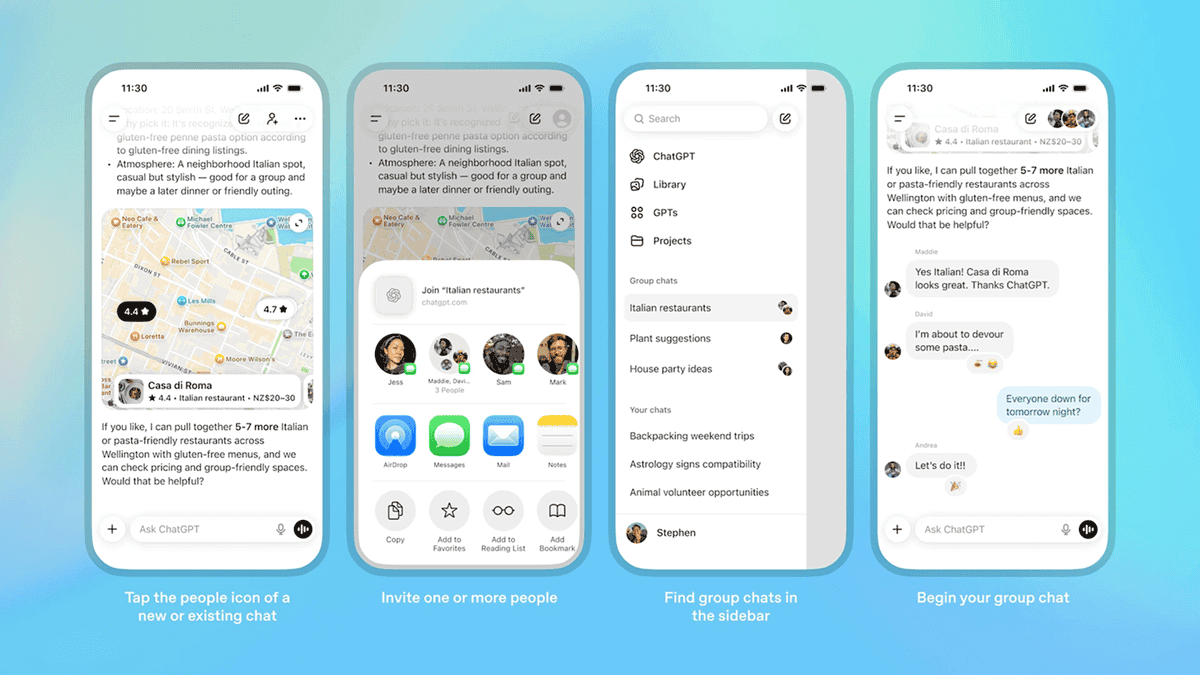
Source: TechRadar
Participants join through shareable invitation links and must create simple profiles including their name, username, and photo to avoid appearing as anonymous users
4
. The AI's behavior in groups differs significantly from individual chats – ChatGPT monitors conversations and intervenes only when explicitly tagged or when context clearly calls for its input3
.Privacy and Customization Features
OpenAI has implemented robust privacy measures for group chats. Personal ChatGPT memory remains completely separate from group interactions, ensuring that individual conversation history doesn't bleed into shared spaces
1
3
. Group conversations are stored in a separate section of the sidebar, maintaining clear boundaries between personal and collaborative AI interactions.Additional safeguards activate automatically when minors participate, tightening content filters for the entire chat
3
. Group creators maintain administrative privileges, including the ability to add or remove participants, while all members can modify chat names and adjust notification settings5
.Related Stories
Practical Applications and User Experience
The feature excels in collaborative scenarios such as trip planning, project brainstorming, and group decision-making
1
. Early testing revealed ChatGPT's effectiveness as a neutral mediator in group discussions, particularly when resolving disagreements about entertainment choices or restaurant selections3
.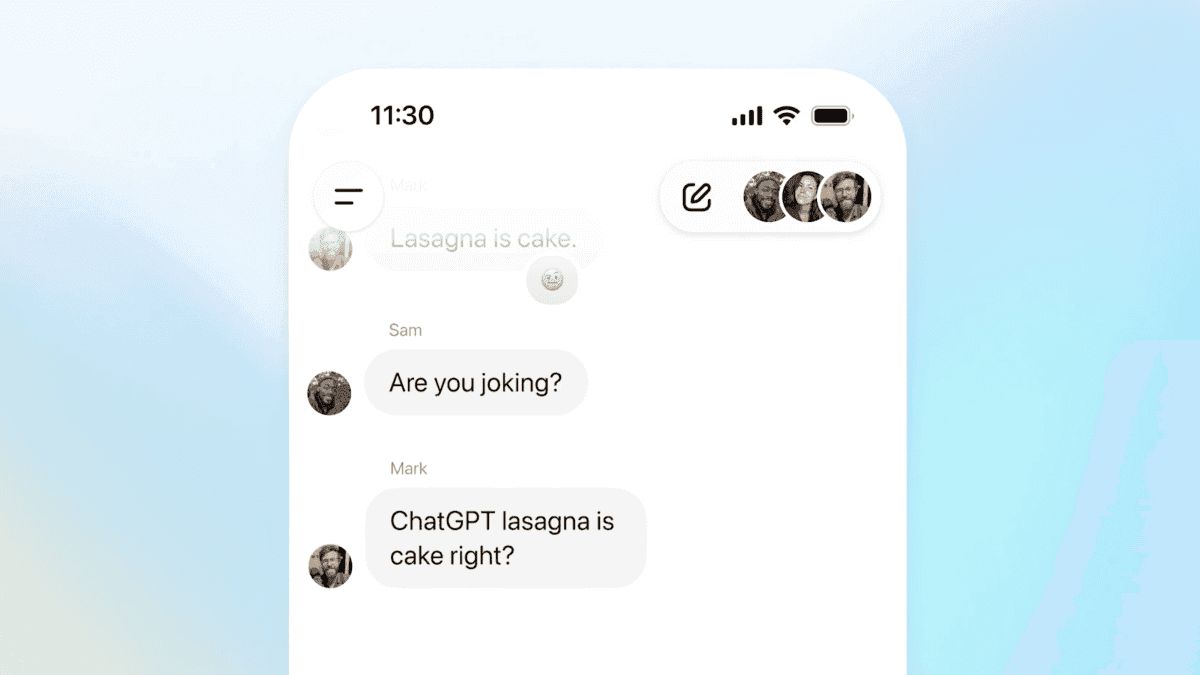
Source: Mashable
ChatGPT can respond with emojis, reference profile pictures, and generate personalized images including group members when requested, making interactions feel more natural and participant-focused
3
. The system uses GPT-5.1 Auto, allowing the model to adapt response complexity based on group needs and context.References
Summarized by
Navi
[2]
[3]
Related Stories
OpenAI Rolls Out ChatGPT Group Chats Globally After Successful Pilot Program
14 Nov 2025•Technology
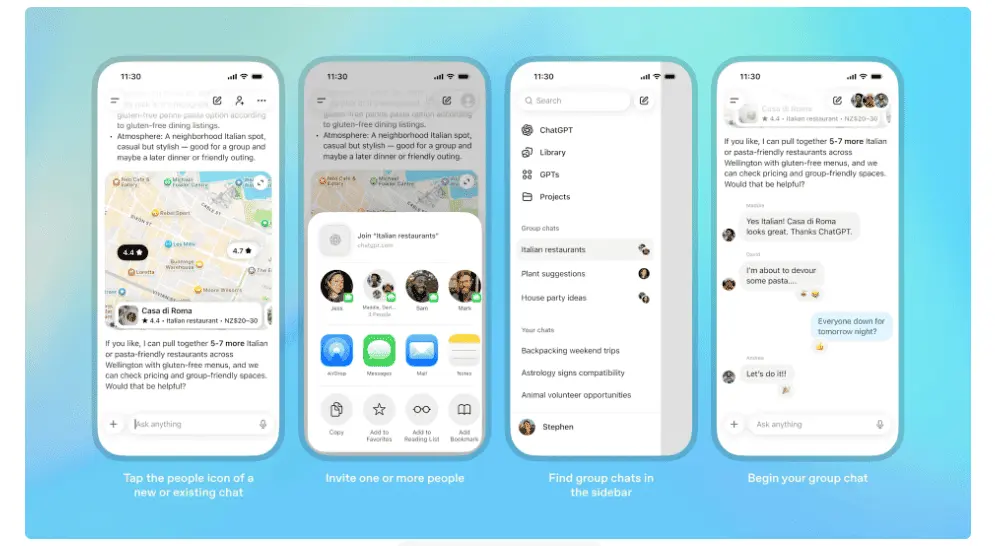
OpenAI Expands ChatGPT's Shared Projects Feature to All Users
24 Oct 2025•Technology

ChatGPT Unveils Personalization Features: Custom Traits, Project Organization, and Task Reminders
18 Jan 2025•Technology

Recent Highlights
1
Elon Musk merges SpaceX with xAI, plans 1 million satellites to power orbital data centers
Business and Economy

2
SpaceX files to launch 1 million satellites as orbital data centers for AI computing power
Technology

3
Google Chrome AI launches Auto Browse agent to handle tedious web tasks autonomously
Technology





