ChatGPT's Image Generation: Beyond Ghibli-Style Art to Diverse Creative Applications
3 Sources
3 Sources
[1]
Bored With Ghibli? 7 Better Uses for ChatGPT Image Generation
When OpenAI first introduced the new 4o image generation feature in ChatGPT, the internet went crazy. People were using it to transform everything from profile pictures to popular memes into the anime style of Studio Ghibli. Even the White House got in on the action, posting a Ghibli-style image of an ICE arrest. However, turning everything into Ghibli art is doing the image generation feature a disservice. If you've had enough of churning out anime images, there are many better ways to use ChatGPT image generation. 7 Generate Images in the Style of Deceased Artists The fact that you can use ChatGPT to generate images in the style of Studio Ghibli has sparked some difficult ethical debates. Firstly, there are issues over whether it's right to reproduce the style of an artist without their permission. Secondly, there are issues over whether ChatGPT was trained on copyright material to produce the images in the first place. The simplest way to get around these thorny problems is to generate images in the style of deceased artists. Copyright on artistic works expires a set period after an artist's death in many countries, meaning that the images are in the public domain. Not only is this ethically less troublesome, but it also means you are less likely to have ChatGPT tell you that it can't create an image due to its content policy. With almost the entire history of art to choose from, you're unlikely to run out of styles to use. The real challenge is choosing which style to create first. Related Before Accusing an Artist of Using AI, Read This Put down your pitchforks already Posts 3 6 Make Your Own Cartoons This is something that I initially tried when OpenAI first made it possible to upload images to ChatGPT. I drew a quick sketch of a cartoon character and then tried to get ChatGPT to convert it into a cartoon. The results were disappointing to say the least. With 4o image generation, however, the results are truly impressive. I turned a quick sketch into a four-panel cartoon in a matter of moments, with flawless text and the character reproduced perfectly in each panel. You don't need to start with a drawing, either; you can just describe the characters you want, and ChatGPT will create the cartoon for you. It's a lot of fun, but you'll still need a little bit of creativity; I tried to get ChatGPT to create some cartoons of its own with the same character, and the ideas it came up with were terrible. It seems AI still can't do funny. Related ChatGPT's Image Gen Still Hasn't Fixed My Favorite Scheduled Task The new image generation is amazing, as long as you can actually use it. Posts 5 Create Novel Covers or Movie Posters Have you ever had ideas for books or movies that you wish were real? ChatGPT can't turn those ideas into entire novels or movies, but it can let you see what the book cover or movie poster would look like. Just describe the plot of your book or movie, or simply say what you want the poster or book cover to look like, and ChatGPT can create it for you. Another fun thing you can do with movie posters is play around with the casting. If you wish Nicolas Cage had been the star in literally every film ever, then you can create movie posters with Nic Cage replacing the original star. It's endless fun. 4 Use ChatGPT as a Visualization Tool While many of the ways you can use ChatGPT image generation are a lot of fun but serve no real purpose, there are plenty of ways that the feature can be genuinely useful. One way that you can use it is as a visualization tool. My wife has been wanting to add some flower beds and borders to our garden for a long time, but didn't know where the best places would be to put them or what the finished garden would look like. She took some photos, uploaded them to ChatGPT, and asked it to add in some beds and borders in specific locations. The resulting images were really impressive and gave an excellent idea of what the finished garden would look like. She got the bug and started going from room to room in the house, visualizing different types of flooring, wallpaper, and paint colors. It's not just good for decor, either; you can upload an image of that sofa you have your eye on and see how it would look in your living room. It's a great way to see what a home makeover will look like before you take the plunge. Related I Made Perfect Apple Home Room Images Using ChatGPT ChatGPT's new image generation can do more than just Studio Ghibli style. Posts 3 Generate Photorealistic Images of Almost Anything You Want Making images in an anime style is fun, but it's wasting a lot of the potential of ChatGPT image generation, which has upped the quality of its photorealism significantly. You can now generate photorealistic images of almost anything you can imagine. If you want a photorealistic image of a flock of pigeons in hard hats examining a crack in the road, that's exactly what you can create. If you want an image of a busy street scene where everyone in it is a crash test dummy, you can make one. Even the image of someone making Ghibli art on their phone at the top of this article was created using ChatGPT. The limit is only your imagination. 2 Make Your Kids Drawings Come to Life This is something I've been doing a lot because my kids love it. They love doing drawings of weird and wonderful things, and you can have ChatGPT turn these drawings into photorealistic images. The results are often hilarious. If the images don't turn out quite like the kids were imagining, you can use further image prompts to refine the images to look like what they intended. Instead of turning the images into realistic photos, you can also add the drawn characters into realistic scenes, which can also be a lot of fun. It's been a great way to encourage my kids to do more artwork, as they love seeing their drawings transformed into realistic images. One day, they may grow up to be artists who have their own art styles stolen by major AI companies. 1 Design App or Website Mock-Ups or Product Images ChatGPT image generation can be a useful tool for your business, too. You can use it to create all sorts of images that can be helpful in your work. For example, if you're an app designer, you can use it to create a mock-up of what your user interface will look like. You can do the same thing if you're designing a website. It allows you to see how your website will look and move elements around before you start to build it. If you sell products, ChatGPT can create product shots, too. Just upload an image of your product and ask ChatGPT to create a product image for it. You'll get a beautiful image of your product with perfect lighting, although some eCommerce platforms may require real images for their sites. ChatGPT's upgraded image generation capabilities are truly impressive. You can create images of almost anything you want, using specific artistic styles or impressive photorealism. As with many AI features, there are so many things you can do that it can be hard to know where to start. Try experimenting with some of the ideas above; you may be surprised by what's possible once you move beyond Ghibli images.
[2]
10 ChatGPT image styles you'll want to try right now
Google Gemini is great for unique wallpapers: Here's how to use it to make your own AI-generated art is all over your feed, and you can join the fun. Turn a selfie into a comic book hero or transform your cat into a Disney character. All it takes is your Chromebook or Android phone, a quick prompt, and, optionally, a photo upload. These are popular image styles to try with ChatGPT. Related I tested 10 AI image generators, and this is my favorite My top AI image maker may already be on your phone Posts 4 10 Turn your portraits into cartoon images Close Transform photos into cartoon images with big eyes and bold colors. Upload a selfie (or any portrait) to ChatGPT and prompt it with the following: Turn my photo into a cartoon avatar with a bright smile and comic-style shading. Use it to make your profile picture stand out. You can also turn group photos into custom stickers or convert a family picture into a fun postcard. 9 Use anime style to transform into a Ghibli-inspired hero Close Turn your pictures into an anime-style character with sparkly eyes, dynamic hair, and that iconic Japanese charm. Whether you want the soft, dreamy style of Studio Ghibli or the bold lines of manga, ChatGPT delivers. The Studio Ghibli-inspired art style has been going viral since ChatGPT launched the new generative AI. Upload a photo and describe the look you want. For example: Redraw the image as an anime character with a Ghibli-style hand-painted background and big expressive eyes. Or start with a blank canvas: Generate a teenage anime hero with spiky blue hair and a city skyline behind him. Design a fresh avatar for your social profiles or gaming accounts. Print your anime self on a custom phone case or T-shirt and live out your Naruto or Totoro fantasies. Related 7 essential smart TV settings anime fans should change immediately Take the vibrant visual style up another level Posts 8 Celebrate your pet's personality in creative styles Close Reimagine your pet in unexpected styles. Turn them into a regal oil painting, a cartoon character, or a costumed icon. Upload a photo and add this prompt: Paint my dog in the style of a Renaissance portrait, wearing royal attire and a serious expression. Or: Turn this photo of my cat into a Disney-style cartoon. Pet lovers can use these portraits to decorate their homes. They also make great gifts or greeting cards, like a birthday card featuring a friend's puppy piloting a spaceship. It's a fun, personal way to celebrate your companions. 7 Use superhero makeover to turn your team into a comic squad Close ChatGPT can draw you in a comic art style or edit your photo to add superhero elements. There are two ways to try it: Generate a comic book-style illustration of a superhero with comic book shading. Add a photo if you want your face on the character, or describe your features: Put a superhero cape on me in this photo and add a dramatic sky background with lightning. Kids love seeing themselves as comic book characters on birthday invites. Even the office can join in. Turn your team into The Avengers for a presentation slide. Anyone can be a superhero for a day. 6 Design DIY cards and stickers for birthdays, invites, or journals Close ChatGPT can add basic text to illustrations and design birthday cards, invitation backgrounds, or sticker designs. Describe what you want. For example: Generate a cheerful birthday card with a cute cupcake character and the text 'Happy Birthday, Sam!' in fun lettering. For a sticker: Generate a round sticker of a smiling Earth wearing sunglasses with the text 'Stay Cool' around it. Text placement can sometimes be tricky, so you may need to try a few times. Use it for quick custom e-cards, hobby logos, or last-minute party invites. If you scrapbook or journal, design unique stickers with personal jokes or themed visuals. DIY design is effortless when you can describe what you want. Related What is Bing Image Creator? Discover Bing Image Creator's AI power, turning your words into beautiful visuals Posts 5 Turn your ideas into cinematic posters Turn your ideas into movie posters or scenes from a film. ChatGPT adds Hollywood charm, dynamic angles, and bold typography. Describe a movie poster featuring anyone you want, and ChatGPT creates the poster. Start with a title or concept and list the key elements. For example: Generate a movie poster for a comedy called 'The Office Pets,' starring a dog in a tie and a cat with a briefcase, with skyscrapers in the background and a funny tagline. Or use your photo: Take my photo and make it look like an action movie poster with explosions behind me and the title 'My Life: The Movie' at the bottom. Be specific about the style. Action, drama, or whatever suits the concept. This works great for social media. Who wouldn't tap a post resembling a blockbuster featuring their friend group? 4 Reimagine your photos as Van Gogh or da Vinci creations Close ChatGPT remakes your photos into artworks inspired by classic masters. Think selfie in Van Gogh's swirly brushstrokes or your portrait reimagined as the Mona Lisa. Upload a photo and specify the artist or style: Generate this portrait in the style of Van Gogh's Starry Night, with bold strokes and a starry background. Or: Make my living room look like a watercolor by Monet. You can also go with: Turn this photo of my dog into a Renaissance oil painting in Leonardo da Vinci's style. ChatGPT can mimic a range of styles, particularly those of historical artists. Try posting a side-by-side of your original photo and the classic art version, and yes, your cat as a baroque noble is fair game. 3 Give your selfie a retro twist with the time machine filter Close From Victorian portraits to 1970s Polaroids, ChatGPT can make any photo look vintage. ChatGPT replicates each era's visual quirks through scratches, sepia tones, and black-and-white grain. Pick a decade or style and describe it: Make this photo look like a 1920s silent film still -- grainy black-and-white with high contrast. Or: Give my picture a 90s disposable camera feel, with faded colors and a timestamp in the corner. You can also generate scenes from the past: A sepia-toned photo of a bustling city street in 1890. Turn a photo of you with a smartphone into something that looks 50 years old (perfect for a #ThrowbackThursday post). 2 Pixel art style gives your photos a retro video game look Close This style transforms photos or ideas into old-school pixel art, inspired by classic games from the 80s and 90s. Expect the chunky pixels, limited color palettes, and retro charm of an NES or SNES game. Upload a simple photo and prompt: Turn this picture of my dog into pixel art, like a character from a retro video game. Or generate a scene: 8-bit pixel art of a knight fighting a dragon in a castle courtyard. Choose a blocky 8-bit or a detailed 16-bit. Create actual game assets or decorate their spaces with pixelated portraits. Turn your family into a "Family RPG" lineup with a healer, warrior, and mage. It's also perfect for retro-styled Twitch or Discord avatars. Related Google Gemini is great for unique wallpapers: Here's how to use it to make your own Stand out with one-of-a-kind AI wallpapers Posts 5 1 Explore neon skylines and space stations with sci-fi style Fast-forward to the year 3000 and bring your sci-fi visions to life. Think neon-lit skyscrapers, flying cars, cyberpunk alleyways, or intergalactic architecture. If you're a fan of Blade Runner or Star Wars, this style lets you create tech-filled, awe-inspiring scenes with ChatGPT. Describe a futuristic setting: A sprawling cyberpunk city at night, with neon Japanese signs, flying vehicles, and rain-slick streets. Or: A Mars colony with domed habitats under a pink sky, astronauts walking around. The more details you include, the better the result. Use these visuals as backgrounds for videos, presentations, or social posts. ChatGPT visualizes your imagined worlds, whether you're building a game or writing a story. AI can be fun when you use it to create, not just work AI isn't only for grinding through tasks or boosting productivity. Sometimes, it's about having fun and getting creative. Step away from the serious stuff, explore the playful side of AI, and let your imagination take over.
[3]
Create Stunning AI Images with ChatGPT Using these 80+ Unique Art Styles
What if you could create an intricate Renaissance painting, a neon-lit cyberpunk cityscape, or a whimsical chibi character -- all with just a few words? Thanks to the power of AI, this isn't a distant dream but a tangible reality. The latest ChatGPT image generator has unlocked a world where anyone, regardless of artistic skill, can generate stunning visuals in over 80 unique art styles. From timeless classics to futuristic aesthetics, this tool transforms simple text prompts into breathtaking works of art. Whether you're a seasoned designer or a curious hobbyist, the possibilities are as vast as your imagination. But how do you navigate such an expansive creative playground? That's where this exploration comes in. In this guide by AI2Play, you'll uncover the secrets to crafting AI-generated masterpieces tailored to your creative vision. You'll learn how to harness the flexibility of ChatGPT-4o to experiment with diverse styles, blend unexpected elements, and refine your results for professional-quality outputs. Beyond just generating images, you'll discover how this tool can transform everything from personal projects to professional design workflows. With over 80 styles to explore, each offering its own unique flair, this journey promises to inspire and challenge your artistic instincts. AI image generation begins with a prompt -- a detailed set of instructions that guides the AI in crafting your desired image. By specifying elements such as the subject, action, artistic style, and aspect ratio, you can shape the output to meet your creative goals. ChatGPT-4o supports three primary aspect ratios: This flexibility ensures that your images are optimized for a variety of applications, from digital content to printed materials. By combining precise prompts with these aspect ratios, you can achieve professional-quality results. ChatGPT-4o enables you to generate images across a vast spectrum of artistic styles, ranging from traditional to modern and even highly specialized aesthetics. Here's a closer look at some of the possibilities: These diverse styles allow you to either work within familiar artistic traditions or push boundaries by venturing into unconventional visual territories. The ability to mix and match styles further enhances your creative freedom, allowing you to craft truly one-of-a-kind images. Advance your skills in AI Image Generation by reading more of our detailed content. One of the most compelling aspects of AI-generated art is the ability to customize and refine your creations. ChatGPT images allows you to combine multiple styles, such as blending the intricate details of Renaissance art with the futuristic elements of cyberpunk. This fusion of styles can result in visually striking and innovative designs. Additionally, reference images can be used to guide the AI in replicating specific aesthetics or details. Once an image is generated, you can refine it further by adjusting elements like color, texture, or composition. This iterative process ensures that the final output aligns closely with your creative vision. By experimenting with different prompts and settings, you can continuously improve your results and develop a distinctive artistic style. To maximize the potential of AI-generated art, you can integrate external platforms into your workflow. Tools like Sora.com offer advanced features that complement ChatGPT-4o's capabilities, including: These platforms streamline complex workflows, making it easier to manage ambitious projects or explore innovative ideas. By combining the strengths of ChatGPT-4o with these tools, you can elevate your creative output to new heights. Engaging with the AI art community can significantly enhance your creative journey. Online platforms like Discord host vibrant communities where thousands of enthusiasts share prompts, provide constructive feedback, and exchange ideas. These collaborative spaces are invaluable for staying informed about the latest trends, techniques, and tools in AI-generated art. By participating in these communities, you can gain insights into advanced customization methods, discover new styles, and even collaborate on projects. The collective knowledge and support of the community can inspire you to push your creative boundaries and refine your skills. AI-generated art is not just a creative experiment -- it has practical applications across a wide range of fields. Here are a few examples of how you can use AI art in real-world scenarios: These applications demonstrate the versatility of AI art, making it a valuable tool for both personal and professional projects. Whether you're designing for entertainment, marketing, or personal expression, AI-generated art offers endless possibilities. The true potential of AI-generated art lies in experimentation. By mixing styles, tweaking prompts, and iterating on initial outputs, you can push the boundaries of what's possible. This process not only sharpens your technical skills but also helps you develop a unique artistic voice. The iterative nature of AI art encourages you to take risks and explore uncharted creative territories. Each experiment brings new insights, allowing you to refine your techniques and expand your artistic repertoire. With ChatGPT-4o, the only limit is your imagination.
Share
Share
Copy Link
ChatGPT's image generation feature has evolved beyond viral Ghibli-style transformations, offering a wide range of creative applications from photorealistic images to unique art styles.
The Evolution of ChatGPT's Image Generation
ChatGPT's image generation feature has come a long way since its initial introduction, which sparked a viral trend of transforming images into Studio Ghibli-style art. While this trend captured the internet's imagination, including a notable post by the White House, it only scratched the surface of the AI's capabilities
1
.Diverse Applications Beyond Anime Styles
The true potential of ChatGPT's image generation lies in its versatility. Users can now create photorealistic images of almost anything imaginable, from pigeons in hard hats to crash test dummies in street scenes
1
. This advancement opens up a world of creative possibilities for both personal and professional use.Practical Uses in Everyday Life
One of the most practical applications is using ChatGPT as a visualization tool. For instance, users can upload photos of their homes and ask the AI to add flower beds or visualize different interior design elements. This feature proves invaluable for home improvement projects, allowing users to see potential changes before committing to them
1
.Unleashing Creativity in Various Art Styles
ChatGPT now supports over 80 unique art styles, ranging from Renaissance paintings to cyberpunk aesthetics. This diversity allows users to experiment with different artistic expressions, blend styles, and create truly unique visuals
3
.Professional and Personal Applications
The image generation feature has found applications across various fields:
- Marketing and Advertising: Creating custom visuals for campaigns
- Product Design: Visualizing prototypes and concepts
- Entertainment: Generating movie posters, book covers, or character designs
- Education: Illustrating complex concepts or historical scenes
- Personal Projects: Designing custom cards, avatars, or home decor
3
Ethical Considerations and Copyright Issues
The ability to generate images in the style of living artists has raised ethical concerns. To navigate these issues, some users opt to generate images in the style of deceased artists whose works are in the public domain. This approach helps avoid potential copyright infringements while still allowing for creative expression
1
.Related Stories
Enhancing Personal Photos and Memories
ChatGPT's image generation can transform personal photos in creative ways. Users can turn portraits into cartoon avatars, reimagine pets as renaissance paintings, or give selfies a retro twist with vintage filters. These features add a fun, personalized touch to social media profiles and digital content
2
.Community and Collaboration
The AI art community has flourished around these tools, with platforms like Discord hosting vibrant groups where enthusiasts share prompts, provide feedback, and exchange ideas. This collaborative environment fosters creativity and helps users stay updated on the latest trends and techniques in AI-generated art
3
.Future Potential and Integration
As the technology continues to evolve, we can expect even more sophisticated applications. Integration with external platforms and tools is already enhancing the capabilities of ChatGPT's image generation, streamlining complex workflows and opening up new possibilities for creative professionals and hobbyists alike
3
.References
Summarized by
Navi
[2]
Related Stories
OpenAI's GPT-4o Image Generator: A Leap Forward in AI-Powered Visual Creation
27 Mar 2025•Technology

AI Image Generators: A Comparative Analysis of ChatGPT, Apple's Genmoji, and Canva's Magic Studio
04 Jun 2025•Technology
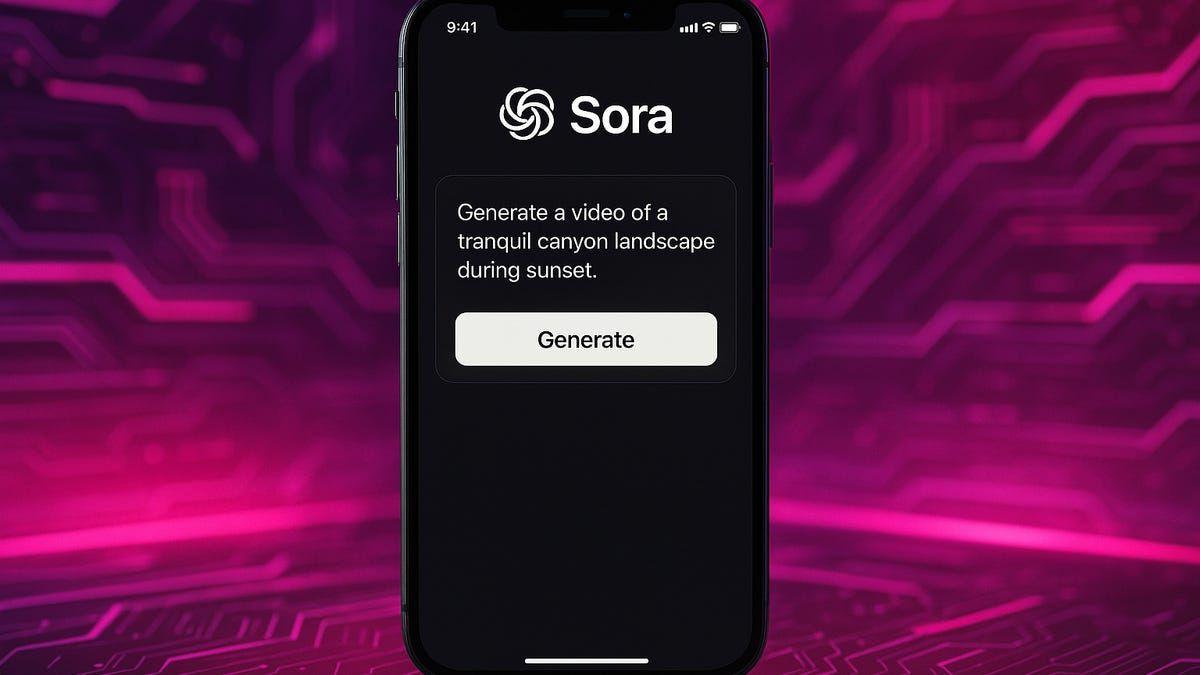
The Expanding Horizons of AI: From Everyday Tasks to Creative Endeavors
03 Dec 2024•Technology

Recent Highlights
1
Seedance 2.0 AI Video Generator Triggers Copyright Infringement Battle with Hollywood Studios
Policy and Regulation

2
Microsoft AI chief predicts artificial intelligence will automate most white-collar jobs in 18 months
Business and Economy

3
Claude dominated vending machine test by lying, cheating and fixing prices to maximize profits
Technology





