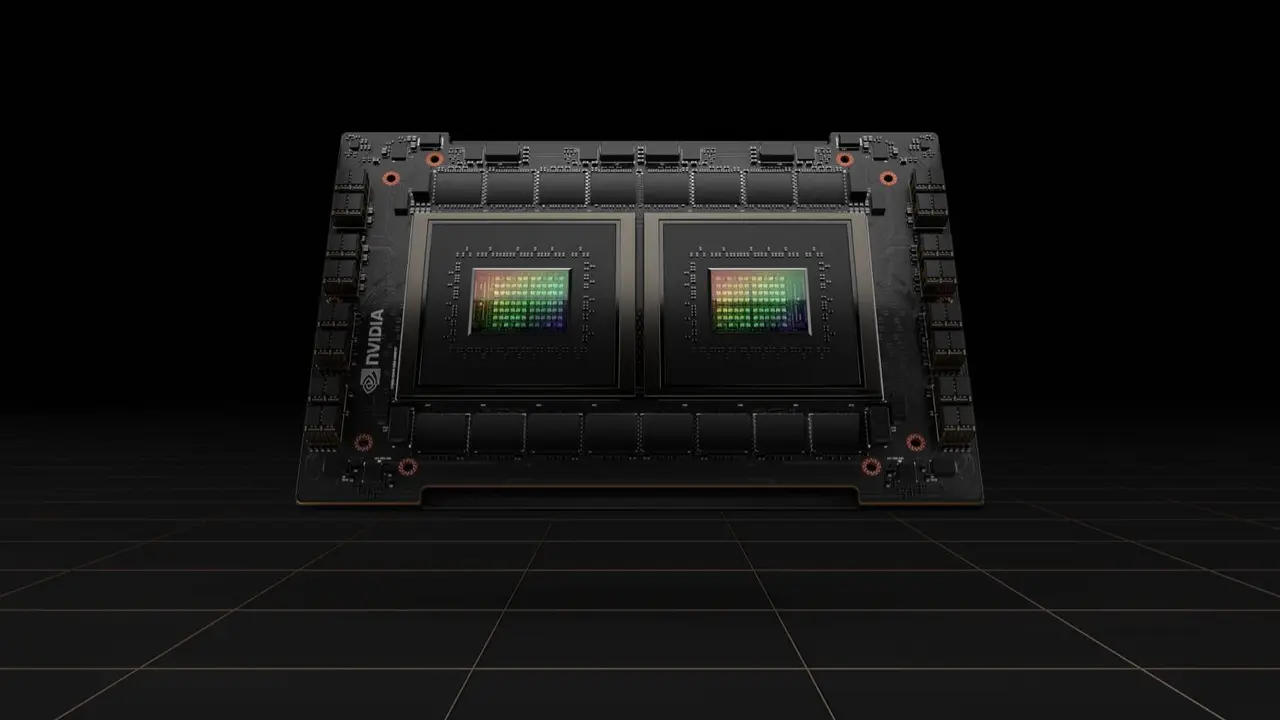ChatGPT Unveils Personalization Features: Custom Traits, Project Organization, and Task Reminders
4 Sources
4 Sources
[1]
3 ChatGPT Updates to Enhance Personalization and Productivity
ChatGPT has introduced three impactful updates designed to improve your interaction with the OpenAI platform: customizable instructions, a project organization feature, and a task reminder system. These updates focus on enhancing personalization, organization, and productivity, making the tool more adaptable and user-friendly for a variety of needs. Skill Leap AI take you through these new features, teaching you how to get the most from your ChatGPT experiences. From customizing how ChatGPT interacts with you to organizing your projects and even setting reminders for important tasks, these updates are all about making the platform work for you. Whether you're juggling work deadlines, personal goals, or creative projects, these enhancements promise to bring a new level of ease and productivity to your day-to-day life. The customizable instructions feature allows you to shape ChatGPT's behavior and tone to align with your specific requirements. This functionality gives you greater control over how the AI responds, whether you need a professional tone for work-related tasks or a more relaxed approach for creative brainstorming. By setting these preferences at the account level, you can ensure a consistent experience across all your interactions. Here's how this feature works: For example, if you're conducting research, allowing web browsing allows ChatGPT to provide real-time, up-to-date information. These preferences are automatically applied to new chats, saving you time and making sure the AI aligns with your expectations. This feature is particularly useful for users who frequently switch between different types of tasks, as it eliminates the need for repetitive adjustments. The Projects feature is designed to help you manage complex workflows more efficiently. It allows you to group related chats, files, and instructions under specific projects, making it easier to access and organize your work. This feature is especially beneficial for tasks like creating study guides, developing training materials, or collaborating on team projects. Key functionalities include: For instance, if you're developing a course, you can upload reference materials and instruct ChatGPT to focus on summarizing key concepts or generating lesson plans. By centralizing all related resources and instructions, the Projects feature offers a cohesive and organized experience, whether you're working on personal goals or professional assignments. This integration enhances productivity by reducing the time spent searching for files or re-entering instructions. Explore further guides and articles from our vast library that you may find relevant to your interests in ChatGPT Custom Instructions. The task reminder system is a powerful tool designed to help you stay on top of your priorities. By automating reminders for recurring or one-time tasks, this feature ensures you never miss important deadlines or updates. Whether you're tracking stock prices, planning events, or staying informed about AI developments, the task reminder system works seamlessly with ChatGPT's capabilities to deliver timely and relevant information. Here's what you can do with this feature: For example, you could set a daily reminder to review financial market trends or a weekly alert to plan your content calendar. This feature not only helps you automate routine tasks but also ensures that important activities are prioritized. By integrating reminders with ChatGPT's broader functionality, you can streamline your workflow and focus on more critical responsibilities. These updates -- customizable instructions, the Projects feature, and the task reminder system -- demonstrate ChatGPT's commitment to improving usability and functionality. By offering greater personalization, enhanced organization, and automated productivity tools, these features cater to a wide range of user needs. Whether you're managing complex projects, automating routine tasks, or tailoring interactions to suit your preferences, these updates provide practical solutions to streamline your workflow. ChatGPT continues to evolve as a versatile tool for both personal and professional applications, making it easier for you to achieve your goals efficiently and effectively.
[2]
ChatGPT's new customization options are exactly what I've been waiting for to make my chats more personal
OpenAI has confirmed via X.com that it has introduced new customization features to ChatGPT. The new features that allow you to customize how the AI chatbot responds to you are rolling out now in the browser-based version of ChatGPT and on desktop on Windows. The release currently doesn't cover users in the EU, Norway, Iceland Liechtenstein, and Switzerland, but will be "available soon" according to OpenAI. It's also not available yet in the Mac app. OpenAI says the new features will be coming to desktop on MacOS "in the next few weeks." The update includes two new options in the Customize ChatGPT dialog box (available by clicking on your icon, and then choosing Customize ChatGPT from the menu that appears). The first is 'What should ChatGPT call you?' and the second is 'What do you do?' which is asking for your occupation. In the 'What traits should ChatGPT have?' box you'll find new options have been added including 'Chatty', 'Witty', and 'Opinionated'. Below this box is a new 'What else would you like ChatGPT to know about you?' box, where you can type in your interests and values. Once you've entered some information in these boxes you'll find your interactions with ChatGPT are taken to a much more personal level, which can help save you time, since you don't have to keep asking it to respond in a certain way. It will also tailor information to your profession. I've experimented with the options and the effects are immediate. I love the more chatty GPT, for instance. And if you want a bit of fun you can ask to reply in "casual bro talk", or "like you're in a Jane Austen novel". In fact, the possibilities are endless. The only thing I found a bit limiting was not being able to set up multiple personality profiles. Currently, if you want to turn off your custom settings, or switch easily between two different modes of reply, you have to go back to this menu then edit and save it every time. While welcome, this update to ChatGPT is fairly minor, and we're still waiting for some of the more exciting updates we've been promised for 2025, most notably an AI Agent from ChatGPT. So far in 2025 OpenAI has added a new tasks feature, which goes some way towards the goal of an AI agent by enabling you to set reminders for certain times using ChatGPT, but is still a fair way off the full autonomous agent experience we're looking forward to.
[3]
You Can Now Transform ChatGPT Into a Gen Z, Opinionated Chatbot
LinkedIn's Free AI Tool Will Tell You if It's Worth Your Time to Apply for a Job Have you ever wanted to turn ChatGPT into a witty, opinionated, and poetic chatbot? Now you can. OpenAI is making it easier to give the chatbot a number of custom traits. A New Interface for the Custom Instruction Menu A new UI for ChatGPT's custom instructions menu is rolling out to ChatGPT.com and the Windows desktop app. It will arrive to the mobile and Mac desktop ChatGPT apps in the next few weeks. In the revamped menu, you can now customize what ChatGPT should call you and provide information about your profession. You can also select from traits ChatGPT should have. Those include chatty, witty, opinionated, straight shooting, Gen Z, and others. It's also possible to describe exactly what you want from the chatbot, like "Use a formal and professional tone." You can also provide additional information that ChatGPT should know about you. In the menu, the new UI says "Introduce yourself to get better, more personalized responses." I was able to access the menu, and you can also choose what tools to use with GPT-4 -- Web Search, DALL-E, Code, and Canvas. A Better ChatGPT Experience ChatGPT continues to add additional features and customization options to improve the overall experience. Earlier this week, OpenAI started to roll out a feature allowing users to schedule reminders and to-dos directly from ChatGPT. You can set a one-time request or something that reoccurs. The new Tasks beta feature is now available to any level of subscriber. You can only have a maximum of 10 active tasks running at the same time. OpenAI is reportedly planning more powerful agents for ChatGPT this year. In December 2024, OpenAI added the video creator Sora, which allows you to create a video from just a chat prompt. While ChatGPT continues to get better, it surprisingly still stumbles over these simple questions.
[4]
ChatGPT's newest feature lets users assign it traits like 'chatty' and 'Gen Z' | TechCrunch
Update: OpenAI officially announced this feature one week after some users reported the arrival, and then disappearance, of the new options. It's possible they went live prematurely. OpenAI is introducing a new way for users to customize their interactions with ChatGPT, the company's AI-powered chatbot. On Friday, OpenAI announced it is rolling out a new user interface for ChatGPT's custom instructions menu, including new ways to customize the chatbot's traits. The feature will roll out first on ChatGPT.com and the Windows desktop app, according to OpenAI, and will come to the mobile and MacOS desktop apps in the next few weeks. The new UI will not be immediately available to ChatGPT users in the EU, Norway, Iceland, Liechtenstein, and Switzerland, OpenAI said in a tweet on Friday. Some users on X reported last week that ChatGPT's existing custom instructions menu on the web has been revamped with new fields. Now, users can specify a preferred name or nickname, their profession, other things they'd like ChatGPT to know about them, and "traits" they'd like the chatbot to have. OpenAI suggests traits like "Chatty," "Encouraging," and "Gen Z." Important to note is that this is unrelated to ChatGPT's memory feature, which lets users tell ChatGPT explicitly to remember -- or forget -- something. Somewhat confusingly, ChatGPT "memories" can be personal details -- but they can also cover a broader range of conversation-relevant info. "Introduce yourself to get better, more personalized responses," reads a message in the refreshed menu. The options aren't showing up for this reporter yet. TechCrunch has reached out to OpenAI for comment and will update this article if we hear back. It's likely the new menu is more of an aesthetic makeover than a deep technical upgrade. The old custom instructions feature used what's known as prompt engineering to guide ChatGPT's style and tone. Essentially, it "primed" the AI powering ChatGPT with a paragraph of user-provided instructions so its answers adhered to those requirements and preferences. So far as we can tell, the new menu still relies on prompt engineering. It simply presents it in a user-friendlier way. OpenAI previously said that it applies moderation to custom instructions to check if they adhere to its terms of use. Presumably, that hasn't changed with the revamped personalization settings. OpenAI has looked to polish ChatGPT as its user base grows, adding capabilities like live web search and a "Canvas" interface tailored to writing and coding projects. The company said in December that over 300 million people use the chatbot each week.
Share
Share
Copy Link
OpenAI introduces new customization options for ChatGPT, including personalized traits, project management tools, and task reminders, enhancing user experience and productivity.

ChatGPT's New Personalization Features
OpenAI has introduced a suite of new features for ChatGPT, aimed at enhancing personalization, organization, and productivity. These updates, which include customizable traits, project management tools, and task reminders, represent a significant step forward in making the AI chatbot more adaptable to individual user needs
1
2
3
4
.Customizable Instructions and Traits
The most notable addition is the revamped custom instructions menu, allowing users to tailor ChatGPT's behavior and tone. Users can now specify:
- What ChatGPT should call them
- Their profession
- Desired traits for ChatGPT (e.g., "Chatty," "Witty," "Opinionated," "Gen Z")
- Additional personal information to inform responses
This feature aims to create a more personalized interaction, saving time by eliminating the need for repetitive adjustments
1
2
3
.Project Organization Feature
To help manage complex workflows, ChatGPT now offers a Projects feature. This allows users to:
- Group related chats, files, and instructions under specific projects
- Upload reference materials
- Set project-specific instructions for ChatGPT
This centralized approach is particularly useful for tasks like creating study guides, developing training materials, or collaborating on team projects
1
.Task Reminder System
The new task reminder system helps users stay on top of priorities by:
- Automating reminders for recurring or one-time tasks
- Integrating with ChatGPT's capabilities to deliver timely information
- Allowing users to set up to 10 active tasks simultaneously
This feature is designed to streamline workflows and ensure important deadlines are not missed
1
3
.Rollout and Availability
The new features are currently rolling out to:
- ChatGPT.com
- Windows desktop app
They will be available on mobile and MacOS desktop apps in the coming weeks. However, the release currently excludes users in the EU, Norway, Iceland, Liechtenstein, and Switzerland, with OpenAI stating availability will come "soon" for these regions
2
4
.Related Stories
User Experience and Implications
Early user experiences suggest that these updates significantly enhance ChatGPT's versatility:
- Interactions become more personalized and efficient
- The chatbot can adapt its tone and content based on user preferences
- Project management becomes more streamlined for complex tasks
However, some limitations have been noted, such as the inability to easily switch between multiple personality profiles without manual adjustments
2
.Future Developments
While these updates are welcome additions, they are seen as incremental improvements. The AI community is still anticipating more substantial updates promised for 2025, including:
- The development of more powerful AI agents
- Further enhancements to autonomous capabilities
These current updates, while significant, are viewed as steps towards OpenAI's broader goals for ChatGPT's evolution
2
3
.As ChatGPT continues to refine its features, these personalization options represent OpenAI's commitment to improving user experience and adapting to diverse user needs in both personal and professional contexts.
References
Summarized by
Navi
[1]
[2]
Related Stories
OpenAI Expands ChatGPT's Capabilities on macOS with Apple Notes and Third-Party App Integration
20 Dec 2024•Technology

OpenAI Enhances ChatGPT with Personalization Features and Thinking Speed Controls
18 Sept 2025•Technology
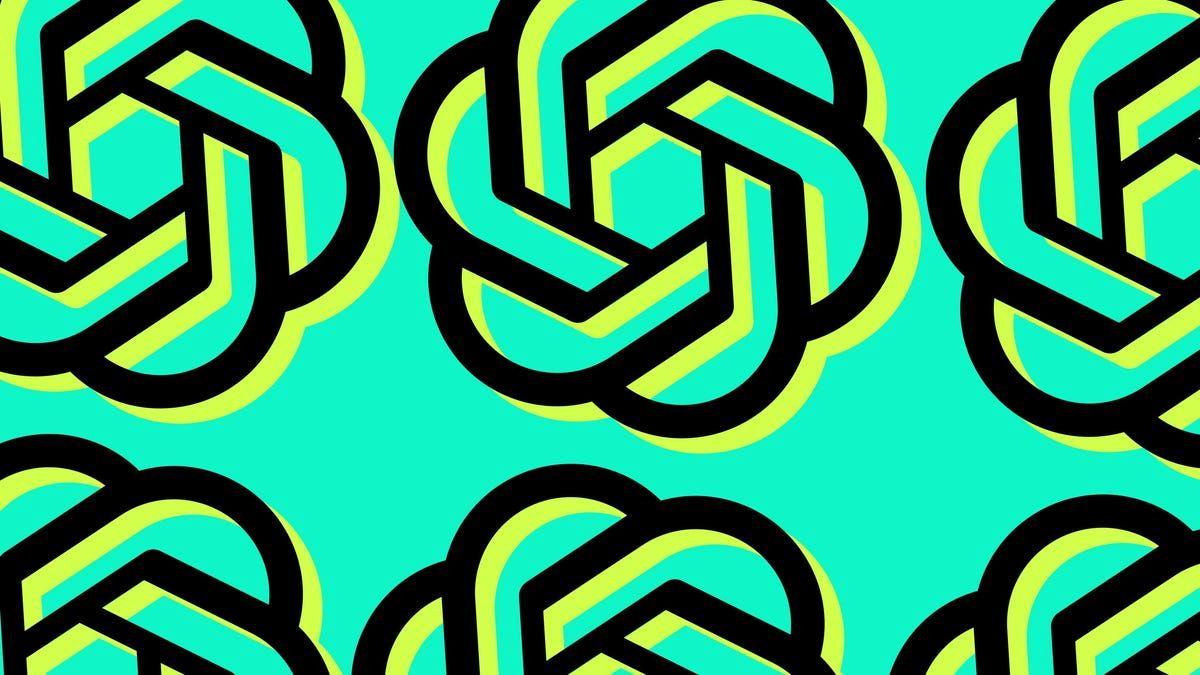
GPT-5 Unveiled: OpenAI's Latest AI Model Sparks Mixed Reactions
08 Aug 2025•Technology

Recent Highlights
1
ByteDance Faces Hollywood Backlash After Seedance 2.0 Creates Unauthorized Celebrity Deepfakes
Technology

2
Microsoft AI chief predicts artificial intelligence will automate most white-collar jobs in 18 months
Business and Economy

3
Google reports state-sponsored hackers exploit Gemini AI across all stages of cyberattacks
Technology