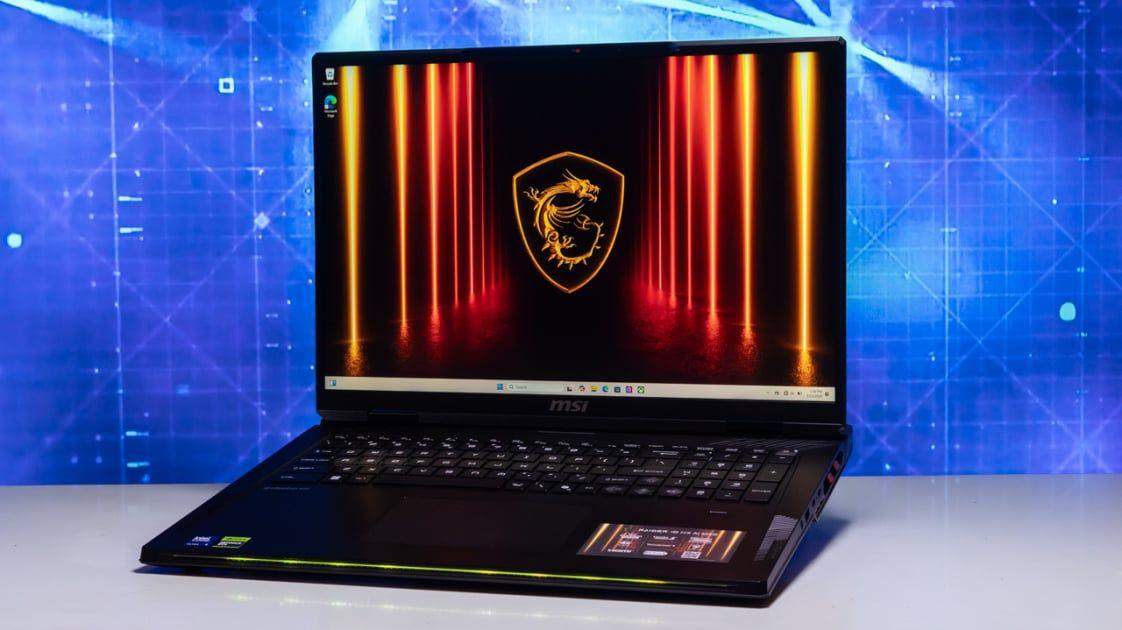Cyberpunk 2077 Arrives on Mac: A New Era for Apple Gaming?
3 Sources
3 Sources
[1]
Will Gamers Care About 'Cyberpunk 2077' on Mac Like They Did With the Switch 2?
You may be disappointed in how well your new M4 MacBook can handle one of the most graphically intensive games. We keep talking about Cyberpunk 2077 five years after launch for good reason. It’s still a high watermark for in-game graphics. I’ve been playing it religiously for the fifth time on Switch 2, amazed that the game runs so well on a slim handheld. Now it's coming to Apple’s Mac products, and the fanfare has been far more subdued. We’ll see how well it performs when it hits the scene on July 17. We’ll also find out if Apple fans honestly care about Cyberpunk 2077 on a MacBook Air compared to Nintendo diehards playing the same game running on the Switch handheld. MacOS was supposed to get Cyberpunk 2077 earlier this year, but Apple delayed the release, likely to fine-tune the game for the M-series chips that power Macs. A day before launch, you can now see the system requirements on developer CD Projekt Red’s page. The M1 Mac is supported, though only if you have a model with 16GB of RAM (sorry to anybody who bought an entry-level Mac with only 8GB of memory). The devs promise you’ll get 30 fps at 1,440 x 900 resolution. The recommended specs ask for at least an M3 Pro-level Mac with 16GB of RAM to play the game at 60 fps at 1080p. For anything close to 1440p, you’ll need at least an M2 Ultra or M3 Max, or opt for something even more expensive. Some tailored "For this Mac" presets also get access to ray tracing settings equivalent to medium settings on PC. The average PC gaming diehard may find those benchmarks laughable, but let’s remember what’s actually happening here. Apple’s M-series silicon is an APU, or an accelerated processing unit, which is a single chip with CPU and GPU capabilities. Benchmark after benchmark regularly proves Apple has some of the best processors for lightweight laptops, but they are also based on ARM microarchitecture, not the x86 used by both Intel and AMD for today’s CPUs. If there’s any game that will test the prowess of Apple’s chips, it’s Cyberpunk 2077. The one question is, will Mac owners or gamers even care? We’ve been hearing about this release for months. Apple first hinted to Gizmodo that Cyberpunk 2077 was on its way last year at a larger gaming showcase in 2024. The Mac maker first showed Gizmodo gameplay of the sci-fi shooter running on the $4,000 M3 Ultra chip for the 2025 Mac Studio. This was on high settings with ray tracing enabled, though of course we didn’t even know its frame rate. I’m more curious about how it runs on a base M4 chip found in the fanless M4 MacBook Air, but I’m a tech nerd who writes about this stuff for a living. Most Mac owners just want to know the game is playable and looks good enough. Cyberpunk 2077 on Switch 2 is a fine-tuned port that uses visual and digital trickery to maximize performance. As Digital Foundry noted in its overview of the game on Nintendo’s handheld, CD Projekt Red removed small environmental details that would stress the system’s CPU. It also relied on Nvidia’s DLSS, an AI upscaler that takes each generated frame at a lower resolution and artificially changes it to a higher resolution while maintaining performance at the lower fidelity. The game runs well and plays great with a more stable frame rate than the more expensive Steam Deck, as evidenced by Digital Foundry’s tests and our own anecdotal findings. CD Projekt Red had the head start for Switch since it was developing it for Nintendo’s Nvidia-made chip. The same can’t be said for Apple’s M-series, which is based on ARM microarchitecture. Apple has spent the last few years promoting Macs for gaming, though mostly through ports of games like Death Stranding, Control, Resident Evil 4, Frostpunk 2, Assassin's Creed Shadows, and a few other viral games like Valheim and Palworld. Cyberpunk 2077 will be a real test for the limits of M-series silicon. The game may reveal the ceiling for what modern Macs are capable of, rather than express the power of these computers. Most Mac owners are just happy to have more titles available, but the slow trickle of releases needs to become a torrent of new releases for Mac gaming to stick.
[2]
Cyberpunk 2077 could be the Mac gaming moment we've been waiting for, and it's all thanks to AI
We've been hearing for months that Apple is planning to bring AAA game Cyberpunk 2077: Ultimate Edition to macOS, and yesterday we finally got a release date: it's due to arrive tomorrow, July 17. It's the news Mac gamers have been waiting a tortuously long time to hear. As someone who games on both a PC and a Mac - and who absolutely loves Cyberpunk 2077 and has been playing it for years - I'm super excited to try out one of the best single-player games on my Mac. Because this isn't just one of my favorite games on one of my favorite computers. No, it looks like Apple and CD Projekt Red are going above and beyond to make this an experience custom-built for Mac gamers. And that means there's a lot to look forward to. As an Apple gamer, I'm used to performance that lags behind my PC. Don't get me wrong, Apple silicon has been an absolute gamechanger for Mac gaming, and I can still get decent frame rates in most games on my MacBook Pro. But despite Apple's lofty claims, it's always seemed like wishful thinking to imagine that the integrated GPU you find in Apple's Mac chips can compete with any of the best graphics cards. That's why the key detail that leapt out at me from Apple's announcement was the claim that Cyberpunk 2077 will be able to run on a Mac at 120 frames per second (fps) when using ultra settings. Considering how incredibly demanding Cyberpunk 2077 is, that's bona fide gaming PC performance and would be a massive step up for Mac players. If that's what you can potentially eke out of a game like Cyberpunk 2077, then other, less-demanding games could perform even better. Sure, MacBook Pro displays are limited to 120fps, but you might be able to max out all settings and still hit that refresh rate in other titles. It's an enticing thought. Of course, everything depends on which chips will be able to achieve this kind of output. Apple hasn't given any specifics here, but when we went hands-on with Cyberpunk 2077 on a Mac, it reached 120fps at ultra settings using an M4 Max chip. It's unlikely that lower-rated chips will hit those numbers too - I'm not holding out too much hope for my M1 Pro MacBook Pro - but we'll have to see how they perform when we get some testing time with the game. Interestingly, software is seemingly just as important here as hardware. Yes, a high-end chip will undoubtedly help you reach those sky-high numbers, but some of the most interesting tidbits from Apple's Cyberpunk 2077 announcement were related to software. For instance, Apple said that MetalFX Upscaling would be available on launch, with MetalFX Frame Interpolation and MetalFX Denoising coming later this year. Starting with MetalFX Upscaling, this renders the game at a lower level than your display's native resolution, then uses artificial intelligence (AI) to scale it up. Nvidia and AMD already have similar techs, and they do a fantastic job (in some cases, the upscaled version actually looks better than the original), so this could be a major boost for macOS. MetalFX Denoising, meanwhile, will allow "real time path tracing on the game's highest quality graphics settings," Apple says, and that's something that could provide an incredible boost to visual fidelity. What's fascinating to me is that these are all AI technologies. They come at a time when Apple's headline AI (specifically, Apple Intelligence) is widely perceived to be seriously lagging behind rivals like ChatGPT and Copilot. Yet while most people envisage chatbots when they think of AI, artificial intelligence is actually far broader, as these gaming techs show. Apple has long been a strong AI performer - its image processing and Siri suggestions being two examples you've likely encountered on an iPhone. Of course, we don't yet know how well all of these MetalFX techs will perform, with MetalFX Frame Interpolation and Denoising not expected until later this year. But they could counter the argument that Apple is falling behind in AI (a contention that was never the full picture anyway). Of these AI features, MetalFX Frame Interpolation is the one that has piqued my interest the most. Apple says this generates a new frame for every two input frames, resulting in much smoother gameplay than you would normally be able to achieve. This is sure to reignite the impassioned "fake frames" debate that has been playing out ever since Nvidia and AMD introduced their own frame-generation features. Yet provided Apple can avoid stutters and jerkiness, I think this is unlikely to bother Mac gamers - for most Apple fans, being able to enjoy smooth framerates on Mac hardware is likely to outweigh any high-level concerns about whether the frames are "real" or "fake." The true test will be at more modest hardware levels rather than the M4 Max and M3 Ultra we've seen Cyberpunk played on so far. And then there are all the other interesting additions that are unique to the Apple edition. This version comes with "dynamically calibrated HDR optimized for Apple XDR displays," Apple says, alongside Spatial Audio with head tracking (providing you're listening with a pair of the best AirPods), plus "For this Mac" graphical presets that are "individually optimized for every Apple Silicon Mac model." That all makes me think that Apple is trying to do this the right way. It's making use of its other products and adding its own techs that are tailor-made for its devices, rather than just plugging in upscaling and frame generation tools from Nvidia or AMD and hoping for the best. The last few years have shown that Apple is taking Mac gaming seriously. Cyberpunk 2077 will be the sternest test of that commitment - but if Apple does it right, it could also be its biggest success story so far.
[3]
I played Cyberpunk 2077 on an $8,000 Mac Studio - and while it doesn't compete with my RTX 5090, Mac gaming is no longer a joke
Windows 11's position as the default operating system for PC gamers could at last be coming under threat, with an increasing list of games being natively ported to rival platforms such as Linux and macOS. A prime example of this is the recent launch of Cyberpunk 2077 on Macs. After a rocky launch on PCs and consoles in 2020, it has blossomed into one of my favorite games of all time, and I'm thrilled that people with compatible Macs, as well as new Nintendo Switch 2 owners, can now experience this brilliant game. Cyberpunk 2077's arrival on Macs is particularly exciting for me. Despite one of my earliest memories of PC gaming being playing Lemmings on a Macintosh (in black and white!), it's fair to say that gaming on Macs hasn't really taken off, with only a fraction of PC games being ported to macOS. This has led to PC gamers only having one choice: buy a Windows machine. For people who don't like Microsoft and its way of doing things, this was less than ideal. With the rise of gaming-centric Linux distros like SteamOS and high profile games finally making their way to Macs, could this be the start of an exciting new chapter for PC gamers looking for Windows alternatives? Might we even one day see some of the best MacBooks also appear in our best gaming laptops buying guide? Another exciting aspect about Cyberpunk 2077 arriving on Macs, is that this is a game that remains a graphical showcase with advanced effects, such as path tracing for ultra-realistic lighting and reflections, which unless you're playing on the latest consoles, usually means you need a pretty high-end (read: expensive) gaming rig with a modern graphics card. Modern Macs don't have that; instead, Apple's M-class chips that power the devices combine the central processing unit (CPU) and graphics processing unit (GPU), with shared (Apple calls it 'unified') memory. This design, based on Arm architecture and sometimes known as a system-on-chip (SoC), greatly differs from traditional gaming PCs and gaming laptops, which have separate CPU and GPUs, with GPUs having their own dedicated memory. The conventional wisdom has been that for a game that's as graphically-demanding as Cyberpunk 2077 when playing at high PC presets, you need a system with a dedicated GPU (often this means a graphics card like the Nvidia RTX 5080). With Cyberpunk 2077 now available for Macs with integrated graphics, while promising to offer PC-level graphical fidelity (read: superior to console graphics), this is an exciting moment for PC gamers - could it prove that you don't need a discrete GPU for playing modern AAA games, as well making macOS a viable alternative to Windows 11 for gaming? While Cyberpunk 2077 is now available to buy through Apple's App Store on the Mac, you can also buy it from storefronts such as Steam and GOG - and if you've already purchased it for PC, you should be able to install it on your Mac without having to buy it again - I was able to download it onto my Macs via GOG Galaxy without having to rebuy - and it also allowed me to continue my playthrough from where I'd left off on PC thanks to cloud saves and cross progression, which makes switching to Mac pretty painless for PC gamers. I'm lucky enough to have access to a range of modern Macs and MacBooks, so as soon as Cyberpunk 2077 became available, I wanted to test it out on the most powerful Mac I could get my hands on - and that just so happened to be the Apple Mac Studio (M3 Ultra), kitted out with a 32-core CPU, 80-core GPU and 256GB of unified memory. It's one of the most powerful Macs Apple has ever made - and also one of the most expensive, with a $8,099 / £8,299 / AU$13,149 asking price that would make even the most dedicated PC gamer wince. While the Mac Studio, even with these specs, is not a gaming device, I was looking forward to seeing what it was capable of with Cyberpunk 2077. To be honest, that was probably a mistake. Unlike PCs, which are made up of various components from different manufacturers, and which are usually built by other companies (or users themselves), Apple has a tight grip over the hardware of its Macs, and that has allowed it, along with the developers of Cyberpunk 2077 to offer a bespoke graphics preset called 'For this Mac' which should give you the best graphics and performance for the Mac or MacBook you're running the game on. It's a cool feature on paper, as it should mean that Mac users who aren't as comfortable with tweaking every graphical setting in a game to eke out as much performance as possible as seasoned PC gamers are, should be able to play Cyberpunk 2077 and get the best experience without even having to open the settings menu (as the 'For this Mac' preset is selected by default). This reminds me of a similar feature of Valve's Steam Deck gaming handheld PC, where 'Steam Deck verified' games use a default graphics preset for Steam Deck hardware, again to offer the best possible experience without users having to delve into the settings menu of each game. Both of these features promise to make playing PC games a lot more like playing games on a console, where tweaking is kept to a minimum so you can just jump straight into a game and start playing. It's also a feature that PCs can't really offer due to the sheer quantity of hardware configurations there are. When running Cyberpunk 2077 on the Mac Studio using the 'For this Mac' preset, I thought it was playing it a bit too safe, as it set the resolution of 2560 x 1440 (despite being plugged into a 4K gaming monitor), ray tracing turned off, and Apple's own MetalFX technology, which like tech from AMD, Nvidia and Intel, renders the game at a lower resolution, then upscales it for impressive-looking games that don't stress out your hardware too much. With MetalFX set to 'Dynamic Resolution Scaling', at the target framerate set at 60fps, the amount of upscaling will fluctuate to keep the game feeling smooth, and in my tests it did a good job of sticking to 60fps. However, the game didn't look nearly as good as it does on my gaming PC. Now, admittedly I usually play Cyberpunk 2077 on a PC with an Nvidia RTX 5090 graphics card installed, which is an incredibly powerful GPU, so I might be a bit spoiled when it comes to comparing the game's performance on PC and Mac, though over the years I've also played the game on much weaker hardware. Part of the issue is the shorter draw distance, and anti-aliasing seems to introduce a more pixelated look on some objects. Also, in the neon-lit world of Night City (where the game takes place), ray tracing lighting effects make a huge impact, especially when the lighting reflects off puddles and other reflective surfaces (using even more advanced path tracing tech). Without ray tracing, the overall look of the game takes a big hit. So, having established that the Mac Studio can play Cyberpunk 2077 out of the box at 60fps, my next mission was to tweak the settings to see if I could improve the visual quality of the game, while keeping framerates playable. Keeping most of the settings the same, I upped the resolution to 4K (3840 x 2160), turned on ray tracing (to its highest settings) and path tracing. This time, the average frame rate dropped to 20.74fps - far too low to produce anything close to a playable frame rate. Turning on AMD FSR 3.1 Frame Generation, a feature that uses AI to generate frames that get inserted in-between normal rendered frames with the aim of increasing the frames per second without impacting the hardware too much, and changing the MetalFX scaling to 'Quality' to see if that helped improve the look of the game did result in an improvement in graphics, but the slight bump in framerate to 25.69fps was still too low. Switching MetalFX to 'Balanced' upped the framerate again to an actually playable, though far from ideal, 30.82fps. Turning MetalFX's setting to 'Performance', which lowers the rendered resolution for improved performance, and relies more on upscaling (at the cost of visual fidelity), boosted the frame rate further to 38.61fps. Dropping the resolution back down to 1440p (and turning off ray tracing) saw a huge uptick in frame rates to 89.67fps. You're not just relying on MetalFX to upscale the game, however, as you can switch to AMD's FidelityFX Super Resolution (FSR) tech, which is used in a wide range of PC games already, and unlike Nvidia's rival DLSS tech, which is limited to Nvidia's most recent GPUs, AMD FSR isn't exclusive to AMD hardware. The tech is a lot more established than MetalFX for upscaling games, and switching to FSR saw frame rates more than double to 196.98fps. This result is far more in line with what I was expecting from the hardware, and it meant I had headroom to increase some of the settings to improve the graphical fidelity of the game. Increasing the resolution back up to 4K brought an expected hit to frame rates, but it still hit on average 135.51fps, which is still excellent (and as the 4K monitor I'm playing on has a maximum refresh rate of 120Hz, it means I still have some headroom to increase settings, as anything above 120fps will be a bonus). With that in mind, I turned ray tracing back on, but limited it to reflections and medium settings for ray-traced lighting. The game looked much better, though the framerate dropped to 69.59fps, a major fall that shows how demanding ray tracing is on the GPU. As the Mac Studio is not a gaming device, I wanted to keep the frame rate at an achievable 60fps, rather than sacrificing too many graphical bells and whistles to boost the frame rate into triple digits. So, changing AMD FSR to 'Performance' I turned on more ray tracing features, including sun shadows, and upped ray-traced lighting to 'Ultra'. This dropped the framerate to 60.83fps on average, which meant I'd hit the sweet spot between performance and graphical fidelity. Now, getting an $8,000 PC to hit 60fps may seem disappointing, especially for PC gamers who are used to splashing out lots of money and getting incredible results. Playing Cyberpunk 2077 on my PC with the RTX 5090 means I'm used to having all the graphical settings at their very highest settings, along with the demanding path tracing feature also enabled, and seeing frame rates in the high 100s. This shows that despite its power, the Mac Studio is not a gaming machine, but the addition of Cyberpunk 2077 and its solid performance means that it is a workstation PC that can also play games - and with good (if not spectacular) results. I also tried out Cyberpunk 2077 on a 15-inch MacBook Air (M4), a much more mainstream and affordable Mac. While it offers only a fraction of the performance of the Mac Studio, it's far more popular - and it's this kind of Mac that most people will be playing on. Because of the entry-level specs of the MacBook Air, which features an M4 chip with 10-core CPU and 10-core GPU, plus 16GB of unified memory, I left Cyberpunk 2077 on the default 'For this Mac' preset, which uses the 'medium' texture quality and a resolution of 1710 x 1068, which is a step down from the native Retina resolution of the MacBook Air's screen, which is 2880 x 1864. MetalFX is set to Dynamic Resolution Scaling with a target of 30fps, and ray tracing is (unsurprisingly) turned off. With these settings, the game hit a rock-steady 30fps - and it actually impressed me far more than the Mac Studio performance. Let me explain. The reason I wasn't that impressed with the Mac Studio's performance with Cyberpunk 2077 is that my expectations were too high, whereas with the MacBook Air, my expectations were much lower (and more realistic), and that meant they were surpassed. While 30fps might not sound like much (it's certainly the lowest frame rate I'd consider playable), the fact that you're running such a graphically-ambitious game on a device that not only doesn't have a discrete GPU, but also a laptop that doesn't even feature fans, is seriously impressive. This is a very thin and light laptop and runs completely silently - a big contrast to most gaming laptops that are usually big and bulky, and pretty noisy when the built-in fans kick in to keep the hardware cool. The solid out-of-the-box performance also means it's a great example of how bringing Cyberpunk 2077 to the MacBook Air, a laptop that's less expensive than a lot of gaming laptops, allows people who wouldn't usually buy a gaming PC to play one of the best PC games ever made. The smaller screen of the 15-inch MacBook Air compared to the larger 4K monitor I tested on also helped, as rough edges and other graphical blemishes that can be visable when you start lowering graphics settings and resolutions are far less noticeable (and more forgivable) on a smaller screen. Using what I learned from playing the game on the Mac Studio, I turned on Frame Generation and switched the upscaling to FSR, and got a frankly excellent 69.83fps. This gave me scope to increase the texture quality to 'High', and it appears with minimal impact as I then got 65.32fps on average. But would turning on ray tracing prove too much? Yes. Turning ray traced lighting to 'Medium' saw the frame rate drop to 39.12fps. Not disastrous, but it definitely makes the game feel less smooth. Changing AMD FSR 3.1 to Dynamic Resolution Scaling with a target of 60fps saw the framerate climb to 51fps, but the fluctuating image quality used to try and maintain that target meant it wasn't worth the sacrifice for ray tracing. Turning it off, I was back to well over 60fps, and the game looked good and played well despite running on a non-gaming laptop. However, while the fanless design of the MacBook Air means the laptop remains silent, it does get quite toasty, with the space between the top of the keyboard and the hinge of the screen getting noticeably warm. I do worry that during long play sessions (which many people, myself included, often indulge in with games like this) the MacBook Air could overheat which could result in reduced performance and even crashes where the game becomes unresponsive. However, during my time playing on the MacBook Air or the Mac Studio, I didn't get any game-ending crashes. After playing on both ends of the Mac spectrum, with the ultra high-end Mac Studio and affordable MacBook Air, I have to say I was most impressed with the MacBook Air, especially after a bit of tweaking that allowed me to play the game at above 60fps. For people who have never set foot into Night City, the Mac versions are a great choice, though PC gamers might not be that impressed. There were also three surprising things that really stood out to me while playing Cyberpunk 2077 on the Mac, some of which I'd love to see in the PC version. Cyberpunk 2077 on Mac supports spatial audio via Apple's AirPods earbuds, and I was very impressed with the results. Apple has a lot of experience in this field, with its AirPods devices offing impressive virtual surround effects for films, TV shows and music mixed for Dolby Atmos. I used the AirPods Max while playing Cyberpunk 2077 and was extremely impressed with the results. The audio quality was fantastic, and the noise from the hustle and bustle of Night City really did feel like it was coming from all around me, making the game world feel even more immersive. It was far better than most virtual surround sound systems I've tested with gaming headsets, though it still doesn't quite compare to a real, physical surround sound setup. The reason why it's so successful is because Apple incorporates head tracking into the AirPods' spatial audio, so the way you move your head influences the volume of the sounds you're hearing in each ear. I'm massively oversimplifying it, but it's an element I've not experienced with PC gaming headsets, and I was impressed with how well it worked with this game. It's limited to Apple's own headphones, which (especially in the case of the AirPods Max) are quite expensive, but I could definitely see spatial audio support becoming a real selling point for gaming on Macs in the future. When I first heard about the 'For this Mac' presets, I thought it was a good idea, allowing non-technically minded people get a solid gaming experience that's tailored to the hardware you're using. In practise, it does mean you can fire up the game and get playing without any tweaking, which takes away some of the complexity that PC gaming has developed a (not entirely unfair) reputation for. It's definitely something I'd like to see more of with Mac gaming - especially considering it's not really possible to do on a Windows PC - and it could encourage more people to try out gaming. However, I found the settings were a bit on the cautious side, which is understandable but does mean that some Mac gamers could miss out on performance and effects if they stick to the preset. It does offer a good springboard, however, for tweaking if a gamer does want to push the hardware and eke out better performance. One thing I really liked was that the Mac version of Cyberpunk 2077 is available on the Steam and GOG game stores (as well as through the App store), and as I had already bought the PC version from GOG, the Mac version was sitting there for me to install without having to repurchase it. It also offers cross platform progression, so when loading up the Mac version I was able to carry on from my last cloud-based save, essentially letting me continue from where I left off on my gaming PC. This means my MacBook Air is now a viable gaming alternative if I'm travelling away from my gaming PC and desperately want to play Cyberpunk 2077 (it happens) - and it could make a MacBook a more enticing prospect for PC gamers looking for a non-gaming laptop. It could work the other way as well, with Mac gamers who fall in love with the game potentially investing in a gaming PC, though if you buy the App store version you'll need to buy it again on PC, as the App store isn't available in Windows 11. You won't have to buy a copy for every Mac you use, however. Overall, Cyberpunk 2077 doesn't mean gamers can throw out their graphics cards and dump Windows 11 for good, as gaming PCs are still the best place to play a game like this, but it's an exciting glimpse of what the future holds for gaming on Macs.
Share
Share
Copy Link
Cyberpunk 2077's release on Mac platforms marks a significant moment for Apple's gaming ambitions, showcasing the potential of M-series chips and AI-powered graphics technologies.
Cyberpunk 2077 Arrives on Mac
Cyberpunk 2077, the graphically intensive and critically acclaimed game, is set to launch on Mac platforms on July 17, 2023. This release marks a significant milestone for Apple's gaming ambitions and could potentially reshape the landscape of Mac gaming
1
2
.
Source: Gizmodo
Performance and System Requirements
CD Projekt Red, the game's developer, has outlined the system requirements for running Cyberpunk 2077 on Mac. The game supports M1 Macs with 16GB of RAM, promising 30 fps at 1,440 x 900 resolution. For higher performance, an M3 Pro-level Mac is recommended for 60 fps at 1080p, while 1440p gameplay requires at least an M2 Ultra or M3 Max
1
.AI-Powered Graphics Technologies
Apple is leveraging AI-driven technologies to enhance the gaming experience on Macs:
-
MetalFX Upscaling: Available at launch, this technology renders the game at a lower resolution and uses AI to scale it up, potentially improving performance
2
. -
MetalFX Frame Interpolation: Coming later this year, this feature generates a new frame for every two input frames, aiming to provide smoother gameplay
2
. -
MetalFX Denoising: Also slated for a future update, this technology promises to enable real-time path tracing at the highest quality graphics settings
2
.
Mac-Specific Optimizations
The Mac version of Cyberpunk 2077 includes several unique features:
-
"For this Mac" presets: Individually optimized graphics settings for each Apple Silicon Mac model
2
. -
Dynamic HDR calibration: Optimized for Apple XDR displays
2
. -
Spatial Audio support: Compatible with head tracking when using AirPods
2
.

Source: TechRadar
Related Stories
Implications for Mac Gaming
The release of Cyberpunk 2077 on Mac platforms could be a turning point for Apple's gaming aspirations. It demonstrates the potential of Apple's M-series chips and integrated GPUs to handle demanding games, potentially challenging the dominance of Windows in the gaming market
2
3
.However, early tests on high-end Macs like the $8,000 Mac Studio with M3 Ultra chip suggest that while impressive, the performance still lags behind top-tier gaming PCs with dedicated GPUs like the RTX 5090
3
.Future of Mac Gaming
The successful port of Cyberpunk 2077 to Mac, along with other recent high-profile game releases, indicates a growing interest in macOS as a gaming platform. This trend, coupled with Apple's investments in gaming-specific technologies, could lead to an expanded game library for Mac users and potentially attract more developers to create Mac-compatible versions of their games
2
3
.As the gaming landscape evolves, the traditional dominance of Windows PCs in gaming might face new challenges from both macOS and Linux-based systems. However, it remains to be seen whether this momentum can be sustained and if Mac gaming can truly compete with established gaming platforms in the long run
3
.References
Summarized by
Navi
[2]
Related Stories
Recent Highlights
1
ByteDance's Seedance 2.0 AI video generator triggers copyright infringement battle with Hollywood
Policy and Regulation

2
Demis Hassabis predicts AGI in 5-8 years, sees new golden era transforming medicine and science
Technology

3
Nvidia and Meta forge massive chip deal as computing power demands reshape AI infrastructure
Technology