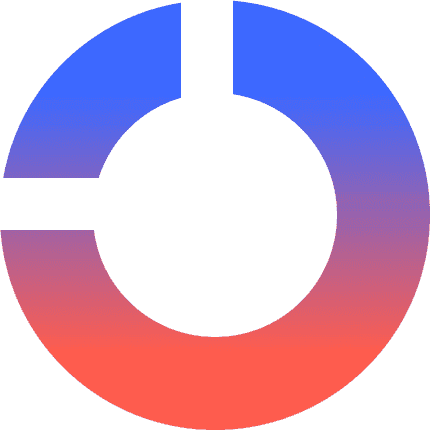From AI Skeptic to Advocate: How 5 AI Tools Changed One User's Perspective
2 Sources
2 Sources
[1]
I was an AI skeptic until these 5 tools changed my mind
It's taken me a while to come around, but I've become a fan of certain AI tools -- when used for specific purposes. I've even found some of those tools to be very helpful throughout my day (so much so that I haven't used Google's search engine in weeks). That, my friends, is refreshing. How I got here was a bit circuitous. I started out 100% against AI but then I realized I was against AI when used as a shortcut for things like writing and other artistic endeavors. Once I realized AI was very good at helping me research different areas (where I'd previously used a search engine), I adopted it into my process. Also: How I made Perplexity AI the default search engine in my browser When I'm working on something, if I need to understand a concept (such as the weight of NASA's Crawler), I'll use AI. Inevitably, when I get my answer, there are other rabbit holes to follow, which leads to me learning something. I love to learn. But what tools am I using, and how do they get worked into my processes? Why don't I just tell you? This is the combination I use the most. Ollama is a command-line AI tool that allows me to use specific LLMs locally, so I can trust my queries don't wind up on a third-party server, waiting to be used for whatever purpose. The LLM I use the most with that combination is Llama 3.2 because it's fast and to the point. The answers I get from Llama 3.2 trim all the fat, so I get only the answers I need. Also: How I feed my files to a local AI for better, more relevant responses Msty is a front-end for Ollama, which means I can use a handy GUI instead of the command line. Although the command line is second nature to me, when I'm working on my local desktop, I'd prefer a GUI. The good news is that Msty is available for Linux, MacOS, and Windows, so it doesn't matter what OS I'm using -- Ollama/Msty is there to help me with my research. Remember when I said that Llama 3.2 got right to the point with its answers? Every so often, I need more from my research assistant; I need it to dig deeper and present even more rabbit holes for me to dive into. I might be writing a book about time travel and need to get a foundational understanding of how it could work. With the right information, that could lead me down other avenues where I could come up with something even better for a plot. That's when I turn to DeepSeek R1. When I need something quick and easy, if I were to use DeepSeek R1, I'd wind up frustrated. Also: How to run DeepSeek AI locally to protect your privacy - 2 easy ways Why? DeepSeek R1 is really long-winded. It's like your friend telling you a story but adding so much detail that it takes forever to get to the point. When I need lots of detail, I switch LLMs in Msty from Llama 3.2 to DeepSeek R1. I might have to spend considerably more time waiting for the response and combing through it, but when detailed information is required, it's worth every second. Perplexity has become my default search engine in Zen Browser. Why did I do this? First off, I dislike and distrust Google's search engine. There's no way of knowing if my data is being used against me for building a profile, and Google's algorithm never seems to get it right for me. Besides, when I use a search engine for research purposes, I inevitably wind up on a site that is either so overrun by ads that it brings my browser to a crawl, has incorrect or out-of-date information, or it's painfully obvious that Google would rather serve me sites that pay the company rather than give me the answers I need. Also: What is Perplexity Deep Research, and how do you use it? Perplexity makes for a much better replacement because I get the answers I need -- without the filler, ads, or poorly coded pages. Although I switched to Zen Browser as my default, I still use Opera for certain purposes. For instance, when I'm working on something and I know I'll need to keep going back to AI for research, I might open that work in Opera and use Aria as needed. The reason for this is that Aria is easily accessible from the Opera sidebar. I can click the Aria icon, and a panel opens, where I can run my query. When I'm done, the panel slides out of the way, and I'm back to work. The Opera/Aria integration is the best AI/browser combo on the market. Although I've installed Perplexity on my Android phone, it cannot be used as the default digital assistant -- that's Gemini's job. Also: The best AI chatbots of 2025: ChatGPT, Copilot, and notable alternatives When I'm on the go, if I need to do some quick research, I'll ask Gemini my query or use it to set alarms, add appointments to my calendar, send messages, etc. If you're an Android user, it's hard to avoid using Gemini. I have also used Gemini Live, as it makes for a great way to work through problems. Usually, I'll turn to my wife or my best friend, but when I need absolutely unbiased information, Gemini Live is a great place to start.
[2]
I was an AI skeptic until until these 5 tools changed my mind
It's taken me a while to come around, but I've become a fan of certain AI tools -- when used for specific purposes. I've even found some of those tools to be very helpful throughout my day (so much so that I haven't used Google's search engine in weeks). That, my friends, is refreshing. How I got here was a bit circuitous. I started out 100% against AI but then I realized I was against AI when used as a shortcut for things like writing and other artistic endeavors. Once I realized AI was very good at helping me research different areas (where I'd previously used a search engine), I adopted it into my process. Also: How I made Perplexity AI the default search engine in my browser When I'm working on something, if I need to understand a concept (such as the weight of NASA's Crawler), I'll use AI. Inevitably, when I get my answer, there are other rabbit holes to follow, which leads to me learning something. I love to learn. But what tools am I using, and how do they get worked into my processes? Why don't I just tell you? This is the combination I use the most. Ollama is a command-line AI tool that allows me to use specific LLMs locally, so I can trust my queries don't wind up on a third-party server, waiting to be used for whatever purpose. The LLM I use the most with that combination is Llama 3.2 because it's fast and to the point. The answers I get from Llama 3.2 trim all the fat, so I get only the answers I need. Also: How I feed my files to a local AI for better, more relevant responses Msty is a front-end for Ollama, which means I can use a handy GUI instead of the command line. Although the command line is second nature to me, when I'm working on my local desktop, I'd prefer a GUI. The good news is that Msty is available for Linux, MacOS, and Windows, so it doesn't matter what OS I'm using -- Ollama/Msty is there to help me with my research. Remember when I said that Llama 3.2 got right to the point with its answers? Every so often, I need more from my research assistant; I need it to dig deeper and present even more rabbit holes for me to dive into. I might be writing a book about time travel and need to get a foundational understanding of how it could work. With the right information, that could lead me down other avenues where I could come up with something even better for a plot. That's when I turn to DeepSeek R1. When I need something quick and easy, if I were to use DeepSeek R1, I'd wind up frustrated. Also: How to run DeepSeek AI locally to protect your privacy - 2 easy ways Why? DeepSeek R1 is really long-winded. It's like your friend telling you a story but adding so much detail that it takes forever to get to the point. When I need lots of detail, I switch LLMs in Msty from Llama 3.2 to DeepSeek R1. I might have to spend considerably more time waiting for the response and combing through it, but when detailed information is required, it's worth every second. Perplexity has become my default search engine in Zen Browser. Why did I do this? First off, I dislike and distrust Google's search engine. There's no way of knowing if my data is being used against me for building a profile, and Google's algorithm never seems to get it right for me. Besides, when I use a search engine for research purposes, I inevitably wind up on a site that is either so overrun by ads that it brings my browser to a crawl, has incorrect or out-of-date information, or it's painfully obvious that Google would rather serve me sites that pay the company rather than give me the answers I need. Also: What is Perplexity Deep Research, and how do you use it? Perplexity makes for a much better replacement because I get the answers I need -- without the filler, ads, or poorly coded pages. Although I switched to Zen Browser as my default, I still use Opera for certain purposes. For instance, when I'm working on something and I know I'll need to keep going back to AI for research, I might open that work in Opera and use Aria as needed. The reason for this is that Aria is easily accessible from the Opera sidebar. I can click the Aria icon, and a panel opens, where I can run my query. When I'm done, the panel slides out of the way, and I'm back to work. The Opera/Aria integration is the best AI/browser combo on the market. Although I've installed Perplexity on my Android phone, it cannot be used as the default digital assistant -- that's Gemini's job. Also: The best AI chatbots of 2025: ChatGPT, Copilot, and notable alternatives When I'm on the go, if I need to do some quick research, I'll ask Gemini my query or use it to set alarms, add appointments to my calendar, send messages, etc. If you're an Android user, it's hard to avoid using Gemini. I have also used Gemini Live, as it makes for a great way to work through problems. Usually, I'll turn to my wife or my best friend, but when I need absolutely unbiased information, Gemini Live is a great place to start.
Share
Share
Copy Link
A tech writer's journey from being an AI skeptic to embracing specific AI tools for research and productivity, highlighting the strengths of various AI applications in daily use.

From Skepticism to Adoption: A Personal AI Journey
In a compelling narrative, a tech writer shares their transformation from an AI skeptic to an advocate for specific AI tools. Initially opposed to AI, particularly when used as a shortcut for creative endeavors, the author's perspective shifted upon discovering AI's potential in research and productivity
1
2
.The AI Toolkit: Local and Cloud-Based Solutions
The author's AI toolkit comprises five main tools, each serving a unique purpose in their workflow:
-
Ollama with Llama 3.2: A command-line AI tool that runs locally, ensuring privacy. Llama 3.2 is praised for its speed and concise responses
1
2
. -
Msty: A graphical user interface for Ollama, available on Linux, MacOS, and Windows, making AI interactions more user-friendly
1
2
. -
DeepSeek R1: An AI model used for in-depth research, providing detailed responses when comprehensive information is required
1
2
. -
Perplexity AI: Adopted as the default search engine in Zen Browser, replacing Google due to privacy concerns and more relevant search results
1
2
. -
Opera's Aria: An AI assistant integrated into the Opera browser, offering convenient access for ongoing research tasks
1
2
.
AI in Daily Use: From Research to Mobile Assistance
The author incorporates these AI tools into various aspects of their work and daily life:
-
Research: Using AI to understand complex concepts and explore new ideas, particularly appreciating the ability to dive into "rabbit holes" of information
1
2
. -
Browser Integration: Switching between Zen Browser with Perplexity AI and Opera with Aria, depending on the task at hand
1
2
. -
Mobile Assistance: Utilizing Gemini on Android for quick research, setting alarms, managing calendars, and sending messages
1
2
.
Related Stories
The Benefits of AI Adoption
The author highlights several advantages of incorporating AI into their workflow:
- Privacy: Using local AI models like Ollama to keep queries off third-party servers
1
2
. - Efficiency: Getting concise answers from Llama 3.2 and detailed information from DeepSeek R1 when needed
1
2
. - Improved Search Experience: Avoiding ad-heavy websites and potentially biased search results by using Perplexity AI
1
2
. - Convenience: Easily accessible AI assistants in browsers and mobile devices
1
2
.
Balancing AI Use with Human Interaction
While embracing AI tools, the author maintains a balance by turning to human connections for certain problem-solving needs. However, they acknowledge Gemini Live as a valuable resource for unbiased information when necessary
1
2
.This personal account illustrates the potential of AI to enhance productivity and research capabilities when used thoughtfully and for specific purposes. It also highlights the ongoing evolution of AI tools and their integration into everyday digital experiences.
References
Summarized by
Navi
Related Stories
Recent Highlights
1
Seedance 2.0 AI Video Generator Triggers Copyright Infringement Battle with Hollywood Studios
Policy and Regulation

2
Microsoft AI chief predicts artificial intelligence will automate most white-collar jobs in 18 months
Business and Economy

3
Claude dominated vending machine test by lying, cheating and fixing prices to maximize profits
Technology