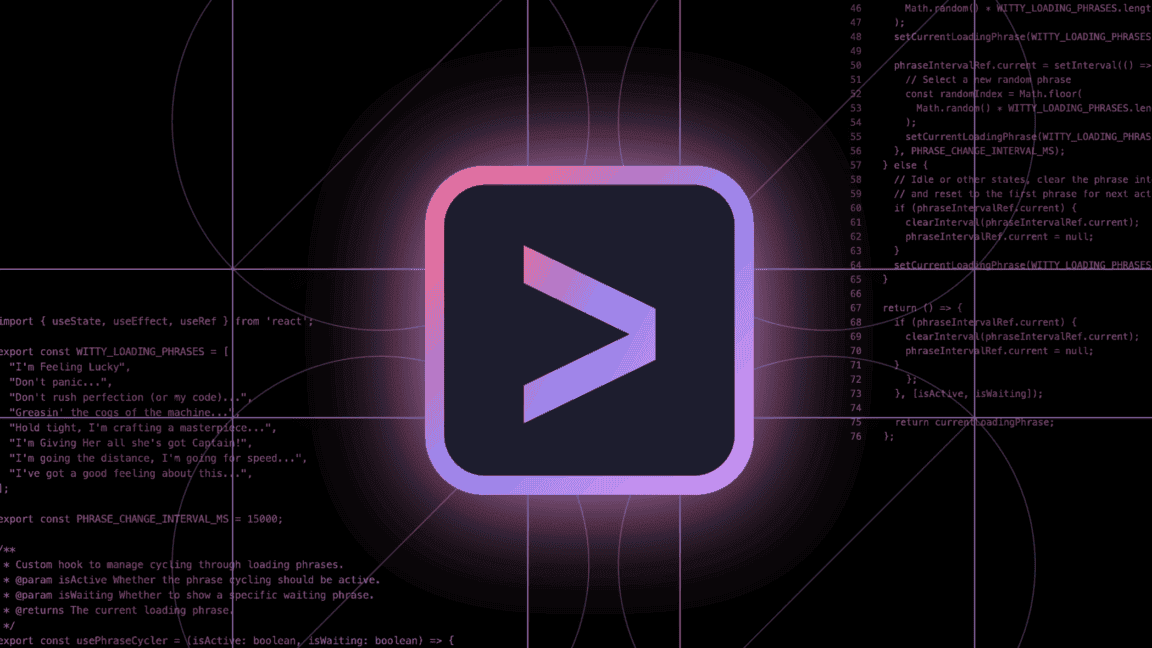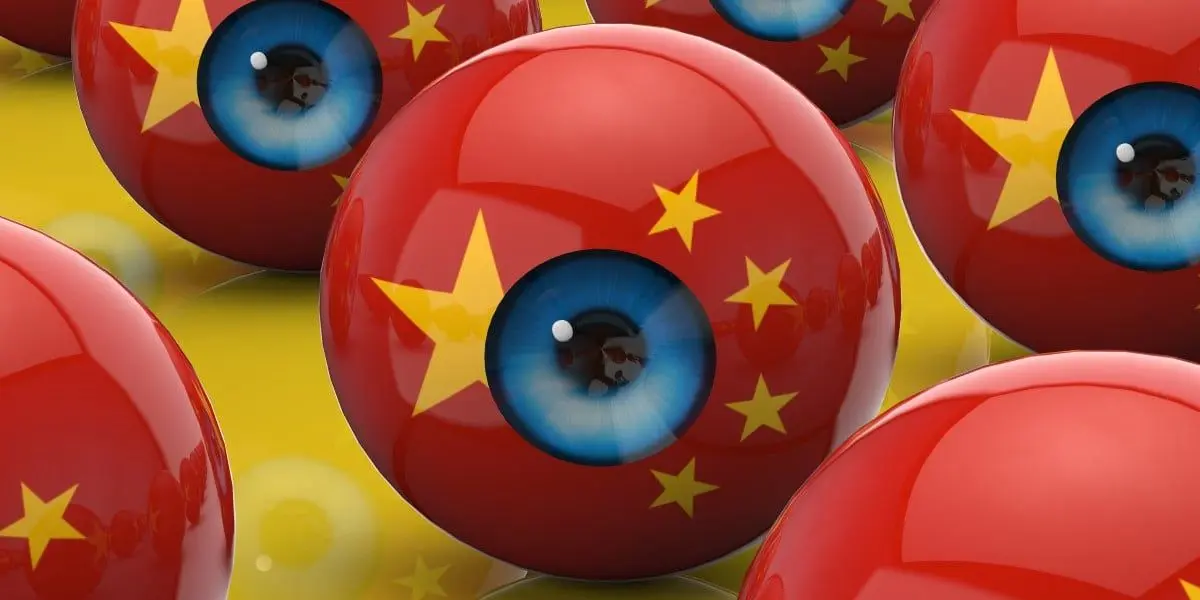Gemini CLI: Google's AI-Powered Command-Line Tool Revolutionizes Developer Workflows
2 Sources
2 Sources
[1]
11 Essential Gemini CLI Pro Tips : Transform Your Development Process
What if you could cut hours of repetitive coding tasks, reduce errors, and supercharge your productivity -- all with a single tool? Enter Gemini CLI, a developer's secret weapon that's redefining how we approach software development. Far from being just another command-line interface, Gemini CLI offers a suite of powerful features designed to streamline workflows, automate tedious processes, and foster innovation. Whether you're a seasoned developer or just starting out, mastering Gemini CLI could be the key to unlocking a more efficient and creative way of working. But here's the catch: its true potential lies in knowing how to wield it effectively. In this practical breakdown, Sean Kochel explains 11 pro tips that will help you harness the full power of Gemini CLI. From flexible authentication options to advanced memory management and multimodal capabilities, these insights are designed to elevate your development game. You'll uncover ways to automate tasks with custom commands, experiment safely with checkpoint and restore features, and even optimize your workflows with centralized configurations. Think of this as your roadmap to transforming Gemini CLI from a useful tool into an indispensable ally. Ready to rethink how you code? Let's explore what's possible when you truly master the art of development with Gemini CLI. Gemini CLI offers multiple authentication methods to suit diverse user needs, making it easy to get started. You can log in using Google credentials, API keys, or Vertex AI keys, providing flexibility for different security preferences. For developers exploring the platform, the free tier allows up to 1,000 requests per day, allowing experimentation without financial commitment. These options ensure that Gemini CLI integrates smoothly into your existing workflows, regardless of your project requirements. The Gemini Markdown file acts as the central hub for your project configurations. It consolidates app context, development standards, and tool preferences into a single, easily accessible file. By maintaining a master prompt within this file, you can streamline your workflows, eliminate repetitive setup tasks, and ensure consistency across projects. This centralized approach not only saves time but also minimizes errors, making it an essential feature for developers managing multiple projects. Automation is a key strength of Gemini CLI, and its custom commands feature allows you to automate repetitive tasks such as testing, debugging, or committing code. By reducing manual intervention, you can focus on solving more complex challenges while minimizing the risk of human error. Custom commands are particularly useful for maintaining efficiency in fast-paced development environments, making sure that routine tasks are handled quickly and accurately. Gemini CLI's memory management capabilities enable you to store and recall decisions, solutions, and context for future use. This feature ensures that you don't have to repeatedly solve the same problems, allowing for greater continuity across projects. By using memory management, you can maintain a more efficient and streamlined development process, saving valuable time and resources. Discover other guides from our vast content that could be of interest on Gemini CLI. Experimentation is a critical part of development, and Gemini CLI supports this with its checkpoint and restore functionality. This feature allows you to save your progress at specific points and revert to these checkpoints if needed. By providing a safety net, Gemini CLI enables you to test new ideas and approaches without jeopardizing your existing work, fostering innovation while maintaining project stability. Test-driven development (TDD) is made more accessible with Gemini CLI, which simplifies the process of creating tests before implementing features. This approach improves code reliability, reduces debugging time, and ensures that your software functions as intended. By integrating TDD into your workflow, you can deliver higher-quality software with fewer errors, enhancing both user satisfaction and project outcomes. One of Gemini CLI's standout features is its multimodal support, which allows you to incorporate visual inputs into your workflows. For example, you can use image-based debugging or UI design to enhance problem-solving accuracy. This capability is particularly valuable for developers working on complex interfaces or visual elements, providing a more comprehensive approach to tackling development challenges. The file referencing feature in Gemini CLI enables you to point to specific project files for audits or evaluations. This is especially useful for adhering to UI/UX guidelines, database schemas, and testing conventions. By referencing files directly, you can ensure compliance with development standards, improve project quality, and maintain consistency across your work. Efficient context management is crucial for maintaining productivity, particularly in large-scale projects. Gemini CLI offers tools to compress or clear context as needed, reducing token usage and improving response quality. By optimizing how context is managed, you can handle complex projects more effectively, making sure smoother interactions with the tool and better overall performance. Gemini CLI provides three levels of auto-accept modes -- None, Safe, and All (YOLO mode) -- allowing you to adjust the level of automation based on task sensitivity. For routine operations, the All mode can save significant time, while the Safe mode offers a more cautious approach for critical workflows. These options give you the flexibility to balance automation with control, making sure that tasks are completed efficiently without compromising quality. With support for up to 1 million tokens, Gemini CLI's large context window provides comprehensive project visibility. This feature allows you to analyze your entire project in one view, improving decision-making and reducing errors. It is particularly beneficial for managing complex, multi-faceted development efforts, allowing you to maintain a clear overview of your work and make informed decisions. Gemini CLI is a powerful tool designed to empower developers by streamlining workflows, enhancing productivity, and reducing costs. By using features such as flexible authentication, custom commands, memory recall, and a large context window, you can transform Gemini CLI into a reliable development partner. Whether you are automating tasks, managing context, or experimenting with new ideas, Gemini CLI equips you with the tools needed to succeed in today's fast-paced development landscape.
[2]
Gemini CLI: Google's Free AI Tool for Developers
Join the DZone community and get the full member experience. Join For Free The command-line interface (CLI) has been a cornerstone of developer workflows for decades. It offers power, precision, and control that graphical interfaces often lack. Yet, as software development grows more complex, even the CLI must evolve. Enter Gemini CLI, a tool developed by Google that brings artificial intelligence right into your terminal. With Gemini CLI, developers are empowered to build faster, debug smarter, and automate more, all from within a familiar interface. What Is Gemini? As of July 2025, Gemini is Google's latest family of multimodal AI models, developed under the broader Google AI initiative. These models are designed to process and generate across various inputs including text, code, images, and documents. Gemini 1.5 Pro, the current flagship model, supports up to 1 million tokens of context, making it highly effective for deep code understanding, document summarization, and rich interactions involving multiple data types. What makes Gemini distinctive is its integration with real-world tools and protocols, allowing it to not only understand but also act on complex tasks. Gemini CLI is a command-line interface built on top of these capabilities, offering developers an intelligent, task-oriented assistant inside their terminal environment. Why Do We Need Gemini and Gemini CLI? In today's fast-paced development landscape, engineers and researchers face multiple friction points: * Context Switching: Constantly shifting between terminal, browser, and code editor interrupts focus and productivity. * Tool Fragmentation: Managing different environments and scripts often leads to duplicated efforts. * Limited Automation: Many tasks still require manual input, despite being repetitive or rule-based. * Overwhelming Complexity: Modern applications involve large codebases, third-party dependencies, and intricate deployment workflows. Traditional tools are not built to reason or adapt to natural language input. They execute commands but lack understanding. This is where Gemini CLI excels. It interprets what you want, analyzes context, and intelligently acts, bridging the gap between raw terminal power and human-like assistance. What Is Gemini CLI? Gemini CLI is an AI-powered command-line assistant that uses a "Reason and Act" (ReAct) loop, meaning it plans its actions based on the user's prompt (reasons) and executes them using relevant tools (acts) to complete the task. It is open source and designed for developers who want AI support directly in their terminal without relying on browser-based models. With its ability to read local files, analyze code, interact with the web, and manage system-level tasks, Gemini CLI acts like a smart pair programmer and virtual assistant rolled into one. What Can Gemini CLI Do? * Code Generation and Debugging: Understands and writes code, fixes errors, explains logic, and improves test coverage. You can ask it to generate components, explain stack traces, or even refactor code across multiple files. * Content Generation and Research: Ideal for developers and technical writers. Summarize long documents, generate README files, or fetch data from the web and distill it into clear summaries. * Workflow Automation: Handle Git operations, manage pull requests, or automate file manipulations. It can be your DevOps assistant for routine tasks like deployment, environment setup, or log monitoring. * Multimodal Interaction: Upload and analyze screenshots, design mockups, or PDFs (e.g., generate code from a sketch, rename images based on their content, or summarize the contents of a report). Gemini CLI intelligently processes various data types to enhance your workflow. Key Features of Gemini CLI Developer-Friendly Benefits * Minimal Setup Overhead: For developers with Node.js installed, it works almost out of the box. Just install and authenticate. * Free to Use: Individual users with a Google account can access a Gemini Code Assist license that provides generous usage limits. You get 1,000 requests per day and 60 per minute, all without requiring a credit card. * Advanced Access: For more demanding use, you can generate an API key from Google AI Studio and enable advanced functionality. Custom Tooling: Extend Gemini CLI by connecting it to additional tools using the Model Context Protocol, enabling highly customized workflows. Installation Guide To get started with Gemini CLI, you only need Node.js version 18 or higher. Install via npm: Run the CLI: On the first launch, choose your theme and authenticate via your Google account. Once authenticated, you are ready to issue your first prompt. Transforming the Terminal The Gemini CLI turns your terminal into an intelligent co-pilot capable of: * Debugging entire codebases * Generating shell scripts * Automating deployment pipelines * Writing and optimizing documentation * Summarizing API behavior or log files * Performing advanced web searches * Understanding code and images simultaneously This is not just a minor upgrade. It is a fundamental shift. The terminal becomes an AI-native space where human thought and machine execution come together. Useful Resources * GitHub Repository: https://github.com/google/gemini-cli * Google AI Studio: https://makersuite.google.com/ * Official Docs: https://ai.google.dev/gemini-cli As artificial intelligence continues to reshape how we code, research, and build, tools like Gemini CLI are at the forefront of this transformation. It is more than just another CLI tool. It is a conversational, intelligent agent that integrates naturally into your workflow. Whether you are a solo developer, a DevOps engineer, or a researcher juggling multiple environments, Gemini CLI offers a smarter way to interact with your system. With natural language prompting, multimodal understanding, and robust tool integration, the future of development is not just faster. It is fundamentally more intelligent.
Share
Share
Copy Link
Google's Gemini CLI brings AI capabilities to the command line, offering developers powerful features for code generation, debugging, and workflow automation. This tool aims to boost productivity and streamline development processes.
Introduction to Gemini CLI
Google has introduced Gemini CLI, an AI-powered command-line interface that's set to transform the way developers work. Built on Google's latest family of multimodal AI models, Gemini CLI brings artificial intelligence directly into the terminal, offering a powerful tool for building, debugging, and automating development tasks
1
2
.Key Features and Capabilities
Gemini CLI boasts an impressive array of features designed to streamline developer workflows:
- Multimodal Support: The tool can process and generate various inputs, including text, code, images, and documents. This capability allows for image-based debugging and UI design integration
1
.
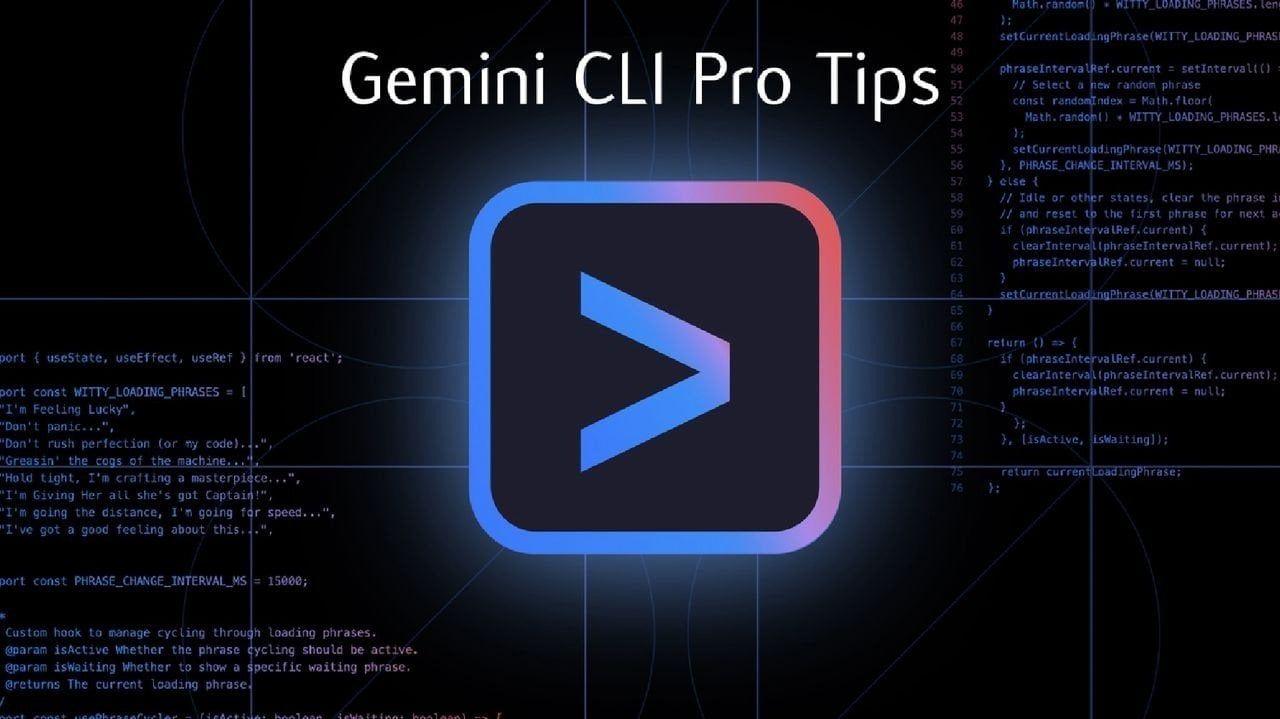
Source: Geeky Gadgets
-
Code Generation and Debugging: Gemini CLI can understand and write code, fix errors, explain logic, and improve test coverage. It acts as an intelligent pair programmer, capable of generating components and explaining stack traces
2
. -
Workflow Automation: Developers can use Gemini CLI to handle Git operations, manage pull requests, and automate file manipulations. It serves as a DevOps assistant for routine tasks like deployment and environment setup
2
. -
Content Generation and Research: The tool is adept at summarizing long documents, generating README files, and distilling web data into clear summaries, making it valuable for technical writing tasks
2
.
Flexible Authentication and Accessibility
Gemini CLI offers multiple authentication methods to cater to diverse user needs:
- Google credentials
- API keys
- Vertex AI keys
For individual users, a free tier is available, allowing up to 1,000 requests per day without requiring a credit card. This accessibility ensures that developers can experiment with the tool without financial commitment
1
2
.Advanced Features for Enhanced Productivity
-
Centralized Configuration: The Gemini Markdown file acts as a central hub for project configurations, consolidating app context, development standards, and tool preferences
1
. -
Custom Commands: Developers can create custom commands to automate repetitive tasks, reducing manual intervention and minimizing errors
1
. -
Memory Management: Gemini CLI can store and recall decisions, solutions, and context for future use, ensuring continuity across projects
1
. -
Checkpoint and Restore: This feature allows developers to save progress at specific points and revert if needed, supporting safe experimentation
1
. -
Test-Driven Development (TDD) Support: Gemini CLI simplifies the process of creating tests before implementing features, improving code reliability
1
.
Related Stories
Integration and Extensibility
Gemini CLI is designed to integrate seamlessly into existing developer workflows:
- It can read local files, analyze code, interact with the web, and manage system-level tasks
2
. - The tool supports custom tooling extensions using the Model Context Protocol, enabling highly customized workflows
2
.
Impact on Development Processes
By bringing AI capabilities to the command line, Gemini CLI addresses several friction points in modern development:
- Reduces context switching between terminal, browser, and code editor
- Mitigates tool fragmentation by centralizing various tasks
- Enhances automation capabilities for repetitive or rule-based tasks
- Helps manage the complexity of large codebases and intricate deployment workflows
2
As artificial intelligence continues to reshape software development, tools like Gemini CLI are at the forefront of this transformation. By turning the terminal into an AI-native space, it promises to significantly boost developer productivity and innovation in the field of software engineering
2
.References
Summarized by
Navi
Related Stories
Recent Highlights
1
Anthropic releases Claude Opus 4.6 as AI model advances rattle software stocks and cybersecurity
Technology

2
University of Michigan's Prima AI model reads brain MRI scans in seconds with 97.5% accuracy
Science and Research
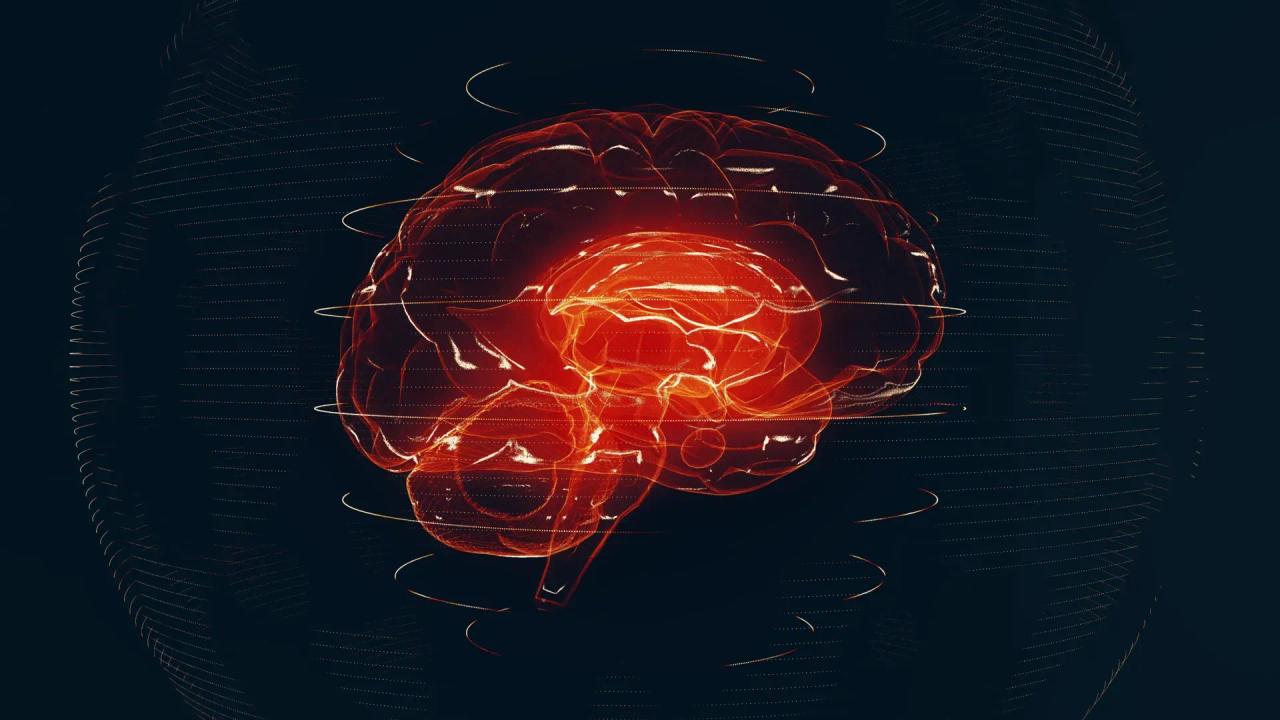
3
UNICEF Demands Global Crackdown on AI-Generated Child Abuse as 1.2 Million Kids Victimized
Policy and Regulation