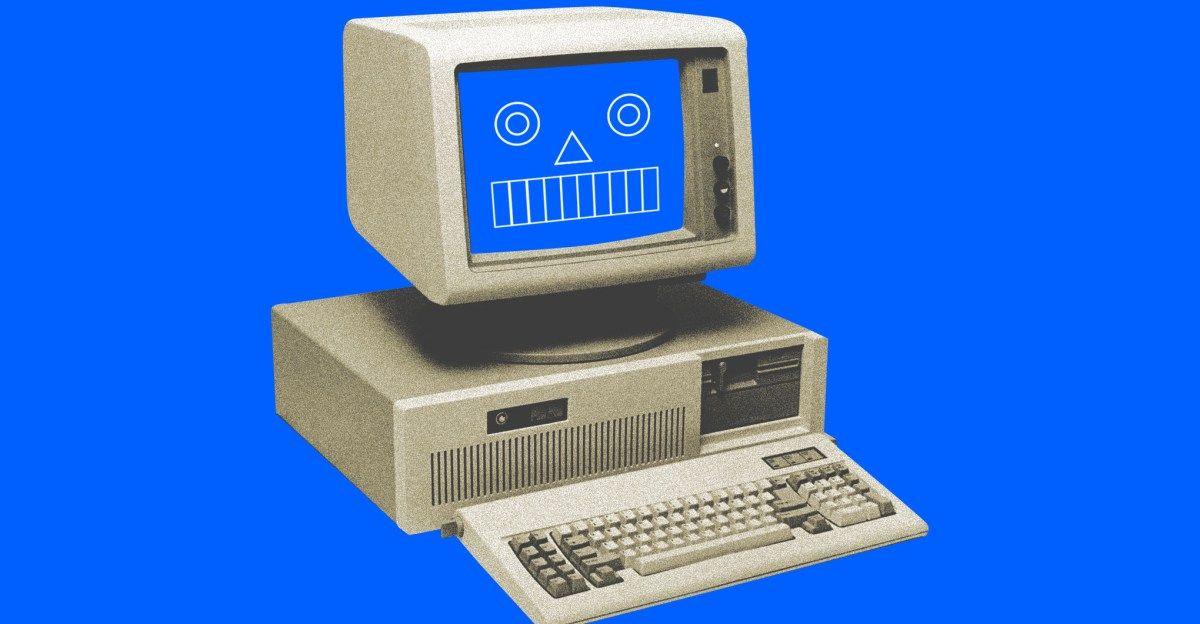Google Chrome to Introduce AI-Powered Automated Password Change Feature
5 Sources
5 Sources
[1]
Google Chrome might soon use AI to make you a better password
Chrome already generates and stores passwords, plus checks databases for compromise passwords, and this would put those all together... using an algorithm... maybe? Google Chrome could be about to implement AI tools to identify passwords found in data breaches, as well as being able to generate and store stronger alternatives. That's according to Twitter user Leopeva64, who found the feature in a Chrome Canary test build (via Ars Technica), writing, 'Another AI-powered feature is coming to Chrome, "Automated password change," the description mentions that "when Chrome finds one of your passwords in a data breach, it can offer to change your password for you when you sign in'. That sounds nifty on paper, though it's worth noting that the best password managers such as Bitwarden and Nordpass have implemented similar features before; so it's reasonable to suggest that 'AI', whatever that umbrella term means here, isn't actually living up to what Google is calling an 'innovation' here. Leaked password databases like 'Have I Been Pwned' have previously fulfilled this function, and aGoogle Chrome already uses this repository to inform users when their passwords have been compromised without resorting to 'AI'. Password generation is also a feature common to essentially every password manager under the sun, and storing those passwords for easy access (which Google Chrome has also done for some time) is literally the point of having a password manager; they do what they say on the tin! It's entirely possible that Chrome's process of generating passwords is different - and, perhaps, more secure - using some kind of algorithm, but until security researchers explore this, the change amounts to Chrome offering to change a user's password immediately following a breach. It's convenient, but I'm also thinking - this is nothing new, and, truthfully, neither is putting 'AI' in the feature description. In case you missed it, Google recently announced that the Enhanced Protection mode in its Chrome web browser's Safe Browsing settings is protecting 1 billion users (via 9To5Google) from phishing and malware attacks.
[2]
Google Chrome may soon use "AI" to detect leaked passwords and replace them
Google's Chrome browser might soon get a useful security upgrade: detecting passwords used in data breaches and then generating and storing a better replacement. Google says it's an "AI innovation," though exactly how is not clear. Noted software digger Leopeva64 on X (formerly Twitter), found a new offering in the AI settings of a very early build of Chrome. The option, "Automated password Change" (so, early stages -- as to not yet get a copyedit), is described as, "When Chrome finds one of your passwords in a data breach, it can offer to change your password for you when you sign in." Chrome already has a feature that warns users if passwords they enter have been identified in a breach and will prompt the user to change it. As noted by Windows Report, the change is that now Google will offer to change it for you on the spot, rather than simply prompting you to handle that elsewhere. The password is automatically saved in Google's Password Manager and "is encrypted and never seen by anyone," the settings page claims. If you wanted to see how this works yourself, you need to download a Canary version of Chrome. In the flags settings (navigate to "chrome://flags" in the address bar), you'll need to enable two features: "Improved password change service" and "Mark all credential as leaked," the latter to force the change notification because, presumably, it's not hooked up to actual leaked password databases yet. Go to almost any non-Google site, enter in any user/password combination to try to log in, and after it fails or you navigate elsewhere, a prompt will ask you to consider changing your password. The prompt that comes up when you enter a password found in a data breach, inside the experimental feature now in Chrome's Canary version. Kevin Purdy The prompt that comes up when you enter a password found in a data breach, inside the experimental feature now in Chrome's Canary version. Kevin Purdy Clicking the info button at bottom left provides a bit more context. Kevin Purdy Clicking the info button at bottom left provides a bit more context. Kevin Purdy You are pushed directly into a prompt for Google Password Manager to re-save a better version of your password. Kevin Purdy You are pushed directly into a prompt for Google Password Manager to re-save a better version of your password. Kevin Purdy Clicking the info button at bottom left provides a bit more context. Kevin Purdy You are pushed directly into a prompt for Google Password Manager to re-save a better version of your password. Kevin Purdy It's not clear from Leopeva64's images, or subsequent blog reports, how exactly this feature is one of Chrome's "AI innovations," as it is labeled in the settings menu. As noted, Chrome was already detecting the presence of passwords in repositories of leaked passwords, like Have I Been Pwned. The handoff from that prompt to creating a new password in Google's Password Manager wouldn't seem to require "AI" to generate something new and secure and save it with encryption; that is something password managers have long been able to do. Smart algorithms that existed long before the current AI boom are coming forward with new labels, and this might be one of them. Perhaps Google's AI is doing more advanced scanning of leak sources. Regardless of whether it's a bit of overselling -- and whether that description changes in the final release, if that release occurs -- it's a net good to nudge people toward better, non-reused passwords.
[3]
Chrome may offer to automatically change your passwords compromised in data breaches
If adopted, it would be the latest part of Google's broader push to integrate AI across Chrome's features. As more aspects of our digital lives receive an AI overhaul, Google may be about to utilize the technology to better protect your online accounts. Once Google Chrome has identified that the password you are currently using for a website has been detected in a data breach, a new automated password change feature would use AI to help you update it automatically. The new feature was spotted in Chrome Canary by X user Leopeva64. Under a new AI Innovations section of the settings menu, the Automated password change option advises that "when Chrome finds one of your passwords in a data breach, it can offer to change your password for you when you sign in." After generating a new password, it would be added to Google Password Manager. Google is currently testing the Automated Password Change feature in Chrome Canary, the experimental version of the browser where new features are trialed before a wider release. As Windows Report explains, Canary users can try it by enabling the Improved Password Change Service and Mark all Credentials as Leaked flags, then restarting Chrome. Regular Chrome users will recognize that this is an AI augmentation to a feature that has already been available for a few years. Chrome currently warns you if your password was identified in a breach and asks you if you'd like to change it, with the option to generate a stronger new password. This latest Canary feature appears to enhance and smooth the process further with the assistance of AI. This is just the latest example of Google integrating AI more deeply into Chrome. The browser has recently introduced AI-powered features such as automatic tab grouping and smart history search, aiming to streamline the user experience.
[4]
Chrome's AI-powered password change could be a game-changer - Phandroid
Data breaches happen. It's an unfortunate reality of using the internet, and even the most secure platforms aren't immune. When companies suffer a breach, user credentials often end up exposed. This ends up putting personal information at risk. That's why strong passwords are important. Google Chrome's password manager already helps users identify weak or compromised passwords. But now it's taking things a step further with a new AI-powered tool in Chrome that can change your passwords for you. According to a report from Leopeva64 on X, Chrome is testing an experimental AI-powered tool that can automatically change your passwords if it detects they've been part of a data breach. This feature, currently available in Chrome Canary, aims to streamline the often tedious process of updating compromised credentials. Rather than manually navigating to the affected website and resetting your password, Chrome's AI can do the heavy lifting for you. This AI automated passwords change function appears to be an extension of Chrome existing password manager. The tool already flags weak and reused passwords. By incorporating AI, Google is looking to make it a lot easier for users to secure their accounts with minimal effort. This feature is still in testing, so the question is, will it make the final cut? Google frequently experiments with new features for Chrome, but not all of them make it to the public release. However, this is a great example of how useful AI can be. If this tool proves reliable, it could be a game-changer, providing users with a more proactive approach to cybersecurity. For now, those interested can try it out in Chrome Canary.
[5]
Google Chrome's next AI feature will auto-fix your compromised passwords
I went a week without an adblocker to stop being such a hypocrite Summary Google is soon introducing AI to enhance its password manager in Chrome, automating password resets and suggesting new ones. The feature aims to simplify the process of detecting and resetting compromised credentials. The addition of AI in Chrome can potentially improve security for users by automating password changes. AI seems to be finding inroads into everything we do online now, and Google is keeping up with the competition using its own tool called Gemini. While the company might not use its Gemini branding across the suite of apps offered, AI is making its way to Google Chrome as well. It is the most widely used web browser across operating systems, so it's no surprise that the company is focusing on simplifying repetitive or common tasks first. The latest AI feature addition along these lines makes password resets easier. Related 5 simple ways to supercharge your Android with Google Gemini The Google Assistant killer? Posts 10 Google Chrome has an integrated password manager feature that helps remember passwords for you, and passkey support was added recently as well. Moreover, this browser component also syncs these credentials across devices you sign in to, helps you create strong new passwords, and alerts you to data breaches where your credentials may have been compromised. In my experience, this is sufficient assistance to maintain account security since Google Password Manager tends to err on the side of caution with the breach detection system. However, GPM only highlights the compromised password and you need to reset them manually. Recently, browser researcher and AP reader @Leopeva64 on X (formerly Twitter) found Google working on a new AI assist for this aspect of password management. The new addition is tucked into an AI Innovations section of the Chrome Canary settings sidebar. It should simplify new password creation for compromised accounts by automating the process to a certain extent using AI as a bridge between GPM's current capabilities of breach detection and new password suggestion. The new password will be auto-saved to GPM, so the user doesn't need to remember it either. A lot of untapped potential All for user security While this feature might not seem like much at first glance, resetting passwords and visiting GPM to check for compromised credentials is an arduous task. With AI stepping in to simplify the process, only a few questions about the implementation remain. For its part, the feature description reassures users that Google won't get access to credentials, but every website handles password resets differently, with most integrating a verification step, and cracking that part with AI could prove challenging. However, if Google does it, I would love to see the company step up this initiative to maintain a record of previously used passwords as a failsafe and anti-repetition measure. Moreover, automating the reset process can be a boon to corporate staffers who need to routinely set up new passwords for multiple workplace apps to ensure security. When this feature might come to Chrome for desktop in the stable channel is anyone's guess, but we suspect the wait won't be long since Canary is only a couple of versions behind the stable release cycle, and Google would also make this feature available on other operating systems like Android.
Share
Share
Copy Link
Google Chrome is testing a new AI-powered feature that automatically detects compromised passwords and offers to change them, potentially enhancing user security and streamlining password management.

Google Chrome's New AI-Powered Password Security Feature
Google is set to introduce a new AI-powered feature in Chrome that aims to enhance password security by automatically detecting and changing compromised passwords. This development, currently being tested in Chrome Canary, represents a significant step forward in browser-based security measures
1
.How the Feature Works
The new "Automated password change" feature, found in the AI settings of Chrome Canary, is designed to detect when a user's password has been compromised in a data breach. Upon detection, Chrome will offer to change the password automatically when the user signs in to the affected site
2
.AI Integration and Functionality
While Google labels this as an "AI innovation," the exact nature of the AI implementation remains unclear. The feature builds upon Chrome's existing capabilities, which include:
- Detecting passwords in leaked databases
- Warning users about compromised passwords
- Generating new, secure passwords
The AI component may involve more advanced scanning of leak sources or improved algorithms for password generation
2
.User Experience and Security
For users, this feature promises to streamline the often tedious process of updating compromised credentials. Instead of manually navigating to affected websites and resetting passwords, Chrome's AI can potentially handle this task automatically
3
.Broader AI Integration in Chrome
This feature is part of Google's broader push to integrate AI across Chrome's functionalities. Recent AI-powered additions to Chrome include:
- Automatic tab grouping
- Smart history search
- Enhanced password management
3
Related Stories
Potential Impact and Limitations
If implemented successfully, this feature could significantly improve user security by encouraging the use of stronger, unique passwords across different accounts. However, challenges remain in automating password changes across various websites with different reset procedures
4
.Current Status and Availability
The feature is currently being tested in Chrome Canary, an experimental version of the browser. Users of Canary can try it by enabling specific flags in the browser settings
5
.Industry Context
While Google presents this as an AI innovation, similar features have been implemented by password managers like Bitwarden and Nordpass. The integration of such functionality directly into Chrome, however, could make it more accessible to a broader user base
1
.References
Summarized by
Navi
[3]
[5]
Related Stories
Recent Highlights
1
Pentagon threatens Anthropic with Defense Production Act over AI military use restrictions
Policy and Regulation

2
Google Gemini 3.1 Pro doubles reasoning score, beats rivals in key AI benchmarks
Technology

3
Anthropic accuses Chinese AI labs of stealing Claude through 24,000 fake accounts
Policy and Regulation