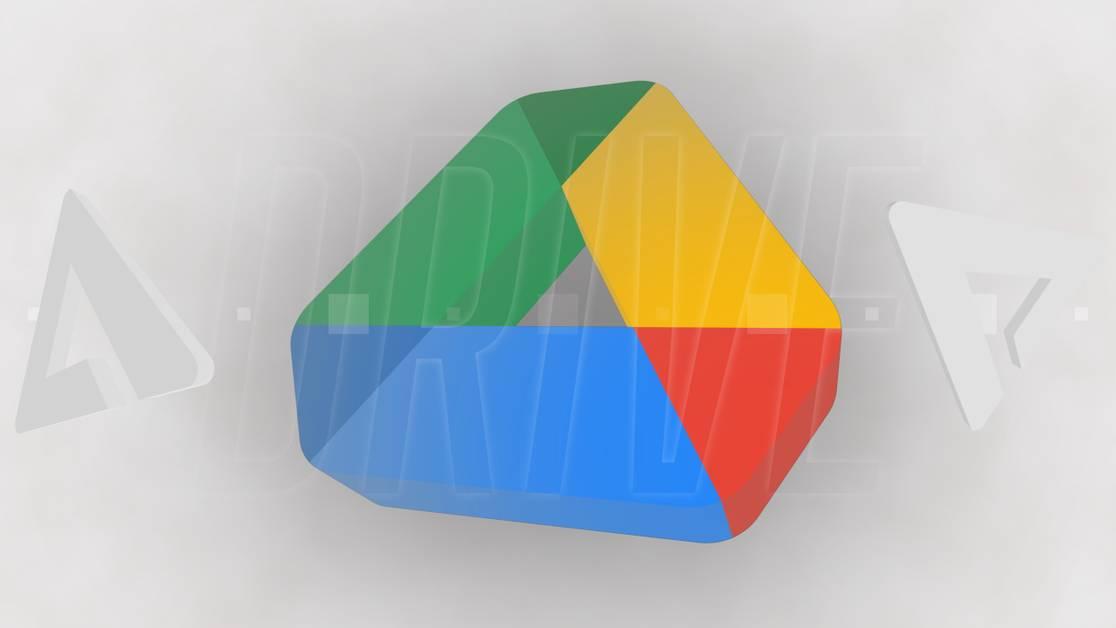Google Docs for Android Set to Receive Web Features and AI Integration
2 Sources
2 Sources
[1]
Google is working on giving the Docs Android app a few web features (APK teardown)
Docs on Android may also get a few AI features like "Summarize this document." Google Docs on Android has many of the same features as the web version, but not all of them. For example, only the web version of Google Docs allows you to create Document tabs. However, a future update could bring the two a little closer to parity. In version 1.25.062.00.90 of the Google Docs Android app, we discovered a Bookmark feature. While this feature has been available on the web and iOS, it has not yet been made available on Android. When enabled, this feature can be accessed by selecting text and then tapping on the + icon in the top header. This will open up the bottom sheet with an option to bookmark. A bookmark icon will appear next to the text you selected. During our investigation, we also encountered a Document tabs feature (pictured above). Unlike Bookmarks, the ability to create document tabs is currently exclusive to the web version of Docs. The option to add new tabs appears when you enter into edit mode. Last, but not least, we found that Google is working on giving the Android app some AI help. It appears that we could soon see some Gemini features come to the app. The features that we found are similar to that of Gmail. In the screenshots above, you can see the Gemini icon in the top toolbar. Tapping on that icon opens up a bottom sheet with options to "Summarize this document" and "Outline the main points." There's also a sticky Summarize this document button below the top toolbar. At the moment, these features don't work and only show the "something went wrong" error.
[2]
Google Docs for Android is starting to catch up to the web version
Summary The Google Docs app for Android could soon have bookmarks and document tabs to improve navigation. A future update may also introduce Gemini-powered AI tools like document summarization. These features bring Android app closer to the full functionality of the web version. The Google Docs app for Android has long lagged behind its web counterpart. It lacks the same navigation features and organizational abilities of the web version, or what you'd find on a Chromebook . But a future update could bring it up to par. Related 5 Gemini tips to boost your research and writing in Google Docs Reimagine your boring docs with a touch of Gemini Posts A recent teardown of version 1.25.062.00.90 of the Google Docs Android app reveals Google is working on adding bookmarks, document tabs, and Gemini-powered AI tools (via Android Authority). These additions bring the Android app much closer to parity with the desktop version. Bookmarks and document tabs on Android Close Source: Android Authority The bookmarks feature has existed on Google Docs for web for some time. These allow you to link to a specific section or page your document. It is available on the iOS version of Google Docs, but Android users have never had access to it. According to the Android Authority teardown, the Android app will work like this: Select text and tap on the + icon. A bookmark icon will appear next to the selected text. Google also appears to be testing document tabs, another feature currently exclusive to the web version. These allow users to separate tabs within a document, which makes it easier to organize sections and jump between different parts of a document. No need to scroll endlessly. And of course...Gemini It wouldn't be a Google feature update if Gemini AI wasn't crammed in somewhere. Google Docs for Android may soon get AI features similar to those found in Gmail. There's a Gemini icon in the toolbar. When tapped, it opens a bottom sheet with AI chat options, including: Summarize this document Outline the main points There's also a sticky 'summarize this document' button below the top toolbar. It look as if AI assistance will be a core feature of Google Docs on Android going forward. Right now, however, these AI tools are not functional and return an error message. Google has not officially announced any of these new features. As with all app teardowns, there's no guarantee that we'll see them in a stable version any time soon. Until then, you'll just have to use Google Docs on the web if you want solid organization.
Share
Share
Copy Link
Google is working on bringing web features like bookmarks and document tabs to the Android version of Google Docs, along with AI-powered tools powered by Gemini.

Google Docs Android App Set for Major Upgrade
Google is preparing to bring the Android version of its popular Docs application closer to feature parity with its web counterpart. A recent APK teardown of version 1.25.062.00.90 of the Google Docs Android app has revealed several upcoming features that promise to enhance user experience and productivity
1
2
.New Navigation Features
Two key navigation features are in the works for the Android app:
-
Bookmarks: This feature, already available on the web and iOS versions, allows users to link to specific sections or pages within a document. To create a bookmark, users will select text and tap the + icon in the top header, then choose the bookmark option from a bottom sheet
1
. -
Document Tabs: Currently exclusive to the web version, this feature enables users to create separate tabs within a document. This addition will significantly improve document organization and navigation, eliminating the need for endless scrolling
2
.
AI Integration with Gemini
In a move that aligns with Google's broader AI strategy, the company is working on integrating Gemini-powered AI tools into the Android app. These features are similar to those recently introduced in Gmail:
- A Gemini icon will appear in the top toolbar
- Tapping the icon will open a bottom sheet with AI-powered options
- Initial AI features include "Summarize this document" and "Outline the main points"
- A sticky "Summarize this document" button will be available below the top toolbar
1
2
Related Stories
Current Status and Availability
It's important to note that these features are still in development:
- The bookmark feature is not yet available on the Android app
- Document tabs are currently being tested
- The AI features are present in the app but not functional, returning a "something went wrong" error when attempted
1
As with all app teardowns, there's no guarantee when or if these features will be released in a stable version. Google has not made any official announcements regarding these updates
2
.Implications for Users and Google's Strategy
This update represents a significant step in Google's efforts to unify the user experience across different platforms. By bringing web features to the Android app and integrating AI capabilities, Google is not only improving functionality but also positioning Docs as a more competitive and versatile tool in the productivity software market
1
2
.The addition of AI features, in particular, aligns with Google's broader strategy of integrating Gemini across its suite of applications. This move could potentially revolutionize how users interact with and create documents on mobile devices, offering advanced capabilities previously limited to desktop environments
2
.References
Summarized by
Navi
[1]
[2]
Related Stories
Recent Highlights
1
Google Gemini 3.1 Pro doubles reasoning score, beats rivals in key AI benchmarks
Technology

2
ByteDance's Seedance 2.0 AI video generator triggers copyright infringement battle with Hollywood
Policy and Regulation

3
ChatGPT cracks decades-old gluon amplitude puzzle, marking AI's first major theoretical physics win
Science and Research