Google Docs Integrates Gemini-Powered AI Image Generation
8 Sources
8 Sources
[1]
You Can Now Add AI Images into Google Docs With the Power of Imagen
Google Workspace has begun rolling out a text-to-image generator into Google Docs, letting users create an AI image in an online document. The feature began rolling out on November 15 and will continue to be released until the end of the year. The image generator in Docs will be accessible to paid Workspace accounts which include Gemini Business, Enterprise, Google One AI Premium, Education, or Education Premium add-ons. The feature is powered by Google Imagen 3, the tech company's "highest quality, text-to-image model" which PetaPixel has tested and found that it is comparable to market leaders like Midjorney and DALL-E. "Now you can create photorealistic images of people, landscapes, and more with even better detail than before," says Google. The Verge amusingly refers to the new AI image generator features as "AI clip art". The publication calls it clip art similar to Microsoft's AI-generated art features in its Office product. However, AI images are not the same as clip art which are sets of pre-made images. On the Google Docs AI image generator, users can type in a prompt describing the image they want, chose between aspect ratios and picture styles, then wait for a novel image to appear which can be inserted into the document. "You can further customize your document by creating a unique cover image using Gemini in Docs, which can add flavor to a résumé, stylize an invitation, or personalize a client pitch," says Google. To create a cover image, users can either go to Insert > Cover image > Help me create an image, or Type "@" followed by Cover image > Help me create an image. To add an image, go to Insert > Image > Help me create an image > type in an image description (optionally select a style for your image) > click Create > then, you will see generated options > select the one you like and it will be added to your document. The feature is already being rolled out to rapid-release schedule domains but the AI image generator could take up to two weeks to appear. Domains on scheduled release will start getting it on December 16 but that could also take a while.
[2]
Google Docs now lets you generate AI images directly within documents
However, you'll need to be a paid subscriber to access the new AI feature. Google just announced that it has started equipping its online document editing tool Google Docs with new AI features. Google's own AI tool, called Gemini alongside OpenAI's ChatGPT and Microsoft's Copilot, has been able to generate images for a while now, but soon you'll be able to use Gemini to create AI-generated images directly within Google Docs itself. If you frequently use Google Docs, whether for personal use or as part of a larger team, and if you often need images and illustrations to support your text, this feature will boost your productivity. When you want to insert an AI-generated image into Google Docs, simply go to the Insert menu, then select Cover image > Help me create an image. You'll then be able to describe what you want the image to be and choose from several different visual styles and formats. Gemini will then use the Imagen 3 AI model to generate a few different versions of the image that you can choose from. The new image-generating AI feature began rolling out to Google Docs users in the "Rapid Release domain" on Friday, November 15, 2024. Google will later start rolling out the feature to all other "Scheduled Release domain" users starting on Monday, December 16, 2024. To use the image generation in Google Docs, you'll need to pay for a Gemini Business, Gemini Enterprise, Gemini Education, Gemini Education Premium, or Google One AI Premium subscription.
[3]
Google will let you make AI clip art for your documents
Google Workspace is rolling out a Gemini-powered AI image generator directly in Google Docs that lets you quickly whip up visuals for your writeups. Essentially, it's a clip art maker that follows in the footsteps of Microsoft's AI-generated art feature in its Office products. Google's image generator in Docs is available to paid Workspace accounts that include the Gemini Business, Enterprise, Education, Education Premium, or Google One AI Premium add-ons. Those with the new feature can find it under Insert > Image > Help me create an image, which results in a "Create an image" sidebar where you can type in a description of what you'd like to make. It also provides a drop-down to select an art style with options such as "Photography" or "Sketch." You can choose square, horizontal, or vertical aspect ratios for the images to best fit into the layout of your flier, brochure, menu, or whatever you're trying to make. You can also create full-bleed cover images that span the width of a pageless document. "Create an image" uses Google's latest Imagen 3 generator that promises "better detail, richer lighting, and fewer distracting artifacts" from its previous models. Last year, Google Slides got a built-in presentation slide generator powered by Google's Clippy-like Duet AI tools. The feature will roll out first to rapid release schedule domains beginning today and could take up to 15 days to appear. Meanwhile, domains on scheduled release will see a gradual rollout starting December 16th.
[4]
Gemini in Google Docs Will Now Let You Generate In-Line Images
Google Docs' image generation feature also offers multiple styles Google Docs is getting a new artificial intelligence (AI) feature that will allow users to generate in-line images. Announced on Friday, the feature will be available via Gemini to Google Workspace users. The text-to-image generator is powered by the Mountain View, California-based tech giant's Imagen 3 AI model and can generate high-resolution images that can be added to the document. Users can also pick between different aspect ratios and image styles. Earlier this year, the tech giant added an AI-powered cover image feature to Google Docs. In a blog post, the tech giant detailed the new feature. With Gemini in Google Docs, users can generate in-line images using text prompts. The feature is powered by the company's latest image generation model Imagen 3, which can create images of people, landscapes, objects and more across a wide range of styles. AI-powered in-line image generation feature in Google Docs Photo Credit: Google Users can activate the feature by clicking on the 'Insert' menu and navigating to 'Help me create an image' within the 'Images' option. This will open the Gemini side panel. The same Insert menu also has a 'Cover images' option, using which users can generate AI-powered cover images. To generate an in-line image, users can type a text prompt detailing what they want and then pick from three aspect ratios -- square, wide, and tall. Additionally, users can also choose between different styles including photography, vector art, sketch, watercolour, cyberpunk, and more. After clicking on the 'Create' button, the feature will generate four different images. Users can either pick one of them or click on 'View more' to see more options. Once selected, the image is added to the document and can be adjusted on the page manually. Notably, the feature is being rolled out to Google Workspace users with Gemini Business, Gemini Enterprise, Gemini Education, Gemini Education Premium, or the Google One AI Premium add-on. Currently, the feature is only available on the Web. While the feature has already been rolled out to eligible users, it might take up to 15 days before it is visible in Docs.
[5]
Google Docs now lets you use Gemini to create images for your documents
Inline image generation in Google Docs is currently rolling out to Google Workspace subscribers only. Google Docs received a handy AI tool earlier this year, which allowed users to generate full-bleed cover images for their documents using Gemini. Google is now expanding this feature's capability to let users generate high-quality inline images in Docs. Powered by Google's Imagen 3 image generation model, the new feature will let you create photorealistic images of people, landscapes, and more with a simple text prompt. Users can navigate to the Insert menu to generate an image and select the new "Help me create an image" option in the Image sub-menu. The feature will open a new Create an image panel in the sidebar where users can enter an image description, choose an aspect ratio, and select a style for the image. Selecting the Create button will generate a few options, and users can choose the one they like to add to their document. Like the cover image generation feature, the new inline image creation option is currently only rolling out to Google Workspace subscribers. Google says the feature will be available for Gemini Business, Gemini Enterprise, Gemini Education, Gemini Education Premium, and Google Workspace subscribers with a Google One AI Premium plan over the coming days. The company has not yet shared any details about a wider release.
[6]
More proof that AI images are becoming modern-day clip art
Google has announced that Gemini-based AI image generation will soon be built right into Google Docs. This is a follow-up announcement to the introduction of stock cover photos in Google Docs in September. Except now, they'd be your own custom, AI-based images. According to Google's blog post: "The ability to generate unique images with Gemini in Docs empowers everyone, regardless of artistic skill, to create differentiated and visually compelling content. Now, you can communicate ideas more effectively, without having to tirelessly search for the perfect image." Recommended Videos The image generation is based on Google's latest model, Imagen 3, the same one being used in Gemini itself. In addition to using these images at the top of documents as a cover photo, they can also be placed inline. What might you want to use it for? Well, Google provides some possible use cases for this imagery, such as a "restaurant menu, marketing campaign brief, or promotional flyer. Like many other image-generating tools, you can create the image based on a prompt, and then alter it based on your choice of aspect ratio and image style. Now, we've been down the road of adding images to all our documents before. Some of us remember the easily forgotten days of the late 1990s when seemingly every Word document was enhanced by premade clip art. Similarly, this feature from Google Docs is encouraging people to slather their documents and marketing materials in fake AI imagery. Interestingly, the disclaimer that this is using Gemini AI to generate the image is quite small. The menu header it's under is simply titled "Help me create an image." Don't get me wrong. AI-generated images have become increasingly impressive. When you consider how quickly we've gone from obviously identifiable (and oftentimes laughably bad) AI art to incredibly lifelike images is shocking. The AI enthusiasts have a point there. But if you've tried generative AI before, you know that trying to create something specific can take some patience and careful tweaking. Using it tastefully takes a steady hand and a good eye. It's not unlike a carefully placed bit of clip art -- and we know how that turned out. On the other hand, it's neat to see these AI features roll out to more and more users, even if -- for the time being -- it's not free. The feature is only coming to Google Workspace users with any of the following Gemini add-ons: Gemini Business, Gemini Enterprise, Gemini Education, Gemini Education Premium, or Google One AI Premium. The initial rollout started on Friday, November 15 for "Rapid Release" users, while the gradual, wider "Scheduled Release" will start on December 16.
[7]
After Gemini, Imagen 3's text-to-image capabilities land on Google Docs
Google Messages introduces double-tap gesture to like messages Key Takeaways Google's advanced AI image generator, Imagen 3, is now integrated with Google Docs Imagen 3 offers significant improvements over its predecessor, delivering photorealistic images with precise control over style, composition, and text rendering. The feature is rolling out to Google Workspace customers with eligible plans, and will be widely available by EOY. ✕ Remove Ads Google Docs users rejoice, Google's Imagen 3, the tech giant's most advanced AI text-to-image generator, is now rolling out on Google Docs. Over Imagen 2, the new AI image generator offers a higher standard of quality and control, producing "photorealistic visuals with exceptional composition, sharpness, color accuracy, and resolution." It can render text within the generated images, paired with the ability to understand natural language descriptions. With its latest integration within Docs, the tool now brings all that functionality to your documents, allowing you to make your reports, meeting notes, and projects a lot more engaging. Related Google updates Gemini with the Pixel Studio app's image generation model Imagen 3 is here 1 ✕ Remove Ads As highlighted by Google in a Workspace update (via 9to5Google), the new functionality has started rolling out today, and is expected to be widely available by end of year. Currently, when you go to Insert → Image, you're presented with options like Upload from computer, Search the web, Drive, camera, and akin. Once the feature has rolled out to you, you'll find a new Help me create an image option within the menu. Here, you should be able to describe the image you're looking for. You'll also be able to select between Square, Wide, or Tall aspect ratio, and image styles like Photography, Water color, Vector art and more. Limited to Google Docs on the web Close ✕ Remove Ads Elsewhere, the feature also supercharges Google Docs' September-announced Cover image feature. In its original form, the feature allowed Google Workspace customers, Workspace Individual Subscribers, and users with personal Google accounts to upload a cover image of their choice or choose from a "curated" stock image list. With Imagen 3's integration, users should soon also be able to generate cover images, complete with an option to choose the style of their choice, which Google says will be especially useful to "add flavor to a résumé, stylize an invitation, or personalize a client pitch." It's worth noting that Cover images can only be generated if you're using Google Docs in pageless mode, which can be accessed by going to File → Page setup → Pageless. Regular and Cover image generation are rolling out now to Workspace customers with Gemini Business, Enterprise, Education, Education Premium, or Google One AI Premium add-on on the web. Google suggests that the feature will be available widely by the end of the year. ✕ Remove Ads
[8]
Google brings more Gemini superpowers to Gmail and Docs | Digital Trends
Google has announced a laundry list of feature updates for Workspace users, with a focus on using its Gemini AI across products like Gmail, Docs, and Calendar. For folks who rely on the side panel in Gmail, there is some good news. Gemini can now directly access the Calendar information from within the inbox side panel, and perform relevant actions, as well. Recommended Videos Let's say you are drafting an email and need to reference your calendar entries, Gemini will now do that for you. You can ask it to check the schedule for a particular date, ask Gemini to create an entry (one-off or recurring), and have it create a new event without leaving the Gmail interface. The new capability is helpful, but not a holistic one. For example, Gemini in Gmail can't perform tasks such as adding or removing a person from an event, showing attachments, synchronizing schedules to find the best spot for a meeting, specifying work location, or handling meeting rooms. Gemini in Gmail will be able to access Calendar details for paid Gemini users or subscribers of the Google One AI Premium plan. Moreover, it is limited to English language support at the moment. Google's AI toolkit is also bringing image creation superpowers to Docs. Back in September, Google introduced the ability to upload full-bleed cover images in Docs. Users are able to pick from a curated gallery they can access from the new "Cover Image" option in Docs, or upload from a local gallery. Now, users can use Gemini to directly create media that they can use as a cover image, or even as inline photos. The text-to-image pipeline is handled by Google's Imagen 3 image generation model. Notably, users can create photorealistic images, as well. More importantly, users will also be able to specify not only the style of picture, but also dictate the aspect ratio. To create images, just follow this path: Insert > Cover image > Help me create an image. In order to add an inline picture, this is the pipeline: Insert > Image > Help me create an image > (type in an image description.) This feature has already started to roll out for business and education Gemini users, and folks paying for the Google One AI Premium subscription plan. On a related note, Google has also finally launched the standalone Gemini app for iPhone users. Earlier this week, Google also added support for uploading Docs and Sheets directly from Google Drive, while creating a custom Gem assistant. The updated list of document and text files now includes "TXT, DOC, DOCX, PDF, RTF, DOT, DOTX, HWP, HWPX, and Google Docs," says Google.
Share
Share
Copy Link
Google introduces an AI-powered image generation feature in Google Docs, allowing users to create custom images directly within their documents using text prompts.

Google Introduces AI Image Generation in Google Docs
Google has announced a significant update to its Google Docs platform, integrating an AI-powered image generation feature directly into the document creation process. This new capability, powered by Google's Imagen 3 model and Gemini AI, allows users to create custom images within their documents using simple text prompts
1
.Feature Availability and Access
The rollout of this feature began on November 15, 2024, and is expected to continue until the end of the year. It is currently available to paid Google Workspace subscribers, including those with Gemini Business, Enterprise, Education, Education Premium, or Google One AI Premium add-ons
2
.How It Works
Users can access the image generation feature through two main methods:
- For cover images: Insert > Cover image > Help me create an image
- For inline images: Insert > Image > Help me create an image
After selecting the option, users can type a description of the desired image, choose from various aspect ratios and picture styles, and then wait for the AI to generate multiple options
3
.Technical Capabilities
The feature utilizes Google's Imagen 3, described as their "highest quality, text-to-image model." It promises to deliver photorealistic images with improved detail, richer lighting, and fewer artifacts compared to previous models. Users can generate images of people, landscapes, objects, and more across various styles
4
.Customization Options
The AI image generator offers several customization options:
- Multiple aspect ratios: square, horizontal, or vertical
- Various picture styles, including photography, vector art, sketch, watercolor, and cyberpunk
- Full-bleed cover images for pageless documents
Related Stories
Potential Applications
Google suggests several use cases for this new feature, including:
- Creating unique cover images for resumes
- Stylizing invitations
- Personalizing client pitches
- Adding visual elements to support text in documents
5
Industry Context
This update follows similar moves by competitors like Microsoft, which has introduced AI-generated art features in its Office products. However, it's important to note that while some publications refer to this as "AI clip art," the generated images are unique creations rather than pre-made sets of images typically associated with clip art
1
.References
Summarized by
Navi
[5]
Related Stories
Google Enhances Workspace with AI-Generated Images of People and Improved Email Suggestions
11 Feb 2025•Technology

Google Expands Gemini-Powered Image Generation to Google Docs on Android
12 Aug 2025•Technology
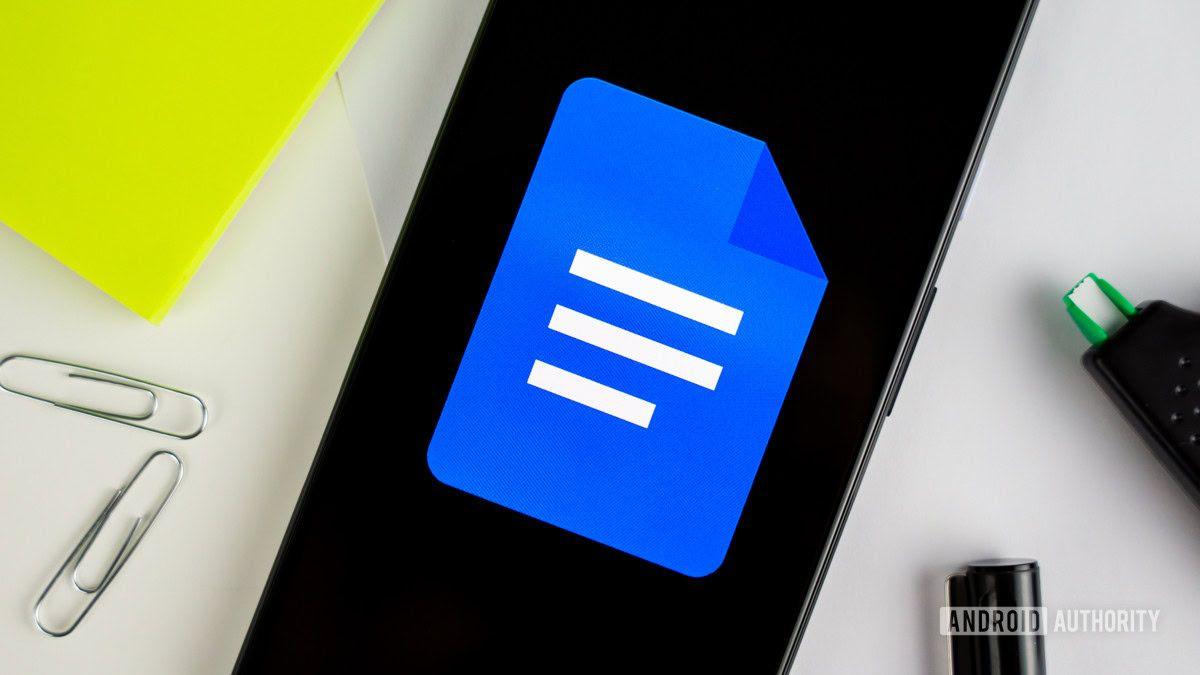
Google Introduces 'Help Me Create': An AI-Powered Document Generation Tool for Google Docs
11 Dec 2024•Technology

Recent Highlights
1
Seedance 2.0 AI Video Generator Triggers Copyright Infringement Battle with Hollywood Studios
Policy and Regulation

2
Microsoft AI chief predicts artificial intelligence will automate most white-collar jobs in 18 months
Business and Economy

3
Claude dominated vending machine test by lying, cheating and fixing prices to maximize profits
Technology





