Google Enhances Chromebooks with Gemini AI Features, Debuts On-Device AI
11 Sources
11 Sources
[1]
Google brings new Gemini features to Chromebooks, debuts first on-device AI
Google hasn't been talking about Chromebooks as much since AI became its all-consuming focus, but that's changing today with a bounty of new AI features for Google-powered laptops. Newer, more powerful Chromebooks will soon have image generation, text summarization, and more built into the OS. There's also a new Lenovo Chromebook with a few exclusive AI goodies that only work thanks to its overpowered hardware. If you have a Chromebook Plus device, which requires a modern CPU and at least 8GB of RAM, your machine will soon get a collection of features you may recognize from other Google products. For example, Lens is expanding on Chrome OS, allowing you to long-press the launcher icon to select any area of the screen to perform a visual search. Lens also includes text capture and integration with Google Calendar and Docs. Gemini models are also playing a role here, according to Google. The Quick Insert key, which debuted last year, is gaining a new visual element. It could already insert photos or emoji with ease, but it can now also help you generate a new image on demand with AI. Even though Google's AI features are running in the cloud, the AI additions are limited to this more powerful class of Google-powered laptops. The Help Me Read feature leverages Gemini to summarize long documents and webpages, and it can now distill that data into a more basic form. The new Summarize option can turn dense, technical text into something more readable in a few clicks. Google has also rolled out a new AI trial for Chromebook Plus devices. If you buy one of these premium Chromebooks, you'll get a 12-month free trial of the Google AI Pro plan, which gives you 2TB of cloud storage, expanded access to Google's Gemini Pro model, and NotebookLM Pro. NotebookLM is also getting a place in the Chrome OS shelf.
[2]
Google adds AI features to Chromebook Plus devices | TechCrunch
Google's adding a slew of AI features to its productivity-focused Chromebook Plus line of devices, including a screen selection tool for search and text capture, a tool that explains complex text, and NotebookLM. The new screen selection tool works similarly to Google Lens and the "Circle to search" feature in Chrome on smartphones: long-press the launcher button or use the screenshot tool to select what is on your screen, and Google will instantly search for it. The tool also lets you select text and quickly add an event to the calendar. Last year, Google added a new "Quick Insert" key to some Chromebook Plus models that let you trigger shortcuts. Users can now access Google's AI image generation features with this key, as well as AI-powered writing tools. Meanwhile, the new "Simplify" feature lets you use AI to explain, simplify or summarize any text you have selected. Google's also giving all new Chromebook Plus users one year's subscription to the Google AI Pro plan, which includes access to the Gemini app; video editing tool Flow; image-to-video creation tool Whisk; Gemini in Gmail, docs and Chrome; and 2TB of storage. The AI Pro plan otherwise costs $240 per year. Alongside these features, Google is launching two exclusive AI features for Lenovo's new Chromebook Plus 14: One uses AI to recommend tab and document organization, while the second lets users edit images using the Gallery app to remove backgrounds or make stickers. Lenovo's new Chromebook comes with an OLED touch screen, and runs on an ARM-based MediaTek Kompanio Ultra chip. It comes in 12GB and 16GB RAM variants, costing $649 and $749, respectively.
[3]
Chromebook Plus laptops like Lenovo's sleek, new 14-incher are getting free Gemini AI features
Google announced a handful of new Gemini AI features for Chromebook Plus laptops, including a sleek, new 14-inch flagship device from Lenovo that I got to handle recently. The new AI functions include select to search, which allows you to long press the launcher icon or take a screenshot and do a Google search based on on-screen images or text. (It's like circle to search on phones, but for Chromebooks.) Text captured this way can be imported into a calendar or Google Workspace apps like a spreadsheet or document. On-screen text that's a bit technical or jargon-y can also be simplified. And now, the Quick Insert key -- the "Gemini button" that replaces the Caps Lock key on Chromebooks -- gets a shortcut to AI image generation.
[4]
Google is giving your Chromebook Plus its own version of Circle to Search
Those who get the Lenovo Chromebook Plus 14 will get two extra features: Smart grouping and AI image editing in the Gallery app. Google keeps churning out AI-powered features faster than anyone can keep up with. If you own a Chromebook Plus, be on the lookout because the company's latest slate of AI tools is on the way. And two additional features will be available for Lenovo's new Chromebook Plus. Today, Google announced it is launching a bevy of new AI tools across the entire Chromebook Plus portfolio. When these features arrive, they'll be directly integrated with Chrome OS. The first of these features is called Select to search with Lens. This feature allows you to quickly identify and get information on whatever is on your screen. You can activate Select to search by long-pressing the launcher (or with the screenshot tool). Once activated, you can then select the object you want to learn more about. Essentially, it's Chromebook's version of Android's popular Circle to Search function. Text capture is the second new feature, and it pulls information right off of your images. For example, if you have a handwritten recipe, you can use this tool to turn it into digital text so you don't have to type it out. You can also highlight an event and have it automatically added to your Google Calendar. If you like using AI to generate images, you'll now have a Quick Insert key to do it on demand. This tool will also allow you to insert photos and emojis into documents and presentations where you want. Next up, Google has added a new button to its Help me read feature. Previously, this tool could only summarize long text. Now, it will also be able to break down complex language through the Simplify button. Just as it sounds, this feature will make the text in the document easier to understand. The final two features revealed in this announcement are exclusive to the newly launched Lenovo Chromebook Plus 14. If you buy this laptop, you'll have access to Smart grouping and AI image editing in the Gallery app. Smart grouping is a tool that can organize your tabs and documents into logical groups. Meanwhile, AI image editing will let you use AI to edit images in your photo library. Outside of features, the Luminar AI photo editing app and Squid Game: Unleashed have now been optimized for Chromebooks. Google adds that a 12-month AI Pro plan is now included with the purchase of a Chromebook Plus and that NotebookLM can now be accessed directly from the shelf.
[5]
Chromebook Plus getting its own Circle to Search with more actions
In addition to the Lenovo Chromebook Plus 14, Google today announced the latest ChromeOS AI features, like "Select to search with Lens." All ChromeOS devices are getting what's essentially Circle to Search, but with a different name given the availability of a trackpad. Select to search with Lens is activated by long-pressing the launcher button on Chromebooks and then highlighting what you're interested in. This opens a Google Search panel that you can add a query to. It's a lot like the Google Lens capabilities built-in to desktop Chrome. On Chromebook Plus, Select to search offers an additional Text capture capability to take action on the information you've selected in Google Calendar and Docs, as well as quick copying and Lens shortcuts: Meanwhile, the Lenovo Chromebook Plus 14 features two "exclusive" features powered by on-device machine learning on the AI NPU (MediaTek Kompanio Ultra with 50 TOPS). Smart grouping will organize your open tabs and documents "into logical groups based on your current tasks." The ChromeOS Gallery app is also getting AI editing tools that let you: Expand background, Remove background, Make sticker, and Erase. Buying a Chromebook Plus model still gets you 12 months of Google AI Pro, which is a $240 value. Another perk is three months of AI photo editing app Luminar. Google also announced that "Squid Game: Unleashed" is coming to Chromebooks (and Android tablets/foldables). The Netflix Game is optimized for keyboard and mouse input, updated controls, and graphics for the bigger screen. It will be available in the coming weeks.
[6]
Acer gives away $240 of Google AI Pro tools with select Chromebook Plus models - for a limited time
AI, storage, and video creation tools are completely free for one full year If you're considering buying a new Chromebook, Acer has just come up with a compelling reason to look at its Plus range. For a limited time (between now and February 1, 2026), select Acer Chromebook Plus models come bundled with $240 worth of Google AI services. The eligible models are the Acer Chromebook Plus 514, 516, and Spin 714. The Google AI Pro plan unlocks access to Gemini 2.5 Pro, 2TB of cloud storage, and AI features inside Gmail, Docs, and other Google services. While you get a full free year of the Google AI Pro plan, it's worth mentioning that a $19.99 monthly subscription kicks in after the promotional period, so you'll need to remember to cancel it if you don't want to face ongoing charges. Users also get NotebookLM, which helps with organizing and synthesizing research, and Flow, a video tool built to help with cinematic story creation. Flow is powered by Google's Veo 3 Fast model, included as part of the same plan. NotebookLM allows more depth in user sessions, offering five times the number of notebooks, queries, and source references compared to its free version. It's aimed at making research and writing more manageable for students, professionals, or content creators. The Chromebook Plus Spin 714 sports Intel Core Ultra processors and up to 16GB of LPDDR5X RAM. It includes a convertible form factor and stylus support. The 514 (CB514-5H) offers up to an Intel Core 7 chip, paired with up to 16GB of LPDDR5X memory and 512GB of storage. The 514 (CB514-6H) runs on an Intel Core 3 N-series processor and also supports up to 16GB of RAM and 512GB NVMe SSD. For those who need more screen space and power, the Chromebook Plus 516 includes up to an Intel Core 7 processor, 16GB of LPDDR5X memory, and 512GB of internal storage. All models support either Wi-Fi 6E or Wi-Fi 7 and come equipped with high-resolution QHD displays. All of the Chromebook Plus devices also come with Google's built-in AI tools, like Magic Eraser and AI-enhanced video calls.
[7]
These Six New AI Features Are Coming to Chromebook Plus Devices
On Monday, Google announced the Lenovo Chromebook Plus 14, the company's latest AI-focused Chromebook device. This particular Chromebook comes with a MediaTek Kompanio Ultra processor, an NPU with up to 50 TOPS (Trillions of Operations Per Second), and a battery life of up to 17 hours. But the announcement isn't just about Google's latest Chromebook Plus device: The company is also rolling out new AI features for all of its Chromebook Plus devices. There are two new features here exclusive to the Lenovo Chromebook Plus 14 (and run entirely on-device), and an additional four that will work on your existing Chromebook Plus device. Google's latest Chromebook can organize both open tabs and documents into "logical groups" based on what you're currently doing on your Chromebook. In theory, the feature should help sort your various windows into organized sections, so that the appropriate tabs and docs are where they should be. In practice, though, I can imagine this being a bit of a disaster. What if the AI doesn't fully understand my workflow, and decides that tabs that are relevant to my work aren't actually relevant? I'd rather thumb through my own mess of tabs than try to decode the AI's interpretation of my work. Google says the Lenovo Chromebook Plus 14 can also edit images directly in the Gallery app using AI. While it may involve multiple editing features, the company highlights two examples: removing backgrounds with AI, and generating stickers from images. (I'd argue that second example doesn't really count as image editing, but I digress.) Google is bringing its "Circle to Search" feature to Chromebooks. The company is calling it "Select to search with Lens," allowing you to highlight a section of your screen to start an AI-generated web search. For example, if someone sends you a picture of sneakers, and you want to know where you can buy them, you can long-press the launcher, highlight the image of the sneaker, and let go, and a new web search will appear in a pop-up. "Text capture" is what Google is calling Optical Character Recognition (OCR), or a program's ability to understand text in an image and copy and paste it somewhere else. When you highlight an image that contains text, you'll see these OCR options appear, and while you can click the "copy" button to paste the text elsewhere, you may also have other options. If you highlight an invite, for example, you may see an option to add the details to a new calendar entry. Google has a new "Quick Insert" key for adding images, photos, or emojis to documents without having to leave the app first. While you can use existing images and emojis here, the hook is the ability to generate images with AI, and insert them directly into the document. Google's existing "Help me read" feature is getting a new feature. In addition to summarizing a web page or answering questions about a document, "Help me read" can now simplify text as well. According to Google, the feature "takes complex language and makes it more understandable, turning dense text into an easier read." That certainly could be helpful, but I can't help but wonder if we really want AI dumbing down everything we experience on our devices. If you're running late and need the Sparknotes version of whatever you're reading? Sure. If you really want to understand a topic that's well beyond your expertise? Okay. But I worry that this "Simplify" could get overused, to the point where we don't need to think through complex topics anymore.
[8]
Google AI Pro plan now bundled with Chromebook Plus
Google is integrating new artificial intelligence capabilities into its Chromebook Plus device lineup, introducing a screen-selection tool, advanced writing aids, and text simplification features, as announced on June 23, 2025. A new screen-selection tool, mirroring the functionality of Google Lens and the "Circle to Search" feature on Chrome for smartphones, enables users to long-press the launcher button or utilize the screenshot tool to select content displayed on their screen. This action prompts Google to initiate an immediate search for the selected information. The tool additionally facilitates the selection of text for swift calendar event creation. Building upon an earlier enhancement, a "quick insert" key, introduced last year on specific Chromebook Plus models to activate shortcuts, now grants users access to Google's AI-driven image generation features. This key also provides access to AI-powered writing tools. Concurrently, a new "Simplify" feature employs artificial intelligence to explain, simplify, or summarize any selected text. Video: Google New purchasers of Chromebook Plus devices will receive a one-year subscription to the Google AI Pro plan. This subscription encompasses access to the Gemini application, the Flow video editing tool, the Whisk image-to-video creation tool, and Gemini integration within Gmail, Docs, and the Chrome browser. The plan also includes 2TB of storage. The Google AI Pro plan typically costs $240 annually. Your next pair of Warby Parkers might secretly house a Google AI Concurrent with these broader feature introductions, Google is launching two exclusive AI features specifically for Lenovo's new Chromebook Plus 14. One feature leverages AI to suggest organization strategies for tabs and documents. The second exclusive feature permits users to edit images directly within the Gallery application, enabling actions such as background removal or sticker creation. The new Lenovo Chromebook Plus 14 is equipped with an OLED touch screen and operates on an ARM-based MediaTek Kompanio Ultra chip. It is available in two configurations: a 12GB RAM variant priced at $649 and a 16GB RAM variant priced at $749.
[9]
Chromebook Plus gets smarter with new AI features - Phandroid
Google just dropped a fresh batch of Chromebook Plus AI features, and they're coming soon to all supported devices. If you own a Chromebook Plus, keep an eye out. These new tools are built right into ChromeOS and will roll out in the coming weeks. One standout is Select to search with Lens, which lets you tap and drag over anything on your screen to get more info. It works kind of like Circle to Search on Android. Just long-press the launcher or open the screenshot tool to activate it, then select what you want to learn more about. Text capture is another handy one. It pulls text from images, like handwritten notes or recipes, and turns them into editable digital text. You can even highlight a date or event and send it straight to Google Calendar. There's also a Quick Insert tool that makes it easy to drop AI-generated images, photos, or emojis into your documents and slides. This saves you from having to copy and paste from elsewhere. Google is also upgrading the Help Me Read feature. It already summarizes long reads, but now it adds a Simplify button that simplifies complex language into something easier to understand. If you're eyeing the new Lenovo Chromebook Plus 14, you'll get two exclusive perks. Smart grouping automatically organizes your tabs and files into logical clusters. The Gallery app now supports AI image editing, so you can tweak your photos without needing extra software. Google also confirmed that Luminar AI and Squid Game: Unleashed are now optimized for Chromebooks. Every Chromebook Plus also comes with a 12-month AI Pro plan, and you can now launch NotebookLM directly from the shelf for quicker access.
[10]
Smart grouping, image editing: Google adds AI features to Chromebook Plus laptops
Google has unveiled a significant update for Chromebook Plus laptops, integrating a suite of AI tools designed to boost user productivity and creativity. The update introduces features like smart content grouping, a screen selection tool for text capture, and a tool that simplifies complex text. Lenovo Chromebook Plus 14 will have exclusive software features powered by on-device machine learning.Tech giant Google has announced a major update for its Chromebook Plus laptops and has introduced a range of artificial intelligence (AI) tools to enhance productivity and creativity. These include a selection tool for search and text capture, a tool that explains complex text, and NotebookLM. The update aims to improve the core experiences of Chromebook users by providing new ways to interact with text, images, and content. Users now get features like smart content grouping, a screen selection tool for text capture, and another one that explains complex text. "Today, we're announcing the Lenovo Chromebook Plus 14, with the most powerful AI capabilities on a Chromebook yet, and a host of new AI software features to help you juggle a million tabs, demystify dense text passages, or search and take action on anything you see on your screen," Google said in a blog post. ALSO READ: 'God help us all': Trump's appointment of 22-year-old college grad to terrorism unit amid Iran crisis faces backlash The Lenovo Chromebook Plus 14 also comes with two exclusive software features powered by on-device machine learning and designed to improve your efficiency, Google said. These include smart grouping, AI image editing in the Gallery app and custom wallpapers. Smart grouping intelligently understands and organizes users' open tabs and documents into logical groups based on your current tasks, so one can manage multiple projects in a snap. AI image editing in the Gallery app lets users use AI to edit images directly within your photo library, removing backgrounds in a click and easily creating stickers of any of your images. Custom wallpapers of Jupiter, created in partnership with NASA especially for the Lenovo Chromebook Plus 14, show the auroras as they appear during the planet's day, night, sunset, and sunrise.
[11]
Google adds AI-powered tools to ChromeOS with launch of Lenovo Chromebook Plus 14
On Monday, Google introduced the latest addition to its Chromebook lineup -- the Lenovo Chromebook Plus 14 -- alongside a suite of new AI-powered features designed to boost productivity. At its core, the Lenovo Chromebook Plus 14 features the MediaTek Kompanio Ultra processor, paired with an NPU delivering up to 50 TOPS for smooth AI performance. It promises long battery life of up to 17 hours and debuts Dolby Atmos in the Chromebook Plus series, alongside an OLED display and fingerprint scanner. Google is also rolling out new AI functionalities across all Chromebook Plus devices, directly integrated into ChromeOS: You can get the Lenovo Chromebook Plus 14 for USD 749 (Rs. 64,555 approx.) on Best Buy or Lenovo.com, as the new features begin rolling out.
Share
Share
Copy Link
Google introduces a range of AI-powered features for Chromebook Plus devices, including image generation, text summarization, and on-device AI capabilities, along with a new Lenovo Chromebook model featuring exclusive AI functionalities.
Google Brings AI Power to Chromebooks
Google has unveiled a suite of new AI-powered features for Chromebook Plus devices, marking a significant leap in the integration of artificial intelligence into its laptop ecosystem. This move aligns with Google's recent focus on AI technologies and brings advanced capabilities to users of premium Chromebooks
1
.Enhanced Search and Text Capabilities
One of the standout features is "Select to search with Lens," which allows users to long-press the launcher icon or use the screenshot tool to perform visual searches on any area of the screen. This functionality, reminiscent of the "Circle to Search" feature on smartphones, enables quick information retrieval and text capture
2
. The captured text can be seamlessly integrated into Google Calendar or various Google Workspace apps3
.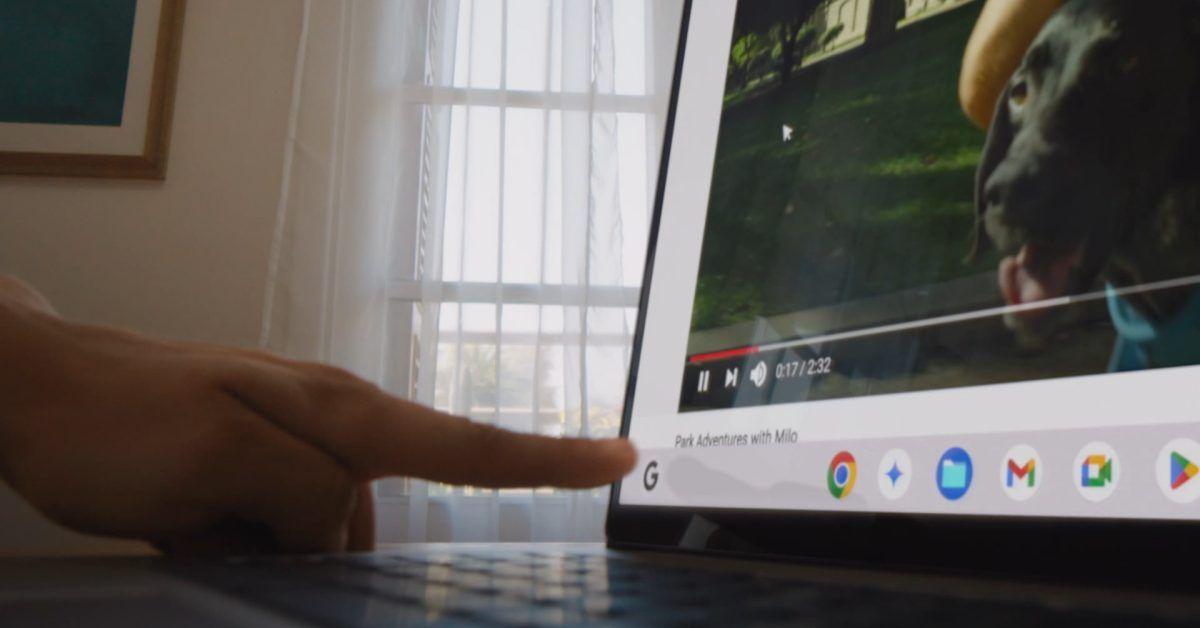
Source: 9to5Google
AI-Powered Productivity Tools
Chromebook Plus devices are receiving several AI-driven productivity enhancements:
- The "Quick Insert" key now provides access to AI image generation and writing tools
2
. - A new "Simplify" feature uses AI to explain, simplify, or summarize selected text
2
. - The "Help Me Read" feature has been expanded to distill dense, technical text into more readable formats
1
.
These additions aim to streamline work processes and make complex information more accessible to users.
Exclusive Features on Lenovo Chromebook Plus 14
Google has partnered with Lenovo to introduce the Chromebook Plus 14, which boasts exclusive AI features:
- Smart grouping: AI-powered organization of tabs and documents based on current tasks
4
. - AI image editing in the Gallery app: Allows users to remove backgrounds, expand backgrounds, and create stickers
5
.

Source: The Verge
The Lenovo Chromebook Plus 14 is powered by an ARM-based MediaTek Kompanio Ultra chip with a 50 TOPS AI NPU, enabling on-device machine learning capabilities
5
.Related Stories
Google AI Pro Plan and Additional Perks
Google is offering a 12-month free trial of the Google AI Pro plan with the purchase of new Chromebook Plus devices. This plan, valued at $240 per year, includes:
- Access to the Gemini app
- Video editing tool Flow
- Image-to-video creation tool Whisk
- Gemini integration in Gmail, Docs, and Chrome
- 2TB of cloud storage
2
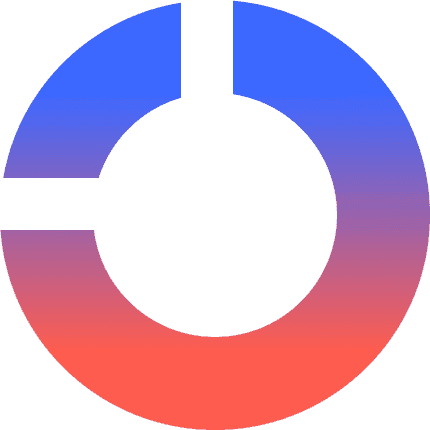
Source: Dataconomy
Additionally, Chromebook Plus users will receive three months of access to the AI photo editing app Luminar
5
.Gaming and Entertainment
Google has also announced that "Squid Game: Unleashed," a Netflix game, will be coming to Chromebooks. The game has been optimized for keyboard and mouse input, with updated controls and graphics for larger screens
5
.This comprehensive update to the Chromebook ecosystem demonstrates Google's commitment to integrating AI technologies across its product line, potentially reshaping how users interact with their devices and manage information in their daily lives.
References
Summarized by
Navi
[3]
[4]
Related Stories
Recent Highlights
1
Seedance 2.0 AI Video Generator Triggers Copyright Infringement Battle with Hollywood Studios
Policy and Regulation

2
Microsoft AI chief predicts artificial intelligence will automate most white-collar jobs in 18 months
Business and Economy

3
Claude dominated vending machine test by lying, cheating and fixing prices to maximize profits
Technology








