Google Integrates Gemini AI into Files App for Advanced PDF Analysis
4 Sources
4 Sources
[1]
Gemini brings a fantastic PDF superpower to Files by Google app
Google is on a quest to push its Gemini AI chatbot in as many productivity tools, as possible. The latest app to get some generative AI lift is the Files by Google app, which now automatically pulls up Gemini analysis when you open a PDF document. The feature, which was first shared on the r/Android Reddit community, is now live for phones running Android 15. Digital Trends tested this feature on a Pixel 9 running the stable build of Android 15, and the latest version of Google's file manager app. Recommended Videos When users open a PDF document in the Files app and pull up Gemini -- via a screen gesture or the power button shortcut -- the chat overlay now shows an "Ask about this PDF" chip above it. Tapping on this chip integrates the PDF attachment in the chatbot, readying it for the AI model to process it. Next, all you have to do is type in the relevant query, and Gemini will pull up the response in natural language after reading through it. Please enable Javascript to view this content Digital Trends tried scientific research papers and the whole system worked flawlessly. This is one of the more thoughtful implementations of Gemini and also saves users the hassle of importing PDF files in other standalone AI apps, including the Gemini mobile app. However, if the feature is yet to appear in the Files app, users can still pull off a similar trick within the Gemini mobile app. Just open the app, tap on the "+" icon in the "Ask Gemini" chat bubble, and attach the requisite PDF file. Users can pick a PDF file from the local storage drive, or even pull one from their Google Drive. The AI chatbot, thanks to its multi-modal capabilities, can also access and comprehend media assets lifted from the on-device gallery. There is, however, a caveat. The Gemini-powered PDF analysis facility is only limited to devices running Android 15 and Google accounts that pay for Gemini Advanced access. Thankfully, you can avoid the payment hassle and still benefit from similar AI convenience by ditching Gemini. Instead, you should check out NotebookLM, one of the best AI tools from Google, which is free and can parse information from files, URLs, and even YouTube videos.
[2]
Files by Google gets a long-awaited Gemini feature
YouTube Premium is getting a big price hike internationally Summary Google is finally bringing the 'Ask about this PDF' functionality to the Files by Google app months after announcing its arrival. This new functionality helps summarize lengthy PDFs and makes it easier for users to review multiple documents quickly. However, this feature requires devices to be on Android 15, have a Gemini Advanced subscription, and set Gemini as the default assistant. ✕ Remove Ads Google is constantly improving the Gemini AI experience by integrating its capabilities across various screens on your smartphone. In August, we saw the introduction of "Ask about this screen" and "Ask about this video" chips to accompany the Gemini overlay, with the latter answering any specific questions you have about a YouTube video. These features were originally previewed during I/O 2024 in May, along with an "Ask about this PDF" functionality to provide answers about lengthy PDF files. This particular feature is finally making its way to users of Google's file manager app for Android. Related Google released yet another Gemini AI model, and this one can reason But why, Google? Posts ✕ Remove Ads The inclusion of the Ask me about this PDF chip is part of the Files by Google update that rolled out last week, at least according to the changelog published on the Play Store listing. Google also pointed out at the time that this option "will be rolling out soon." That appears to be happening at long last, based on a tip received by Android Police contributor Mishaal Rahman. Posting on the r/Android subreddit, Rahman said the feature is now rolling out to users, though it's not available to all Gemini users. As Google noted in the Play Store listing, Ask me about this PDF requires a Gemini Advanced subscription, setting Gemini as the default assistant on your Android phone, and a device running Android 15. Summarize lengthy PDFs in an instant Close The Gemini overlays for Ask about this PDF and Ask about this video ✕ Remove Ads Discord user Rob was kind enough to share a screenshot with Rahman to show how it works. Unlike the Ask about this screen option we mentioned above, the chip for Ask about this PDF is centered above the Gemini overlay, similar to YouTube's Gemini integration. When available, users should be able to find this new PDF chip by triggering the Gemini overlay -- either by holding the power button or with the "Hey Google" hotword -- while viewing a PDF file in Files by Google. Unfortunately, this new chip isn't widely available yet, and I'm not seeing it while activating the Gemini overlay inside a PDF. Instead, I'm being greeted by the familiar Ask about this screen chip in PDFs, which captures a screenshot of whatever's on the screen but misses the rest of the pages that may exist in a PDF. Hopefully, Google won't wait too long to make the Ask about this PDF chip available more widely. A feature like this has the potential to make life much easier for users and organizations that have to go through several documents a day. This PDF-related addition comes on the heels of the Files by Google getting its own PDF viewer earlier this week. ✕ Remove Ads
[3]
Google's Gemini latest update allows users to ask questions about PDFs on mobile
Google's Gemini AI gets a boost. It now understands PDFs in the Files app. Users can ask Gemini questions about the PDF content. This feature is rolling out to Gemini Advanced subscribers. It will expand to more users later. Gemini can also analyse screenshots of other apps and web pages. This makes information access faster and easier.In a notable update to the Files by Google app, Gemini, Google's advanced AI assistant, now boasts the ability to recognise when a PDF is open on your screen, enabling users to directly query the file's contents. According to The Verge, this feature is part of a broader rollout of context-aware capabilities in Gemini, designed to enhance the way users interact with their digital files. The functionality has begun rolling out to Gemini Advanced subscribers, The Verge reports. When users view a PDF within the Files by Google app, they can summon Gemini and tap a new button labelled "Ask about this PDF." This option allows users to pose specific questions about the PDF's contents, similar to how one would engage with a conversational AI like ChatGPT. This feature significantly improves how users interact with their files. For instance, you could open a PDF--be it a research paper, eBook, or report--and seamlessly ask Gemini, "What's the summary of this document?" or "Can you explain this section?" The assistant responds with a detailed summary or clarifications, much like having a personal assistant interpret the file for you. Google had first teased this functionality during its I/O developer conference in May 2024, and it is now becoming available to Gemini Advanced subscribers. While currently limited to this group, the feature is expected to expand to a broader audience in the future. The PDF recognition capability is part of Google's efforts to make Gemini more context-aware across various media. Previously, Gemini allowed users to ask questions about web pages and YouTube videos. Now, it can interpret content displayed on a device's screen, opening up new possibilities for mobile users. For apps or files that do not yet support Gemini's context-aware functionality, the assistant can still help by capturing a screenshot of the screen and offering to answer questions based on it. For instance, while reading an article in a web browser or watching a YouTube video, users can tap on "Ask about this screen" to have Gemini analyse the content and respond. This interactive feature positions Gemini as more than just an assistant; it becomes a highly intuitive tool for navigating digital content across devices. To access this new functionality, users need a subscription to Gemini Advanced, Google's premium AI assistant service. While the feature is still being rolled out, it marks a significant advancement in how digital assistants can interpret and interact with content, streamlining information retrieval and daily tasks. Integrating AI-driven tools like these into widely used apps, such as Files by Google, reflects a growing trend of digital assistants becoming indispensable for productivity and content management. Whether reviewing a report, reading a PDF for work, or navigating complex information, Gemini's capabilities are designed to make the process faster, more efficient, and interactive.
[4]
The Files by Google app's newest feature makes digesting huge PDFs a breeze
Summary Google's new "Ask about this PDF" feature simplifies navigating lengthy documents. The Files by Google app uses AI to summarize PDF files for users. Adobe also offers AI tools to assist in processing long PDFs. If AI is good at anything in particular, it's breaking down huge amounts of information into smaller, more digestible tidbits. Several AI companies have allowed users to upload PDF files to their service, which is scanned by an LLM and give the user a quick "TL;DR" of what the document says. Now, Google is making it even easier to get through those laboriously long documents in record time. Related Lenovo Tab Plus review: A surprisingly great budget Android tablet This Android tablet is much better than its price suggests Posts 3 Files by Google get a Gemini-based AI PDF analyzer Source: Nokia As reported by u/MishaalRahman on the Android subreddit, Google's new "Ask about this PDF" feature is currently rolling out. We first heard about this feature during Google I/O in May this year, and it's now ready for people to use. Using the feature is pretty simple. Once the Files by Google app receives the new update, it'll notice whenever you open up a PDF within the app. It'll show a little button labelled "Ask about this PDF" at the bottom. If you tap this, you send the PDF data to Gemini, which will break down the file into a general summary. It seems the feature is not automatic, so you shouldn't have to worry about it prying into your documents without permission. If you're not a fan of Gemini, but you like the idea of having an AI churn through huge PDFs for you, there are plenty of alternative services out there you can try. Even the inventor of the PDF, Adobe, has released its own AI tool to help you get through that one document you can't bring yourself to go through.
Share
Share
Copy Link
Google has introduced a new Gemini AI-powered feature in its Files app, allowing users to ask questions about PDF content directly within the application. This integration aims to enhance productivity and simplify document analysis for Android users.

Google Introduces Gemini-Powered PDF Analysis in Files App
Google has rolled out a significant update to its Files by Google app, integrating the powerful Gemini AI to enhance PDF analysis capabilities. This new feature, called "Ask about this PDF," allows users to interact with PDF documents in a more intuitive and efficient manner
1
2
3
.How It Works
When users open a PDF document in the Files app, they can now access Gemini's AI capabilities through a new "Ask about this PDF" chip that appears above the chat overlay. By tapping this chip, users can ask questions about the PDF's content, and Gemini will provide responses based on its analysis of the document
1
2
.To activate this feature, users can either use a screen gesture or the power button shortcut to pull up Gemini. The AI then processes the PDF, allowing users to query its contents using natural language
1
.Requirements and Availability
The new functionality comes with specific requirements:
- Devices must be running Android 15
- Users need a Gemini Advanced subscription
- Gemini must be set as the default assistant on the device
2
3
Currently, the feature is rolling out gradually to Gemini Advanced subscribers, with plans to expand to a broader audience in the future
3
4
.Broader Context and Similar Features
This update is part of Google's larger initiative to integrate Gemini AI across various applications and interfaces. Previously, Google introduced "Ask about this screen" and "Ask about this video" features, which allow users to query content from screenshots and YouTube videos, respectively
2
.For users without access to this feature or those preferring alternatives, Google's NotebookLM offers similar AI-powered document analysis capabilities and is currently free to use
1
.Related Stories
Implications for Productivity and Information Processing
The integration of AI-powered document analysis into commonly used apps like Files by Google represents a significant step towards more efficient information processing and productivity enhancement. This feature has the potential to streamline workflows for individuals and organizations that frequently deal with lengthy documents
2
3
.By allowing users to quickly summarize, extract key information, and ask specific questions about PDF content, Google is addressing the growing need for tools that can help manage and interpret large volumes of information effectively
4
.Industry Context
Google's move aligns with broader industry trends, where AI is increasingly being leveraged to enhance document management and analysis. For instance, Adobe, the creator of the PDF format, has also introduced AI tools to assist users in processing lengthy PDFs
4
.As AI continues to evolve and integrate into everyday applications, users can expect more sophisticated and user-friendly tools for managing and interpreting digital content across various platforms and file formats.
References
Summarized by
Navi
[1]
[2]
Related Stories
Google Enhances Workspace with Gemini AI: Automated PDF Summaries and Form Generation
14 Jun 2025•Technology
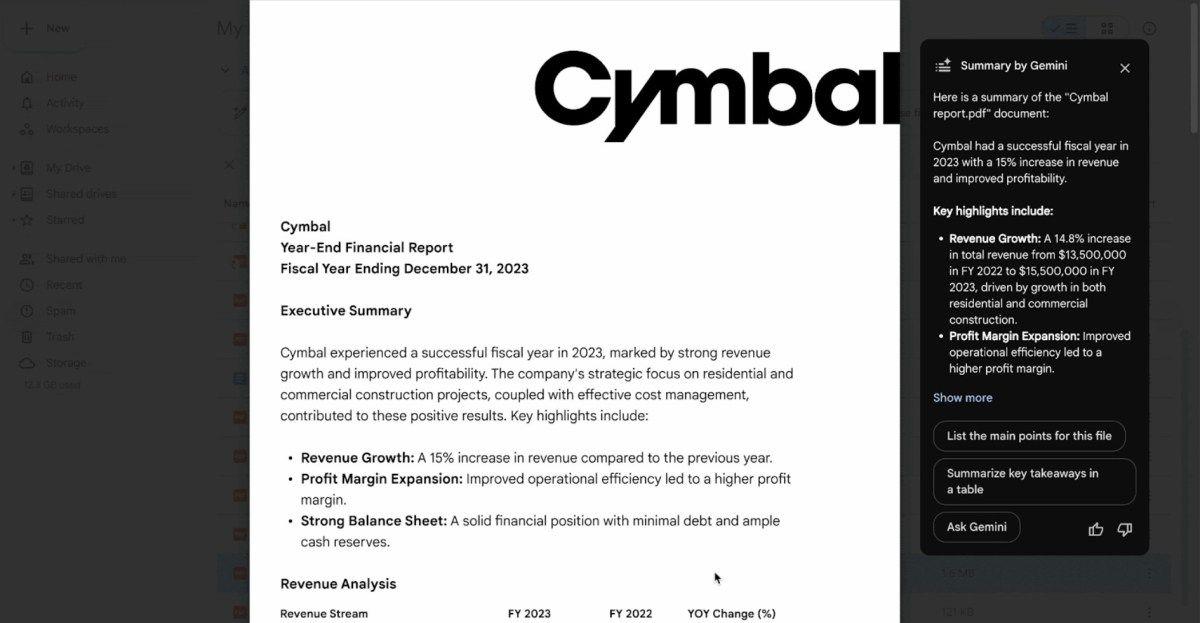
Google Drive for Android Set to Introduce Automatic PDF Summaries Using Gemini AI
17 Jul 2025•Technology

Google Enhances Gemini on Android with Direct File Sharing for AI Analysis
22 Nov 2024•Technology

Recent Highlights
1
Seedance 2.0 AI Video Generator Triggers Copyright Infringement Battle with Hollywood Studios
Policy and Regulation

2
Microsoft AI chief predicts artificial intelligence will automate most white-collar jobs in 18 months
Business and Economy

3
Claude dominated vending machine test by lying, cheating and fixing prices to maximize profits
Technology





