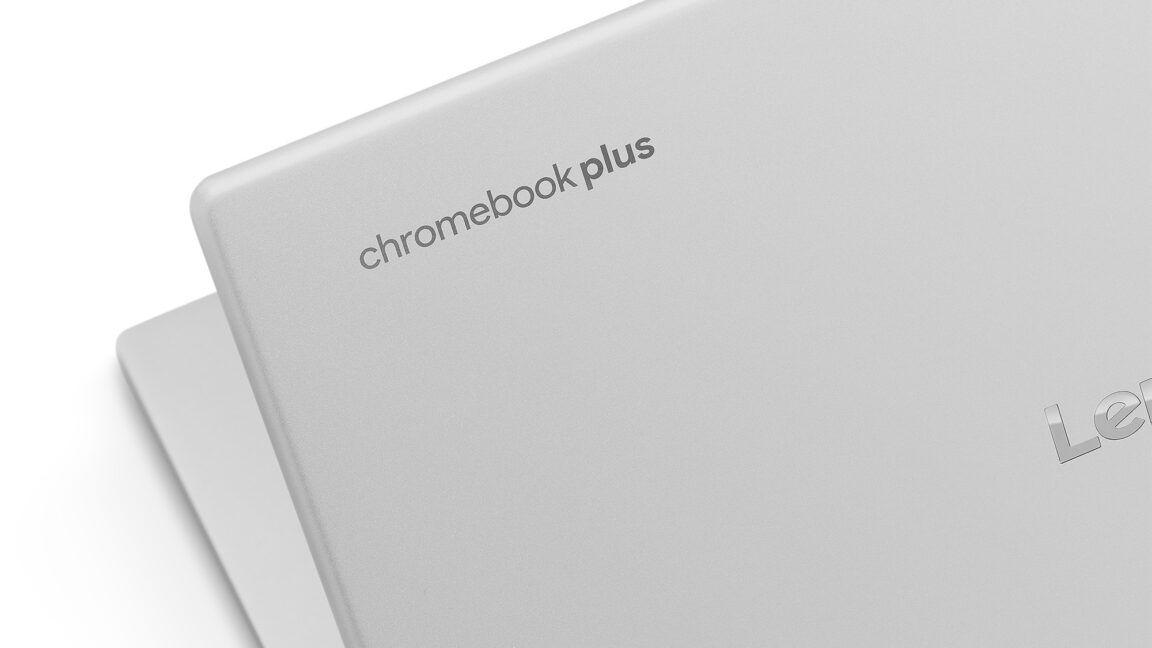Google Introduces Quick Insert Key for Chromebooks: A New Era of Productivity
4 Sources
4 Sources
[1]
How to use Google's Quick Insert key to get the most out of your Chromebook
And you'll want this ChromeOS feature to hit Windows and macOS If you've ever wished for a new key on your laptop that can offer assistance in writing emails, suggest attachments, or show your recent browser history to easily add links and provide options for emojis and GIFs, Google's Quick Insert key is the answer to your prayers. Earlier this week, Google announced two new Chromebooks and a suite of AI features including the Quick Insert key coming to Chromebook Plus laptops. Quick Insert gives users easy access to Google Drive integrations, Google's Help Me Write AI assistance, recently opened browser links, tactical calculation and conversion tools, plus an emoji and GIF library. It is built into Chromebook Plus at the operating system level, so it works across all your apps. While the physical Quick Insert key only exists on the new Samsung Galaxy Chromebook Plus, all Chromebook Plus users can access the same functionality with a keyboard shortcut. Chromebook Plus owners who have a Samsung Galaxy Chromebook Plus laptop can just use the Quick Insert key on their keyboards. The Quick Insert key has replaced the launcher key on the Galaxy Chromebook Plus. This keyboard change will become standard on future Chromebook Plus laptops. For now, all other Chromebook Plus users can use the Launcher Key + F shortcut to open the Quick Insert menu. Once you've pulled up the Quick Insert menu, select which Quick Insert feature you'd like to use. Help Me Write is powered by Google's Gemini AI models to assist in creating new text, editing existing text, or helping change the tone. The browsing history will bring up your recently opened websites to add links without copying and pasting between windows, saving you a bit of application juggling. Google Drive integrated search to attach files, photos, or videos from your Google Drive without needing to leave your current work. Emoji keyboard and GIF search to add to any text field across all of your apps. Calculation, conversion, and date tools to drop specific dates or convert units without opening a browser window. In the future, the Quick Insert menu will also offer Google Gemini AI features like image generation in addition to its current offering list. A ChromeOS feature rarely makes me want to drop my MacBook or Windows work laptop in favor of a Chromebook. While Quick Insert may sound like just a beefed up right-click menu or the sort of thing text editing or AI apps already offer. But, Quick Insert is built into ChromeOS for Chromebook Plus, which means it works on anything you do on your Chromebook. That's a level of AI integration you just don't get with Windows 11 or macOS. Perhaps it's the specifics of my very niche job, writing articles about laptops and hardware for Laptop Mag, but, the ability to quickly drop links and attachments without needing to browse my Google Drive or hard drive, or open up multiple browser tabs and flip between them sounds like an absolute timesaver. Of course, quickly being able to drop links, attachments, reaction emojis or GIFs can help a ton of people regardless of what they use their Chromebook for. Students often need to email attachments. So do teachers, writers, artists, and financiers. I'm not saying the Quick Insert key is a groundbreaking change in how we use Chromebooks, but it is an incredibly handy utility. And I wish I had something similar on non-Chrome machines.
[2]
Chromebooks Are Getting a Brand New Key: Here's What It Does
Chromebooks are a great affordable way to get stuff done. However, that doesn't mean they're bereft of cool features you can check out. In fact, you should find a brand new key on your keyboard the next time you pick up a Chromebook, and it may just help you save time when getting your work done. The New Quick Insert Key on Chromebooks In an announcement on Google's official blog The Keyword, where the company goes into detail as to what this new key does. It's called the "Quick Insert" key, and by its description and diagrams, it lives on the same key as the Caps Lock key: The new Quick Insert key delivers instant help where you need it. With a tap of the dedicated keyboard button, a menu instantly gives you access to everything you might need from editing what you're writing, instantly adding a URL link or quickly finding the perfect emoji or GIF. So, if it's on the Caps Lock key, and tapping it invokes Quick Insert, how do you invoke Caps Lock? Unfortunately, Google doesn't go into detail as to how you toggle Caps Lock, but it's likely now activated by holding down a key (likely the Function key) and pressing Caps Lock. So, what does this new Quick Access menu do? There are several features in this menu, such as easy access to Gemini's "Help me write" feature. This lets you ask Gemini to generate some text based on a prompt, which can be useful when you're not sure what to say. The menu also adds some emojis and GIFs for quick access, a list of your recently visited websites, uploading files to your Google Drive, and some handy math tools to complete simple tasks. This special key will make its debut on the Samsung Galaxy Chromebook Plus, but if you don't have one, you can still open the Quick Access menu by pressing the Launcher key + F. Other Cool AI Features Coming to Chromebooks Quick Access isn't the only thing getting added to Chromebooks. Chromebook Plus models get access to some handy AI tools to help with productivity. For example, "Help me read" can break down really long documents into brief summaries to make them easier to digest, and Live Translate uses AI to automatically translate any text or audio in a different language. As such, there are plenty of reasons why your next laptop should be a Chromebook.
[3]
Google adding 'Quick Insert' and 'G' keys to Chromebooks
Google today is announcing the latest ChromeOS devices and Chromebook Plus features. This includes a new physical Quick Insert key that changes the Chromebook keyboard. "Quick Insert" replaces the Launcher -- more on that below -- key. Tapping brings up a menu that lets you "Search to insert or create with Google AI" when you're in a text field. At launch, this lets you type and quickly access Help me write, with image generation coming in the future. Overall, think of it as a new centralized surface for common everyday actions that saves you time. Outside of AI, you can get a list of recently opened websites "to add links without copying and pasting between windows." There's also Google Drive search to attach files, photos, also ideas. You can also search for GIFs and emoji, with the latter also getting a dedicated row at the top for quick insertion. Another useful additions let you insert dates, convert units, and perform simple calculations. You don't have to be in a text field to access the Quick Insert menu. With Quick Insert, which is shared with caps lock, Google moved the Launcher key. It now appears as the stylized Google 'G' logo to the left of the space bar. (As a reminder, letters on Chromebooks are lowercased.) In fact, Google has updated the button at the very left of the ChromeOS Shelf from a circle to that 'G' logo to make the change very obvious. The Quick Insert and G keys are debuting on the Samsung Galaxy Chromebook Plus. It will come to more Chromebooks in the future, while existing users can access the Quick Insert menu with Launcher key + F. This is rolling out in the coming weeks.
[4]
Your Next Chromebook Might Have a New Key
If Ubuntu Exists, Why Use Another Ubuntu-Based Distro? Here Are 5 Reasons Google is changing the keyboard layout on Chromebooks, with a new 'Quick Insert' key acting as a multi-function button for emoji, special characters, AI-generated content, and more. It's a bit like the Copilot key rolling out to Windows laptops. Most Chromebook keyboards currently have a Launcher key on the keyboard, in the place of the Caps Lock on a typical PC layout, which opens the launcher search. On some Chromebooks, that will be replaced with a new Quick Insert key, starting with the upcoming Samsung Galaxy Chromebook Plus. The key has an icon resembling a plus (+) inside a diamond shape, with the Caps Lock acting as the secondary action (presumably activated while holding down Shift). Google explained in a blog post, "The new Quick Insert key delivers instant help where you need it. Need help editing what you're writing, adding a URL link or just finding the perfect emoji or GIF? With a tap of the Quick Insert keyboard button, a menu instantly gives you access to everything you might need." Tapping the key opens a popup menu with options to insert the current date, an emoji, recently opened websites (which are inserted as links), a file from Google Drive, or AI-generated content with Google's 'Help me write' feature. There's also a shortcut to turn on Caps Lock -- presumably for all the people pressing that key and expecting the typical PC functionality. It has a search field, so in most cases, you probably won't need to move your hands away from the keyboard. Microsoft also recently updated the keyboard layout for some Windows laptops, adding a Copilot key that opens Microsoft's Copilot AI chatbot (and that action will be officially customizable soon). Both keyboard keys are pushing users to try AI features, but Google's implementation at least has other functionality, while Microsoft's key is just a shortcut to open Copilot. The new Quick Insert key will debut on the Galaxy Chromebook Plus, but older Chromebooks will be able to use it soon by pressing the Launcher key (magnifying glass symbol) and the F key at the same time. Google says the key will come to other Chromebook Plus laptops in the future. Source: Google
Share
Share
Copy Link
Google unveils the Quick Insert key for Chromebooks, offering quick access to AI features, emojis, and more. This new addition aims to enhance productivity and user experience across ChromeOS.

The New Quick Insert Key
Google has announced a significant update to Chromebook keyboards with the introduction of the Quick Insert key. This new feature, debuting on the Samsung Galaxy Chromebook Plus, replaces the traditional Launcher key and aims to streamline user productivity
1
.The Quick Insert key, identifiable by a plus (+) icon inside a diamond shape, opens a menu that provides instant access to various functions and tools
4
. This change marks a shift in how users interact with their Chromebooks, offering a more integrated and efficient experience.Key Features and Functionality
The Quick Insert menu offers a range of capabilities:
-
AI-Powered Writing Assistance: Users can access Google's "Help Me Write" feature, powered by Gemini AI models, for text creation and editing
1
. -
Quick Link Insertion: Recently opened websites can be easily inserted as links without switching between windows
3
. -
Google Drive Integration: Files, photos, and videos from Google Drive can be attached seamlessly
1
. -
Emoji and GIF Search: A dedicated library for adding emojis and GIFs to any text field
2
. -
Utility Tools: Quick access to calculation, conversion, and date tools
1
.
Availability and Access
While the physical Quick Insert key is currently exclusive to the Samsung Galaxy Chromebook Plus, Google plans to extend this feature to other Chromebook Plus models in the future
3
. For existing Chromebook Plus users, the Quick Insert menu can be accessed using the keyboard shortcut Launcher Key + F1
.Impact on User Experience
The introduction of the Quick Insert key represents a significant step towards integrating AI and productivity tools at the operating system level. This feature works across all apps on Chromebook Plus devices, offering a level of integration not currently available on Windows or macOS
1
.Related Stories
Comparison with Other Platforms
Google's approach with the Quick Insert key differs from Microsoft's recent addition of a Copilot key to Windows laptops. While both aim to increase AI integration, Google's implementation offers a broader range of functionality beyond just AI assistance
4
.Future Developments
Google has hinted at future enhancements to the Quick Insert menu, including the addition of image generation capabilities powered by Google Gemini AI
1
. This suggests an ongoing commitment to expanding the feature's capabilities and further integrating AI into the ChromeOS experience.The Quick Insert key represents a notable shift in how users interact with their Chromebooks, potentially setting a new standard for productivity features in laptop keyboards across the industry.
References
Summarized by
Navi
[3]
[4]
Related Stories
Recent Highlights
1
Seedance 2.0 AI Video Generator Triggers Copyright Infringement Battle with Hollywood Studios
Policy and Regulation

2
Microsoft AI chief predicts artificial intelligence will automate most white-collar jobs in 18 months
Business and Economy

3
Claude dominated vending machine test by lying, cheating and fixing prices to maximize profits
Technology