Google's NotebookLM Enhances AI-Powered Note-Taking with Mind Map Feature
2 Sources
2 Sources
[1]
Google's NotebookLM just made it easier to understand complex ideas
Summary Google is focusing on promoting NotebookLM, a note-taking AI tool that can generate interactive podcasts about the notes you feed into it. NotebookLM now features Mind Map, a tool that simplifies complex ideas into digestible key points using Gemini AI. After generating a mind map in NotebookLM, make sure you have internet access to access it; you can also download it as an image for offline use. Google's NotebookLM is relatively unknown compared to some of the company's popular apps and services, like Google Meet, Gmail, and Drive. In a more like-for-like comparison, NotebookLM isn't as widely popular as productivity and note-taking apps like Obsidian, Notion, and OneNote. But the Mountain View tech giant's AI tool has already garnered lots of positive press with the interactive podcasts it generates, and the company is well aware of where NotebookLM stands against rivals and what it needs to do to bridge the gap. Part of the company's effort to make more people aware of NotebookLM is introducing it as a web app in the ChromeOS app drawer. While that's something you might see in future ChromeOS releases, a useful feature you can try right now in NotebookLM is a new way to organize your ideas. Related I tested NotebookLM and saw the promise of something great NotebookLM has a lot of issues, but the idea behind it has potential Posts Google's NotebookLM turns notes into mind maps In its Workspace Updates blog post, Google has announced Mind Map for NotebookLM, a feature that breaks down complex ideas into easily digestible key points, which can further branch out to specific details if required. It's exactly like the mind maps many of us millennials created with pen and paper back in our school days, except that you now need to put a lot less effort into making them with Google's note-taking solution. That's because Gemini AI is taking care of it. Generating mind maps using NotebookLM is super simple. The first step is uploading your source files stored locally, importing them from Google Drive, or pasting the text you just copied. You're halfway through, as all that's required now is to click the Mind Map button, and NotebookLM will generate what you're looking for. This won't take much of your time, but if you're still interested in the time taken, it takes only 20 seconds to generate a mind map on NotebookLM, per Steven Johnson, Editorial Director, NotebookLM and Google Labs. However, Google's NotebookLM is not only about generating mind maps but also helping you understand what each concept means. You can click each key point, and Gemini will give you an overview of the information you're looking for with citations, so that you can visit those sources and research further on that topic if needed. NotebookLM's mind maps aren't self-destructive But you still need to be careful Once NotebookLM generates a mind map, it stays in the Studio tab. However, it's important to note that you'll need an internet connection each time you want to access it. If your internet connection isn't reliable, you can download mind maps as images on your device for offline access. Also, you can take a printout of those and stick them to the wall if you think it'd help. If you're a student, that's certainly one of the useful NotebookLM tips worth remembering. Related 5 ways Gemini, Workspace, and NotebookLM can boost your productivity I found 5 ways to be more productive by using Gemini, Workspace, and NotebookLM together Posts 1
[2]
Google NotebookLM Can Now Create Mind Maps of Content Sources
The output language selector only changes the language of the responses Google NotebookLM is getting a couple of extra features to offer newer ways of interacting with the artificial intelligence (AI) platform. The most notable feature is Mind Maps, which creates a flow chart of the concepts discussed in the content source and allows users to visualise connections between different concepts. The Mountain View-based tech giant is also allowing users to change the output language of the AI chatbot, so users can see the responses in their preferred language. Recently, the company bundled the premium version of the platform with the Google One AI Premium subscription. In a post on X (formerly known as Twitter), the Editorial Director of NotebookLM and Google Labs, Steven Johnson, announced the rollout of the new Mind Maps feature to all users. Earlier this month, the tech giant rolled out to just the Workspace account holders. Johnson highlighted that generating a Mind Map takes around 20 seconds. Gadgets 360 staff members were also able to access the feature. After users have added one or more sources to a sheet in NotebookLM, they will see an option to create Mind Maps under the Studio section of the page (available in the right margin). At the bottom, a purple-coloured map icon is now visible, tapping which creates Mind Maps of the selected sources. Once a Mind Map is generated, a full-screen pop-up interface opens, showing the flow chart of the concepts in the sources. It is a branch-style map where each concept is connected with other relevant concepts and similar concepts are clubbed together. The Mind Map can be zoomed in and out. Tapping on a concept in the Mind Map automatically minimises the pop-up window and sends a query to the AI chatbot, asking it to elaborate on it. Users can then read the response shared by the AI to gain more information. All responses come with citations directly from the source. Apart from this, NotebookLM is also adding an output language selector. It can be accessed from the settings menu located at the top right. This feature allows users to choose the output language for generated text within the platform. Once selected, the study guides, briefing documents, and chat responses will be generated in that language, even if the sources and prompts are in another language. Notably, AI Overviews currently only support the English language and will not be available in the selected language. While the Mind Maps feature is currently widely available, the output language selector is currently only available to Google Workspace users who have accessed the platform via the Google One AI Premium subscription as well as paid enterprise users.
Share
Share
Copy Link
Google introduces Mind Map feature to NotebookLM, leveraging Gemini AI to simplify complex ideas and improve user interaction with AI-generated content.

Google Enhances NotebookLM with AI-Powered Mind Map Feature
Google has introduced a significant upgrade to its AI-powered note-taking tool, NotebookLM, by incorporating a new Mind Map feature. This addition aims to simplify complex ideas and improve user interaction with AI-generated content, leveraging the capabilities of Gemini AI
1
2
.Mind Map: Visualizing Complex Concepts
The Mind Map feature in NotebookLM breaks down intricate ideas into easily digestible key points, which can further branch out to specific details as needed. This visual representation is reminiscent of traditional mind mapping techniques but is now powered by advanced AI technology
1
.To generate a mind map, users can simply upload source files, import from Google Drive, or paste text directly into NotebookLM. With a single click on the Mind Map button, the AI generates a comprehensive visual representation in approximately 20 seconds
1
2
.Interactive Learning and Research
NotebookLM's mind maps are not just static visualizations. Users can interact with each key point, prompting Gemini AI to provide an overview of the selected concept, complete with citations. This feature enables users to delve deeper into specific topics and conduct further research based on the provided sources
1
.Accessibility and Offline Use
While the mind maps are stored in the Studio tab of NotebookLM, users need an internet connection to access them. For those with unreliable internet access, Google has provided the option to download mind maps as images for offline use. This feature is particularly useful for students and professionals who may need to reference these visualizations without constant internet connectivity
1
.Language Flexibility
In addition to the Mind Map feature, Google has introduced an output language selector for NotebookLM. This allows users to choose their preferred language for generated text within the platform, including study guides, briefing documents, and chat responses. However, it's worth noting that AI Overviews are currently only available in English
2
.Related Stories
Availability and Integration
The Mind Map feature is now widely available to NotebookLM users. Google is also promoting NotebookLM by introducing it as a web app in the ChromeOS app drawer, potentially increasing its visibility in future ChromeOS releases
1
2
.For Workspace users and those with Google One AI Premium subscriptions, additional features like the output language selector are available, further enhancing the platform's versatility
2
.Positioning in the AI Note-Taking Market
While NotebookLM is not as widely known as some of Google's other services or competing note-taking apps like Obsidian, Notion, and OneNote, it has garnered positive attention for its innovative features. The introduction of Mind Map and other AI-powered capabilities demonstrates Google's commitment to bridging the gap with competitors and establishing NotebookLM as a formidable player in the AI-enhanced productivity tool market
1
.As AI continues to reshape the landscape of digital note-taking and information processing, Google's NotebookLM is positioning itself as a powerful tool for students, professionals, and anyone looking to organize and understand complex information more effectively.
References
Summarized by
Navi
[1]
Related Stories
Google's NotebookLM Enhances Learning with New Mind Map Feature
20 Mar 2025•Technology

Google's NotebookLM Introduces 'Discover Sources' Feature for AI-Powered Research
03 Apr 2025•Technology
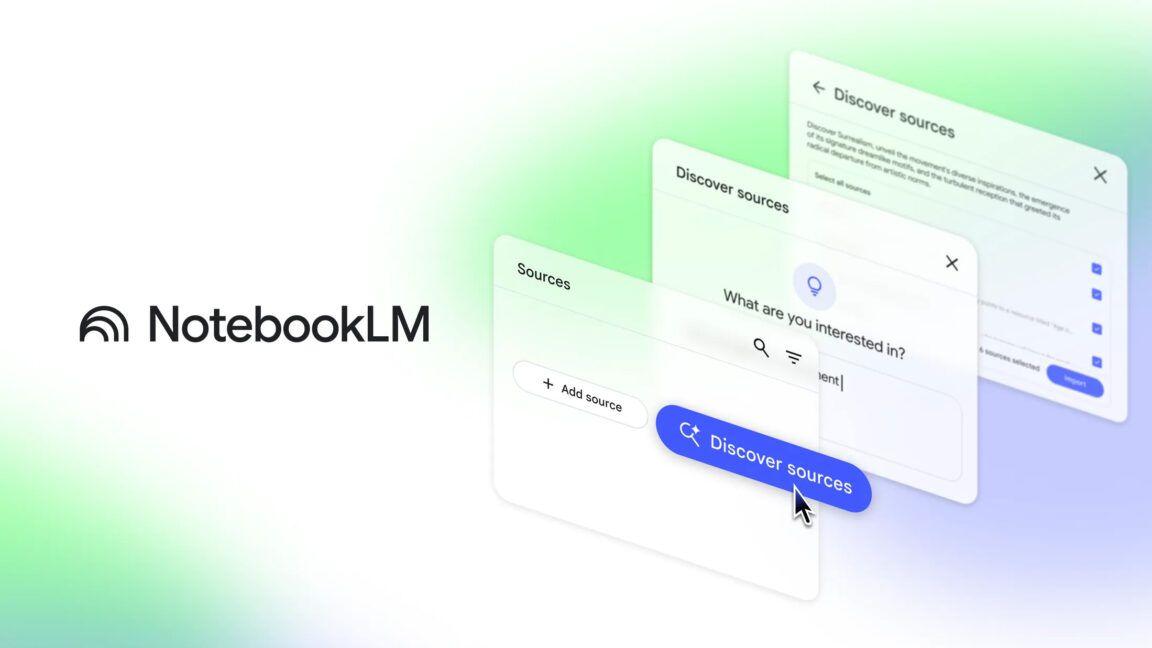
Google's NotebookLM Introduces Featured Notebooks: A New Era of AI-Powered Research and Learning
15 Jul 2025•Technology

Recent Highlights
1
French Police Raid X Office as Grok Investigation Expands to Include Holocaust Denial Claims
Policy and Regulation

2
OpenAI launches Codex MacOS app with GPT-5.3 model to challenge Claude Code dominance
Technology

3
Anthropic releases Claude Opus 4.6 as AI model advances rattle software stocks and cybersecurity
Technology





