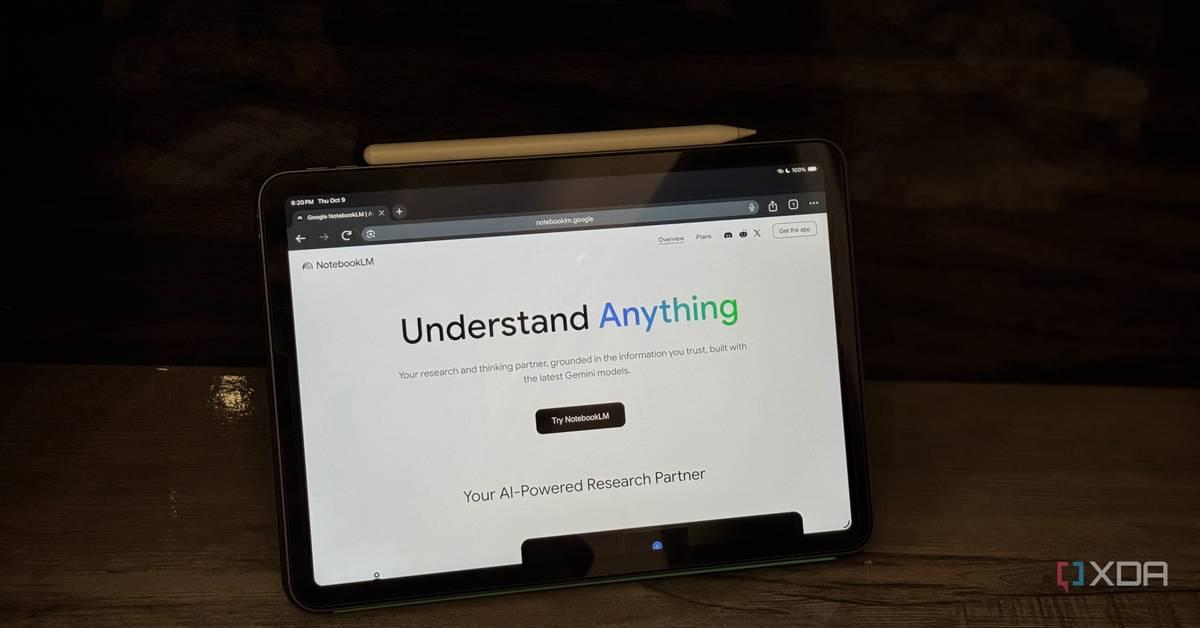Google's NotebookLM Expands AI Capabilities with Video and Report Generation Features
2 Sources
2 Sources
[1]
NotebookLM Can Now Turn Your Notes Into a Video
Google's NotebookLM, by far my favorite AI tool, rolled out two new features this week. The app that can turn your notes into a podcast can now generate an educational video based on your study materials. It can also create a report or document from suggested, pre-made templates. If you're unfamiliar, NotebookLM is a large language model akin to the better-known chatbot ChatGPT, but instead of pulling information from all over the internet (with all the risks of inaccuracy that creates), it relies only on material you input directly. You can upload PDFs, links, YouTube videos, plain text, and more, then ask the chatbot questions and it will answer based only on what you've given it, even providing links to where it finds the answers in the source material. As noted, it can also generate AI podcasts, which feature two voices discussing your materials, as well as flashcards, mind maps, or practice quizzes. Video and report generation are the latest additions to NotebookLM's toolset. You can try them out by locating the appropriate tile along the right side of the screen within your NotebookLM notebook. (Though the app is, frankly, underwhelming, so I recommend always using a desktop computer or mobile browser instead.) The educational videos are excellent for students or anyone trying to learn something new. I generated one based on the materials I've been using within NotebookLM to study for an upcoming certification exam, and though it definitely took over the promised five minutes to create, it came out surprisingly good: Content from my study guides and materials is included, with key information highlighted visually and with further explanation from a voiceover. The reports are a little more complex. When I pressed Report, I got options like, "Anatomy Explainer" and "Business Development Plan" as suggested choices based on my material. "Briefing," "Study Guide," and "Blog Post" are standard suggestions that are always available. I asked a friend who also uses NotebookLM to study for school, and their suggested formats for their Management Concepts class materials were "Strategic Analysis" and "Leadership Profile." So it seems that based on what your materials include, the software will create outlines in downloadable document format. I selected "Anatomy Explainer" and, after waiting a few minutes, got a detailed study doc divided into sections like "The Command Center: Your Nervous System" and "The Framework: Your Skeletal System." It was outlined clearly, like a study guide with more explanation and context. I am a major proponent of using NotebookLM for studying, particularly, because it's such an easy way to organize your materials and make sure that your work aligns with what your teacher is looking for. Plus, unlike ChatGPT, you can't exactly use it to do all the work for you; instead, it shows you where it got the information (from materials you provided), enabling you to study more efficiently. The videos and reports are another way to do that, so whether you study best by listing to audio, watching videos, mind-mapping, drilling flashcards, or reading summaries, it's an ideal choice. You can even ask the chatbot followup questions on anything you don't grasp. The reports, especially, have implications for other kinds of work, beyond studying. I use NotebookLM to help me organize my files and materials for my job all the time, so the ability to create a briefing doc or business plan is an added bonus that could be helpful to people in a variety of fields.
[2]
Google Notebooklm adds video, report generation
Google's AI-powered research tool, NotebookLM, has introduced two significant new features, allowing it to generate educational videos and formatted reports based on a user's uploaded materials. NotebookLM is an AI tool distinct from chatbots like ChatGPT, as it generates responses based only on the source materials a user uploads, such as PDFs, text, links, or YouTube videos. This grounded approach prevents the AI from fabricating information, or "hallucinating." The new video generation feature is designed for students and learners. After processing a user's study materials, NotebookLM can create an educational video, which reportedly takes about five minutes to generate. The resulting video highlights key information from the source materials visually and includes a voiceover for further explanation. The second new feature, "Report," provides users with pre-made templates to synthesize their materials into structured documents. Upon selecting the feature, NotebookLM suggests report formats based on the context of the uploaded content, such as "Anatomy Explainer" for medical notes or "Strategic Analysis" for business documents. Standard options like "Briefing," "Study Guide," and "Blog Post" are always available. The tool then generates a detailed, outlined document based on the chosen format. These new additions join NotebookLM's existing suite of tools, which includes the ability to generate podcasts, flashcards, mind maps, and practice quizzes from source notes. The features are accessible via tiles on the desktop or mobile browser versions of NotebookLM.
Share
Share
Copy Link
Google's NotebookLM introduces two major new features: educational video generation and structured report creation from user-uploaded materials. These additions enhance the AI tool's ability to transform study materials into multiple formats while maintaining its grounded approach to information processing.
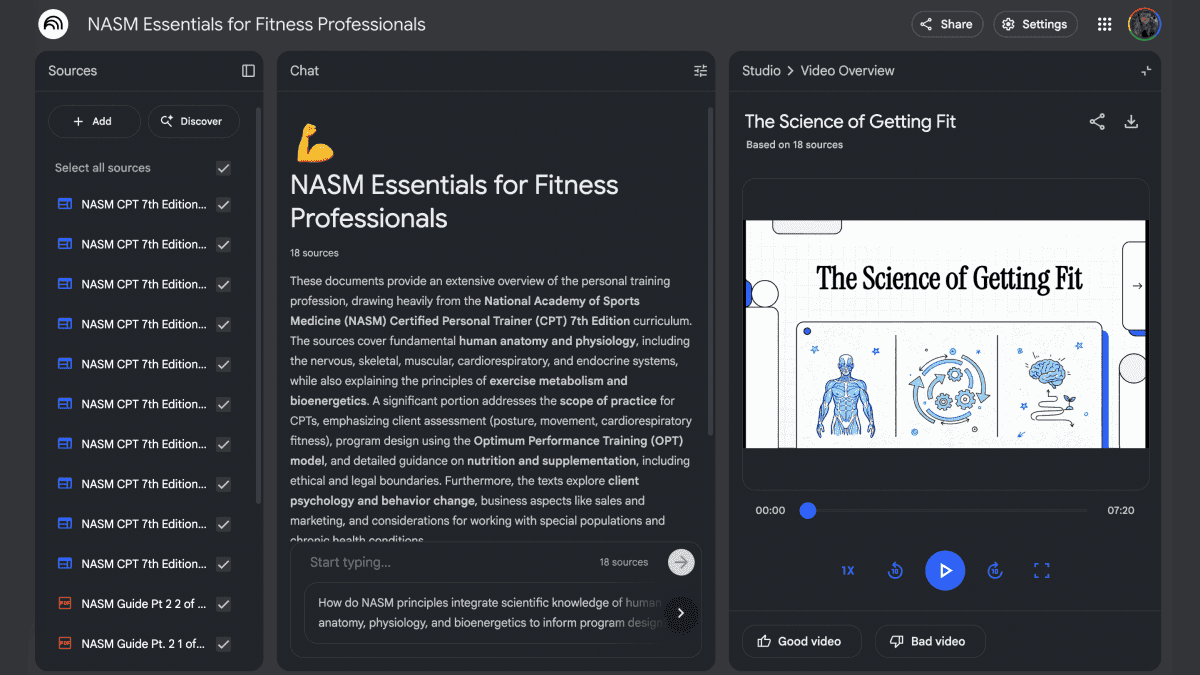
New Video Generation Capabilities
Google's NotebookLM has unveiled significant new functionality with the addition of educational video generation, marking a major expansion of the AI tool's capabilities beyond its popular podcast creation feature
1
. The video generation feature is specifically designed for students and learners, processing uploaded study materials to create comprehensive educational content that includes visual highlights and voiceover explanations2
.The video creation process reportedly takes approximately five minutes to complete, though real-world testing suggests it may take longer depending on the complexity of the source materials
1
. The resulting videos effectively synthesize key information from user-provided content, presenting it in a structured format that combines visual elements with explanatory narration to enhance comprehension and retention.Structured Report Generation
Alongside video capabilities, NotebookLM has introduced a sophisticated report generation system that offers context-aware templates based on uploaded materials
2
. The system analyzes user content and suggests appropriate formats, such as "Anatomy Explainer" for medical materials or "Strategic Analysis" for business documents, while maintaining standard options like "Briefing," "Study Guide," and "Blog Post"1
.The report generation feature creates detailed, well-structured documents with clear sectional divisions and comprehensive explanations. For instance, an "Anatomy Explainer" might include sections like "The Command Center: Your Nervous System" and "The Framework: Your Skeletal System," providing organized study materials with enhanced context and explanation
1
.Grounded AI Approach
NotebookLM's fundamental distinction from other AI tools lies in its grounded approach to information processing
2
. Unlike ChatGPT and similar chatbots that draw from vast internet databases, NotebookLM operates exclusively on user-uploaded materials, including PDFs, links, YouTube videos, and plain text1
. This methodology prevents the AI from fabricating information or "hallucinating," ensuring that all generated content remains anchored to the provided source materials.The tool provides transparent sourcing by linking generated responses directly to specific sections within the uploaded materials, enabling users to verify information and understand the basis for AI-generated insights
1
. This approach makes NotebookLM particularly valuable for academic and professional applications where accuracy and source verification are paramount.Related Stories
Enhanced Learning Ecosystem
These new features complement NotebookLM's existing suite of educational tools, which includes podcast generation, flashcards, mind maps, and practice quizzes
2
. The expanded functionality creates a comprehensive learning ecosystem that accommodates different learning styles and preferences, whether users prefer audio content, visual materials, interactive elements, or traditional text-based summaries1
.Both new features are accessible through tiles located on the right side of the NotebookLM interface, with optimal performance recommended on desktop computers or mobile browsers rather than the mobile app
1
. The report generation feature has particular implications for professional applications beyond education, offering potential benefits for business planning, briefing document creation, and organizational material synthesis across various industries.References
Summarized by
Navi
[1]
[2]
Related Stories
Google's NotebookLM Set to Introduce AI-Generated Video Overviews, Enhancing Note-Taking Experience
10 May 2025•Technology
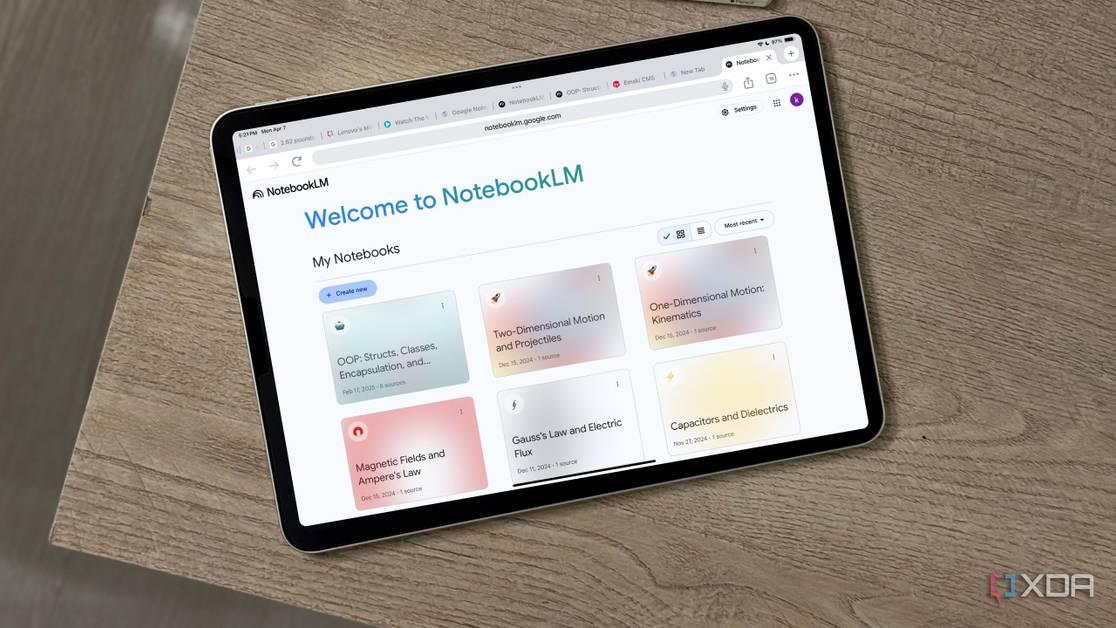
Google's NotebookLM Expands AI Capabilities to Summarize YouTube Videos and Audio Files
27 Sept 2024

Google's NotebookLM Introduces 'Discover Sources' Feature for AI-Powered Research
03 Apr 2025•Technology
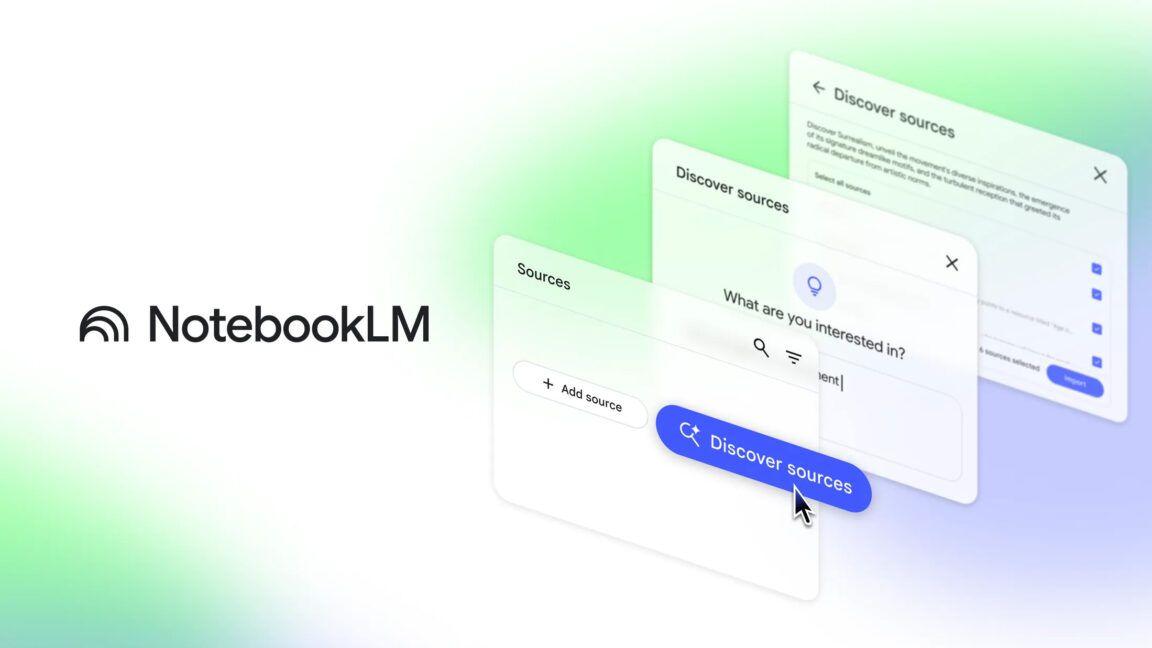
Recent Highlights
1
Elon Musk merges SpaceX with xAI, plans 1 million satellites to power orbital data centers
Business and Economy

2
SpaceX files to launch 1 million satellites as orbital data centers for AI computing power
Technology

3
Google Chrome AI launches Auto Browse agent to handle tedious web tasks autonomously
Technology