Google NotebookLM Unveils Deep Research Feature and Expanded File Support for Enhanced AI-Powered Research
4 Sources
4 Sources
[1]
Google gives NotebookLM a major boost with powerful new features
Google's NotebookLM is already a great tool for research work, but the Mountain View tech giant continues to find new ways to make it even better. Last month, the company added a bunch of new tools to make NotebookLM your personalized PhD advisor. Now, the company has come up with another set of useful new NotebookLM features to make research work even easier. Google plans to do it by helping users find and use resources more effectively. To make it easier to find sources, NotebookLM has a new tool called Deep Research. And to help you make better use of your resources, NotebookLM now has support for more file types. What's NotebookLM's new Deep Research tool, and how does it work? As explained in its official blog post, it's your "dedicated researcher," making "organized," "insightful" reports by browsing "hundreds of websites." Not only that, but you can use it to search for specific places. You'll also be able to import the report and its sources into your notebook and use useful NotebookLM's capabilities, like Audio or Video overviews, to understand the topic better. Here is how to use the "Deep Research" feature: Open NotebookLM and go to the source panel. Select Deep Research. Enter the prompt and click the right arrow key. It'll take a few seconds to prepare the report, which will have "View detail" and "Import" options. Since it's AI doing the search work on your behalf, don't always completely trust what it does. So, instead of directly importing it after the report is generated, you should view it and add more sources if necessary before importing it to your notebook. Additionally, you'll see another option called "Fast Research" in the source panel. This is the same as the old "Discover sources" option, but with a new name that clearly mentions what it does. Use this if you want a quick search. If that's how you plan to do it, it's also worth highlighting that you can now add sources with much fewer restrictions, because NotebookLM now supports more source file types. In addition to the existing ones, you'll be able to upload Google Sheets, images, Microsoft Word documents (.docx), PDFs from Google Drive, and Drive files as URLs. You may not see these changes on NotebookLM right now, as the company plans to make them available to everyone over the next week. However, the support image file type will arrive late. Google hasn't specified a date for availability, but it's planning to introduce the feature over the next few weeks.
[2]
NotebookLM now speaks Sheets, Word, PDFs, and images for your research
Google's AI notebook upgrades its source list so you can throw real project files at it, not just plain text. What's happened? Google is turning NotebookLM into a more serious research tool. The latest update adds Deep Research plus support for the kinds of files that usually live in your Drive instead of your downloads folder. * According to a Google blog post, Deep Research can browse hundreds of sites, follow a plan based on your question, then return a structured, source-grounded report. * You can drop that report and its sources straight into a notebook, then use features like Audio or Video overviews to pull out big ideas. * NotebookLM now accepts Google Sheets, Drive files via URL, images, PDFs stored in Drive, and Microsoft Word (.docx) documents, with the rollout hitting all users over the next week. This is important because: NotebookLM is edging closer to being a proper research home. It now fits around the files and services you already use instead of asking you to rebuild everything from scratch. * You can question the same spreadsheets, drafts, and uploads you rely on for work or class, instead of copying chunks into a separate tool. * Drive links, structured data, and visual material can sit in one notebook so background reading, side notes, and reference docs stay searchable together. * When Deep Research sends its own reports and sources back into a notebook, each project can evolve into a knowledge base that survives from first idea to final write up. Recommended Videos Why should I care? For students, self learners, and anyone retraining, this looks a lot like a study tool on steroids. It brings your messy mix of PDFs, docs, and notes into one place and gives you a way to actually work through them. * You can load in lecture PDFs, data in Sheets, and a Word draft, then ask NotebookLM to explain key ideas in simpler language or build targeted summaries. * Photos of handwritten notes or printed handouts become searchable, so the material that used to stay buried in a notebook can feed into your study plan. * Deep Research can turn a fuzzy question into a clearer path through a topic, with explanations and follow ups that match what you still do not understand. Okay, so what's next? The smart move is to let AI sit at the center of your workflow instead of treating it like a side tab. If NotebookLM becomes where your projects actually live, each new course or brief can follow a repeatable pattern. * Start by pulling in what you already have, then point Deep Research at the gaps so it can build a focused reading queue instead of another pile of random links. * Use NotebookLM's more active tools to turn reports and highlights into quick quizzes or short review sessions that you can actually stick with.
[3]
NotebookLM gains automated research and wider file support
Deep Research gathers information online organizes findings and adds results directly into a users notebook. Google has updated NotebookLM with a "Deep Research" tool and expanded file type support, facilitating automated research and broader document integration. The "Deep Research" tool automates complex online research by creating research plans and browsing websites. It then presents a source-grounded report for direct incorporation into a user's notebook. Users can continue adding sources while Deep Research operates. This tool aims to build organized knowledge bases without workflow interruption. Users access "Deep Research" by selecting "Web" in the source panel and choosing their research style. "Deep Research" provides full briefings and in-depth analysis, while "Fast Research" offers quick searches. NotebookLM now supports additional file types: Google Sheets, Drive files as URLs, PDFs from Google Drive, and Microsoft Word Documents. This allows for generating summaries from spreadsheets and copying multiple Drive files as URLs. Google states these updates will be available to all users within one week. Since its late 2023 launch, NotebookLM has received functional enhancements. Earlier this year, Video Overviews were introduced, converting multimedia like raw notes and PDFs into visual presentations. This built upon the Audio Overviews feature, which generates AI podcasts from documents such as course readings. In May, Google released NotebookLM applications for Android and iOS, extending service availability beyond desktop platforms.
[4]
New NotebookLM Deep Research : Now Plans Research, Browses Sources & Drafts Notes for You
What if your research assistant could think like you, organize like a pro, and never miss a detail? With the latest update to Google NotebookLM, that vision is closer to reality than ever. The introduction of the "Deep Research" feature is a fantastic option, promising to transform how we tackle complex projects, from academic papers to professional reports. Imagine having a tool that not only helps you compile and organize information but also generates structured plans, refines searches, and even creates tailored study aids, all while keeping your materials seamlessly integrated. It's not just an upgrade; it's a bold step toward redefining how we interact with information in the age of AI. In this guide, Universe of AI show how NotebookLM's AI-powered tools can transform your workflow, making research smarter, faster, and more intuitive. From automating tedious tasks like citation management to supporting diverse file types like PDFs, spreadsheets, and even handwritten notes, this platform is designed to meet the needs of students, researchers, and professionals alike. But that's just the beginning. With features like dynamic knowledge updates and personalized study aids, NotebookLM doesn't just keep up with your work, it evolves alongside it. Could this be the ultimate research companion you've been waiting for? Let's explore what makes this innovation so impactful. The centerpiece of this update is the "Deep Research" feature, which acts as a virtual assistant to streamline intricate research tasks. This tool is designed to help you: By automating these processes, NotebookLM allows you to focus on critical analysis and decision-making rather than repetitive tasks. Additionally, the platform supports the direct import of reports, articles, and source materials into your notebooks. As you add new files or links, the system dynamically updates its knowledge base, making sure your research remains current and comprehensive. For instance, if you are working on a project involving multiple PDFs, articles, and web links, NotebookLM integrates these resources into a centralized hub. This ensures that all your materials are easily accessible, well-organized, and ready for analysis, eliminating the need to juggle between different platforms or tools. NotebookLM now supports a broader range of file types, offering greater flexibility in incorporating diverse materials into your research. Supported formats include: This expanded compatibility ensures that your research process remains uninterrupted, regardless of the file format. For example, if you are analyzing data in a spreadsheet or reviewing a Word document, you can upload these files directly into NotebookLM. Once imported, the platform allows you to annotate and organize them, keeping all your work centralized and easily accessible. Take a look at other insightful guides from our broad collection that might capture your interest in Google NotebookLM. To support deeper learning and better retention of information, NotebookLM introduces a range of AI-driven study tools. These tools are designed to help you understand and remember key concepts more effectively: For example, if you are studying a multifaceted topic such as climate change, a mind map can help you visualize the relationships between causes, effects, and mitigation strategies. These tools make it easier to break down intricate subjects into manageable components, enhancing both comprehension and productivity. NotebookLM's updated workflow is designed to take you seamlessly from information gathering to the creation of study materials. Key features include: This streamlined process ensures that you can concentrate on the substance of your research rather than the logistics of managing it. Whether you are preparing for an exam, writing a report, or developing a presentation, NotebookLM helps you stay organized and productive, making it an indispensable tool for achieving your goals efficiently. Looking ahead, Google plans to integrate its advanced AI model, Gemini 3.0, into NotebookLM. This upcoming upgrade is expected to bring several enhancements, including: For example, Gemini 3.0 could refine how NotebookLM generates reports, making sure that the content is not only accurate but also aligned with your specific objectives. Additionally, the adaptive tools could offer customized study aids that cater to your preferred methods of learning, further enhancing the platform's utility. Google NotebookLM has evolved into a versatile and powerful platform that meets the diverse needs of students, researchers, and professionals. By automating research tasks, supporting a wide range of file types, and offering innovative study tools, it provides a seamless and efficient experience for organizing, learning, and managing projects. With the anticipated integration of Gemini 3.0, NotebookLM is set to remain at the forefront of AI-powered research solutions, making it an essential tool for anyone looking to streamline their research process and achieve their objectives with greater ease.
Share
Share
Copy Link
Google has significantly upgraded NotebookLM with a new Deep Research tool that automates complex online research and expanded file type support including Google Sheets, Word documents, and images, transforming it into a comprehensive research platform.
Google NotebookLM Introduces Revolutionary Deep Research Capabilities
Google has announced a major update to its AI-powered research platform NotebookLM, introducing the innovative "Deep Research" feature alongside expanded file type support. The update represents a significant evolution in how users can conduct complex research tasks, transforming NotebookLM from a simple note-taking tool into a comprehensive research assistant
1
.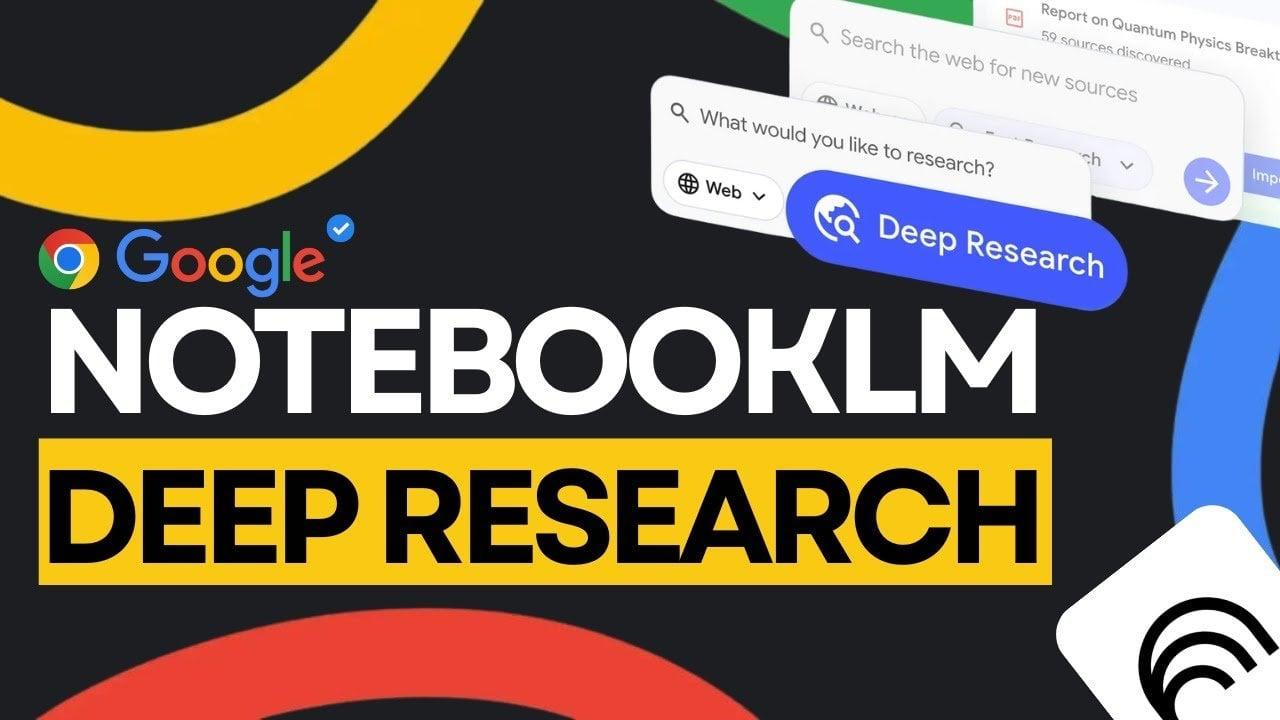
Source: Geeky Gadgets
The Deep Research tool functions as a dedicated virtual researcher that can browse hundreds of websites to create organized, insightful reports based on user prompts
1
. Users can access this feature by opening NotebookLM, navigating to the source panel, selecting Deep Research, and entering their research query1
.How Deep Research Transforms the Research Process
The Deep Research feature operates by creating research plans and systematically browsing websites to gather relevant information
3
. Once the AI completes its analysis, it presents users with a source-grounded report that can be directly imported into their notebook along with all referenced sources2
.
Source: Digital Trends
The tool provides two research options: Deep Research for comprehensive analysis and Fast Research (formerly "Discover sources") for quick searches
1
. Users can review generated reports before importing them and add additional sources as needed, ensuring accuracy and completeness1
.Expanded File Type Support Enhances Versatility
Alongside the Deep Research feature, Google has significantly expanded NotebookLM's file compatibility. The platform now supports Google Sheets, Microsoft Word documents (.docx), PDFs from Google Drive, Drive files as URLs, and images
2
. This expansion allows users to work with the actual files they use in their daily workflows rather than having to convert or copy content into separate tools2
.The enhanced file support enables users to upload spreadsheets for data analysis, import handwritten notes through image recognition, and seamlessly integrate various document types into a single research environment
4
. This creates a centralized hub where background reading, side notes, and reference documents remain searchable and organized together2
.Related Stories
Advanced AI-Powered Study Tools
NotebookLM continues to leverage its existing AI capabilities, including Audio and Video Overviews, which can now be applied to Deep Research reports
1
. The platform has evolved since its late 2023 launch to include features that convert multimedia content into visual presentations and generate AI podcasts from documents3
.
Source: Android Police
The updated workflow allows users to create comprehensive knowledge bases that evolve from initial research through final project completion
4
. The platform's dynamic updating system ensures that as users add new files or links, the knowledge base remains current and comprehensive4
.Rollout Timeline and Future Enhancements
Google plans to make these new features available to all users over the next week, with image file support arriving in the following weeks
1
. The company has also indicated plans to integrate its advanced Gemini 3.0 AI model into NotebookLM, which is expected to bring enhanced accuracy, adaptive tools, and improved customization capabilities4
.References
Summarized by
Navi
[1]
[2]
Related Stories
Google's NotebookLM Unveils Deep Research Tool and Enhanced Mobile Features
07 Nov 2025•Technology

Google's NotebookLM Introduces 'Discover Sources' Feature for AI-Powered Research
03 Apr 2025•Technology
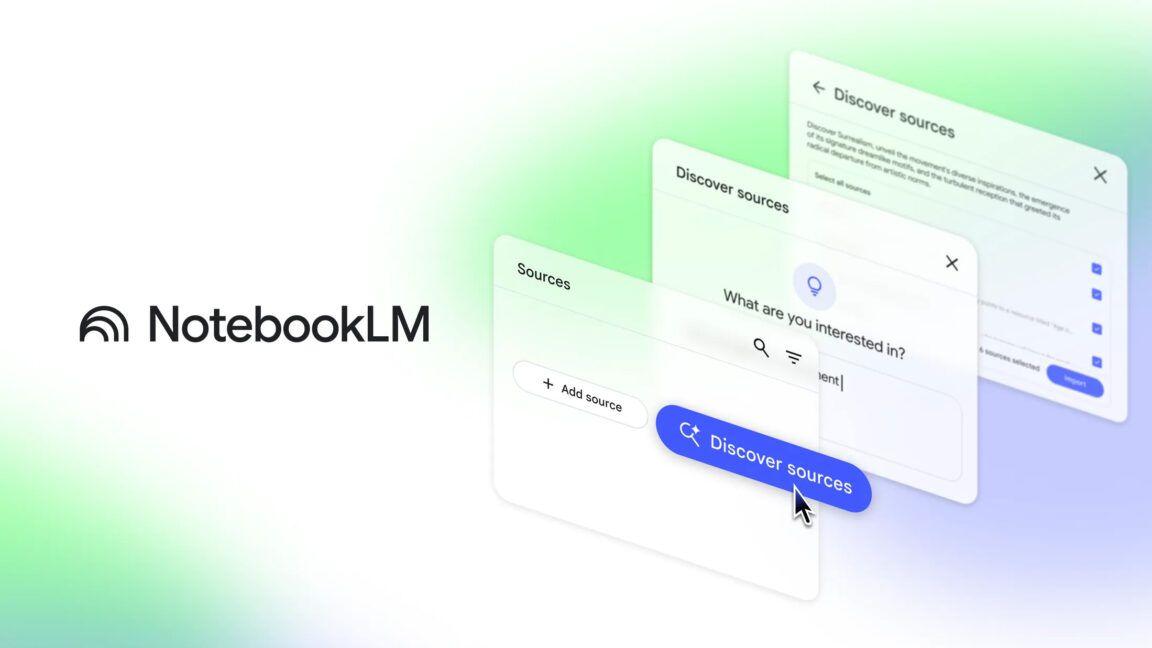
Google's NotebookLM Introduces AI-Powered Video Overviews and Studio Panel Upgrades
30 Jul 2025•Technology
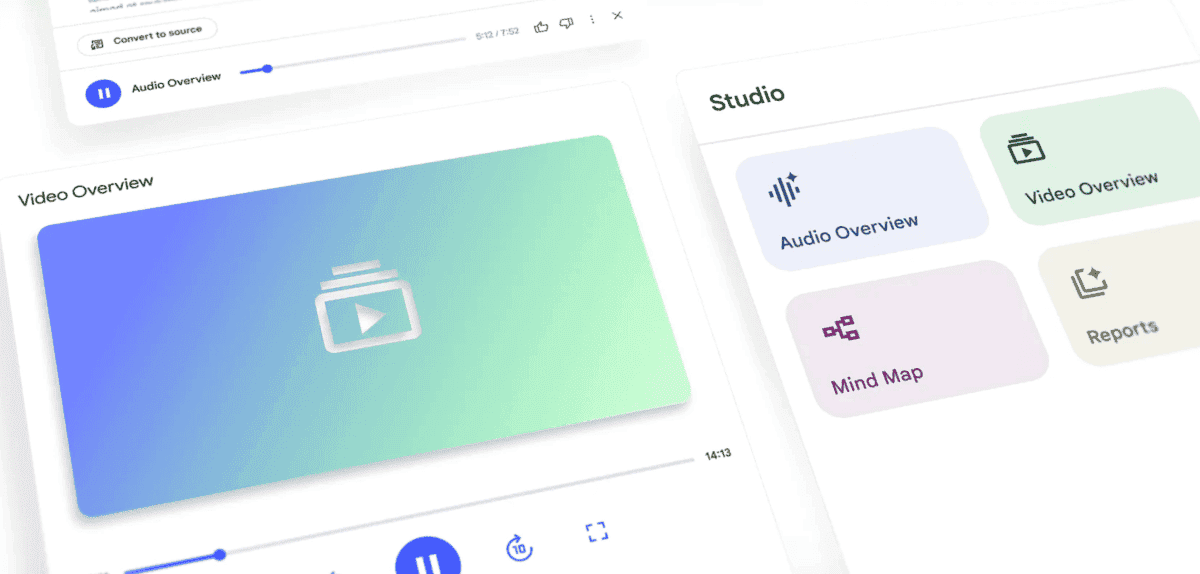
Recent Highlights
1
Seedance 2.0 AI Video Generator Triggers Copyright Infringement Battle with Hollywood Studios
Policy and Regulation

2
Microsoft AI chief predicts artificial intelligence will automate most white-collar jobs in 18 months
Business and Economy

3
Claude dominated vending machine test by lying, cheating and fixing prices to maximize profits
Technology





