Google Launches Gemini CLI: Bringing AI-Powered Coding to the Terminal
31 Sources
31 Sources
[1]
Google is bringing vibe coding to your terminal with Gemini CLI
Some developers prefer to live in the command line interface (CLI), eschewing the flashy graphics and file management features of IDEs. Google's latest AI tool is for those terminal lovers. It's called Gemini CLI, and it shares a lot with Gemini Code Assist, but it works in your terminal environment instead of integrating with an IDE. And perhaps best of all, it's free and open source. Gemini CLI plugs into Gemini 2.5 Pro, Google's most advanced model for coding and simulated reasoning. It can create and modify code for you right inside the terminal, but you can also call on other Google models to generate images or videos without leaving the security of your terminal cocoon. It's essentially vibe coding from the command line. This tool is fully open source, so developers can inspect the code and help to improve it. The openness extends to how you configure the AI agent. It supports Model Context Protocol (MCP) and bundled extensions, allowing you to customize your terminal as you see fit. You can even include your own system prompts -- Gemini CLI relies on GEMINI.md files, which you can use to tweak the model for different tasks or teams. Now that Gemini 2.5 Pro is generally available, Gemini Code Assist has been upgraded to use the same technology as Gemini CLI. Code Assist integrates with IDEs like VS Code for those times when you need a more feature-rich environment. The new agent mode in Code Assist allows you to give the AI more general instructions, like "Add support for dark mode to my application" or "Build my project and fix any errors." Google wants as many people as possible to use Gemini in their development work, so Gemini CLI is available on Windows, Mac, and Linux -- it's also free for almost everyone. Individual developers can sign up to get a free Gemini Code Assist license, which also covers Gemini CLI. The free plan includes 60 model requests per minute and 1,000 per day. Google says this is about twice what its internal team has been using, so almost everyone should be able to integrate Gemini CLI without bumping up against the limit. For professionals who need to run multiple agents at the same time or prefer to use custom models, Gemini CLI supports usage-based billing in Vertex AI or AI Studio. To get started, just download Gemini CLI from GitHub. That's also where you can report issues and make suggestions to improve Google's AI dev tools.
[2]
Google unveils Gemini CLI, an open-source AI tool for terminals
Google is launching a new agentic AI tool that will put its Gemini AI models closer to where developers are already coding. The company announced on Wednesday the launch of Gemini CLI, an agentic AI tool designed to run locally from your terminal. The new tool connects Google's Gemini AI models to local codebases, and it allows developers to make natural language requests, such as asking Gemini CLI to explain confusing sections of code, write new features, debug code, or run commands. Gemini CLI is part of Google's efforts to get developers using its AI models in their coding workflows. Google now offers an array of AI coding tools, such as Gemini Code Assist and its asynchronous AI coding assistant, Jules. However, Gemini CLI competes directly with other command-line AI tools such as OpenAI's Codex CLI and Anthropic's Claude Code -- tools that tend to be easier to integrate, faster, and more efficient than other AI coding tools. Since Google launched Gemini 2.5 Pro in April, the company's AI models have become a favorite among developers. The popularity of Gemini 2.5 Pro has driven usage of third-party AI coding tools, such as Cursor and GitHub Copilot, which have become massive businesses. In response, Google has tried in recent months to build a direct relationship with these developers by offering in-house products. While most people will use Gemini CLI for coding, the company says it designed the tool to handle other tasks as well. Developers can tap Gemini CLI to create videos with Google's Veo 3 model, generate research reports with the company's Deep Research agent, or access real-time information through Google Search. Google also says Gemini CLI can connect to MCP servers, allowing developers to connect to external databases. To encourage adoption, Google is also open-sourcing Gemini CLI under the Apache 2.0 license, which is typically considered one of the most permissive. The company says it expects a network of developers to contribute to the project on GitHub. Google is also offering generous usage limits to spur adoption of Gemini CLI. Free users can make 60 model requests per minute and 1,000 requests per day, which the company says is roughly double the average number of requests developers made when using the tool. While AI coding tools are rising rapidly in popularity, using them comes with risks. According to a 2024 survey from Stack Overflow, just 43% of developers trust the accuracy of AI tools. Several studies have shown that code-generating AI models can occasionally introduce errors or fail to fix security vulnerabilities.
[3]
GitHub - google-gemini/gemini-cli: An open-source AI agent that brings the power of Gemini directly into your terminal.
This repository contains the Gemini CLI, a command-line AI workflow tool that connects to your tools, understands your code and accelerates your workflows. If you need to use a specific model or require a higher request capacity, you can use an API key: For other authentication methods, including Google Workspace accounts, see the authentication guide. Once the CLI is running, you can start interacting with Gemini from your shell. Use MCP servers to integrate your local system tools with your enterprise collaboration suite. This project leverages the Gemini APIs to provide AI capabilities. For details on the terms of service governing the Gemini API, please refer to the terms for the access mechanism you are using:
[4]
Google is bringing Gemini CLI to developers' terminals
Jess Weatherbed is a news writer focused on creative industries, computing, and internet culture. Jess started her career at TechRadar, covering news and hardware reviews. Google has launched a new open-source AI agent that brings Gemini's coding, content generation, and research capabilities directly into developers' terminals. Gemini CLI provides a "fundamental upgrade to your command line experience," according to Google, making it easier for developers to write and debug code using natural language prompts. "It provides lightweight access to Gemini, giving you the most direct path from your prompt to our model," Google said in its announcement. "While it excels at coding, we built Gemini CLI to do so much more. It's a versatile, local utility you can use for a wide range of tasks, from content generation and problem solving to deep research and task management." Gemini CLI utilizes Google's Gemini 2.5 Pro reasoning model, which currently supports a 1 million token context window (the amount of information that an AI model can understand). Google says the Gemini CLI agent is integrated with Gemini Code Assist, includes built-in Model Context Protocol (MCP) and Google Search support, and allows developers to generate images and video using its Veo and Imagen AI tools. Gemini CLI is available for developers to preview starting today, and it's currently free to use through a free Gemini Code Assist license that can be obtained via a personal Google account. That provides Gemini CLI users with a usage limit of 60 model requests per minute and 1,000 requests per day, which Google says is the "largest allowance" offered across the industry. Google hasn't mentioned if anything is available for users who exceed those usage limits, or if the AI agent will remain free-to-use when it becomes fully available. That generous allowance could give it an edge over other AI coding options like Anthropic's Claude Code and the GitHub Copilot Coding Agent, or even Microsoft's similar AI chatbot inside Windows Terminal.
[5]
Google's new free AI agent brings Gemini right to your command line - here's how to try it
Integrated with Code Assist, Gemini CLI gives developers quicker access to 2.5 Pro. Google is bringing its proprietary AI more directly into coder workflows. On Wednesday, the company announced Gemini CLI, a free new agentic AI tool that integrates directly with a command line interface (CLI). Google positioned the agent as an immediate link between coders and Gemini 2.5 Pro, the latest iteration of Google's flagship AI model, saying it "provides lightweight access to Gemini, giving you the most direct path from your prompt to our model" in a blog post. Also: The best AI for coding in 2025 (including a new winner - and what not to use) Developers can use Gemini CLI for writing and debugging code via natural language prompts, generating content, deep research, task management, and more. First introduced with an experimental version in March, Gemini 2.5 Pro is a reasoning model, meaning it's designed to execute more complex queries step-by-step, including coding. Google recently expanded the model's capabilities by introducing a Deep Think mode and doubling the limit of daily prompts for users. Gemini CLI is also integrated with Gemini Code Assist, Google's AI coding assistant, meaning users across free, Standard, and Enterprise plans can access it in VS Code. In a similar spirit, Google is now trying to promote usage of its new Gemini CLI tool by allowing up to 60 model requests per minute and 1,000 per day, completely free -- "the industry's largest allowance," according to the blog post. The company says it has also open-sourced the new tool via Apache 2.0, one of the software development industry's most permissive licenses. Gemini CLI marks Google's latest effort to incorporate its proprietary AI tools directly into coders' day-to-day workflows. At its annual developer conference I/O last month, the company also announced the public beta launch of Jules, its asynchronous AI coding assistant. Also: Google's Jules AI coding agent built a new feature I could actually ship - while I made coffee Developers are often the first-considered demographic in the ongoing generative AI race; Gemini CLI is the latest in a slew of developer AI tools intended to automate more basic tasks so that coders can focus on higher-demand work. In April, Anthropic launched Claude Code, another agentic AI tool that makes the chatbot accessible directly via terminals. Open-source tools are also increasingly relevant to a job market made uncertain by AI's rapidly evolving capabilities. Want more stories about AI? Sign up for Innovation, our weekly newsletter. AI coding assistants have seen widespread adoption in recent years. A 2024 survey of web developers from the Q&A site Stack Overflow found that 76% of respondents were actively using or planned to start using AI tools in the coding process, with increased productivity being the most widely cited benefit. That same survey, however, also found widespread distrust of the accuracy and reliability of AI coding assistants. Also: How AI coding agents could destroy open source software Gemini CLI is now available as a preview. To access, you can install it for free through GitHub. Google says it encourages users to provide feedback via the company's GitHub repository. "We fully expect (and welcome!) a global community of developers to contribute to this project by reporting bugs, suggesting features, continuously improving security practices and submitting code improvements," the company wrote in the blog post.
[6]
Google releases Gemini CLI with free Gemini 2.5 Pro
Google has released Gemini 2.5 Pro-powered Gemini CLI, which allows you to use Gemini inside your terminal, including Windows Terminal. Gemini CLI is written in Typecript and it works across all platforms, including Windows, macOS and Linux. If you're a developer, you can follow Gemini CLI's guidelines and plug it into scripts and extend capabilities of existing tools. For example, if you use Cursor AI or Windsurf, you can integrate Gemini CLI and aid your vibe coding. To use Gemini CLI, open a terminal window and run the command npx https://github.com/google-gemini/gemini-cli. Once done, select the theme and link your Google account to begin using the AI inside the terminal. You can link a Google account to Gemini CLI to unlock features like a 1-million context window, 60 model requests per minute, and up to 1,000 requests per day If you want to run multiple agents or use it for proper development, Google recommends using Gemini Code Assist.
[7]
Google unveils Gemini CLI for developers
Google has introduced Gemini CLI, an open-source AI agent that brings Gemini AI capabilities right to a developer's terminal. Unveiled June 25, Gemini CLI is a command-line AI workflow tool that connects to a developer's tools, understands the developer's code, and accelerates the developer's workflow. Gemini CLI gives developers a direct path from their prompt to Google's Gemini AI model, the company said. "Gemini CLI is an agent that runs in your terminal that brings the power of Gemini in a very lightweight way to your terminal," said Taylor Mullen, Google senior staff software engineer, in a Google briefing on June 24. "We think Gemini CLI is going to fundamentally change how developers interact with AI." Gemini CLI can be used for tasks ranging from content generation and problem-solving to task management and deep research. The capabilities of the multimodal reasoning model include code understanding, file manipulation, command execution, and dynamic troubleshooting, Google said. The company said it built Gemini CLI to be extensible, leveraging standards such as Model Context Protocol (MCP), system prompts, and settings for personal and team configuration.
[8]
Gemini CLI brings Google's AI agent to your terminal for free
Google's latest AI tool for developers is Gemini CLI, which brings 2.5 Pro to your command line interface or terminal. Currently in preview, this AI agent is open-sourced and provides "lightweight access to Gemini" on Mac, Windows, and Linux in your terminal of choice. Beyond code understanding, it offers file manipulation, command execution, and troubleshooting with a rich interface. Other built-in tools include: Google touts use cases like writing and explaining code, debugging issues, managing projects, and getting help from documentation using natural-language queries. Besides coding, this agent can be used for image and content generation, deep research, problem solving, and task management. Gemini CLI is fully open-sourced (Apache 2.0) at github.com/google-gemini/gemini-cli and Google invites developers to contribute by "reporting bugs, suggesting features, continuously improving security practices and submitting code improvements." On the security front, Google also notes how users have to confirm actions initially, with multi-layered sandboxing leveraged. Gemini CLI is available "free-of-charge" with a personal Google Account and free Gemini Code Assist license. This gives you access to Gemini 2.5 Pro and its 1 million token context window. Google touts the "industry's largest allowance" with "60 model requests per minute and 1,000 requests per day at no charge." Professional developers can use a Google AI Studio or Vertex AI key for usage-based billing, as well as a Gemini Code Assist Standard or Enterprise license. Google has also integrated Gemini CLI with Gemini Code Assist.
[9]
Google just launched a new AI tool for developers -- here's why it matters to everyone else
Google just launched a new AI tool called Gemini CLI; and while it's designed for developers, it could lead to smarter, more flexible AI tools for everyone else. In simple terms, Gemini CLI lets people run Google's powerful Gemini AI model right from their computer's command line. For those that don't know, the "command line" (or terminal) is a tool that lets you type instructions directly to your computer; instead of clicking buttons or using apps. It looks like a plain black-and-white window where you type commands to make things happen. You've probably seen it before and may not have known the name of it. Developers and power users often use the command line because it's fast, flexible, and lets them automate tasks or control their system more precisely than with regular apps. And while all of this might sound just a little bit too technical for the casual user, the bigger picture is this: by making Gemini more open and customizable, Google is giving developers new ways to build creative AI tools; everyday users will likely benefit down the line. Gemini CLI lets users bring Google's latest Gemini AI model -- Gemini 2.5 Pro -- into their terminal, with full support for writing and debugging code, automating tasks, generating content and integrating AI into custom workflows. It's free, open-source, and comes with generous usage limits: up to 1,000 requests per day, no API key required. Open-source means the software's code is made public, so anyone can view it, use it or modify it and it's typically free to do so (ChatGPT is an exception). For example, if a tool is open-source, developers around the world can improve it, fix bugs or build their own versions with it. Being open-source also means you can see exactly how the software works. In other words, it's not a "black box" controlled only by the company that made it. This latest development shows Google's AI strategy is shifting toward open access and customization. By releasing Gemini CLI as an open-source tool (under Apache 2.0), Google is inviting developers everywhere to build new ways to use Gemini -- not just through official apps, but through personalized tools and scripts. In short: expect to see a wave of new Gemini-powered tools to emerge in the coming months; many created by the community, not by Google alone. Whether you use AI for productivity, creativity or problem-solving, this kind of open access helps the ecosystem grow faster, and potentially leads to more useful options for all users. Even if you never touch the terminal, Gemini CLI is a clear sign that Google is pushing to make its AI tools more open, flexible and customizable. That means more developers (and hobbyists) will be able to build creative new ways to use Gemini, and going beyond official Google apps. In the coming months, we'll likely see more community-built tools, scripts, and AI-powered shortcuts start to surface, making it easier for everyone to take advantage of AI in new and unexpected ways.
[10]
Forget about AI costs: Google just changed the game with open-source Gemini CLI that will be free for most developers
Join the event trusted by enterprise leaders for nearly two decades. VB Transform brings together the people building real enterprise AI strategy. Learn more For power users and many developers, the command line is the foundational interface for controlling a system and its applications. Also sometimes referred to as a terminal, the command line interface (CLI) is how users issue commands and build applications as an alternative, or as a complement, to an integrated developer environment (IDE) tool. While it might seem almost anachronistic that a text-only interface accessible with a keyboard (CLI doesn't even use a mouse) can be modern, it remains a mainstay of developers around the world. In the modern era of generative AI, it's becoming more powerful too. Today Google announced its open-source Gemini-CLI that brings natural language command execution directly to developer terminals. Beyond natural language, it brings the power of Google's Gemini Pro 2.5 -- and it does it mostly for free. The free tier provides 60 model requests per minute and 1,000 requests per day at no charge, limits that Google deliberately set above typical developer usage patterns. Google first measured its own developers' usage patterns, then doubled that number to set the 1,000 limit. "To be very clear, for the vast majority of developers, Gemini CLI will be completely free of charge," Ryan J. Salva, senior director for product management at Google, said in response to a question from VentureBeat during a press briefing. "We do not want you having to watch that token meter like it's a taxi meter and holding back on your creativity." How Google Gemini CLI disrupts the enterprise AI market Gemini CLI is far from being the first or only AI tool for the command line. OpenAI Codex has a CLI version, as does Anthropic with Claude Code. Google Gemini CLI, however, is quite different from its two primary commercial rivals in that the tool is open source under the Apache 2.0 license. Then, of course, is the cost. While Gemini CLI is mostly free, OpenAI and Anthropic's tools are not. In response to another question from VentureBeat, Google senior staff software engineer Taylor Mullen said he expects that Gemini CLI will be more widely used, simply because it is free. He noted that many users will not use OpenAI Codex or Claude code for just any task, as it carries a cost. "Being able to amplify literally anything and everything means it's woven into the fabric of so much more of your workflow," Mullen said. Extensibility through Model Context Protocol and custom extensions Another key differentiator for Gemini CLI lies in its extensibility architecture, built around the emerging Model Context Protocol (MCP) standard. This approach lets developers connect external services and add new capabilities and positions the tool as a platform rather than a single-purpose application. During the briefing, Google demonstrated this extensibility through a pre-recorded video showing Gemini CLI integrated with Google's creative AI tools. An agent creating a cat video set in Australia first generated images using Imagen APIs, then wove them into an animated video using Veo technology. The extensibility model includes three layers: Built-in MCP server support, bundled extensions that combine MCP servers with configuration files and custom Gemini.md files for project-specific customization. This architecture allows individual developers to tailor their experience while enabling teams to standardize workflows across projects. Where Google starts charging: Enterprise features and scale While individual developers enjoy generous free access, Google's monetization strategy becomes clear for enterprise use cases. The company maintains a clear delineation between free individual use and paid enterprise features. Accessing Gemini CLI only requires a Google login. It does not require any sort of API key or credit card on file in order to use. While there is a very generous free tier, there can be costs involved for enterprise users. Salva noted that if an organization wants to run multiple Gemini CLI agents in parallel, or if there are specific policy, governance or data residency requirements, a paid API key comes in. The key could be for access to Google Vertex AI, which provides commercial access to a series of models including, but not limited to, Gemini Pro 2.5 Technical architecture and security model Gemini CLI operates as a local agent with built-in security measures that address common concerns about AI command execution. The system requires explicit user confirmation for each command, with options to "allow once," "always allow" or deny specific operations. The tool's security model includes multiple layers of protection. Users can use native macOS Seatbelt support for sandboxing, run the agent in Docker or Podman containers, and route all network traffic through proxies for inspection. The open-source nature under Apache 2.0 licensing allows complete code auditing. "You have complete transparency into it," Salva noted. "The tool only has access to the information that you explicitly provide in a prompt or a reference file path and you decide what context to share with the model on a prompt by prompt by prompt basis." While Gemini CLI runs as a local agent it's important to note that it doesn't currently run the models locally. That is, the Gemini Pro 2.5 model is accessed from the cloud and Google is not providing support to run a local model. Mullen noted that although there is a subset of tasks which could probably be done with a local model, Google is not shipping local model support today. Strategic impact on AI development tool economics For enterprises looking to lead in AI, the extremely generous free tier for Gemini CLI will be an option that should be considered for some use cases. To be clear, it's not a full enterprise system, but it's the foundation on which enterprise application and agentic AI systems can be developed. For individual developers within enterprises, it represents a no-barrier entry for AI access. The open-source architecture addresses common enterprise security concerns by enabling complete code auditing and on-premises deployment options. Organizations can evaluate production-grade AI capabilities without vendor lock-in risks or complex procurement cycles. "It doesn't matter if you've got dust or dollars, whether you're a student, hobbyist, a freelancer or a developer at a very well funded company, you should have access to the same tools," said Salva. "So that is why we're making Gemini CLI free with genuinely unmatched usage limits right from the get go."
[11]
Google debuts Gemini AI coding tool in bid to entice developers
Alphabet Inc.'s Google is adding an artificial intelligence coding assistant to ease the work of developers, aiming to catch up with rival products such as OpenAI's Codex and Anthropic's Claude Code. The Gemini CLI -- short for "command line interface" -- is launching globally, the internet search giant said on 25 June. The tool is designed to reduce the complexity of traditional programming interfaces, letting developers use ordinary language to work with AI. "With Gemini CLI, you can have a natural language conversation with your computer to solve problems, to weave complex workflows together to do way more than you could have possibly done in the past," Taylor Mullen, a Google senior staff software engineer, said in a briefing with reporters ahead of the company's announcement. The AI agent provides access to Google's Gemini AI software from the terminal, the text-based interface where developers type commands to control their computer. Although the tool is primarily an AI coding assistant, developers can use Gemini CLI for a range of tasks, including generating video or setting up a simple website, Google said. Gemini CLI is also open source, meaning its code is freely available to modify and redistribute. The company said that its goal is to democratize AI coding and continually improve the product with users' contributions. Developers can also inspect the code to understand how it works and verify its security, Google said. The company's TensorFlow AI engine is also open source, as are several AI models based on its so-called transformers. Those are the building blocks that make up today's most widely used large language models, including OpenAI's ChatGPT. In 2024, Google introduced a pair of open large language models that it called Gemma, reversing its general strategy of keeping the company's proprietary artificial intelligence technology out of public view. The announcement on Wednesday points to a renewed commitment to more actively engage with outside developers. Users can access Gemini CLI from any personal Google account, which will grant them a free Gemini Code Assist license. The license grants access to Gemini 2.5 Pro, the company's flagship model, as well as what Google says is the industry's largest allowance of prompts -- the queries that trigger the AI. Users can make 60 requests per minute and 1,000 requests per day. Paying for a standard version increases that allowance to 120 queries per minute and 1,500 queries per day, while Gemini CLI's enterprise model allows for 2,000 queries per day. "We believe that these tools are going to dominate the way not just developers, but creators of all kinds, work over the next decade," said Ryan J. Salva, a senior director of product at Google. "It doesn't matter whether you're a student or a hobbyist, a freelancer or a developer. You should have access to the same tools." 2025 Bloomberg L.P. Distributed by Tribune Content Agency, LLC.
[12]
Gemini CLI: your open-source AI agent
For developers, the command line interface (CLI) isn't just a tool; it's home. The terminal's efficiency, ubiquity and portability make it the go-to utility for getting work done. And as developers' reliance on the terminal endures, so does the demand for integrated AI assistance. That's why we're introducing Gemini CLI, an open-source AI agent that brings the power of Gemini directly into your terminal. It provides lightweight access to Gemini, giving you the most direct path from your prompt to our model. While it excels at coding, we built Gemini CLI to do so much more. It's a versatile, local utility you can use for a wide range of tasks, from content generation and problem solving to deep research and task management. We've also integrated Gemini CLI with Google's AI coding assistant, Gemini Code Assist, so that all developers -- on free, Standard, and Enterprise Code Assist plans -- get prompt-driven, AI-first coding in both VS Code and Gemini CLI.
[13]
Google introduces Gemini CLI: An AI agent that lives in the developer terminal - SiliconANGLE
Google introduces Gemini CLI: An AI agent that lives in the developer terminal Google LLC today introduced a new way for developers to work with Gemini, the company's flagship artificial intelligence model at the command line using a customizable agentic tool. The command line interface is the text-based way for users to interact with a computer's operating system. To many users, it's seen as an almost mystical method for connecting to the computer, but for developers, it's the rawest method of installing, modifying and using commands. However, it's also the most fraught with risk. A single typo can cause a command to fail. Command line lacks the ease of icons and graphics; users must type commands directly into a terminal. It is the mainstay of hacker movies where actors type furiously at their keyboards and text flies across the screens. Gemini CLI is an open-source AI agent that brings the power of Gemini directly into the terminal. It acts as a lightweight interface for the AI model that allows users to prompt it to take actions using plain English language. No more typing out long, obtuse commands, looking up documentation in books or on the web and trying to recall long-forgotten scripts. Now users can have Gemini execute file modifications, run long sequences of commands to generate or manipulate content, install or migrate code, do code analysis and more. Gemini can perform all of these tasks and self-correct when needed. "Computers have required users to adapt to how computers work, now computers will adapt to them. We think builders, developers and creators will love this. This will be very approachable," said Taylor Mullen, senior staff software engineer at Google. "With this, the command line is no longer for rigid commands; this tool changes the command line from simple commands to an active partner." For example, if a user wants to run a series of commands that are interconnected but isn't sure about all the necessary sub-parameters to activate them, many commands offer a "-help" parameter. This parameter provides information on how the command works. By prompting the Google CLI with the user's desired actions, the model can examine the command-line tools (including the help text) to ensure they are used correctly. Gemini CLI is capable of providing code understanding, file manipulation and command execution and dynamic script troubleshooting at the command line. It is grounded with Google Search to obtain extra information about commands, scripts and information on the computer and users can extend its capabilities with the Model Context Protocol. Users can also provide system prompts for Gemini CLI in a file named "GEMINI.md" and settings for both personal and team configurations so the model can be tailored to project standards. A system prompt is a set of overarching instructions that always runs and acts as a foundational guide to shape how an AI responds. It can be used to set project conditions, best practices, point it at favorite codebases and personalization. Developers can use Gemini CLI free of charge today by simply logging in with their personal Google account. This provides up to 60 model requests per minute and 1,000 requests per day for free alongside access to Google 2.5 Pro. Professional developers who want to run multiple agents simultaneously, or prefer to use specific AI models, can use Google AI Studio or Vertex AI keys for usage-based billing.
[14]
Google Accidentally Leaks Its Open-Source Gemini CLI Ahead of Launch | AIM
Google's open-source CLI solution could spell trouble for Claude Code and OpenAI's Codex CLI. Google appears to have prematurely unveiled Gemini CLI, an open-source command-line interface that brings its Gemini AI models directly into developers' terminals. The tool is slated to be publicly accessible, offering high-capacity usage for free and full integration with Google's AI-powered coding assistant, Gemini Code Assist. Gemini CLI, released under the Apache 2.0 license, is designed as a local utility for coding, content creation, research, and task automation. It connects users to Gemini 2.5 Pro with a substantial one-million-token context window and allows up to 1,000 free requests daily. Users simply need a personal Google account to begin. "Gemini CLI offers the industry's largest usage allowance at 60 model requests per minute and 1,000 model requests per day at no charge," the archived announcement mentioned. "It provides the most direct path from your prompt to our model." The interface supports extensibility via the Model Context Protocol (MCP) and allows users to invoke AI non-interactively within scripts. Prompt grounding with Google Search and support for structured system prompts via GEMINI.md are also built in. This emphasises Google's aim to make Gemini an adaptable, scriptable agent environment. The release also aligns Gemini CLI with Gemini Code Assist, enabling seamless handover between terminal and IDE workflows. The Gemini Code Assist is a free AI coding tool that supports all programming languages and offers features like code completion, generation, chat, and natural language prompts, with up to 1.8 lakh code completions per month. Gemini CLI's sudden appearance follows Google's recent push towards open agentic frameworks and high-trust developer tooling. Its GitHub repository is not currently accessible and is expected to appear at http://github.com/google-gemini/gemini-cli. As of now, there has been no official correction or clarification from Google regarding the apparent leak.
[15]
Is Google Driving the Cost of GenAI to $0? | AIM
The company's latest tool offers free access to Gemini 2.5 Pro with a high usage limit. It's a day of celebration for AI enthusiasts, engineers and developers when an announcement begins with the words, "Free and open source." Even more so when that announcement comes from a company like Google. The company has released Gemini CLI, an open-source AI agent that integrates its Gemini 2.5 Pro model inside a user's terminal. This allows users to execute commands and write code using natural, conversational prompts. Google says it ensures users rarely hit a limit with its 60 free model requests per minute and 1,000 daily requests at no charge. Besides coding, Gemini CLI can also handle various tasks within the terminal, including content creation, in-depth research, and task management. While it might sound like Google is going after OpenAI's Codex CLI and Anthropic's Claude Code by shipping its own command-line tool, Gemini CLI might just add a whole new dimension to Google's dominance. Two years ago, Emad Mostaque, the former CEO of Stability AI, stated that companies will not find an edge or a moat in AI due to talent, compute, or the powerful models they create, but rather in distribution. Following the launch of Gemini CLI, Mostaque reshared his earlier 2023 comments, suggesting his prediction might be on track. Not only has Google dominated the leaderboards in benchmark evaluations with their Gemini 2.5 Pro models, but it is also now moving toward a new paradigm in distribution. "Gemini CLI is another example of how Google is going to drive the cost of generative AI down to $0," Mostque said in reference to his prediction. Moreover, it's not just Gemini CLI. Google also offers free but limited access to its best AI models on the Gemini app. The $20 paid plans for Gemini are also bundled with Google Cloud storage. Besides, the company features an array of free, open-source, lightweight models like the Gemma-3n, which not only offers excellent performance in its segment but can also be downloaded on Android devices for offline usage on the Edge Gallery app. The list doesn't end here. From tools like Notebook LM to AI features in Google Workspace, the company offers numerous free resources. According to Mostaque, Google's generosity can be attributed to the company's ability to absorb losses, given its large-scale operations. Moreover, Google is also using its own chips (TPUs) to train and deploy AI models, instead of paying a premium for NVIDIA chips. While Gemini CLI offers free usage, both Claude Code and Codex CLI are priced based on the number of tokens consumed. "A sign of Google waking up is them offering by far and away the biggest free plans across the industry. This time is for the Claude Code competitor," Nathan Lambert, a senior research scientist at the Allen Institute for AI, said. While several social media users echoed Lambert's sentiment, how does Google's Gemini CLI compare to Claude Code? Within 24 hours of Gemini CLI being launched, developers were quick to test it and compare it with Claude Code. The latter has been in the news for its effectiveness in working wonders for several developers globally. Going by the comparison tests, it looks like Claude Code is winning -- at least, for now. Some developers claim that Anthropic's flagship model, the Claude Opus 4, is more suitable for agentic tasks than Gemini 2.5 Pro. "It's not even close right now," Ian Nuttall, a developer and founder of numerous tech startups, said. Meanwhile, Ryan Daigle, a developer, compared it with Claude Code and Devin AI on a medium-sized Elixir refactor task. Daigle did not mention any advantages for Gemini CLI besides being free with high limits and being "pretty fast" on each step. He said there is no opportunity to review a plan before it is executed, unlike Claude and Devin. Moreover, he noted that it offers a very "jumpy terminal experience". "Claude code CLI is the king of the hill on TUI (terminal user interface)," he said. He also noted a lack of mid-stream interactivity and said there's no way to interrupt, add context, or redirect the agent. "Claude and Devin are great at taking instructions mid-stream," he said. Moreover, Diagle said he entered a 'death loop' on a relatively simple task and faced significant difficulty creating a pull request from local changes. "Claude has a master of the 'gh' CLI and can do any git operation I give it. Devin speaks native git too," he added. Some other developers listed similar problems with their experience as well. Several users on Reddit also prefer Claude Code over Gemini CLI. Having said that, several developers have also had positive experiences with Gemini CLI. One developer said on X that the free one-million-token context window helps feed the entire code base into the agent. Yet, if Google ends up frequently updating Gemini CLI and follows its playbook of redemption, like it did with the Gemini family of models, how long will it take to catch up with Claude Code?
[16]
Google debuts Gemini AI coding tool in bid to entice developers
Alphabet Inc.'s Google is adding an artificial intelligence coding assistant to ease the work of developers, aiming to catch up with rival products such as OpenAI's Codex and Anthropic's Claude Code. The Gemini CLI -- short for "command line interface" -- is launching globally, the internet search giant said Wednesday. The tool is designed to reduce the complexity of traditional programming interfaces, letting developers use ordinary language to work with AI. "With Gemini CLI, you can have a natural language conversation with your computer to solve problems, to weave complex workflows together to do way more than you could have possibly done in the past," Taylor Mullen, a Google senior staff software engineer, said in a briefing with reporters ahead of the company's announcement. The AI agent provides access to Google's Gemini AI software from the terminal, the text-based interface where developers type commands to control their computer. Although the tool is primarily an AI coding assistant, developers can use Gemini CLI for a range of tasks, including generating video or setting up a simple website, Google said. Gemini CLI also is open source, meaning its code is freely available to modify and redistribute. The company said that its goal is to democratize AI coding and continually improve the product with users' contributions. Developers can also inspect the code to understand how it works and verify its security, Google said. The company's TensorFlow AI engine is also open source, as are several AI models based on its so-called transformers. Those are the building blocks that make up today's most widely used large language models, including OpenAI's ChatGPT. In 2024, Google introduced a pair of open large language models that it called Gemma, reversing its general strategy of keeping the company's proprietary artificial intelligence technology out of public view. The announcement on Wednesday points to a renewed commitment to more actively engage with outside developers. Users can access Gemini CLI from any personal Google account, which will grant them a free Gemini Code Assist license. The license grants access to Gemini 2.5 Pro, the company's flagship model, as well as what Google says is the industry's largest allowance of prompts -- the queries that trigger the AI. Users can make 60 requests per minute and 1,000 requests per day. Paying for a standard version increases that allowance to 120 queries per minute and 1,500 queries per day, while Gemini CLI's enterprise model allows for 2,000 queries per day. "We believe that these tools are going to dominate the way not just developers, but creators of all kinds, work over the next decade," said Ryan J. Salva, a senior director of product at Google. "It doesn't matter whether you're a student or a hobbyist, a freelancer or a developer. You should have access to the same tools."
[17]
Google's Gemini now lives in your terminal
Google announced its open-source Gemini CLI today, providing natural language command execution within developer terminals, powered by Google's Gemini Pro 2.5. The Gemini CLI offers a free usage tier, which includes 60 model requests per minute and a daily limit of 1,000 requests. Google established this 1,000-request limit by first assessing the usage patterns of its internal developers and subsequently doubling that observed frequency. The Gemini CLI functions as a local agent and incorporates built-in security protocols. Each command executed through the system necessitates explicit user confirmation, providing options to "allow once," "always allow," or deny specific operations. The security architecture includes multiple protection layers, such as native macOS Seatbelt support for sandboxing, the ability to run the agent within Docker or Podman containers, and the option to route network traffic through proxies for inspection. The open-source nature of the tool, governed by the Apache 2.0 license, enables comprehensive code auditing. Ryan J. Salva, Google's senior director for product management, stated that for the "vast majority of developers, Gemini CLI will be completely free of charge," emphasizing the intent to avoid situations where developers monitor token usage closely. Taylor Mullen, a Google senior staff software engineer, anticipates broader adoption of Gemini CLI due to its cost-free nature, noting that competing tools from OpenAI and Anthropic, specifically OpenAI Codex and Claude Code, typically incur costs, which may limit their use for every task. Mullen indicated that the ability to apply the tool to "literally anything and everything means it's woven into the fabric of so much more of your workflow." Gemini CLI operates under the Apache 2.0 license, making it an open-source tool. Its extensibility framework centers around the Model Context Protocol (MCP) standard, which facilitates the integration of external services and the addition of new functionalities. Google demonstrated this extensibility through an example of integrating Gemini CLI with Google's creative AI tools, including Imagen APIs for image generation and Veo technology for video animation. The extensibility model comprises three distinct layers: built-in MCP server support, bundled extensions combining MCP servers with configuration files, and custom Gemini.md files for project-specific customization. This layered architecture supports both individual developer customization and standardized team workflows. Accessing the Gemini CLI requires only a Google login, eliminating the need for an API key or credit card for most users. However, enterprises requiring specific functionalities will incur costs. Salva clarified that a paid API key becomes necessary if an organization intends to run multiple Gemini CLI agents concurrently, or if there are explicit requirements pertaining to policy, governance, or data residency. Such a key could facilitate access to Google Vertex AI, which provides commercial access to various models, including Gemini Pro 2.5. Salva stated that users have "complete transparency into it" and that "the tool only has access to the information that you explicitly provide in a prompt or a reference file path and you decide what context to share with the model on a prompt by prompt by prompt basis." While Gemini CLI operates as a local agent, it accesses the Gemini Pro 2.5 model remotely from the cloud. Google does not currently provide support for running the model locally, despite acknowledging that a subset of tasks could potentially be performed with a local model. Salva emphasized the approach to make tools accessible regardless of financial resources, stating, "It doesn't matter if you've got dust or dollars, whether you're a student, hobbyist, a freelancer or a developer at a very well funded company, you should have access to the same tools."
[18]
You Can Now Code in the Terminal With Google's Free Gemini CLI Tool
Users can login with their personal Google account to get free license Google introduced its new artificial intelligence (AI) command-line interface tool, dubbed Gemini CLI, on Wednesday. The tool acts as an AI agent and can not only assist developers with their day-to-day coding tasks but can also autonomously complete actions. Since the tool is designed to work directly in the terminal, developers do not have to open a separate window or app to access this feature. Gemini CLI is currently available in preview and can be accessed by anyone for free. The open-source tool is currently being hosted on GitHub. Google Releases Gemini CLI to Compete With OpenAI In a blog post, the Mountain View-based tech giant announced the release of Gemini CLI in preview. The command line tool comes two months after OpenAI launched Codex CLI, a similar tool. Google's offering, however, also comes integrated with Gemini Code Assist, and access to Gemini CLI is entirely free. Those interested in trying out the open-source tool can do so from the GitHub listing. There are some caveats. While Gemini CLI itself is free, users will only get to use Gemini Code Assist features based on their subscription plan. The tool also has its rate limits. Currently, Google is offering 60 model requests per minute and 1,000 requests per day. However, this should suffice for most developers unless it is used for large enterprise-grade projects. Gemini CLI is powered by Gemini 2.5 Pro, featuring a context window of one million tokens. The tool is available with the permissive Apache 2.0 license, which allows for both academic and commercial usages. To use it, people can log in with a personal Google account and get a free Gemini Code Assist license. Additionally, professional developers who either need to run multiple agents simultaneously or want to use specific AI models can use a Google AI Studio or Vertex AI key to get billed based on their usage. Apart from offering help in writing code, debugging issues, and organising projects with natural language prompts, Gemini CLI also comes with in-built tools that allow users to ground prompts with Google Search, enable Anthropic's Model Context Protocol (MCP) to connect with external data hubs, and even generate images and videos via the company's Veo and Imagen models.
[19]
Google's new AI agent for developers - The Economic Times
The AI agent, named Gemini CLI, slated to go live on June 25 globally, is integrated with Gemini Code Assist, which users can access for free as well as subscribe to. Gemini CLI removes the need for software programmers to learn cryptic commands and programming languages.The US-based tech giant Google is launching Gemini CLI, an open-source AI agent that helps developers with coding and is equipped to do tasks, including content generation and deep research. The AI agent, which will go live on June 25 globally, is also integrated with the tech major's coding assistant, Gemini Code Assist, which the users can access for free as well as subscribe to. Users can make 60 model requests per minute and 1,000 model requests per day for free. CLI refers to the command line interface, which is used by developers for communicating with the operating system through text prompts. Most of us would have seen the IT support teams work on the black screens, giving cryptic commands to solve issues and manage complex systems. That screen is CLI. Speaking at the global media roundtable, which ET was a part of, Taylor Mullen, senior staff software engineer, explained that it requires memorising hundreds of cryptic commands, as a single typo could mean failure. Gemini CLI aims to simplify this for the developers. Mullen said that Gemini CLI removes the need to learn cryptic commands and programming languages, as the agent gives developers access to the Gemini model. "You can tell your computer what you want to achieve rather than struggling with how to say it in the computer's native tone," he said. In addition to using it for maintenance, which is the case right now, using Gemini CLI, developers can also use it for solving problems and coding. Gemini CLI can also be used to generate code that is specific to your needs. "Under your supervision, it can read your entire project and understand the dependencies. It understands your coding patterns and the function definitions from inside your project. And this means that the code it generates is not a generic boilerplate; it's tailored to your specific project and your specific conventions," Muller said. The tool also supports extensions such as the model context protocol. Talking about the Indian market, Ryan J Salva, senior director, product management, said that India is one of the largest development centres across Bengaluru and Hyderabad and is served through the APAC data centres.
[20]
Google unveils Gemini CLI for developers - 5 critical features of the open-source AI agent
Google introduces Gemini CLI, an open-source AI assistant for developers. It brings AI to the command line, aiding in coding, debugging, and task management. Gemini CLI integrates with Gemini Code Assist, offering consistent AI help in terminals and VS Code. Individual developers can use Gemini CLI for free. It is extensible, customizable, and open-source, inviting community contributions.Google has just launched Gemini CLI, an open-source AI assistant designed specifically for developers to have access to the command line interface, according to the company's blog post. For developers who spend a lot of their day in the terminal, it takes AI to where they work, providing quick assistance with a wide range of tasks, from content generation and problem solving to deep research and task management, according to Google's blog post. Google said, "We've also integrated Gemini CLI with Google's AI coding assistant, Gemini Code Assist, so that all developers -- on free, Standard, and Enterprise Code Assist plans -- get prompt-driven, AI-first coding in both VS Code and Gemini CLI." The following are five important features that set Gemini CLI apart: Individual developers can utilise Gemini CLI for free by simply logging in with a personal Google account, as per the report. This grants access to Gemini 2.5 Pro and a massive 1 million token context window, and for the preview period, Google is providing "60 model requests per minute and 1,000 requests per day at no charge," according to the blog post. ALSO READ: Gas relief coming? Oil now cheaper than it was before Iran-Israel war -- what it means for your wallet Gemini CLI is integrated with Gemini Code Assist, Google's AI coding assistant in VS Code, as per Google's blog post. This means that developers on any plan have the same AI assistance in both their terminal and their IDE, as per the report. Code Assist utilises agent mode to author tests, debug problems, create features, and even work on complicated things like code migration, according to the blog. Google said, "Based on your prompt, Code Assist's agent will build a multi-step plan, auto-recover from failed implementation paths and recommend solutions you may not have even imagined." The CLI will streamline a developer's workflow in natural language that allows the user to code, debug, work with files, and execute commands, as per Google's blog post. The tech giant said that the Gemini CLI provides powerful AI capabilities, which include, ground prompts with Google Search, extend Gemini CLI's capabilities, customize prompts and instructions and automate tasks and integrate with existing workflows. ALSO READ: McDonald's dumps Krispy Kreme -- no more Doughnuts with your fries? Fans react to abrupt breakup Google said, "We also built Gemini CLI to be extensible, building on emerging standards like MCP, system prompts (via GEMINI.md) and settings for both personal and team configuration. We know the terminal is a personal space, and everyone deserves the autonomy to make theirs unique." Gemini CLI is open-source under the Apache 2.0 license, as per the blog post. Developers can view the code, see how it functions, and contribute via GitHub, according to the report. Google invites the community to report bugs, propose features, and enhance security. What is Gemini CLI? It's an open-source AI assistant that brings Google's Gemini AI model directly into your terminal. Can Gemini CLI help me write and debug code? Yes, it's designed to assist with coding, debugging, running commands, and automating tasks, all through natural language.
[21]
Google Introduces Gemini CLI Agent to Take on Claude Code
On top of that, you get a context window of 1 million tokens with support for multimodal processing. Google has introduced a new AI agent called Gemini CLI that directly works inside the terminal. Just like Anthropic's popular Claude Code terminal agent, the Gemini CLI agent can work with your codebase, debug issues, and streamline your workflow from the command line interface. Gemini CLI can perform Google searches to find the latest information, tap MCP servers, write code, and automate tasks within your existing workflow. On top of that, Gemini CLI is fully open-source under the Apache 2.0 license, and developers can contribute to the project. Besides that, Google has also integrated Gemini CLI into Gemini Code Assist which you can use in VS Code. If you want to work in an IDE, Google has ensured that you can leverage all the functionalities of Gemini CLI in VS Code. The best part is that Google is offering Gemini CLI free of charge. Yes, you read that right. You get access to the flagship Gemini 2.5 Pro model and a context window of 1 million tokens. Not only that, you can process 60 model requests per minute and 1,000 requests per day without paying anything. That's so much better than Claude Code. You can also define the Gemini.md file to guide the agent and add your coding preferences. With the rise of coding agents such as OpenAI's Codex and Anthropic's Claude Code, Google has also entered the race with this terminal-based AI agent.
[22]
Gemini CLI : Google's Free Open-Source Coding Agent
What if your terminal could do more than just execute commands -- what if it could think, create, and assist like a coding partner? Enter Google's Gemini CLI, a new open source AI coding agent designed to transform how developers interact with artificial intelligence in their workflows. With a 1-million-token context window and the ability to handle tasks ranging from folder management to multimodal content generation, Gemini CLI is not just another tool -- it's a glimpse into the future of AI-assisted development. But while its capabilities are impressive, its early-stage limitations remind us that even innovative tech has room to grow. In this overview, Prompt Engineering explore the key features that make Gemini CLI a standout in the world of terminal-based coding agents. From its free and open source accessibility to its multimodal processing capabilities, you'll discover how this tool can streamline repetitive tasks, optimize performance, and even tackle creative challenges. Whether you're a seasoned developer or just starting out, Gemini CLI offers a unique blend of power and flexibility that's hard to ignore. As we unpack its potential and limitations, consider how this evolving tool might transform the way you approach your next project. Gemini CLI is fully open source, making sure accessibility to developers across the globe. By default, users can access the tool for free, with limits of up to 60 requests per minute or 1,000 requests per day. For those requiring higher throughput, the tool supports integration with external API keys, such as Gemini API keys or Vortex AI API keys, allowing users to bypass these restrictions. This flexibility ensures that Gemini CLI caters to a wide range of users, from casual developers to professionals handling more demanding workloads. Its open source nature also encourages community contributions, fostering innovation and collaboration. Key Features to Enhance Development Gemini CLI is equipped with a diverse set of tools aimed at simplifying and enhancing the development process. These features are designed to reduce repetitive tasks, allowing developers to focus on solving complex problems. Key functionalities include: These capabilities make Gemini CLI a powerful assistant, capable of handling a wide range of tasks efficiently and effectively. Gemini CLI AI Coding Agent Master Gemini model with the help of our in-depth articles and helpful guides. Multimodal Capabilities: Beyond Text One of the standout features of Gemini CLI is its multimodal processing, which extends beyond text-based interactions. The tool supports both text and image generation, using the power of Gemini's generative AI models. This functionality enables developers to create diverse outputs, such as detailed text-based instructions or visually rich assets. Additionally, Gemini CLI can fetch and process external documentation, making it a versatile assistant for tasks ranging from software development to creative projects. Its multimodal capabilities open up new possibilities for innovation, allowing developers to tackle challenges that require both textual and visual solutions. Simple Setup and Configuration Getting started with Gemini CLI is straightforward and user-friendly. The tool supports multiple authentication methods, including Google account login, Gemini API keys, and Vortex AI API keys, providing flexibility for different user preferences. Configuration is managed through '.md' files, which allow developers to define instructions and settings tailored to their specific needs. This approach minimizes setup time and ensures that the tool can be quickly adapted to a variety of workflows. Whether you are a beginner or an experienced developer, the intuitive setup process makes Gemini CLI accessible and easy to integrate into your projects. Challenges and Current Limitations While Gemini CLI offers a wealth of features, it is not without its challenges. Users may encounter occasional issues with API payloads or tool execution, particularly when handling complex tasks. The tool can sometimes fall into loops or errors, which may disrupt workflows. Additionally, high token usage can be a concern during extended interactions, potentially impacting performance. However, features such as caching and context compression help mitigate these issues to some extent. These challenges reflect the tool's early-stage development and highlight areas where further improvements are needed. As the tool evolves, these limitations are expected to be addressed, enhancing its reliability and usability. Ongoing Development and Future Updates Gemini CLI is actively being developed by Google, with regular updates aimed at improving its functionality and addressing existing shortcomings. While the tool already provides a compelling alternative to other terminal-based coding agents, there is significant room for improvement in areas such as error handling, workflow stability, and overall reliability. Future updates are expected to introduce new features, refine existing capabilities, and enhance the user experience. This ongoing development underscores Google's commitment to creating a robust and versatile AI coding assistant that meets the evolving needs of developers. Practical Use Case: Building a Text-to-Image Web App One of the many practical applications of Gemini CLI is its ability to assist the creation of a text-to-image web app. By combining its text and image generation capabilities with external API integrations, developers can quickly prototype and deploy such applications. For instance, you can use Gemini CLI to generate descriptive text prompts and corresponding visual assets, streamlining the development process. This example highlights the tool's potential to accelerate workflows and enable innovative solutions, making it an invaluable resource for developers exploring creative and technical projects. A Versatile Tool for Developers Gemini CLI represents a significant advancement in terminal-based AI coding tools. Its open source nature, multimodal capabilities, and integration options make it a versatile choice for developers seeking to enhance their workflows. While the tool is still in its early stages and requires further refinement, it offers a promising glimpse into the future of AI-assisted coding. With its ability to adapt to a variety of use cases and its potential for ongoing improvement, Gemini CLI is poised to become an essential tool for developers worldwide.
[23]
Google Gemini CLI Review : First Tests and Impressions
What if your command line could think for you? That's the bold promise behind Gemini CLI, Google's open source AI agent designed to transform how developers interact with their terminal. Imagine automating repetitive tasks, fetching web data, or deploying projects -- all without leaving the command line. It's an ambitious vision, but does Gemini CLI deliver on its potential? Early tests reveal a tool that's both intriguing and imperfect, offering glimpses of a streamlined future while grappling with the growing pains of a first-generation product. For developers curious about the next wave of AI-driven workflows, Gemini CLI presents both an opportunity and a challenge. All About AI explores the strengths and limitations of Gemini CLI, from its standout capabilities like seamless file operations and Google Search integration to the hurdles it faces with rate limits and stability. You'll discover how this tool fits into modern development workflows, where it shines, and where it stumbles. Whether you're a developer looking to prototype ideas or simply curious about the evolving role of AI in coding, Gemini CLI offers plenty to unpack. As we dive into its first tests and impressions, one question lingers: is this the future of terminal-based development, or just a stepping stone? Gemini CLI is an AI-powered command-line interface designed to enhance developer productivity by automating repetitive tasks and streamlining workflows. As an open source project, it provides a cost-effective solution for developers, offering a free tier with 60 model requests per minute and up to 1,000 requests per day. Its 1 million token context window allows it to process extensive data inputs, making it suitable for handling complex tasks that require significant computational context. The tool is designed to integrate seamlessly into terminal-based workflows, allowing developers to interact with AI directly from their command line. This approach eliminates the need to switch between multiple tools, creating a more efficient and focused development environment. Gemini CLI is equipped with a range of features tailored to meet the needs of modern developers. These include: These features position Gemini CLI as a versatile tool for small-scale development tasks, offering functionality that aligns with the needs of developers seeking to optimize their workflows. Its ability to handle diverse tasks within a single interface makes it an appealing option for developers looking to reduce context switching. Stay informed about the latest in Google Gemini by exploring our other resources and articles. Initial testing of Gemini CLI highlights both its strengths and areas for improvement. In certain scenarios, it demonstrated faster response times compared to Cloud Code, particularly when handling lightweight tasks. However, performance inconsistencies were observed, especially when switching between the Gemini 2.5 Pro and Flash models due to rate limits. These inconsistencies occasionally disrupted workflows, requiring developers to pause or restart tasks. Additionally, API errors and disconnections were noted during testing, which hindered seamless operation. While such issues are not uncommon for early-stage tools, they emphasize the need for further refinement to enhance reliability and user experience. Despite these challenges, Gemini CLI's potential to improve productivity remains evident, particularly for developers working on smaller projects or prototyping ideas. Despite its innovative approach, Gemini CLI faces several challenges that limit its effectiveness in more demanding workflows. Key limitations include: These challenges suggest that Gemini CLI is still in its developmental phase and may not yet be ready to handle complex or resource-intensive projects. Developers seeking a more robust solution for large-scale workflows may find it lacking in stability and depth compared to mature tools like Cloud Code. Gemini CLI is best suited for lightweight tasks and smaller projects that do not require extensive computational resources or highly polished workflows. Examples of practical use cases include: For larger or more complex projects, developers may find Gemini CLI lacking the stability and advanced features offered by more established tools. However, its ability to handle smaller tasks efficiently makes it a valuable addition to a developer's toolkit, particularly for those seeking to experiment with AI-driven workflows. Gemini CLI offers a glimpse into the future of AI-driven developer tools, showcasing the potential of terminal-based AI integration. Its features, such as file operations, web fetching, and project deployment, make it a promising tool for small-scale tasks. However, early-stage limitations -- including rate limits, performance inconsistencies, and occasional API errors -- highlight the need for further development and refinement. As the technology matures, Gemini CLI has the potential to become a strong competitor in the AI agent space. By addressing its current challenges and expanding its capabilities, it could evolve into a powerful alternative for integrating AI into development processes. For now, it serves as a useful assistant for lightweight tasks, offering developers a practical and cost-effective way to explore the possibilities of AI in their workflows.
[24]
How to Use Google's Gemini CLI Free & Open Source AI Coding Agent
What if the power of advanced artificial intelligence was just a command away? Imagine a tool that not only simplifies coding but also transforms your workflow with features like real-time web browsing, seamless integrations, and the ability to handle vast amounts of data -- all without costing a dime. Enter Gemini CLI, a free and open source AI coding agent built on Google's innovative Gemini Pro 2.5 model. Designed for developers who crave efficiency and innovation, this tool brings AI directly to your command line, empowering you to debug, automate, and create with unprecedented ease. But with great potential comes complexity -- can Gemini CLI truly deliver on its promise of transforming development? In this overview video below, Creator Magic explores the key features that make Gemini CLI a standout in the crowded landscape of AI coding tools. From its large context window capable of processing intricate tasks to its community-driven, open source nature, Gemini CLI offers a unique blend of accessibility and sophistication. Yet, it's not without its challenges, including a learning curve and occasional performance hiccups. Whether you're a seasoned developer or just starting to dabble in AI-driven solutions, this deep dive will help you uncover how Gemini CLI can fit into your projects -- and whether its strengths outweigh its limitations. After all, innovation often lies at the intersection of potential and perseverance. Gemini CLI is equipped with a range of features that cater to the needs of modern developers. Its standout capabilities include: These features make Gemini CLI a versatile and practical tool for developers seeking to integrate AI into their workflows and projects. Integration Capabilities One of the most compelling aspects of Gemini CLI is its seamless integration with external tools and platforms. Its integration capabilities include: These integrations allow developers to incorporate advanced AI functionalities into their projects with minimal effort, making Gemini CLI a valuable asset for diverse development scenarios. Getting Started: Setup and Customization Setting up Gemini CLI is a straightforward process, though it requires some technical familiarity. To get started, follow these steps: While the setup process is well-documented, beginners may encounter a learning curve, particularly when configuring advanced features. However, the customization options allow you to create a personalized and efficient development environment. Strengths of Gemini CLI Gemini CLI offers several advantages that make it a compelling choice for developers: These strengths position Gemini CLI as a powerful tool for developers looking to explore AI-driven solutions without significant upfront investment. Challenges to Consider Despite its many strengths, Gemini CLI has certain limitations that may impact its usability: Understanding these challenges can help you plan effectively and mitigate potential roadblocks, making sure a smoother experience with the tool. How It Compares to Competitors Gemini CLI competes with other AI coding tools, such as Claude Code and Cursor, each offering unique advantages: While Gemini CLI's learning curve may deter beginners, its unique capabilities and open source nature make it a strong contender for developers seeking advanced AI tools. Potential Use Cases Gemini CLI is a versatile tool that can be applied to a variety of development scenarios, including: These use cases demonstrate the tool's flexibility and potential to drive innovation across various domains, from software development to creative industries.
[25]
Gemini CLI : Google's Free and Open-Source Coding Assistant
What if your coding assistant didn't just help you write code but also empowered you with real-time insights, seamless automation, and the freedom to customize it to your needs -- all without costing a dime? Enter Gemini CLI, Google's latest contribution to the world of developer tools. Positioned as a free and open source alternative to premium offerings like GitHub Copilot, Gemini CLI is more than just another coding assistant. It's a bold step toward providing widespread access to access to advanced development tools, offering features like real-time web search integration and automation capabilities that promise to transform how developers work. In a landscape dominated by costly, closed-source solutions, Gemini CLI's open source foundation and generous free tier make it a standout choice for developers of all levels. Developers Digest provide an overview of how Gemini CLI is reshaping the coding assistant landscape with its innovative features and developer-first approach. From its Apache 2 licensing that encourages customization to its scalable usage options, Gemini CLI offers a rare combination of transparency and flexibility. Whether you're a solo developer juggling multiple projects or part of a team seeking to optimize workflows, this tool has something to offer. But what truly sets it apart? As we delve into its core functionalities and performance benchmarks, you'll discover why Gemini CLI is more than just a tool -- it's a statement about the future of accessible, high-performance development. Gemini CLI is available for free with generous usage limits, catering to a wide range of development needs. Its free tier includes: For developers or teams requiring higher limits, Gemini CLI offers the option to integrate a Google API key or upgrade to paid plans. These plans include standard and enterprise tiers, providing scalability for larger teams or projects with demanding workflows. This flexibility ensures that Gemini CLI can grow alongside your needs, making it suitable for both independent developers and enterprise-level operations. Gemini CLI sets itself apart with a robust set of features designed to streamline coding tasks and improve overall efficiency. Its key functionalities include: These features are designed to save time and reduce manual effort, making Gemini CLI a valuable addition to any developer's toolkit. Discover other guides from our vast content that could be of interest on AI coding assistant. Gemini CLI is licensed under Apache 2, offering developers the freedom to inspect, modify, and adapt the tool to meet their specific requirements. Unlike closed-source alternatives, this open source approach fosters innovation and collaboration within the developer community. By allowing you to customize and extend its functionality, Gemini CLI ensures that it can be tailored to align with your unique project needs. This transparency and flexibility make it a standout choice for developers who value control over their tools. Gemini CLI is equipped with a range of developer-centric tools and features that enhance usability and compatibility with modern development workflows. These include: These tools are designed to improve productivity and ensure compatibility with the latest technologies, making Gemini CLI a reliable choice for modern developers. Gemini CLI is engineered for performance, offering faster response times compared to competitors like Claude Opus. This speed allows you to complete tasks more efficiently, minimizing downtime and enhancing productivity. Additionally, the tool provides verbose output, offering detailed insights into its processes and file changes. This level of transparency helps you better understand and optimize your workflows, making Gemini CLI a valuable asset for both novice and experienced developers. Setting up Gemini CLI is straightforward, making sure a smooth onboarding experience for developers of all skill levels. To get started, you can install the tool via npm and log in using your Google account. Key features include: This intuitive setup process ensures that you can start using Gemini CLI's powerful features without unnecessary delays. Gemini CLI is a robust, accessible, and open source coding assistant that combines flexibility, real-time context, and ease of use. Its extensive feature set, transparent licensing, and competitive performance make it a compelling alternative to proprietary tools. Whether you're an individual developer or part of a larger team, Gemini CLI equips you with the tools needed to enhance productivity and streamline your development workflows. By offering a balance of innovation, transparency, and scalability, Gemini CLI stands out as a valuable resource for developers in 2025 and beyond.
[26]
Why Gemini CLI is the Ultimate Tool for Developers in 2025
What if you could transform your coding workflow with a single tool -- one that's not only free but also open source and powered by innovative AI? Enter Gemini CLI, Google's latest innovation that's already making waves in the developer community. Built on the advanced Gemini 2.5 Pro model, this command-line interface doesn't just assist with coding; it transforms how developers write, debug, and automate tasks. With its AI-powered code understanding and seamless natural language prompts, Gemini CLI is poised to outshine competitors like Claude Code, offering a level of accessibility and functionality that feels almost too good to be true. In this perspective, World of AI explore how Gemini CLI is reshaping the development landscape, from its real-time web context integration to its customizable workflows. Whether you're a seasoned coder or just starting out, this tool promises to simplify complex processes while enhancing productivity. But what makes it truly stand out? Is it the generous free usage limits, the intuitive natural language commands, or the seamless IDE integration? Let's unpack the features, benefits, and potential of Gemini CLI to see how it stacks up against its rivals -- and why it might just become your go-to coding companion. Sometimes, innovation isn't just about solving problems; it's about redefining what's possible. Gemini CLI provides a comprehensive suite of features tailored to meet the demands of modern developers. Its standout capabilities include: These features make Gemini CLI a versatile and indispensable tool, whether you're managing small scripts or tackling complex, large-scale projects. Gemini CLI is designed to cater to developers of all experience levels, making sure accessibility and ease of use. Key aspects of its usability include: This combination of accessibility and functionality ensures that Gemini CLI can be seamlessly integrated into your workflow, whether you're automating repetitive tasks or debugging intricate code. Browse through more resources below from our in-depth content covering more areas on Google Gemini . Gemini CLI stands out for its adaptability, offering a range of features that cater to diverse development needs. These advanced capabilities include: These features make Gemini CLI a flexible and powerful addition to any developer's toolkit, capable of handling everything from routine tasks to complex project deployments with ease. While both Gemini CLI and Cloud Code are designed to support developers, they cater to different needs and priorities. Key distinctions include: These differences highlight Gemini CLI as a cost-effective and versatile solution for developers seeking flexibility, while Cloud Code may appeal to those prioritizing structured coding environments. Gemini CLI is distributed under the Apache 2.0 license, granting developers the freedom to use it for both personal and commercial projects. As the tool is currently in preview, Google is actively working on updates to expand its functionality and refine its features. This commitment to continuous improvement ensures that Gemini CLI will evolve alongside the needs of the developer community, offering new capabilities and enhancements over time.
[27]
Gemini CLI : A Beginner's Guide to Google's AI Command Line Tool
What if your command line could think as fast as you do? Imagine a tool that doesn't just execute commands but actively collaborates with you -- writing code, managing projects, and analyzing data -- all powered by innovative AI. Enter Gemini CLI, Google's latest innovation that brings the power of large language models (LLMs) directly to your terminal. With its seamless integration into existing workflows and a design that prioritizes both simplicity and scalability, Gemini CLI is more than just a tool; it's a fantastic option for developers who want to spend less time on repetitive tasks and more time solving real problems. Whether you're debugging a backend or automating a tedious process, Gemini CLI promises to transform how you work. In this exploration of Gemini CLI, Sam Witteveen uncovers how this versatile command-line interface can supercharge your productivity. From its generous free usage limits to its advanced features like API key integration and grounding prompts in Google Search, Gemini CLI caters to both casual users and power developers. You'll also discover how its intuitive setup and robust functionality make it accessible for developers of all skill levels. But what truly sets Gemini CLI apart? It's not just the technology -- it's the way it enables you to think bigger, build faster, and innovate smarter. Let's unpack what makes this tool a standout in the ever-evolving world of developer workflows. Gemini CLI is a versatile command-line interface designed to connect you directly to Google's innovative LLM technology. It offers a text-based environment for a wide range of tasks, including coding, project management, and data analysis. By integrating the capabilities of Gemini Code Assist, it simplifies intricate processes and fits effortlessly into your existing workflows. Whether you're developing backend systems, analyzing large datasets, or automating repetitive tasks, Gemini CLI provides a streamlined and efficient way to boost your productivity. This tool is particularly valuable for developers who want to minimize time spent on routine tasks while maximizing the quality and precision of their work. By offering a direct interface to Google's LLMs, Gemini CLI enables you to focus on innovation and problem-solving. One of the standout aspects of Gemini CLI is its accessibility, making it a practical choice for developers at all levels. With a personal Google account, you gain free access to Gemini 2.5 Pro, which includes: These free usage limits ensure that Gemini CLI is not only a powerful tool but also an accessible one, allowing developers to explore its capabilities without significant barriers. Advance your skills in AI coding tools by reading more of our detailed content. For developers with more demanding requirements, Gemini CLI offers advanced features that extend its functionality and adaptability: These advanced features make Gemini CLI a versatile and scalable tool, capable of addressing specialized needs and supporting complex workflows. Gemini CLI is designed for ease of use, making sure that developers can quickly integrate it into their daily routines. The setup process is straightforward, relying on NPX commands for installation, which guarantees compatibility across various systems. Once installed, Gemini CLI enables you to: This simplicity and functionality make Gemini CLI an invaluable addition to your development toolkit, regardless of your level of expertise. Gemini CLI is designed to complement and enhance your existing tools and platforms, making it a flexible and practical choice for developers. Key integrations include: These integrations enable Gemini CLI to fit seamlessly into a variety of workflows, whether you're working on machine learning projects, web development, or data analysis. Gemini CLI distinguishes itself from other LLM-based tools through its combination of accessibility, versatility, and advanced features. Key advantages include: These features make Gemini CLI a compelling choice for developers seeking to streamline their workflows, enhance productivity, and tackle complex tasks with confidence. Gemini CLI represents a significant step forward in using LLM technology to improve developer workflows. By combining accessibility, advanced features, and seamless integration, it provides a robust platform for tackling a wide range of tasks with greater efficiency. Whether you're an experienced developer or just starting out, Gemini CLI offers the tools and flexibility you need to succeed. With its open repository and extensive documentation, it invites exploration and innovation, making it a valuable asset for the developer community.
[28]
Say Goodbye to Coding Frustrations with Google's Gemini AGENT Mode
What if coding felt less like a grind and more like a seamless, creative flow? With the unveiling of Gemini AGENT Mode, Google has introduced an innovative AI-powered coder that's not only advanced but also completely free. Imagine an assistant that doesn't just suggest code snippets but actively collaborates with you -- automating tedious tasks, debugging complex errors, and even managing multifile projects with ease. Built on the innovative Gemini 2.5 Pro model, this tool promises to redefine how developers approach their craft, whether they're building a simple app or tackling a sprawling enterprise system. The best part? It's designed to integrate effortlessly into your workflow, offering power without the usual friction of new tools. World of AI explores how Gemini AGENT Mode and its companion, Gemini CLI, are poised to transform the developer experience. You'll uncover features like real-time code suggestions, GitHub integration, and the ability to automate intricate tasks -- all within your terminal or IDE. Whether you're curious about how Agent Mode simplifies multifile editing or intrigued by its potential to handle repetitive coding chores, this tool offers something for developers at every level. As we delve deeper, you might just find yourself rethinking what's possible in your coding journey. After all, when innovation meets accessibility, the results are bound to be fantastic. Gemini CLI is a lightweight, AI-powered coding assistant designed to operate directly within your terminal. It uses the Gemini 2.5 Pro model, which features a remarkable 1 million token context window, allowing it to process and comprehend complex project structures with ease. This tool is engineered to integrate effortlessly into your existing development environment, offering powerful functionality without requiring significant adjustments to your workflow. By using its advanced AI capabilities, Gemini CLI provides developers with a streamlined coding experience, reducing the time spent on repetitive tasks and improving overall productivity. Its design ensures that developers can focus on creating and refining their code without unnecessary interruptions. Gemini CLI is equipped with a range of features that simplify coding and enhance productivity. These include: These features collectively make Gemini CLI a versatile and indispensable tool for developers, whether you are debugging, managing large-scale projects, or generating test cases. Its ability to adapt to various coding scenarios ensures that it meets the diverse needs of developers across industries. Here are additional guides from our expansive article library that you may find useful on AI-powered coding assistance. For developers who prefer working within integrated development environments (IDEs), Gemini Code Assist extends the capabilities of Gemini CLI to platforms such as VS Code, Cursor, and Windsurf. This extension offers the same AI-driven features, including real-time suggestions and advanced debugging tools, while supporting up to 6,000 code-related requests and 240 chat requests daily. By sharing the same AI foundation as Gemini CLI, Gemini Code Assist ensures a consistent and seamless experience across different development tools. This integration allows developers to use the power of AI within their preferred IDEs, enhancing their productivity and allowing them to tackle complex coding challenges more effectively. Agent Mode stands out as one of Gemini CLI's most powerful features, designed to handle repetitive or intricate tasks autonomously. With support for Modular Command Plugins (MCP), developers can customize its functionality to suit their specific needs. This mode enables multifile changes, advanced debugging, and automated task execution, making it an invaluable resource for managing complex coding projects efficiently. The flexibility of Agent Mode allows developers to delegate routine tasks to the AI assistant, freeing up time to focus on more critical aspects of their projects. Whether you need to generate dashboards, execute terminal commands, or implement multifile changes, Agent Mode simplifies these processes, making sure a smoother and more efficient workflow. Setting up Gemini CLI is a straightforward process. To enable Agent Mode in IDEs like VS Code, you simply need to adjust the user settings. Additionally, the tool supports customizable prompts, allowing you to tailor its responses to align with your specific workflow. This adaptability ensures that Gemini CLI integrates seamlessly into your development environment, catering to your unique requirements without imposing rigid parameters. By offering a user-friendly setup process and customizable features, Gemini CLI enables developers to optimize their coding experience from the outset. Gemini CLI is designed to address a wide range of development challenges, making it a versatile tool for developers across various fields. Some of its most common applications include: These practical applications demonstrate the versatility and utility of Gemini CLI, making it an essential tool for developers in software engineering, data science, and beyond. Its ability to streamline workflows and enhance productivity ensures that it meets the demands of modern development environments. Gemini CLI represents a significant advancement in AI-powered coding tools, offering a robust suite of features that cater to the diverse needs of developers. By providing seamless integration into existing workflows and a free, open source model, it enables developers to write, debug, and manage code more effectively. Whether you are an experienced programmer or just beginning your coding journey, Gemini CLI equips you with the tools needed to streamline your development process and tackle complex projects with confidence. Its innovative features and practical applications make it a valuable asset for developers seeking to enhance their productivity and achieve their coding goals.
[29]
Google CLI Tools vs OpenAI : The Ultimate Showdown for Vibe Coders and Developers
Have you ever imagined generating an entire video or crafting functional code snippets with just a few keystrokes? Welcome to the world of Google CLI tools, where the command line becomes a gateway to innovation. From simplifying complex workflows to unlocking the potential of generative AI, these tools are redefining how developers and creators approach their craft. Whether you're a seasoned programmer or a curious beginner, the power of tools like Google's Gemini CLI lies in their ability to merge simplicity with innovative functionality, allowing you to work smarter and faster. But in a landscape brimming with competitors like OpenAI and Anthropic, what makes Google's CLI offerings stand out? AI Advantage explores the practical use cases of Google CLI tools, focusing on how they can transform your development processes and creative workflows. You'll discover how Gemini CLI enables rapid prototyping, AI-powered video generation, and even ethical decision-making in sensitive scenarios. Along the way, we'll compare its capabilities to other leading tools, helping you understand where it excels and where alternatives might better suit your needs. By the end, you'll have a clearer sense of how these tools can fit into your projects and the broader implications of integrating AI into your daily work. Sometimes, the smallest commands can spark the biggest innovations. The simplicity and speed of Gemini CLI set it apart, making it a preferred choice for developers seeking streamlined solutions. However, it operates in a competitive landscape alongside tools like Claude Code and OpenAI's models. Understanding how these tools compare, their unique strengths, and their applications can help you make informed decisions about which platform best suits your needs. Selecting the ideal AI coding tool depends on the specific requirements of your project. Gemini CLI is particularly valued for its speed and efficiency, making it an excellent option for tasks such as rapid prototyping or generating functional code snippets. Its command-line interface eliminates the need for a graphical environment, allowing you to focus on coding without distractions. In contrast, Claude Code is better suited for complex and large-scale projects. It offers advanced design capabilities and a broader range of features, making it ideal for developing intricate applications. OpenAI's models remain a popular choice, but many developers gravitate toward Gemini 2.5 Pro and Claude Code for their specialized functionalities and performance in specific scenarios. Ultimately, the choice between these tools hinges on the complexity of your project and your development priorities. AI-powered voice assistants are evolving beyond basic commands, becoming indispensable tools for enhancing productivity. These assistants can now autonomously manage tasks such as scheduling meetings, organizing calendars, and initiating workflows. By integrating these advanced capabilities into your applications, you can delegate routine tasks to AI, allowing you to focus on strategic decision-making and higher-level responsibilities. This evolution in voice assistant technology underscores their potential to streamline operations and improve efficiency. By automating repetitive tasks, these tools not only save time but also enhance the overall user experience, making them a valuable addition to both personal and professional workflows. Browse through more resources below from our in-depth content covering more areas on Google Gemini CLI. Meeting transcription tools powered by AI are transforming how teams collaborate. These tools, such as ChatGPT's transcription feature, go beyond simply converting spoken words into text. They can identify unanswered questions, highlight key discussion points, and even generate actionable insights. This functionality is particularly useful for project management, where tracking action items and making sure follow-through are critical. By automating the transcription process, these tools reduce the cognitive load on participants, allowing them to engage more fully in discussions. This not only enhances collaboration but also fosters a more productive and focused environment, making sure that no critical details are overlooked. Generative AI is transforming creative industries by providing tools that simplify and enhance content creation. For instance, video generation agents enable you to produce customized, audience-specific videos with minimal effort. These tools provide widespread access to access to high-quality video content, making it easier for individuals and businesses to create engaging materials without extensive resources. Another innovative application is Midjourney's GIF export feature, which allows users to create lightweight, shareable visual content. Whether for marketing, education, or entertainment, these tools open up new possibilities for creative expression. By using generative AI, you can communicate ideas dynamically and effectively, reaching your audience in more impactful ways. Anthropic is at the forefront of AI innovation, focusing on simplifying the integration of AI into various applications. Tools such as advanced artifact systems and MCP server integration streamline the process of building and deploying AI-powered solutions. These innovations allow you to prioritize functionality and user experience, reducing the complexity of infrastructure management. By allowing faster development timelines and more straightforward integration, Anthropic's tools empower developers to harness the full potential of AI. This focus on usability and efficiency ensures that even sophisticated AI solutions can be implemented seamlessly across diverse platforms. As AI technologies become increasingly embedded in everyday life, ethical considerations are gaining prominence. Research into AI models' responses to ethical dilemmas has revealed significant differences in behavior. For example, Gemini models have demonstrated proactive decision-making in sensitive scenarios, reflecting a commitment to responsible AI development. These findings highlight the importance of ongoing research to ensure that AI systems align with societal values and ethical standards. As you adopt AI tools, it is essential to consider their ethical implications, making sure that innovation is balanced with responsibility and accountability. The rapid advancements in generative AI, exemplified by tools like Google's Gemini CLI, are reshaping how developers approach coding, creativity, and productivity. From AI-powered voice assistants and meeting transcription tools to video generation agents and ethical AI research, these technologies offer immense potential to enhance workflows and drive innovation. By carefully evaluating the unique strengths and limitations of these tools, you can identify the solutions that best align with your needs. Using the capabilities of generative AI allows you to unlock new opportunities, streamline your projects, and stay ahead in an ever-evolving technological landscape.
[30]
Google Intros Open Source Gemini Model For Developers | PYMNTS.com
Gemini CLI (command line interface), announced Wednesday (June 25), is an open-source AI agent that offers "lightweight" access to the company's Gemini model. Despite its name, however, Google says the tool is designed for coding as well as tasks like content generation, deep research and task management. "For developers, the command line interface isn't just a tool; it's home," the company said in its announcement. "The terminal's efficiency, ubiquity and portability make it the go-to utility for getting work done. And as developers' reliance on the terminal endures, so does the demand for integrated AI assistance." Google said it has also integrated Gemini CLI with its AI coding assistant, Gemini Code Assist, allowing all developers -- on free, Standard and Enterprise Code Assist plans -- to "get prompt-driven, AI-first coding in both VS Code and Gemini CLI." Also this week, Google's DeepMind introduced a vision language action (VLA) model that runs locally on robotic devices, with no need to access a data network. The new robotics foundation model, Gemini Robotics On-Device, features general-purpose dexterity and fast task adaptation, the company wrote on its blog. "Since the model operates independent of a data network, it's helpful for latency sensitive applications and ensures robustness in environments with intermittent or zero connectivity," Google DeepMind Senior Director and Head of Robotics Carolina Parada said in the post. The model follows natural language instructions and has the dexterity to carry out tasks like unzipping bags, folding clothes, zipping a lunchbox, drawing a card, pouring salad dressing and assembling products, and is also Google DeepMind's first VLA (vision-language-action) model that is available for fine-tuning, per the post. In other AI news, PYMNTS wrote Wednesday about the technology's use in the B2B payments space as that industry adopts agentic AI. "I think we're standing at the edge of a major transformation," Coupa Product Strategy and Management SVP Rajiv Ramachandran told PYMNTS during an interview for the June "What's Next in Payments: Secret Agents" series. "Agentic AI is not just a technological trend -- it's a rethinking of how decision-making, risk and value creation happen inside financial workflows," he added. While "agentic AI" may sound futuristic, Ramachandran said he sees it as a pragmatic solution to an old business imperative: do more, faster and more securely, with less human overhead. "It's not just about automation; it's about delegation," he said.
[31]
Gemini CLI: Google's latest open source AI agent explained
Gemini CLI offers powerful coding assistance directly in your shell. Google has released a powerful new tool aimed squarely at developers and it runs right from the terminal. Meet Gemini CLI, an open-source command-line interface powered by Google's Gemini AI models. It's designed to bring conversational AI into the heart of the developer workflow, with offline support, scriptable agents, and full extensibility. Instead of flashy web apps, Gemini CLI lives in the console, making it ideal for engineers, sysadmins, and coders who prefer working in shell environments like Bash, Zsh, or Fish. And unlike many other AI tools, it's open-source and customizable, inviting developers to build their own agents and plugins on top of it. Also read: Microsoft accused of using 2 lakh copyrighted books for AI training: Here's what happened Gemini CLI: Why it matters? Gemini CLI is essentially a conversational assistant that runs directly in your terminal. It can answer technical questions, generate code, suggest shell commands, and even interact with local files, but only with your permission. Think of it as ChatGPT meets your bash shell. The tool supports two modes of operation: This hybrid model makes Gemini CLI unique. Developers can get the convenience of AI help without compromising privacy or performance, especially when working in secure or air-gapped environments. Another standout feature is its YAML-based agent scripting. You can write reusable agent workflows, for example, one to automate deployment steps, another to refactor code, or even one that handles Git branching strategies. It's not just reactive AI; it's programmable. Gemini CLI: A tool built for builders With Gemini CLI, Google is making a clear pitch to hands-on developers. It's not just another AI chatbot. It's a tool you can shape, embed, and extend. Also read: From Google AI Studio to Jules: 5 Google AI tools for GenAI developers Already, early users are building plugins and integrations, from Docker helpers to Python project generators. The open-source nature of the project allows teams to create domain-specific agents tailored to their workflows. In doing so, Google is staking a claim in the growing space of local-first, developer-centric AI tools. While GitHub's Copilot CLI and Replit's Ghostwriter CLI offer similar experiences, Gemini CLI stands out for its open license, offline capabilities, and ease of customization. It also fits a broader trend: AI agents are becoming less about chat, and more about action. Whether it's editing files, executing commands, or automating repetitive tasks, Gemini CLI positions AI as a hands-on teammate, not just a source of answers. Gemini CLI: How to try it Getting started is simple. Gemini CLI is available on GitHub and supports Mac, Linux, and Windows. You can run it offline with minimal setup or connect it to the Gemini API using your API key. Once installed, you can begin chatting with the agent, writing custom workflows, or building plugins. Google's documentation also includes examples for scripting agents, file interactions, and secure usage best practices. Gemini CLI may not have the flashiest interface but that's the point. It's for developers who want control, speed, and flexibility. By releasing it as open source and making it both local and cloud-compatible, Google has created a tool that respects developer autonomy while offering the power of Gemini AI. In a world moving toward embedded, agentic AI, Gemini CLI is more than just a tool, it's a sign of what's next. Also read: Google's new Gemini AI model can run robots locally without internet, here's how
Share
Share
Copy Link
Google introduces Gemini CLI, an open-source AI tool that brings the power of Gemini 2.5 Pro directly to developers' command-line interfaces, offering advanced coding assistance and versatile AI capabilities.
Google Unveils Gemini CLI for AI-Powered Terminal Coding
Google has launched Gemini CLI, an open-source AI tool that brings the power of its Gemini 2.5 Pro model directly to developers' command-line interfaces. This new offering aims to revolutionize coding workflows by providing AI assistance right where many developers prefer to work - in the terminal
1
.
Source: Geeky Gadgets
Features and Capabilities
Gemini CLI is designed to be a versatile tool that goes beyond just coding assistance. Key features include:
-
Code Creation and Modification: Developers can use natural language prompts to write, modify, and debug code directly in the terminal
2
. -
Integrated AI Services: The tool allows access to other Google AI models for tasks such as image and video generation, without leaving the terminal environment
1
. -
Customization: Gemini CLI supports Model Context Protocol (MCP) and bundled extensions, enabling developers to tailor their terminal experience
1
. -
Integration with Code Assist: The tool is integrated with Gemini Code Assist, providing a seamless experience across different coding environments
4
.
Open-Source and Free Access
Google has made Gemini CLI open-source under the Apache 2.0 license, one of the most permissive in the software industry. This move allows developers to inspect, modify, and contribute to the tool's codebase
2
.
Source: GitHub
To encourage adoption, Google is offering generous usage limits:
- 60 model requests per minute
- 1,000 requests per day
These limits are available for free through a Gemini Code Assist license, which Google claims is about twice the usage of their internal team
1
4
.Market Position and Competition
Gemini CLI enters a competitive field of AI coding tools, including:
- OpenAI's Codex CLI
- Anthropic's Claude Code
- GitHub Copilot
Google's offering aims to differentiate itself through its integration with Gemini 2.5 Pro, which supports a 1 million token context window, and its open-source nature
4
5
.Related Stories
Developer Adoption and Concerns

Source: InfoWorld
While AI coding tools are gaining popularity, with 76% of developers using or planning to use them according to a Stack Overflow survey, there are still concerns about their accuracy and reliability. Only 43% of developers fully trust the output of AI coding tools
2
5
.Future Implications
The launch of Gemini CLI represents Google's continued efforts to integrate AI into developers' workflows and compete in the rapidly evolving AI coding assistant market. As these tools become more sophisticated and widely adopted, they have the potential to significantly impact software development practices and productivity
5
.References
Summarized by
Navi
[1]
Related Stories
Gemini CLI: Google's AI-Powered Command-Line Tool Revolutionizes Developer Workflows
01 Aug 2025•Technology
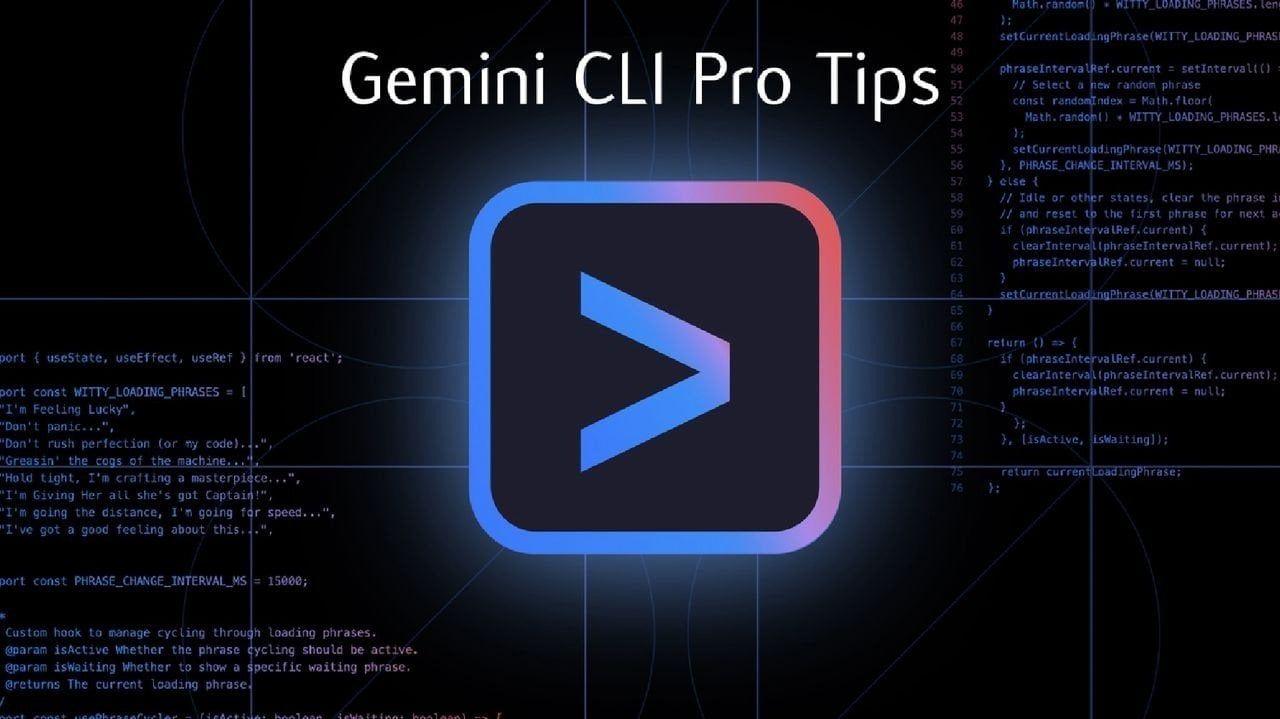
Google Unveils Gemini 2.5 Pro Preview (I/O Edition) with Enhanced Coding Capabilities
07 May 2025•Technology

Google Launches Free Gemini Code Assist: A Game-Changer in AI-Powered Coding
25 Feb 2025•Technology

Recent Highlights
1
ByteDance's Seedance 2.0 AI video generator triggers copyright infringement battle with Hollywood
Policy and Regulation

2
Demis Hassabis predicts AGI in 5-8 years, sees new golden era transforming medicine and science
Technology

3
Nvidia and Meta forge massive chip deal as computing power demands reshape AI infrastructure
Technology





