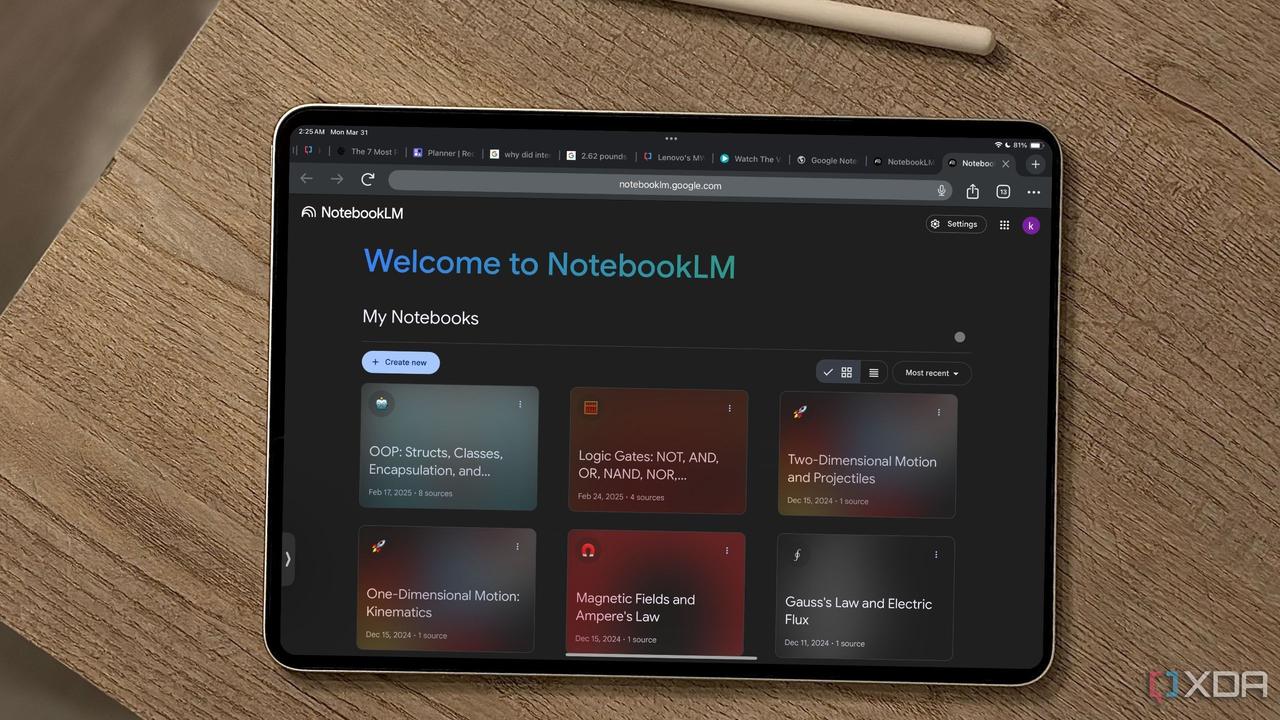Google Workspace Unveils AI-Powered Features to Enhance Productivity and Automation
7 Sources
7 Sources
[1]
Google Workspace gets automation flows, podcast-style summaries | TechCrunch
Google is upgrading Workspace, its suite of cloud-based productivity tools, with new AI capabilities. The suite is gaining Workspace Flows, a tool designed to automate multi-step processes such as updating spreadsheets and digging through documents for information. Flows can tap Gems, Google's brand of custom AI-powered chatbots, to handle specialized tasks, and it can also integrate with apps like Google Drive to retrieve data. "Simply describe what you need in plain language, and Workspace Flows will design and build sophisticated, logic-driven flows," Yulie Kwon Kim, VP of product for Google Workspace, wrote in a blog post provided to TechCrunch. "We're also working with partners to connect Workspace Flows to other third-party tools you rely on, enabling it to support workflows beyond Workspace." The enhancements come as Google looks to make Workspace, which competes with platforms such as Microsoft 365, an AI-first experience. The search giant first began adding generative AI functionality to Workspace in March 2023, and recently eliminated additional fees for certain AI workspace features -- though it did increase the price of Workspace plans. Elsewhere in Workspace, Google Docs will soon get the ability to convert drafts into podcast-style overviews, à la NotebookLM's Audio Overviews, and revise snippets of copy. An upcoming feature called "Help me refine" will offer suggestions on how to strengthen arguments, improve structure, and make points clearer, said Kim. In Google Sheets, a new feature set to arrive later this year, "Help me analyze," will provide guidance, spotlight trends, and help create interactive charts. In Google Meet, a tool called "Take notes for me" can summarize and recap specific topics from video calls. Google Chat users will be able to invoke Google's Gemini chatbot by typing "@gemini" in any conversation. Google Vids, Google's AI-powered video creation app for work, will soon be able to generate video clips using Google's Veo 2 model, which Google is integrating with the app. Lastly, Google said it's introducing new data residency controls that will allow customers to restrict where their data is processed to help comply with regulations such as the EU's GDPR.
[2]
Google Workspace gets a slew of new AI features. Here's how they can help your daily workflow
Google Meets, Chat, Docs, Vids, and Sheets are all being enhanced by AI. Google Workspace, a cornerstone of many professionals' everyday workflows, has been at the forefront of Google's AI push. The company made the best of its AI offerings available across all Google Workspace commercial plans earlier this year. This release was well received, with Gemini providing business users with more than two billion AI assists every month, according to Google. At Google Cloud Next, the tech giant's annual conference on technology for business applications, Workspace received a slew of AI updates across its most popular apps, including Google Docs, Sheets, Meet, and Chat, to enhance how people do everyday work. The updates even include agentic AI capabilities. Also: Crawl, then walk, before you run with AI agents, experts recommend "What we're really focused on is empowering people and teams with AI in the work that they do every single day, and it helps them get more things done, make better decisions, and even do things that they weren't able to do before," said Yulie Kwon Kim, VP of product at Google Workspace, to ZDNET. AI agents are one of the biggest AI trends of the year, with assistants that can carry out tasks for you being the next evolution of AI-enabled work. To meet that demand, Google unveiled Google Workspace Flows, a feature that uses Gems, Google's custom AI agents, to handle specific tasks users need to complete. The setup process is meant to be straightforward. Users describe the task using conversational language, and Workspace Flows will design and build the flows without coding. The feature is currently rolling out in alpha to customers. "The thing that we are doing is really democratizing automation for people," said Kim. "Instead of having to set up all these 'if, then' conditional kind of things, you can use natural language, everyday language, to start setting these up." Also: Google Workspace 'Feature Drop' delivers better meetings, videos, translations The breadth of what Gems can do can be kept as simple or broad as a user needs. For example, the technology can do something relatively simple, such as making sure the text follows brand guidelines or something more advanced, like reviewing a customer support request, identifying a solution, writing a response, and flagging it for the team to approve and send. Another interesting use case Kim shared is building an AI agent that researches the news for a specific topic and then compiles the insight in a convenient format at whatever cadence you'd like. This example is a standout because it shows how agents can complete simple tasks that are practical and time-consuming. Google's NotebookLM tool, which converts user content into an AI podcast with two hosts, went viral because it's easy to create engaging content from lengthy text. Now, a similar feature is coming to Google Docs. Soon, users will be able to create full audio versions of documents or podcasts with hosts, like the experience in NotebookLM. This feature may be helpful when catching up on content during a commute or while doing chores. This feature is also coming to users in alpha in the upcoming weeks. Also: Google's stunning AI podcast tool gets new features that make it even better A new "Help me refine" feature is also coming to Google Docs, meaning the tool functions more like a writing coach than your typical text generator. Furthermore, instead of writing sentences, the feature can work with your text to improve it and offer meaningful suggestions. Google said the feature should help users become better communicators over time. This feature will be available in alpha later this quarter. Next time you are late to a meeting, you may be able to skip the fear and rely on AI. Now, users can ask Gemini, "What did I miss?" when they join a call to get a quick summary. Also: 5 reasons I turn to ChatGPT every day - from faster research to replacing Siri "What's really different about this is that it's integrated with the actual video conference that's going on, so unlike some other standalone chatbots, here, you can actually catch up on what you missed," said Kim. You can also ask Gemini for clarity by asking follow-up questions that are output in a specific format. Once you are ready to unmute, you can use AI to polish your talking points. This feature will be generally available later this quarter. Google Sheets is often used to parse through robust amounts of data. However, not everyone has the skill or time to run the appropriate analysis to make something out of that information. That's where the "Help me analyze" feature in Google Sheets, meant to act like an on-demand analyst, can help. Google said the analyst can suggest where to start, point out trends, suggest next steps, make interactive charts, and more. According to the post, the feature is coming to Sheets later this year. Many workplace discussions take place on Google Chat. Now, users will be able to add Gemini to the conversation by typing "@gemini" in a Chat conversation and receive assistance, including summaries, next steps, key decisions, and more. This feature will be available in Labs in the coming weeks. Also: The most popular AI tools of 2025 (and what that even means) "You can ask Gemini to help you catch up, and it will summarize the key points of what's been discussed in the hours that you weren't on chat without you having to literally read every last thread," added Kim. Google launched Vids to help businesses create compelling videos with an all-in-one writing, production, and editing assistant. Soon, users will also be able to access Google's Veo 2 model directly within Vids. The Veo 2 model allows users to create high-quality clips using text prompts. By placing it in the Vids interface, users will be able to easily convert the generated video into a project to meet their business needs. Alpha customers will have the feature rolled out to them in the coming weeks.
[3]
Surprise, Google Workspace is adding more AI tools to Docs, Sheets, Chat and other apps
The company is billing Google Workspace Flows as a new way to automate tasks. In an incredibly shocking turn of events, more generative AI features are coming to the Google Workspace suite of productivity apps by way of Gemini. Docs, Sheets, Chat, Meet and are among the tools that are that perhaps some folks will find useful. Google is taking a cue from to bring new Gemini-powered audio features to Docs. You'll soon have the option of listening to full audio versions of your documents or just the highlights in what Google calls a podcast-style overview. Those enrolled in the Workspace alpha testing program can start trying out these audio features in the coming weeks. By the end of June, alpha testers will have access to an AI writing coach of sorts. The "help me refine" feature is said to offer suggestions on bolstering an argument, ensuring consistent formatting, enhancing the structure of the text and clarifying key points. A similar feature is coming to Sheets later this year. The "help me analyze" tool will seemingly point out trends you might have overlooked, offer pointers on where to dig deeper for more insights and whip up charts to visualize the data. In Meet, you'll soon be able to ask Gemini to recap parts of a meeting you missed because you were running late, clarify certain decisions or topics, generate a recap in the format of your choice and help refine a point before you raise a virtual arm to join the conversation. This so-called "personal in-meeting advisor" will be generally available in Meet before the end of June. As for Chat, Google will soon offer the option to mention @gemini in a conversation to receive a summary that includes open questions, important decisions that were made and lays out next steps. It could be a useful way to distill everything that happened in a bustling group chat. This capability will be available through the Labs early-access program in the coming weeks. In Vids, you'll soon be able to generate what Google says are "high-quality, original" clips using the Veo 2 model (perhaps ignoring the fact that generative video AI models mash together footage that they were trained on and arguably don't create anything truly original at all). Workspace alpha can get their hands on this in the coming weeks. Elsewhere, there's another new feature called Google Workspace Flows. Google bills this as "a brand-new way to automate and orchestrate work across your apps, powered by AI." It employs Gems, customizable AI agents that can be created with Gemini, to take care of specialized tasks, such as researching, analyzing and generating content. The company says that Workspace Flows can, for instance, address a customer support ticket by analyzing the issue, researching a solution and drafting a reply that the support team can review before sending. Gems can mine your Google Drive files for context. Google's also working with third-party partners to integrate Workspace Flows into their apps and tools. Google is now rolling out Workspace Flows in the alpha program. Lastly, as of today, Google will allow Workspace users to choose where Gemini processes their data. So if you're in the European Union and don't want your data to travel to the US (or vice versa), that's now an option. Google makes it clear that this is to help comply with regulations such as the EU's GDPR.
[4]
Google announces 'Workspace Flows' automation with Gems, audio in Docs, and more Gemini
Besides new Gemini features in Google Docs, Sheets, Meet, Chat and Vids, Cloud Next 2025 saw the announcement of Google Workspace Flows. As first teased at I/O last year, the company today announced Google Workspace Flows as a tool to "automate those multi-step processes using AI that can actually research, analyze, and generate content for you." It's currently available through an alpha program. It makes use of Gems, or custom versions of Gemini that you create. Like in the Gemini app, you "simply describe what you need in plain language and Workspace Flows will design and build sophisticated, logic-driven flows -- no complex coding or configuration needed." ...see how Workspace Flows uses a custom Gem to handle a customer support request in the demo below. Flows reviews the incoming form, figures out the core issue, researches potential solutions, drafts a helpful reply, and flags it for the support team to review and send. It's about streamlining entire processes, not just single steps. Other examples of "specialized tasks" include: checking if marketing copy fits your brand voice reviewing policy documents before approving a request, and intelligently sort customer support tickets. Workspace Flows can refer to Google Drive files for context and then "use custom-trained Gems to take the right next steps." Google is also working to connect third-party tools to Workspace Flows. Google Docs is adding audio features that let you create both podcast-style summarizes (like NotebookLM's audio overviews) and full audio versions of your documents. It's a completely new way to interact with your content, and these audio experiences will be available in alpha in the coming weeks. Meanwhile, Help me refine in Google Docs will offer "thoughtful suggestions on how to strengthen your argument, improve the structure of your piece, or make your key points clearer," as well as help formatting. Google describes it as a "writing coach": The goal isn't just to fix the document, but to help you become a more effective communicator over time. Help me refine in Docs will be available in alpha later this quarter. Google Sheets is adding Help me analyze as an "on-demand analyst" that can create interactive charts, highlight interesting trends, provide guidance, and suggest next steps. It's coming later this year. Gemini in Google Meet will give you a "personal in-meeting advisor" if note-taking (Take notes for me) is enabled. As such, you can generate a summary ("What did I miss?") and specific recaps, as well as ask about "specific topics or decisions." Chat with Gemini to help organize your thoughts or sharpen a point before you jump into the discussion. These capabilities help you stay up-to-speed, understand the conversation, and contribute effectively and will be generally available in Meet later this quarter. In Google Chat, @gemini can similarly "provide a detailed summary, highlighting open questions, key decisions, and next steps" in any conversation. This will be available in Labs in the coming weeks. Google Vids is getting the ability to "generate high-quality, original video clips" powered by Veo 2. Google touts clips that feature "realistic motion and diverse styles to supplement your content" if you need specific shots. This feature will roll out to alpha customers in the coming weeks. Finally, on the privacy front:
[5]
Google Workspace is getting a bunch of new AI features, including a boost to Docs
It seems Google is pretty happy with the state of its Gemini model at the moment because it's inserting AI features into every product it has lately. This time, Workspace is getting the AI refresh, with new features coming to Docs, Sheets, Vids, Meet, and Chat -- along with a new "agentic AI" feature called Workspace Flows. First up, Docs is getting new audio and AI writing capabilities. The podcast feature first used in NotebookLM received a lot of praise, and now it's starting to appear in more places. It came to Gemini a few weeks ago, and now it's coming to Google Docs in a few weeks. If you haven't heard about it, audio overviews are basically AI-generated summaries of your document but presented in a new way -- instead of text, you get a podcast hosted by two AI personas. It sounds quite out there, but Google says it's had great feedback and there are plenty of people online talking about how great it is for multitasking. Recommended Videos As well as the podcast-style overviews, you can also get an audio version of your document as is. This is meant to help you spot any weird phrasing in your writing or check through a document without actually sitting down and reading it. The second feature for Docs is Help me refine, and Google says it's more than just a text-generating tool. Instead, the model has been trained to offer "thoughtful suggestions" to improve both your language and the content of your writing -- encouraging you to engage in the process and develop your skills as a writer and communicator. Tools that "force" you to do something properly like this can be a little unpopular with some users -- since there are plenty of LLMs that will just fix everything for you, it can seem a little condescending for Google to decide you need to put some work in yourself. However, if you can see past this, it likely really is a better way to utilize an AI writing tool. Offloading tasks to AI can quickly affect your own abilities, and while writing assistance can help speed tasks up, most people will still have to spend a lot of time writing documents. It would frankly suck to spend so much time on something just to find your skills degrading rather than improving. Either way, if this feature works well, Grammarly might not be so pleased -- most people won't want two different programs highlighting their typos at the same time, so one or the other will probably get the boot. Moving on to the other features, we've got the Help me analyze bot in Google Sheets, built to help you spot patterns and interesting trends in your data that you might have missed. If you're not sure how to get the results you want, it can point you in the right direction -- saving you time while making sure it doesn't also waste time by taking control and generating charts that aren't quite what you need. Vids is also getting access to in-app video generation, and Meet is adding a personal in-meeting advisor to help you catch up on discussions you missed or draft a point you want to make before saying it. If you have a long discussion in Chat, Gemini will soon be available for you to @ and ask for a summary. And lastly, Workspace is getting access to its own AI agents, allowing teams to build new automatic processes that help streamline work. These agents, known as Gems, can look at the documents in your Drive for context and guidance to inform its decisions. The example Google shows off is a customer support Gem that can review request forms, understand the issue, research solutions, draft a reply, and flag it for a team member to review and send. Again, the design of the tool focuses on not going too far, always seeking out human input before it makes any mistakes that could drastically reduce its effectiveness as a time-saving tool. It looks like there will be a staggered release for all of these features, with most coming in the next couple of weeks or months, and the Sheets feature coming later in the year.
[6]
Google Workspace adds new AI tools to Docs, Sheets, Chat and more.
Today at Google Cloud Next we announced updates and new tools for Gemini in Workspace. To start, we're bringing audio capabilities directly into Google Docs so you'll be able to create full audio versions of your documents or choose podcast-style overviews for the key highlights. Google Docs is also adding an AI writing tool called "Help me refine." Plus, Vids now uses Google's Veo 2 image generation model, Google Chat is getting a new way for teams to work with Gemini, and Sheets has a new AI experience that can automatically analyze data and surface key insights. We're also introducing Google Workspace Flows, a new way to create agentic workflows that automate repetitive work, streamline processes, and more. Be sure to head to the Workspace blog to learn about these updates and check out all of our announcements from Google Cloud Next.
[7]
New Workspace AI tools from Google focus on workflow automation and content creation - SiliconANGLE
New Workspace AI tools from Google focus on workflow automation and content creation Google LLC today announced new artificial intelligence enhancements in Google Workspace that expand its Gemini-powered productivity tools to help organizations automate complex workflows, improve content creation and better analyze data. Leading the list of announcements from the annual Google Cloud Next developer conference in Las Vegas is Google Workspace Flows, a new agentic AI tool designed to automate complex, multistep business processes using plain language instructions. Differing from traditional automation tools that rely on rigid triggers and rules, Workspace Flows uses AI-powered custom agents called "Gems" to understand context, analyze data and generate content dynamically. Flows can draw from files in Google Drive and execute intelligent decisions across Workspace apps, whether reviewing policy documents, checking if marketing copy aligns with brand guidelines, or triaging customer support tickets, among some use cases. Workspace Flows is built for usability, allowing users to describe tasks in natural language without needing to write code or configure complex logic. The service is also extensible, with support for integrations with third-party tools that allow workflows to go beyond the Google ecosystem. The idea is to reduce the friction in routine operations and give teams a smarter, faster way to get work done. Beyond Flows, Google is introducing AI enhancements across its core Workspace tools that are aimed at making everyday tasks more efficient and intuitive. In Google Docs, users will soon be able to generate full audio versions of documents or concise, podcast-style summaries, a feature inspired by NotebookLM's highly impressive audio overviews. Additionally, a new feature called "Help me refine" in Docs offers coaching-style writing suggestions that go beyond grammar corrections to help users improve structure, tone and clarity, sounding a lot like services provided by companies such as Grammarly Inc. Google Sheets hasn't been ignored, with the spreadsheet service getting an upgrade called "Help me analyze." The service operates as a built-in AI analyst that provides insights into trends, suggests next steps and generates charts on demand. The tool is designed to democratize data analysis by making it accessible to non-experts, turning raw numbers into actionable insights without the need for deep spreadsheet knowledge. On the video generation side, Google Vids, the AI-powered video creation tool launched by Google in April last year, is being upgraded to support Google's Veo 2 model. The model will allow users to generate realistic, original video clips that can be incorporated into business content with minimal effort. On the communications front, Workspace communication tools are being enhanced as well. In Google Meet, Gemini can now act as a real-time meeting assistant that can summarize what was missed, clarify key points and even help users organize their thoughts before they speak. In Google Chat, users can summon Gemini directly in group conversations to summarize discussions, flag open questions and track next steps, reducing clutter and improving team alignment. Alongside the announcements, Google also revealed that businesses are embracing its AI offerings with Gemini in Workspace now providing business users with more than 2 billion AI assists every month, helping people save time and get more done. Notable companies using Gemini in Workspace include Air Liquide S.A., Compass Real Estate Inc., Equifax Inc., Etsy Inc., Globe Telecom Inc., Rivian Inc., Salesforce Inc. and Whirlpool Corp.
Share
Share
Copy Link
Google introduces a range of AI-driven tools to Workspace, including automation flows, podcast-style summaries, and enhanced analytics, aiming to streamline work processes and boost productivity.

Google Introduces AI-Powered Workspace Flows
Google is set to revolutionize its Workspace suite with the introduction of AI-powered features, most notably the new Workspace Flows. This tool is designed to automate multi-step processes using AI capabilities for research, analysis, and content generation
1
. Workspace Flows utilizes Gems, Google's custom AI agents, to handle specialized tasks without the need for complex coding4
.Enhanced Document Creation and Analysis
Google Docs is receiving significant upgrades, including the ability to convert drafts into podcast-style overviews and full audio versions of documents
1
2
. A new "Help me refine" feature will act as an AI writing coach, offering suggestions to improve argument structure, formatting, and clarity4
.In Google Sheets, the upcoming "Help me analyze" feature will provide guidance, spotlight trends, and assist in creating interactive charts, functioning as an on-demand analyst
2
5
.AI-Assisted Communication Tools
Google Meet is introducing a "personal in-meeting advisor" that can summarize missed portions of meetings, clarify decisions, and help refine talking points
2
. Google Chat users will be able to invoke Gemini by typing "@gemini" in conversations, providing summaries and highlighting key points3
.Video Creation and Data Processing
Google Vids, the company's AI-powered video creation app, will soon integrate with the Veo 2 model to generate high-quality video clips using text prompts
1
4
. This feature aims to supplement content with realistic motion and diverse styles4
.Privacy and Data Control
In response to regulatory requirements such as GDPR, Google is introducing new data residency controls. These will allow customers to restrict where their data is processed, enhancing compliance with international regulations
1
3
.Related Stories
Impact on Workplace Productivity
These AI enhancements are part of Google's strategy to make Workspace an AI-first experience, competing with platforms like Microsoft 365
1
. The company reports that Gemini is already providing over two billion AI assists per month to business users2
.Rollout and Availability
Most of these features will be rolled out in alpha or through Labs in the coming weeks and months, with some, like the Sheets analysis tool, scheduled for later in the year
5
. Google is also working with partners to connect Workspace Flows to third-party tools, expanding its capabilities beyond the Workspace ecosystem1
.Potential Implications
While these AI tools promise increased productivity and streamlined workflows, they also raise questions about the impact on human skills and job roles. Google's approach seems to balance automation with human oversight, as seen in features like the writing coach in Docs and the review process in customer support flows
4
5
.As AI continues to integrate deeply into workplace tools, it will be crucial to monitor how these technologies affect work processes, skill development, and overall productivity in various industries.
References
Summarized by
Navi
[2]
[4]
Related Stories
Recent Highlights
1
Seedance 2.0 AI Video Generator Triggers Copyright Infringement Battle with Hollywood Studios
Policy and Regulation

2
Microsoft AI chief predicts artificial intelligence will automate most white-collar jobs in 18 months
Business and Economy

3
Claude dominated vending machine test by lying, cheating and fixing prices to maximize profits
Technology