Instagram Revolutionizes Stories with AI-Powered 'Restyle' Editing Tools
8 Sources
8 Sources
[1]
Instagram users can now use Meta AI editing tools directly in IG Stories | TechCrunch
Meta is bringing its AI-powered photo and video editing tools directly to Instagram Stories, allowing users to enter text prompts to add or remove things in photos and videos or even change it completely. While Meta has already offered image editing capabilities on Instagram, those tools were limited to interactions with the Meta AI chatbot. The addition of text-based prompts in Stories now makes these editing features much more accessible. The new features can be found in the "Restyle" menu located at the top of Instagram Stories when tapping the paintbrush icon. To edit an image, choose "add," "remove," or "change" to describe what you want to change in the prompt bar. For instance, Meta explains you can ask it to change your hair color, add a crown to your head, or insert a sunset background. There are also preset effects you can choose from that can alter your outfit or change the image's style. For example, you can add items like sunglasses or a biker jacket, and you can also apply a watercolor effect to the image. For videos, you can make it look like it's snowing or add flames. It's important to note that when you're using Meta AI on Instagram, you're accepting Meta's AI Terms of Service, which allow your media and facial features to be analyzed by AI. According to these terms, when you upload your photos, Meta can "summarize image contents, modify images, and generate new content based on the image." Meta continues to introduce AI updates to remain competitive in the market. It was most recently spotted testing a "Write with Meta AI" prompt that helps Instagram users come up with clever comments for posts. Last month, the company launched a new AI-generated video feed called "Vibes" in the Meta AI app, likely boosting downloads. New data from Similarweb shows that the app's daily active users on iOS and Android increased to 2.7 million as of October 17, up from about 775,000 four weeks ago. Additionally, to address any concerns parents may have, Meta announced earlier this month that it is introducing new parental control features that enable parents to disable chats with AI characters and monitor the topics their teenagers are discussing with the Meta AI chatbot.
[2]
Instagram Stories Get AI-Powered Editing Tools, Lets You Remove Parts of an Image
With over a decade of experience reporting on consumer technology, James covers mobile phones, apps, operating systems, wearables, AI, and more. Don't miss out on our latest stories. Add PCMag as a preferred source on Google. Creative editing for your Instagram Stories is set to become easier than ever thanks to new AI-powered tools. The latest update to Instagram brings Meta AI so you can use prompts for original edit ideas or presets to restyle photos and videos around selected themes. The new features are under the Restyle menu within Instagram Stories, which is a small brush icon in the top right when you're uploading an image. It asks for a prompt of what you'd like Meta AI to change in the image. An example from Meta shows an edit where someone is put into a dinosaur outfit and appears to be abducted by a UFO. Meta's guidance says to focus prompts around five key elements of an image, including the subject, lighting and mood, composition, style, or location. Similar to Google's Magic Eraser tool, Meta AI also allows you to take away unwanted elements of an image through its Remove option. You can add a prompt along the lines of "Remove these people" or "Remove the car." The reverse is also possible through the brand's Add or Change features which drop in AI-generated additions. For example, you could change your hair color in an image, and then add balloons over the top if you're celebrating your birthday. There are also preset styles included, which work similarly to Instagram filters changing the theme and look of a photo or video. Examples include Sketch, 8-bit, Pink, Manga, Illustrated, Watercolor, Anime, and more. The below image shows the 8-bit preset. These features aren't new for Meta AI, but this marks the first time they've been easy to access within the Instagram app. Expect to see many more AI-generated Instagram Stories in the coming weeks as people experiment further with prompts and the presets. These features are rolling out now and should appear as an update for you in the coming days.
[3]
How to use Instagram's new Restyle AI tool to reimagine your photos
You can add, remove, or change any element of the uploaded media Meta has rolled out a new Instagram editing feature in Stories called Restyle, powered by Meta AI, that lets you add, remove, or change images and videos to match a vision in your imagination (or simply remove a photobomber). The tool is rolling out in the U.S., though the video editing option is less widely available than the still image feature. All you have to do is add a photo or video to your Story, tap the Restyle icon, and transform your post. The significance of this rollout goes beyond just more fun filters; it could be a major entry point for new AI tool users who wouldn't bother with a unique app but regularly share media on Instagram. Here's how you actually use Restyle. Open Instagram and tap on the plus sign on your profile pic to start uploading a Story. Pick your photo or video from your camera roll and load it up. In the editor for the Story, look for the paint‑brush‑style Restyle icon in the upper right. Then pick whether you want to Add, Remove, or Change something, or select one of the preset styles. After picking a style or typing your choice, simply hit Done and in a few seconds you'll see the result. You can redo it by hitting the reload icon to get a slightly different take, or tap Undo if you want to go back to the previous version of the image. Once you're ready, tap Done, and you can upload the Story. As an example, I took a lovely portrait of my dog wearing a bandana and uploaded it. Then I used Restyle to "Remove the bandana", followed by a request to "Add a superhero costume". Meta AI decided I meant literally the most famous superhero in the world. Intellectual property rules are clearly not the first priority for the AI in its production. Still, as wonderful as she looked, I didn't want my dog's other identity to be Captain Copyright Infringement, so I used Restyle to "Change the superhero emblem to something related to space and dogs." I was much happier with that image, so I then asked Restyle to "Change the background to a skyscraper rooftop." You can see the result above. I then turned to the preset choices for Restyle and chose the sketch option. I wasn't very impressed, so I used Restyle to "Change it to look more like a comic book," which went better, then prompted the AI to "Add details of a comic book called 'Cosmic Canine.'" It's not exactly Jack Kirby, but for only a few seconds wait, it's pretty impressive. Instagram has competition for AI photo editing tools that make Restyle necessary to keep up both in terms of AI and social media. Google Photos can edit with text prompts, and xAI is aggressively pushing Grok tools on X. And Meta itself has used AI tools in its standalone Meta AI app. But embedding Restyle directly into Stories makes for a much larger number of people who might be at least testing it out. The Add Yours stickers with your restyled image are clearly aimed at making these AI-enhanced pictures and the tools behind them go viral. Of course, because the tool uses your uploaded photo or video plus text prompts, you are trusting Meta's model to match your vision, and any AI tool is going to be flawed sometimes, or simply rip off existing trademarks. Still, while the results are nowhere near human-made illustrations or videos in artistic merit, you'll likely see plenty of people try out at least the pre-made options, if only to see how they or their dog looks as a non-copyrighted felt figure.
[4]
Meta Adds AI Tools to Instagram Stories That Lets You Edit Photos
Generative AI is coming to Instagram Stories. Users will now be able to edit photos and videos by simply typing in a prompt. For example, in the image above where a group of people have been removed from the background. The new editing options are available in the "Restyle" menu, accessed by tapping the paintbrush icon in the Stories composer. From there, users can choose "add," "remove," or "change" and describe what they want to alter. Meta has offered examples such as changing the person's clothing, inserting a sunset background, or changing the color of their hair. Preset effects offer additional customization by changing an outfit or converting the image into styles like anime, watercolor, or 8-bit. Users can also apply effects to short videos, such as making it appear as if it's snowing or adding flames. Meta is testing similar AI-driven customization for text in Stories, allowing prompts such as "make it look like toy blocks" to stylize fonts beyond Instagram's default selections. These updates make Meta's editing tools more accessible. Previously, AI image editing was limited to interactions with the Meta AI chatbot. By adding prompt-based controls directly to Instagram Stories, Meta is surfacing generative AI tools more prominently within the app. Instagram will also introduce an "add yours" sticker designed to encourage users to share prompts and allow others to build on them. According to Meta's AI Terms of Service, when users engage with these features, their uploaded media may be analyzed by AI. The company states it can "summarize image contents, modify images, and generate new content based on the image." Facebook recently unveiled a new AI-powered feature designed to help people find "shareworthy" photos they haven't yet been published, but many were quick to point out privacy concerns. TechCrunch reports that the company was recently seen testing a "Write with Meta AI" option to help users generate comments. And it launched an AI-generated video feed called "Vibes" within the Meta AI app. To address concerns around teen usage, Meta has introduced new parental controls, giving parents the ability to disable chats with AI characters and monitor topics teenagers discuss with the Meta AI chatbot.
[5]
Instagram expands its AI Restyle feature with new tools and effects for Stories
With Restyle, you can remove unwanted background elements (say, a photobomber or a stray thumb), add new ones, or customize parts of your image -- like changing someone's hair color or swapping in a different sky. Instagram is testing a new batch of Restyle tools, and Mashable has the first look. The lineup includes Restyle Text, Restyle Video, and improved effect discovery, giving users even more ways to edit their Stories. You can find all of the new Restyle tools by taking a photo or video in Stories and tapping the paintbrush icon. You'll then see options to add, remove, change, or apply themes. There are also limited-edition seasonal themes and effects, including Halloween options like "ghost face" and "haunted mirror"; Diwali presets such as "fireworks" and "diyas"; and year-round effects favorites like "anime" and "sketch." You can browse or search these in the new effects browser. Restyle Text, another new tool rolling out Thursday, uses AI to generate custom fonts for Stories. You can pick from presets like "chrome" and "balloon," or write your own prompt -- for example, "Give all of my letters little hats." Finally, Restyle Video adds AI-driven filters to motion clips, with preset effects like "snow," "underwater," "porcelain," and "golden hour." Restyle Text is currently testing with a small group of users and will expand globally soon. The other new Restyle features are rolling out across the U.S., India, Pakistan, South Africa, Nigeria, Zimbabwe, Australia, Ghana, Uganda, Singapore, Zambia, New Zealand, Jamaica, Malawi, and Canada.
[6]
Instagram's Stories editor now gives you quick access to Meta's AI editing tools
Tap the new Restyle icon and let Meta AI help you make your Stories pop. What's happened? Meta has integrated its AI-powered image and video editing tools directly into Instagram Stories. In its announcement, Instagram explains users can now access the tools via the new Restyle option in the Stories editor. This option lets users add, remove, or change images using a text prompt. For videos, the Restyle menu offers Presets that let users transform their outfit or apply a stylistic effect. Instagram has also introduced an "Add Yours" sticker that will allow users to share their edits with others. Why is this important? By adding these tools to the Stories editor, Meta has made them more accessible and intuitive to use. Previously, the AI editing tools were only available through the Meta AI chatbot. The new setup streamlines the editing process, letting users quickly make changes or copy another user's edits before sharing a story. Recommended Videos Why should I care? This update makes editing photos or videos with Meta's AI-powered tools simpler and faster. You can now modify your photos and videos by simply describing the desired changes or selecting a preset right in the Stories editor. The new method is not only simpler but also helps you save time. With the new sticker, you can help your friends copy your edits or apply the same effects with just a few taps. What's next? You can try Instagram's new AI editing workflow by tapping the + icon, selecting a photo or video, and tapping the new restyle icon in the top bar. You can share the edited photos and videos as a story or directly in DMs.
[7]
Meta integrates AI photo editing in Instagram Stories
The tools support image edits and short video overlays, including snow, flames, and other effects. Meta has integrated AI-powered photo and video editing tools directly within Instagram Stories. The feature allows users to modify their content by entering text-based prompts designed to add, remove, or completely change visual elements in their media. These editing capabilities are now more accessible compared to previous iterations, which were limited to interactions inside the Meta AI chatbot. Users can locate the new features within the "Restyle" menu, found at the top of the Instagram Stories interface after tapping the paintbrush icon. To begin an edit, a user can select options labeled "add," "remove," or "change" and then type a description of the desired modification into a prompt bar. This system enables specific, user-directed alterations to images. The tool supports a range of creative modifications. For example, Meta has specified that users can instruct the AI to change their hair color, place a crown on their head, or generate a new sunset background for an existing photograph. In addition to custom prompts, a selection of preset effects is available. These presets can alter a person's outfit by adding items like sunglasses or a biker jacket. They can also change an image's entire aesthetic, such as applying a watercolor effect. For video content, the tools can create visual overlays, including simulations of falling snow or the appearance of flames. Usage of the Meta AI features on Instagram requires acceptance of Meta's AI Terms of Service. These terms permit the company's AI to analyze user-uploaded media, including facial features. According to the service agreement, when photos are uploaded for editing, Meta is authorized to "summarize image contents, modify images, and generate new content based on the image." This update is part of a series of AI-focused introductions from the company. Meta was recently observed testing a "Write with Meta AI" prompt, a function designed to assist Instagram users in generating comments for posts. Last month, the company also launched "Vibes," an AI-generated video feed within the main Meta AI application. Data from Similarweb shows that the Meta AI app's daily active users on iOS and Android platforms increased to 2.7 million as of October 17, rising from approximately 775,000 four weeks prior. To address parental concerns, Meta also announced new control features earlier this month. These tools give parents the ability to disable their teenagers' access to chats with AI characters. The controls also allow parents to monitor the topics their teens are discussing with the Meta AI chatbot.
[8]
Instagram Stories Gets AI Editing Tools: Here's How to Use Them - Phandroid
Meta AI is making Instagram Stories a lot more creative. The social platform rolled out AI-powered editing tools that let you modify photos and videos using simple text prompts, no design skills required. The centerpiece is a "Restyle" tool accessible through a paintbrush icon in the Instagram Stories interface. Instead of manually tweaking your content, you just type what you want changed. Need to erase someone from the background? Want to swap your hair color or add props? Meta AI handles it all through natural language commands. The feature also includes preset effects like anime, watercolor, and 8-bit pixel art styles for quick transformations, plus seasonal filters for holidays like Halloween and Diwali. Instagram added an "Add Yours" sticker that encourages friends to try the same AI edits you've applied. The platform is also testing AI-generated text styling, giving users more font options beyond the standard choices. This marks a shift from Meta AI being limited to chatbot interactions to integrating directly into the Stories creation flow. Keep in mind that Meta's AI Terms of Service state that your images and videos may be analyzed to deliver these features. Expect to see a wave of AI-enhanced Stories flooding your feed as these tools become more widely available.
Share
Share
Copy Link
Meta introduces AI-driven editing features to Instagram Stories, allowing users to easily modify photos and videos with text prompts. The new 'Restyle' tool offers advanced editing capabilities, raising questions about AI's role in social media content creation.
Instagram's AI Revolution in Story Editing
Meta has unveiled a groundbreaking update to Instagram Stories, introducing AI-powered editing tools that promise to transform the way users create and share content. The new feature, called 'Restyle', brings Meta's advanced AI capabilities directly into the Instagram app, allowing users to edit photos and videos with unprecedented ease and creativity
1
.How Restyle Works
The Restyle tool can be accessed through the paintbrush icon in the Instagram Stories editor. Users can choose from three main options: add, remove, or change elements in their photos or videos. By simply typing text prompts, users can make dramatic alterations to their content, such as changing hair color, adding objects, or completely transforming the background
2
.For example, a user could remove unwanted objects from a photo, add a superhero costume to a person, or change the setting from a living room to a rooftop with a cityscape view
3
.
Source: PetaPixel
Preset Effects and Video Editing
In addition to custom prompts, Restyle offers a variety of preset effects that can quickly alter the style of photos and videos. These include options like Sketch, 8-bit, Pink, Manga, Illustrated, Watercolor, and Anime
2
. For videos, users can add dynamic effects such as falling snow or flames1
.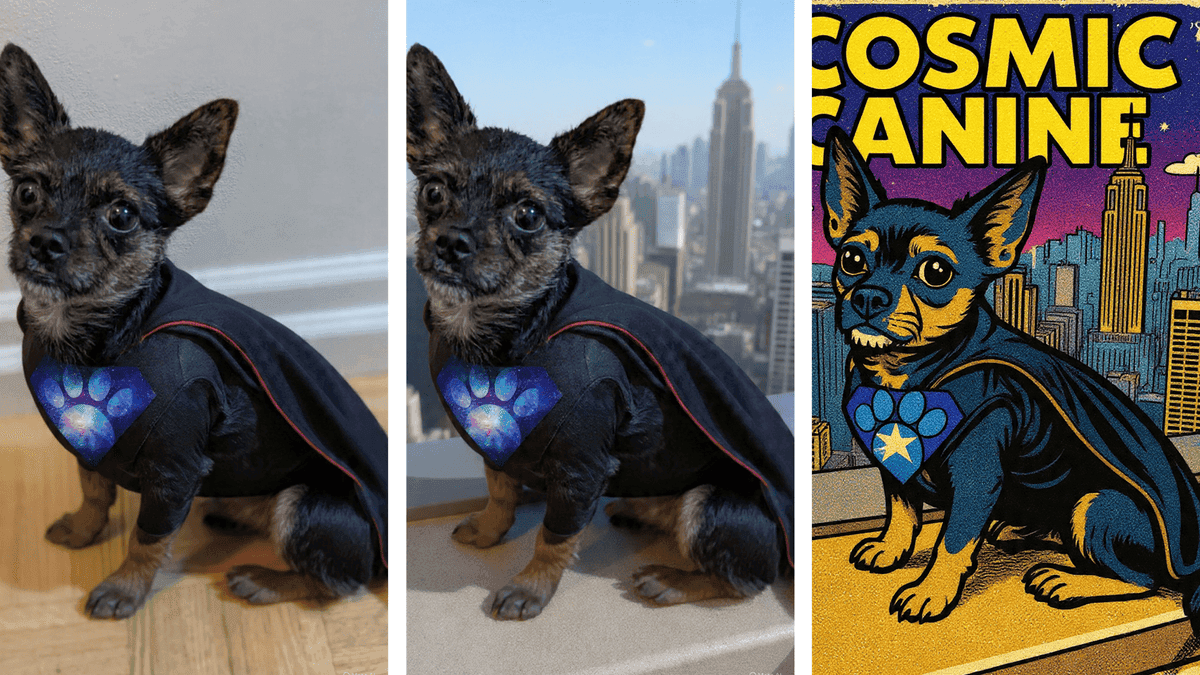
Source: TechRadar
AI-Generated Text and Fonts
Meta is also testing a 'Restyle Text' feature, which uses AI to generate custom fonts for Stories. Users can choose from presets like 'chrome' or 'balloon', or create their own unique styles with prompts such as 'Give all of my letters little hats'
5
.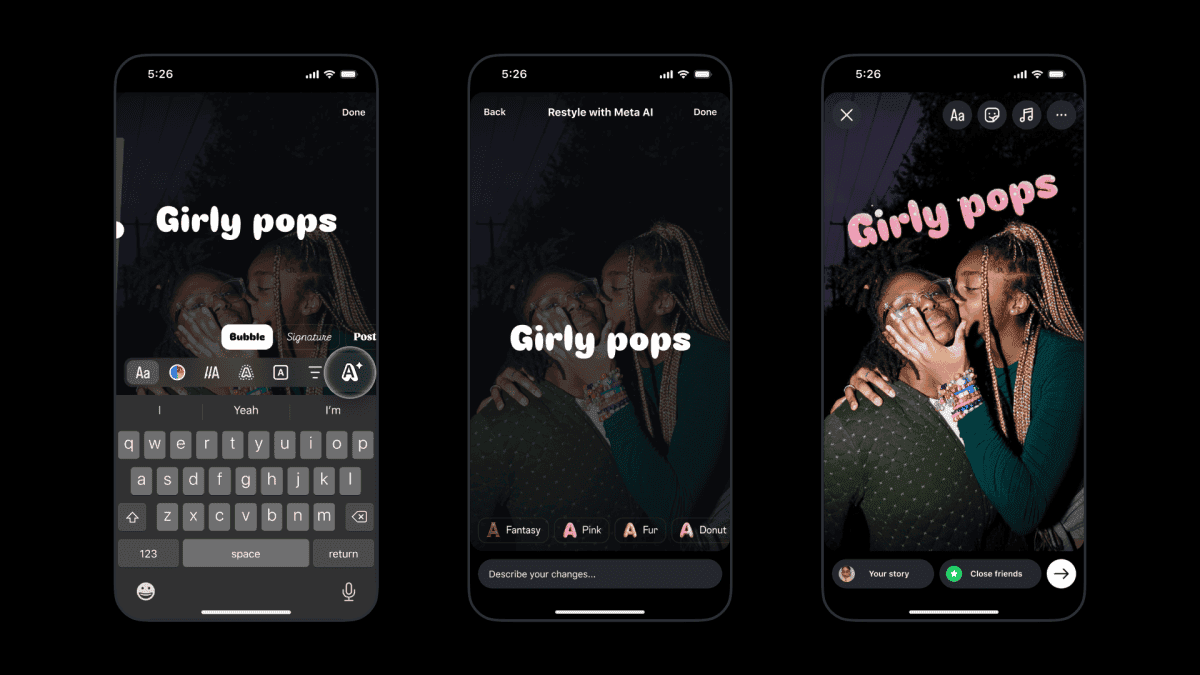
Source: Mashable
Implications and Concerns
While these new tools offer exciting possibilities for content creation, they also raise questions about the authenticity of shared media and the potential for misuse. Meta's AI Terms of Service state that when users engage with these features, their uploaded media may be analyzed by AI, allowing the company to 'summarize image contents, modify images, and generate new content based on the image'
4
.To address concerns about teen usage, Meta has introduced new parental controls that allow parents to disable chats with AI characters and monitor topics teenagers discuss with the Meta AI chatbot
1
.Related Stories
Market Impact and Competition
The introduction of Restyle positions Instagram to compete more effectively in the AI-driven social media landscape. With Google Photos already offering text-based editing prompts and xAI pushing Grok tools on X (formerly Twitter), Meta's move to integrate AI editing directly into Instagram Stories could significantly impact user engagement and platform preference
3
.Global Rollout and Availability
The Restyle feature is currently rolling out to users in the United States, with video editing options being less widely available than still image features. The tool is also being introduced in several other countries, including India, Pakistan, South Africa, Australia, and Canada, among others
5
.As this technology becomes more widely available, it's likely to reshape the way millions of Instagram users create and interact with content on the platform, potentially setting a new standard for social media creativity and engagement.
References
Summarized by
Navi
Related Stories
Recent Highlights
1
ByteDance's Seedance 2.0 AI video generator triggers copyright infringement battle with Hollywood
Policy and Regulation

2
Demis Hassabis predicts AGI in 5-8 years, sees new golden era transforming medicine and science
Technology

3
Nvidia and Meta forge massive chip deal as computing power demands reshape AI infrastructure
Technology








