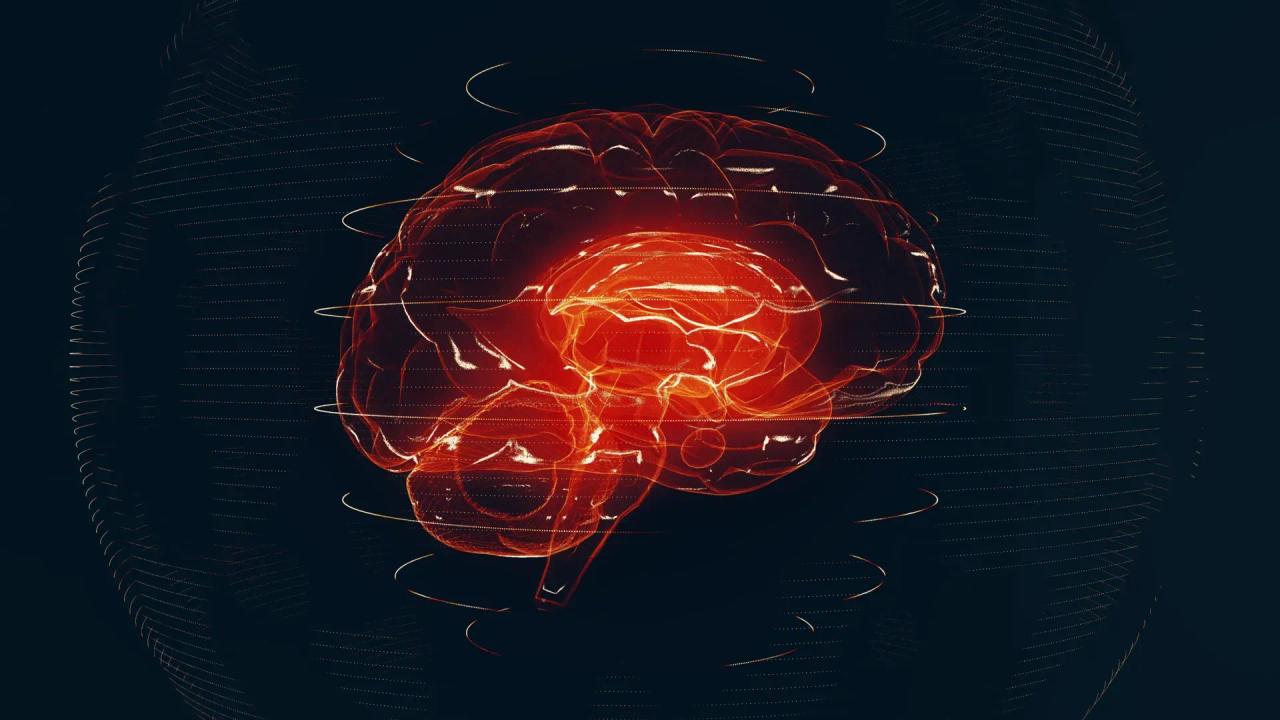Microsoft Expands Copilot AI Integration Across Office 365 Suite
6 Sources
6 Sources
[1]
Top Microsoft Office apps are getting a major AI upgrade -- PowerPoint, Outlook and even Teams get a Copilot boost
Despite our protestations, Microsoft is determined to make AI tools in the workplace accessible and appealing with a raft of new improvements across its Microsoft 365 (M365) suite of productivity tools. In an announcement on the M365 blog, the tech giant announced 'wave 2', rolling out (mostly) in September 2024, which includes Copilot Pages, "a dynamic, persistent canvas" for AI-powered collaboration. It also announced that Copilot would be seeing increased functionality in a number of key applications, such as data analysis in Excel and inbox management in Outlook. While the company is stressing the importance of its AI tool for small to medium businesses who may have a need to manage costs, it is also keen to highlight that Business Chat (or 'BizChat', as it insists on calling it), the content-sensitive portion of Copilot, requires a subscription. The standard Copilot chat is free, but only searches the internet. It seems like the integration of company content into content that's AI-generated has been around for a while now, but Microsoft is claiming wave 2 will bring with it 'reasoning' for Copilot Business Chat - helping it make more contextual decisions and answer more contextual questions. For example, with Microsoft Teams, "you can ask Copilot if there were any questions that you missed in a meeting, and it will quickly scan across what was said, and what was typed in the chat, to see if anything was left unanswered." So, Copilot Business Chat is better now, in nebulous small ways. It can draw more on company-specific data, while Word specifically now supports quick reviews of all of it in-app, alongside additional writing prompts from the blank page. Microsoft also says that "dynamic storytelling" is now available in PowerPoint, helping users build out a structure for their presentations. It will also pull in company branding to keep business presentations stylish and on brand. It also claims that Copilot will "soon" be able to draw from "approved" images in Sharepoint libraries. Copilot is making the scourge of customer service, AI chatbots, easier to create, and able to be tailored towards specific "business processes" to "work with or for humans". An agent builder in Business Chat will be in general availability "over the coming weeks" to facilitate this, according to the company. Microsoft Excel gets possibly the most interesting development, albeit only in public preview for now, as its natural language prompts are being equipped with programming language Python to make advanced data analysis as easy as ever, with Microsoft promising to enable advanced data analysis, "[with] no coding required." There are BizChat deniers in the Microsoft cell, however, resisting the very notion that it even exists. User HalSclater on Microsoft's Small and Medium business blog writes: "BizChat?? Suddenly this is everywhere and yet it isn't a product. Please stop!" Microsoft should hire him to write their copy, because "BizChat" isn't the only bit of strenuous marketing coming from Microsoft on this. The concrete thing here seems to be Copilot Pages, which puts "ephemeral AI-generated content" into a collaborative edit space. Please ignore that insisting on calling this concept "multiplayer" and "a completely new work pattern" is somewhat egregious given what Google are up to in implementing its Gemini AI into Google Workspace. And it's not just "a dynamic persistent canvas", but one "designed for multiplayer AI collaboration", going so far as to say that "it's the first new digital artifact for the AI age". The harried copywriter over there who's just brazenly free associating words and expecting them to mean things has my undying respect, but at the same time, "please stop!"
[2]
New features for Microsoft 365 Copilot announced in Wave 2
Microsoft has unveiled a comprehensive set of updates for Microsoft 365 Copilot, designed to transform productivity and streamline workflows through innovative AI capabilities. These enhancements span across the Microsoft 365 suite, offering advanced tools for collaboration, data analysis, and task automation, empowering users to work smarter and more efficiently. To align with its evolving features, the product formerly known as "Copilot for Microsoft 365" has been rebranded as "Microsoft 365 Copilot," while the free version retains the name "Microsoft Copilot." Additionally, Microsoft has introduced "Business Chat" (Biz Chat), a powerful communication tool designed to assist seamless and efficient business communications, allowing teams to collaborate and share information with ease. One of the most exciting additions to Microsoft 365 Copilot is "Copilot Pages," a feature that allows users to pin AI-generated content for collaborative editing. Seamlessly integrated with Loop, Copilot Pages enhances the collaborative experience by allowing real-time editing and content sharing among team members. This feature streamlines the content creation process, fostering a more dynamic and efficient workflow. Excel, a cornerstone of data analysis, has received significant updates with the general availability of Copilot. The integration of Python opens up a world of possibilities for advanced data analysis and visualization, equipping users with powerful tools to interpret complex datasets. Enhanced data summarization and conditional formatting features further streamline data management, making it easier to derive meaningful insights and present data in a compelling manner. Here are a selection of other articles from our extensive library of content you may find of interest on the subject of Microsoft Copilot : PowerPoint users can now use enhanced template usage and narrative-building capabilities to create captivating presentations that align seamlessly with organizational branding. The integration of asset libraries ensures access to a wide range of resources, streamlining the presentation development process and allowing users to deliver impactful and visually appealing content with ease. Microsoft Teams, a hub for collaboration, now offers enhanced meeting summarization capabilities and improved search functionality within meeting chats and transcripts. These features enable users to quickly find relevant information and stay updated on meeting outcomes, promoting better collaboration and informed decision-making. With Copilot's AI-driven enhancements, Teams becomes an even more powerful tool for effective teamwork. Copilot is now generally available in OneDrive, offering improved document comparison and context extraction features in Word. These enhancements make it easier to reference multiple files and generate proposals, streamlining document management and content creation processes. Users can now work more efficiently, using AI-powered tools to optimize their document workflows. Outlook, a critical tool for communication and productivity, has been upgraded with AI-driven inbox prioritization and email summarization features. These tools help users manage their emails more efficiently by highlighting important messages and providing concise summaries, allowing for better focus on critical tasks. With Copilot's intelligent enhancements, Outlook becomes an even more powerful ally in managing daily communication and staying organized. The introduction of Copilot Agents aims to automate tasks and actions, enhancing productivity by reducing manual effort. While there is some confusion around the licensing for Copilot Studio and its integration with SharePoint, the potential use cases for these tools are vast, including HR policy queries and organizational information retrieval. As these features continue to evolve, they demonstrate the versatility and potential of AI in various business contexts. Microsoft's commitment to integrating AI more deeply into its productivity suite is evident through these updates to Microsoft 365 Copilot. By enhancing tools for collaboration, data analysis, and task automation, Microsoft empowers users to work more efficiently and collaboratively, ultimately improving productivity and workflow management. As AI continues to shape the future of work, Microsoft 365 Copilot stands at the forefront, delivering innovative tools that transform the way we work and interact with technology.
[3]
Microsoft Copilot AI Wave 2 Updates: ChatGPT-4, Python, and Collaborative Tools
Microsoft has recently unveiled a series of exciting updates to its AI-powered tool, Copilot, during the highly anticipated Wave 2 event. These enhancements span across various Microsoft applications, with the primary goal of boosting productivity and fostering seamless collaboration through the integration of advanced AI capabilities. This guide by PBA provides more insights into the key updates and explores their potential implications for users, providing a comprehensive overview of what's in store. One of the most impressive features announced during the event is the integration of AI prioritization in Outlook. This innovative tool takes email management to new heights by intelligently prioritizing emails based on their content and your specific role within the organization. By ensuring that you see the most critical messages first, this feature aims to streamline your inbox and enhance your productivity. What sets this tool apart is its ability to learn and adapt to your preferences over time, continuously refining its sorting capabilities to better match your unique needs. While the preview of this innovative feature is set to be available by late 2024, it holds immense promise for transforming the way you manage your email correspondence. Another significant update that has generated buzz among users is the introduction of Copilot Pages, a groundbreaking collaborative canvas tool. This feature empowers teams to share and edit AI-generated content seamlessly, fostering a more interactive and efficient workflow. Whether you're working on a complex team project or tackling individual tasks, Copilot Pages aims to enhance collaboration by providing a centralized platform for content creation and iteration. With its intuitive interface and powerful AI capabilities, this tool is poised to transform the way teams work together. Although an exact release date has not been specified, the anticipation surrounding Copilot Pages is palpable, as it offers a fresh and innovative approach to collaborative work. Harnessing the Power of GPT-4.0 Microsoft has taken a significant leap forward by integrating the latest OpenAI model, GPT-4.0, into its applications. This advanced language model brings forth faster processing speeds and more complex reasoning capabilities, elevating the overall performance of AI tools within the Microsoft ecosystem. While no specific release date has been mentioned, the inclusion of GPT-4.0 signifies a major advancement in AI technology, promising to deliver more accurate and contextually relevant results to users. Here are a selection of other articles from our extensive library of content you may find of interest on the subject of Microsoft Copilot : For data enthusiasts and professionals alike, the integration of Python capabilities in Copilot for Excel opens up a world of possibilities. This feature, currently available in preview mode, allows users to use the power of Python's extensive data manipulation libraries directly within the familiar interface of Excel. By allowing advanced data analysis and forecasting techniques, this integration empowers users to tackle complex data tasks with ease. Whether you're a seasoned data analyst or just starting to explore the realm of data-driven insights, the combination of Excel's user-friendly interface and Python's robust capabilities promises to transform the way you work with data. Creating compelling presentations has never been more efficient, thanks to the introduction of the Copilot Narrative Builder in PowerPoint. This innovative tool streamlines the process of crafting and iterating presentations, allowing users to generate content quickly and effectively. One of the standout features of the Narrative Builder is its brand management tool, which enables seamless integration of specific images and branding elements into your presentations. While the exact release date remains under wraps, this feature holds immense potential for professionals who frequently create presentations, saving them valuable time and effort. In addition to the major updates highlighted above, Microsoft has also teased a range of enhancements to Copilot in Word and OneDrive. Although details are limited at this stage, these updates are expected to include improvements in document updates and file storage capabilities, further streamlining workflows and enhancing productivity. Moreover, the ability to build customized Copilot agents is on the horizon, offering users unprecedented control and flexibility over their AI tools. As more information becomes available, it will be exciting to see how these additional features contribute to the overall AI-powered productivity ecosystem within Microsoft applications. The Wave 2 updates to Microsoft's Copilot herald a new era of AI-powered productivity and collaboration. From the intelligent email prioritization in Outlook to the collaborative canvas of Copilot Pages and the advanced data analysis capabilities in Excel, these features are set to transform the way users interact with Microsoft applications. As these updates roll out, they will undoubtedly equip users with more efficient and intelligent tools to navigate their daily tasks, streamline workflows, and unlock new possibilities for productivity and innovation. The future of work is here, and Microsoft's AI-powered tools are at the forefront of this exciting transformation.
[4]
Microsoft's complicated Copilots explained in detail
Microsoft Copilot is am ambitious answer to productivity-boosting AI, and it plays a key role in the company's broader AI strategy. Today, Copilot powers a variety of features across Microsoft's ecosystem, from helping users manage their inboxes in Outlook to generating transcriptions in Teams. What started as a single tool has grown into a suite of AI-driven solutions, designed to streamline workflows and enhance productivity. Beyond office tasks, Copilot integrates deeply into coding through GitHub's Copilot, which aids developers by generating code snippets and suggesting improvements. On top of that, Copilot is built into Windows and the web, acting as a general-purpose AI assistant available at users' fingertips, literally - newer PCs even come equipped with a dedicated Copilot key for instant access. At its core, Microsoft Copilot is built into Bing, Windows 10, Windows 11, and the Edge sidebar, but it has also expanded to mobile devices with standalone apps for Android and iOS. Whether users are looking to write creatively, translate languages, or summarize web sources, Copilot taps into OpenAI's advanced models to perform tasks based on simple natural language prompts. Like other AI assistants such as ChatGPT and Google's Gemini, Copilot can browse the web using Bing to deliver real-time information. While it's not perfect and may occasionally provide incorrect results, its web-browsing ability gives it an edge for time-sensitive queries, especially compared to offline-only models like Anthropic's Claude. On top of that, Copilot is capable of generating images and music. By leveraging Microsoft's Image Creator, based on OpenAI's DALL-E 3, it can produce custom images with simple prompts like "Create an image of a zebra." For music, Copilot integrates with Suno, allowing users to generate tunes on demand, whether it's a jazz melody or something else. One of the standout features of Copilot is its ability to integrate with third-party apps and services. It supports plug-ins from companies like Instacart for meal planning, Kayak for trip planning, and OpenTable for restaurant reservations. These integrations expand Copilot's functionality beyond traditional office tasks, making it a versatile tool for both work and everyday life. And the list of available plug-ins continues to grow, providing more options for users looking to streamline tasks across various platforms. Copilot also enables users to work collaboratively through Copilot Pages, a digital canvas for editing and sharing content generated by the AI. For businesses, there's even more functionality through BizChat, a hub that integrates with Pages to pull information from the web and work files, helping users create everything from meeting notes to project plans. Microsoft Copilot isn't fully free, but there are some exceptions. For Microsoft 365 users, Copilot comes at a cost, starting at $30 per user per month. However, if you're using GitHub Copilot, there's a free option available for students, verified open-source contributors, and educators. For most individuals and businesses, access to Microsoft's Copilot tools requires a subscription, whether it's within the Microsoft 365 suite or GitHub. Whether Microsoft Copilot is better than ChatGPT 4 depends on your needs. Copilot is deeply integrated into Microsoft's productivity tools, like Word, Excel, and PowerPoint, making it ideal for tasks involving documents, data analysis, and project management. It's designed to assist with specific workflows and leverage enterprise data, making it a strong tool for businesses. On the other hand, ChatGPT 4 is a more general-purpose AI assistant with a broader range of use cases, from creative writing to coding and general research. It's more versatile outside the Microsoft ecosystem but lacks some of the productivity-specific integrations that make Copilot so effective within business environments. To enable GPT-4 in Microsoft Copilot, you'll need to be using one of Microsoft's services that leverages OpenAI's GPT-4 model, such as Microsoft 365 Copilot or GitHub Copilot. However, there's no direct toggle to "enable GPT-4" in Copilot, as it works behind the scenes. Here's how to access and use it: There's no manual enabling of GPT-4 within Copilot, but by subscribing to Microsoft or GitHub Copilot services, you're using GPT-4's power for tasks and productivity. Copilot in Windows 11 acts like a digital assistant, giving users a hands-free way to control various system settings. With simple commands -- typed or spoken -- users can perform tasks such as turning on battery saver mode, displaying system information, launching live captions, showing the PC's IP address, and even emptying the recycle bin. This level of control turns Copilot into a useful tool for navigating everyday PC functions without having to dive into menus. Windows 11 also allows users to toggle between "Work" and "Web" modes within Copilot. In Work mode, the assistant's Microsoft 365 capabilities come to the forefront, allowing it to operate smoothly within the Windows interface for productivity-focused tasks. This feature makes Copilot not only a system controller but a true assistant for office tasks. Microsoft's premium Copilot Pro, available for $20 per month, takes the functionality of the basic Copilot to the next level by offering priority access to OpenAI's most powerful models, like o1, especially during peak times. This Pro version is designed for users who need more than basic assistance -- think higher-resolution images from Image Creator or more advanced features across Microsoft 365 apps like Word, Excel, PowerPoint, and Outlook. For professionals who rely on Microsoft's productivity tools, Copilot Pro integrates generative AI directly into their daily workflow. In Word and OneNote, for example, it can write, summarize, and edit text, saving users time on drafting and polishing documents. Meanwhile, Excel and PowerPoint benefit from Copilot's ability to create presentations, graphs, and visualizations based on user prompts or existing data. Outlook takes things further with AI-powered drafting, allowing users to adjust email length or tone with just a toggle. The Copilot Wave 2 update promises even more useful tools. In PowerPoint, for instance, users will soon be able to pull company-approved images directly from SharePoint, while Outlook will gain a "Prioritize my inbox" feature that summarizes emails and highlights key contacts. By late 2024, Outlook will allow users to "teach" Copilot to prioritize emails based on topics, keywords, and specific people of interest. Excel users are set to benefit greatly from Copilot's advanced capabilities, which include formatting data, generating pivot tables, and even handling Python-based tasks. By describing tasks in natural language, such as data forecasting or risk analysis, users can have Copilot generate the necessary Python code to execute complex operations. Further down the road, Copilot will be able to seamlessly pull data from other Microsoft 365 applications like PowerPoint and Outlook, allowing users to work across platforms without leaving their current task. On OneDrive, Copilot will take on even more, summarizing files, showing metrics, and comparing document versions. In terms of visuals, Copilot Pro also gives users access to landscape formatting options and significantly more "boosts" in Image Creator, with 100 boosts per day compared to just 15 for free users. This feature is particularly helpful for those who frequently rely on AI-generated images to support their work. Despite its many features, Copilot Pro does not include Copilot in Teams, a tool exclusive to enterprise users. This version of Copilot offers real-time meeting summaries, action items, and even identifies follow-up tasks, making it ideal for companies. Unfortunately, Copilot in Teams is reserved for those with enterprise-level Microsoft 365 licenses, meaning smaller businesses or individual users will miss out on these collaborative features. With Copilot Pro, Microsoft is clearly positioning the product as a versatile assistant for both personal productivity and professional workflows, but it continues to offer certain high-level features exclusively to enterprise customers. The continued rollout of new functionalities will likely keep Copilot at the forefront of AI-driven productivity solutions. Distinct from the consumer-facing Copilot, Microsoft 365 Copilot is designed specifically for business applications within the Microsoft 365 ecosystem. Priced at $30 per user per month, it's available to customers with a Microsoft 365 E3, E5, Business Standard, or Business Premium license. While it offers many of the same features as Copilot Pro, it stands out with enterprise-grade data protection and a Semantic Index system, which creates a comprehensive map of organizational data to provide personalized AI responses. In addition, Microsoft 365 Chat allows users to pull information from multiple Microsoft 365 apps -- such as Word and PowerPoint -- to answer questions and deliver cross-platform insights. Microsoft 365 Copilot integrates into various business apps, enhancing their capabilities. Here's a breakdown of some key Copilots and the tasks they handle: Not all Copilots are included in base software licenses. For instance, Copilot in Business Central comes with the core license, but others like Copilot for Sales or Copilot for Service come with additional fees -- $20 per user per month, or $50 per user per month without an active Microsoft 365 Copilot subscription. Microsoft 365 Copilot is tailored to offer advanced functionality for business users, combining AI-driven insights with enterprise-level data security and personalized assistance to streamline processes across various departments. Copilot Studio serves as a central hub where users can customize and manage their Microsoft 365 Copilot experience. Through this dashboard, businesses can grant Microsoft 365 Copilot access to data from their own systems -- like customer relationship management (CRM) or enterprise resource management (ERM) platforms -- using prebuilt or custom-built connectors. This functionality makes Copilot highly adaptable to specific organizational needs. One of the standout features of Copilot Studio is the ability to create custom copilots using natural language. These custom copilots can be tailored to specific datasets, teams, or workflows, and they can even integrate with third-party services or automations to trigger actions. This flexibility allows businesses to streamline processes and ensure that Copilot interacts with their unique data systems. In addition to custom copilots, Copilot agents can be developed within Copilot Studio. These AI-driven bots can be called upon directly in tools like Outlook and Teams via simple @ mentions. They adapt to business workflows, learn from user feedback, and request assistance when needed. Microsoft has provided prebuilt agents, like the Visual creator agent, which generates images, designs, and will soon include video creation. Separate from the Microsoft 365 ecosystem, GitHub Copilot focuses on the world of programming and code generation. Available as an extension for popular IDEs like Visual Studio Code, Neovim, and JetBrains, GitHub Copilot suggests code as developers type, cycling through suggestions to help streamline the coding process. It has been trained on billions of lines of code across programming languages like Python, JavaScript, Ruby, and more, making it highly versatile for developers. GitHub Copilot can also translate code into natural language, allowing users to quickly understand what specific code snippets do. Furthermore, Copilot Extensions enable developers to expand Copilot's capabilities with third-party skills, creating a more dynamic and personalized coding assistant. Pricing for GitHub Copilot varies: it's free for students and verified open-source contributors but costs $10 per month for individuals, $19 per month for business users, and $39 per month for enterprises. Business and enterprise plans come with additional features like license management, IP indemnity, and organization-wide policy management, providing extra security and control for companies. Subscribers to GitHub Copilot also gain access to Copilot Chat, an AI-powered tool that's aware of the coding context and can assist with debugging, error fixing, and addressing security concerns. This feature makes it much more than a simple code generator; it acts as a smart assistant capable of handling complex programming challenges. In April, GitHub expanded its AI offerings with Copilot Workspace, an environment that brings AI into the full software development lifecycle. This tool helps developers brainstorm, build, test, and run code through natural language commands, further integrating AI into the heart of programming work.
[5]
Microsoft announces Wave 2 of Copilot with integrations across all 365 products
Microsoft has announced a host of new upgrades coming to its AI assistant Copilot for both enterprise and personal customers as a part of its 'Microsoft 365 Copilot: Wave 2' event held yesterday. These features included further integration with Microsoft 365 applications and improving performance by moving to the GPT-4o model. "It has just been 18 months since we launched Microsoft 365 Copilot. It is rapidly becoming an organising layer for work; how work gets done, transforming the workflow and work artifacts for more than 400 million people who use Microsoft 365," CEO Satya Nadella said during the live stream. He added that the adoption rates for Copilot were faster than any other new Microsoft 365 suite and daily users at work had almost doubled quarter over quarter. During the livestream, the company announced 700 product updates of which over 150 new features have been shipped already, they said. With these updates, Microsoft explained that Copilot would grow in three major ways. First, it will bring the web, work and pages together through Microsoft Pages. When users sign in to their work account, there will be a tab available to switch from Work to Web. Microsoft calls the Work tab as BizChat, a workflow in Copilot that can get answers from your work data from Microsoft 365 applications. Microsoft launches Copilot internally to boost AI adoption by developers: Report Now, with Pages, users can take the insights they get from Copilot and edit them, add to a Page and share them with your team for everyone to work together. Anyone can edit and share the document via Pages. Secondly, Copilot is being deeply integrated with other Microsoft apps like PowerPoint, Excel, Outlook, etc. Like Copilot in Excel will support users with data visualisation, conditional formatting and formulas and more. In PowerPoint there's a new Narrative Builder that helps users form the first draft of their presentation in minutes. While Copilot in Teams can draw the contents of a meeting and give a summary of what happened if a user missed it. Thirdly, Microsoft introduced Copilot Agents, AI assistants that can do specific tasks autonomously with very little help from the user. There's also a new agent builder with Copilot Studio using which users can build Copilot agents which can be later called for any 365 app whenever required with a simple "@" command. Published - September 18, 2024 10:02 am IST Read Comments
[6]
10 Microsoft Copilot features to boost your productivity
Ever found yourself drowning in a sea of emails, struggling to keep up with data analysis, or spending hours perfecting a presentation? It might be worth you taking out these Microsoft Copilot features to help boost your productivity. Copilot is a new AI tool designed to enhance productivity across Microsoft 365 applications and is also integrated in Windows 11. In this guide Kevin Stratvert shares ten actionable tips to help you make the most of Copilot, from automating data analysis in Excel to creating branded presentations in PowerPoint. Microsoft Copilot is transforming the way we work within Microsoft 365 applications. By harnessing the power of artificial intelligence, Copilot streamlines tasks and boosts productivity like never before. Whether you're a busy professional, a student juggling assignments, or a team leader managing projects, these ten practical tips will help you make the most of Microsoft Copilot and take your efficiency to new heights. One of Microsoft Copilot's standout features is its ability to generate concise summaries and highlights for both videos and text-based webpages. When you're faced with lengthy content that you need to digest quickly, Copilot comes to the rescue. Simply feed the content into Copilot, and it will distill the key points, saving you precious time and allowing you to focus on what matters most. This is particularly useful when researching a topic, as Copilot can summarize information from multiple sources, giving you a comprehensive overview in a fraction of the time. In today's fast-paced world, productivity doesn't stop when you leave your desk. With Microsoft Copilot's mobile accessibility, you can stay efficient wherever you are. Install Copilot on your iPhone or Android device and enjoy its assistance on the go. Whether you need to draft an email, review a document, or get a quick summary of a meeting, Copilot is right there with you. This mobile integration ensures that you never miss a beat and can make the most of your time, even when you're away from your computer. Creating professional and visually appealing presentations can be a time-consuming task, but Microsoft Copilot simplifies the process. With Copilot, you can convert Word documents into branded PowerPoint presentations with just a few clicks. Copilot takes care of the design and formatting, ensuring that your presentations look polished and engaging. This automation frees up your time to focus on crafting compelling content and delivering impactful messages. Effective collaboration is key to success in any team, and Microsoft Copilot's referencing capabilities take it to the next level. With Copilot, you can reference people, files, meetings, or emails directly within the application. This feature streamlines communication and ensures that all relevant information is easily accessible to everyone involved. Whether you're working on a project, discussing a proposal, or brainstorming ideas, Copilot's referencing capabilities keep your team connected and on the same page. Here are a selection of other articles from our extensive library of content you may find of interest on the subject of Microsoft Copilot : Managing a flood of emails can be overwhelming and time-consuming, but Microsoft Copilot offers a solution. With Copilot, you can create and manage email rules in Outlook, helping you prioritize important messages and keep your inbox organized. By automating email management, Copilot ensures that you stay on top of your correspondence without getting bogged down by irrelevant or low-priority emails. This is especially beneficial for professionals who receive a high volume of emails daily, as it allows them to focus on the most critical communications. When working with multiple files, it can be challenging to identify key differences and similarities. Microsoft Copilot simplifies this process with its summarization and comparison capabilities in OneDrive. Whether you're reviewing contracts, analyzing reports, or comparing any other documents, Copilot helps you quickly grasp the essential information. By highlighting the main points and differences between files, Copilot enables you to make informed decisions and take action more efficiently. Clear and effective communication is essential in any professional setting, and Microsoft Copilot acts as your personal writing coach. Whether you're drafting an email, composing a report, or creating any written content, Copilot provides suggestions to enhance the tone, clarity, and overall quality of your writing. By offering recommendations on word choice, sentence structure, and coherence, Copilot helps you produce polished and impactful documents that effectively convey your message. Analyzing data in Excel can be a complex and time-consuming task, but Microsoft Copilot simplifies the process. With Copilot, you can automate data entry and analysis tasks, such as adding columns, counting entries, and performing calculations. This automation not only saves you time but also reduces the risk of errors, allowing you to focus on interpreting the data and making informed decisions. Whether you're working with financial reports, sales data, or any other numerical information, Copilot streamlines your workflow and enhances your productivity in Excel. Keeping track of important discussions and action items from meetings can be challenging, especially when juggling multiple projects. Microsoft Copilot solves this problem by providing comprehensive recaps and action items from meetings in Microsoft Teams. With Copilot, you can easily review the key points discussed, decisions made, and tasks assigned, ensuring that nothing falls through the cracks. This feature keeps you informed and enables you to follow up on important matters promptly, enhancing your overall productivity and collaboration within Teams. To help you make the most of Microsoft Copilot's capabilities, the application offers prompt inspiration through sample prompts and the Copilot Lab. These resources provide a wealth of ideas and use cases on how to use Copilot effectively across different Microsoft 365 apps. By exploring these prompts, you can discover new ways to streamline your workflows, automate tasks, and boost your productivity. Whether you're looking for creative solutions or seeking to optimize your existing processes, Copilot's prompt inspiration is a valuable resource to expand your productivity horizons. Microsoft Copilot is a fantastic option for productivity within the Microsoft 365 ecosystem. By implementing these ten essential tips and tricks, you can harness the full potential of Copilot and take your efficiency to new heights. From contextual understanding and mobile accessibility to presentation creation and data analysis, Copilot offers a wide range of features to streamline your workflows and save you valuable time. Embrace the power of artificial intelligence and unlock unparalleled productivity with Microsoft Copilot today.
Share
Share
Copy Link
Microsoft announces the second wave of Copilot AI integration, bringing advanced AI capabilities to PowerPoint, Outlook, Teams, and other Office 365 applications. This update aims to enhance productivity and streamline workflows for users across the Microsoft ecosystem.

Microsoft's Copilot AI Expansion
Microsoft has unveiled the second wave of its Copilot AI integration, significantly expanding the AI assistant's capabilities across its Office 365 suite. This update marks a major step forward in Microsoft's commitment to integrating artificial intelligence into its productivity tools, aiming to revolutionize how users interact with their software
1
.Enhanced PowerPoint Features
One of the standout improvements in this update is the enhanced AI capabilities in PowerPoint. Users can now leverage Copilot to generate entire presentations based on simple prompts. The AI can create slides, suggest content, and even recommend design elements, streamlining the presentation creation process
2
.Outlook and Email Management
Outlook receives significant upgrades with Copilot integration. The AI assistant can now help users draft emails, summarize long email threads, and even suggest appropriate responses. This feature is designed to save time and improve email communication efficiency
3
.Teams Collaboration Boost
Microsoft Teams, the company's collaboration platform, also benefits from the Copilot expansion. The AI can now assist in meeting preparation, provide real-time summaries during calls, and help create action items post-meeting. These features aim to enhance productivity in virtual and hybrid work environments
4
.Integration Across Office 365
The Wave 2 update extends Copilot's reach across all Office 365 products. This comprehensive integration allows for a more seamless workflow between different applications. For instance, users can now easily transfer AI-generated content from Word to PowerPoint or use Copilot to analyze data in Excel and create visualizations
5
.Related Stories
Privacy and Customization
Microsoft emphasizes that Copilot is designed with privacy in mind. The AI assistant operates on the user's own data within their Microsoft 365 ecosystem, ensuring that sensitive information remains secure. Additionally, organizations have the ability to customize Copilot's capabilities to align with their specific needs and compliance requirements
4
.Future of AI in Productivity Software
This expansion of Copilot represents Microsoft's vision for the future of productivity software. By deeply integrating AI capabilities across its suite of tools, Microsoft aims to create a more intuitive and efficient work environment. The company continues to refine and expand these features, suggesting that AI will play an increasingly central role in how we interact with software in the workplace
1
.References
Summarized by
Navi
[1]
[2]
[4]
Related Stories
Recent Highlights
1
Anthropic releases Claude Opus 4.6 as AI model advances rattle software stocks and cybersecurity
Technology

2
French Police Raid X Office as Grok Investigation Expands to Include Holocaust Denial Claims
Policy and Regulation

3
Prima AI model reads brain MRI in seconds with 97.5% accuracy, transforming neurological diagnosis
Health