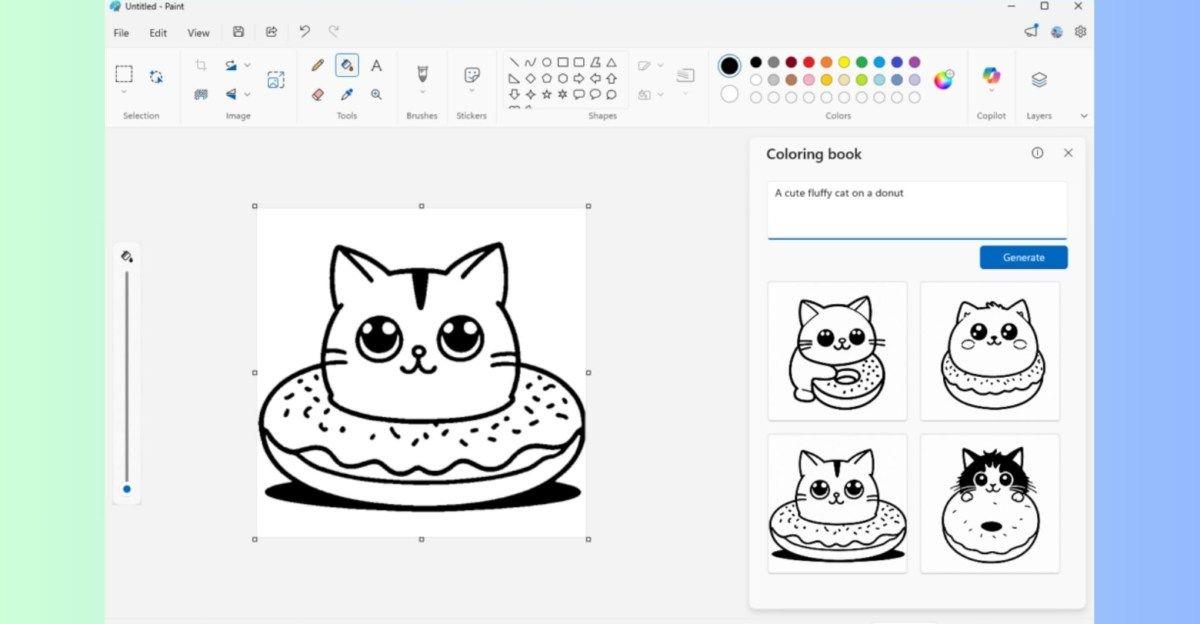Microsoft Paint Embraces AI: New 'Restyle' Feature Transforms Images with a Click
5 Sources
5 Sources
[1]
Microsoft Paint's new update can turn your doodles into masterpieces
* Paint's new Restyle uses AI in Copilot to transform canvas images into preset art styles. * Requires Windows Insider build, a Copilot+ Snapdragon device, and a signed-in Microsoft account. * Processes locally on Copilot+ devices - handy for quick style swaps, but won't magic your terrible stickmen. Now, I know some people can create absolute masterpieces with Paint on Windows. There are so many excellent artists out there who make the simple art program shine. As for me, the best I can do is draw a stickman and then maybe use the spray can for some special effects and call it a day. Well, if you've used Paint in the past few months, you'll know that Microsoft is trying to move it away from being a simple image editor and instead adding AI-powered tools that let you generate images really quickly. Now, the company has announced that it'll allow you to have AI turn a critical eye over your own art and redraw it in a style that you want. Microsoft Paint gets more AI tools, and that sums up 2025 quite nicely Over on the Microsoft Insider blog, the Redmond giant explains what it has planned for the once-simple Paint. Turns out, simply having Paint make AI-generated images wasn't enough; now the company wants it to help you get the most out of your art: In this update we are introducing Restyle, an AI-powered feature that lets you transform the art style of images on the canvas. To get started, open Paint and select the Restyle option from the Copilot menu. Choose from a preset list of styles and select the Generate button. Once the restyled images are generated, you can click on the Add to canvas button, copy, or save it for later use. Microsoft displays a striking image of a boat that Copilot converts into a pop-art piece. The jury is still out on whether or not Copilot can turn my stickmen into realistic scenes, but I'd hedge my bets on no. Trust me, they're really badly drawn stickmen. There are a few caveats for using this feature. First, you have to be on the Windows Insider branches; if you're not, you can still wait it out for Microsoft to publish this update on the release branch once it's done. Second, because Paint does all the processing locally, you'll need to have a Copilot+ device with a Snapdragon chip to use this feature. Finally, you'll need to be signed into your Microsoft account, presumably because the company doesn't want people racking up the server bills trying to make their stickmen look realistic (sorry). If you tick all the boxes, you can give the Paint's Restyle feature a try starting today.
[2]
You Might Not Like Paint's Latest Feature in Windows 11
If you are getting frustrated with generative AI features creeping into every corner of Windows, we have some bad news. Microsoft is adding yet another AI feature to Paint in Windows 11, intended to help you redesign images in various styles. Windows Paint version 11.2509.441.0 is now rolling out to computers enrolled in Windows Insiders updates, across the Canary, Dev, and Beta Channels on Windows 11. It includes a new feature called Restyle, which creates new images generative AI based on the design of the opened image. Restyle is a new option in Paint's Copilot menu. You pick a style, click the Generate button, and you get a new image that you can add to your Paint canvas or save separately. Microsoft didn't provide a full list of styles, but one of them is a 'Pop art' style. We've seen many other tools introduce similar modes, like ChatGPT Plus -- you might remember the flood of Studio Ghibli-style images from earlier this year. The Image Playground feature in Apple Intelligence can also redesign pictures you provide in various styles. A blog post explained, "In this update we are introducing Restyle, an AI-powered feature that lets you transform the art style of images on the canvas. To get started, open Paint and select the Restyle option from the Copilot menu. Choose from a preset list of styles and select the Generate button. Once the restyled images are generated, you can click on the Add to canvas button, copy, or save it for later use." Now that Microsoft is building that functionality into Paint, the people who want it won't necessarily have to open ChatGPT or another similar tool. For the rest of us, though, it's yet another AI feature in Windows that doesn't need to be there. Paint has received many great improvements in Windows 11, like more brushes and support for layers, but a built-in AI slop generator is much less useful. If the last two years is any indication, there will probably be pop-ups and other prompts to encourage people to try the feature, adding to the annoyance. This is the latest in a long series of AI art generation features, which were initially branded as using DALL-E, but now fall under the 'Image Creator' umbrella. Most features run in the cloud and cost AI credits in your Microsoft account, but some options can run locally on the current PC, depending on your hardware. Restyle only seems to be available on Snapdragon-powered Copilot+ PCs, at least for now, and it requires signing in with a Microsoft account. The new Restyle feature is limited to the Canary, Dev, and Beta Channels in Windows 11, but it should roll out to all Windows 11 PCs in the near future. Source: Windows Blog
[3]
Microsoft Paint tests new AI feature that instantly changes image styles
In a recent Windows Insider blog post, Microsoft announced that it has started rolling out a new AI feature in Paint called Restyle, which allows users to change the visual style of images directly within the program. For example, you could turn a photo into pop art. To use the feature, all you have to do is open Paint, select Restyle from the Copilot menu, and then select one of the preset styles before clicking Generate. Once created, the new versions can be added to the workspace, copied, or saved for later use. Restyle is currently only available to Windows Insider users on the Canary, Dev, and Beta channels. It requires a Snapdragon-based Copilot+ PC as well as being signed in with a Microsoft account.
[4]
Great, now even Microsoft Paint can make AI slop
If there's one creative app you might think would be safe from generative AI, it's MS Paint. Still part of Windows after 40 years, the classic painting app's charm was, for a long time, its low-tech simplicity compared to the many more sophisticated digital art programs that emerged after it. Alas, with the Copilot chat bot now an intrinsic part of Windows, generative AI is cropping up everywhere. Microsoft had already put Cocreator in Paint for sketch-to-image capabilities. Now it's adding Restyle, which you can use to turn any image into, say 'pop art', or what some might more accurately term 'AI slop'. Now rolling out in Windows 11 for Windows Insiders, Paint version 11.2509.441.0 adds Restyle to allow users to change the look of an existing image with several preset styles. It will appear as an option in Paint's Copilot menu, and the images generated can be added to the Paint canvas or saved as separate files. Similar features already exist in plenty of other AI image generators, and Paint's doesn't look great judging by the one example provided by Microsoft in a blog post, where we can see a pastiche of 19th century marine art supposedly rendered as pop art. At least Cocreator involved artistic input from the user. MS Paint Restyle seems more geared towards allowing people to transform images downloaded from the web and potentially disguise the fact they've been purloined. The tools look so basic (Nano Banana it ain't) that I wonder why they bothered. I know Paint is used by wide range of people, including families. And sure, kids might have fun with this, and it could be better that they use Paint than ChatGPT or a browser-based tool (or worse, OpenAI's Sora). But did anyone ask for this feature? Paint got a decent overhaul for Windows 11 with the addition of new brushes and layer support, but this feels like a gimmick that Microsoft's adding just because everyone else is. Don't get too excited though. It seems the feature will only be available on Snapdragon-powered Copilot+ PCs for now.
[5]
Windows Insiders are getting a new AI feature that changes how you use paint
The paint app has been around for ages and at some point of time, we all have used it. Over the years, it has received several improvements and new features. Now, Microsoft is adding yet another feature to Paint that will change the way you use the app. The feature, called Restyle, is currently only being offered to Windows Insiders and is expected to rollout to the public soon. Previously available in Designer and Photos, Restyle is rolling out to Windows Insiders in the Canary, Dev, and Beta channels. To try it you need Paint 11.2509.441.0 and a Copilot Plus PC with a Snapdragon processor. A Microsoft account sign-in is required because the feature uses cloud services. Also read: Microsoft announces Windows update with AI superpowers, all you should know Restyle is built to be simple yet surprising. To use the feature, all you need to do is open the Copilot menu in the updated Paint app and choose the Restyle option. Then, pick from a list of style presets such as Fantasy, Anime, Surrealism, Impressionist, and Cyberpunk. When you hit Generate, the app sends the image to Microsoft's cloud models which return one or several reinterpretations. Each result appears as a thumbnail you can add to your canvas, copy to the clipboard, or save to disk for later. The feature mirrors the flows found in Photos and Designer, but its presence inside Paint brings creative filters into a tool people already know. For Insiders, this is a gentle way to experiment with AI art without leaving the Windows desktop. You can iterate on results in a few clicks, tweak composition with Paint's tools, and use outputs for mockups, avatars, or quick concept art. Adding Restyle to Paint shows that Microsoft wants AI to feel like part of everyday creativity, not a separate experiment tucked away in new apps. For anyone who enjoys sketching, editing, or just bringing quick visual ideas to life, Restyle keeps things simple and accessible. There's no need to jump to another editor or website for a creative filter. Everything happens right inside Paint, on the same familiar canvas. The feature is currently available to Insiders in the Canary, Dev, and Beta channels, giving Microsoft time to test and refine it before a wider rollout. For now, it only works on Snapdragon-based Copilot Plus PCs and requires signing in with a Microsoft account. The cloud-based nature of the feature explains those limits, as Microsoft is still managing performance and moderation across its AI tools. Even so, Restyle hints at what Paint could become in the age of AI. It adds personality and playfulness to a tool that has been mostly static for decades. You can use it to make thumbnails, mockups, or quirky edits in seconds, while still having full control with Paint's traditional tools. It feels like the beginning of a new chapter for Paint that balances simplicity, creativity, and a touch of smart automation.
Share
Share
Copy Link
Microsoft introduces 'Restyle', an AI-powered feature in Paint that allows users to transform images into various artistic styles. This update marks a significant shift in Paint's functionality, integrating AI capabilities into the classic Windows app.
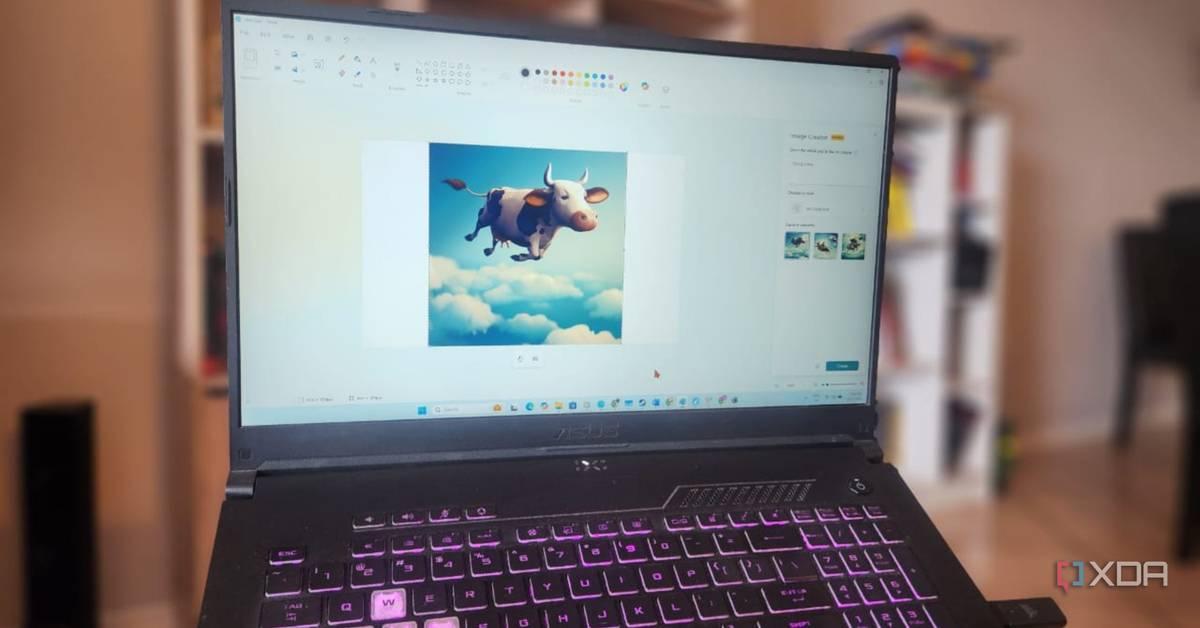
Microsoft Paint's AI Evolution
Microsoft is taking its iconic Paint application to new heights with the introduction of 'Restyle', an AI-powered feature that allows users to transform images into various artistic styles
1
2
. This update marks a significant shift in Paint's functionality, integrating AI capabilities into the classic Windows app that has been a staple for over 40 years.How Restyle Works
The new Restyle feature can be accessed from the Copilot menu within Paint. Users can select from a preset list of styles, such as pop art, and click the Generate button to transform their canvas image
3
. The AI then processes the image and provides new versions that can be added to the workspace, copied, or saved for later use.Technical Requirements and Availability
Currently, Restyle is available to Windows Insider users on the Canary, Dev, and Beta channels
5
. The feature requires:- Paint version 11.2509.441.0 or later
- A Snapdragon-based Copilot+ PC
- Sign-in with a Microsoft account
The local processing on Copilot+ devices allows for quick style swaps without the need for cloud processing
1
.Implications and Reception
While some users may welcome this addition as a fun and accessible way to experiment with AI art, others view it as another unnecessary AI feature creeping into Windows
2
. Critics argue that Paint's charm lies in its simplicity, and the addition of AI features may overcomplicate the app4
.Related Stories
Microsoft's AI Integration Strategy
The introduction of Restyle in Paint aligns with Microsoft's broader strategy of integrating AI across its product lineup. This move follows the addition of Cocreator for sketch-to-image capabilities and the integration of Copilot chatbot into Windows
4
. Microsoft aims to make AI feel like a part of everyday creativity, accessible within familiar tools5
.Future Outlook
As Microsoft continues to test and refine Restyle, it's likely that the feature will eventually roll out to all Windows 11 PCs. This update could potentially open up new possibilities for quick concept art, mockups, and creative experimentation within the Paint app. However, it remains to be seen how users will adapt to these AI-driven changes in a tool that has remained largely unchanged for decades.
References
Summarized by
Navi
[1]
[2]
[4]
Related Stories
Recent Highlights
1
French Police Raid X Office as Grok Investigation Expands to Include Holocaust Denial Claims
Policy and Regulation

2
OpenAI launches Codex MacOS app with GPT-5.3 model to challenge Claude Code dominance
Technology

3
Anthropic releases Claude Opus 4.6 as AI model advances rattle software stocks and cybersecurity
Technology