Microsoft Introduces AI-Powered Summarization to Windows 11 Notepad
5 Sources
5 Sources
[1]
AI summaries are coming to Notepad
Emma Roth is a news writer who covers the streaming wars, consumer tech, crypto, social media, and much more. Previously, she was a writer and editor at MUO. Microsoft is testing AI-powered summaries in Notepad. In an update rolling out to Windows Insiders in the Canary and Dev channels, you'll be able to summarize information in Notepad by highlighting a chunk of text, right-clicking it, and selecting Summarize. Notepad will then generate a summary of the text, as well as provide an option to change its length. You can also generate summaries by selecting text and using the Ctrl + M shortcut or choosing Summarize from the Copilot menu. As is the case with other AI features in Windows 11, you must be signed into a Microsoft account to use Notepad's AI summaries. You can also disable AI features completely from the app settings menu. Microsoft first started testing an AI-powered Rewrite tool in Notepad last year. Besides AI summaries, Microsoft is testing the ability to view your recently closed files in Notepad. It's also bringing a new feature to the Snipping Tool called "draw & hold." When marking up a screenshot using the app, you can hold your cursor for just a little longer when drawing a line, arrow, rectangle, or oval, and it will automatically straighten out your lines. You can then resize, move, or adjust the shape. It sounds pretty similar to a feature Apple offers, too.
[2]
Windows Notepad to get AI text summarization in Windows 11
Microsoft is now testing an AI-powered text summarization feature in Notepad and a Snipping Tool "Draw & Hold" feature that helps draw perfect shapes. Dubbed "Summarize," the new and highly-requested Notepad tool is rolling out today to Windows 11 Insiders in the Canary and Dev Channels on Windows 11, who have upgraded to Notepad version 11.2501.29.0. "To get started, select the text you want to summarize, then right-click and choose Summarize, select Summarize from the Copilot menu, or use the Ctrl + M keyboard shortcut," said Dave Grochocki, Principal Group Product Manager for Windows Inbox Apps. "Notepad will generate a summary of the selected text, providing a quick way to condense content. You can experiment with different summary lengths to refine the output." Those who don't want Notepad's AI options to appear anywhere in the interface can disable them from the app's settings. Grochocki added that you must sign in to your Microsoft personal account to use the new Summarize tool, which will use the AI credits linked to your Microsoft 365 Personal, Family, and Copilot Pro subscription. The company also started testing a new "Recent Files" option that can be accessed from the Edit menu, letting you reopen recently closed documents directly within Notepad. If you don't want a history of closed files, you can also clear the list of recent files at any time or disable the features from settings. Today, it also added a "Draw & Hold" feature in Snipping Tool version 11.2502.18.0 to help users draw lines, arrows, rectangles, or ovals more precisely using the built-in pen tool. "These features in Snipping Tool and Notepad are beginning to rollout in these updates, so it may not be available to all Insiders in the Canary and Dev Channels just yet as we plan to monitor feedback and see how it lands before pushing them out to everyone," Grochocki added. This is part of a broader push to include AI features in the Windows 11 Notepad text editing application. For instance, in November, Microsoft also added a text rewriting tool to Notepad 11.2410.15.0, dubbed "Rewrite," which was previously known as CoWriter. Just as its name says, Rewrite helps automatically rewrite content using generative AI, which includes rephrasing sentences, adjusting the tone, and modifying the length of your content.
[3]
Notepad in Windows 11 Is Getting More Copilot AI
Microsoft Wants to Replace Your Passwords With Passkeys, and They Might be Onto Something The new Notepad update, version 11.2501.29.0, comes with two main features. The first one is a summarization tool, and the second is the Snipping Tool helping you make boxes and arrows more professionally. The summarization tool uses AI to create summaries of the text you select. You can highlight the text, right-click to find the summarization option or press Ctrl + M on your keyboard. You can also choose how short or long you want the summary to be. This is pretty standard AI writing tools that exist in many other applications now. To use this feature, you need a Microsoft personal account, and if you have Microsoft 365 Personal, Family, or Copilot Pro, you'll use AI credits. You can turn off this feature in the app settings if you prefer. Keep in mind that the AI isn't reliable, and it would likely be better for you to just read the text yourself. Close The second new feature is a recent files option, which has been something I've wanted for a long time. I've accidentally closed windows and documents on Notepad more times than I can count, and going all the way back to find them has been a pain. This new update lets you easily access and reopen files you've recently closed from the File menu. You can also delete the list of recent files if you don't want to see it or disable this feature in the app settings. For those concerned about privacy, the recent files won't say exactly what you were writing; the list will just show the title of the document. The updates to the Snipping Tool aim to make it easier for users who often use its annotation features. The new "draw & hold" option specifically helps users create more precise shapes, which is great because using that freehand drawing tool was difficult. Basically, you draw the shape you want, and the tool will adjust it and make it look pretty. Related Fun and Handy Notepad Tricks You Might Not Know Notepad might look simple, but beneath its minimalist surface are hidden tricks that can boost your productivity and add a bit of fun. Whether logging tasks or playing with scripts, these features might surprise you. Posts The improved launch protocol will also let developers integrate the Snipping Tool into their apps more easily. That means regular users may see the snipping tool more often in their other applications. Both updates are being rolled out to Windows Insiders in the Canary and Dev channels. Microsoft has indicated that the rollout will happen gradually, so not everyone will get these features right away. I'd suggest checking back every day or so until it comes; any sooner, you'll be disappointed pretty often. Microsoft made a bigger deal of asking for feedback this time around. It makes sense because this is a bigger change to Notepad, and Copilot has a tendency to do strange things, as with most generative AI services. You can provide feedback through the Feedback Hub app (using WIN + F) under the Apps section, where there are separate areas for the Snipping Tool and Notepad. Related Windows 11's Search Is Getting an Upgrade Microsoft is rolling out some helpful improvements for the search in File Explorer and Start Menu in Windows 11. The changes are coming first to Insider Preview Build 26120.3291 for both the Dev and Beta Channels. Posts Anyone who wants to see the full version of the Notepad update will likely have to wait a bit. The Snipping Tool's update is just a regular new feature, whereas the Notepad update is attempting to add Notepad to an AI ecosystem. It's not hard to think that a fully ready version of the Notepad update will take a while to test before a full release. Source: Microsoft
[4]
Notepad will soon automatically summarize your notes with AI
Notepad, one of the iconic features of Windows, might seem like just about the most basic software there is. You type, the letters appear in plain text, and that's it. No formatting, no links, no other word processing features -- but that is about to change. Microsoft has began testing an AI feature for Notepad which summarizes portions of your text documents. The new feature is part of Notepad version 11.2501.29.0, which is now rolling out to Windows Insiders -- users who have signed up to Microsoft's early access program. The way it works is simple: you highlight a block of text, right click on it, and select Summarize. Alternatively, you can also press Ctrl + M. That will bring up an AI-generated summary of the text, and you can adjust the length of the summary to suit your needs. Recommended Videos If you'd rather avoid the feature, you can turn it off in app settings. However, like other Windows 11 AI features, you'll need to be signed in with your Microsoft personal account to use the summary generator. This feature complements the Rewrite feature which was announced for Notepad last year, in which a sentence or chunk of text can be modified for a different length, tone, or format. Between Summarize and Rewrite it should be easy for users to take text files they have written and make them more or less in depth as required, and to tweak the output to make it match a tone or style they are aiming for with their writing. As well as Summarize, this update for Notepad also includes the addition of a Recent Files option to the File menu, making it faster and easier to pull up recently used or closed documents so you can pick up writing where you left off before. Once again, this feature can be disabled for users who prefer not to have a list of recently viewed files visible -- this is disabled in app settings as well.
[5]
You Can Try Notepad's New AI Summarizer in Windows 11 Now (If You Pay)
Microsoft is adding new AI features to Notepad and Snipping Tool in Windows 11, but there's a catch: Some of these are locked behind a paywall. The company is rolling out an AI feature for Notepad that can summarize articles for you, while the Snipping Tool will let you draw shapes with ease. All of these updates are available via the Windows Insider program for those who want to try beta software to test new features before they're released to the general public. Following other upgrades in Windows 11, Notepad now lets testers quickly summarize text in the app. You can paste text in Notepad and use the Copilot menu to try the Summarize feature, or press Ctrl-M after selecting text, and the summary will appear in a popover. However, you may not be able to use the summarize feature, as you'll need a Microsoft 365 subscription and Copilot Pro AI credits to access it. Separately, PCWorld reports that Windows will lock all Notepad AI features behind the Microsoft 365 subscription. With this same update, Microsoft said it's also introducing the ability to view recent files to Notepad. This is, in my opinion, a bare minimum feature for an app like Notepad, so it makes sense that Microsoft says it's a much-requested feature. If you're on the right Windows 11 beta, you can go to File > Recent in Notepad to access recently opened files. You can select the Clear list option in the same menu to remove recent files from this menu. You can try all these Notepad features in the app's 11.2501.29.0 version. The Snipping Tool is Windows 11's built-in screenshot app, with a built-in tool for annotating these images. With the newest beta, it's now much easier to draw shapes on your screenshots. If you draw something that looks roughly like an arrow, Snipping Tool will automatically turn it into a straight line with a pointer at one end. While the app has always offered users the ability to draw various shapes on a screenshot, this new tool should save some time by eliminating the need to select the right shape. Simply start drawing the shape you need and Snipping Tool should take care of the rest. This update is available with Snipping Tool version 11.2502.18.0. If you want to try these new features, you'll need to join the Windows Insider program. If you choose to do so, you'll be running unstable builds of Windows 11 on your PC, so be sure to take a full backup of your machine, and be ready for crashes, the occasional system freeze, and compatibility issues while using your computer. Go to the Microsoft website on your Windows 11 PC, and click the Register button to sign up for Windows Insider. Then, go to Settings > Windows Update > Windows Insider Program on your PC and follow the on-screen prompts to join the program. You need to be on the Dev or Canary channels of the Windows 11 Insider program to receive the updates mentioned in this article.
Share
Share
Copy Link
Microsoft is testing new AI features in Windows 11, including text summarization in Notepad and improved drawing tools in the Snipping Tool, available to Windows Insiders in the Canary and Dev channels.

Microsoft Enhances Windows 11 with AI-Powered Features
Microsoft is rolling out new artificial intelligence (AI) features to Windows 11, focusing on enhancing user productivity in core applications like Notepad and the Snipping Tool. These updates, currently available to Windows Insiders in the Canary and Dev channels, showcase Microsoft's commitment to integrating AI across its ecosystem
1
2
.AI-Powered Summarization in Notepad
The most significant addition is the AI-powered text summarization feature in Notepad. Users can now highlight a section of text, right-click, and select 'Summarize' or use the keyboard shortcut Ctrl + M to generate a concise summary
1
. This feature allows users to experiment with different summary lengths, providing flexibility in content condensation2
.To access this feature, users must be signed in to their Microsoft personal account and have an active Microsoft 365 Personal, Family, or Copilot Pro subscription, as it utilizes AI credits linked to these accounts
2
5
.Enhanced Snipping Tool Functionality
Microsoft has also introduced a "Draw & Hold" feature in the Snipping Tool. This update aims to help users create more precise shapes when annotating screenshots. By holding the cursor slightly longer when drawing, the tool automatically straightens lines and perfects shapes, allowing for subsequent resizing and adjustments
1
3
.Additional Notepad Improvements
Alongside the AI summarization, Microsoft has added a "Recent Files" option to Notepad's File menu. This much-requested feature allows users to quickly reopen recently closed documents, enhancing workflow efficiency
2
4
.Privacy and Customization Options
Recognizing the importance of user choice, Microsoft has included options to disable these new AI features. Users can turn off AI functionalities in Notepad's settings and clear or disable the recent files list for privacy concerns
1
4
.Related Stories
Implications and Availability
These updates represent a significant shift in the functionality of traditionally basic Windows applications. While the summarization feature adds powerful capabilities to Notepad, it's important to note that AI-generated summaries may not always be reliable, and users should exercise discretion
3
.The rollout of these features is gradual, with Microsoft closely monitoring feedback from Windows Insiders. Users interested in trying these features must join the Windows Insider program and be prepared for potential instability associated with beta software
5
.Microsoft's AI Integration Strategy
These updates are part of Microsoft's broader strategy to incorporate AI across its product lineup. Following the introduction of the Rewrite tool in Notepad last year, these new features further demonstrate Microsoft's commitment to enhancing user productivity through AI integration
2
4
.As Microsoft continues to expand its AI offerings, the company is actively seeking user feedback to refine and improve these features before a wider release
3
5
.References
Summarized by
Navi
[1]
[2]
[3]
[4]
Related Stories
Microsoft Infuses AI into Windows Staples: Notepad, Paint, and Snipping Tool Get Generative Upgrades
23 May 2025•Technology
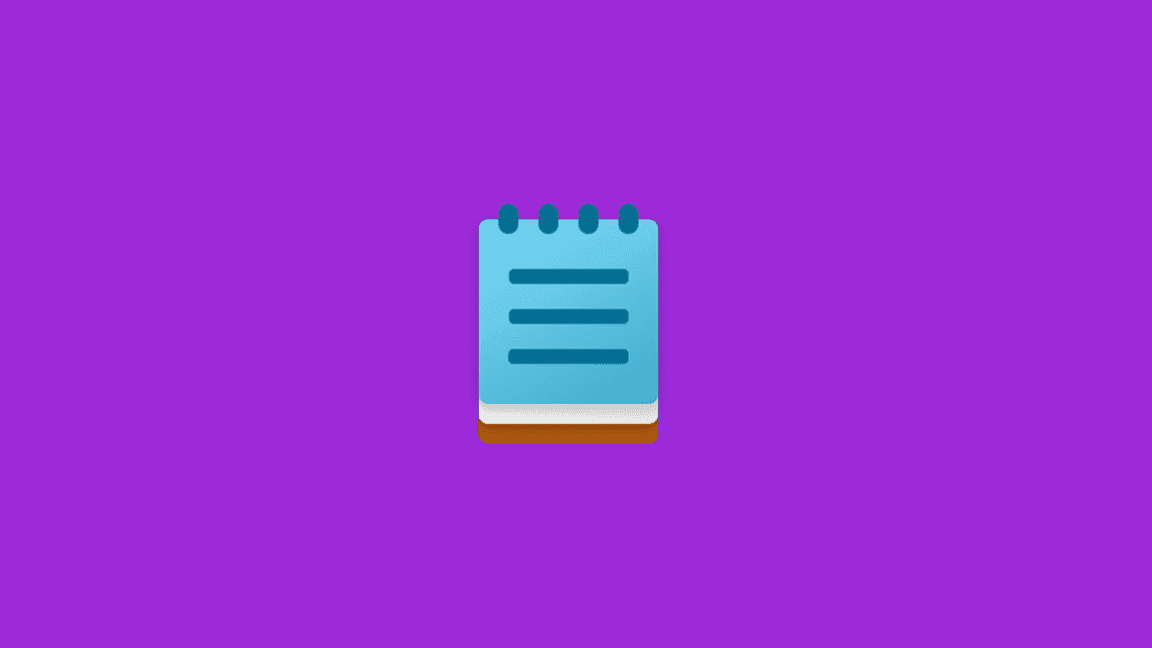
Microsoft Introduces AI-Powered 'Rewrite' Feature to Notepad in Windows 11
07 Nov 2024•Technology

Microsoft Brings Free AI Features to Notepad for Copilot+ PC Users
18 Sept 2025•Technology

Recent Highlights
1
ByteDance's Seedance 2.0 AI video generator triggers copyright infringement battle with Hollywood
Policy and Regulation

2
Microsoft AI chief predicts artificial intelligence will automate most white-collar jobs in 18 months
Business and Economy

3
Anthropic and Pentagon clash over AI safeguards as $200 million contract hangs in balance
Policy and Regulation





