Microsoft's AI-Powered Recall Feature Fails to Protect Sensitive Information Despite Privacy Assurances
11 Sources
11 Sources
[1]
Microsoft's AI "Recall" Feature Caught Screenshotting Your Social Security Number
Even after a revamp, Microsoft's AI-powered "Recall" tool, which quietly takes snapshots of your screen every few seconds, is still capturing your sensitive information. As an investigation by Tom's Hardware found, the Windows feature routinely captured credit card numbers, social security numbers, and other financial and personal data that was onscreen -- even when the new "filter sensitive information" setting was enabled. Ideally, this filter, which is now on by default, is supposed to prevent snapshots from being taken when such information is being displayed. But there are clearly still some glitches. "When I entered a credit card number and a random username / password into a Windows Notepad window, Recall captured it, despite the fact that I had text such as 'Capital One Visa' right next to the numbers," wrote Avram Piltch, Tom's editor-in-chief. "Similarly, when I filled out a loan application PDF in Microsoft Edge, entering a social security number, name and DOB, Recall captured that." The issue persisted when Piltch used his real information. According to Tom's testing, Microsoft's new feature only worked reliably when credit card info was being entered into online stores (specifically Pimoroni and Adafruit). That's good -- but not nearly good enough. "What my experiment proves is that it's pretty much impossible for Microsoft's AI filter to identify every situation where sensitive information is on screen and avoid capturing it," Piltch wrote. "My examples were designed to test the filter, but they're not fringe cases. Real people do put sensitive personal information into PDF forms," he added. "They write things down or copy and paste them into text files and then key them into websites that don't look like typical shopping sites." Recall was initially announced in May, when the plan was for it to be debuted in the first crop of "Copilot+ PCs," Microsoft's new line of AI-laden Windows 11 laptops. In theory, Recall is a nice idea: if you forgot something you looked at earlier, you can open the app and look at a visual history of your computer usage. But its launch was quickly reversed amidst overwhelming backlash to what many saw as a massive privacy risk -- not to mention a potential surveillance tool -- being woven into their operating system (a gripe with which longtime Windows users are by now very familiar). These fears were deepened when security researchers discovered that the tool's screenshots were unencrypted and could easily be hacked. So instead, Microsoft decided that the AI feature would only be made available to those part of its Windows Insider Program, before pulling it entirely. In effect: Recall got recalled. Roughly half a year later, it's now available again for certain Insiders with a Copilot PC running the correct hardware. While the screenshots are encrypted this time, it seems that its privacy measures are deficient overall if it's still screenshotting your social security number. For Microsoft to reassure people with a "filter sensitive information" setting that clearly doesn't work, then, is downright irresponsible -- though of course, Recall is a work in progress.
[2]
Microsoft Recall caught capturing credit card and Social Security numbers despite reassurances it won't
Since its announcement in June, Microsoft's Windows Recall feature has been controversial and bumpy for a few months. It faced immediate backlash over security concerns when it was revealed. The concern was mainly around the fact that Recall takes screenshots of your entire PC so that you can find information later if desired. The AI tool for Copilot + Pilots was recalled so Microsoft could tweak the program and work on the security issues. Since then, it's been delayed several times, and only recently became available for Windows Insiders, Microsoft's version of beta testers for early adopters. According to Microsoft, the updated version of Recall still captures screenshots, but those screenshots are now supposed to be encrypted and have a "Filter sensitive information" setting enabled by default. This filter is meant to stop Recall from capturing apps or websites that show sensitive personal information like credit card numbers and Social Security numbers. Unfortunately, this filter does not seem to be working. Our colleague, Avram Piltch, at Tom's Hardware, tested the revamped Recall and reported that the filter only worked a couple of times, "leaving a gaping hole in the protection it promises." Piltch tested the filter by entering a credit card, random user and password into a Windows Notepad screen. Recall captured that information despite text denoting the number as a Visa card. He also filled out a loan application PDF in Microsoft Edge, where a Social Security number was filled in alongside his name and date of birth. Recall captured that as well. Pilch performed some other tests, but Recall seemed to filter out sensitive information only on a pair of e-commerce sites, Pimoronia and Adafruit. In response to a query about the filter, Microsoft spokespeople sent him a blog post containing a Privacy section that reads: "We've updated Recall to detect sensitive information like credit card details, passwords, and personal identification numbers. When detected, Recall won't save or store those snapshots. We'll continue to improve this functionality, and if you find sensitive information that should be filtered out for your context, language, or geography, please let us know through Feedback Hub. We've also provided an option in Settings that we encourage you to enable that will anonymously share the apps and sites you prefer to be excluded from Recall to help us improve the product." Since few people have been able to try out Recall, here's a brief rundown of what the feature is supposed to do for you. Microsoft pitches the tool to help you find things better by searching your PC for anything you've seen on it using natural language. To do this, Recall takes "snapshots" of your screen at regular intervals, which are stored locally on your computer and analyzed and indexed by AI. The obvious concern here is that this digital record of everything on your PC and things you've done on your PC can potentially be accessed by bad actors. When Recall first appeared in the spring, it didn't even have encryption on the snapshots, and the database was stored as plain text. Those things have changed in the past few months. Microsoft has also made Recall opt-in, which was previously an opt-out option. The new Recall does have the mentioned filter and appears to encrypt data. Login also requires biometric data and passwords. And information can only be viewed in the Recall app. That said, a determined bad actor with access to your password or PIN could bypass the biometric checks. And you can view the Recall app via TeamViewer, which allows for popular remote access. For now, if the filter isn't working, it means your data is being captured and that a series of missteps could make that information available to a bad actor.
[3]
Microsoft's Recall Feature Captures Credit Card and Social Security Info
A real-world test of Microsoft's AI search feature shows it is capturing personal information it's supposed to filter out. Since it was announced back in May, Microsoft's Copilot PC feature Recall, an AI search tool that takes screenshots of your activity, has had a troubled rollout. It was pulled for release at one point, and then after Microsoft explained its security features, was finally rolled out as a preview in late November. Now Recall may be facing another setback. The website Tom's Hardware ran a real-world test on the Recall feature and found that even with a sensitive information filter enabled, Recall still captured screenshots of writer Avram Piltch's credit card and social security numbers. Piltch wrote: "When I entered a credit card number and a random username / password into a Windows Notepad window, Recall captured it, despite the fact that I had text such as 'Capital One Visa' right next to the numbers." Piltch had the same experience with a social security number in a PDF loan application using Microsoft Edge. The website posted screenshots using made-up numbers, but Piltch said that the same thing happened when he used a real credit-card number. Although Recall did skip some web pages that had that kind of info, Piltch said, it failed the test of not capturing that type of information altogether. The feature has a "Filter sensitive information" setting, which the writer says was enabled in his testing of Recall. Despite the backlash when the product was introduced, Microsoft has continued to tout the usefulness of Recall, which is meant to help Windows users find anything users have seen on their PC more quickly with the help of AI and a series of screenshots. Microsoft has answered back on critics who have suggested the software has inherent security and privacy problems. An email from CNET to Microsoft about the test was not immediately returned, but Tom's Hardware posted a statement from Microsoft in response to the article. "We've updated Recall to detect sensitive information like credit card details, passwords, and personal identification numbers," a company spokesperson said. "When detected, Recall won't save or store those snapshots." "We'll continue to improve this functionality, and if you find sensitive information that should be filtered out, for your context, language, or geography, please let us know through Feedback Hub," the company added. "We've also provided an option in Settings that we encourage you to enable that will anonymously share the apps and sites you prefer to be excluded from Recall to help us improve the product."
[4]
Microsoft's Recall feature appears to capture sensitive information, test shows
Microsoft's AI still has some work to do. Credit: David Paul Morris/Bloomberg via Getty Images One of the most unpopular new Windows features is doing a lot to earn that reputation. Microsoft Recall, which is an AI-driven tool that constantly screenshots your PC activity to build a searchable database of everything you've ever done, apparently can't always filter out sensitive information like credit card and Social Security numbers. This is according to real-life testing done by Tom's Hardware, which found that this information (whether it was dummy text or real) would occasionally still get captured by Recall screenshots, which could theoretically then be viewed by someone else. The security risks here are numerous and obvious. There is a filter for cutting out sensitive information from Recall screenshots that is on by default (imagine if it wasn't), but per Tom's Hardware, it only works some of the time. On obvious e-commerce websites, credit card numbers generally get filtered out. But in other places, like PDF forms, the filter doesn't catch them. Recall has easily been the most talked-about and controversial part of Microsoft's recent push into artificial intelligence. It's been called a "disaster" by security experts, and underwent a delay earlier this year, ultimately being released for testing in October. If you do a lot of shopping online, maybe think about turning Recall off.
[5]
Microsoft Recall is capturing screenshots of sensitive personal information like credit card and social security numbers
Serving tech enthusiasts for over 25 years. TechSpot means tech analysis and advice you can trust. WTF?! Microsoft recalled Recall because of privacy outrage, er, concerns. It promised to improve its AI-based Windows surveillance feature before release, providing privacy safeguards and a more secure experience. Now that it is here, users can assess how much Microsoft's promises are worth for themselves. After multiple delays and afterthoughts, Microsoft is now bringing Recall to more systems and CPU architectures. The new feature takes screenshots of the desktop every few seconds, using the on-device large language model to scan, store, and process information. In theory, Recall should work as a fine-tuning machine for Copilot's GPT-4o AI model. However, the new technology is an absolute mess of privacy violations and security dangers. Tom's Hardware tested the "improved" Recall feature and recommended that every Windows 11 user should disable the feature immediately. While Recall includes a filter designed to avoid capturing screenshots with sensitive information, it doesn't really work. Despite activating the filter, Recall senselessly captured screens with credit card numbers, credentials, Social Security numbers, and other personal information. Recall saved everything it saw while using the Notepad text editor. The same thing happened while opening a PDF in the Edge browser and entering information in an HTML form asking for credit card details. Recall's filter works as intended while visiting online web stores, taking screenshots only before or after the credit card form. The AI surveillance machine provides "full control" of the feature, meaning users can check which screenshots it saves and when. However, the idea that Recall saves credit card details and other extremely sensitive information to feed AI model training tasks is frightening and unnecessary. At this point, every privacy-conscious customer should worry about what Microsoft has done to its traditionally user-centric Windows platform. There is no good reason for this to be an opt-out feature. Tom's Hardware's Avram Piltch asked Microsoft about Recall's apparent inability to filter private information from its saved screenshots. The company reminded Piltch that Recall is a privacy-abiding feature, updated to detect sensitive information such as credit card details, passwords, and personal identification numbers. Microsoft developers are still improving the feature. It urges concerned users to help with the development by sharing their experience through the Feedback Hub.
[6]
Microsoft Recall Can Still Potentially Screenshot Your Sensitive Information
Even after Microsoft delayed Recall for half a year, the auto-screenshotting AI feature still needs to iron out some rough edges. Earlier this year, Microsoft Recall, the auto-screenshotting "photographic memory" feature for Windows 11 Copilot+ PCs, was delayed due to large-scale security flaws. Now that it's back, to some extent, some users have found it's still not the most secure feature, especially if you want to view your bank account or credit information online. Recall first reached a few testers last month, but since Dec. 6, It has been available to all with a Copilot+ PC in the Windows Insider beta. The feature first debuted in May, but security researchers found it too easy to access the logs of AI transcripts for screenshotted images. The new version of Recall encrypts all those logs and gives access to the feature behind a Windows Hello login. The system should also automatically detect and quit screenshotting any "sensitive information," like bank information. However, Avram Piltch at Tom's Hardware reported that the filters aren't filtering nearly as much as they should. The "filter sensitive information" settings should stop the AI from screenshotting any site or document with a credit card number. However, Tom's Hardware found it would still screenshot a Notepad doc containing that information. It will also screenshot a fake loan application PDF. It even screenshotted a dummy page Piltch created, including a line for entering credit card info. That doesn't mean the filter isn't working. Piltch said it would refuse to screenshot on two payment sites he tried. In its November 22 blog post, Microsoft said you can select specific websites that Recall won't screenshot. The company added, "If you find sensitive information that should be filtered out for your context, language, or geography, please let us know through Feedback Hub." Gizmodo contacted Microsoft for comment, but we did not immediately hear back. In this instance, Microsoft truly has to account for every possibility. If the AI recognizes some commerce sites, it may not recognize every instance where you enter your credit card information. All screenshots should still be locked away behind a Windows Hello security login, but the feature remains a potential vector for a bad actor to access sensitive information. Recall remains an opt-in feature, and it's off by default when you load it on a PC in the Insider channel. It's still a beta product, so issues are bound to crop up. Microsoft has had to notify users on its Nov. 22 blog post that the feature wouldn't save any screenshots if you install Build 26120.2415 after you load up the Windows beta build.
[7]
Microsoft's Recall Feature Still Captures Sensitive Data, Report Suggests
Microsoft claims snapshots stay on-device, not shared with servers or AI Microsoft finally rolled out its artificial intelligence (AI)-powered Recall feature with the Windows 11 Insider Preview update last month. But contrary to Microsoft's claims that the updated version does not store sensitive information such as credit cards or passwords, a new report suggests this security measure seldom works. Multiple instances of the AI feature saving snapshots of credit card details and social security numbers were reported, even with the Filter sensitive information setting enabled. Tom's Hardware detailed the experience with the updated version of Microsoft's Recall feature in a report. The publication highlights that they encountered an instance of the AI feature capturing a screenshot of sensitive information when they entered credit card details and random login credentials in the Notepad app. In this case, the words "Capital One Visa" were written down right next to the information. The report clarifies that this occurred when using fake as well as legitimate credit card details. On another occasion, the publication filled out a loan application PDF on the Microsoft Edge browser. This included contact details, date of birth, and social security number. Yet another instance of Recall not filtering out confidential information transpired when an HTML page with a web form was created that required users to "enter [their] credit card number below". It included text fields for entering the credit card type, its number, CVC, and expiration date. The report claims Microsoft's AI software captured a snapshot of these details as well. However, two instances of Recall's security filter fulfilling its purpose were also recorded. This was reported on the online payment pages of two platforms -- Pimoroni and Adafruit. The AI feature captured snapshots of the screen before and after filling in the details, but not during. First introduced at the Microsoft Surface and AI event in May, Recall was pulled back from Windows test builds a month later due to privacy and security concerns. The Redmond-based technology giant halted its rollout to Windows Insiders. Last month, it was rolled out Copilot+ PCs with the Windows 11 Insider Preview Build 26120.2415 (KB5046723) to the Dev Channel. Microsoft emphasised that snapshots remain on-device and are not sent to Microsoft or third-party servers, or used for training AI models or any other features.
[8]
Microsoft Recall screenshots credit cards and Social Security numbers, even with the "sensitive information" filter enabled
Despite promising to filter personal data out, Recall still captures it. Microsoft's Recall feature recently made its way back to Windows Insiders after having been pulled from test builds back in June, due to security and privacy concerns. The new version of Recall encrypts the screens it captures and, by default, it has a "Filter sensitive information," setting enabled, which is supposed to prevent it from recording any app or website that is showing credit card numbers, social security numbers, or other important financial / personal info. In my tests, however, this filter only worked in some situations (on two e-commerce sites), leaving a gaping hole in the protection it promises. When I entered a credit card number and a random username / password into a Windows Notepad window, Recall captured it, despite the fact that I had text such as "Capital One Visa" right next to the numbers. Similarly, when I filled out a loan application PDF in Microsoft Edge, entering a social security number, name and DOB, Recall captured that. (Note that all info in these screenshots is made up). I also created my own HTML page with a web form that said, explicitly, "enter your credit card number below." The form had fields for Credit card type, number, CVC and expiration date. I thought this might trigger Recall to block it, but the software captured an image of my form filled out, complete with the credit card data. On the bright side, Recall refused to capture the credit card fields when I went to the payment pages of two online stores - Pimoroni and Adafruit. In both cases, it only captured either the screens before and after the credit card entry form or a blank form. So, when it came to real-world commerce sites that I visited, Recall got it right. However, what my experiment proves is that it's pretty much impossible for Microsoft's AI filter to identify every situation where sensitive information is on screen and avoid capturing it. My examples were designed to test the filter, but they're not fringe cases. Real people do put sensitive personal information into PDF forms. They write things down or copy and paste them into text files and then key them into websites that don't look like typical shopping sites. I asked Microsoft for a comment and the company responded by pointing me to part of its blog post on the Preview Recall, which states: "We've updated Recall to detect sensitive information like credit card details, passwords, and personal identification numbers. When detected, Recall won't save or store those snapshots. We'll continue to improve this functionality, and if you find sensitive information that should be filtered out, for your context, language, or geography, please let us know through Feedback Hub. We've also provided an option in Settings that we encourage you to enable that will anonymously share the apps and sites you prefer to be excluded from Recall to help us improve the product." So the company is promising that Recall will get better at filtering out sensitive information over time. But how much better it will get and how many holes will still remain is an open question. Recall's purpose is to provide searchable memory of all your computer activity, to become your one-stop digital memory. So the feature, which is only available on Copilot+ PCs, takes screenshots of everything you do on your PC, arranges those pictures in a timeline, and makes them searchable using natural language search. If you forgot what website you were visiting when you were considering buying a red sofa, you can search "sofa" and it should pull up a picture of the exact page you were on. Because it's AI-powered, it also reads the text within images and lets you copy it. The concern with Recall is that it's keeping a digital record of everything you do and, no matter how secure, the record is there for bad actors to find. When Recall first appeared in Insider Builds last spring, researchers noticed that it wasn't encrypting the screenshots it captured and was storing its database as plain text. The company responded to the negative press attention by pulling Recall from Insider builds and promising to bring it back only after some security upgrades. The new version of Recall is now opt-in rather than opt-out - I got prompted to enable Recall immediately after installing the Insider Build. The pop-up prompt appeared as soon as my laptop rebooted after the updated. Recall has a "sensitive information filter," which is enabled by default and it appears to actually be encrypting the data it captures. It also requires you to use a Windows Hello login every time you open the timeline-like Recall app. While I couldn't immediately tell how good the encryption was, I did try and fail to open both the database file and what appeared to be the screenshot files. The database file appears to be called ukg.db (this is what it was called in the spring Recall release) and it's located in the C:\users\[your username]\AppData\Local\CoreAIPlatform.00\UKP\{some number} folder. In the spring, when it was unencrypted, researchers were able to open this file and read the data inside, using an app called DB Browser (SQLite). However, now I couldn't open it. The screenshots appear to be files in a subfolder called AsymStore. I couldn't open those either and I tried to open them as PNGs, BMPs or JPGs. Perhaps hackers will figure out how to open these files, but as far as I could tell, a typical user can't open them outside of the Recall app. The only way I could view Recall screenshots was by using the Recall app to either search my timeline or browse it. Every time I opened the Recall app, I was asked to use a Windows Hello facial login. And the first time I opened the app, it insisted that I set up a Windows Hello biometric login using either my face or fingerprint. However, Windows Hello also allowed me to log in with a 4-digit PIN. So, if a bad actor has access to your computer and knows your PIN, they could view Recall bypassing the biometric security checks. They don't even need physical access to the PC. I was able to access the Recall app and view the timeline on a remote computer by using TeamViewer, a popular remote access application. You could argue that chances are someone won't be remotely accessing your desktop without your permission. You could also take solace in the fact that Recall seems to filter out shopping pages from its captures (at least in the instances that I tested). But all you need is the right confluence of events and your personal data, anything from your Social Security number to the username and password you use for your email, could be available to a hacker.
[9]
Windows 11's Recall feature isn't supposed to screenshot your credit card details - but it does
Windows 11's Recall feature is back in play - in testing, and it just expanded to include AMD and Intel x86 Copilot+ PCs - but the controversial functionality has run into yet more trouble. Recall's Timeline of snapshots (Image Credit: Microsoft) As you're doubtless aware, Recall is a supercharged AI search that uses regularly taken screenshots to find stuff on your PC. Those so-called 'snapshots' are not supposed to include any screen that has sensitive information on it, such as credit card details as an obvious example. Tom's Hardware has been testing Recall in this respect, though, and found out that the results are hardly ideal in terms of maintaining cast-iron privacy for your more sensitive data. Recall's 'filter sensitive information' setting (turned on by default) failed to prevent the feature from taking a screenshot of a credit card number in Notepad, despite Tom's putting 'Capital One Visa' clearly next to the number. It similarly failed to avoid screen-grabbing a username plus password written in a text file. When Tom's constructed a web page and form that clearly stated it wanted a credit card number (and other details, such as the CVC), this was screenshotted too. Another test of a PDF in Microsoft Edge, a loan application, ended up with Recall taking a snapshot of personal details that included a social security number and date of birth. It wasn't all failures, though, as the filter did perform correctly with details entered on two shopping websites, not taking snapshots of these. So, it seems in clear enough instances where an e-commerce site can be identified, the safeguards work, but in more informal scenarios, they don't. To be fair, Recall is still in testing, so the functionality going awry isn't exactly a surprise. But this is such a crucial element of Recall privacy-wise, that it's going to again cast clouds of doubt over the feature which is destined for Windows 11 on Copilot+ PCs. As Tom's points out, Microsoft said when introducing Recall into testing: "We'll continue to improve this functionality, and if you find sensitive information that should be filtered out, for your context, language, or geography, please let us know through Feedback Hub." We can expect it to be improved down the line, in short, and some failures are part and parcel of the testing experience. It's also true that Recall data is now properly secured and encrypted - kept on your PC locally, and not sent anywhere, Microsoft has always maintained - but there are potential weak spots. Tom's further notes that it's possible to access the Recall timeline on a PC if you know the user's PIN for the feature's required Windows Hello login - and that you don't necessarily need physical access to the Copilot+ laptop in question (remote access to the PC via TeamViewer can be leveraged). All in all, it sounds like Microsoft still has some ground to cover security-wise. Sadly, we don't have a huge amount of confidence that everything will be shipshape and fully watertight anytime soon, particularly given the shoddy state that Recall was originally revealed in (and nearly launched, before it was pulled after security experts around the globe expressed their serious misgivings).
[10]
Microsoft Recall offers a 'sensitive information filter' to avoid saving your credit card details - but whoops, it doesn't work
A new 'sensitive information' filter has been deployed for testing, but it doesn't appear to work very well That's right folks, it's that time of the week again: Microsoft Recall has yet again stumbled straight out of the gate, this time accused of storing personal user data such as credit card details and social security numbers - even with a supposed 'sensitive information' filter switched on. A highly controversial feature originally announced for Copilot+ PCs way back in June, Recall uses AI to effectively take constant screenshots of whatever you're doing on your computer and arrange those screenshots in a timeline, allowing you to 'recall' back to an earlier point by prompting Copilot to search back through your system history. I wasn't kidding with that "time of the week" remark, by the way. Just last week we reported that a glitch was stopping Recall from working at all for some users, and literally one week before that we reported a bug with the screenshotting portion of the tool. Before that, it was delayed multiple times due to privacy and security concerns. It's been far from a smooth rollout, to say the least. But Microsoft has now officially pushed out Recall for public testing (via the Windows Insider Channel) as an opt-in feature, so naturally some enterprising folks are trying to break it - and our friends over at Tom's Hardware have had some immediate success. TH's Avram Piltch did some in-depth testing with Recall, specifically investigating how the supposed new sensitive data filter worked. As it turns out, it doesn't work very well at all: across multiple apps and websites, only two online stores were barred from letting Recall screenshot personal details, even when inputting financial information on a custom HTML page with an input box that literally said, "enter your credit card number below." Piltch obviously didn't publish screenshots of his own credit card details, but noted that he did test using his real info and Recall still captured it. However the filter functions (it presumably uses AI to identify private information on-screen), it clearly still needs some work. Microsoft does say on its blog that it plans to "continue to improve this functionality" and that "you can delete any snapshot in Recall that you don't want and tell Recall to ignore that app or website in that snapshot going forward", but as it stands right now, Insiders using the tool are effectively putting their data at risk. The screenshots are encrypted and not shared with Microsoft or any third parties, but keeping an exhaustive record of your PC use like that is basically creating a perfect database for bad actors to nab your personal information from. Of course, the feature is still technically in testing even if members of the public can access it now, so there's every chance that by the time Recall hits full release (whenever that ends up being) it'll have had these kinks fully ironed out. But with so many concerns buzzing around it, I personally don't think I'll be using - my memory is just fine, Microsoft.
[11]
You Can Now Test 'Recall,' Windows' Controversial AI Feature
Back in June, Microsoft announced a new Recall feature for Windows, intended to let you dip into your computing history as easily as you can get at your web browsing history. Whenever you need to retrace your steps or get back to something from the past on your PC, Recall can help. Here's how it works: Recall quietly takes regular screenshots (called snapshots) in the background, which are then analyzed through the power of Copilot AI. If you need to return to a document, photo, webpage, or any other item in your computing past, you can just describe it using natural language to bring up the relevant results. It works a lot like the Screenshots app that's available on the Pixel 9 phones. When Recall was first pushed out, it prompted a wave of criticism and complaints: Many users weren't particularly happy about all of their computing activities being recorded, and it raised questions about who might be able to access the data. Screenshots of everything you do on your personal PC aren't something you want Microsoft or computer hackers to gain access to, or even for family members to accidentally stumble across. Now, after being delayed and reworked, Recall is back. To test it right now, you need a Copilot+ Windows PC (for the necessary AI processing), and you need to be using the developer version of Windows 11 as part of the Windows Insider Program -- it's free to switch, and you can do so here, but expect a few bugs and crashes along the way. I've been giving the feature a test run this week, and here's what I found. Microsoft is keen to emphasize that Recall is very much opt-in (though apparently this wasn't the original idea). You'll be asked if you want to enable it during the standard Windows installation process, and after that point, you can turn it on or off by heading to Windows Settings and choosing Privacy & security > Recall and snapshots. The options you'll find here give you a reasonable level of control over how Recall works. You can set how long you want snapshots to be kept around for, and set the maximum amount of storage they're allowed to take up on your system. You can also manually delete snapshots based on a time range, or delete everything that's ever been saved. There's a sensitive information filter you can enable here, which means snapshots containing information like credit card details and passwords won't be stored. You can also specify certain apps and certain websites that you want excluding from Recall -- so you might want to add your banking website, for example. Based on the time I've spent with Recall, it abides by these rules -- though you do need a compatible browser for it to work properly (Chrome, Edge, Firefox, and Opera are supported, as well as other Chromium-based browsers). However, the AI seems pretty easy to trick when it comes to getting credit card numbers and passwords past the sensitive information filter. It's clearly a long way from infallible. If you want to use Recall, you're probably better off pausing it when you're doing something you don't want captured, like working through an online checkout. You can pause Recall, and access its various other settings, by clicking on the Recall button in the notification area on the right of the taskbar -- it looks like a couple of arrows squashed together with a star shape in the middle. Every time you open up Recall, you need to verify your identity with a PIN, fingerprint, or face, just as you do when you log into Windows. All of the information is encrypted and kept locally on the device, so it can't be accessed by Microsoft or anyone else -- the only way someone else would be able to see these snapshots is by circumventing the login mechanisms and encryption on your PC. And there are a lot of snapshots -- which there need to be, if Recall is going to be able to remember everything you've done on your computer. Microsoft doesn't say exactly how frequently screenshots are saved, but it presumably depends on how often you're switching between apps and making changes (there's no need to take identical pictures if you're just reading a website, for example). You can access the Recall interface from the Start menu or the taskbar, and once you've verified your identity, you're taken to the most recent snapshot in your timeline. You can scroll back through time manually, and move one snapshot at a time in either direction. Underneath each screengrab you get a timestamp, plus the name of the app you were in. The search capabilities of Recall are pretty impressive: You're able to search through text and visuals in the captured screenshots, so "lifehacker" would get you to snapshots of the Lifehacker website, and "sunset" would show the times when you had a photo or video of a sunset up on screen. The feature can cope with more complex searches too, so you can simply describe what you're looking for. When you get to a snapshot, you can delete it from the record, transfer it to the Windows Snipping Tool, copy it to the clipboard, and extract images and text from it. You can also run web searches (via Bing, of course), based on the text and images inside your screenshots, if you need more information about what you're looking at. There's a feature here called Click to Do that scans snapshots for useful sections of the images, like graphics or text blocks: You can then click on any of these sections to do more with them (copy them to the clipboard, for example, or open them in another program). You can also launch apps and links right from the Recall interface. It's by no means perfect, and there's still a "preview" label applied to Recall for the time being. There's no easy way to filter snapshots by app, for example, though you can do this with search results. The AI, as you might expect from AI, doesn't always correctly identify what's in your saved screenshots, though it's reliable enough to be useful. There's no shortage of people on the web and social media telling you whether you should or shouldn't be using Windows Recall, but I'm not going to add to all that noise: It's your choice you whether or not you're happy with the security and privacy protections Microsoft has put in place, and whether you find the search and retrace features useful. It is at least simple to turn on and off, so it's not going to be difficult for you to give it a quick try when it finally rolls out to Windows proper. Personally, I'm going to leave it on -- being able to remember everything you've done on your computer recently can be incredibly helpful at times, whether I'm researching stories or trying to find lost files. It doesn't seem to affect performance to any great degree, and even if the AI filtering isn't perfect and the occasional credit card number or password gets captured, it's difficult for anyone else to find that screenshot.
Share
Share
Copy Link
Microsoft's AI-driven Recall feature, designed to enhance user experience, is found to be capturing sensitive personal information like credit card and social security numbers, despite assurances of privacy protection.

Microsoft's Recall Feature: A Privacy Concern
Microsoft's AI-powered Recall feature, part of its Copilot PC initiative, has come under scrutiny for failing to adequately protect users' sensitive information. Despite recent updates and assurances from the tech giant, real-world testing has revealed significant privacy and security concerns
1
.The Functionality and Intent of Recall
Recall is designed to enhance user experience by taking regular screenshots of the user's screen, which are then analyzed and indexed by AI. This feature aims to help users find information they've previously seen on their PC using natural language queries
2
.Privacy Concerns and Failed Filters
Despite Microsoft's implementation of a "Filter sensitive information" setting, which is enabled by default, tests conducted by Tom's Hardware revealed that Recall continues to capture sensitive data. This includes credit card numbers, social security numbers, and other personal information, even when explicitly labeled
3
.Specific Instances of Data Capture
Tests showed that Recall captured sensitive information in various scenarios:
- Credit card numbers and login credentials entered in Windows Notepad
- Social security numbers and personal details in PDF loan applications
- Sensitive information in HTML forms
4
The filter appeared to work consistently only on certain e-commerce websites, leaving a significant gap in protection for other use cases
1
.Microsoft's Response and Ongoing Development
Microsoft has acknowledged the issue and stated that they are continually working to improve the functionality. They encourage users to provide feedback on sensitive information that should be filtered out and have introduced an option for users to anonymously share which apps and sites they prefer to exclude from Recall
5
.Related Stories
Security Implications and Recommendations
The potential for this captured sensitive data to be accessed by bad actors raises significant security concerns. While Microsoft has implemented measures such as encryption and biometric login requirements, experts argue that these may not be sufficient to protect against determined attackers
2
.Given these concerns, many security experts and tech enthusiasts are recommending that users disable the Recall feature entirely until Microsoft can provide more robust privacy protections
5
.The Broader Implications for AI and Privacy
This incident highlights the ongoing challenges in balancing AI-driven features with user privacy and security. As Microsoft and other tech companies continue to integrate AI more deeply into their products, the need for stringent privacy safeguards and transparent communication with users becomes increasingly critical
4
.References
Summarized by
Navi
[2]
Related Stories
Microsoft Recall AI App Continues to Raise Security Concerns Despite Updates
02 Aug 2025•Technology

Microsoft Relaunches Controversial Recall Feature for Copilot+ PCs Amid Privacy Concerns
26 Apr 2025•Technology

Microsoft's Controversial Recall Feature Returns to Windows 11, Sparking Privacy Concerns
11 Apr 2025•Technology
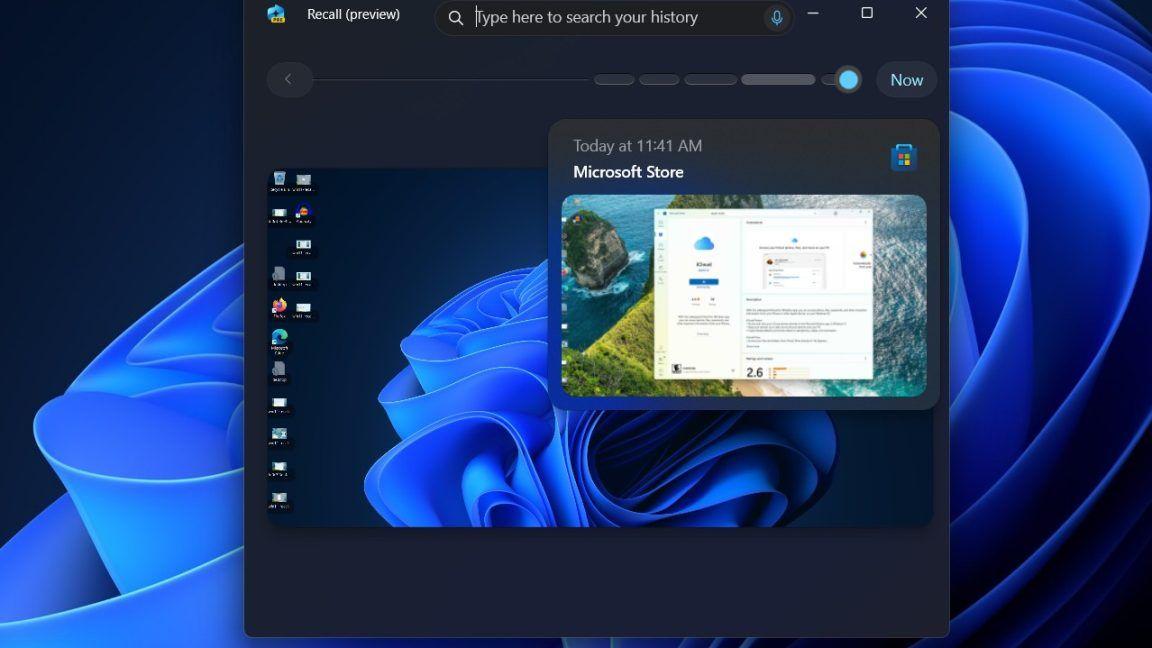
Recent Highlights
1
Elon Musk merges SpaceX with xAI, plans 1 million satellites to power orbital data centers
Business and Economy

2
SpaceX files to launch 1 million satellites as orbital data centers for AI computing power
Technology

3
Google Chrome AI launches Auto Browse agent to handle tedious web tasks autonomously
Technology





