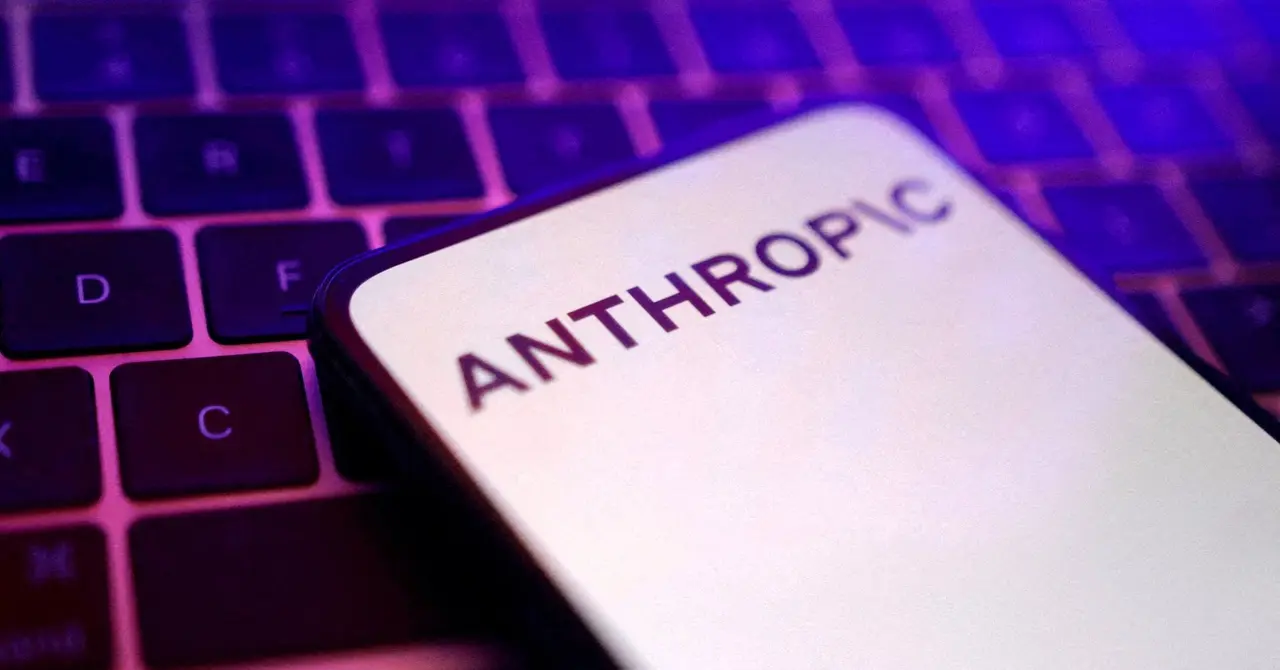Microsoft's Copilot: Revolutionizing Collaboration and Productivity in Office 365
3 Sources
3 Sources
[1]
New Copilot Pages is Transforming Team Collaboration in Microsoft 365
Microsoft's introduction of Copilot Pages in Microsoft 365 marks a significant advancement in collaborative document creation. This innovative feature embeds AI capabilities within a shared platform, allowing you to draft, edit, and share documents with unprecedented efficiency. Integrated seamlessly into Microsoft Loop, Copilot Pages transforms the AI assistant into a collaborative environment, streamlining teamwork and enhancing document management processes. The new Copilot Pages feature brings AI capabilities into a shared workspace. Whether you're working on a project charter or a business proposal, Copilot Pages seamlessly integrates into Microsoft Loop. Accessing these innovative tools is as straightforward as launching Microsoft Teams or visiting a website. Copilot Pages is more than just a time-saver; it's a productivity booster that fosters a truly collaborative atmosphere. With features like dynamic tables, @ mentions, and real-time editing, your team can stay connected and engaged, making document creation not just a task, but a shared journey. Accessing Copilot Pages is remarkably straightforward. You can launch it directly through Microsoft Teams or via a dedicated website, allowing you to initiate collaborative projects with ease. The platform enables you to create document prompts that generate structured content, such as: Project charters, Meeting agendas, Business proposals and Research summaries. This feature not only saves time but also ensures consistency across various document types. The seamless integration into existing workflows significantly boosts productivity and fosters a collaborative environment. Once Copilot generates a response, you can effortlessly transition to editable pages. Microsoft Loop offers a comprehensive suite of formatting and editing tools, allowing you to refine and tailor documents to your specific requirements. This smooth transition from AI-generated content to polished documents enhances the editing experience, making it more efficient and user-friendly. The platform provides: These features combine to create a powerful editing environment that caters to diverse document creation needs. Explore further guides and articles from our vast library that you may find relevant to your interests in AI capabilities. Copilot Pages includes dynamic tables that support sorting and filtering, significantly aiding in data organization and analysis. You can use @ mentions to alert team members and share access to specific document sections, keeping everyone informed and engaged. These features encourage active collaboration and effective communication within your team. Additional collaboration enhancements include: These tools create a cohesive collaborative ecosystem, fostering teamwork and improving overall productivity. Copilot Pages offers versatile sharing options. You can share pages as live components or links, providing flexibility in information distribution. Configurable permissions allow you to manage access levels, making sure sensitive information remains secure while still promoting collaboration. This control is vital for maintaining document integrity and confidentiality. Key sharing and permission features include: These features provide a robust security framework that balances collaboration needs with data protection requirements. Feedback collection is simplified through email integration, allowing you to gather insights and suggestions from team members efficiently. Copilot Pages can also be integrated into Microsoft Loop workspaces, creating a centralized hub for document management and collaboration. This integration enhances the feedback process, making sure continuous improvement and alignment with team objectives. The platform assists: These capabilities create a comprehensive feedback ecosystem that drives document quality and team alignment. Real-time editing and collaboration are central to Copilot Pages, allowing you to work alongside team members simultaneously. This feature simplifies document management and sharing, making sure everyone has access to the latest information. By focusing on content creation and collaboration, Copilot Pages enhance the user experience, freeing you from administrative burdens. User experience improvements include: These enhancements create a user-centric environment that adapts to individual and team preferences, maximizing productivity and satisfaction. Copilot Pages in Microsoft 365 transforms collaborative document creation by integrating AI-powered tools into a cohesive environment. With features like dynamic tables, configurable permissions, and real-time editing, you can significantly boost productivity and streamline team collaboration. This innovative platform makes document management more efficient and effective, setting a new standard for collaborative work in the digital age.
[2]
Say Goodbye to Tedious Tasks with Microsoft Teams Copilot
In today's fast-paced work environment, finding ways to streamline communication and enhance productivity is more important than ever. Enter Microsoft Teams Copilot, a innovative tool that promises to transform how we collaborate within organizations. Imagine having a virtual assistant that not only helps you manage your meetings and messages but also integrates seamlessly with your existing Microsoft 365 tools. It's like having an extra pair of hands -- or perhaps a brain -- dedicated to making your workday more efficient. Whether you're drowning in emails, struggling to keep track of meeting notes, or simply looking for ways to make your team communication more effective, Copilot might just be the solution you've been searching for. But what exactly makes Copilot stand out in the crowded field of productivity tools? At its core, Copilot uses AI-powered features to tackle some of the most common workplace challenges. From summarizing lengthy documents and chat histories to automating routine tasks like scheduling and note-taking, it aims to free up your time for more strategic, high-value activities. And the best part? It's designed to be user-friendly, so even if you're not particularly tech-savvy, you can quickly get up to speed and start reaping the benefits. Manizha & Ryan have created a fantastic introductory guide to Copilot enabling you to transform your daily workflow and help your team achieve more with less effort. Microsoft Teams Copilot is transforming the landscape of organizational communication and productivity. As an integral part of the Microsoft 365 ecosystem, Copilot introduces a suite of AI-powered features designed to streamline your daily workflow. By seamlessly integrating with Microsoft Teams, it enhances collaboration, significantly reducing time spent on routine tasks and boosting overall efficiency. Copilot's range of capabilities is extensive and diverse, catering to various aspects of modern workplace communication: The AI-driven chat functionality stands out as a cornerstone feature. It assists quick, intelligent responses, streamlining team communication and reducing the time spent on back-and-forth exchanges. This capability is particularly useful for rapid problem-solving and decision-making processes. Copilot's summarization feature is a fantastic option for information management. Whether you're dealing with lengthy documents, packed calendars, or extensive chat histories, Copilot distills the essential information into concise, digestible summaries. This ensures that team members stay informed without getting bogged down in excessive details, promoting efficiency and clarity across the organization. In team chats and channels, Copilot acts as a virtual assistant, helping to craft messages that are clear, concise, and on-point. It can suggest improvements to your communications, making sure that your messages are effective and well-received. This feature is particularly valuable in maintaining professional and coherent team communication, especially in large or diverse teams. Getting started with Copilot is a straightforward process within the Microsoft 365 environment. To harness its capabilities: 1. Access your Microsoft 365 account 2. Navigate to the Teams application 3. Locate and pin the Copilot feature for easy access 4. Familiarize yourself with Copilot's interface and commands Once set up, Copilot becomes an integral part of your daily workflow, ready to assist with various tasks and enhance your team's productivity. Its user-friendly interface ensures that even team members who are less tech-savvy can quickly adapt and benefit from its features. Master Chat functionality with the help of our in-depth articles and helpful guides. Copilot's influence extends beyond basic communication, significantly impacting overall productivity: Meeting Management: Copilot simplifies the entire meeting process. It assists in scheduling by suggesting optimal times based on participants' calendars. During meetings, it can create real-time transcripts, allowing participants to focus on the discussion rather than note-taking. Post-meeting, Copilot can generate comprehensive summaries and action items, making sure that all participants are aligned on outcomes and next steps. Document Handling: When dealing with extensive documents, Copilot can quickly analyze and extract key points, saving hours of reading time. This feature is particularly useful for preparing for meetings or briefings, allowing you to quickly grasp the essence of lengthy reports or proposals. Task Automation: By automating routine tasks like data entry, report generation, and email drafting, Copilot frees up valuable time for more strategic work. This automation extends to creating polls, managing file browsers, and other administrative tasks that often consume significant time. One of Copilot's strengths lies in its adaptability to different organizational needs. It offers customization options that cater to specific services such as sales, customer service, or project management. This flexibility ensures that Copilot can be tailored to meet the unique requirements of various sectors and departments within an organization. The integration of Copilot into active meetings is particularly noteworthy. It can join meetings as a participant, offering real-time assistance, such as providing relevant information, suggesting talking points, or even drafting follow-up emails. This level of integration transforms meetings from potential time-sinks into highly productive sessions focused on strategic discussions and decision-making. As organizations continue to navigate the complexities of modern work environments, tools like Microsoft Teams Copilot become increasingly vital. By automating routine tasks, providing intelligent insights, and enhancing communication, Copilot enables teams to focus on high-value activities that drive innovation and growth. To fully use Copilot's potential: By embracing Copilot, you're not just adopting a new tool; you're investing in a more efficient, collaborative, and productive future for your organization. As AI continues to evolve, platforms like Copilot will play an increasingly central role in shaping the way we work, communicate, and innovate in the digital age.
[3]
6 projects Copilot can take over for you in Office
Microsoft has been going all in on AI, whether it's pumping money into its own infrastructure or teaming up with companies like OpenAI. All of this effort is starting to pay off, as we now have Copilot, which runs on OpenAI's GPT-4. The AI model is baked into almost every Microsoft product, including integration with the Office suite and even keyboard integration (the Copilot Key) on some of its new laptops. Copilot fits right into platforms like Excel, Word, Outlook, PowerPoint, and Teams, and it's not just for show. There are various tasks Copilot can take over for you in these Microsoft apps, which we'll discuss below. ✕ Remove Ads Related 5 ways to create stunning PowerPoint slides in minutes with Copilot Say goodbye to tedious presentations: Copilot is here to save the day 6 Meeting management Source: Microsoft Copilot makes it easy to keep track of your meetings. Ask it about your daily or weekly schedule, and it'll check your Outlook Calendar to give you a rundown of your upcoming meetings, including the times and who's attending. It also includes links to the meetings, so you can click straight to the details in your Calendar. You can also ask Copilot to find free slots for scheduling a meeting with your colleagues at the best times. It'll hunt down available openings for you. Plus, the AI can help send out reminders and follow-up emails. ✕ Remove Ads 5 Monitor all conversations and activities on Teams Source: Microsoft Teams is where most of the important discussions happen, especially when you're working remotely or cross-functionally. However, keeping track of everything your team is discussing can be tough if you have a large team or happen to be on vacation. This is where Copilot steps in. You can ask the AI assistant to recap conversation topics with colleagues, and it can also answer specific questions about the conversation. You can use prompts like, "What did John say about the upcoming project deadline?" ✕ Remove Ads Beyond text conversations, Copilot can also help recap verbal discussions in Teams meetings, by taking notes and keeping track of key topics and action items. 4 Email writing and organization Source: Microsoft Composing an email can be time-consuming, and usually not fun at all, but it may be necessary to support the work you do. On top of that, email is arguably one of the most negatively perceived forms of communication, so you must ensure your message is communicated clearly. You can use Copilot to compose an email directly in Outlook and personalize it for tone and length. Make sure to double-check all responses, though, and edit the suggested text accordingly. Copilot is good, but there's no substitute for human judgment. You'll need to ensure the messaging is correct and that the AI model isn't making up facts. ✕ Remove Ads Additionally, you can use Copilot to summarize large blocks of text and even translate content. 3 Content creation and curation Source: Microsoft Writing content is hard, whether you're crafting a brief for a project, developing documentation, or creating social media posts and blog articles. Copilot can accelerate content creation in Microsoft Word by suggesting topics, drafting outlines, and generating catchy headlines. ✕ Remove Ads It can even assist with curating relevant content from various sources, streamlining and speeding up content creation workflows across business lines. Plus, it can help you edit the content you've written by fixing grammatical mistakes, improving the flow, changing the tone, or adding extra context. 2 Automate Excel tasks Microsoft Excel is the go-to app for a lot of corporate number crunching, but even regular users might not realize just how much the program can actually do. Copilot can make it much easier for you to use Excel. It can assist with building formulas, creating pivot tables, and applying conditional formatting to highlight important data. Instead of manually converting databases into tables and setting up pivot tables, you can now obtain insights and charts in Excel just by typing a simple prompt. ✕ Remove Ads For instance, if you have a spreadsheet of sales data, you can ask Copilot, "How many units did Jim sell this year?" and it will automatically generate a pivot table with the answer. Or, you can ask for more detailed info, such as "Which month did Jim sell the most units?" and Copilot will deliver the relevant data. Beyond just crunching numbers, Copilot can suggest formulas, letting you add them with a single click. You can also use Copilot to highlight data quickly or generate charts in real time by selecting the relevant columns and using the Copilot shortcut to skip the tedious steps. 1 Remove the hassle from PowerPoint ✕ Remove Ads Microsoft has tightly integrated its Copilot and Designer AI tools into PowerPoint, making it super easy to speed up the presentation creation process. You can even build an entire presentation using just these tools. Copilot generates talking points, which you can tweak by deleting sections, rearranging via the six-dot menu, or giving feedback. Once you're good with the content, you can click to turn it into actual presentation slides. Copilot also adds lively images and animations throughout the deck to keep things engaging. Plus, it includes speaker notes for each slide to help you during your presentation. If you want to make adjustments or add new images, you can use text prompts to create them. ✕ Remove Ads Copilot can lighten your workload Microsoft Office apps are a big part of any workspace, and most of us spend hours working with these tools, whether it's sending emails, attending meetings, or collaborating with teammates. Copilot can automate many of these tasks, saving you valuable time. The AI assistant is always evolving, and we hope you learn how to make the most of it. Related 3 reasons Copilot puts people off Windows 11 If Copilot was meant to boost sales, something has gone wrong.
Share
Share
Copy Link
Microsoft introduces Copilot, an AI-powered assistant integrated into Office 365 applications, transforming team collaboration and boosting productivity through automated tasks and intelligent features.

Microsoft Unveils Copilot: A Game-Changer for Office 365
Microsoft has introduced Copilot, an AI-powered assistant integrated into its Office 365 suite, marking a significant advancement in collaborative document creation and team productivity. This innovative tool, which leverages OpenAI's GPT-4 model, is set to transform how users interact with applications like Word, Excel, PowerPoint, Teams, and Outlook
1
2
3
.Copilot Pages: Enhancing Collaborative Document Creation
At the heart of this innovation is Copilot Pages, a feature that embeds AI capabilities within a shared platform. Integrated seamlessly into Microsoft Loop, Copilot Pages allows teams to draft, edit, and share documents with unprecedented efficiency
1
. The platform supports various document types, including project charters, meeting agendas, and business proposals, ensuring consistency across different formats.Streamlining Meetings and Communication
Copilot's integration with Microsoft Teams is particularly noteworthy. It simplifies the entire meeting process by assisting with scheduling, creating real-time transcripts, and generating comprehensive summaries and action items post-meeting
2
. This feature ensures that all participants remain aligned on outcomes and next steps, significantly enhancing team communication and productivity.Intelligent Email Management and Content Creation
In Outlook, Copilot assists with email composition, offering personalization options for tone and length. It can summarize large blocks of text and even translate content, making email management more efficient
3
. For content creation in Word, Copilot can suggest topics, draft outlines, and generate headlines, streamlining the writing process across various business lines3
.Revolutionizing Data Analysis with Excel Integration
Copilot's integration with Excel is a game-changer for data analysis. It can assist in building formulas, creating pivot tables, and applying conditional formatting to highlight important data. Users can obtain insights and charts by simply typing prompts, making complex data analysis more accessible to all skill levels
3
.Related Stories
PowerPoint Presentations Made Easy
The AI assistant has been tightly integrated with PowerPoint, significantly speeding up the presentation creation process. Copilot can generate talking points, create slides, and even add lively images and animations to keep presentations engaging
3
.Enhancing User Experience and Productivity
Copilot's user-friendly interface ensures that even less tech-savvy team members can quickly adapt to its features. By automating routine tasks and providing intelligent assistance, Copilot frees up valuable time for more strategic work, potentially transforming workplace productivity
1
2
3
.Security and Customization
Microsoft has emphasized the importance of security in Copilot's design. The platform offers configurable permissions, allowing organizations to manage access levels and maintain document integrity and confidentiality
1
. Additionally, Copilot can be customized to cater to specific organizational needs, making it adaptable across various sectors and departments.As organizations continue to navigate the complexities of modern work environments, tools like Microsoft's Copilot are becoming increasingly vital. By integrating AI capabilities into familiar Office applications, Microsoft is setting a new standard for collaborative work in the digital age, promising to boost productivity and streamline team collaboration across various industries.
References
Summarized by
Navi
[2]
[3]
Related Stories
Recent Highlights
1
OpenAI secures $110 billion funding round from Amazon, Nvidia, and SoftBank at $730B valuation
Business and Economy

2
Trump orders federal agencies to ban Anthropic after Pentagon dispute over AI surveillance
Policy and Regulation

3
Google releases Nano Banana 2 AI image model with Pro quality at Flash speed
Technology