Microsoft Unveils Copilot 3D: Transforming 2D Images into 3D Models with AI
2 Sources
2 Sources
[1]
You Can Now Turn 2D Images into 3D Models With This Copilot Feature
Users need to sign in to their personal Microsoft account to access it Microsoft has silently released a new artificial intelligence (AI) feature for Copilot that will allow users to convert a static 2D image into a 3D model. Dubbed Copilot 3D, it is a new experimental feature available via Copilot Labs. The Redmond-based tech giant said that the feature will be available to all users globally, provided they are signed into their personal Microsoft accounts. While the tech giant is not the first to offer such a feature, it claims that the 3D assets generated using Copilot are print and render-ready. While the company did not make any announcement for the new feature, it has published a new post to detail it. Microsoft describes Copilot 3D as an AI-powered tool that lets users turn an image into a fully rendered 3D model. This is an experimental feature available through Copilot Labs, and no paid subscription is required. The company says the AI tool makes the process of 3D asset creation easy and intuitive. Users do not need any knowledge about 3D modelling. They can simply upload an image of up to 10MB in size, and Copilot 3D will turn it into a print and render-ready model. These outputs can also be directly integrated into their gaming, animation, 3D printing, augmented reality (AR) and virtual reality (VR) apps, and metaverse-focused digital content projects. In case a user does not know how to get started, they can also access a Microsoft-curated library featuring unique scenes to act as inspiration for users. Notably, Copilot 3D currently only supports 2D image-to-3D model generation. It does not support text-to-3D at this moment. The tech giant recommends that users access this feature via Copilot on a desktop, although it can also be accessed via mobile browsers. While Microsoft's offering comes as an accessible and user-friendly method to generate 3D models from 2D images, the tech giant is not the first to offer such capability. Last year, Stability AI released an open-source AI model, dubbed Stable Video 3D (SV3D), which performed the same function. Tencent and Meta also released their 3D asset generation models in 2024. This year, Apple researchers released an open-source model dubbed Matrix3D that can turn images into 3D models.
[2]
Microsoft launches Copilot 3D to make 3D creation faster and easier, here's how
All models are stored for 28 days and can be used in Augmented Reality apps. Soon after the GPT-5 backed Smart Mode in Copilot, Microsoft announced its new tool that can convert a regular 2D image into a fully rendered 3D model. Named as the Copilot 3D, the new tool is claimed to be designed to make 3D creations faster, accessible and more intuitive. With this, the tech giant aims to simplify the complex process of making the 3D assets. The tool, which is part of Copilot Labs, is currently available for free but to a limited number of users. If you want to access it, you will have to sign in with a Microsoft or Google account and Microsoft recommends using the desktop browser for enhanced performance. In order to get your hands on the newly introduced Copilot 3D tool, the users will have to visit Copilot.com and then open the sidebar menu. Now select Labs and click Try now under Copilot 3D. It must be noted that the tool supports PNG and JPG images under 10MB, with plans to expand file format and size support in the future. Soon after you upload an image, Copilot 3D will generate a 3D version in seconds, exporting models in the GLB format, compatible with most 3D viewers, tools, and game engines. Models are stored for 28 days and can be viewed in the "My Creations" section. The company also advises the users to use images with a clear separation between subject and background for best results. However, the tool may struggle with animals and certain objects, early testing shows strong performance with items like furniture, umbrellas and fruit. All creations can also be exported for Augmented Reality applications. The company has also warned the users against uploading images of people of copyrighted material without the permissions, stating that violations can also result in account bans. The tech giant also stated that these creations will not be used to train the upcoming AI models, but illegal content will automatically be blocked.
Share
Share
Copy Link
Microsoft has quietly launched Copilot 3D, an AI-powered tool that converts 2D images into fully rendered 3D models, aiming to simplify 3D asset creation for various applications.
Microsoft Introduces Copilot 3D: A New Frontier in AI-Powered 3D Modeling
Microsoft has quietly unveiled a groundbreaking artificial intelligence (AI) feature for its Copilot platform, dubbed Copilot 3D. This innovative tool allows users to convert static 2D images into fully rendered 3D models, marking a significant advancement in accessible 3D asset creation
1
.
Source: Digit
Accessibility and User-Friendly Design
Copilot 3D is currently available as an experimental feature through Copilot Labs. The tool is accessible to all users globally, provided they are signed into their personal Microsoft accounts. Notably, no paid subscription is required to use this feature
1
.Microsoft has designed Copilot 3D to be intuitive and user-friendly, requiring no prior knowledge of 3D modeling. Users can simply upload an image of up to 10MB in size, and the AI tool will transform it into a print and render-ready 3D model
2
.Technical Specifications and Capabilities
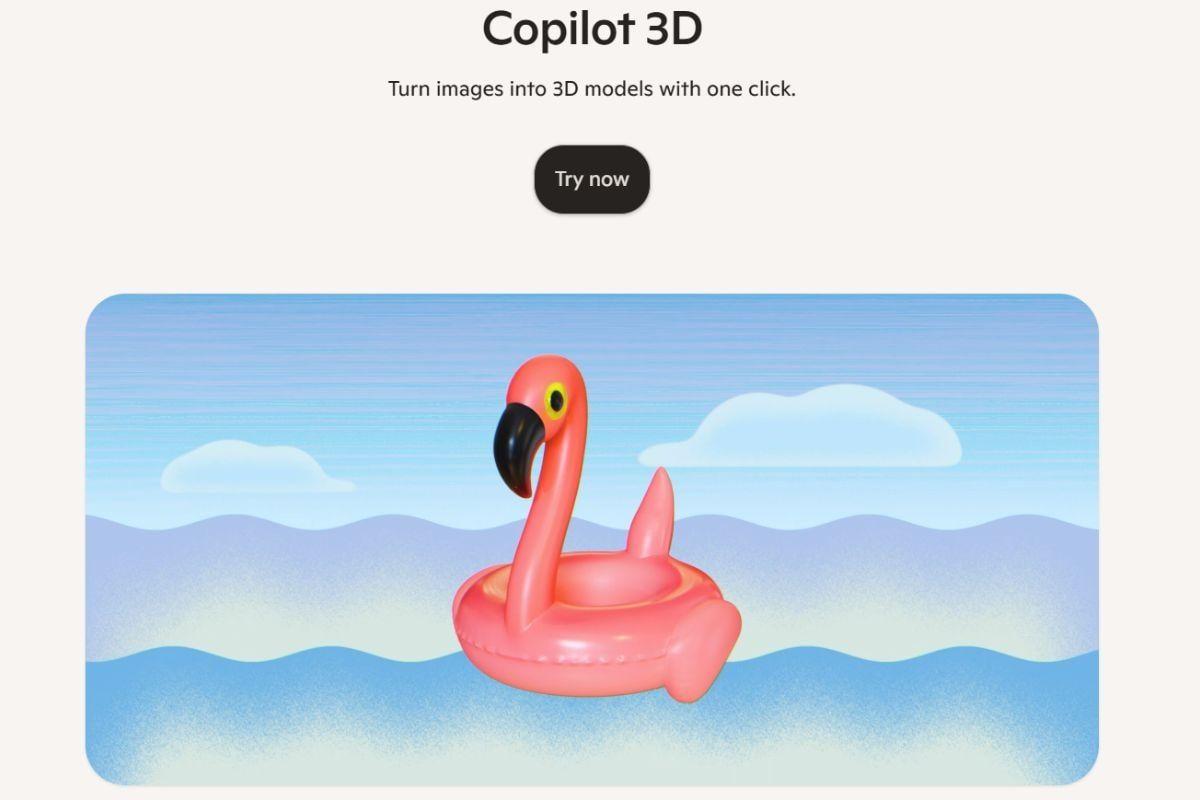
Source: Gadgets 360
The generated 3D models are exported in the GLB format, which is compatible with most 3D viewers, tools, and game engines. These outputs can be directly integrated into various applications, including gaming, animation, 3D printing, augmented reality (AR), virtual reality (VR), and metaverse-focused digital content projects
1
.Currently, Copilot 3D only supports 2D image-to-3D model generation and does not offer text-to-3D functionality. Microsoft recommends accessing this feature via Copilot on a desktop for optimal performance, although it can also be used through mobile browsers
1
.User Guidelines and Limitations
For best results, Microsoft advises users to upload images with a clear separation between the subject and background. Early testing has shown strong performance with items such as furniture, umbrellas, and fruit. However, the tool may struggle with animals and certain objects
2
.Microsoft has also issued warnings against uploading images of people or copyrighted material without proper permissions, stating that violations can result in account bans. The company assures users that these creations will not be used to train future AI models, but illegal content will be automatically blocked
2
.Related Stories
Storage and Accessibility
The 3D models generated by Copilot 3D are stored for 28 days and can be accessed in the "My Creations" section. This feature allows users to revisit and utilize their creations for various projects over an extended period
2
.Microsoft's Position in the 3D Generation Landscape
While Microsoft's Copilot 3D offers an accessible and user-friendly method for 3D model generation, it's worth noting that the tech giant is not the first to introduce such capabilities. In recent years, companies like Stability AI, Tencent, Meta, and even Apple have released their own 3D asset generation models, indicating a growing trend in AI-powered 3D creation tools
1
.References
Summarized by
Navi
Related Stories
Microsoft Introduces AI-Powered Gaming Copilot to Windows Game Bar
07 Aug 2025•Technology

Microsoft 365 Copilot Gets Major Upgrade with AI-Powered Features for Business Users
24 Apr 2025•Technology

Microsoft Launches MAI-Image-1: First In-House AI Image Generator Debuts in Top 10 Rankings
05 Nov 2025•Technology
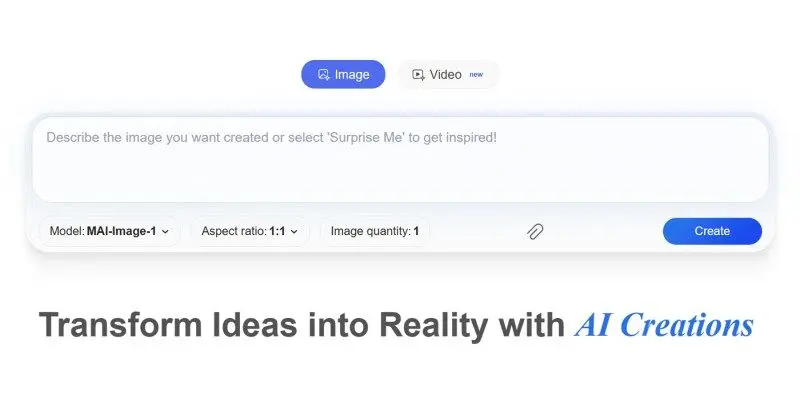
Recent Highlights
1
Google Gemini 3.1 Pro doubles reasoning score, beats rivals in key AI benchmarks
Technology

2
ByteDance's Seedance 2.0 AI video generator triggers copyright infringement battle with Hollywood
Policy and Regulation

3
ChatGPT cracks decades-old gluon amplitude puzzle, marking AI's first major theoretical physics win
Science and Research





