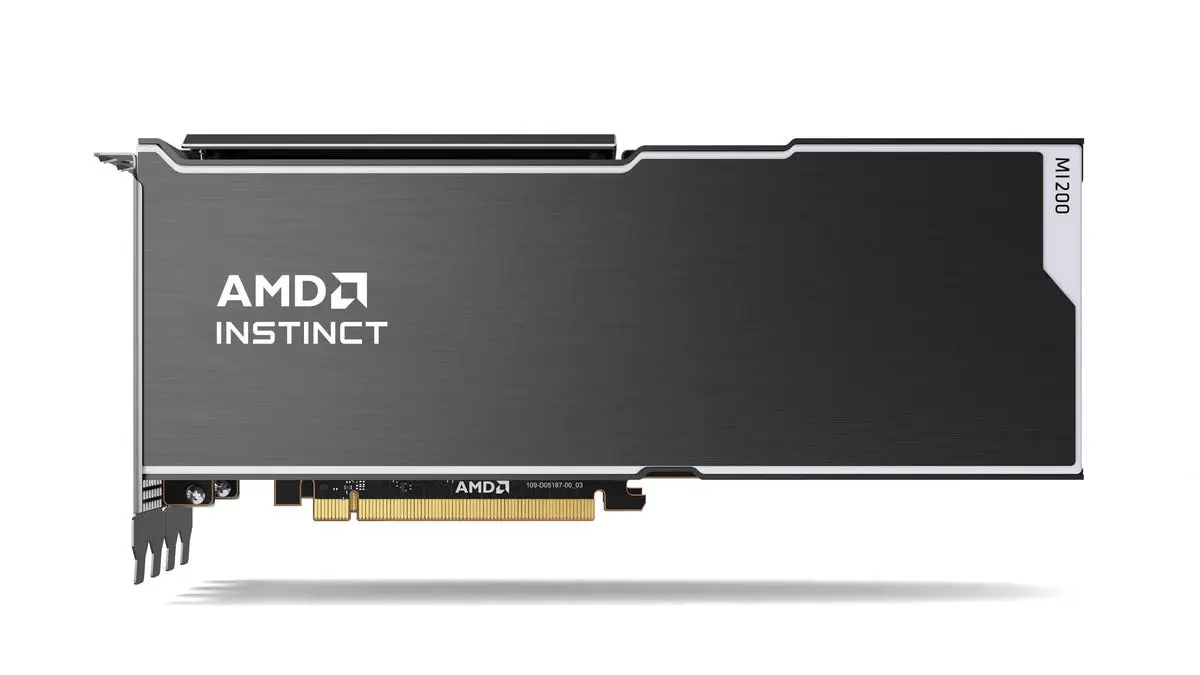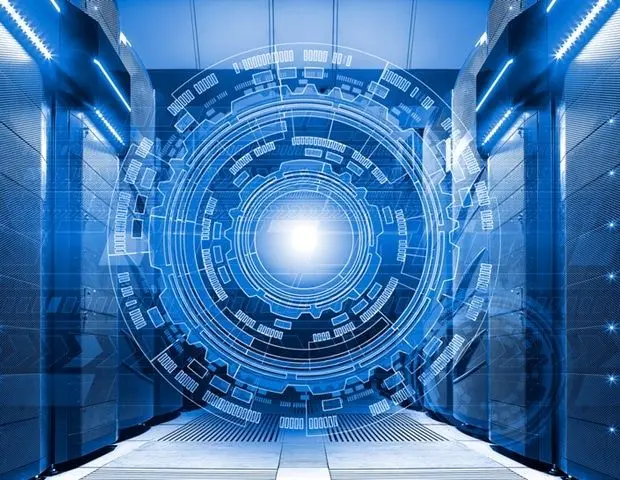NVIDIA Launches New App with AI-Powered Tools for Gamers and Creators
4 Sources
4 Sources
[1]
3 ways creatives can benefit from the new Nvidia app
The new Nvidia app is a must-have for PC gamers and creators alike, especially those involved in 3D visualisation, modding games, and using AI image generators. In beta form, it has been around since February, with the full 1.0 release now available. According to Nvidia, the app optimises games and applications, captures your favourite moments with recording tools, and enables creatives to discover the latest Nvidia tools and software. This release will further strengthen Nvidia's hand in the GPU and AI market by providing creatives with specific tools to enhance the GPU experience. You'll need an RTX GPU to take advantage of all the new tools the Nvidia app has to offer and we have great options in our best laptops for graphic design guide. Alternatively, if you need a laptop for lightweight tasks and are less interested in what Nvidia has to offer, then our best lightweight laptops are well worth a look. Read on for our top three reasons why I believe creatives and gamers alike should download the Nvidia app right now and starting unlocking more of your GPU's power. (for more info, read our guide to the best graphics cards for digital artists). Not only does the Nvidia app keep all your drivers up-to-date but it also provides access to AI creator tools such as Broadcast and RTX Remix. These apps supercharge creativity by directly utilising the AI technology on your GPU. If you find yourself regularly live streaming or video conferencing, then you'll love Nvidia Broadcast's features. Not only will it replace background noise so you don't have to find a quiet location but it'll also replace your background with anything you want. And if you're concerned about camera tracking during recording, Broadcast has you covered for that too. Game modders will be blown away by RTX Remix, which provides an intuitive interface for bringing game mods to life. It's open-source and powered by Nvidia Omniverse, which delivers unmatched potential. Mods can benefit from full ray tracing and DLSS 3.5 with Ray Reconstruction. Your mods will look better than ever. To see what it can do, read our story on how modders are making Half-Life 2 RTX, a remake for the iconic game's 20th anniversary. As a creative, my favourite tool is Nvidia Canvas, which enables artists to create vast and detailed landscapes with just a few simple brushstrokes. Through the power of the AI on RTX GPUs, Canvas can translate rudimentary strokes into realistic and breathtaking scenes. It is quicker than ever to turn an idea into reality. Filters have long been a part of cameras and camera apps. They enhance visuals and improve the dynamic range of any game you're playing. What is possible with cameras is now possible with games. With Nvidia Freestyle, gamers can apply powerful new AI filters like RTX Dynamic Vibrance and RTX HDR. Everything is filtered in real-time on your GPU and at the driver level so compatibility is never an issue. It isn't always possible to know ahead of time when you are going to want to record gameplay. It's also unlikely that you'll want to record the entire length of a game just on the chance you may have something worthy of capturing. Nvidia ShadowPlay has been designed specifically to overcome this dilemma. The Nvidia ShadowPlay tool features DVR-style Instant Replay, which enables users to instantly save the last 30 seconds of gameplay. This is an incredibly helpful tool that means you'll never miss a moment Additionally, users can manually record at up to 8K HDR at 30fps or 4K HDR at 120fps with minimal impact on performance. Gamers will also love Nvidia Highlights, which automatically capture key moments, clutch kills, and match-winning plays so you can focus on gaming.
[2]
GPU's Companion: NVIDIA App Supercharges RTX GPUs With AI-Powered Tools and Features
The NVIDIA app -- officially releasing today -- is a companion platform for content creators, GeForce gamers and AI enthusiasts using GeForce RTX GPUs. Featuring a GPU control center, the NVIDIA app allows users to access all their GPU settings in one place. From the app, users can do everything from updating to the latest drivers and configuring NVIDIA G-SYNC monitor settings, to tapping AI video enhancements through RTX Video and discovering exclusive AI-powered NVIDIA apps. For a deeper dive on gaming-exclusive benefits, check out the GeForce article. The NVIDIA app turbocharges GeForce RTX GPUs with a bevy of applications, features and tools. Keep NVIDIA Studio Drivers up to date -- The NVIDIA app automatically notifies users when the latest Studio Driver is available. These graphics drivers, fine-tuned in collaboration with developers, enhance performance in top creative applications and are tested extensively to deliver maximum stability. They're released once a month. Discover AI creator apps -- Millions have used the NVIDIA Broadcast app to turn offices and dorm rooms into home studios using AI-powered features that improve audio and video quality -- without the need for expensive, specialized equipment. It's user-friendly, works in virtually any app and includes AI features like Noise and Acoustic Echo Removal, Virtual Backgrounds, Eye Contact, Auto Frame, Vignettes and Video Noise Removal. NVIDIA RTX Remix is a modding platform built on NVIDIA Omniverse that allows users to capture game assets, automatically enhance materials with generative AI tools and create stunning RTX remasters with full ray tracing, including DLSS 3.5 support featuring Ray Reconstruction. NVIDIA Canvas uses AI to turn simple brushstrokes into realistic landscape images. Artists can create backgrounds quickly or speed up concept exploration, enabling them to visualize more ideas. Enhance video streams with AI -- The NVIDIA app includes a System tab as a one-stop destination for display, video and GPU options. It also includes an AI feature called RTX Video that enhances all videos streamed on browsers. RTX Video Super Resolution uses AI to enhance video streaming on GeForce RTX GPUs by removing compression artifacts and sharpening edges when upscaling. RTX Video HDR converts any standard dynamic range video into vibrant high dynamic range (HDR) when played in Google Chrome, Microsoft Edge, Mozilla Firefox or the VLC media player. HDR enables more vivid, dynamic colors to enhance gaming and content creation. A compatible HDR10 monitor is required. Give game streams or video on demand a unique look with AI filters -- Content creators looking to elevate their streamed or recorded gaming sessions can access the NVIDIA app's redesigned Overlay feature with AI-powered game filters. Freestyle RTX filters allow livestreamers and content creators to apply fun post-processing filters, changing the look and mood of content with tweaks to color and saturation. Joining these Freestyle RTX game filters is RTX Dynamic Vibrance, which enhances visual clarity on a per-app basis. Colors pop more on screen, and color crushing is minimized to preserve image quality and immersion. The filter is accelerated by Tensor Cores on GeForce RTX GPUs, making it easier for viewers to enjoy all the action. Freestyle RTX filters empower gamers to personalize the visual aesthetics of their favorite games through real-time post-processing filters. This feature boasts compatibility with a vast library of more than 1,200 games. Download the NVIDIA app today. The new RTX Remix update offers modders significantly improved mod performance, as well as quality of life improvements that help streamline the mod-making process. RTX Remix now supports the ability to test experimental features under active development. It includes a new Stage Manager that makes it easier to see and change every mesh, texture, light or element in scenes in real time. To learn more about the RTX Remix 0.6 release, check out the release notes. With RTX Remix in the NVIDIA app launcher, modders have direct access to Remix's powerful features. Through the NVIDIA app, RTX Remix modders can benefit from faster start-up times, lower CPU usage and direct control over updates with an optimized user interface. NVIDIA Studio in June kicked off a 3D character contest for artists in collaboration with Reallusion, a company that develops 2D and 3D character creation and animation software. Today, we're celebrating the winners from that contest.
[3]
Nvidia Unveils New PC App With AI-Powered Game Filters and These Features
It includes a redesigned overlay with video, overlay, and more options The new Nvidia app has been officially announced as a new way of keeping PCs updated with the latest GeForce Game Ready and Nvidia Studio drivers. It was first unveiled in February this year and was available in beta until now. The new app merges the functionality of the Nvidia Control Panel and the GeForce Experience apps into a single platform which can be used to update drivers, apply game filters and install apps like GeForce NOW and Nvidia Broadcast. In a blog post, Nvidia highlighted that its new app for PCs features a unified GPU control center which acts as a one-stop solution for fine-tuning game, program, and driver settings. Users can now access gameplay recording tools, performance monitoring overlays, and game enhancing filters easily with the new redesigned in-game overlay. Those with RTX PCs can leverage new artificial intelligence (AI) game filters such as the RTX Dynamic Vibrance which are accelerated by Tensor Cores. The company says this feature supports more than 1,200 games. It also brings support for 4K 120fps or 8K 60fps video capture in the AV1 codec, utilising the eighth-generation NVIDIA Encoders (NVENC) on GeForce RTX 40 Series graphics cards and laptop GPUs. Nvidia app has a unified interface for the Optimal Playable Settings and relevant Control Panel options. There's also a new Drivers page which displays the changes in bulleted points, along with the supported list of games. Furthermore, users can rollback to a driver previously installed via the Nvidia app. In the new Discover section, other Nvidia applications such as GeForce NOW, Nvidia Broadcast, Nvidia Canvas, Nvidia FrameView, and Nvidia ChatRTX can be downloaded. Another highlight of the new app is the redesigned overlay which brings options related to video, screenshot, filter, and overlay. These settings can be adjusted by invoking the overlay or by simply using the listed hotkeys. It also carries popular features of both GeForce Experience and RTX Experience apps, including optional login to redeem bundles and rewards.
[4]
NVIDIA App has officially launched, an essential tool for GeForce RTX users
TL;DR: The NVIDIA App, now officially released and no longer in beta, consolidates features from GeForce Experience and NVIDIA Control Panel, offering tools for driver updates, game optimization, and display settings. It includes a revamped overlay for performance metrics and game recording, easy driver updates, and improved game optimization with RTX HDR support. The NVIDIA App launched into Beta earlier this year, incorporating all the top features from GeForce Experience, the NVIDIA Control Panel, and new RTX-powered tools and AI features. It is a one-stop shop for all things GeForce RTX, serving as the latest place to update drivers, optimize games, change display settings, or install and access RTX apps like GeForce NOW, NVIDIA Broadcast, ChatRTX, and more. After several updates that have improved the app's performance and added new and highly requested features, NVIDIA is ready to announce that the NVIDIA App is officially released and no longer in beta. So, if you've been holding out on jumping from GeForce Experience, now's the time. From the enhanced overlay and game recording features to the excellent tools for optimizing game performance to the fast and responsive performance of the app itself - it's a must-install for the millions of GeForce RTX owners out there. I've been using it for months, and after several major updates, it's definitely in a state that feels feature-complete. The full release includes several bug fixes and other tweaks but doesn't arrive with any significant new additions. NVIDIA notes that NVIDIA Control Panel options like Surround, Multiple Display Mode, and Video Color settings are on the way - and that the NVIDIA App will soon be bundled as an optional install as part of its Game Ready Driver and Studio Ready Drivers. Yes, the GeForce Experience is officially sunsetted and will no longer be supported. As someone who has been using the NVIDIA App for some time, here's my list of features that make it a great addition to any GeForce RTX rig. The NVIDIA overlay has been redesigned with a faster, cleaner, and more powerful interface that gives you quick access to detailed performance metrics (that you can customize the look of), game recording and screenshot tool, gallery access, and more. When it comes to performance stats, you've got access to everything from Frame Rate to GPU Usage, GPU Power, System Latency, and more. It's impressive. The app also updates NVIDIA's ShadowPlay tech, so you can now record gameplay in 4K 120 FPS using the more efficient AV1 codec. The dedicated driver section is great because it makes updating to the latest GeForce Game Read Driver easy and provides a detailed summary of what's new and what's been fixed. For example, the latest GeForce Game Ready Driver Version 566.03 lists several games where support has been added, including details on DLSS, Reflex, and more. The NVIDIA App gives you direct access to your PC game library. You can tweak in-game visual settings or use NVIDIA's optimized profile for your current GPU. This feature was in the GeForce Experience app, but it's so much better here. You get to see the game's current settings, which are NVIDIA's recommended settings next to them. You can click 'Optimize' to make the changes or adjust the recommendations to give you more performance or better image quality. For those with an HDR display, NVIDIA's AI-powered RTX HDR is integrated into the NVIDIA App, letting you enhance older titles or games without HDR support. This feature is remarkable and notably better than other "auto HDR" tools, with the effect of a custom-calibrated official HDR mode. Thanks to the NVIDIA App, you can access resolution, refresh rate, and G-SYNC display options, so your reasons for opening the NVIDIA Control Panel are now almost non-existent. The app also includes video options for streaming content like YouTube, with the ability to enable Video Super Resolution (which is DLSS for videos) and RTX Video HDR. NVIDIA has enhanced its software's 'Automatic Tuning' functionality so you can safely overclock your GPU and its VRAM for extra performance. The process is automotive, but you can also set parameters and fine-tune the results.
Share
Share
Copy Link
NVIDIA has officially released its new app, consolidating features from GeForce Experience and NVIDIA Control Panel, offering a range of AI-powered tools for gamers and content creators using GeForce RTX GPUs.

NVIDIA's New App: A Unified Platform for RTX GPU Users
NVIDIA has officially launched its new app, moving out of beta and into full release. This comprehensive tool combines features from GeForce Experience and NVIDIA Control Panel, offering a unified platform for GeForce RTX GPU users
1
2
.Key Features and AI-Powered Tools
The NVIDIA app introduces several AI-powered features designed to enhance gaming and content creation:
-
RTX Video Enhancement: The app includes AI-powered video enhancements like RTX Video Super Resolution and RTX Video HDR, which improve video quality during streaming
2
. -
AI Game Filters: The redesigned Overlay feature offers AI-powered game filters, including RTX Dynamic Vibrance, which enhances visual clarity in over 1,200 compatible games
2
3
. -
NVIDIA Broadcast: This AI-powered tool improves audio and video quality for streaming and video conferencing, offering features like noise removal and virtual backgrounds
2
.
Enhanced Gaming Experience
The app provides several features to optimize gaming performance:
-
Game Optimization: Users can easily tweak in-game visual settings or use NVIDIA's optimized profiles for their current GPU
4
. -
RTX HDR: An AI-powered feature that enhances older titles or games without HDR support
4
. -
Performance Monitoring: The redesigned overlay provides access to detailed performance metrics, including frame rate, GPU usage, and system latency
4
.
Related Stories
Content Creation Tools
For content creators, the NVIDIA app offers several powerful tools:
-
NVIDIA Canvas: An AI-powered tool that turns simple brushstrokes into realistic landscape images, speeding up concept exploration for artists
2
. -
RTX Remix: A modding platform built on NVIDIA Omniverse, allowing users to create stunning RTX remasters with full ray tracing and DLSS 3.5 support
2
. -
Advanced Video Capture: Support for 4K 120fps or 8K 60fps video capture in the AV1 codec, utilizing the eighth-generation NVIDIA Encoders on GeForce RTX 40 Series GPUs
3
.
Streamlined User Experience
The NVIDIA app simplifies various aspects of GPU management:
-
Driver Updates: A dedicated driver section makes updating to the latest GeForce Game Ready Driver easy, with detailed summaries of changes and fixes
4
. -
Display Settings: Users can access resolution, refresh rate, and G-SYNC display options directly from the app
4
. -
Automatic GPU Tuning: The app includes enhanced 'Automatic Tuning' functionality for safe GPU overclocking
4
.
With this official release, NVIDIA has created a comprehensive tool that leverages AI technology to enhance both gaming and content creation experiences for GeForce RTX GPU users.
References
Summarized by
Navi
[1]
Related Stories
Nvidia's App Update Brings AI-Powered Features and User-Requested Improvements for Gamers
05 Oct 2024•Technology

Nvidia Enhances App with Global DLSS Override and AI-Powered Features for Smoother Gaming Experience
19 Aug 2025•Technology

NVIDIA RTX AI: Revolutionizing Creative Workflows for Professionals
18 Sept 2024

Recent Highlights
1
Google Gemini 3.1 Pro doubles reasoning score, beats rivals in key AI benchmarks
Technology

2
Meta strikes up to $100 billion AI chips deal with AMD, could acquire 10% stake in chipmaker
Technology

3
Pentagon threatens Anthropic with supply chain risk label over AI safeguards for military use
Policy and Regulation