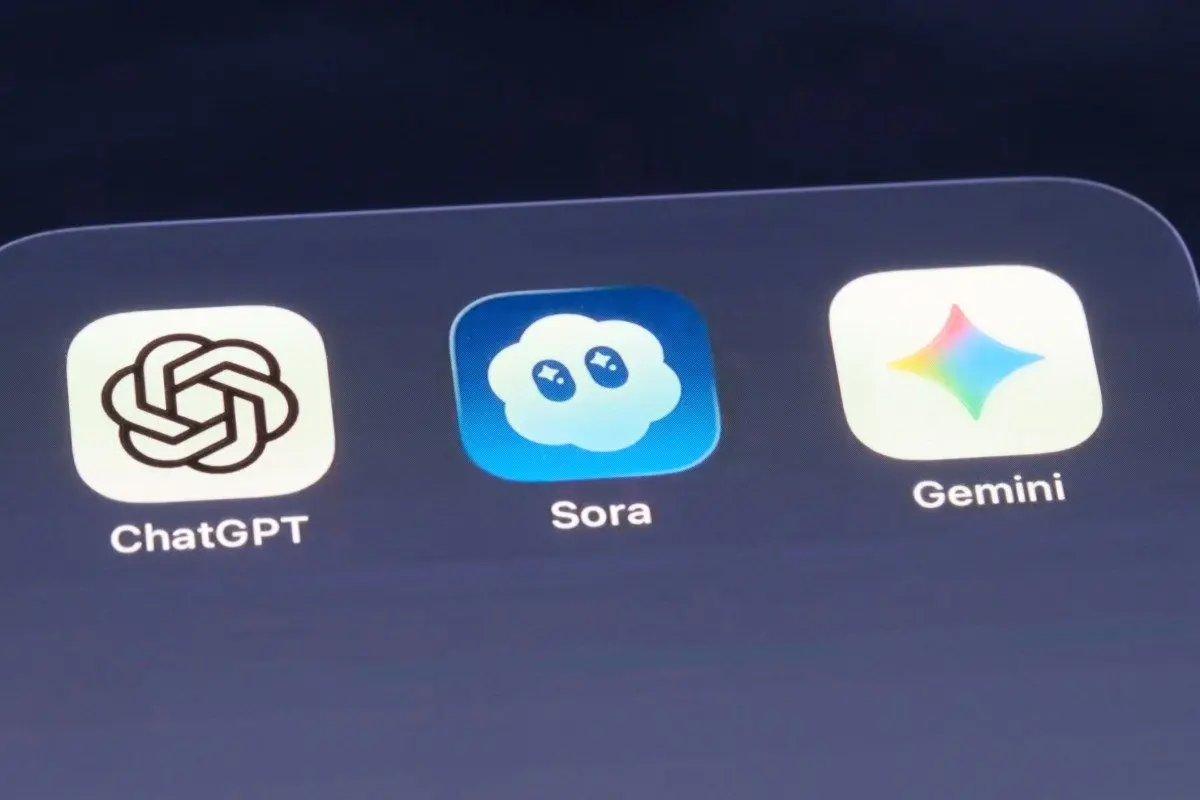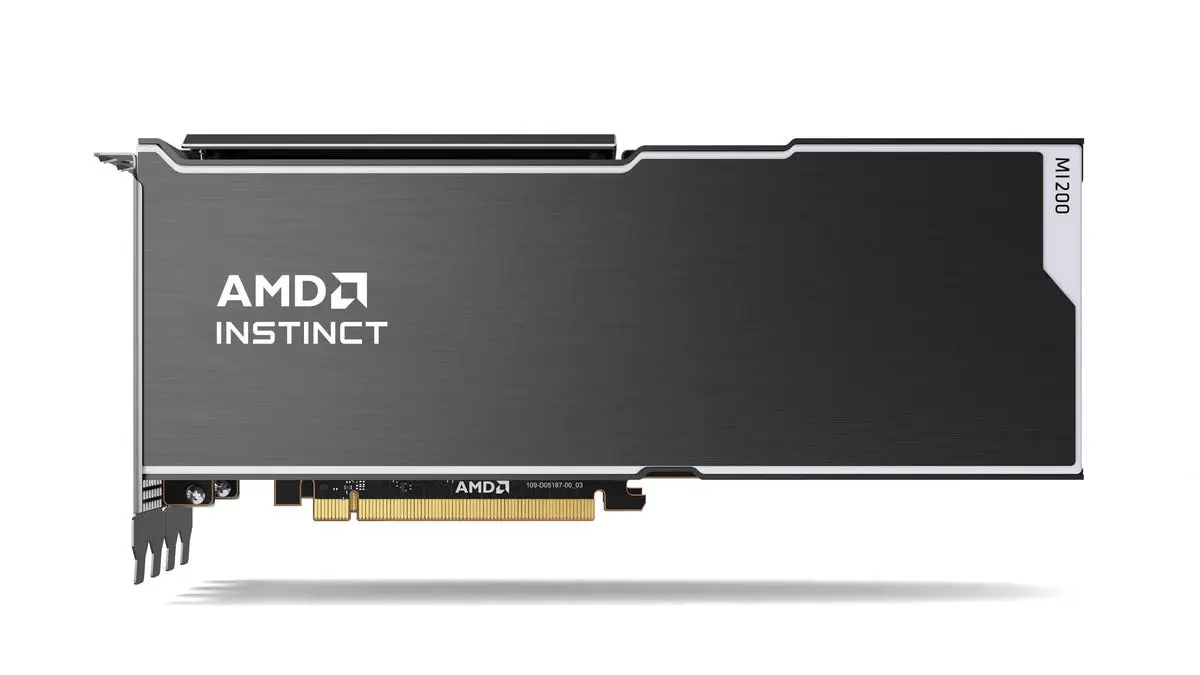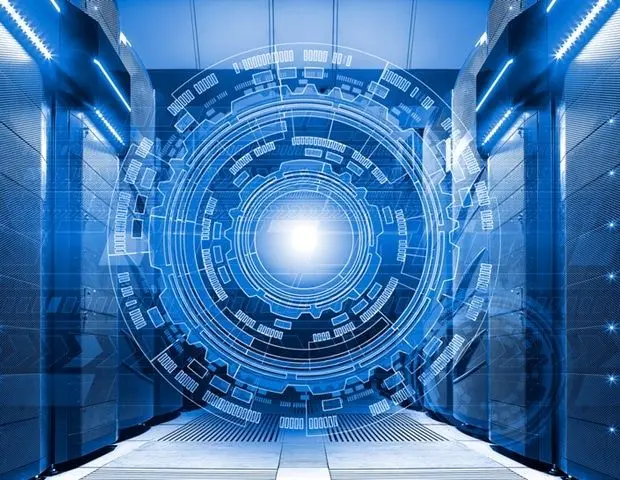OpenAI Expands Sora with Character Cameo Feature, Enabling Reusable AI Video Characters
5 Sources
5 Sources
[1]
I tested Sora's new 'Character Cameo' feature, and it was borderline disturbing
Sora is temporarily available in the US without an invite code. If you thought your Instagram feed already had a lot of AI-generated videos of dogs doing impossible things (backflips, rockclimbing, and so on), get ready to see a whole lot more. On Wednesday, OpenAI announced that users of its Sora app could now create character cameos of animals and fictional creatures using brief video clips. Sora gives these characters their own personality traits and usernames, which can be added to videos generated in the social media-style app. Also: I tried Sora 2 to generate AI videos - and the results were pure sorcery Building off a capability allowing users to generate AI cameos of themselves, the new feature lets you "create cameos of the characters in your life and imagination: your cat, a plushie, a doodle, or an original persona dreamt up in Sora," OpenAI wrote in its release notes. "These characters can be tagged and reused in future generations, by you -- and, if you choose, by others." The Sora app has been invite-only since its release last month, but OpenAI announced Wednesday that users in the US, Canada, Japan, and Korea could access it without an invite code for a limited time. Once you've created an account on the Sora app, you'll see a prominent "See characters" button toward the top of your account page, above your post gallery. Click that, then "Create character," and you'll be presented with the optiont to either record a new video (which will require turning on camera access) or select an existing one from your camera roll. Also: The new most popular AI image and video generator might surprise you The video should include the face and body of the character you're trying to replicate, which could be a family pet, for example. Bear in mind that it won't allow you to generate a character cameo of a human being. The app will then auto-generate a username, a display name, and a personality description for the character, all of which you can manually edit. It also gives you the option to list any "Restrictions," or parameters around the kinds of behaviors you don't want your character to be able to exhibit. As a final step, you can select which people on the app will be able to use your new character: just you, people you've directly approved, "mutuals" (users who follow you, whom you follow back), or everyone. Then click "Done." You'll be able to view the finished product, along with all of your other characters, by clicking the same "See characters" button on your profile homepage. To get a feel for the new character cameo feature, I first uploaded a video of a young raccoon in a tree that had been buried in the video library on my phone for years. Sora named the character "Rooftop Rascal," and described it, anthropomorphically, as "a clever, wide-eyed raccoon with a mischievous grin and a knack for napping treasures from the treetops." For no explicable reason whatsoever, as its only restriction, I specified that it could only do a single dance: the dougie. Also: The new most popular AI image and video generator might surprise you When I clicked a button to generate a video (without adding any prompt), Sora spat out a short video of a raccoon on the rooftop storing metal trinkets in a little wooden box, like a thief hoarding his stolen treasure. The character also briefly moved spastically in what, I guess, could be construed as an attempt at a dougie, encumbered by its short arms and legs. The videos you upload don't need to include an actual animal, though. As another test, I uploaded a snippet from a video I took during a trip to Mexico City that shows a succession of Aztec statues depicting the heads of serpents lining a walkway at the Museo Nacional de Antropología. The resulting "Lava Lizard Sage" character, as it was dubbed by the app, "shares cryptic riddles and gently wiggles along the earth, moss and leaves clinging to its rough surface." Also: I've been testing AI content detectors for years - these are your best options in 2025 Videos of this character were strange, borderline disturbing. One of them showed its rocky body slithering towards the camera, its empty eye sockets staring blankly ahead as its mouth uttered words that were spoken in a voice that sounded a bit like James Earl Jones as Darth Vader. "I was born in fire, cooled by centuries, and carry embers in my belly," it says. Like all videos generated by Sora, videos featuring custom characters include the app's watermark, which bounces across users' screens.
[2]
I tried Sora's Character Cameos and now my dog thinks she's a movie star
Matching the right prompt with your desired output is still challenging OpenAI has given aspiring AI filmmakers a potentially powerful new feature within the Sora app. The company has expanded the Cameo tool for making you (or at least your digital avatar) the star of your AI videos to pets, toys, and even dinnerware. The new Character Cameo feature lets you film animals and objects around you and make them into AI constructs the same way you do for yourself, then place them into Sora's AI-generated videos as reusable, animated "characters." Videos made with Sora 2 are a mixed bag, no matter how clever you get with prompts. So while the popular Sora app is full of people showing off their Cameos and Character Cameos, I decided to join in. Creating a Character Cameo is easier than making one for yourself. You just need a few seconds of video of the subject, ideally with good lighting and nothing in the background. You then upload it to the Character Cameo tool, where Sora comes up with a name, a tag, and even a whole elaborate capsule summary of the personality it thinks the object should have, but you can edit it to your heart's content before publishing. Once published, the character is available for tagging in Sora prompts, and you'll see it in the resulting video, barring accidentally tripping a rejection to a request over copyright or because your "pet cat" is actually a human. The first test was with my dog Cabbage, using a video of her running around. She's quite agile, so I decided to have some fun and make her a show-off dancer. For no reason other than to see what would happen, I had Sora set her performance in the Antarctic in front of a bunch of penguins. I only specified she wear a "fun dance outfit." The AI decided that meant the Ice Capades and bangles. It's a cute video, but before I moved on to the next Character Cameo, I couldn't resist making Cabbage an ersatz superhero, requesting a cosmic look like I did when testing Meta's new restyling tool. I tagged Cabbage's avatar and asked that it glow and accelerate into space. Though hardly without flaws, I was impressed with both the costume changes and the stage direction. The scenery was much less realistic, considering I specified New York City. That may not have been enough detail for Sora, though. For the second Character Cameo, I first picked an Elmo-branded backpack my son owns, but that was too copyright-specific, so instead I chose this toy piano/DJ set. I asked for a video of it performing a song on its own. At first, that led to nightmare fuel-style versions of the toy. If it looked like the one below, I would be calling an exorcist before going near it. Still, I persevered, and with more specific instructions about what was playing and singing, I ended up with the video above. It's flawed, with the toy itself not looking quite right, and the dog DJ on the turntable turned into that odd child, but for two minutes of processing, I didn't have many complaints. For my third character, I went with an elaborate kiddush cup from my wedding. Its pomegranate-vine theme and hammer-beaten metal look made me think of Indiana Jones, so I went with a prompt that fit. I tagged the goblet and asked for a video of it in a mysterious temple where wine from nowhere would fill the cup and an unseen voice would ask if the viewer was thirsty. This video seemed the most flawed to me, no matter how many variations I came up with. The physics of the magical aspect seemed to confound Sora. After a handful of failures, the video above at least mostly got it right. As with the Cameo you can make of yourself, there's a lot of potential long-term value for Character Cameos. Once uploaded and tagged, you can reuse it across multiple videos in any way you see fit. You can keep it to yourself, or try to make your pet (or cup) famous by sharing it around. But, like Sora as a whole, you're not likely to be satisfied with the first prompt result, which can be frustrating. And while I applaud the ban on copyrighted characters or realistic likenesses of people, it is a bit overly strict, to the point where even a poor doodle drew a warning about trying to make a person a Character Cameo. For now, the feature helps make Sora more fun and interesting, but OpenAI will need more if it wants people to treat it as fount of new movie stars, no matter what my dog thinks.
[3]
Sora App Now Lets You Create Cameos of Pets, Objects and Drawings
OpenAI upgraded the Sora app for iOS with several new features on Thursday. The San Francisco-based artificial intelligence (AI) giant is now letting users create Cameos, reusable characters built from uploaded short videos and audio of pets, objects, and drawings. The new feature is dubbed Character Cameo, and it is now available to all users of the app. Apart from that, the company is also introducing two new features -- Video Stitching and Leaderboards. Notably, for a limited period, OpenAI has removed the invite restriction for Sora in the US. Sora App Gets Feature Rich In a post on X (formerly known as Twitter), the official handle of OpenAI posted about the new features coming to the Sora app. This is good news for all US-based individuals, since the AI giant has also removed the invite-based restriction temporarily, allowing all users to join and sign up freely. The most noteworthy feature added by the company is Character Cameo. So far, users could only use other users who have consented to their video generation. However, now the AI giant is allowing all users to upload a short video and audio of any character, be it a pet, an object around the house, or a drawing, and turn it into a Cameo. Once a Cameo character has been created, users can give it a name and personality traits by describing it in text. After that, users can tag the character to appear in future generations. Users can also make the characters either publicly available, approved users, limit it to mutual friends, or restrict it entirely. Additionally, they can mention what they do not want the characters to say or do. Notably, there is a limit to how many characters a user can create. Apart from this, video stitching is another interesting feature that allows Sora users to combine multiple short clips to create a longer video. The stitching tool automatically adds effects such as transitions to the video to make the clips appear cohesive. Finally, leaderboards have also been added to the app, likely to improve the social experience. There are three leaderboards available, the first one shows the most Cameod users, the second mentions the top remixed accounts, and the third one brings up the top characters.
[4]
OpenAI's Sora Adds Character Cameo, Clip Stitcher for AI Video
The update marks the evolution of Sora from a prompt-based clip generator into a sophisticated cinematic platform that's capable of both continuity and collaboration. The main feature of the update, named Character Cameo, allows users to create characters that can be switched on and off during the course of multiple . To specify a character, whether it is a human identity, a cartoon animal, or a significant object, simply provide a brief 3-10 second video as a reference. "It's about bringing continuity and a sense of identity to AI video," said a representative of OpenAI. The feature also gives users control over permissions, enabling them to decide whether their characters remain private or available for public use. This builds on OpenAI's previous 'Personal Cameo' feature, but extends it beyond just any entity, opening doors for filmmakers, advertisers, and storytellers who want to maintain consistency in character types across projects.
[5]
Sora gets new AI video features: Character cameo, clip stitcher, and more
New Sora features boost AI video creation, continuity, and collaboration The landscape of AI-generated video just got a significant upgrade. OpenAI's Sora, the text-to-video model that stunned the world with its photorealistic and imaginative clips, has rolled out a suite of new features designed to empower creators with unprecedented control, continuity, and collaborative potential. Headlining these updates are "Character Cameo" and "Clip Stitcher," tools poised to transform how we tell stories with artificial intelligence. Also read: Canva's AI design brain explained: How it works, secret tips for beginners For months, Sora has captivated audiences with its ability to conjure fantastical scenes from simple text prompts - from a hyperrealistic astronaut riding a horse on Mars to a bustling Tokyo street at sunset. However, early adopters often faced challenges with consistency, particularly when trying to maintain specific characters or narrate longer sequences. These new features are a direct answer to those creative demands, pushing Sora beyond mere clip generation into the realm of sophisticated cinematic artistry. Perhaps the most revolutionary of the new features is Character Cameo. Imagine being able to create a unique character - be it a whimsical animated creature, a beloved pet, a distinctive object, or even a custom human persona - and have it appear consistently across multiple AI-generated videos. This is precisely what Character Cameo enables. "It's about bringing continuity and a sense of identity to AI video," explains a spokesperson for OpenAI. "Creators can now upload a short reference video, as brief as 3-10 seconds, to define a character. Once registered, that character can be 'tagged' into new video prompts, ensuring its presence and consistent appearance, regardless of the scene or context." Also read: What is Aardvark? OpenAI's AI cybersecurity agent explained This means a filmmaker could, for instance, design a specific robotic companion and have it accompany their protagonist through a series of diverse adventures, each generated independently by Sora. The implications for world-building, series creation, and brand storytelling are immense. The feature also includes granular permissions, allowing creators to dictate who can utilize their unique characters - from private use to public availability - fostering both personal creativity and a shared creative ecosystem. This builds upon the earlier "Personal Cameo" that allowed users to insert AI versions of themselves, expanding the concept to virtually anything imaginable. While individual Sora clips are impressive, the ability to combine them into longer, coherent narratives has been a missing piece. Enter the Clip Stitcher. This intuitive new editing tool allows users to seamlessly combine multiple Sora-generated video segments into a single, extended film. "Storytelling often requires more than just a single shot," says a beta tester. "The Clip Stitcher is a game-changer for narrative arcs. We can now generate distinct scenes - an establishing shot, a mid-shot, a close-up - and then assemble them into a cohesive sequence up to 60 seconds long. It's a basic editor, but it unlocks so much potential for storytelling." This feature transforms Sora from a single-shot wonder to a powerful tool for crafting short films, explainer videos, and more complex visual narratives, addressing a critical need for continuity and pacing. OpenAI isn't just focused on creation; they're also fostering a vibrant community. New leaderboards within the Sora app now highlight trending videos, popular remixes, and the most frequently cameoed characters and users. This encourages discovery, inspiration, and collaboration amongst creators, transforming Sora into a more social platform. In a significant move to broaden its reach, OpenAI has also reportedly initiated a temporary open access period in key regions like the US, Canada, Japan, and Korea, allowing more users to experiment with Sora without needing an invitation. This strategic expansion aims to accelerate user adoption and gather wider feedback, further refining the platform. The latest updates to Sora signify a pivotal moment in AI video generation. By addressing critical needs for character consistency and narrative flow, OpenAI is moving closer to realizing the dream of accessible, high-quality video production for everyone. As Character Cameos begin to populate virtual worlds and Clip Stitchers weave intricate tales, the creative possibilities with Sora seem boundless, hinting at a future where imagination is the only true limit to cinematic expression.
Share
Share
Copy Link
OpenAI has upgraded its Sora app with Character Cameo, allowing users to create reusable AI characters from pets, objects, and drawings. The update also includes video stitching capabilities and temporary open access in select regions.
New Character Cameo Feature Transforms AI Video Creation
OpenAI has unveiled a significant upgrade to its Sora app, introducing the Character Cameo feature that allows users to create reusable AI characters from pets, objects, and drawings. The feature represents a major step forward in AI video generation, enabling creators to maintain character consistency across multiple video projects
1
.
Source: Analytics Insight
The Character Cameo tool works by allowing users to upload brief 3-10 second video clips of any subject, whether it's a family pet, household object, or even artwork. The AI system then generates a unique username, display name, and personality description for the character, all of which can be manually edited by the user
3
. Users can also set restrictions on character behaviors and control who has access to use their created characters.Real-World Testing Reveals Mixed Results
Early testing of the Character Cameo feature has produced both impressive and concerning results. One reviewer created a character called "Rooftop Rascal" from a raccoon video, which Sora described as "a clever, wide-eyed raccoon with a mischievous grin and a knack for napping treasures from the treetops"
1
. The resulting videos showed the raccoon character performing actions consistent with its generated personality.
Source: ZDNet
However, some character creations proved more unsettling. When tested with Aztec serpent statues, the system created a "Lava Lizard Sage" character that produced videos described as "strange, borderline disturbing," featuring rocky bodies slithering toward the camera with empty eye sockets and a voice reminiscent of Darth Vader
1
.Another tester experimented with their dog "Cabbage," creating dance performances set in Antarctica with penguins as an audience. While the results were entertaining, they highlighted the ongoing challenges with prompt accuracy and realistic scenery generation
2
.
Source: TechRadar
Additional Features Enhance Video Production Capabilities
Alongside Character Cameo, OpenAI introduced the Clip Stitcher tool, which addresses a critical need in AI video production. This feature allows users to combine multiple Sora-generated video segments into longer, cohesive narratives up to 60 seconds in length
5
. The tool automatically adds transitions and effects to create seamless connections between clips.The update also includes new leaderboards within the app, featuring three categories: most cameoed users, top remixed accounts, and top characters. These social features are designed to foster community engagement and encourage discovery of popular content
3
.Related Stories
Temporary Open Access Expands User Base
In a significant move to broaden adoption, OpenAI has temporarily removed invite restrictions for Sora access in the United States, Canada, Japan, and Korea
4
. This strategic expansion allows more users to experiment with the platform's capabilities and provides OpenAI with broader feedback for further development.The Character Cameo feature builds upon OpenAI's previous Personal Cameo capability, which allowed users to create AI versions of themselves. The expansion to include any entity opens new possibilities for filmmakers, advertisers, and storytellers who require consistent character representation across multiple projects
4
.References
Summarized by
Navi
[4]
Related Stories
Recent Highlights
1
Google Gemini 3.1 Pro doubles reasoning score, beats rivals in key AI benchmarks
Technology

2
Meta strikes up to $100 billion AI chips deal with AMD, could acquire 10% stake in chipmaker
Technology

3
Pentagon threatens Anthropic with supply chain risk label over AI safeguards for military use
Policy and Regulation