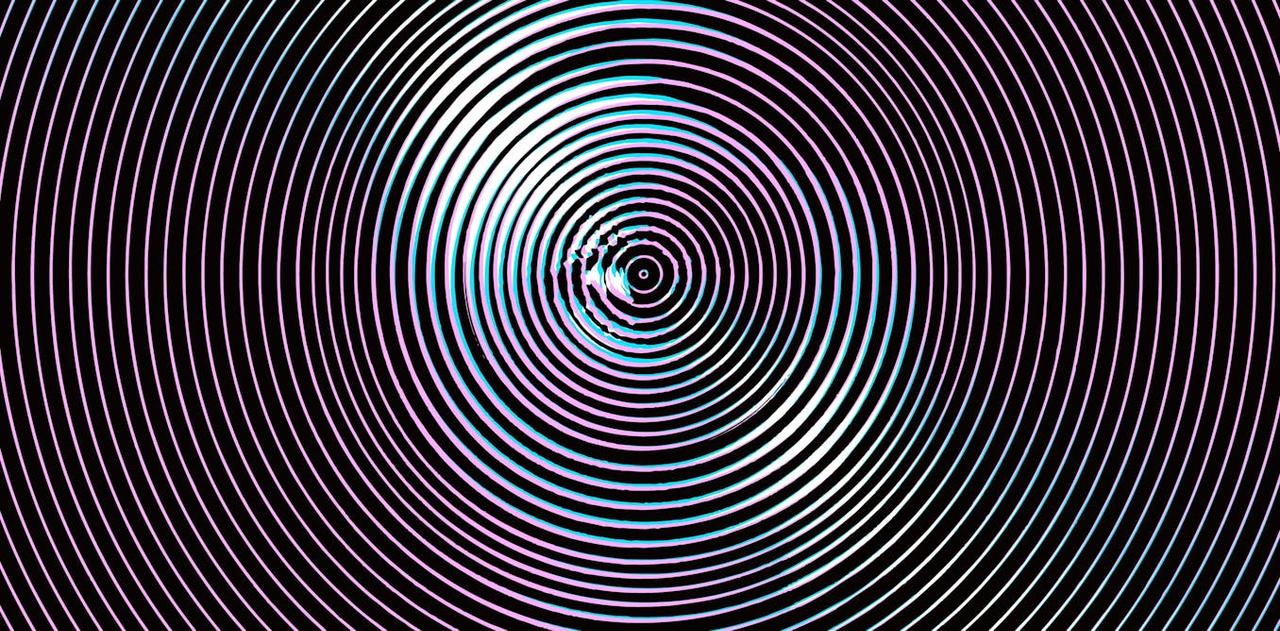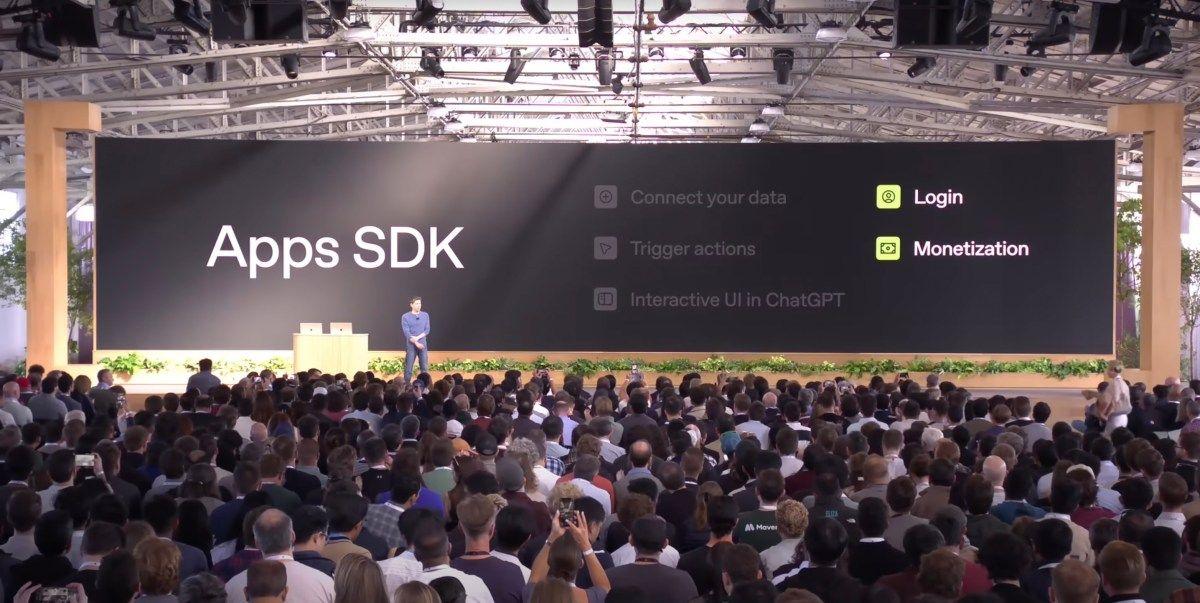OpenAI Unveils AgentKit: A Game-Changer for AI Agent Development
11 Sources
11 Sources
[1]
OpenAI launches AgentKit to help developers build and ship AI agents | TechCrunch
OpenAI CEO Sam Altman on Monday announced the launch of AgentKit, a toolkit for building and deploying AI agents, at the firm's Dev Day event. "AgentKit is a complete set of building blocks available in the open AI platform designed to help you take agents from prototype to production. It is everything you need to build, deploy, and optimize agent workflows with way less friction," Altman said. The launch highlights OpenAI's push to increase developer adoption by making agent building faster and easier. It also signals a competitive move against other AI platforms racing to offer integrated tools for building autonomous agents for enterprises that can perform complex tasks, not just respond to prompts. AgentKit was one of several announcements at OpenAI's Dev Day, including the launch of the ability to build apps directly inside ChatGPT, which has hit 800 million weekly active users. AgentKit includes a few core capabilities. The first is Agent Builder, which Altman described as like Canva for building agents. "It's a fast, visual way to design the logic, steps, ideas," Altman said. "It's built on top of the responses API that hundreds of thousands of developers already use." The second capability of AgentKit is ChatKit, which provides a simple embeddable chat interface that developers can use to bring chat experiences into their own apps. "You can bring your own brand, your own workflows, whatever makes your own product unique," Altman said. Evals for Agents introduces tools to measure AI agent performance, including step-by-step trace grading, datasets for assessing individual agent components, automated prompt optimization, and the ability to run evaluations on external models directly from the OpenAI platform. Finally, AgentKit includes access to OpenAI's connector registry, so developers can securely connect agents to internal tools and third-party systems through an "admin control panel" while maintaining security and control. To prove how easy it is to use AgentKit, Christina Huang, an OpenAI engineer, built an entire AI workflow and two AI agents live onstage in under eight minutes. "This is all the stuff that we wished we had when we were trying to build our first agents," Altman said, noting that OpenAI has already signed on several launch partners that have already scaled agents using AgentKit.
[2]
OpenAI is testing ChatGPT-powered Agent Builder
OpenAI is building a tool that will allow you to create your own AI Agents. AI startups are convinced AI agents are the future and OpenAI's AI Builder could be the Visual Studio moment for building agentic experiences. As spotted on X, OpenAI Agent Builder has a flowchart where you drop small blocks (called nodes) and connect them with arrows. Each node does one job, and the arrows show the order of steps. You can start from a template like "Customer service," "Data enrichment," or "Document comparison," or click Create to start blank. As per the leaked screenshots, templates give you a ready layout you can edit. All of the nodes are connected to an Agent with your rules. You can choose a model, customize the prompt, and more. You can also set "Reasoning effort" and the output format (text or JSON). Agents can use tools. AI Builder will also support MCP. With MPC, you add connectors such as Gmail, Google Calendar, Google Drive, Outlook, SharePoint, Teams, and Dropbox After you add a connector, your agent can call that service inside the flow (for example, read a file, fetch a calendar event, or draft a reply), depending on what the connector allows. OpenAI will be sharing more details during the DevDay conference later today.
[3]
OpenAI unveils AgentKit that lets developers drag and drop to build AI agents
OpenAI launched an agent builder that the company hopes will eliminate fragmented tools and make it easier for enterprises to utilize OpenAI's system to create agents. AgentKit, announced during OpenAI's DevDay in San Francisco, enables developers and enterprises to build agents and add chat capabilities in one place, potentially competing with platforms like Zapier. By offering a more streamlined way to create agents, OpenAI advances further into becoming a full-stack application provider. "Until now, building agents meant juggling fragmented tools -- complex orchestration with no versioning, custom connectors, manual eval pipelines, prompt tuning, and weeks of frontend work before launch," the company said in a blog post. AgentKit includes: * Agent Builder, which is a visual canvas where devs can see what they've created and versioning multi-agent workflows * Connector Registry is a central area for admins to manage connections across OpenAI products. A Global Admin console will be a prerequisite to using this feature. * ChatKit enables users to integrate chat-based agents into their user interfaces. Eventually, OpenAI said it will build a standalone Workflows API and add agent deployment tabs to ChatGPT. OpenAI also expanded evaluation for agents, adding capabilities such as datasets with automated graders and annotations, trace grading that runs end-to-end assessments of workflows, automated prompt optimization, and support for third-party agent measurement tools. Developers can access some features of AgentKit, but OpenAI is gradually rolling out additional features, such as Agent Builder. Currently, Agent Builder is available in beta, while ChatKit and new evaluation capabilities are generally available. Connector Registry "is beginning its beta rollout to some API and ChatGPT Enterprise and Edu users. OpenAI said pricing for AgentKit tools will be included in the standard API model pricing. Agent Builder To clarify, many agents are built using OpenAI's models; however, enterprises often access GPT-5 through other platforms to create their own agents. However, AgentKit brings enterprises more into its ecosystem, ensuring they don't need to tap other platforms as often. Demonstrated during DevDay, the company stated that Agent Builder is ideal for rapid iteration. It also provides developers with visibility into how the agents are working. During the demo, an OpenAI developer made an agent that reads the DevDay agenda and suggests panels to watch. It took her just under eight minutes. Other model providers saw the importance of offering developer toolkits to build agents to entice enterprises to use more of their tools. Google came out with its Agent Development Kit in April, expanding multi-agent system building "in under 100 lines of code." Microsoft, which runs the popular agent framework AutoGen, announced it is bringing agent creation to one place with its new Agent Framework. OpenAI customers, such as the fintech company Ramp, stated in a blog post that its teams were able to build a procurement agent in a few hours instead of months. "Agent Builder transformed what once took months of complex orchestration, custom code, and manual optimizations into just a couple of hours. The visual canvas keeps product, legal, and engineering on the same page, slashing iteration cycles by 70% and getting an agent live in two sprints rather than two quarters," Ramp said. AgentKit's Connector Registry would also enable enterprises to manage and maintain data across workspaces, consolidating data sources into a single panel that spans both ChatGPT and the API. It will have pre-built connectors to Dropbox, Google Drive, SharePoint and Microsoft Teams. It also supports third-party MCP servers. Another capability of Agent Builder is Guardrails, an open-source safety layer that protects against the leakage of personally identifiable information (PII), jailbreaks, and unintended or malicious behavior. Bringing more chat Since most agentic interactions involve chat, it makes sense to simplify the process for developers to set up chat interfaces and connect them with the agents they've just built. "Deploying chat UIs for agents can be surprisingly complex -- handling streaming responses, managing threads, showing the model thinking and designing engaging in-chat experiences," OpenAI said. The company said ChatKit makes it simple to embed chat agents on platforms and embed these into apps or websites. However, some OpenAI competitors have begun thinking beyond the chatbot and want to offer agentic interactions that feel more seamless. Google's asynchronous coding agent, Jules, has introduced a new feature that enables users to interact with the agent through the command-line interface, eliminating the need to open a chat window. Responses The response to AgentKit has mainly been positive, with some developers noting that while it simplifies agent building, it doesn't mean that everyone can now build agents. Several developers view Agent Kit not as a Zapier killer, but rather as a tool that complements the pipeline. Zapier debuted a no-code tool for building AI agents and bots, called Zapier Central, in 2024.
[4]
OpenAI's dev day: A fresh focus on putting AI to work
OpenAI's announcements at its third annual developer conference told a lot about where the company is in its evolution. In the past, the company's executives talked mainly about new models that were smarter, cheaper, or more efficient. At the event in San Francisco on October 6, the company's leaders said relatively little about their latest models, and nothing about AGI or superintelligence. Instead, they discussed new ways to make the AI do real work that matters. Building functional agents One of the keys to enterprise customers realizing a return on their investment in AI is the creation of intelligent agents capable of completing complex business tasks. To that end, OpenAI announced AgentKit, which it said is a complete set of tools for developers and enterprises to "build, deploy, and optimize agents." The tool kit has three main parts: an Agent Builder that offers a visual canvas for piecing together agents, a Connector Registry that manages how the agent connects to data and tools, and ChatKit, which lets developers create agents that users can talk to.
[5]
DevDay 2025: OpenAI launches agent kit, updates Codex model - The Economic Times
The kit is built on top of OpenAI's Responses API, already used by hundreds of thousands of developers, Altman said on the sidelines of DevDay conference in San Francisco. Alongside Agent Kit, OpenAI announced new coding features powered by an updated version of Codex, now trained from the GPT-5 family of models.OpenAI has introduced Agent Kit, a new set of tools on its platform designed to help developers and enterprises build artificial intelligence (AI) agents from prototype to production, CEO Sam Altman said on Monday. Agent Kit includes a range of core capabilities, such as: Trace grading is the process to analyse and evaluate how an AI agent makes decisions step by step. In addition to core capabilities, developers can check how different parts of an agent are working and use built-in tools to make their prompts smarter and more effective. The kit is built on top of OpenAI's Responses API, already used by hundreds of thousands of developers, Altman said on the sidelines of DevDay conference in San Francisco. Additionally, it also integrates with OpenAI's Connectors Registry, so agents can safely connect to company tools and other apps, through an admin dashboard. Alongside Agent Kit, OpenAI announced new coding features powered by an updated version of Codex, now trained from the GPT-5 family of models. Per the latest updates, Codex can adjust its thinking time based on complexity of a task and is optimised for agentic coding workflows. Since its release, Codex has already processed over 40 trillion tokens, highlighting its wide adoption among developers, Altman revealed. The number of developers using OpenAI's tools has also doubled to 4 million, and API usage has increased from 300 million tokens per minute to 6 billion, he said. OpenAI also introduced apps that can run directly inside the chatbot. Apps including Booking.com, Canva, Coursera, Expedia, Figma, Spotify, and Zillow already made available, starting Monday.
[6]
OpenAI's New Node Agent Builder Lets You Build Custom AI Assistants in Minutes
What if creating a sophisticated AI agent was as simple as arranging building blocks on a digital canvas? With OpenAI's Agent Builder, this vision is no longer a distant dream but a tangible reality. Gone are the days when designing an AI solution required deep coding expertise or weeks of development time. Instead, this innovative tool enables users, from seasoned developers to curious newcomers, to craft intelligent agents using an intuitive drag-and-drop interface. Whether you're building a customer service bot, a specialized knowledge assistant, or even a themed travel guide, the Agent Builder promises to transform the way we approach AI development by making it more accessible, efficient, and customizable than ever before. In this feature, Sam Witteveen explains how OpenAI's Agent Builder is reshaping the AI development landscape. You'll discover its powerful customization capabilities, seamless integration options, and built-in safeguards that ensure both functionality and reliability. From using pre-built templates to creating agents tailored to niche applications, the platform offers tools that cater to a wide range of needs and expertise levels. But the story doesn't end with its features, its limitations and reliance on OpenAI's ecosystem raise important questions about flexibility and independence. Could this be the future of AI development, or does it come with trade-offs worth considering? Let's unpack the possibilities and challenges of this new tool. At the heart of the Agent Builder is its user-friendly drag-and-drop interface, which enables you to design workflows efficiently. This interface eliminates the need for extensive coding expertise, making it accessible to a broader audience. Pre-built templates serve as a convenient starting point, allowing you to quickly set up workflows for common use cases. Additionally, the platform incorporates conditional logic nodes, such as if-else statements, allowing dynamic decision-making within workflows. By reducing the technical barriers to entry, the Agent Builder ensures that users with varying levels of expertise can create functional and effective AI agents. This streamlined approach not only saves time but also fosters creativity by allowing you to focus on the design and functionality of your agents rather than the underlying technical complexities. OpenAI's Agent Builder is equipped with a suite of advanced features designed to enhance the capabilities and reliability of your AI agents. These features include: These features collectively enhance the adaptability, precision, and security of the agents you create. Whether you're building a customer service assistant or a domain-specific knowledge base, these tools provide the flexibility needed to meet your objectives. Below are more guides on AI assistants from our extensive range of articles. One of the standout features of the Agent Builder is its extensive customization capabilities. You can tailor agents to specific needs by uploading custom data, such as markdown files, to create a vector-based search system. This functionality is particularly beneficial for building domain-specific agents that incorporate proprietary knowledge into their responses. The platform also excels in handling structured data. By supporting JSON schemas, it ensures consistent, machine-readable outputs that align with your requirements. Additionally, system prompts allow you to define the tone, style, and behavior of your agent, making sure it aligns with your brand or project objectives. This level of customization makes the Agent Builder a powerful tool for creating agents that are both functional and contextually appropriate. To highlight the platform's potential, consider the example of a Westworld-themed travel agent. This agent could classify user queries into categories such as Westworld-related, general travel inquiries, or unrelated topics. By using a custom vector store, the agent could provide detailed and immersive information about the fictional park while politely redirecting unrelated requests. This example demonstrates the flexibility of the Agent Builder in addressing niche applications. Whether you're creating a themed assistant or a specialized knowledge base, the platform's capabilities allow you to design agents that cater to unique and specific user needs. Once your agent is fully developed, OpenAI's Agent SDK simplifies the deployment process. You can publish your agent and integrate it into existing systems seamlessly, making sure a smooth transition from development to implementation. The platform also allows you to export workflows, providing the flexibility to refine and adapt your agent as your requirements evolve over time. This ease of deployment and integration makes the Agent Builder a practical choice for businesses and developers looking to incorporate AI solutions into their operations. Whether you're deploying an agent for internal use or integrating it into a customer-facing application, the platform's tools and features ensure a streamlined process. While the Agent Builder offers numerous advantages, it is important to consider its limitations to ensure it aligns with your specific needs. Key considerations include: Understanding these limitations is essential for making informed decisions about the platform's suitability for your use case. While the Agent Builder excels in many areas, its reliance on proprietary frameworks may not align with every project's requirements. The OpenAI Agent Builder holds significant promise as a leading tool for AI agent development. Its intuitive design and powerful features make it a strong contender in the rapidly evolving field of AI. However, its reliance on proprietary frameworks raises important questions about interoperability and openness to broader integrations. As the platform continues to evolve, its ability to balance ease of use with flexibility will likely determine its long-term impact. By addressing these challenges and expanding its capabilities, the Agent Builder has the potential to become an indispensable tool for developers and businesses alike.
[7]
New OpenAI Agent Builder Guide : Construct an AI Agent in Minutes (No Code)
What if creating a powerful AI agent was as simple as arranging building blocks on a canvas? With OpenAI's Agent Builder, that vision is now a reality. Gone are the days of wrestling with complex coding or being limited by single-prompt AI models. Imagine designing a conversational agent that not only understands intricate workflows but also adapts to your specific needs, whether you're streamlining customer support, automating internal processes, or building tools for regulated industries like healthcare or finance. The Agent Builder offers a drag-and-drop interface that makes this possible, blending simplicity with advanced functionality to redefine how we approach conversational AI development. In this exploration of the OpenAI Agent Builder, Brendan Jowett uncover how this new platform enables users, from novice creators to seasoned developers, to craft intelligent, dynamic AI workflows. We'll delve into its standout features, such as customizable nodes, JSON-based outputs, and safety guardrails, which ensure both precision and reliability. Whether you're intrigued by its ability to integrate seamlessly with tools like Shopify and Zapier or curious about its potential applications across industries, this perspective will guide you through the possibilities. By the end, you'll have a deeper understanding of how this tool is shaping the future of AI workflow creation, one conversation at a time. The Agent Builder is equipped with a range of features that simplify the process of designing AI workflows. At its core is an intuitive visual canvas that allows you to create workflows seamlessly, even without extensive technical expertise. Some of its standout features include: These features ensure that you can efficiently build workflows while maintaining full control over the agent's behavior and output. The platform's flexibility makes it suitable for both novice users and experienced developers, offering a balance of simplicity and advanced functionality. The Chat Kit is a standout feature of the Agent Builder, designed to elevate user interaction through customizable chat interfaces. Using the Widget Builder, you can create dynamic elements such as buttons, forms, and menus to enhance engagement and streamline user experiences. Additionally, the Playground feature allows you to adjust widget appearances, customizing colors, fonts, and layouts to align with your brand or project requirements. This level of customization ensures that your chat interfaces are not only functional but also visually appealing and user-friendly. By offering a polished and interactive experience, the Chat Kit helps you build stronger connections with your audience while maintaining a professional and cohesive design. Discover other guides from our vast content that could be of interest on ChatGPT. To address ethical and security concerns, the Agent Builder incorporates robust safety and compliance measures. These guardrails are essential for protecting user data and making sure the reliability of your AI agents. Key safety features include: These safeguards are particularly valuable in sensitive or regulated environments, such as healthcare, finance, or legal services, where data security and accuracy are paramount. By integrating these features, the Agent Builder provides the confidence needed to deploy AI solutions responsibly and effectively. The Agent Builder supports advanced workflow logic, allowing you to design dynamic and adaptive conversation paths. Features such as conditional logic, if-else statements, loops, and user approval nodes allow you to create workflows that respond intelligently to user inputs. This capability ensures that your AI agents can handle complex interactions with ease. Moreover, the platform integrates seamlessly with external tools and APIs, such as Shopify and Zapier, expanding the functional scope of your AI agents. This integration capability allows you to build solutions that align with your specific business needs, whether it's automating customer support, streamlining internal processes, or enhancing user experiences. The versatility of the Agent Builder makes it applicable to a wide range of industries, offering tailored solutions for diverse challenges. Examples of its applications include: By customizing workflows to suit the unique demands of your industry, the Agent Builder enables you to deliver value through precise and contextually relevant interactions, ultimately improving user satisfaction and operational efficiency. OpenAI continues to innovate and expand the capabilities of the Agent Builder, with a roadmap that includes several exciting advancements. Upcoming features such as voice integration will enable the creation of voice-enabled agents, allowing for more natural and intuitive interactions. Additionally, real-time data processing will enhance the platform's ability to deliver dynamic, context-aware responses, further broadening its applications. These planned enhancements promise to make the Agent Builder even more versatile and powerful, opening up new possibilities for businesses and developers. By staying ahead of emerging trends and technological advancements, OpenAI ensures that the platform remains a innovative solution for conversational AI development. The OpenAI Agent Builder represents a significant advancement in the field of conversational AI. By combining an intuitive drag-and-drop interface with advanced features such as safety guardrails, dynamic widgets, and seamless integration with external tools, it provides a robust framework for creating tailored AI solutions. Whether you are starting from scratch or using pre-made templates, this platform equips you with the tools needed to meet the demands of diverse industries. With its emphasis on user control, customization, and future-ready capabilities, the Agent Builder enables you to design AI workflows that are not only efficient but also adaptable to evolving needs. As OpenAI continues to enhance the platform, its potential to transform how businesses and developers approach conversational AI will only grow, making it an indispensable tool in the modern technological landscape.
[8]
New ChatGPT AgentKit Unveiled By OpenAI at DevDay 2025
What if building your own AI agent was as simple as dragging and dropping a few blocks? Imagine automating tasks, enhancing customer interactions, or even streamlining entire workflows, all without writing a single line of code. With OpenAI's new AgentKit, this vision is no longer a distant dream but a tangible reality. Designed to rival established platforms like n8n, AgentKit enables users of all skill levels to create intelligent, automated solutions with ease. Its no-code approach and seamless integration within OpenAI's ecosystem promise to lower the barriers to AI adoption, making advanced automation accessible to everyone, from solo entrepreneurs to large enterprises. Below World of AI explores how the new AgentKit has been designed to reshaping the landscape of AI development. You'll discover its intuitive tools, like the Agent Builder and Connector Registry, that simplify the creation of AI-driven workflows, as well as its ability to embed real-time AI interactions into your products with the customizable Chat Kit. Whether you're curious about how it stacks up against competitors like n8n or eager to see how it can transform your business operations, this deep dive will uncover the possibilities and limitations of this innovative platform. AgentKit is a no-code solution that simplifies the process of building AI agents by offering a comprehensive suite of tools. These tools include the Agent Builder, Connector Registry, and Chat Kit, which allow users to design, manage, and deploy AI-driven workflows without requiring advanced programming skills. The platform is designed to cater to both technical and non-technical users, making it an ideal choice for businesses looking to integrate AI into their operations efficiently. The platform's no-code approach ensures that even users with minimal technical expertise can create AI agents capable of performing complex tasks. By focusing on accessibility and ease of use, AgentKit lowers the barriers to entry for AI adoption, allowing a broader audience to use the power of artificial intelligence. AgentKit offers a range of features that make it a powerful tool for AI development and automation. These features are designed to simplify the process of creating and deploying AI agents while making sure flexibility and functionality. These tools collectively make AgentKit a versatile platform for automating tasks and improving operational efficiency. Here is a selection of other guides from our extensive library of content you may find of interest on no-code platforms. AgentKit is designed to handle a wide range of tasks, making it a valuable tool for businesses across various industries. Its capabilities include: For example, a business could use AgentKit to create an AI agent that summarizes lengthy reports, automates customer support through a chat interface, or streamlines internal workflows by automating repetitive tasks. The platform also supports workflow customization, offering nodes for logic, data reshaping, and user approvals. This level of customization ensures that users have control over how tasks are executed, allowing them to tailor workflows to their specific needs. AgentKit is powered by OpenAI's models, making sure compatibility and high performance within OpenAI's ecosystem. This integration allows users to use state-of-the-art AI capabilities for their workflows. However, the reliance on OpenAI's models may pose limitations for users who require multi-provider model support or advanced customization options that extend beyond the OpenAI framework. While this dependency ensures a seamless experience for users within the OpenAI ecosystem, it may not fully meet the needs of businesses seeking broader flexibility or integration with other AI providers. AgentKit's no-code approach and user-friendly design make it an attractive option for beginners and businesses with simpler automation needs. However, when compared to established platforms like n8n, there are notable differences: Although n8n may be better suited for users with complex automation needs, AgentKit's simplicity and integration with OpenAI's ecosystem make it a compelling option for those seeking an easy-to-use solution. AgentKit represents a significant step toward making AI development more accessible to a broader audience. While it currently lacks some of the advanced features and flexibility offered by competitors like n8n, its user-friendly design and seamless integration with OpenAI's ecosystem position it as a valuable tool for businesses exploring AI automation. As the platform evolves, it is likely to gain additional features and capabilities, potentially addressing some of its current limitations. This growth could strengthen its position in the no-code AI development space, making it an even more attractive option for businesses and developers alike. AgentKit's focus on accessibility and ease of use highlights its potential to provide widespread access to AI development, allowing more organizations to harness the power of artificial intelligence to improve their operations and customer experiences.
[9]
New ChatGPT Agent Builder Node Building Systems Demonstrated
What if building your own AI assistant was as simple as sketching out an idea on paper? With OpenAI's ChatGPT Agent Builder, this isn't just a futuristic dream, it's a reality. Imagine crafting a travel assistant that not only suggests destinations but also books flights and plans itineraries, all without writing a single line of code. Or picture designing a specialized agent for your business that streamlines customer inquiries with precision. Whether you're a seasoned developer or someone with zero technical background, this tool offers an intuitive, drag-and-drop interface that transforms complex AI workflows into something anyone can master. The possibilities are vast, but the real magic lies in how accessible and customizable this platform is, breaking down barriers to AI creation. In this hands-on demo by OpenAI, you'll uncover how to harness the full potential of the ChatGPT Agent Builder. From using pre-built templates for rapid prototyping to fine-tuning workflows with modular components, this guide will walk you through every step of the process. You'll also explore how to test and optimize your agent in real-time, making sure it performs seamlessly in real-world scenarios. Whether you're here to create a personal side project or transform your business operations, this tool offers a unique blend of simplicity and power. At the core of the Agent Builder is its user-friendly drag-and-drop visual interface, which employs a node-based system to map out AI workflows. This system allows you to construct workflows by connecting functional components seamlessly. This visual approach simplifies the design process, making it easier to conceptualize, implement, and refine complex workflows. It also reduces the learning curve for beginners while offering advanced users the flexibility to build intricate systems. To streamline the creation process, the Agent Builder provides a variety of pre-built templates tailored to common use cases. These templates serve as a foundation, allowing you to customize them to meet your specific needs. This dual approach, offering templates and the ability to start from scratch, ensures that the platform caters to both novice users and experienced developers, making it a versatile tool for diverse projects. Here are additional guides from our expansive article library that you may find useful on AI workflow design. Testing is a critical phase in the development of any AI agent, and the Agent Builder includes robust tools to assist this process. These tools allow you to simulate interactions and evaluate your agent's performance in real-time. For example, if your travel assistant struggles to distinguish between itinerary requests and flight information queries, you can use these tools to adjust its workflow and enhance its decision-making capabilities. This iterative testing process ensures that your agent is fully optimized before deployment. The flexibility of the Agent Builder allows you to design modular agents that are tailored to specific tasks. By breaking down workflows into specialized components, you can ensure that each part of your agent is optimized for its unique function. This modular approach not only enhances the efficiency and scalability of your workflows but also ensures that your AI agent delivers precise and relevant results tailored to user needs. Once your workflow is complete, the Agent Builder offers multiple integration options to deploy your AI agent in real-world applications. These options make it easy to bring your AI solutions to life, whether for consumer-facing tools or internal business processes. These integration capabilities ensure that your AI agent can be effectively used across various platforms and environments, maximizing its impact and usability. To deliver an engaging and user-friendly experience, the Agent Builder supports advanced customization options. These features allow you to tailor your AI agent to meet the specific preferences and expectations of your target audience. By using these customization options, you can ensure that your AI agent not only performs effectively but also resonates with users, enhancing satisfaction and engagement. The final step in the development process is deployment, and the Agent Builder simplifies this task with its intuitive publishing features. These tools enable you to deploy your agent quickly and efficiently, making sure it is ready for immediate use. By combining intuitive design tools with robust deployment features, the Agent Builder enables you to create AI solutions that are both functional and user-friendly, meeting the demands of real-world applications.
[10]
New ChatGPT Node Based Agent Builder Unveiled at OpenAI DevDay 2025
What if building advanced AI agents was as easy as assembling a puzzle? With OpenAI's new Agent Builder, that vision becomes a reality. Traditionally, creating AI agents required deep technical expertise, complex coding, and significant time investment. But now, OpenAI has introduced a innovative platform that enables users, whether seasoned developers or newcomers, to design, deploy, and optimize AI agents with unprecedented ease. Imagine dragging and dropping your way to a fully functional AI agent capable of automating workflows, analyzing documents, or even integrating with external tools like Gmail or Stripe. This innovation isn't just simplifying AI development; it's providing widespread access to it, opening doors for businesses and individuals to harness the power of artificial intelligence like never before. In this overview, AI Foundations explain how the Agent Builder transforms the AI development process and what makes it a standout tool in the rapidly evolving tech landscape. From its intuitive drag-and-drop interface to its robust security guardrails and seamless integration capabilities, this platform offers a comprehensive solution for creating agents that are both powerful and secure. Whether you're curious about its real-world applications, like automating customer service, or intrigued by its advanced optimization tools, there's much to uncover. As AI continues to shape industries, the Agent Builder positions itself as a fantastic option for innovation, offering a glimpse into a future where building intelligent systems is accessible to all. The Agent Builder simplifies the traditionally complex process of AI development through its drag-and-drop interface. This feature allows you to construct workflows by connecting functional nodes, such as start, end, agent, file search, and guardrails. Each node represents a distinct function, allowing you to customize workflows with precision and clarity. For instance, you can configure an agent to perform tasks like searching files, applying security filters, or executing custom instructions. This modular approach reduces the technical barriers often associated with AI development, making the platform accessible to both developers and non-technical users. Whether you are automating repetitive tasks, building customer support agents, or creating specialized AI solutions, the Agent Builder provides a structured and user-friendly foundation for your projects. Once your AI agent is designed, the Agent Builder offers versatile deployment methods to meet your specific needs. You can embed chat widgets into websites or applications using Chatkit, allowing seamless and interactive user experiences. Alternatively, the Agents SDK allows for direct integration of agents into your existing infrastructure, providing a more customized and scalable solution. These deployment options ensure that your agents can operate effectively across a variety of platforms, from customer-facing portals to enterprise systems. This flexibility enhances the utility and reach of your AI agents, making them adaptable to diverse operational environments. Gain further expertise in ai agents by checking out these recommendations. To ensure optimal performance, the Agent Builder includes a suite of optimization tools. These tools allow you to monitor agent functionality, refine their behavior, and improve their efficiency over time. Features such as performance evaluation, trace grading, and dataset optimization enable you to analyze and enhance how agents respond to user interactions. For example, you can assess an agent's accuracy in answering queries and make targeted adjustments to improve its performance. These capabilities are particularly valuable for businesses aiming to enhance user experiences, streamline internal processes, or adapt to evolving requirements. By using these tools, you can ensure that your agents remain effective and reliable. Security is a critical consideration in AI deployment, and the Agent Builder addresses this with integrated guardrails. These safeguards are designed to filter sensitive or harmful content, protecting both users and your organization. Additionally, the platform defends against threats such as prompt injection attacks, hallucinations, and jailbreak attempts, making sure that agents operate within defined boundaries. For example, if an agent is tasked with handling sensitive customer data, the guardrails can prevent unauthorized access or misuse. This added layer of security not only protects your organization but also builds trust with users by making sure that their data is handled responsibly. The Agent Builder extends its functionality by allowing seamless integration with external tools via MCP servers. This feature allows your agents to interact with platforms such as Gmail, Stripe, or HubSpot, automating workflows and enhancing productivity. For instance, you could design an agent that updates customer records in your CRM based on email interactions, reducing manual effort and saving time. These integrations make the Agent Builder a versatile solution for businesses seeking to optimize their operations and improve efficiency. One of the standout features of the Agent Builder is its ability to handle file search and document vectorization. This functionality allows you to upload documents and convert them into vector formats, allowing agents to extract and reference information with precision. For example, an agent could analyze a YouTube video transcript to answer user queries or compare documents for discrepancies. This capability demonstrates the platform's ability to process and use complex data sources effectively, making it a powerful tool for tasks that require detailed data analysis. The flexibility of the Agent Builder makes it suitable for a wide range of industries and use cases. Whether in customer service, data enrichment, document analysis, or workflow automation, the platform is designed to address diverse operational needs. Its adaptability makes it particularly valuable in sectors such as finance, healthcare, and e-commerce, where precision, security, and efficiency are paramount. As OpenAI continues to refine the platform, its potential for further enhancements remains significant. Future updates are expected to expand its functionality, making the Agent Builder an increasingly indispensable tool for secure and structured AI deployment. The Agent Builder represents a significant advancement in AI development, offering a powerful yet accessible platform for creating and deploying AI agents. With its intuitive design, robust optimization tools, and advanced security features, the platform is well-equipped to meet the demands of modern businesses and developers. Whether your goal is to enhance customer interactions, automate workflows, or analyze complex datasets, the Agent Builder provides the tools and flexibility you need to succeed in today's AI-driven landscape.
[11]
OpenAI's AgentKit explained: Anyone can make AI Agents with ease
OpenAI bridges chatbots and true agents with its new AgentKit platform OpenAI's newest launch, AgentKit, could mark the next major shift in how we build and interact with artificial intelligence. Just as ChatGPT made large language models accessible to everyday users, AgentKit aims to make AI agents - autonomous systems that can reason, plan, and take actions - accessible to developers, startups, and eventually, even non-coders. At its core, AgentKit is OpenAI's answer to the growing complexity of building "agentic" systems. Until now, developers had to stitch together multiple libraries, APIs, and frameworks like LangChain, LlamaIndex, or bespoke orchestration code to make an agent that could do something useful. AgentKit packages all that messy plumbing into a unified, open ecosystem that can build, test, and deploy intelligent agents safely and efficiently. Also read: India's AI ecosystem will play central role in how AI develops globally: Anthropic CEO on opening India office To understand AgentKit's promise, it helps to grasp the distinction between a chatbot and an agent. A chatbot like ChatGPT can answer questions or generate text based on prompts, it's reactive. An agent, on the other hand, can act. It can plan a sequence of steps, call APIs, fetch data, execute commands, and adapt its strategy as it learns from feedback. OpenAI's AgentKit provides the infrastructure to build such systems. It offers both code-level APIs for developers and a visual Agent Builder that allows teams to design workflows through a drag-and-drop interface. This means you can literally draw your agent's logic - define what tools it can use, what safety constraints it must follow, and how it should handle failures without needing to write everything from scratch. The idea: anyone with a basic understanding of how AI works can create an agent that books travel, monitors spreadsheets, manages data pipelines, or even helps automate customer support, all powered by OpenAI's language models. The toolkit revolves around four key components: Together, these tools make the process of building, testing, and deploying agents dramatically simpler. For teams that have struggled with fragmented frameworks or security concerns, AgentKit offers a cleaner, more governed path forward. OpenAI is also introducing advanced evaluation systems and reinforcement fine-tuning (RFT) for agents - essentially letting them learn over time. Developers can now measure how often an agent picks the right tool or produces a reliable answer, and refine it automatically based on real-world performance. Also read: Google introduces Gemini 2.5 Computer Use AI model: Here's how it works Crucially, this isn't just about building clever bots, it's about building trustworthy ones. The built-in Guardrails help developers enforce data privacy and compliance, which are key barriers to AI adoption in corporate environments. With AgentKit, OpenAI is lowering the barrier to entry for agentic AI in the same way ChatGPT lowered the entry point for conversational AI. For startups, it's a shortcut to automation without needing a huge machine-learning team. For enterprises, it's a framework that blends safety, scalability, and ease of iteration. AgentKit's design also signals OpenAI's intent to own more of the agent stack, from model to middleware to interface. It's a strategic move that positions OpenAI not just as a model provider, but as the backbone for AI-driven automation across industries. Some components, like the Agent Builder and Connector Registry, are still in beta, but their direction is clear: OpenAI wants to make building AI agents as intuitive as making a PowerPoint deck. Developers can already experiment with ChatKit and the underlying Python SDK, with broader access expected in the coming months.
Share
Share
Copy Link
OpenAI launches AgentKit, a comprehensive toolkit for building and deploying AI agents, signaling a shift towards practical AI applications. The new platform aims to streamline agent development and increase enterprise adoption.
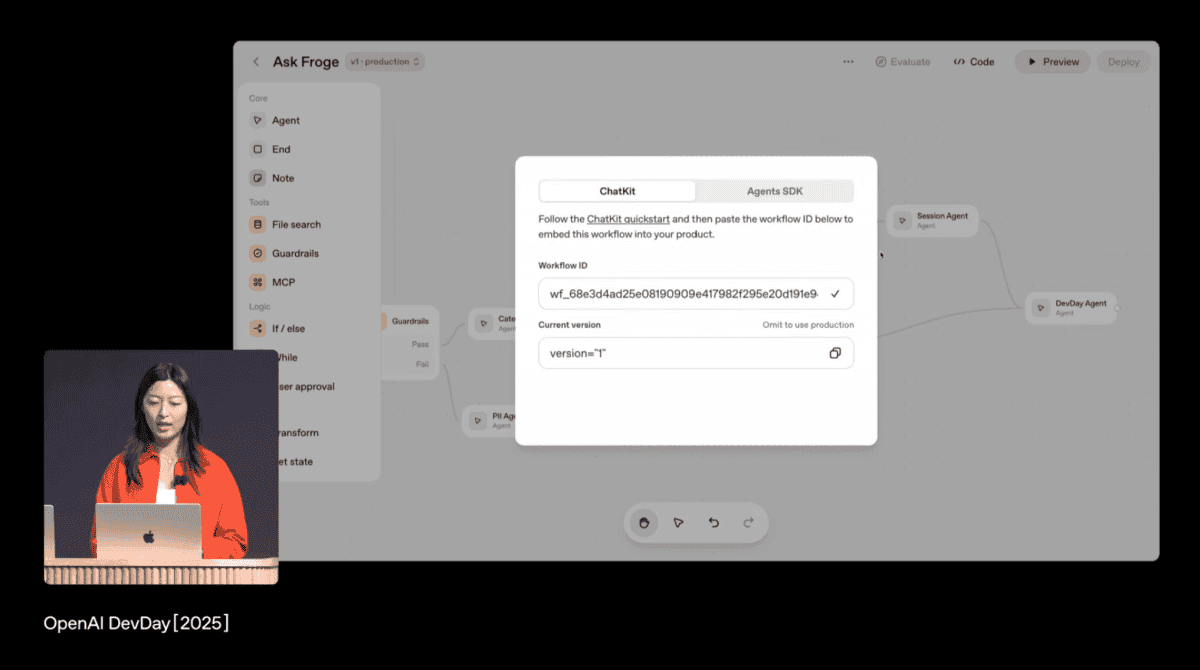
OpenAI Introduces AgentKit: Revolutionizing AI Agent Development
OpenAI, the leading artificial intelligence research laboratory, has unveiled AgentKit, a groundbreaking toolkit designed to simplify the process of building and deploying AI agents. Announced at OpenAI's Dev Day event, AgentKit represents a significant shift in the company's focus towards practical AI applications and increased enterprise adoption
1
.Key Components of AgentKit
AgentKit comprises several core capabilities that aim to streamline the agent development process:
-
Agent Builder: Described as 'Canva for building agents,' this visual canvas allows developers to design agent logic and workflows quickly and efficiently
1
. -
ChatKit: An embeddable chat interface that enables developers to integrate chat experiences into their applications seamlessly
1
. -
Connector Registry: A central hub for managing connections across OpenAI products, allowing secure integration with internal tools and third-party systems
3
. -
Evals for Agents: A suite of tools for measuring AI agent performance, including trace grading, automated prompt optimization, and support for third-party agent measurement tools
1
5
.
Impact on AI Development Landscape
The introduction of AgentKit marks a significant milestone in the AI development landscape:
-
Simplified Agent Creation: AgentKit's drag-and-drop interface and visual canvas make it possible for developers to create complex AI agents in a matter of hours, rather than months
3
. -
Enterprise Adoption: By offering a more streamlined way to create agents, OpenAI is positioning itself as a full-stack application provider, potentially competing with platforms like Zapier
3
. -
Increased Developer Base: OpenAI reported that the number of developers using its tools has doubled to 4 million, with API usage increasing from 300 million tokens per minute to 6 billion
5
.
Related Stories
Competitive Landscape and Future Implications
OpenAI's launch of AgentKit comes amidst a competitive race in the AI industry:
-
Rival Offerings: Other major players like Google and Microsoft have also introduced their own agent development toolkits, highlighting the growing importance of this sector
3
. -
Focus on Practical Applications: The emphasis on AgentKit signals a shift in OpenAI's strategy, moving away from discussions about AGI or superintelligence and towards real-world applications of AI technology
4
. -
Integration with Existing Tools: AgentKit's compatibility with OpenAI's Responses API and Connector Registry ensures seamless integration with existing workflows and third-party applications
1
5
.
As AI continues to evolve, tools like AgentKit are poised to play a crucial role in democratizing AI development and accelerating the adoption of intelligent agents across various industries. The success of this platform could potentially reshape the landscape of AI application development and deployment in the coming years.
References
Summarized by
Navi
[2]
[4]
Related Stories
Recent Highlights
1
ByteDance's Seedance 2.0 AI video generator triggers copyright infringement battle with Hollywood
Policy and Regulation

2
Demis Hassabis predicts AGI in 5-8 years, sees new golden era transforming medicine and science
Technology

3
Nvidia and Meta forge massive chip deal as computing power demands reshape AI infrastructure
Technology