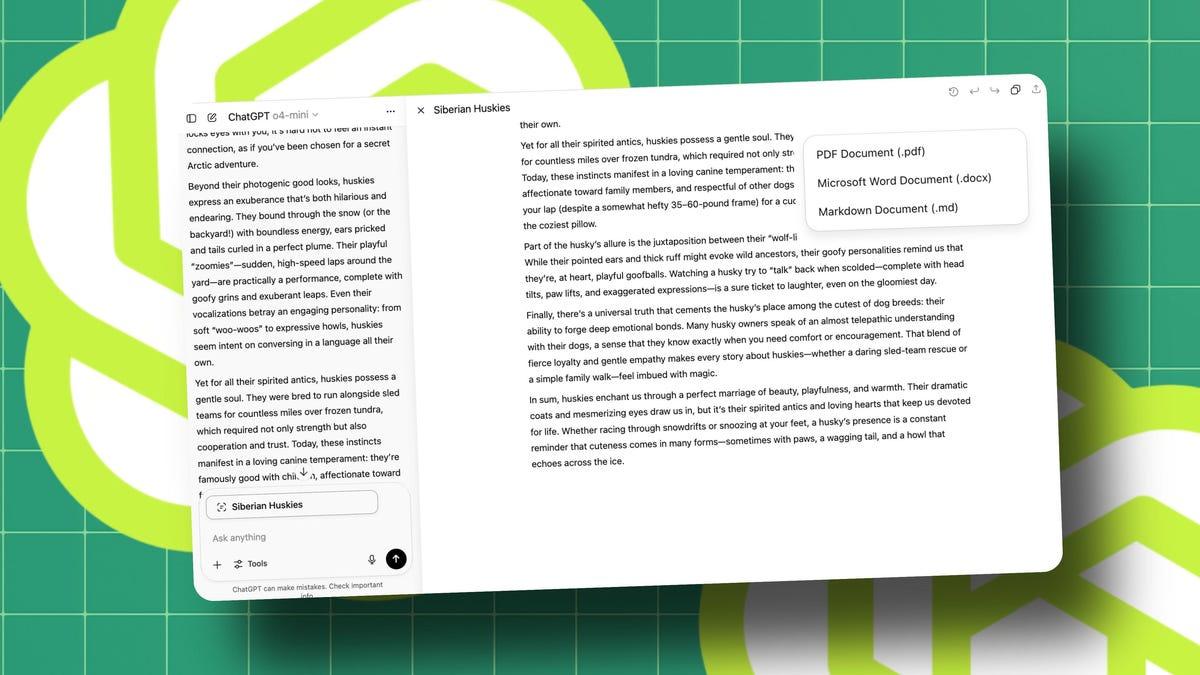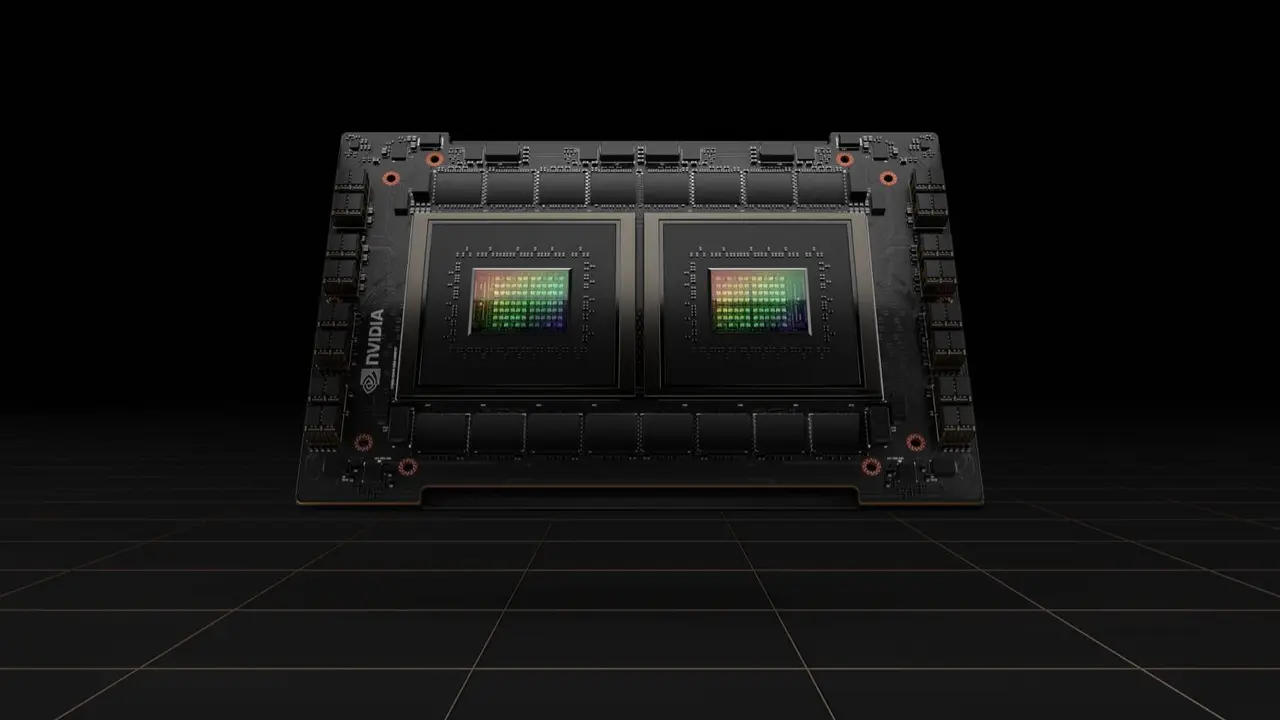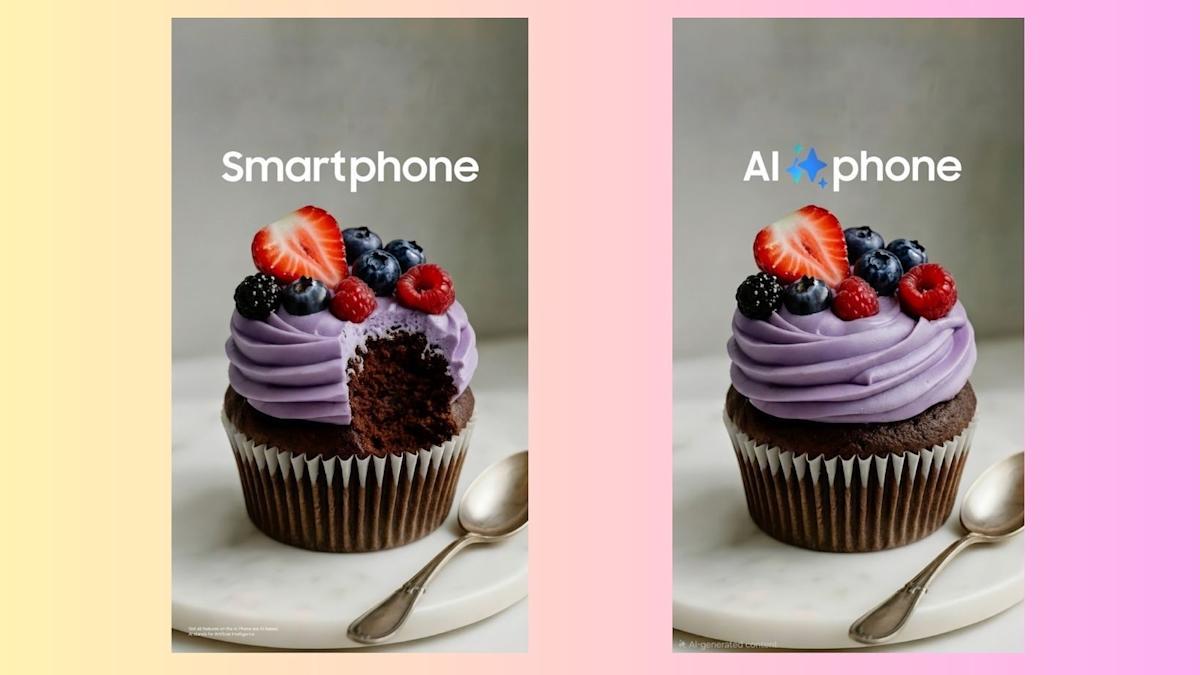OpenAI Unveils Canvas: A Revolutionary AI-Powered Interface for Writing and Coding
28 Sources
28 Sources
[1]
17 ChatGPT Canvas Features That Will Make You a Productivity Powerhouse
If you are interested in learning more about how you can use the new OpenAI ChatGPT 4o Canvas which is now currently available to in its beta release. Offering fantastic way to interact with the ChatGPT AI and work on code or writing projects where the text or code is updated in one window in front of your eyes. Rather than a long conversation with multiple iterations of the same text or code. ChatGPT 4o Canvas has been specifically created by OpenAI to transform the way you create, edit, and manage dynamic documents. This feature-rich tool enables writers, coders, and AI enthusiasts to seamlessly integrate advanced AI tools into the document creation and editing process. With OpenAI Canvas, you can unlock new levels of productivity and creativity, streamlining your workflow and elevating the quality of your output. To help you get started even quicker the Productive Dude has created an interesting video highlighting 17 exciting ChatGPT Canvas tips and tricks to help you get started. To harness the full potential of ChatGPT 4o Canvas for your writing and editing tasks, simply enable the tool through the model switcher. Once activated, this innovative platform will transform your document creation process, allowing you to write and edit with unparalleled ease and efficiency. By highlighting text within your document, you gain access to a wide range of formatting options, such as bold and italics, ensuring that your content is visually engaging and impactful. ChatGPT 4o Canvas takes your writing to the next level with its AI-powered suggested edits feature. This intelligent tool analyzes your work and provides targeted recommendations to refine and polish your prose. Whether you need to adjust the length of your guide or adapt the reading level to suit your target audience, ChatGPT 4o Canvas offers intuitive options to tailor your content precisely to your needs. For those working on multilingual projects, ChatGPT 4o Canvas offers a seamless translation feature, allowing you to effortlessly switch between languages without disrupting your workflow. Additionally, the platform's emoji integration enables you to enhance the emotional depth and visual appeal of your documents, conveying tone and nuance in a creative and engaging manner. ChatGPT 4o Canvas is not just a tool for writers; it also offers a comprehensive suite of features designed specifically for coding enthusiasts. With support for code creation and editing, complete with syntax highlighting, this platform makes it easier than ever to write and understand complex code structures. The canvas allows you to annotate your code with comments, providing valuable explanations and context for future reference or collaboration. Program logs are seamlessly integrated, allowing you to track execution, monitor performance, and identify potential issues with ease. ChatGPT 4o Canvas also offers guidance on running and setting up code, ensuring that you have the support you need to bring your projects to life. To further enhance your coding experience, ChatGPT 4o Canvas provides advanced features such as word clouds and sentiment analysis. These tools add depth and functionality to your programs, allowing you to gain valuable insights and create more impactful applications. When challenges arise, the platform's debugging tools are at your fingertips, empowering you to efficiently identify and resolve code errors, keeping your projects on track. Beyond its powerful tools for individual tasks, ChatGPT 4o Canvas fosters a vibrant community of AI enthusiasts, providing a platform for networking, knowledge sharing, and collaborative learning. The AI Foundations community is a hub where like-minded individuals can connect, exchange ideas, and explore the latest advancements in artificial intelligence and automation. By participating in weekly live calls and engaging in thought-provoking discussions, you can deepen your understanding of AI technologies and their practical applications. These interactions offer invaluable opportunities to learn from experts, share your own insights, and stay at the forefront of this rapidly evolving field. ChatGPT 4o Canvas is a versatile and indispensable tool for anyone involved in document creation, coding, or AI-driven tasks. By using its extensive features and tapping into the collective knowledge of the AI Foundations community, you can unlock new levels of productivity, creativity, and innovation in your work. Whether you're a seasoned professional or just starting your journey in the world of AI, ChatGPT 4o Canvas is the key to unlocking your full potential and achieving your goals with confidence and efficiency.
[2]
ChatGPT Canvas: Your New Creative Workspace for Writing and Coding
OpenAI has introduced a new feature for ChatGPT that goes beyond the traditional chat interface: Canvas. This new interface offers a project space designed to enhance collaboration for writing and coding tasks. Whether you're an author working on a manuscript or a developer debugging code, Canvas provides an intuitive, side-by-side workspace for deeper interaction with ChatGPT. It is now available in beta for ChatGPT Plus and Team users, with more users gaining access soon. Canvas reimagines how you can interact with AI, allowing you to highlight specific sections for feedback, make direct edits to text or code, and even restore previous versions of your work. It opens automatically when ChatGPT detects that your project could benefit from it, or you can activate it manually for more control. This marks the first major update to ChatGPT's visual interface in two years, signifying a big step in making AI more useful for complex projects. Canvas introduces an entirely new way of collaborating with ChatGPT. Before Canvas, users interacted with AI solely through a chat interface, which was sufficient for short or simple tasks but limiting for projects that require iterative work, revisions, and detailed feedback. Canvas changes this dynamic by providing a side-by-side workspace where you and ChatGPT can collaborate more deeply. One of the key benefits of Canvas is its ability to understand and respond to context in real-time. For example, if you're drafting an article, you can highlight specific sections that need refinement or suggest improvements. ChatGPT then acts like a virtual copy editor, offering in-line suggestions and adjustments without needing to generate an entirely new response. This speeds up the editing process, allowing you to make real-time changes and quickly move your project forward. Moreover, Canvas empowers developers by improving how they interact with code. Whether debugging complex scripts or porting code to another language, the Canvas interface makes it easier to track changes, understand code revisions, and integrate feedback directly into the working space. What makes Canvas stand out are its robust editing and coding tools, designed to simplify and enhance both writing and coding workflows. For writers, Canvas offers shortcuts for quickly adjusting content, editing for clarity, and even altering the reading level to match specific audiences. These tools make writing projects more dynamic, enabling users to move between different stages of drafting, editing, and polishing with ease. Some of the most valuable writing features include: For developers, Canvas is equally transformative. It simplifies the process of reviewing, debugging, and refining code by allowing ChatGPT to act as a code reviewer. Users can add logs, fix bugs, or even port code between programming languages such as JavaScript, Python, and Java, all from within the interface. Key coding features include: Additionally, Canvas supports project versioning, allowing users to revert to previous iterations of their work. This feature is particularly helpful when revisions don't go as planned, offering a safety net for both writers and developers. Canvas is powered by GPT-4o, a specially trained model designed to enhance collaboration. The model knows when to trigger Canvas based on the complexity of the task at hand. For example, if you're asking ChatGPT to write a blog post or debug code, the model will detect the need for Canvas and open it automatically. Alternatively, you can activate Canvas manually by including "use canvas" in your prompt. OpenAI has fine-tuned GPT-4o's ability to decide when to make minor edits versus rewriting entire sections of a project. If you highlight text, the model will make targeted edits. If no text is selected, it will lean toward rewriting, offering flexibility in how you want to approach revisions. While the Canvas feature is currently available only to Plus and Team users, OpenAI has plans to roll it out to Enterprise and Edu users soon, followed by Free users after the beta phase. As user feedback comes in, OpenAI aims to continuously improve the interface and introduce new functionalities that will make Canvas even more useful for larger, more complex projects. The launch of Canvas marks a major milestone in AI's evolution as a creative and technical partner. By offering a dedicated project space for writing and coding, OpenAI has not only made ChatGPT more accessible but also more powerful in managing complex tasks. With the ability to collaborate side-by-side with an AI that can both critique and enhance your work, Canvas sets a new standard for what can be achieved in AI-assisted project spaces. Here are a selection of other articles from our extensive library of content you may find of interest on the subject of ChatGPT :
[3]
OpenAI Canvas: Your New AI Powered Writing and Coding Assistant
OpenAI Canvas, a fantastic new ChatGPT feature now available in its first beta release, has been specifically designed to change the landscape of writing and coding tasks when using artificial intelligence (AI). This innovative AI tool introduces a collaborative workspace within ChatGPTthat allows you to interact with AI in real-time, making it easier to develop and modify projects while discussing ideas and options with ChatGPT. Canvas offers an experience akin to working alongside a highly skilled colleague. It provides instantaneous feedback and suggestions, allowing you to make real-time adjustments to your work. This seamless interaction ensures an uninterrupted and highly efficient workflow, whether you're drafting an guide, refining code, or brainstorming ideas. Key benefits of Canvas collaboration include: Immediate AI-powered feedback, Real-time adjustments and improvements, Enhanced productivity and creativity and Reduced time spent on revisions. To use the new Canvas select it from the drop-down when you go to select which AI model you would like to use at the top of your ChatGPT workspace as shown in the image below. Once selected ChatGPT will Access Canvas Automatically or you can do this manually. Canvas excels in the realm of coding, catering to a wide spectrum of users from beginners to seasoned programmers. Powered by the advanced GPT-4.0 model, it simplifies the process of code creation and refinement. For instance, you can effortlessly develop HTML games or tackle complex programming challenges. The platform's versatility shines through its support for: This comprehensive support ensures that Canvas meets diverse coding needs, making it an invaluable tool for developers across various domains. Here are a selection of other articles from our extensive library of content you may find of interest on the subject of the new OpenAI Canvas ChatGPT features rolled out this week : Beyond its coding prowess, Canvas serves as a powerful writing assistant. It aids in comprehensive research and guide creation, providing source citations to bolster the credibility of your work. The platform's text editing capabilities allow you to refine your writing by improving clarity, adding elements of humor, or integrating additional information. These features make Canvas an indispensable tool for writers aiming to enhance both the quality and engagement of their content. Canvas features an intuitive interface designed to enhance user interaction for both coding and writing tasks. This thoughtful design allows you to navigate the platform with ease, focusing your energy on creativity and productivity rather than grappling with technical complexities. The interface includes: The implications of Canvas extend far beyond immediate productivity gains. As an AI-powered operating system, it has the potential to transform how coding and writing skills are taught and executed. In educational settings, Canvas offers real-time assistance, fostering a deeper understanding of complex concepts and providing personalized learning experiences. Potential educational applications: While Canvas presents exciting possibilities, it also brings challenges that require careful consideration. Ensuring AI reliability and safety is paramount, as is maintaining a balance between AI capabilities and user control. As you integrate Canvas into your workflow, it's crucial to exercise oversight to ensure that AI contributions align with your objectives and standards. Key considerations include: OpenAI Canvas stands at the forefront of AI collaborative workspaces through its innovative real-time AI interaction. Its advanced features in coding and writing, coupled with a user-friendly interface, position it as a leader in digital collaboration tools. As you explore its potential, consider not only its immediate benefits but also its broader implications for education and the evolving role of AI in creative and technical fields. Canvas represents a significant step forward in human-AI collaboration, offering a glimpse into a future where AI seamlessly augments human capabilities across various domains.
[4]
ChatGPT Introduces Canvas Interface for Writers and Coders
Offers features like code reviews, debug logs, and language translation. OpenAI has unveiled Canvas, a new interface designed to transform how users interact with ChatGPT for writing and coding projects. This feature, currently in early beta, opens in a separate window, allowing for seamless collaboration between users and the AI, the Microsoft-backed company announced on October 3. Also Read: OpenAI Raises USD 6.6 Billion to Accelerate AI Research and Expansion Canvas was built on GPT-4o and provides a more context-aware experience, enabling users to receive inline feedback and targeted edits. The interface includes a variety of writing shortcuts, such as suggesting edits, adjusting document length, changing reading levels, and adding emojis for emphasis. For coding, users can benefit from features like reviewing code, adding debug logs, and translating code between programming languages. OpenAI says the model has been trained to recognise when to trigger Canvas for specific writing and coding tasks, improving its ability to provide precise suggestions. Early evaluations show that the Canvas model outperforms previous iterations, particularly in the accuracy and quality of comments. "We trained GPT-4o to collaborate as a creative partner. The model knows when to open a Canvas, make targeted edits, and fully rewrite. It also understands broader context to provide precise feedback and suggestions," OpenAI said in a blog post. Also Read: Microsoft to Invest EUR 4.3 Billion for AI and Cloud in Italy Currently available to ChatGPT Plus and Team users globally, OpenAI plans to extend access to Enterprise and Edu users soon, with a rollout to all free users once the feature exits beta. "Making AI more useful and accessible requires rethinking how we interact with it. Canvas is a new approach and the first major update to ChatGPT's visual interface since we launched two years ago. Canvas is in early beta, and we plan to rapidly improve its capabilities," OpenAI said.
[5]
Welcome GPT-4o with Canvas: OpenAI's new interface for writing and coding
OpenAI has unveiled a new tool called "Canvas," designed to enhance the collaboration between users and ChatGPT, especially for writing and coding projects. This new interface allows users to work on complex projects alongside ChatGPT, offering a more refined and interactive experience than the traditional chat format. Canvas opens in a separate window and aims to allow users to collaborate directly with ChatGPT on writing and coding tasks. Unlike simple conversation exchanges, Canvas is designed to provide detailed, inline feedback and editing suggestions, helping users improve their work more effectively. Initially, Canvas is being rolled out to ChatGPT Plus and Team users, with Enterprise and Edu users gaining access next week. OpenAI plans to expand Canvas availability to all Free users once the beta phase concludes. ChatGPT has long been a helpful tool for users working on writing and coding. However, the standard chat interface has limitations when tasks require extensive editing and revision. Canvas seeks to fill that gap by enabling deeper collaboration. In Canvas, users have more control over their projects. They can highlight sections of text or code that need attention and receive targeted feedback from ChatGPT. The tool acts as a copy editor or code reviewer, providing inline suggestions that help refine the work. Canvas also introduces a set of shortcuts to expedite common tasks. These include adjusting text length, changing reading levels, debugging code, and restoring previous versions of work. Users can trigger Canvas manually by adding "use canvas" in their prompt or allow it to open automatically when ChatGPT detects a situation where it can be beneficial. Canvas offers several shortcuts to streamline both writing and coding tasks. For writers, the options include: For coding tasks, Canvas introduces tools to make debugging and revisions more transparent: Canvas is powered by GPT-4o, a model that OpenAI has specifically trained to collaborate with users in more meaningful ways. The model is designed to recognize when a Canvas would be helpful and trigger it accordingly, whether for writing or coding tasks. OpenAI researchers conducted extensive internal evaluations, focusing on refining how Canvas triggers and performs targeted edits versus full rewrites. Through training and human evaluation, the Canvas model has shown significant improvements in accuracy, comment quality, and editing performance compared to previous versions. Canvas represents a significant step forward in how AI interacts with users, making it a more practical and powerful tool for complex writing and coding projects. Though still in beta, OpenAI plans to continually enhance Canvas' capabilities based on user feedback.
[6]
I test ChatGPT features for a living, and this new one really did supercharge my productivity
If you use OpenAI's generative AI tool to co-edit code or text, Canvas will take your work to a whole new level. OpenAI is constantly adding new features to ChatGPT to make it more functional for everyday needs and more essential in our workflows. The most recent of these updates is a new canvas feature -- unveiled last week -- that has left me beyond impressed. If you use ChatGPT as a co-editor in any capacity, you will never again use ChatGPT without this feature. Canvas is a new interface that makes collaborating on your writing and coding projects easier with ChatGPT. The concept is best understood visually, so stick with me. Here's how Canvas works. Also: How to use ChatGPT to write code: What it does well and what it doesn't If you are a ChatGPT Plus subscriber, you can choose the "GPT-4o with canvas" beta from the model selector dropdown in the ChatGPT interface. Upon selection, your page may look the same, but once you enter your project, you will see the magic happen. For my example walk-through, I'll use an essay I published as an undergrad. (I don't use any AI tools to edit or write my ZDNET articles in any capacity.) I copied and pasted the essay text into the textbox with the prompt: "Can you help me edit this piece?" As you can see below, it automatically opened a new interface in which my edited project was placed on the right side of the screen, my initial prompt was on the left, and a textbox was available to ask additional questions. With this interface, no matter how many questions you ask, or how many edits are made, your project will always remain in the same spot on the right, giving you easy visibility as to what it is looking like after each edit, and how it fares next to the original. What makes Canvas a game-changer? Typically, when you ask ChatGPT to revise the text, the AI outputs the new version as the next message, making it difficult to compare the original and edited piece side-by-side and keep track of the changes. Also: The best AI image generators of 2024: Tested and reviewed Although ChatGPT has advanced writing skills, it's still AI and prone to hallucinations, so it's useful to double-check edits. Keeping track of the edits is also useful because it helps you learn from the changes and possibly implement them next time. It also prevents you from having to scroll up and down continuously through your conversation to find the suggestions and edits. Another game-changing element of this layout is the shortcuts. On the right page where your project lives, a button in the bottom in the lower right corner -- represented by a pencil -- includes four one-click shortcuts that can transform your project with a click. The writing shortcuts help users adjust lengths, change reading levels, add emojis, and "add final polish," which checks for grammar, clarity, and consistency. The coding shortcuts can review code, add logs, add comments, fix bugs, and port to a language. The buttons are a quick and efficient way to implement the change you want without using text prompts. Here's another convenient tool: When you highlight a portion of your project, another set of shortcuts will appear. This time, Canvas enables you to change the formatting with options such as bold, italicize, or change text type and ask ChatGPT directly for help with that specific section. Once the edit on that specific section is complete, it will reflect in the larger project, keeping the rest of the project intact and only changing what the user requested -- which helps the user stay organized. What about the quality of the edits? Because Canvas uses GPT-4o -- OpenAI's most advanced, well-rounded model -- the edits made are valuable and improve the overall quality of the text. If you ask for a general edit, it will not only look for things like grammar and spelling (as Grammarly does) but will check for syntax. Unfortunately, all of the wonders described above will come at a cost. To access the feature right now, you have to be a ChatGPT Plus subscriber, which costs $20 per month. If you are a ChatGPT power user, the cost may be justified as it comes with other perks, such as the new Voice Mode and unlimited image generations. Also: Every iPhone model that will support Apple's upcoming AI features (including the new Siri) Enterprise and Edu users will get access to Canvas this week, according to OpenAI, and ChatGPT free users will gain access in the future once the tool is out of beta.
[7]
ChatGPT's new 'Canvas' is the AI collaborator you didn't know you needed
ChatGPT has been writing text and software code since it debuted, but any fine-tuning of your prompt has required a full rewrite. OpenAI released a new feature called Canvas that offers a shared, editable page where ChatGPT can mimic a human collaborator and repeatedly edit or offer feedback on the particular parts of the text and code you select. A useful way to think of Canvas is to imagine ChatGPT as your partner on a writing or coding project (you might even say 'copilot' if you were at Microsoft). Canvas operates on a separate page from the standard chatbot window, where you can ask the AI to write a blog post, code a mobile app feature, and so on. Instead of reading through the result and asking for a change in tone or adjustment to the code, you can highlight the specific bits you want changed and comment on the kind of edits you're looking for. So, if you love what ChatGPT wrote for your newsletter except for the introduction, you could highlight those paragraphs and say you want it to be more formal or expand on a preview for the rest of the newsletter that's too short. You can do the same with editing your own writing if you share some text and ask for it to be longer or use less complex language. The suggestions even extend to asking ChatGPT for emoji ideas. The same general idea applies to getting ChatGPT to edit code on Canvas, whether AI-generated or written by humans. You can ask ChatGPT to debug code, suggest improvements, or insert comments to make it more useful when sharing with actual humans. While emojis may not be relevant in coding software, you can use Canvas to ask ChatGPT to translate a program into another programming language, switching among them depending on what is most useful. Canvas relies on the new GPT-4o model. For now, only ChatGPT Plus and Team subscribers have access, though it will be opened to Enterprise and Education clients soon. OpenAI will also make it available to those relying on the free tier of ChatGPT, but not until the beta stage is complete. Canvas is a logical step in OpenAI's expansion of ChatGPT's features. It's a lot like a text version of the editing tools for AI-produced images made with OpenAI's DALL-E models. Instead of highlighting a part of an image and sending a prompt for how to change it, Canvas centers on text. Often, the text-based features come first and only later become multimodal in some form, so this is an interesting inverse of the standard release pattern. The appeal to even the most casual ChatGPT users is obvious, as narrowly focused editing and suggestions are a lot more helpful than the one-dimensional conversational approach of ChatGPT's standard form. That's especially true when complex code or long-form text is involved. Of course, this might reasonably raise the hackles of educators and others already concerned with misuse or overreliance on AI-generated writing. It's one thing for a student to ask ChatGPT to write an essay for them; it's another when they can narrowly adjust the result to make it harder to spot any telltale signs of AI composition. Still, making ChatGPT a more active assistant and being able to task it to very specific issues is likely to be a huge boon in more legitimate pursuits, particularly when you need an editor who will never lose patience with you. "People use ChatGPT every day for help with writing and code. Although the chat interface is easy to use and works well for many tasks, it's limited when you want to work on projects that require editing and revisions," OpenAI explained in its announcement. "Making AI more useful and accessible requires rethinking how we interact with it. Canvas is a new approach and the first major update to ChatGPT's visual interface since we launched two years ago."
[8]
OpenAI's ChatGPT Canvas: A New Way to Work Side-by-Side with ChatGPT
OpenAI has made waves today with its first major update to ChatGPT since the model's initial release: the 'Canvas' interface. This significant upgrade isn't just about cosmetic changes -- it redefines the way users can collaborate with ChatGPT for writing and coding projects. In this overview, we will take an in-depth look at the new capabilities of Canvas, compare it with competitors like Anthropic's Claude, and explore how it enhances productivity for both writers and developers. Canvas introduces an improved way to interact with the AI, enabling more efficient project management, seamless editing, and enhanced in-line feedback. As I test the beta version of Canvas, I'll walk you through the most interesting features, the videos below demonstrate real-time examples of how this new interface works, and share insights into how it can improve your productivity. Whether you're a content creator looking to streamline your workflow or a developer seeking to optimize code collaboration, the Canvas update brings something for everyone. Canvas offers a fantastic new workspace for anyone who uses ChatGPT to write or code. In the past, the chat interface served as the main mode of interaction, which, while effective, had its limitations for users working on iterative or complex projects. Now, Canvas adds a new dimension, offering a virtual project space where you can actively collaborate with ChatGPT in real time. Imagine you're drafting a essay -- you can now highlight sections directly within Canvas for ChatGPT to refine, making it easier to communicate what needs improvement. Similarly, when working on a coding project, you can allow ChatGPT to provide suggestions or even debug code by highlighting problematic lines. This way, you're not only getting responses but also building your project alongside an AI collaborator, reducing friction in your workflow. For writers, Canvas provides a suite of tools to streamline content creation. You can easily adjust the reading level of your content to suit different audiences, ask for grammar and clarity checks, or request edits to shorten or expand the text. For developers, coding enhancements include features like adding comments to your code for better readability, suggesting ways to fix errors, and even converting your code into different programming languages -- all of which make collaboration seamless. These new capabilities place Canvas in a unique position compared to its competitors. Anthropic's Claude, for instance, is also an advanced AI, but it does not currently offer the same level of integration or workspace dedicated to collaborative project management. Canvas offers an added layer of convenience for creators who need a comprehensive project environment rather than isolated chat-based feedback. The Canvas interface comes with multiple new features designed to enhance productivity and support a seamless experience for both writing and coding. Below are some of the standout features: These features align well with the evolving demands of creative professionals, who need more than just conversation-based answers. Canvas provides a collaborative environment where ChatGPT becomes more than a tool -- it becomes a true partner in your project, offering suggestions and enhancements directly within your workspace. This beta version also introduces a few shortcuts for simplifying workflows. For example, you can ask Canvas to adjust the reading level of your content -- from a simple Kindergarten level to a Graduate level, depending on the target audience. Similarly, developers can add print logs to their code to facilitate debugging. These tools make it much easier to keep your focus on the creative aspects of your work while ChatGPT handles the mechanics of refinement. Canvas represents a significant step forward for AI interfaces, but how does it compare to Anthropic's Claude? Both tools are intended to support users in their writing and coding projects, but they offer quite different experiences. Anthropic's Claude has received praise for its ethical alignment and conversational intelligence, often acting as a highly capable chatbot for answering questions and providing insights. However, Claude lacks a dedicated project interface like Canvas, which limits its capability for long-term collaboration. Users looking to refine documents or build projects must still depend on chat-based exchanges, which can be cumbersome for iterative editing and longer tasks. On the other hand, Canvas breaks away from the traditional Q&A paradigm by offering a workspace where collaboration happens in real time. Whether writing an article or debugging a complex coding problem, Canvas allows for smoother integration between the user and AI -- you're not just receiving advice; you're actively working together with ChatGPT to create and improve content. This ability to directly collaborate is a fundamental difference. Claude can help you brainstorm or refine your writing, but it lacks the in-line feedback mechanism and real-time version control that make Canvas stand out. In particular, the capacity to revert to previous versions and the inclusion of in-line comments make Canvas a much more practical solution for creative professionals and developers who need a robust platform for productivity. Canvas is currently available to ChatGPT Plus and Team users, with plans to extend access to Enterprise and Edu users in the coming weeks. Eventually, OpenAI plans to release Canvas for Free users once the beta phase is complete and the interface has been fine-tuned based on feedback from early adopters. Looking ahead, OpenAI is committed to expanding the capabilities of Canvas to make it even more versatile. The goal is to provide a more interactive and productive AI experience that can adapt to complex writing and coding needs, evolving as a tool that professionals can rely on for their day-to-day work. In summary, Canvas marks a significant leap in how we interact with AI. By offering a project-focused environment that blends editing, feedback, and real-time collaboration, Canvas has the potential to transform the creative process -- whether you're writing an article, building software, or simply seeking a better way to organize your projects. As we explore its capabilities and compare it with existing AI models like Anthropic's Claude, it's clear that Canvas is pushing the boundaries of what AI can achieve in terms of enhancing productivity and collaboration. More information on the latest OpenAI ChatGPT Canvas workspace which is rolled out this week in a beta release jump over to the official website.
[9]
ChatGPT's New Canvas Feature Turns It Into an AI-Powered Word Processor
Since ChatGPT launched in late 2022, people have been using it and other generative AI tools for both writing and coding, to varying degrees of success. OpenAI seems to be banking on its models being capable collaboration tools, as its now introducing "canvas," a feature that essentially turns ChatGPT into an AI-powered word processor. Canvas is built on OpenAI's GPT-4o model. As such, you can choose "ChatGPT 4o with canvas" from the model selector to actively engage the feature. However, OpenAI also built canvas to launch automatically depending on the prompt. If you ask ChatGPT to write a blog post, for example, canvas is supposed to open. (You can also just ask ChatGPT to open canvas for you.) OpenAI says it has also trained the feature to avoid launching when you ask ChatGPT for help with things that likely won't need such an involved editing process. When active, canvas opens your query into a new window, displaying your text or code as if in Google Docs or Word. From here, you can continue writing like any other word processor: The idea isn't to let ChatGPT do all the work, since you can continue writing whatever you want at any time. Of course, you can pull in ChatGPT for assistance whenever writer's block strikes. You can highlight individual words, sentences, or paragraphs, and while you have access to formatting options like bold, italics, and heading size, you can also click Ask ChatGPT to inquire about your selection. I typed "hello" at the bottom of my text, highlighted it, and asked ChatGPT if the word was out of place. Rather than give me an answer, ChatGPT simply deleted the word, and said it "removed the word 'hello' that seemed out of place." When your canvas is set for writing text (as opposed to code), there are five main ChatGPT shortcuts you'll find in the bottom right corner of the window: With canvas, OpenAI is competing somewhat with other generative AI writing tools, perhaps most notably Anthropic's Artifacts, which lets you move content to a dedicated window. Apple Intelligence also comes to mind, as well, since you can call upon Apple's AI at any time to help rewrite your text. Of course, it's also similar to AI assistants in dedicated word processors, like Gemini in Google Docs, or Copilot in Microsoft Word. Ideally, I could see the feature having some merit. An AI editor could be useful for pointing out places in your text that could be clearer, helping you learn to be a better writing and self-editor. In practice, however, it suffers from the usual issues generative AI text is known for: For example, changing the reading level, especially boosting it up, usually means awkwardly swapping in larger words whenever the bot finds an opportunity. I also found many the editing suggestions a bit useless, or an attempt to take the personality out of the writing. This is still in beta, but as with most AI writing tools, I'll pass on canvas for my own work. Canvas is also designed for editing code, as well. I don't know how to code, so I can't speak to personal experience, but OpenAI says coding shortcuts include: If you're interested in trying out the canvas beta, you'll need to be a ChatGPT Plus or Teams subscriber. If so, the feature is out right now. As OpenAI continues to test it, the company will roll it out to free accounts sometime in the future.
[10]
OpenAI launches ChatGPT Canvas -- and Google Docs should be nervous
OpenAI just launched Canvas, a new way for users to interact with ChatGPT. This is the first major design change since the app launched as an experiment in November 2022. ChatGPT Canvas is more than just a new user interface; it is an AI-first text and code editor that lets you adapt any single element or the whole project with the help of AI. As OpenAI explains in a blog post, Canvas will be available through a new option in the model dropdown menu, labeled "ChatGPT 4o with Canvas". When selected, it opens in a separate window, allowing you and ChatGPT to collaborate on a project. During a demo, I saw it take live data from an AI web search and adapt pieces of text from across a long article to reflect the new data -- all from a single prompt. OpenAI has also trained ChatGPT to recognize when a chat prompt should trigger a new Canvas rather than simply responding in the normal chat window. This is an early beta version that OpenAI says presents a "new way of working together" with ChatGPT by creating and refining ideas side by side. It will initially be available to Plus and Team subscribers from today, with Enterprise and Education users getting access next week. ChatGPT Canvas is a mixture of several popular AI products, including Anthropic's Claude Artifacts, Cursor AI, and existing platforms like Google Docs -- but with an OpenAI spin. It is basically a way to work directly with the AI on a project and is a significant improvement when it comes to making small revisions or changing specific elements. Those tasks can get confusing or lose the flow when using the chat interface. OpenAI says much the same thing, explaining in a statement that, "Although the chat interface is easy to use and works well for many tasks, it's limited when you want to work on projects that require editing and revisions," adding that, "Canvas offers a new interface for this kind of work." "You can highlight specific sections to indicate exactly what you want ChatGPT to focus on. Like a copy editor or code reviewer, it can give in-line feedback and suggestions with the entire project in mind," a spokesperson explained. The biggest change is that, unlike in a Claude Artifact, you can directly edit any element within the Canvas. It becomes a text or code editor with some rich text such as bold and italic. There will be a series of writing controls in a pop-out menu on the side. This includes a button to adjust the length of the text (offering a slider to change the scale) and one to adapt the reading level, for example from graduate to Kindergarten. You can't currently use Canvas for anything but writing and code, but for those use cases, it is incredibly powerful -- making it easier to work on a longer-form document without having to continuously scroll up and down in a chat. The Canvas appears on the side of the chat. As well as simply writing a prompt in the chat, once the content appears in the Canvas, you can highlight specific sections to indicate what you want ChatGPT to focus on. Like a copy editor or code reviewer, it can give inline feedback and suggestions with the entire project in mind. OpenAI told me: "The model knows when to open a canvas, make targeted edits, and fully rewrite. It also understands broader context to provide precise feedback and suggestions." Canvas will automatically open if ChatGPT detects a scenario where it could be helpful to solve your problem but you can also open a blank canvas through the menu or tell ChatGPT to 'use canvas' when in an existing project. Getting ChatGPT to work more as a collaborator than an adviser was no easy task. OpenAI's researchers had to develop a range of new 'core behaviors,' including triggering the canvas when necessary, creating a range of content types, and making targeted edits. One other feature the model had to be trained on was in making critiques rather than just going in and making the changes. This works through 'comment-like' boxes next to the code element; similar to Google Docs comments, it even highlights the related line of text or code. "A key challenge was defining when to trigger a canvas. We taught the model to open a canvas for prompts like 'Write a blog post about the history of coffee beans' while avoiding over-triggering for general Q&A tasks like 'Help me cook a new recipe for dinner.'," the company explained in a blog post. OpenAI says this is just an initial beta release and that there are plans for rapid upgrades over the coming months. While they didn't go into detail, I suspect this will include the addition of DALL-E images, more editing features and potentially the ability to load multiple Canvas elements in a single chat threat. For now, what ChatGPT Canvas presents is a paradigm shift in how we collaborate with artificial intelligence. A way to work on a project with AI as a partner rather than having it do all the work and then editing it later.
[11]
ChatGPT's Canvas Interface Will Let You Edit AI-Generated Text
OpenAI said ChatGPT will automatically assess when to trigger Canvas mode ChatGPT is getting a new capability that will make it easier for humans and artificial intelligence (AI) to collaborate together on a project. Just days after hosting its annual DevDay conference in San Francisco, OpenAI announced the new Canvas interface for the chatbot. The feature opens a separate window within the platform and allows users to edit the generated content or ask the AI to change parts of it using designated tools. The AI firm highlighted that this feature works with coding and creative writing projects. In a blog post, the AI firm detailed the new feature for ChatGPT. Canvas is a smaller window that opens within the chatbot's interface. The feature was built with GPT-4o, and users should have access to the model to use it. The feature, which is currently in early beta, is being rolled out to ChatGPT Plus and Team users globally. It will be expanded to Enterprise and Edu users next week. OpenAI also highlighted that Canvas will be available to all users once it is out of beta. Canvas offers a new form of collaboration between humans and AI over projects that are more complicated or require granular fine-tuning. Usually, the way ChatGPT works is users can add a prompt and the output is generated. In case the generated text is not satisfactory, users can add follow-up prompts, refine the initial prompt and hope for a better output. However, this trial and error method still does not take care of minor refinement needs. With Canvas, users will now see new inline editing tools when the interface is active. For writing projects, there are five tools. "Suggest edits" will change the selected portion of the overall text while "Adjust the length" will allow users to shorten or lengthen the write-up. "Change reading level" can adjust the reading level of the text with options from Kindergarten to Graduate School. The "Add final polish" tool checks for grammar, clarity, and consistency and "Add emojis" adds relevant emojis for added emphasis. While coding, the Canvas interface will show five separate tools. "Review code" prompts ChatGPT to offer inline suggestions to improve the code and "Add logs" can insert print statements to help users debug and understand the code better. The "Add comments" tool on a highlighted code will add an AI-generated comment explaining the code. The "Fix bugs" tool can detect and rewrite error-ridden code and "Port to a language" can translate the code into JavaScript, TypeScript, Python, Java, C++, or PHP. However, users can also take full control over the generated text and code and make inline edits to them directly. OpenAI stated that this interface was designed to let users offer pin-pointed feedback to the AI like a copy editor or code reviewer.
[12]
I've been testing ChatGPT Canvas -- here's why I think it's the most important AI tool of the year
OpenAI revealed its new ChatGPT Canvas feature last week, a new approach to interacting with artificial intelligence that turns it more into a collaborator than something that does the work for you. Essentially, it is a new AI-first writing and coding editor built into ChatGPT. On the surface, it is very similar to the Artifacts feature from Anthropic. Built into Claude, Artifacts allows you to see the output from certain types of AI generation, including code, text, and vector graphics, inside an independent view instead of inline in the chat window. Unlike Artifacts, Canvas goes further, implementing editing functionality within the window, adding AI-generated comments and some of the AI writing tools we've come to expect from any modern word processor, including Docs and Word. It also performs this task for code. When Apple finally gets around to adding Apple Intelligence to Notes for macOS, Canvas is the template I'd like to see them use. Canvas is a beta release with some issues, including cutting off content if it is too long and only offering additions, not tips, to reduce or remove content -- but it is a milestone in engaging with and working alongside generative AI. For a while now, we've been able to edit images using text. Simply describe the change you want to the AI and (most of the time) it will implement that change on the original image. Canvas brings that functionality to text and code. You can write your article, essay, or report inside the Canvas, or in a ChatGPT window, then say "use canvas," and it will appear like it would in any other writing editor. Unlike other writing editors, you can highlight a section and 'ask ChatGPT' how to improve it, have the AI go online and look for real-world data to back up a claim or add sections to expand on a specific point. It takes some of what we've seen from Copilot in 365, Gemini in Google Docs, or Apple Intelligence across the Apple ecosystem to an entirely new level as it has deep integration with the ChatGPT application. Canvas is built into ChatGPT and works like a text or code editor, but one that starts with artificial intelligence rather than using it as an add-on feature. To get started you either draft content directly in the Canvas as you would in Docs, or you can work with ChatGPT in a chat window and have it turn that into a Canvas instance you can then edit directly. For example, you can highlight a paragraph and ask ChatGPT to suggest improvements, rephrase content or provide additional details. Previously, you needed to have a back-and-forth in chat to make this work, but now you just make the change in Canvas or highlight a word and ask the AI to change it. One of the more powerful features is a pop-out writing button in the corner of the Canvas. Unlike similar writing tool features from Apple and Google, this button lets you adjust the target audience, modify the story length, or even add emojis throughout your writing (though it's best to use them sparingly). When you are finished there is a 'final polish' button, designed to help you perfect your text before completion. It basically offers up suggestions for refining grammar, improve tone and ensuring the overall text is as concise and readable as possible. Canvas is currently available to all paying ChatGPT subscribers and I suspect will come to all ChatGPT users in the near future. Outside of the AI features, it is a clever text editor with version control built-in by default. This means you can easily revert to earlier versions if you go on a tangent. Its true value is in its potential. It shows the direction AI tools could go in the future where they are deeply integrated into everything we do. Over time other applications will also move in this direction where the AI is built first and the tools are then built on top of the AI -- rather than as an afterthought. I've used Canvas as a text and code editor so far and despite the beta limitations (including output length), I'm finding it more natural and user-friendly than Docs or VSCode. It also further cements the gradual shift of tools like Claude, Gemini, and ChatGPT from AI experiments and chatbots to full productivity platforms. In ChatGPT I can collaborate and brainstorm an idea with a colleague, I can now write text or code and with DALL-E we can generate images and edit them -- all using natural language. I can speak to the AI as if it were human and in future, you'll be able to use it to watch your screen or look through your webcam. Tools like ChatGPT are the new operating systems, and we'll build the applications we need in real time to our exact specifications -- all from a conversation with the AI.
[13]
OpenAI launches ChatGPT canvas tool for coders and writers. Here's how it works
OpenAI just made its ChatGPT Plus subscription more enticing. ChatGPT can produce high-quality code and text. These generative capabilities are popular use cases for the generative AI tool. To help users get even more out of their experiences, OpenAI is introducing a new feature -- Canvas. Also: How to use Gemini Live on Android as your AI voice assistant - for free On Thursday, OpenAI unveiled the interface that opens in a separate window, making it easier to collaborate on your writing and coding projects with ChatGPT, and unlock a new, more in-depth level of assistance: There is often a back-and-forth revision process when using ChatGPT to help with writing or coding. This process can become challenging because the original upload can get lost in the chat interface with every edit, follow-up point, or question. Now, users can view the ChatGPT interface on the right of the project to ask questions about the project without losing the flow of the conversation. When opened on the project, the interface also features writing and coding shortcuts that can perform tasks at the touch of a button. The writing shortcuts help users suggest edits, adjust lengths, change reading levels, add emojis, and "add final polish", which checks for grammar, clarity, and consistency, as seen in the image at the top of this story. The coding shortcuts can review code, add logs, add comments, fix bugs, and port to a language. When the project is open in Canvas, users can highlight specific parts they'd like assistance with. Canvas will open automatically when ChatGPT detects a scenario where it would be helpful. Users can also call on it by manually selecting the tool in the toggle picker under "ChatGPT 4o with Canvas". OpenAI trained Canvas to "collaborate as a creative partner", with its research team developing core behaviors such as rewriting documents, providing inline critiques, generating diverse content types, and more. Also: How to use Gemini Live on Android as your AI voice assistant - for free Canvas is available now in early beta to ChatGPT Plus and Team users. ChatGPT Plus membership costs $20/month and includes other perks, such as the new Voice Mode and unlimited image generations. Enterprise and Edu users will get access to Canvas next week, with ChatGPT free users getting access in the future once the tool is out of beta.
[14]
OpenAI launches new 'Canvas' ChatGPT interface tailored to writing and coding projects
OpenAI introduced a new way to interact with ChatGPT on Thursday: an interface it calls "canvas." The product opens a separate window, beside the normal chat window, with a workspace for writing and coding projects. Users can generate writing or code directly in the canvas, then highlight sections of the work to have the model edit. Canvas is rolling out in beta to ChatGPT Plus and Teams on Thursday, and Enterprise and Edu tier users next week. Several consumer AI providers are converging around editable workspaces as a practical way to use generative AI. ChatGPT's new interface offers similar features to Anthropic's Artifacts, launched in June, and the viral coding companion, Cursor. OpenAI is racing to offer match competitor offerings, and launch new capabilities of its own in ChatGPT, as a means to grow its paid user base. AI chatbots today can't complete large projects from a single prompt, but they can often create a good starting point. Editable workspaces, like canvas, allow users to fix parts of an AI chatbot's output that are wrong, without having to scrutinize their prompt and generate a whole new stretch of code. "This is just a more natural interface for collaborating with ChatGPT," said OpenAI product manager Daniel Levine in a demo with TechCrunch. In our demo, Levine had to select "GPT-4o with canvas" from ChatGPT's model picker drop down window. However, OpenAI says canvas windows will just pop out when ChatGPT detects a separate workspace could be helpful, say for longer outputs or complex coding tasks. You can also just write "use canvas" to automatically open a project window.questions. Levine showed TechCrunch how ChatGPT's new features could help write an email. Users can prompt ChatGPT to generate an email, which will then pop out in the canvas window. Then users can use a slider to adjust the length of the writing to be shorter or longer. You can also highlight specific sentences, and ask ChatGPT to make changes such as "make this sound friendlier," or add emojis. Users can also ask ChatGPT to rewrite the whole email as-is in another language. The features for the coding canvas are slightly different. Levine prompted ChatGPT to create an API web server in Python, which spawned in the canvas window. By pressing an "add comments" button, ChatGPT will add in-line documentation to explain the code in plain English. Further, if you highlight a section of code that ChatGPT created, you can ask the chatbot to explain it to you, or ask questions about it. ChatGPT is also getting a new "code review" button, which will suggest specific edits for the code in the window, whether generated or user-written, for them to approve, edit themselves, or decline. If they press approve, ChatGPT will take a stab at fixing the bugs itself. Once canvas is out of beta, OpenAI says it plans to offer the feature to free users as well.
[15]
ChatGPT's Canvas feature looks a lot like Claude's Artifacts | Digital Trends
Hot on the heels of its $6.6 billion funding round, OpenAI on Thursday debuted the beta of a new collaboration interface for ChatGPT, dubbed Canvas. "We are fundamentally changing how humans can collaborate with ChatGPT since it launched two years ago," Canvas research lead Karina Nguyen wrote in a post on X (formerly Twitter). She describes it as "a new interface for working with ChatGPT on writing and coding projects that go beyond simple chat." Recommended Videos For the first time we are fundamentally changing how humans can collaborate with ChatGPT since it launched two years ago. We're introducing canvas, a new interface for working with ChatGPT on writing and coding projects that go beyond simple chat. Product and model features:... pic.twitter.com/ruVvtCNKrV — Karina Nguyen (@karinanguyen_) October 3, 2024 Canvas appears to work much like Claude's Artifacts window (which is available for free), providing users with a real-time view of the chatbot's output in a separate window outside of the chat stream. The feature reportedly works autonomously with ChatGPT automatically launching Canvas when it "detects a scenario in which it could be helpful," per the announcement post. With it, users can provide the AI inline feedback on its generated content, either for specific lines or the body of work as a whole. They'll be able to highlight specific sections of code or text for ChatGPT to focus on and revise, or directly edit the output themselves. Canvas will even enable users to actively command ChatGPT to research specific subjects on the internet and incorporate that new information into the current project. Canvas will also introduce a shortcuts menu of common tools, such as suggesting edits, adjusting the output length or reading level (from kindergarten to grad student), debugging code, adding emoji, and adding "final polish," which checks for grammar, clarity, and consistency. Coding tasks have a shortcut menu of their own. Users will have quick access to tools like Review Code, Add Logs, Add Comments, Fix Bugs, and Port to a Language, which translates code between JavaScript, TypeScript, Python, Java, C++, and PHP. We're rolling out an early version of canvas -- a new way to work with ChatGPT on writing & coding projects that go beyond simple chat. Starting today, Plus & Team users can try it by selecting "GPT-4o with canvas" in the model picker. https://t.co/GoGZiRzCsB — OpenAI (@OpenAI) October 3, 2024 Canvas is still in beta release and, as such, is currently only being made available to Plus and Teams subscribers. There is no word yet on when it will roll out to Enterprise and free-tier users.
[16]
ChatGPT's New Canvas Feature Smartens Up AI Chat
Announcing the new feature in an X posting, OpenAI explained that this is actually an "early version" of Canvas, which is actually a "new way to work with ChatGPT on writing & coding projects that go beyond simple chat." Speaking to news site VentureBeat about the new feature, Canvas' product manager Daniel Levine explained that the idea came from ChatGPT users who've found the experience of using the AI's timeline-like top-to-bottom chat output window as a bit limiting. This is particularly true, Levine said, for "projects where you want revisions or editing. There's a lot of back and forth, and comparing changes is hard, so that's where Canvas steps in." Essentially, if you're asking ChatGPT to create some specific type of content -- perhaps some marketing blurb, based on keywords you've suggested for your company's next campaign -- then you may find you need to tweak or adjust what you're asking the AI to do to polish what it puts out into exactly the right kind of shape. In a timeline-based interface this means lots of scrolling back and forth to refer to earlier question and answer exchanges, then putting in new requests to the chatbot. VentureBeat explains that Canvas "allows users to see, directly edit, and easily modify" only the bits of the chatbot's responses that they want to tweak. It's all shown in a new side-by-side display, so you can immediately see, compare and adjust what you're asking ChatGPT to do as well as seeing the new output. You can even just highlight some of the previous chat's text, and ask the AI to update it. For coding purposes, where sometimes all a developer refining a segment of code needs to do is make a minor change like updating a number, that sounds like a boon.
[17]
OpenAI Launches Canvas, a New Coding Interface in ChatGPT
"OpenAI could compete with Canvas CursorAI and other AI editors" OpenAI has launched Canvas, a new interface for writing and coding that expands ChatGPT's functionality beyond simple conversation. The interface allows users to work on writing and coding projects side by side with ChatGPT, offering real-time edits, feedback, and suggestions. Available globally to ChatGPT Plus and Team users, Canvas will also roll out to Enterprise and Edu users next week, with plans for Free users once the beta phase concludes. Canvas is integrated with GPT-4o and can be manually selected in the model picker. With the introduction of Canvas, ChatGPT is now able to better understand the context of user projects. Users can highlight specific sections, allowing ChatGPT to focus on targeted areas and provide inline feedback and suggestions, similar to the role of a copy editor or code reviewer. Users maintain full control of their projects in Canvas, with the ability to directly edit text or code. A menu of shortcuts enables quick actions such as adjusting writing length, debugging code, and performing other tasks. Users can also restore previous versions of their work through a back button feature in the Canvas interface. The coding shortcuts available in Canvas include several helpful features for developers. ChatGPT can review code and provide inline suggestions to improve it, making the coding process more efficient. It can also insert print statements, or logs, to help with debugging and understanding the code. Additionally, ChatGPT can add comments to make the code easier to follow and detect and rewrite problematic sections to fix bugs. Another key feature is the ability to port code to different languages, including JavaScript, TypeScript, Python, Java, C++, or PHP. The system automatically opens Canvas when it detects complex scenarios and can be triggered manually by including "use canvas" in a prompt. OpenAI said that Canvas improves decision-making accuracy for when to trigger writing and coding tasks, reaching 83% and 94%, respectively, compared to baseline models. OpenAI has trained GPT-4o to perform targeted edits based on user input, improving efficiency in writing and coding projects. The company intends to continue refining Canvas based on user feedback during the beta phase.
[18]
OpenAI rolls out Canvas, its newest ChatGPT interface
The new collaboration feature operates in a separate window on writing and coding projects. OpenAI is beta testing a new workspace interface for ChatGPT called Canvas. The AI giant unveiled its new ChatGPT workspace on and it's currently available for ChatGPT Plus and Team users. Enterprise and Edu users will be able to access Canvas sometime next week. Canvas is a virtual interface space for writing and coding projects that allow users to consult with ChatGPT on certain portions of a project. A separate window opens besides the main chat space and users can put writing or code on this new "canvas" and highlight sections to have the model focus on and edit "like a copy editor or code reviewer," according to the blog. Canvas can either be opened manually by typing "use canvas" in your prompt. Canvas can also automatically open when it "detects a scenario in which it could be helpful," according to the blog post. There are also several shortcuts that can be used for writing and coding projects. Users can ask ChatGPT for suggested edits, length adjustments, reading level changes and emojis on writing projects. Coders can have ChatGPT review certain lines of code, add logs and comments for further clarity, fix bugs and port coding to a different language such as JavaScript, TypeScript, Python, Java, C++ or PHP in Canvas mode. OpenAI's Canvas feature brings ChatGPT in line with other AI assistants that have separate workspaces to focus on certain areas of a project like and the coding focused AI model .
[19]
OpenAI's "Canvas" eases collaborations with ChatGPT
New side-by-side document and code-editing feature catches up with Anthropic's Artifacts. On Thursday, OpenAI unveiled Canvas, a new interface for ChatGPT designed to enhance collaboration on writing and coding projects. The feature bears similarities to a feature called Artifacts in Anthropic's Claude AI assistant, introduced in June. Canvas displays content in a separate window alongside the AI chat history, allowing users to keep an eye on working document drafts or programming code while collaborating with the AI assistant. OpenAI began rolling out canvas to ChatGPT Plus and Team users globally on Thursday, while Enterprise and Education users will gain access next week. The company also plans to make canvas available to all free ChatGPT users once it exits the beta stage. Like Artifacts, Canvas is sort of a scratch pad, a way to visually separate portions of the active working context (the user prompt) to keep them from getting lost in the chat backlog. From our experience, Artifacts can ease the process of working on projects with Claude that require editing and revisions, and Canvas functions in a very similar way. The new Canvas feature uses a special version of GPT-4o (more on that below) that users can manually select from the model picker in the ChatGPT interface while it's still undergoing public testing. Canvas opens automatically when ChatGPT detects a scenario where it could be helpful. Users can also trigger canvas by including "use canvas" in their prompt or use it to work on an existing project. Unlike Anthropic's Artifacts, the Canvas interface includes a novel menu of shortcuts for common tasks such as finalizing a document, suggesting edits, and adding emojis. Users can adjust writing length (short to long) or vary topical complexity ("kindergarten" to "graduate school" level) using sliders.
[20]
OpenAI launches ChatGPT Canvas assistant for coders and writers. Here's how to access
OpenAI just made its ChatGPT Plus subscription more enticing. ChatGPT can produce high-quality code and text. These generative capabilities are popular use cases for the generative AI tool. To help users get even more out of their experiences, OpenAI is introducing a new feature -- Canvas. Also: How to use Gemini Live on Android as your AI voice assistant - for free On Thursday, OpenAI unveiled the interface that opens in a separate window, making it easier to collaborate on your writing and coding projects with ChatGPT, and unlock a new, more in-depth level of assistance: There is often a back-and-forth revision process when using ChatGPT to help with writing or coding. This process can become challenging because the original upload can get lost in the chat interface with every edit, follow-up point, or question. Now, users can view the ChatGPT interface on the right of the project to ask questions about the project without losing the flow of the conversation. When opened on the project, the interface also features writing and coding shortcuts that can perform tasks at the touch of a button. The writing shortcuts help users suggest edits, adjust lengths, change reading levels, add emojis, and "add final polish", which checks for grammar, clarity, and consistency, as seen in the image at the top of this story. The coding shortcuts can review code, add logs, add comments, fix bugs, and port to a language. When the project is open in Canvas, users can highlight specific parts they'd like assistance with. Canvas will open automatically when ChatGPT detects a scenario where it would be helpful. Users can also call on it by manually selecting the tool in the toggle picker under "ChatGPT 4o with Canvas". OpenAI trained Canvas to "collaborate as a creative partner", with its research team developing core behaviors such as rewriting documents, providing inline critiques, generating diverse content types, and more. Also: How to use Gemini Live on Android as your AI voice assistant - for free Canvas is available now in early beta to ChatGPT Plus and Team users. ChatGPT Plus membership costs $20/month and includes other perks, such as the new Voice Mode and unlimited image generations. Enterprise and Edu users will get access to Canvas next week, with ChatGPT free users getting access in the future once the tool is out of beta.
[21]
OpenAI's newest tool feels less like a chatbot, more like Google Doc
OpenAI has just introduced Canvas, a new tool designed to take ChatGPT beyond simple chat interactions and into a more collaborative workspace for writing and coding. Unlike the traditional chat window, Canvas opens a separate work area with a chat window on the right side, allowing users to work side-by-side with ChatGPT, refining and editing ideas directly within their documents or code. With this addition, OpenAI is clearly responding to the main problem of its previous interface: The chat back-and-forth, the rinse and repeat of output, and its character response limitation are just not good to work on more complex, multi-step projects over time. While I haven't been able to try it live yet (the company said it has started rolling it out to Plus subscribers today, but it hasn't reached me yet), the demos clearly show both its cool powers and its limitations. The new user experience is a reaction to what others have already done in the AI-enhanced productivity space. Both Google and Microsoft have been working on their own AI integrations -- Gemini in Google Docs and CoPilot in Microsoft Word -- well before Canvas appeared. In fact, Gemini and CoPilot both have taken basically the same approach to collaboration between humans and AI within document editing. Canvas brings a new UX and workflow to ChatGPT, especially in its ability to understand and adapt to the context of what users are trying to accomplish. It's mean to function like a collaborative editor, offering feedback directly on the text or code. For writers, the company says, it can suggest edits, adjust document length, and even modify the reading level to adjust the tone. For coders, the tool reviews code, adds debugging logs, and comments, translating code between programming languages when necessary. OpenAI claims that "Canvas can provide inline feedback and suggestions with the entire project in mind," enhancing the interaction between user and AI in a way that wasn't possible with just the chat interface.
[22]
Will OpenAI Canvas Make AI Coding Assistants Obsolete?
Canvas aims to provide a more interactive interface than the traditional chat format, although it currently lacks some features compared to similar tools. The feature is in early beta, with expectations for rapid updates. OpenAI's introduction of Canvas marks a significant step forward in the realm of coding collaboration. This innovative feature aims to transform how you interact with ChatGPT on coding projects, moving beyond the constraints of traditional chat interfaces. As a developer, you'll find Canvas offers a more interactive and dynamic experience for both coding and writing tasks. Canvas represents a shift in how AI assists with development work, providing a platform that could potentially replace or augment your current coding assistant. While it's still in its beta phase, the rapid pace of updates and enhancements suggests a promising future for this tool. Canvas introduces a fresh interface that enhances the collaboration between you and ChatGPT. Unlike the linear nature of standard chat formats, Canvas offers a more flexible and intuitive platform for tackling complex coding and writing tasks. This feature is designed to assist you in various aspects of development, making your workflow more efficient and productive. Key features of Canvas include: These functionalities are aimed at streamlining your coding process, allowing you to focus on creative problem-solving rather than getting bogged down in repetitive tasks. While Canvas shows great promise, it's important to understand its current capabilities and limitations. As an early beta release, Canvas is still evolving, with OpenAI committed to continuous improvement based on user feedback and technological advancements. Currently, Canvas excels in: However, compared to similar tools like Anthropic's Artifact, Canvas currently lacks some advanced features. It's important to note that these limitations are likely temporary, as OpenAI is actively working on expanding Canvas's capabilities. Here are a selection of other articles from our extensive library of content you may find of interest on the subject of OpenAI Canvas : In practical terms, Canvas has demonstrated its utility in creating Python-based web applications. By integrating the Flux model, it enables sophisticated image generation from text prompts, showcasing its versatility in handling both code and creative tasks. The collaborative process with ChatGPT for code editing and review is particularly noteworthy. Canvas allows you to work alongside AI in real-time, receiving suggestions, corrections, and insights that can significantly speed up your development process. Canvas is powered by GPT-4, a state-of-the-art language model trained to act as a creative partner in coding and writing tasks. The use of synthetic data for training ensures robust performance across a wide range of scenarios. In some instances, manual activation is required, similar to Artifact, giving you precise control over when and how to deploy Canvas in your workflow. The user interface of Canvas draws inspiration from cloud-based development environments, offering seamless code preview and editing capabilities within the platform. This familiar design helps reduce the learning curve, allowing you to quickly integrate Canvas into your existing workflow. However, it's worth noting that Canvas currently has some limitations in handling multiple files within a single session. While this may affect complex projects, it's an area that OpenAI is likely to address in future updates. Looking ahead, Canvas holds significant potential for feature expansion and improvements. OpenAI's increased focus on developer tools suggests that we can expect rapid advancements in Canvas's functionality and user experience. Anticipated updates may include: As these features are implemented, Canvas is poised to become an increasingly powerful tool in your development arsenal. While Canvas may not yet fully replace your current coding assistant, its innovative features and potential for growth make it a compelling option to explore. As OpenAI continues to refine and expand Canvas based on user feedback and technological advancements, it's likely to become an indispensable part of many developers' toolkits. By staying informed about Canvas's evolution and experimenting with its capabilities, you can position yourself at the forefront of AI-assisted software development.
[23]
OpenAI's New "Canvas" Tool Likely to Further Annoy Pro Writers and Coders
I'm Finally Leaving Google Chrome, and These Are the 4 Reasons Why OpenAI has launched a new editable workspace tool called "Canvas" which allows ChatGPT to quickly "enhance" writing and code. Like Anthropic's Artifacts, and Cursor, the tool's big selling points are speed and heightened specificity. The tool will be available to all users for free, and Thursday marked the beta rollout of Canvas to ChatGPT Plus and Teams. Sources say OpenAI expects to add Enterprise and Edu users sometime next week. We've previously argued that our world has reached peak AI, but OpenAI's new tool takes it a step beyond. With Canvas, you'll see a new window next to the normal chat, where you can highlight text and have ChatGPT revise it -- almost in real time. Canvas Offers Shortcuts for AI Prompting This type of editable workspace model is growing in popularity for companies that use large-language models (LLMs) to squeeze more value from hack coders and lackluster creative teams. Currently, to harness the full capabilities of ChatGPT, you're forced to provide rather specific prompts. That means you need to expend some creative brainpower to generate those prompts. But coming up with the perfect prompt takes time. Some would rather reduce that time and the costs it creates. With Canvas, if you're having trouble nailing a specific prompt, then you can just feed ChatGPT something close before using the tool to help shortcut the refinement process. This also lets you correct individual aspects of the GPT output that aren't quite up to snuff. Canvas Aids With Revision and Understanding According to a report from TechCrunch, Canvas will appear when ChatGPT detects it would be helpful. Additionally, you can type "use canvas" to summon the tool. There's also an "add comments" button that offers in-line documentation to explain code in layperson's terms. If, you know, you're a professional coder or project manager who just isn't well-versed in code. Supposedly, there will also be a "review code" button added in the future to help edit specific code lines, even if ChatGPT wrote them. And ChatGPT can also attempt to fix any bugs itself. Overall, whether Canvas sounds foreboding or promising depends on whom you ask. It's clear that there could be benefits or fallout from the tool's implementation. But, like anything, the outcome will be determined by the extent to which users depend on the tool.
[24]
What is ChatGPT Canvas and How to Use It
ChataGPT Canvas also offers some shortcuts to quickly make adjustments to the generated output. OpenAI has added a new feature called 'Canvas' to ChatGPT. It works with the GPT-4o model and aims to close the gap between AI and human interaction. ChatGPT Canvas offers a new interface where users can refine text or code output in a separate window, besides the chat interface. ChatGPT Canvas allows you to highlight a certain part of the output and make changes then and there. Basically, you can select a portion of the output and give inline feedback, and Canvas makes targeted edits keeping the whole project in mind. Earlier, in a criticism of the chatbot interface, I had written that interaction with an AI system should not die in the four corners of a text chatbox. With ChatGPT Canvas, OpenAI is addressing the limitation of the chatbot interface. So far, we have seen that chatbots are largely the de-facto way of interacting with AI systems. Anthropic recently introduced Claude Artifacts which offers a new way to interact with and visualize AI-generated output. Similar to that, ChatGPT Canvas lets you polish your work without back-and-forth interaction with the chatbot. You can make direct edits in Canvas, like a copy editor or code reviewer. OpenAI has included some pre-made writing shortcuts for Canvas such as inline editing suggestions, document length adjustment, reading level customization based on audience expertise, grammar checking, and emoji addition. As for code, Canvas shortcuts include reviewing code, adding logs and comments, detecting and fixing bugs, and translating the code to a different language (JavaScript, TypeScript, Python, Java, C++, or PHP). ChatGPT Canvas is currently in beta and already available to ChatGPT Plus and Team users. OpenAI says ChatGPT free users will get Canvas access when it's out of beta. Here is how to use the ChatGPT Canvas feature right now. So this is how you can use ChatGPT Canvas to reiterate your work and collaborate to make the final output better and more readable. If you have any questions, let us know in the comments below.
[25]
OpenAI releases new ChatGPT tool for editing text and code - SiliconANGLE
OpenAI is updating ChatGPT with a new interface section, called canvas, that promises to make the chatbot more useful for writing and coding tasks. The company debuted the feature today. It marks OpenAI's first product update since the announcement of its record-setting $6.6 billion funding round earlier this week. The deal included the participation of Microsoft Corp., Nvidia Corp., SoftBank Group Corp. and a half dozen investment firms. ChatGPT's new canvas section resembles word processors such as Word in certain respects. It opens in a new window that is split into two parts. The first, larger section contains the text or code that the user is working on, while the second interface module is a sidebar that shows the user's ChatGPT prompts and the chatbot's responses. OpenAI ships canvas with a set of features designed to speed up writing tasks. Users can ask ChatGPT to check their text for grammar, clarity and consistency. The chatbot is capable of automating more complex tasks as well: it can make a document shorter or longer and adjust the reading level. The built-in programming features, in turn, mostly focus on helping users fix code issues. ChatGPT can generate print statements, snippets of code that display the data processed by a given application component. That data helps developers identify the root cause of technical issues. ChatGPT can also fix some bugs on its own, as well as point out other issues such as inefficient code that uses too much processor capacity. After finalizing a code file, developers can ask canvas to generate documentation that explains how it works. Furthermore, the tool is capable of translating the file into other programming languages. Its code translation feature will support JavaScript, TypeScript, Python, Java, C++ and PHP output on launch. Under the hood, canvas is powered by a modified version of GPT-4o. OpenAI developed the custom model using training data generated with o1, its newest artificial intelligence system. The latter algorithm is significantly better than GPT-4o at reasoning tasks such as solving math problems. ChatGPT launches canvas automatically when it believes the feature may ease the user's work. According to OpenAI, its engineers developed the custom version of GPT-4o that powers the feature partly to reduce unnecessary canvas activations. The company says that the customized model is 83% more reliable in that regard than the standard GPT-4o release. Another goal of the development effort was to boost the quality of canvas' AI-generated file edits. When a user selects a snippet of code or text in a file, the custom version of GPT-4 only edits that specific snippet. When the user doesn't highlight any text or code, the model is more likely to make changes throughout the document. According to OpenAI, the customized version of GPT-4o is also better at pointing out areas of improvement in users' files. The company says that comments generated by the model have a 16% quality advantage over output from GPT-4o. OpenAI is releasing canvas in phases. The feature started rolling out to ChatGPT Plus and ChatGPT Team today and will become available in the Enterprise and Edu editions next week. According to OpenAI, canvas will also become accessible to free users once it exits beta testing.
[26]
ChatGPT 4o with canvas: Complete guide and first-hand experience
OK, this is too much. Working with ChatGPT 4o with canvas is a hack. We were aware of how far LLMs and AI tools have come, but this feature takes things to a whole new level. You think you're just going to get some suggestions and edits? Nah, you're about to transform your whole workflow. ChatGPT 4o with canvas offers an efficient way to engage with AI, providing you with a more interactive experience. The canvas feature lets you create, edit, and manage documents seamlessly, making it perfect for content creation, brainstorming, and collaboration. In this guide, we'll walk you through everything you need to know about using ChatGPT 4o with canvas based on our first-hand experience with the tool. Canvas is a flexible tool integrated into ChatGPT 4o that lets you create and work on documents in a structured way. You get real-time editing, version control, and rich content generation -- all in the same place where you interact with ChatGPT. Whether you're writing long articles, managing drafts, or just organizing your thoughts visually, canvas has your back. The power of canvas lies in its ability to adapt to your workflow, providing a smooth, user-friendly interface that keeps all your work organized and accessible. With ChatGPT 4o with canvas, you can switch between brainstorming ideas, drafting, editing, and polishing your work -- all while receiving helpful AI suggestions. It's designed to be your ultimate content creation companion. With Canvas, you can jump right into a blank document and start working interactively. Here's what you can do: This flexibility makes it suitable for both short-term and long-term projects. Whether you need to jot down quick notes or work on an extensive report, Canvas provides the tools you need to keep everything in one place. ChatGPT 4o with canvas lets you add different types of content, including: With these features, Canvas is a complete content creation tool. You can create visually appealing documents that are not only informative but also engaging for your audience. ChatGPT 4o with canvas has several tools to help you polish your content: You can access these tools by clicking the pen icon located in the lower right corner of your canvas. The editing menu gives you all these options to make sure your content shines, offering you the flexibility to shape your work exactly the way you want it. Open ChatGPT as you would normally do. Select the "ChatGPT 4o with canvas" model. When we first tried Canvas, we wanted to make a flexible daily schedule to manage content for multiple blogs and websites. The prompt we used was: "I want to create a flexible daily schedule for myself. I have 4 different websites/blogs. I write content for them from Monday to Friday. Let's call them: Channel A: 4 long form articles everyday Channel B: 2 social media posts Channel C: 1 long form corporate blog article Channel D: 1 original article in my native tongue I start working at 10:00 and end at 18:00." ChatGPT came back with a detailed schedule that helped us balance our workload while keeping time for breaks. You can do the same -- just start typing in the Canvas, and ask ChatGPT for help with ideas, improving your writing, or structuring your plans. We then used the canvas panel to refine this schedule. On the right-hand side, we made edits directly, while on the left-hand side, we could prompt ChatGPT to do more complex adjustments. This dual approach allowed us to customize our workflow, making it easier to refine ideas and make quick adjustments in real time. Next, we asked for a summarized tabular format of our schedule. The result? A neat, concise table that made the schedule much easier to digest. Canvas makes it really easy to go from a paragraph-heavy plan to a visually clean and organized format. This kind of transformation is especially helpful when presenting information to clients or team members who prefer an at-a-glance overview. After generating the schedule, we explored the editing tools: When we started using ChatGPT 4o with canvas, we realized how much easier it made our workflow for creating, editing, and collaborating on documents. Whether we were drafting an article, writing a report, or just brainstorming ideas, Canvas provided an intuitive platform that seamlessly combined AI assistance with document management features. It felt like having a helpful co-writer always there to guide us through each stage of the writing process, from start to finish.
[27]
OpenAI launches ChatGPT Canvas, challenging Claude Artifacts
Join our daily and weekly newsletters for the latest updates and exclusive content on industry-leading AI coverage. Learn More Fresh off the news of its record-setting $6.6 billion funding round, OpenAI is updating its signature AI app ChatGPT with a new feature -- Canvas -- that allows users to see, directly edit, and easily modify just selected portions of the chatbot's outputs in a side-by-side panel view. The feature, built atop OpenAI's GPT-4o model, can also give suggestions and implement changes to the responses in the right side side panel without needing to output an entire new response. It seems like a direct challenge to rival AI startup Anthropic's Artifacts feature for its Chatbot Claude, which launched in June 2024, and which also offers a side panel view to display and run simple Python programs that updates based on the user's prompts. Canvas is rolling out to ChatGPT Plus and Teams users, with subscribers to Enterprise and Edu tiers following in a few days. Following the beta, OpenAI plans to make the feature available to all ChatGPT users. Users on the social network X observed Canvas prior to its initial release and speculated that OpenAI would soon release the feature, which turned out to be correct. What ChatGPT Canvas is good for Daniel Levine, product manager for Canvas, told VentureBeat in an interview that sometimes, the vertical top-to-bottom chat window is too limited for some of the most common use cases. "We know a lot of people use ChatGPT for writing and coding, those are two of the top use cases we see," Levine said. "But the chat interface is a bit limiting, especially for projects where you want revisions or editing. There's a lot of back and forth, and comparing changes is hard, so that's where Canvas steps in." Levine is talking about prompting ChatGPT to edit its responses. Without Canvas, when users ask ChatGPT to generate a draft email and feel the response needs to be longer, funnier, or friendlier, they have to prompt ChatGPT again, and rewrites appear in the same conversation. Sometimes, the draft changes drastically; sometimes, the change is subtle, but often, you have to scroll back and forth to double-check what changed. OpenAI hopes that with Canvas, the process will be easier. Users can, of course, reprompt ChatGPT, but if they only want a few words changed, they don't have to copy text that is still very much a first draft to a different document and edit it themselves. How to use Canvas Canvas will open after users toggle the model picker, where they normally choose which version of OpenAI's models to use. ChatGPT can also detect when Canvas would be appropriate to open or when the user sends the prompt," use Canvas." They can then prompt ChatGPT to either write something or generate code. For example, if a user wants to write an email to a colleague, they prompt ChatGPT with the request, and it opens the Canvas window with the text it just generated. Users can continue asking ChatGPT to refine the text, which will reflect on the Canvas screen. People can also edit directly on Canvas, or give instructions to the chatbot by highlighting some text. On each Canvas window, there is a set of shortcuts for users to click that can adjust text length, the reading level, add emojis or even give a final polish. ChatGPT can also provide suggestions for the text, which will show up on Canvas in text boxes, similar to how comments look on Google Docs. It can also translate into supported languages. Canvas looks different based on the task. The writing Canvas looks like a Word document, while the coding Canvas includes line numbers for easier code editing. Shortcuts for coding will also be different. Users can review code, fix bugs, add logs and comments, and port to a different coding language through Canvas. Directly competing with Anthropic Claude's Artifacts feature Canvas's separate window and model collaboration call to mind another chatbot with a window that allows people to clearly see any changes made through new prompts: Anthropic's Claude Artifacts. VentureBeat's Michael Nunez reported that Claude Artifacts makes accessible and easy-to-understand interfaces an essential feature in chatbots and called it "this year's most important AI feature." Unlike Canvas, Artifacts is already generally available to all Claude chat users. Artifacts also let people see how their generated code looks, as they let users prompt Claude to write code, edit it and then see the fruits of the labor, like a prototype website or game. Canvas just shows users the generated code and the edits around it. The new interface battleground headed by OpenAI's Canvas and Anthropic's Artifacts does point to a problem smaller, third-party AI applications have been trying to solve, which is how to make chatbots easier to read and use. Apps such as Hyperwrite, Jasper and JotBot all generate and offer text editing. Many other software include similar editing features for both code and text with the idea that users don't need to leave the chat window to make changes to their work. Eventually, features like Canvas and even Artifacts may become commonplace as more people want to work with chatbots more streamlined and collaboratively. "We do think collaborative work is an important part of the workplace," Levine said. "So we're taking a first step here."
[28]
OpenAI's ChatGPT Breaks Out of Its Box -- and Onto a Canvas
Although both writing and coding modes give the choice of requesting in-line edits, the bifurcated user interface for canvas is designed with one additional set of shortcuts for those focused on AI-assisted writing and another for coders. In the demo, Levine showed off how the writer's shortcut could be used to condense the number of words in a canvas or attempt to perform a "final polish" on the draft. He also used one of the more lighthearted shortcuts to add a bunch of random emojis. On the coder's side, ChatGPT can add logs, comments, and attempt to troubleshoot problems in a canvas. ChatGPT saves different versions of the canvas as you're iterating, so you can return to old versions if you end up preferring that output. Writers who may be worried about what they upload being used by OpenAI to train its model should go into their user settings and make sure that "model training" is toggled off. By allowing ChatGPT to make edits as well as suggestions, OpenAI is blurring the line between authorship and word curation. As someone who works with professional editors daily, I'm skeptical the canvas beta will match their incisive notes and careful guidance. But for people who don't have easy access to human writing partners, I can see how getting synthetic notes on a composition about structure and content would be beneficial. It's worth noting that three people listed as "supporting leadership" on the canvas project are no longer with the company. Former post-training co-lead and cofounder John Schulman left in August and now works at Anthropic, a rival AI company. Additionally, former chief technology officer Mira Murati and research vice president Barret Zoph both stepped down from their positions a week before this launch. At a press event in the OpenAI office after the departures, current chief product officer Kevin Weil reaffirmed the company's commitment to continue releasing software. "I think 2025 is gonna be the year that agentic systems finally hit the mainstream," he says. The idea of an AI "agent" that can not only work through software tasks alongside you, but is also nimble enough to be sent off into the digital wilderness to do things on your behalf, is simultaneously generative AI's recent past and projected future. Last year, WIRED covered ChatGPT's plug-ins people could use for tasks, like booking flights with Expedia or making a reservation with OpenTable -- arguably a step towards more "agentic" AI tools. However, plug-ins were later wound down, with more limited custom GPT chatbots launched in their place. Keeping that in mind, the beta release of canvas does appear to be another attempt at augmenting AI models with more decision-making abilities, which can lead to surprises. During one of WIRED's demos, Levine highlighted a portion of the canvas, requested an edit, and ChatGPT subsequently made an in-line change near the bottom, outside his highlight. "The really interesting thing is oftentimes if you highlight a section, it will make an edit in that part," he says. "But ChatGPT has the option to decide where to edit." The closest alternative to OpenAI's canvas tool available right now is probably Google's Gemini integration that lets you use generative AI inside of Docs. Chatbots definitely aren't dead, but AI companies are now acknowledging the format's constraints and looking for ways to diversify their software to uncover novel, sticky user interfaces. Google recently received praise in tech circles for its entertaining AI podcasts -- even CEO Sam Altman lauded the tool. With billions of investment dollars still flowing through Silicon Valley to AI companies, consumers can expect to see more of these structural experiments that build on existing tools, like AI podcast hosts and AI document editors, to be released with a regular cadence over the next year. The chatbot race is far from over, and future iterations on the technology are likely to stray far away from that drab chatbox, and towards a more multifaceted approach.
Share
Share
Copy Link
OpenAI introduces Canvas, a new ChatGPT interface designed to enhance collaboration between users and AI for writing and coding projects, offering real-time feedback and advanced features.

OpenAI Introduces Canvas: A New Era of AI Collaboration
OpenAI has unveiled Canvas, a groundbreaking interface for ChatGPT that promises to revolutionize how users interact with AI for writing and coding tasks. This new feature, currently in beta, represents a significant leap forward in AI-assisted project development
1
.Transforming the User Experience
Canvas moves beyond the traditional chat interface, offering a dedicated workspace where users can collaborate with ChatGPT in real-time. This side-by-side layout allows for more intuitive interaction, enabling users to highlight specific sections for feedback, make direct edits, and even restore previous versions of their work
2
.Advanced Features for Writers and Coders
For writers, Canvas introduces a range of powerful tools:
- Suggested edits for refining prose
- Options to adjust document length
- Reading level adaptation
- Seamless language translation
- Emoji integration for enhanced expression
3
Coders benefit from equally impressive features:
- Code creation and editing with syntax highlighting
- Annotation and commenting capabilities
- Integration of program logs
- Debugging tools
- Support for various programming languages
4
Powered by GPT-4o
Canvas is built on GPT-4o, a specially trained model designed to enhance collaboration. This model can automatically detect when to trigger Canvas based on the complexity of the task at hand, offering a more context-aware experience
5
.Availability and Future Plans
Currently, Canvas is available to ChatGPT Plus and Team users globally. OpenAI plans to extend access to Enterprise and Edu users soon, with a rollout to all free users once the feature exits beta
4
.Related Stories
Implications for Education and Skill Development
The introduction of Canvas has far-reaching implications for education and skill development. Its real-time assistance and personalized learning experiences could transform how coding and writing skills are taught and executed
3
.Challenges and Considerations
While Canvas offers exciting possibilities, it also presents challenges that require careful consideration:
- Ensuring AI reliability and safety
- Maintaining a balance between AI capabilities and user control
- Exercising oversight to align AI contributions with user objectives and standards
3
As OpenAI continues to refine Canvas based on user feedback, this innovative tool stands poised to set a new standard for AI-assisted project spaces, offering a glimpse into the future of human-AI collaboration across various domains.
References
Summarized by
Navi
[2]
[3]
[4]
Related Stories
OpenAI's Canvas: A Game-Changing Collaborative AI Tool for Writing and Coding
11 Dec 2024•Technology

ChatGPT's Canvas Mode: Revolutionizing AI-Assisted Productivity and Collaboration
17 Oct 2024•Technology

OpenAI Enhances Canvas Feature with o1 Model Support and Expanded Rendering Capabilities
28 Jan 2025•Technology

Recent Highlights
1
ByteDance Faces Hollywood Backlash After Seedance 2.0 Creates Unauthorized Celebrity Deepfakes
Technology

2
Microsoft AI chief predicts artificial intelligence will automate most white-collar jobs in 18 months
Business and Economy

3
Google reports state-sponsored hackers exploit Gemini AI across all stages of cyberattacks
Technology