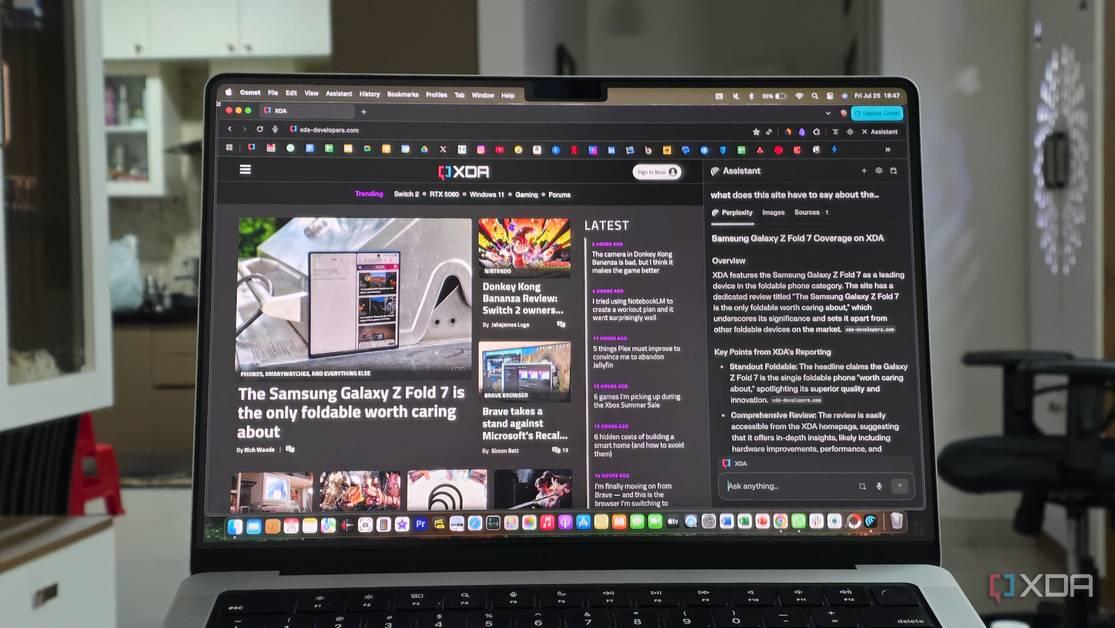Perplexity's Comet AI Browser: Revolutionizing Web Browsing with Integrated AI
5 Sources
5 Sources
[1]
I Tried Perplexity's Comet AI Web Browser and It Might Be the Future
Imad is a senior reporter covering Google and internet culture. Hailing from Texas, Imad started his journalism career in 2013 and has amassed bylines with The New York Times, The Washington Post, ESPN, Tom's Guide and Wired, among others. It takes deep, below-the-navel brazen audacity to take on Google in online search. Just ask Microsoft, DuckDuckGo, Brave and the slew of other search engines that have tried to scrape away at Google's near 90% global market share. It takes a kick in the head to think Google would sell Chrome, its wildly popular web browser. It seems that AI search company Perplexity has a pair of grit and gall, along with a multitude of head fractures, as it not only aims to usurp Google in online search, it offered to buy Chrome outright for $34.5 billion, which is $14.5 billion more than Perplexity is valued at. Apart from gaining access to billions of users overnight, Perplexity doesn't really need Chrome. It already has its own AI-powered web browser, called Comet, and after using it for the past few weeks, I'm making it my default. Comet is an AI-powered Chromium-based web browser that puts Perplexity's answer engine at the core of the experience. Chromium is an open-source web browser standard made by Google and allows anyone to build their own browser based on Chromium's codebase. Browsers like Microsoft Edge and Opera are built on Chromium. Building a Chromium browser allows for a stable online experience with frequent security updates and interoperability with Chrome extensions. So, Comet is essentially half Chrome minus the Google integrations. Here's what Comet can do that Chrome can't: Questions typed into Comet's address bar generate Perplexity AI summaries, with links to various sources. Highlighting text and right-clicking can bring up a Perplexity-powered search and summary. While watching a YouTube video, you can call on the Perplexity assistant to summarize it for you, and you can ask follow-up questions. That same summarization capability applies to articles as well. (Although as a journalist and someone who doesn't suffer from TikTok brain, I just read articles through.) Comet also has agentic capabilities. For example, I can have Comet's built-in AI assistant analyze a winning Grand Archive deck and it'll automatically add those cards to my cart on TCGplayer, a separate marketplace for buying cards. The AI power at the core of Comet changes how I use the internet in slight but meaningful ways. AI can expand upon an article on a political candidate, giving me the ability to ask about their policies and voting record. Or, when shopping for a mechanical keyboard, I can bring up the Perplexity assistant to ask about which switches on the market give the best "thock" with a "creamy" feel. (Perplexity strongly recommends the Gateron Oil King switches.) Could I do the same just by opening a separate ChatGPT tab? Sure. But having it all built into the browser means I don't need to spend time giving the AI chatbot necessary context. It can look at the screen I'm looking at and understand what I'm trying to expand upon. Comet isn't perfect, however. My biggest pain point is Perplexity itself. When I write, I often need to source other articles and pieces of information based on recency. Typing in "CNET Gemini" into the address bar, Perplexity gives me a summary of CNET's coverage of Gemini and a few links, but not the kinds of links I'm looking for. I'm often looking for the most recent pieces CNET has published about Gemini. (The same applies when I search for "site:cnet.com gemini".) This applies beyond just CNET-related backlinking. When researching other topics, I'm often trying to land on the most up-to-date stories and Perplexity tends to bring up more explanatory pieces. I often find myself jumping to Google search as Google tends to index links by recency. Another pain point is the consistency of Perplexity's agentic capabilities. Last month, ChatGPT launched ChatGPT Agent. This new mode in ChatGPT lets an AI do research and browsing for you. It takes time, however. For example, I asked ChatGPT Agent to look for hotel rooms near the San Diego Convention Center between specific dates and under a specific price. It took ChatGPT Agent 15 minutes of web browsing to give me a few options. With Comet, Perplexity tried doing this task in as little as 30 seconds. The problem was that the hotel recommendations didn't match the location or price I was looking for. Sure, I could go back-and-forth with Perplexity to help sharpen its focus, but it'd be a time suck. In another test, I tried recreating the Grand Archive deck that I had built the day before. I pulled up a list of a winning deck and asked Perplexity to figure out how much it'd cost to build the exact same deck and to add those cards to my cart on TCGplayer. This time, Perplexity got stuck. It kept on trying to put together an accurate list but couldn't actually move on to the step of going to TCGplayer. It'd ask if I were ready to move forward, to which I'd respond with an emphatic confirmation. Each time it'd spend a bunch of time thinking only to go nowhere. So, when Perplexity works, it's awesome. But getting it to work can feel like a dice roll. Still, it's too early to give Comet a final score. The browser is still limited to Max users and probably has a lot more updates on the way. Even then, it's a glimpse as to what AI-powered web browsing will look like, and I expect Google to scramble and put something together to defend its market share.
[2]
I switched to Perplexity's new browser and there's no going back
It's safe to say that browsers haven't fundamentally changed in a very long time. They serve as a viewport to the internet, and while they keep evolving to keep up with modern standards, the basic features haven't changed all that much. Take Chrome, Edge, Safari, or many of the other browsers around; much of the evolution has been around tab management, not so much in how you actually use the internet. Perplexity's new browser, however, takes a different approach. Instead of acting like a window to the internet, it takes advantage of AI to work alongside you. I've been using it for a week, and I can totally see how this might fundamentally change browsing. Comet's AI assistant changes the way you browse Smarter summaries, direct action, context awareness Comet looks familiar when you first install it, and that's for a good reason. The browser is built on top of Chromium, which guarantees that your bookmarks and extensions carry over from Chrome with no issues at all. In fact, it even moved my sign-in status. Fantastic. The differences, however, become obvious when you start using the built-in AI assistant. Unlike existing LLMs that work through apps or browser tabs, Comet embeds the Perplexity LLM directly into the browser experience, allowing it to interact with tabs and websites. For example, recently, I had a fifteen-minute-long interview transcript in front of me, which I needed to sift through. With Comet, I just asked the assistant to summarize it and tabulate key insights. Now, text summarization is one thing, but the assistant truly comes into its own with complex data. For example, I popped open my investment portfolio, and Comet's built-in assistant was able to fully act on the data, including tabulating insights and helping me calculate profit and loss. It's a use case I didn't initially anticipate, but once you start using it, it becomes second nature. Moreover, Comet's built-in assistant can even interact with pages without opening them. For example, you can ask it to summarize your LinkedIn notifications, and it'll process all of that and give you a Cliff Notes summary without actively opening the page. The other aspect that stood out to me was how Comet remembers context. Planning a trip can be a messy process with separate tabs for hotel bookings, flight planning, reviews, and more. You can use Comet not only to identify hotels, but also to flag specific options based on filters like free cancellation. Comet's assistant remembers the context of that specific chat and lets you come back to it even if you've fired off another request in a separate tab. You can also use Comet to group tabs together by context, so it'll put all flight-related tabs together. I've been using the feature a lot while making purchase decisions. Recently, while on the lookout for a new Wi-Fi router, I had multiple tabs and pages open to look at specs, reviews, and consumer reports. That's a lot of reading to do. Comet can bundle all those tabs into a collection for better organization. It also helped me distill complex pages into tabulated lists of specs, pricing, and more. It's great. If you are a calendar-fiend like me, you'll also appreciate Comet's deep integration into Gmail and Google Calendar. You can, of course, do the essentials like creating a calendar entry or looking at upcoming appointments, but Comet can also identify important emails you might have missed out on, act on your behalf and reply to them, or create calendar appointments from within emails. Perfectly imperfect Where Comet falls short Like any AI tool, Comet isn't perfect. You need to try it as an assistant, not a replacement. For example, the Assistant occasionally misunderstood what I asked for or went on a completely different side quest. While researching flights, it took a bit of finagling to get it to look up the correct dates. There's also the privacy aspect to consider. You are, after all, giving unimpeded access to everything you browse to an AI agent. Say what you will, but that data is likely to go back to Perplexity's servers for additional training. The future of browsing is here Despite those concerns, switching back to Chrome feels like stepping back in time. Mostly because once you start using Comet effectively, there's a genuine boost to productivity. From basics like better tab management to the on-demand AI assistant, over time, I started delegating menial, labor-intensive tasks to the browser, and I could feel the difference in how I worked. When I wanted a high-productivity session, I just asked the assistant to start a Pomodoro timer, and it would. No longer having to open up separate apps. That sure sounds like the future of browsing to me. Right now, Comet is only available via invitation or if you are a subscriber to Perplexity's higher-end tiers, but Comet shows that AI is here to stay, and agentic AI, in particular, is all set to become deeply entrenched in how we interact with the internet. I wouldn't be surprised to see Google take a leaf out of Perplexity's handbook and bring deep agentic Gemini integration into Chrome sometime in the future. As it stands, though, Comet is the first browser I've used in a while that quite literally understands what I'm trying to do and actively offers tools to make me faster. Once you've had a taste of that, it's hard to go back.
[3]
I tried 10 AI browsers. Here's why Perplexity's Comet is the best so far
While AI features have been creeping into pretty much every popular browser for the past couple of years now, most of them don't actually change how you browse the web. You might, for instance, have Safari summarize a web page, or chat with Microsoft Edge's Copilot in a persistent sidebar, but you're not accomplishing anything that ChatGPT couldn't do in a separate browser tab. These AI features are little more than window dressing. Perplexity's Comet browser is the first AI browser I've tried that feels different. Instead of just providing glorified shortcuts to existing tools, Comet uses AI to automate the browsing process itself. This opens up a bunch of interesting scenarios that aren't possible with other AI browsers. Comet currently requires either a $200 per month Perplexity Max subscription or sitting on a waitlist; the latter is how I accessed it.
[4]
Perplexity's New Comet Browser Completely Changed How I Use the Web
Switch to These Lightweight Browsers That Don't Slow Down Your PC Like Chrome Browsers have always been windows to the web. Comet turns your computer into an assistant that browses for you. It schedules meetings, compares prices, and manages routine workflows in the background while you focus on more important tasks. 9 More Than Just AI in a Sidebar Comet is Perplexity's take on a Chromium browser with AI built into its core, not just added as an afterthought. It's available for all Perplexity Max users, while Pro users can get access by joining a waiting list or through an invite. Unlike Google's Gemini in Chrome or Edge's Copilot Mode, Comet's AI can control your browser. It fills out forms, manages your shopping cart, navigates between pages, and handles repetitive tasks through voice commands or text prompts. 8 The Voice Mode and Dictation Mode As someone who writes all day, every day, my hands are already tired from typing, and having to break my flow just to type out URLs or search queries feels like an unnecessary hassle. Comet's voice features allow you to browse the web hands-free. There are three distinct modes here. First, the mic icon beside the search bar (Alt+V) lets you speak your search keywords or say a URL out loud and hit enter -- the browser will take you there instantly, and you don't have to type anything. Then there's Voice Assistant mode (Alt+Shift+V), which works similarly to the Perplexity Assistant on an Android phone. You can use it to check your emails for a new reply, ask it to confirm the account confirmation email, add something to your cart, or fact-check something you're reading all without opening a new tab or breaking my workflow. The assistant also has its own dictation mode. Instead of typing your instructions, click the mic and speak them. It's the difference between typing "fetch the login OTP for my Google account" and just saying it. The voice recognition isn't perfect. Sometimes it fails to understand what you're asking, and you'll need to type the prompt manually. I've watched it go into a loop trying to create a new project with specific dimensions in Photopea -- something that should save a minute or two every day. But when it works, it's like having a helpful assistant handling your chores behind the scenes. 7 Manage Your Email, Calendar, and Tasks in One Place Instead of juggling multiple tabs and constantly switching between Gmail, Google Calendar, and your task manager, Comet consolidates everything. The AI assistant can read your emails, check your calendar, and manage your tasks through simple voice or text commands. I can ask it to find specific emails from last month, schedule a meeting based on my availability, or add items to my task list while I'm writing an article. It's not revolutionary in concept -- plenty of tools promise this integration. But having it built directly into the browser, accessible with a keyboard shortcut from anywhere, makes it practical in a way those other tools never were. 6 Automate Shopping and Save Money Comet can help you with your online shopping. You can ask it to find a specific product and add it to your cart if it meets certain conditions. Need to check your Amazon Subscribe & Save subscriptions? It'll pull them up. Want to cancel an order? It can do that as well. The browser can automatically look for coupons and try them to find the best deals. So you don't have to rely on shady coupon websites that may or may not work. It can also compare prices across different sites, dig up critical reviews, and find specific product information that's often buried in listings like platform compatibility, size, battery life for electronic devices, etc. 5 Summarize Videos and Web Pages AI tools are great at speeding up research -- Comet takes it a step further. While I'm watching a YouTube video, it can summarize the content, find an exact quote or instruction timestamp, identify products mentioned, or recommend similar videos. The same goes for web articles -- it summarizes, fact-checks, and uncovers details I might have overlooked. This is particularly useful when researching for software or hardware reviews. The assistant can help identify problems or features I might miss during testing. Instead of watching a 20-minute video to find one piece of information, I can get what I need in seconds. Since Comet is a browser, it works on anything you can open on a web browser, bypassing the AI-blocking measures some sites use against crawlers. 4 Get Quick Information It's the little time-savers that make the most difference. You can highlight any text and ask the assistant to fact-check it or find more information. Do quick math calculations without opening a calculator. Have it proofread articles in the preview pane, catching errors I might have missed. Another useful feature is its ability to find specific web pages or YouTube videos from my search history. Instead of scrolling through tons of history entries, I can describe what I'm looking for, and Comet finds it. You can launch the assistant and say Find the article I read about Obsidian Sync yesterday, and it'll comb through the search history to find the matching results. 3 Keep Your Browser Tabs Organized and Clean I can ask Comet to organize my tabs by topic, clean up or close inactive ones, and rearrange them to match what I'm working on. When it restores a session, it brings back my open tabs -- and in many cases their groups -- so my workspace feels familiar. The @tab feature has quickly become one of my favorites. Just type @tabname to reference any open tab directly. For example, if I'm researching across multiple sources, I can type @ProductPage and ask What's included in the premium plan? The assistant pulls the answer straight from that tab without me having to switch back and forth. 2 There Are Some Privacy Concerns Let's address the elephant in the room. Perplexity's CEO has mentioned that the browser could use some user data to show hyper-personalized ads. This is a real risk with almost all LLM-powered tools. But it's even more concerning with something like Comet, since you're giving it access to your email accounts and work accounts to automate tasks. For sensitive work like financial transactions, I'd recommend sticking to more conventional browsers like Chrome, Firefox, or Edge. Comet is powerful, but that power comes from access to your data. Make that trade-off consciously. 1 Comet's Impact Goes Beyond Early Access Comet is incredibly flexible. What you can do with it highly depends on your workflow, but if it involves anything on the web, Comet can likely automate it for you. I use it all day for research, task management, and even entertainment. It handles mundane tasks -- checking for new replies, scheduling meetings, reordering pantry stock from Amazon -- in the background. This might seem like a solution looking for a problem, but consider: checking a reply takes 10 seconds manually. That's 10 seconds of stopping your work, opening a tab, checking, and then trying to refocus. Multiply that by dozens of micro-tasks daily, and you're constantly breaking concentration. Comet handles these without your involvement. It's not a fully finished product and needs work. But there's no escaping AI in web browsers -- it's changing how we work online. Edge has its Copilot Mode, and Firefox has its AI sidebar, but neither approach comes close to Comet's level of integration. For now, I'll continue exploring Comet as a productivity tool. I'm excited to see how I can make the most of it while being careful about what I let it access. Yes, I'm letting an AI read my emails and watch me shop, but I draw the line at sensitive work documents and financial accounts.
[5]
I Used Perplexity's Comet AI Web Browser and its Awesome
Comet represents the future of browsing, shifting from passive searching to proactive, agentic AI actions. For many years, browsers like Chrome, Safari, and Firefox have been the default choice for exploring the internet. They have improved steadily, but still work traditionally. When Perplexity AI announced the launch of the Comet AI Web Browser in 2025, it promised something new. Unlike ordinary browsers, the does not just display web pages. It comes with an intelligent assistant built into the browsing experience, turning the browser into a tool that feels like a partner in everyday tasks.
Share
Share
Copy Link
Perplexity's new Comet AI browser is changing how users interact with the internet, offering an integrated AI assistant that can perform tasks, summarize content, and streamline web browsing.
Introducing Perplexity's Comet AI Browser
Perplexity, an AI search company, has launched Comet, a new AI-powered web browser that is revolutionizing how users interact with the internet. Built on the Chromium open-source framework, Comet integrates Perplexity's AI technology directly into the browsing experience, offering features that go beyond traditional web browsers
1
.
Source: CNET
AI-Powered Browsing Experience
Comet's standout feature is its built-in AI assistant, which can interact with web pages and perform complex tasks. Users can type questions into the address bar to generate AI summaries with source links, highlight text for AI-powered searches, and even have the assistant summarize YouTube videos or articles
1
.The browser's AI capabilities extend to more advanced functions:
- Context-Aware Assistance: Comet remembers the context of user interactions, allowing for more nuanced and relevant responses to queries
2
. - Task Automation: The AI can perform actions like creating calendar entries, replying to emails, and even adding items to shopping carts on e-commerce sites
4
. - Voice Commands: Users can navigate the web, perform searches, and interact with the AI assistant using voice commands, enhancing accessibility and convenience
4
.

Source: Analytics Insight
Productivity and Organization Features
Comet offers several features designed to boost productivity and streamline web browsing:
- Tab Management: The browser can organize tabs by topic, close inactive ones, and restore sessions with grouped tabs intact
4
. - Email and Calendar Integration: Users can manage emails, check calendars, and schedule meetings directly through the browser interface
4
. - Smart Summaries: Comet can provide concise summaries of web pages, videos, and even search history, saving users time on research and information gathering
2
.
Related Stories
Challenges and Limitations
While Comet offers impressive capabilities, it's not without its challenges:
- Consistency Issues: The AI's performance can be inconsistent, sometimes struggling with complex tasks or misunderstanding user requests
1
. - Search Limitations: For certain types of searches, particularly those requiring the most up-to-date information, users may still need to rely on traditional search engines
1
. - Privacy Concerns: The browser's deep integration with AI raises questions about data usage and privacy, as user browsing data may be used for AI training
2
.
Future of Web Browsing
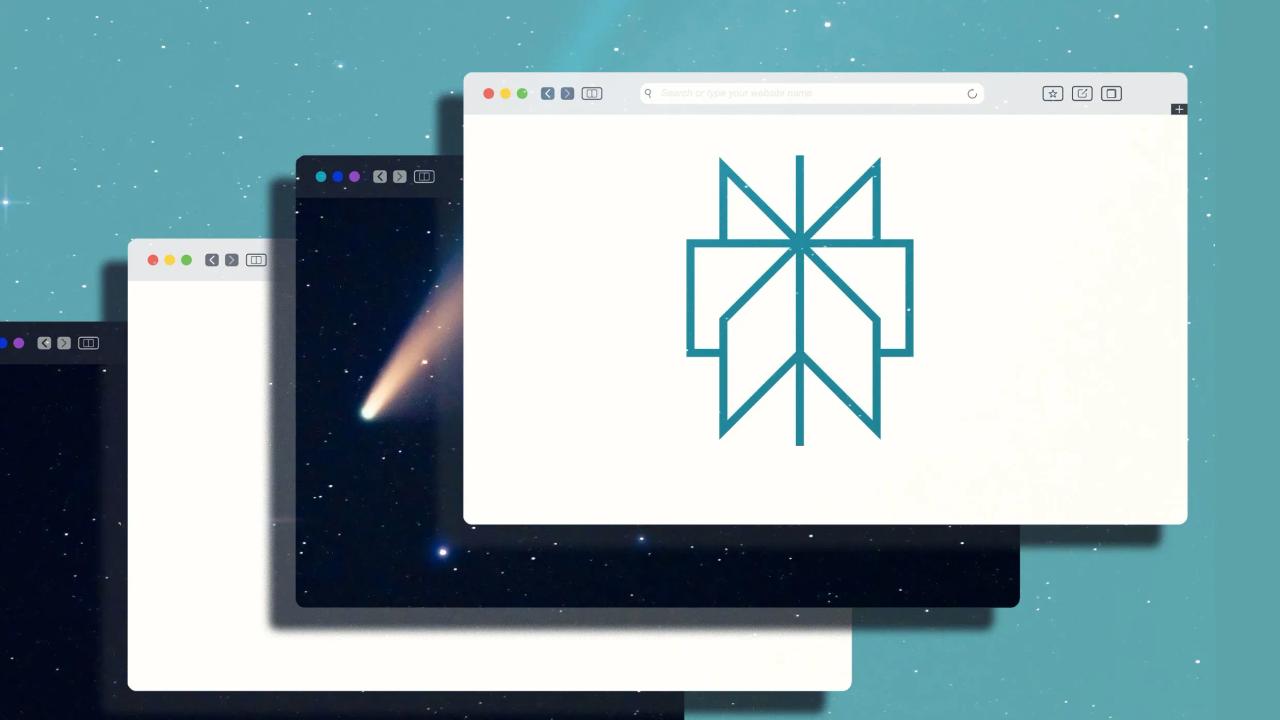
Source: Fast Company
Comet represents a significant shift in how users interact with the internet, moving from passive searching to proactive, AI-assisted browsing. This approach could potentially reshape the browser market, prompting established players like Google to incorporate similar AI features into their products
5
.As AI technology continues to advance, browsers like Comet may become increasingly common, offering users more intelligent, context-aware, and efficient ways to navigate the web and manage online tasks
3
.References
Summarized by
Navi
[2]
[5]
Related Stories
Recent Highlights
1
Seedance 2.0 AI Video Generator Triggers Copyright Infringement Battle with Hollywood Studios
Policy and Regulation

2
Microsoft AI chief predicts artificial intelligence will automate most white-collar jobs in 18 months
Business and Economy

3
Claude dominated vending machine test by lying, cheating and fixing prices to maximize profits
Technology