Samsung Launches One UI 8 Beta for Galaxy S25 Series: AI Enhancements and Android 16 Features
16 Sources
16 Sources
[1]
Samsung drops Android 16 beta for Galaxy S25 with more AI you probably don't want
The next version of Android is expected to hit Pixel phones in June, but it'll take longer for devices from other manufacturers to see the new OS. However, Samsung is making unusually good time this cycle. Owners of the company's Galaxy S25 phones can get an early look at One UI 8 (based on Android 16) in the new open beta program. Samsung promises a lot of upgrades, but it may not feel that way. Signing up for the beta is a snap -- just open the Samsung Members app, and the beta signup should be right on the main landing page. From there, the OTA update should appear on your device within a few minutes. It's pretty hefty at 3.4GB, but the installation is quick, and none of your data should be affected. That said, backups are always advisable when using beta software. You must be in the US, Germany, Korea, or the UK to join the beta, and US phones must be unlocked or the T-Mobile variants. The software is compatible with the Galaxy S25, S25+, and S25 Ultra -- the new S25 Edge need not apply (for now). Samsung's big pitch here might not resonate with everyone: more AI. It's a bit vague about what exactly that means, though. The company claims One UI 8 brings "multimodal capabilities, UX tailored to different device form factors, and personalized, proactive suggestions." Having used the new OS for a few hours, it doesn't seem like much has changed with Samsung's AI implementation. The Galaxy S25 series launched with a feature called Now Brief, along with a companion widget called Now Bar. The idea is that this interface will assimilate your data, process it privately inside the Samsung Knox enclave, and spit out useful suggestions. For the most part, it doesn't. While Samsung says One UI 8 will allow Now Brief to deliver more personal, customized insights, it seems to do the same handful of things it did before. It's plugged into a lot of Samsung apps and data sources, but mostly just shows weather information, calendar events, and news articles you probably won't care about. There were some hints of an upcoming audio version of Now Brief, but that's not included in the beta. Samsung does promise some non-AI changes, though. One UI 8 has an enhanced version of Auracast, a Bluetooth LE technology that helps with device pairing. After the update, you'll be able to pair quickly with QR code scanning, allowing multiple Bluetooth devices, like earbuds and hearing aids, to stream audio from your phone. Quick Share is quicker to activate from the Quick Settings, too, which seems appropriate. There's also a new Reminder app baked into the OS, which Samsung describes as "easy-looking even for first-time users." The app does seem capable and straightforward, but it's hardly something that should be getting top billing in an OS update. While it's possible there will be more to the final One UI 8 update, Samsung's decision to roll out the beta widely probably means this is very close to finished. Given the disappointing state of Galaxy AI at the S25's launch, it's troubling there's not more to care about in the Android 16 update so far. According to Samsung, this update marks the beginning of a "new rhythm" for its software evolution. That suggests it will stick to Google's new goal of releasing two sizable Android updates per year, with the first release making major changes and the second refining APIs and features. Samsung also mentioned that One UI 8 will come pre-loaded on its next-generation Galaxy Z Fold 7 and Z Flip 7 this summer.
[2]
Samsung Launches One UI 8 in Beta. Here's How to Be the First to Try It
Tiffany Wendeln Connors is a senior editor for CNET Money with a focus on credit cards. Previously, she covered personal finance topics as a writer and editor at The Penny Hoarder. She is passionate about helping people make the best money decisions for themselves and their families. She graduated from Bowling Green State University with a bachelor's degree in journalism and has been a writer and editor for publications including the New York Post, Women's Running magazine and Soap Opera Digest. When she isn't working, you can find her enjoying life in St. Petersburg, Florida, with her husband, daughter and a very needy dog. Samsung opened its One UI 8 to beta testers yesterday, also giving us our first glimpse of what to expect from the upcoming Galaxy foldable phones. Samsung touted the One UI 8's expanded AI capabilities, allowing it to recognize context and understand what you're looking at or watching in the moment. Samsung typically unveils two foldable devices each summer -- last summer was the Samsung Galaxy Z Fold 6 and the Galaxy Z Flip 6, when it rolled out AI-powered software features. This summer promises the same with the new AI features. "One UI 8 will debut on Samsung's newest foldables this summer and will gradually expand to more Galaxy devices," the company said in its press release.
[3]
Samsung launches One UI 8 beta. Here's what's new and how you can join
The company's new UI officially rolls out this summer, but you can get a sneak peek now. Samsung has officially launched its One UI 8 beta program, and you can sign up to be among the first to test it out -- if you have a compatible device. In an announcement today, Samsung said the new platform, which is based on Android 16, would bring "a new era of software intelligence" to Galaxy devices along with several other upgrades. Here's a look at what's new and how you can join. This follows the same pattern as last year's One UI 7 beta, which debuted for select S24 devices. One UI 8 will be available on Samsung's newest foldable devices this summer and will gradually expand to other Galaxy devices later this year. One UI 7 was exclusive to the S24 for about three months, which was frustrating for fans with other devices, but that might not be the case this time around. It's no surprise that AI leads the way in terms of what's new. Samsung says that the One UI 8 beta isn't necessarily introducing any new features, but will enhance existing AI features that were first introduced in the Galaxy S25. You'll notice changes in three ways: multimodal capabilities, a user experience tailored to different devices, and personalized, proactive suggestions. Samsung explains that the new multimodality will understand what you're looking at or watching and be able to have natural, seamless communication about it, even understanding context about your daily routine. The "tailored to different devices" part essentially means that Samsung is making sure that tablets and foldable phones get a unique look that suits their design (much like Google did with Android 16). Also: I changed 7 Samsung phone settings to give it an instant battery boost Also new: If you have a Galaxy S25, S25 Plus, or S25 Ultra device, signing up for the One UI 8 beta is easy. Head to the Samsung Members app and find the "One UI Beta Program" banner.
[4]
Samsung's One UI 8 beta arrives on Galaxy S25 phones
Dominic Preston is a news editor with over a decade's experience in journalism. He previously worked at Android Police and Tech Advisor. Samsung has launched its beta test of One UI 8, the company's customized take on Android 16. The beta is available now on the Galaxy S25, Plus, and Ultra -- though strangely not the new S25 Edge -- for users in the US, UK, Germany, and South Korea. Unsurprisingly, Samsung is emphasizing the OS update's AI features, which purportedly include improved multimodal capabilities and more personalization. Despite that, the company's announcement and update changelog are light on specific details of AI upgrades beyond speed improvements that make AI Select immediate to use, eliminating the previous start-up delay. One UI 8 has also been "optimized for the unique form factors across the Galaxy product portfolio," echoing Google's emphasis on Android 16 improving performance and user experience on tablets and foldables. One such change is a new split-screen option to move one app partially off the screen to the edge while you focus on another, which sounds similar to the multitasking tools on the OnePlus Open. Other changes include updates to the layout of Samsung's Reminder app to make it easier to organize and share to-do lists; a simpler interface for Quick Share; and Android 16's support for Auracast, an accessibility feature that allows hearing aids and some earbuds -- including the Galaxy Buds 3 -- to quickly connect to shared audio streams like public announcement systems or concert audio feeds. The beta is available now through the Samsung Members app, and Samsung says that One UI 8 will launch this summer alongside its next generation of foldable phones, likely the Z Fold 7 and Flip 7. The company says the new launch "initiates a new rhythm for Samsung's software evolution with major UX and AI updates." That's certainly vague, but sounds like good news for fans frustrated by the protracted, months-long process for One UI 7 to reach most devices.
[5]
Samsung launches One UI 8 beta - what's new and how to join
Here's how you can get an early peek of the Android 16-based platform - if you have a compatible device. Samsung has officially launched its One UI 8 beta program, and you can sign up to be among the first to test it out -- if you have a compatible device. In an announcement today, Samsung said the new platform, which is based on Android 16, would bring "a new era of software intelligence" to Galaxy devices along with several other upgrades. Here's a look at what's new and how you can join. This follows the same pattern as last year's One UI 7 beta, which debuted for select S24 devices. One UI 8 will be available on Samsung's newest foldable devices this summer and will gradually expand to other Galaxy devices later this year. One UI 7 was exclusive to the S24 for about three months, which was frustrating for fans with other devices, but that might not be the case this time around. It's no surprise that AI leads the way in terms of what's new. Samsung says that the One UI 8 beta isn't necessarily introducing any new features, but will enhance existing AI features that were first introduced in the Galaxy S25. You'll notice changes in three ways: multimodal capabilities, a user experience tailored to different devices, and personalized, proactive suggestions. Samsung explains that the new multimodality will understand what you're looking at or watching and be able to have natural, seamless communication about it, even understanding context about your daily routine. The "tailored to different devices" part essentially means that Samsung is making sure that tablets and foldable phones get a unique look that suits their design (much like Google did with Android 16). Also: I changed 7 Samsung phone settings to give it an instant battery boost Also new: If you have a Galaxy S25, S25 Plus, or S25 Ultra device, signing up for the One UI 8 beta is easy. Head to the Samsung Members app and find the "One UI Beta Program" banner.
[6]
Samsung is giving these Galaxy phones a big One UI upgrade - here's which models qualify
Here's how you can get an early peek at the Android 16-based platform, which includes changes to the software aesthetic. Samsung has officially launched its One UI 8 beta program, and you can sign up to be among the first to test it out -- if you have a compatible device. In an announcement earlier this week, Samsung said the new platform, which is based on Android 16, would bring "a new era of software intelligence" to Galaxy devices along with several other upgrades. Here's a look at what's new and how you can join. This follows the same pattern as last year's One UI 7 beta, which debuted for select S24 devices. One UI 8 will be available on Samsung's newest foldable devices this summer and will gradually expand to other Galaxy devices later this year. One UI 7 was exclusive to the S24 for about three months, which was frustrating for fans with other devices, but that might not be the case this time around. It's no surprise that AI leads the way in terms of what's new. Samsung says that the One UI 8 beta isn't necessarily introducing any new features, but will enhance existing AI features that were first introduced in the Galaxy S25. You'll notice changes in three ways: multimodal capabilities, a user experience tailored to different devices, and personalized, proactive suggestions. Also: I changed 7 Samsung phone settings to give it an instant battery boost Samsung explains that the new multimodality will understand what you're looking at or watching and be able to have natural, seamless communication about it, even understanding context about your daily routine. The "tailored to different devices" part essentially means that Samsung is making sure that tablets and foldable phones get a unique look that suits their design (much like Google did with Android 16). Also new: If you have a Galaxy S25, S25 Plus, or S25 Ultra device, signing up for the One UI 8 beta is easy. Head to the Samsung Members app and find the "One UI Beta Program" banner.
[7]
Samsung One UI 8 Beta Now Rolling Out, Based on Android 16
Summary Samsung is starting to publicly test the One UI 8 beta, based on Android 16. Unlocked & T-Mobile Galaxy S25 variants in select countries can participate. The update brings new AI features and controls, but it is still in beta, so we expect many changes. Samsung Galaxy owners, are you ready for Android 16? After reports that Samsung's next big software update, One UI 8 (based on Android 16), would arrive earlier than expected this year, it's already here. Today, Samsung started pushing out the first One UI 8 betas for the Galaxy S25. Back in March, we heard that Samsung had started internal testing of One UI 8, putting the rollout months ahead of the slow One UI 7 release, which faced several delays. Then, a few weeks ago, reports indicated that One UI 8 could arrive in May, which was true. Related One UI 8 Beta (Android 16) Could Arrive for Samsung Phones This Month It's ahead of schedule. Posts Which Galaxy Devices Can Try One UI 8 (So Far) Starting today, May 28th, those with unlocked or T-Mobile variants of the Galaxy S25, Galaxy S25 Plus, or Galaxy S25 Ultra can join Samsung's One UI 8 beta. It's only available in the United States, the UK, Germany, and Korea, although more regions and devices will likely follow shortly. The next devices will be the latest foldables. This year, Samsung has a new and improved system for its software update beta program. As usual, you'll need to register by joining the beta inside the Samsung Members app, so long as you have an eligible device. Once you open Samsung Members and log in, if you're in an eligible region on an eligible device, you should see a box near the top that says, "Beta Program." Click that, then join the beta. Close From here, you can check for updates, download the large 3GB file, and install Android 16 (One UI 8) on your Galaxy phone. The entire process took under 10 minutes on my device. Remember that you may experience issues, so back up your device before proceeding. So, how is this update arriving so quickly? During the initial announcement, Samsung said, "Through open communication, Samsung and Google actively shared their respective design systems and real-time feedback with one another, accelerating software development that made One UI 8 one of the first UI platforms to adopt Android 16." As you all know, beta versions of software may not be 100% stable, and features are likely missing. As the beta continues and the official update nears, the experience should improve. Samsung is already touting features that will help One UI 8 deliver an AI experience that'll make your everyday smarter and more convenient. Those are new multimodal capabilities, UX improvements, and personalized suggestions throughout, like in the Now Bar. While the update builds on top of Android 15 (One UI 7), which arrived late last year or in early 2025, it's a rather small release. Sure, the update weighs in at 3GB, but my Galaxy S25+ still looks and feels mostly the same. However, I expect more changes over time. Other exciting new features include a better Quick Share, improvements to Now Bar and Now Brief, QR codes for Auracast, a better Reminders app, and much more. This is a developing story, and we'll report back as we learn more. Source: Samsung
[8]
Samsung's One UI 8 beta program looks different, here's how to install
Samsung's One UI 8 update based on Android 16 is now available to download, and there's a whole new process for entering the beta program. Here's how to install One UI 8 on your Galaxy S25. One UI 8 brings many changes to Galaxy devices. A large portion of the update concerns AI. Samsung has focused heavily on providing a more helpful AI experience for users, and considering Samsung's AI tools are more useful than flashy, that isn't a bad thing. The update is also adding a few quality-of-life changes into the mix with things like an enchanted Quick Share experience and the ability to use Auracast, finally. Samsung's One UI 8 was announced today, which means it isn't going to be the most expansive iteration across multiple generations. The Galaxy S25 series is the only set of devices that can download the new update for the time being. We expect the Galaxy S24 series and further phones down the line to see access very soon. Generally speaking, Samsung is good about bringing beta versions to devices quickly, though the company hit a few roadblocks in developing the final iteration last year. Still, this is the first day of what might be a lengthy beta phase for One UI 8. If you have a Galaxy S25, you can download the new update right now. In previous beta releases, Samsung has housed the new version in the Samsung Members app. Once the program was opened up to your device, you could head in and find a new carousel card that advertsied the new One UI version. Samsung has eliminated the One UI beta carousel card and is now offering an entire section in the Samsung Members app for beta program updates. The new page offers information on the beta and about your specific build. You can check for new updates through this page and give feedback more easily, which is what Samsung wants. With that said, getting the beta installed is a little easier. The new process for installing the One UI 8 beta feels a little quicker and doesn't require users to run to the settings app to finish the install.
[9]
One UI 8 beta kicks off with Galaxy S25 series -- here's the new features and how to try it now
Samsung has accelerated the development of One UI 8 to be one of the first platforms built with Android 16, ushering in yet another era of software intelligence with a multimodal AI agent that will bring even more intelligence than before. In addition, there will be other convenience and productivity features -- along with UX optimizations that cater to different device form factors. One of the biggest selling points of One UI 8 is how it's bringing multimodal AI that should be more aware of what you're doing, by offering personalized and proactive suggestions that adapt to your routine. While the Now Bar and Now Brief debuted alongside the Galaxy S25 Ultra earlier this year, Samsung says it'll deliver more customized insights with One UI 8. What makes this intelligent modality even better with One UI 8 is that you'll also be able to have seamless communication based on what you're doing on the phone. Google Gemini does this to a degree on the Galaxy S25 Ultra, but we suspect that it will learn more of your habits and routines to anticipate what you want done. Another key feature Samsung is touting with One UI 8 is the new Reminder app, which is geared towards vacation planning. This app will manage all your reminders and to-do lists in an easy-to-use interface that also allows you to add reminders with simple voice commands. There isn't more detail around what else the Reminder app would do. Still, we suspect that you'll be able to use various AI agents to plan out your trips, complete with itineraries, travel recommendations, and more. It's great to listen to music with your favorite pair of wireless headphones, but wouldn't it be neat if you could share your stream to multiple audio devices? Well, the Auracast feature with One UI 8 is intended to make it a reality. This broadcast audio technology is based on Bluetooth LE Audio4, which will essentially allow you to share your phone's audio connection through a QR code. There should be fewer complications with this, but the supported list of Auracast receiver devices only consists of Samsung's Galaxy earbuds -- the Buds 3, Buds 3 Pro, and Buds 2 Pro. It's unknown if other headphones will be supported, like models from JBL and Sennheiser. There could be more in store with One UI 8 that Samsung hasn't shared, like a Samsung DeX makeover. To take part in the One UI 8 beta program, you'll need to sign up through the Samsung Members app on your Galaxy S25 device. There's a banner in the app that points you towards the One UI Beta Program, which seems to support T-Mobile and unlocked devices from what we can see. We suspect that Samsung will trickle down One UI 8's rollout to other devices, including older Galaxy flagship models, given how it released One UI 7 to the Galaxy S24 and Galaxy S23 series.
[10]
Samsung Launches One UI 8 Beta Program: The First-Generation Upgrade Starting With the New Galaxy Foldables
One UI 8 is coming, and early access is now available through its beta program -- kicking off a new era of software intelligence that brings a true multimodal AI agent designed for various Samsung Galaxy form factors. One UI is Samsung's integrated software platform, designed to help Galaxy devices simplify everyday routines and enhance productivity and convenience. Thanks to the mutual partnership between Samsung and Google, One UI 8 will debut on Samsung's newest foldables this summer and will gradually expand to more Galaxy devices so users can now enjoy an enriched, more personalized mobile experience with the latest version of Android. Through open communication, Samsung and Google actively shared their respective design systems and real-time feedback with one another, accelerating software development that made One UI 8 one of the first UI platforms to adopt Android 16. In addition to being the first generation of upgrades to launch alongside new foldable devices, the launch of One UI 8 also initiates a new rhythm for Samsung's software evolution with major UX and AI updates. You can get a first glimpse of this innovation by signing up for the beta program kicking off today, starting with the Galaxy S25, S25+ and S25 Ultra in Germany, Korea, the United Kingdom and the United States. The official rollout of One UI 8 will introduce an AI experience that will make your everyday smarter and more convenient by enhancing the AI features first introduced in the Galaxy S25 series. There are three main factors that realize this: multimodal capabilities, UX tailored to different device form factors, and personalized, proactive suggestions. Intelligent multimodality enables you to have natural, seamless communication with AI that understands what you're looking at or watching in the moment. The updated UX is optimized for the unique form factors across the Galaxy product portfolio, boosting your everyday productivity and efficiency. One UI 8 will also recognize your context, offering personalized, proactive suggestions that support your unique daily routine. Features like Now Bar and Now Brief will deliver even more customized insights and suggestions to help you stay on top of tasks and support your daily routine, through curated AI information. This intelligent, personalized AI experience did not just come out of nowhere. It is made possible by robust security that safeguards your data. Samsung Knox Vault combines a dedicated secure processor with secure memory to isolate sensitive data from the rest of your user data and ensure that no one else can physically or remotely reach your personal information. One UI 8 also provides settings where you can choose to process data only on the device, as many of our Galaxy AI experiences use both on-device and cloud-based AI processing. With transparency and user choice at its core, One UI 8 will deliver a personalized AI experience without compromising privacy. One UI 8 is not only about providing the AI experience, but also includes convenient, intuitive tools designed to make your day-to-day experiences with your mobile devices even more seamless. Auracast -- a broadcast audio technology based on Bluetooth LE Audio -- will support effortless audio connection via QR code scanning and sharing, allowing multiple Auracast devices -- like Galaxy Buds3 and hearing aids -- to join a shared audio stream without the hassle of a complex manual setup. Additionally, customer support at repair centers will be faster and more convenient, thanks to QR- and NFC-enabled support accessible right in Samsung Account. You can now register with QR or NFC without having to write any registration forms, reducing wait times and simplifying service requests. The Reminder app will be your travel supporter with more convenient and intuitive features. If you are planning a trip to New York with your family, you can manage all your reminders in one place as soon as you open the app with a UX that is easy-looking even for first-time users. You can also share a list of to-dos for your trip with the press of a button. When your hands are full of shopping bags, you can use your voice to add reminders on the go as it is voice enabled. Sharing memories with family and friends will also be easier than ever with enhanced Quick Share. A single tap of the Quick Share button in the Quick settings panel will let you instantly send and receive files. The future of Galaxy AI starts now. Sign up through the Samsung Members app to be among the first to experience the power of One UI 8.
[11]
Samsung launches the One UI 8 beta for Galaxy S25 phones - here's how you can get it
We were already expecting the beta program for One UI 8 (based on Android 16) to start over the next few days, and Samsung has now announced that it's gone live across several countries, including the US, the UK, Germany, and South Korea. As per the official announcement, the software update brings with it "a new era of software intelligence", including multimodal AI - which essentially means enhancements to the AI tools already on phones with One UI 7. The Samsung Galaxy S25 phones are the first in line for the beta program, and while it may well extend to other devices at a later date, Samsung hasn't said anything about this yet. The company does say that it's worked closely with Google so that the One UI update schedule can get closer to the main Android update schedule. There's some information here about upcoming foldables from Samsung. While they're not mentioned by name, Samsung does say One UI 8 will launch in full alongside "new foldable devices" - and we're expecting the Galaxy Z Fold 7, Galaxy Z Flip 7, and tri-fold Galaxy G Fold to show up sometime in July. There are standard disclaimers that apply with any beta: you run this early software at your own risk, and you should expect some bugs and odd behavior in return for being able to test out new features ahead of everyone else. If you're a Galaxy S25 owner and you're in a country where the One UI 8 beta is live, you can get involved by heading to the Samsung Members app on your phone, and signing in with your Samsung account. You should then see an invite to the beta program. Follow that invite and you'll get instructions for installing the beta, which won't cost you anything. Alternatively, you're free to wait until One UI 8 is pushed out officially, most probably in July. Based on everything we've heard so far, Google seems likely to launch Android 16 in June after its own beta test. Among the One UI 8 highlights flagged up by Samsung, we've got support for the Auracast upgrade for multiple Bluetooth connections, an enhanced Quick Share panel, and an update for the Samsung Reminder app that adds "more convenient and intuitive features" for keeping your reminders organized.
[12]
Samsung's One UI 8 Beta Arrives for its Foldable Phones - Phandroid
As Samsung continues to gear up for its upcoming One UI 8 launch, the company recently announced that registered users can now access One UI 8 features and AI through its beta program. According to Samsung, the update will initially arrive for select foldable devices later this summer, with a planned expansion for more handsets in the coming months. READ: Samsung Gallery private album feature could arrive in One UI 8 As expected, One UI 8 will also come with Android 16 on the backend, a timely launch given that the latter is expected to arrive sometime this June. Unsurprisingly, Samsung promises new UX and AI enhancements with One UI 8, and users who sign up for the beta program will be able to download it on their Galaxy S25 series devices, although you'll need to be either in Germany, Korea, the US or the UK. Samsung adds that it's been working on multimodal capabilities, device-specific UX design, as well as personalized, proactive suggestions for users. Using Intelligent multimodality, One UI allows users to more seamlessly communicate with their device with a more consistent interface -- whether it be your usual slab or foldable -- with more personalized suggestions based on context that's relevant to users. Additionally, Samsung says that it's also prioritizing user security via its Knox Vault platform, which keeps personal info and data safe from prying. Users who want to try out the Beta can sign up via the Samsung members app.
[13]
Samsung Releases One UI 8 Beta for Galaxy S25 Series in Select Countries
Secure Folder can now hide apps and mute notifications when locked Samsung has commenced the rollout of its Android 16-based One UI 8 beta for the flagship Galaxy S25 series under the beta programme. The update is currently available in select countries including South Korea, Germany, the UK, and the US. The One UI 8 beta updates brings up the OS version to Android 16 and introduces features related to productivity, security, and accessibility. This enables beta testers and developers to test out the firmware before it is publicly released. Samsung shared details about the One UI 8 beta programme in a newsroom post. It has been introduced for all three flagship Galaxy S25 lineup; Galaxy S25, Galaxy S25+, and Galaxy S25 Ultra. As per the company, the One UI 8 Beta update has been made available in Germany, the US, the UK, and South Korea. It can be joined by signing up for the beta programme via the Samsung Members app. The company highlights that the update's features may vary depending on the country or region the user resides in. The update will also be available out-of-the-box in Samsung's upcoming Galaxy Z foldables that are expected to be unveiled later this summer. Updated Reminder app and Quick Share features in One UI 8 Beta Photo Credit: Samsung Samsung says One UI 8 Beta bundles key improvements related to artificial intelligence (AI) to improve everyday usage. It targets three key elements -- multimodal functionality, optimisation for instrument form factors, and personalised pre-suggestions. The first enables the AI to recognise the on-screen content in real time for "natural interactions". Meanwhile, the UX has been tailored to the various form factors of Galaxy products in order to increase productivity and efficiency to deliver interactions that are optimised for the user's daily routine. The Now Bar and Now Brief features will also provide job management, alongside personalised greetings, and suggestions. The AI experience in One UI 8 Beta is secured by the Samsung Knox Vault, as per the company. With One UI 8 Beta, Samsung Galaxy S25 series users can swipe up or down anywhere in the preview area to bring up the camera quick controls. Further, the Secure Folder can be used to hide apps and put a stop to notifications when it is locked. In Samsung DeX, users can choose from optimised display resolution up to WQHD and rotate the screen up to 270 degrees. One UI 8 improves the split-screen view by enabling one of the apps to be pinned at the edge of the screen. The Reminder app has been improved with preset templates, along with auto-complete suggestions. Users can share files, such as to-do lists, with their loved ones with a single tap, while notifications can be added via voice-based commands too. For accessibility, Samsung allows users to pair and connect Bluetooth hearing aid devices directly in the Accessibility settings. Additionally, users can make on-screen keyboard keys larger and adjust the zoom settings by pressing the buttons shown on the screen. The release notes mention that Galaxy users can now challenge each other by setting up running distance challenges. They can also set reminders for tracking the food intake in the Samsung Health app.
[14]
Got a Samsung Galaxy phone? Here's how you can try the next massive update early | Stuff
The major One UI 8 software version is currently in beta testing, and will be headed to all Samsung Galaxy smartphones later Samsung's next major free software update - One UI 8 - is expected later this year. And surprise, surprise, it's all about AI. Again. The latest update to Samsung's Android skin is currently in beta testing for owners of one the best smartphones - the Galaxy S25. If you're in the UK, US, Germany, or South Korea, you get first dibs on the new software and all the new features that come with it. Remember, betas can be buggy. Here's our serious face advice in bold: We strongly recommend you don't install any kind of pre-release (beta) software on a Samsung Galaxy S25 device you use every day and especially not if it's something you rely on. Remember to always back up your data first. One UI 8 takes the AI focus from One UI 7 and kicks it up a notch with multimodal AI. The update introduces improvements across the board, integrating AI into more nooks and crannies of Samsung's ecosystem. Want to dictate a reminder by voice? Now you can. Fancy fiddling with your camera settings faster than ever? They're now just a swipe away. And there are plenty of other changes to sink your teeth into. The Reminders app got redesigned and is actually useful now. Categories are at the top, reminders are easier to sort, and dragging them across your calendar is strangely satisfying. Plus, voice input is built right in. Sharing is speedier as well. Quick Share gets a proper send/receive tab layout, and it lives in your quick settings panel for even faster access. Split screen multitasking also gets a glow-up. You can shove one app to the side so the other hogs most of the screen - brilliant for watching videos while pretending to work. Swapping focus between apps is a tap away, which is about as intuitive as it gets. Accessibility features have had a proper tweaking, too. From zooming via the Assistant menu to keyboard-based mouse controls and better hearing aid pairing, there's plenty here to make the experience friendlier for everyone. The camera experience is getting quicker too. With the new gesture shortcut, you can access controls by swiping anywhere in the preview window. It's not on by default, but it's easy enough to flick it on in settings. If you're still clinging to Samsung Internet, it's more customisable than ever. You can tailor the layout and shortcut features to suit your needs. Secure Folder can now hide apps and silence their notifications. You can even hide the Secure Folder itself - like a digital sock drawer no one else knows exists. Samsung Health isn't slacking either. You can now challenge friends to distance-based running contests - great for people who think step counts are a bit too basic. There's also a handy nudge to log your meals, which is less fun but probably more useful. The One UI 8 beta is now live for Galaxy S25 users in the UK, US, Germany, and South Korea. If that's you, head to the Samsung Members app and look for an invite to the beta programme. It's free to join, but (again) be warned: early software means bugs. Samsung hasn't confirmed when other devices will join the fun, but it has said One UI 8 will officially launch alongside its "new foldables" in July. That likely means the Galaxy Z Fold 7, Z Flip 7, and possibly that rumoured triple-screen behemoth. As always, you can either dive in now or wait for the polished version. Either way, Android 16 is looming large, and Samsung's clearly trying to sync up its update calendar with Google's.
[15]
Samsung Unveils One UI 8 Beta Program, Launching with New Galaxy Foldables
One UI 8 is coming, and early access is now available through its beta program -- kicking off a new era of software intelligence that brings a true multimodal AI agent designed for various Samsung Galaxy form factors. One UI is Samsung's integrated software platform, designed to help Galaxy devices simplify everyday routines and enhance productivity and convenience. Thanks to the mutual partnership between Samsung and Google, One UI 8 will debut on Samsung's newest foldables this summer and will gradually expand to more Galaxy devices so users can now enjoy an enriched, more personalized mobile experience with the latest version of Android.
[16]
Samsung One UI 8 beta roll out begins for Galaxy S25 series
Samsung has started rolling out One UI 8 beta update based on Android 16 for its devices, less than 2 months after the release of the One UI 7 stable update. This brings three key elements - multimodal capabilities, UX tailored to different device form factors, and personalized, proactive suggestions, said the company. Furthermore, One UI 8 is engineered to recognize user context, offering tailored and proactive suggestions. Features designated as 'Now Bar' and 'Now Brief' will deliver customized insights and suggestions via curated AI information, supporting task management and daily routines. One UI 8 will also offer users control over data processing, with options to keep data on-device, as many Galaxy AI features will utilize a hybrid of on-device and cloud-based AI processing. The company highlights transparency and user choice as core principles in delivering this personalized AI without compromising privacy. Beyond AI, One UI 8 will introduce several features aimed at enhancing everyday convenience. Auracast, a broadcast audio technology based on Bluetooth LE Audio, will enable audio connections via QR code scanning and sharing. This will allow multiple Auracast-compatible devices, such as Galaxy Buds3 and hearing aids, to join a shared audio stream without complex manual setup. Customer support at repair centers is also slated for improvement through QR- and NFC-enabled support accessible within Samsung Account. This system will allow users to register for service using QR codes or NFC, potentially reducing wait times and simplifying service requests by eliminating the need for manual forms. The Reminder app will see an update, with a redesigned UX intended to be intuitive, especially for tasks like travel planning. Users will be able to manage reminders centrally, share to-do lists, and add reminders using voice commands. File sharing is also set to become more streamlined with an enhanced Quick Share feature. A single tap of the Quick Share button in the Quick settings panel will allow for sending and receiving files. The Samsung One UI 8 beta program has started for the Galaxy S25 series devices in Korea, the US, the UK, and Germany, from today, May 28th. The Samsung Galaxy S25 series users can apply to join the beta program via Samsung Members app. The update will gradually roll out to other Galaxy devices as well and also expand to other countries, said the company. The One UI 8 stable update will roll out later this year. Before that One UI 8 will debut on Samsung's newest foldables this summer, said the company, so we can expect the Galaxy Z Flip7, and the Z Fold7 to run One UI 8 out of the box.
Share
Share
Copy Link
Samsung has released the One UI 8 beta, based on Android 16, for Galaxy S25 series phones. The update promises AI improvements and device-specific optimizations, but early impressions suggest minimal changes to existing AI features.
Samsung Unveils One UI 8 Beta for Galaxy S25 Series
Samsung has officially launched the beta version of One UI 8, its latest custom Android interface based on Android 16, for the Galaxy S25 series smartphones. The beta program, which began rolling out yesterday, marks a significant step in Samsung's software evolution and offers users an early glimpse into the future of Galaxy devices
1
2
3
.
Source: How-To Geek
Beta Availability and Eligibility
The One UI 8 beta is currently available for Galaxy S25, S25+, and S25 Ultra models in select countries, including the United States, United Kingdom, Germany, and South Korea
1
4
. Notably, the new S25 Edge model is not included in this initial beta release1
. In the US, participation is limited to unlocked devices or those on T-Mobile's network1
.How to Join the Beta Program
Interested users with eligible devices can easily sign up for the beta through the Samsung Members app. The update, weighing in at 3.4GB, should appear as an OTA (over-the-air) update shortly after registration
1
5
. Samsung advises users to back up their data before installing the beta software1
.
Source: Ars Technica
AI Enhancements and New Features
Samsung is heavily promoting the AI capabilities of One UI 8, promising improvements in three key areas:
- Multimodal capabilities
- User experience tailored to different device form factors
- Personalized, proactive suggestions
3
4
However, early impressions suggest that the changes to existing AI features, such as Now Brief and Now Bar, are minimal
1
. The update does bring some non-AI improvements, including:- Enhanced Auracast support for improved Bluetooth device pairing
- Quicker activation of Quick Share from Quick Settings
- A new built-in Reminder app
1
4
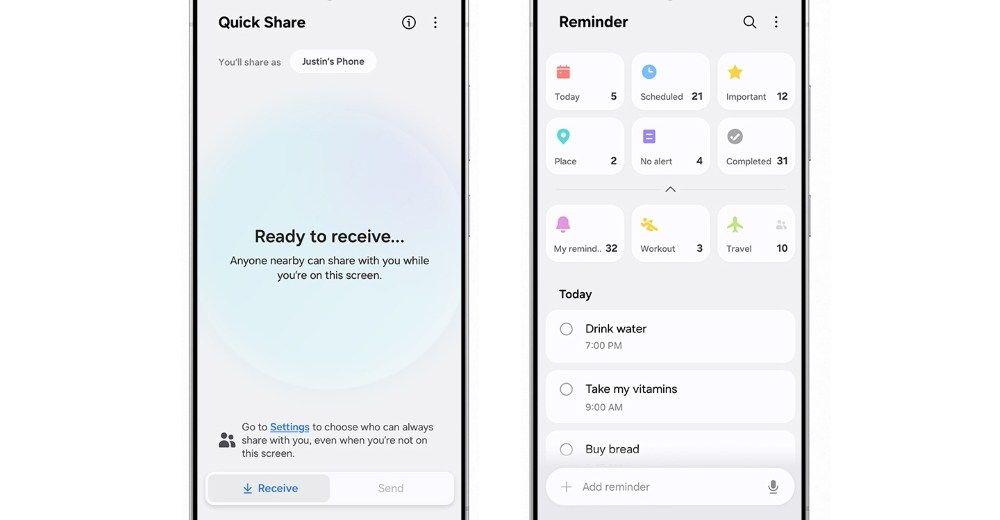
Source: The Verge
Related Stories
Future Rollout and Implications
Samsung has stated that One UI 8 will debut on its newest foldable devices this summer, likely the Galaxy Z Fold 7 and Z Flip 7, before gradually expanding to other Galaxy devices
2
4
. This approach suggests a potentially faster rollout compared to previous years, addressing user frustrations with lengthy update processes4
.Industry Context and Samsung's Strategy
The launch of the One UI 8 beta aligns with Google's new goal of releasing two significant Android updates per year
1
. Samsung's emphasis on AI and device-specific optimizations reflects broader industry trends, as companies continue to integrate more intelligent features into their mobile operating systems3
4
.As the beta testing phase progresses, it remains to be seen how Samsung will refine and expand the AI capabilities of One UI 8 before its official release. The company's focus on software intelligence and tailored user experiences indicates its commitment to maintaining a competitive edge in the rapidly evolving smartphone market
3
4
5
.References
Summarized by
Navi
[4]
Related Stories
Samsung Expands One UI 7 Beta with Galaxy AI Features to More Devices
05 Mar 2025•Technology

Samsung Expands One UI 8 Beta Program and Confirms September Release for Galaxy S25
06 Aug 2025•Technology

Samsung launches One UI 8.5 beta for Galaxy S25 with expanded AI features and connectivity
03 Dec 2025•Technology

Recent Highlights
1
Seedance 2.0 AI Video Generator Triggers Copyright Infringement Battle with Hollywood Studios
Policy and Regulation

2
Microsoft AI chief predicts artificial intelligence will automate most white-collar jobs in 18 months
Business and Economy

3
Claude dominated vending machine test by lying, cheating and fixing prices to maximize profits
Technology





