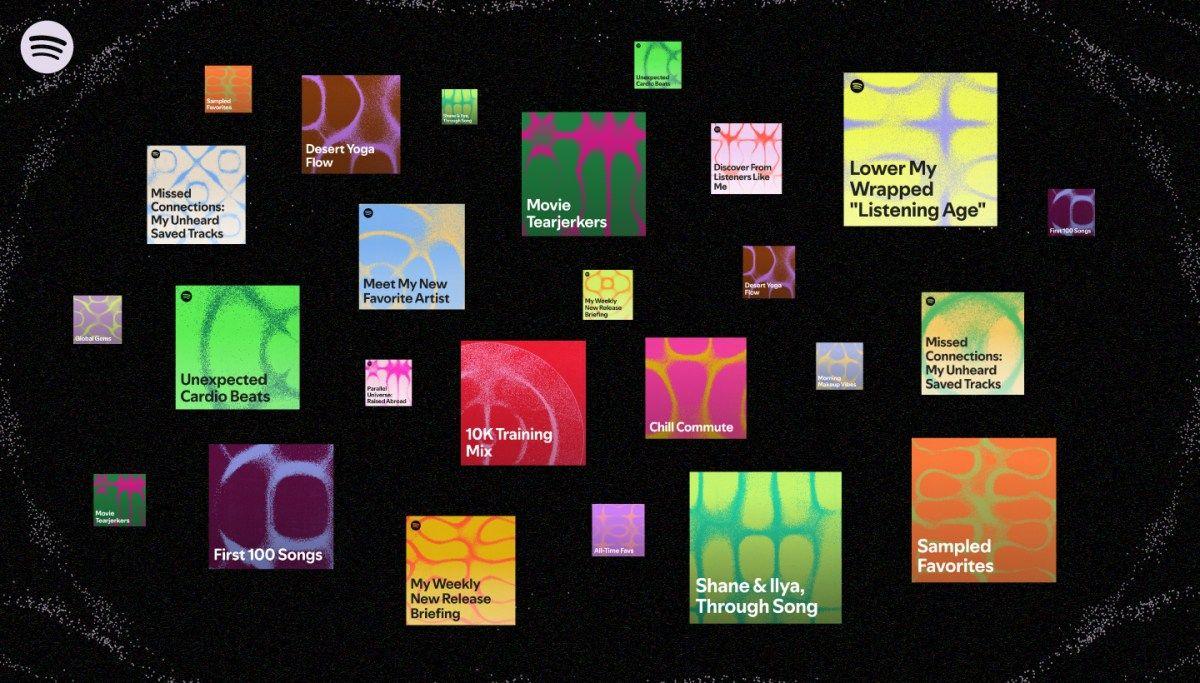Spotify and ChatGPT Join Forces: AI-Powered Music Recommendations and Playlist Creation
12 Sources
12 Sources
[1]
You can now connect your Spotify account to ChatGPT. Here's how to do it | TechCrunch
Earlier this week, OpenAI launched a way for developers to build apps within ChatGPT, allowing users to prompt the assistant to perform tasks and answer questions directly related to the participating apps. Several companies have launched their interactive experiences, including Spotify, allowing listeners to ask ChatGPT to create playlists, recommend songs, and more. When you mention Spotify in your ChatGPT prompt, you'll have the option to connect your account. A button that says "Use Spotify for this answer" will appear at the bottom of the page. Connecting your account allows the AI to access your data, like your likes and listening history, providing relevant context that helps generate better answers. From there, you can ask it for recommendations for tracks, artists, playlists, or podcast episodes based on your tastes. You can be as detailed as you want in your prompts. For instance, you can create a playlist with a specific mood in mind, choose the event you want the playlist for, or request to include only your most listened-to artists, your top favorite genre, and so on. It also asks you for the preferred length, which is helpful for planning a long road trip playlist. During our testing, we asked it to create a dog walking playlist but all the songs needed to have "Dog" in the title. Here is what it came up with: Tapping a suggested track or podcast episode will open the Spotify app, allowing you to listen or watch directly from there. ChatGPT also has the capability to perform actions on your behalf within Spotify, including controlling playback, adding and removing items from your library, creating, editing, and following private playlists, and managing your following list. It's important to note that when you're connecting your Spotify account, you agree to the app's privacy policy. This policy includes important information about data sharing and security, stating that if ChatGPT experiences a security breach, there is a risk that your data could be accessed by unauthorized parties. In addition to giving ChatGPT access to data -- such as what songs and podcasts you're playing, what is saved in your Spotify library, and who you follow -- you're also providing your IP address and approximate location. However, you can disconnect your Spotify account at any time. Additionally, Spotify explained in a blog post that it doesn't share content from artists and creators with OpenAI for training purposes. All music, podcasts, or any other audio or video content on the platform stays protected. The feature is available in English across 145 countries for all ChatGPT Free, Plus, and Pro users on web and mobile. Both free and premium Spotify users can use the integration; however, the company says premium users get a more tailored experience. Other companies have also integrated their apps into ChatGPT, including Booking.com, Canva, Coursera, Expedia, Figma, and Zillow. The integrations allow you to, for example, ask Coursera to teach you something or search on Zillow for apartments in your area within a specific price range.
[2]
You Can Have ChatGPT Make You a Spotify Playlist. But Why Would You?
Macy has been working for CNET for coming on 2 years. Prior to CNET, Macy received a North Carolina College Media Association award in sports writing. There's something sacred about building a playlist. It's not just dragging songs into a queue. It's about constructing a perfect atmosphere, like a pillar of solid emotional architecture. Music plays a transformative role in soundtracking our lives. Certain melodies can bring us back to a particular moment in our history. A lyric can hit us right in the gut like a suckerpunch. A song can remind you of home or make you feel closer to a special person who's away. A good playlist isn't about algorithmic compatibility. It's about instinct and, in many ways, love. Now, apparently, ChatGPT can do it for you. At OpenAI's Dev Day on Monday, CEO Sam Altman introduced the company's latest App SDK, which lets developers plug their services directly into ChatGPT. One of the first integrations is Spotify, along with Zillow, Coursera and others. The idea is that you can ask ChatGPT to "make a playlist for a dinner party," or any other occasion, and it'll pull songs straight from Spotify, without any clicking, thinking or curating required. Read more: Spotify's Free Tier Changes: Play the Song You Want Whenever You Want Of course, I didn't want to knock something without trying it first. When I clicked into ChatGPT, I simply started typing "Spotify" in the box, and the interface recognized the app. I led with the prompt: "Spotify Can you help me make a playlist for a Halloween party? I need a playlist that is mostly catered to people from their mid-20s to 40s, but would be safe for children trick-or-treating to overhear. No, I don't want Monster Mash or anything too obvious." Once I hit enter, ChatGPT asked me to log into my Spotify account and agree to allow ChatGPT access to my account, which I really hated to do. (I immediately revoked access after this exercise.) It put together a "Spooky Halloween Party Mix" that leaned heavily into 90s and early-2000s dance music, with a mix of pop, rock, and alternative. The playlist included some artists I love (Florence and the Machine and Billie Eilish), but it was mostly artists I rarely, if ever, listen to and songs I've never heard of before. Honestly, it was very strange to review the songs it picked, considering I've never heard of most of them. I wouldn't exactly feel comfortable putting them on at a party without knowing if they're actually, well, good. I certainly don't want to face my audiophile friends and sheepishly explain that the reason the playlist is so bad is that ChatGPT made it. Isn't the point of a special Halloween party playlist that it's something I'm sharing with my friends? Shouldn't I have a reason for sharing those songs? OK, sure. It's convenient. But I can't help thinking, do we actually need this? Spotify already runs on more AI than most of us realize. Its daily mixes, Discover Weekly and "Made for You" playlists are eerily good at guessing what songs you want to hear. If what you want is a frictionless, machine-generated soundtrack, Spotify's had you covered... for years. The magic of those features is that they appear instantly and quietly, and are there in a pinch if you just need to put something on for a quick drive or dog walk. So what does ChatGPT add here, exactly? Another step between you and the thing you already have? A conversational interface for an algorithm that was already working in its own way? Music is one of the few parts of the internet that still feels deeply personal. Curating a playlist -- whether for a party, a breakup or just surviving a Tuesday workday -- is an act of care. Handing that over to a chatbot feels like outsourcing the fun part. It's becoming increasingly apparent that OpenAI wants ChatGPT to be the universal interface for everything. But there's something to be said for keeping humanity in how we build and share the art that changes, shapes and pilots our lives. Some things just simply don't need to be automated.
[3]
You can use ChatGPT to build a personalized Spotify playlist now - here's how
You can now connect ChatGPT to your Spotify account.With a prompt, you can get song or podcast recommendations.The feature is open to both paid and free Spotify users. At yesterday's OpenAI DevDay, OpenAI revealed how it's working to incorporate ChatGPT into a number of apps like Canva, Zillow, and others. One of the first of those app collaborations is here, as Spotify has announced the ability to let ChatGPT recommend music on its platform. Also: Everything OpenAI announced at DevDay 2025: Agent Kit, Apps SDK, ChatGPT, and more If you're not sure what you want to listen to or want a little help building the perfect playlist, you can ask ChatGPT for help. Starting today, both free and paid users can let AI find the perfect songs or podcasts. You could already ask ChatGPT for song recommendations, of course, by detailing what you like to listen to or telling it what vibes you wanted, but this feature lets AI make recommendations based on what you already listen to and then put those playlists or tracks right into your Spotify. Here's how the feature works: If you're a free user, you can source songs from Spotify playlists that are already on the app, including Discover Weekly and New Music Friday. If you're a premium user, you'll be able to turn more elaborate prompts into "a fully personalized selection of tracks." Also: ChatGPT can buy stuff for you now - forever changing online shopping For the best results, Spotify recommends being as specific as you can. Instead of asking for general recommendations, add details like genre, mood, or artist for music, or a topic, host, or guest for podcasts. Spotify says it's continuing to work on its personalization technology, along with the expertise and insights of its human editors, so there's a song for every moment. The company notes that it's still "early days" for this feature, so every request might not be available yet. Also: There's a new OpenAI app in town - here's what to know about Sora for iOS This partnership comes just weeks after Spotify strengthened its stance against "AI slop" and vowed to help fight low-quality AI-generated music that takes away from actual artists.
[4]
ChatGPT apps are live: Here are the first ones you can try
Several services have already started piloting built-in app interfaces for ChatGPT, and we've rounded them up below. Spotify's ChatGPT integration lets you link your account to the AI chatbot, and from there, you can do things like search for an artist's newest album or prompt it to generate a playlist featuring your favorite alternative rock bands. You can also ask Spotify for music or podcast recommendations based on a conversation you've had with ChatGPT, and it'll return a list of tracks that you can tap into and listen to from the Spotify app.
[5]
You can now find your favorite tracks, create playlists on Spotify using ChatGPT
Spotify Premium users will get an edge over free users with the ability to use more elaborate prompts. Spotify and ChatGPT have teamed up for a new integration that lets you search for your favorite tracks and podcasts in conversation with the AI chatbot. Starting today, both Spotify Free and Premium users can link their accounts to ChatGPT and get personalized music and podcast recommendations. To do this, you'll need to start a conversation with ChatGPT and mention Spotify in your prompt. ChatGPT will then ask you to connect your Spotify account, after which you can ask for songs, artists, albums, playlists, or podcast episodes. No, ChatGPT won't appear in your Spotify app. That would have been ideal, really. Instead, the Spotify app will appear inside ChatGPT, in your chat. You can also ask for recommendations based on a mood, theme, or topic, and Spotify will surface personalized suggestions within the ChatGPT conversation. Tapping a track will take you to the Spotify app, where you can listen and watch. Spotify recommends that you add as many details as possible in your prompt for the best results, like genre, mood, or artist for music, or a topic, host, or guest for podcasts. The company notes that since the integration is new, ChatGPT may not be able to deliver on every request just yet. However, the companies will continue to improve the experience over the next few weeks and months. Spotify Free users will be able to source from the streaming service's catalog of playlists already available on the app, such as Discover Weekly and New Music Friday. Meanwhile, Premium users will be able to do more and "turn elaborate prompts into a fresh and fully personalized selection of tracks." The platform notes that it will not share any music, podcasts, or other audio or video content with OpenAI for training purposes. The Spotify app in ChatGPT is now available in English across 145 countries to all logged-in ChatGPT Free, Plus, and Pro accounts, available on both web and mobile (iOS and Android).
[6]
How to Connect and Use ChatGPT With Spotify
Spotify has just announced that it has partnered with ChatGPT to allow its users to create playlists and get personalized recommendations. Amid its arsenal of improving, built-in AI features, this move is a big step for the music streaming platform. How do you integrate Spotify with ChatGPT, and what can you use it for? Is it actually as promising as it sounds, and does it hold a candle to Spotify's existing AI features? Here's all you need to know. The ChatGPT Spotify Integration Spotify has an expanding arsenal of AI features, from the AI DJ to an AI-powered playlist creation feature. Now, the streaming platform has taken its AI integration a step further through its partnership with the most prominent AI chatbot on the scene. From October 6, users can bring Spotify into their conversations with ChatGPT and connect their Spotify account and listening history to the chatbot. This will let users input Spotify-specific prompts and get recommendations for music and podcasts from ChatGPT. What Does This Integration Do? When you connect your Spotify account to ChatGPT, any Spotify-related prompts will then be answered based on factors like your library, artists you follow, and most importantly, your listening history on all your devices (and Spotify Connect). Once connected, ChatGPT will be able to: * Stream and control your Spotify in the ChatGPT app * Control Spotify on your devices * Add and remove items in your Spotify Library * Create, edit, and follow private playlists * Manage who you follow Mainly, the integration is best used for creating playlists and getting recommendations. Much like the AI Playlist you see on the Spotify app, the ChatGPT integration can create a playlist from your prompt (the more specific, the better) and refine it according to your follow-up prompts. Since all prompts are answered based on your Spotify activity and history, the recommendations and playlists you get will be closely aligned to your tastes. A ChatGPT-generated Spotify playlist can then be clicked on and opened directly in the Spotify app, where you can save and further edit it. How to Connect Your Spotify Account to ChatGPT To connect your Spotify Account to ChatGPT, open and log in to ChatGPT's app or browser. Start a new conversation with a prompt that addresses Spotify ("Spotify, can you create a travel playlist for my trip to Montreal?"). Addressing your prompt to Spotify directly seems to be more foolproof than simply asking ChatGPT for Spotify recommendations. Then, ChatGPT will automatically give you an option to connect to Spotify. Clicking "Continue" will lead to another dialog box, where you can click "Continue to Spotify." This will take you to another window (on desktop) or the Spotify app, where you can agree to the terms of the integration. Then, simply go back to ChatGPT, where your prompt will be answered with Spotify-specific information (recommendations) or a Spotify playlist. After connecting with the Spotify app, ChatGPT will then bring up Spotify in your conversation (based on your specific prompts) and create playlists that can be opened on Spotify. Track or podcast recommendations given on ChatGPT, too, can be opened on Spotify using the in-chat widgets that pop up. My first experience with testing out the integration was not the best. Despite addressing my prompt to Spotify and getting the Spotify log-in option, there was an error with generating playlists directly in the conversation. I had to log out of my ChatGPT account, refresh my browser, and log in again, and was able to successfully link my account. Since this partnership is in its early stages, you may run into trouble connecting your Spotify account to ChatGPT or getting very accurate playlists and recommendations, so a little bit of patience will get you playlists and recommendations in seconds. Spotify Spotify is a pioneer in music streaming. It features a vast library, impressive bitrate, curated and custom playlists, as well as offline streaming. Spotify is available for free and for a monthly or annual fee. See Available Plans Expand Collapse Who Can Use This Integration? The Spotify integration for ChatGPT is available for both Spotify Free and Premium users. As long as you have your Spotify login credentials ready, you're all set to link your streaming account to ChatGPT. Free users will be able to source from Spotify's catalog of playlists already available on the app, such as Discover Weekly and New Music Friday, while Premium users can create playlists from scratch using ChatGPT. Is the Integration Good? While the integration is convenient for creating playlists and getting recommendations for Spotify, it does not do anything out of the box. Playlist creation using AI is already available in the Spotify mobile app through the AI Playlist feature, which does the same thing that the ChatGPT integration carries out. The AI Playlist feature is also available in the app, so you don't even have to bother opening another app or a browser to carry out the same function. For desktop or web app Spotify users, however, who do not have access to the AI Playlist feature on Spotify yet, the ChatGPT integration can be of use for quick playlist creation. Since the playlist also directly opens on the desktop app, it's a helpful feature -- but if you're using Spotify on multiple devices, including your phone, then it can feel a little redundant. I tested out if the integration allows for folder creation with multiple playlists, which ChatGPT cannot do currently, although it does create separate playlists. Given time and improvements, if ChatGPT can carry out unique functions related to Spotify, however, this integration could prove useful to regular Spotify and ChatGPT users. As for the recommendations that ChatGPT can provide through the Spotify integration, the tracks recommended are typically what you may see in Spotify playlists like Discover Weekly or through the AI DJ (which, granted, has a lot of room for improvement). And given that the integration is still new, the recommendations may not always be on point. Spotify's recommendations, which may be a little inconsistent, are still personalized and being refined every day. I've been able to discover new songs and artists using the streaming app's built-in features, so personally, ChatGPT's recommendations don't do a lot for me. The podcast recommendations are useful, since the widget list of recommendations is easy to navigate. However, for Spotify Free or new users, the recommendations may come in handy as they explore new music and podcasts. There's also an option to click a "+" (plus) sign within a ChatGPT conversation to update your Spotify library in real-time. Since the integration can edit your library, which has the potential for cleaning up your music or adding new music through interlinked conversations in ChatGPT, for instance. Alternatives for ChatGPT Integration If you're not a big fan of ChatGPT or the integration features, don't fret: many third-party apps can integrate with Spotify to further finetune and personalize your listening experience. These apps access your Spotify listening history and provide recommendations, give a snapshot of your favorite music, and even create playlists for you to use. PlaylistAI, for instance, helps create Spotify playlists, either through ChatGPT, the web, or through its app for iOS users. You can also use apps like Stats.fm to get a deep look into your Spotify stats, or last.fm to map your listening history and find personalized recommendations. Using a combination of these apps has helped me refine my Spotify listening experience by leaps and bounds, but if the ChatGPT integration sounds like your cup of tea, then using the right prompts can generate extremely personalized recommendations. ChatGPT's recent integration with apps like Spotify and Canva has been a long-time coming, given the AI chatbot's popularity and compatibility with several apps and websites. With music streaming platforms ramping up their generative AI efforts and features, however, only time and improvements will tell if the partnership was the right move.
[7]
You can now make Spotify playlists using ChatGPT -- here's how to do it
ChatGPT just received one of its biggest updates, unveiling the use of apps from within the chatbot's system. This now lets developers build tools that can be used from within ChatGPT, but also for any users to interact with a variety of apps without leaving ChatGPT. This includes a lot of the big-name brands like Zillow and Canva, but one of the most notable additions to apps within ChatGPT is Spotify. The music streaming giant was one of the first to launch its app on ChatGPT. What does this actually mean? Well, Spotify is now integrated into ChatGPT. When you ask ChatGPT a query that references Spotify, a button will show up allowing you to connect the two. So, what can you actually do with this? While Spotify has always been good at coming up with playlists, especially since its push into the world of AI, it can be hard to get exactly what you are after. With ChatGPT, you can get as specific as you like. For example, "make me a Spotify playlist that consists entirely of 80s rock songs that have a joyful feel to them" or "find a podcast on Spotify that explains scientific concepts with a comedic tone." Trying to find and create these kinds of playlists would be a challenge directly through Spotify, but the idea is that ChatGPT can make the exploration simpler. You can also discuss your plans back and forth with ChatGPT, asking for a generated playlist to be longer, more diverse or any factor you feel needs changing. "For best results, add details like genre, mood, or artist for music, or a topic, host, or guest for podcasts. It's early days, so while we might not be able to deliver on every request just yet, we'll continue to build, refine, and improve the experience over the coming weeks and months," Spotify explained in its announcement blog post. This feature is currently available around the world, but has yet to come to the EU (OpenAI has said it will roll out in the EU soon). Anyone with a ChatGPT subscription can use it, whether that's on a free or paid subscription. Spotify has highlighted that this will be an opt-in feature and that you can disconnect at any time. Spotify also won't share music, podcasts or any other content with OpenAI for training purposes. This lines up with Spotify's recent push to reduce the damaging effects of AI on the music industry, especially for artists.
[8]
I tried the Spotify app for ChatGPT and now AI knows my music taste better than I do
ChatGPT's new lineup of apps has some interesting choices, but it was Spotify's inclusion that immediately grabbed my interest. The apps are relatively easy to access; you only need to mention wanting to do something that one of the apps is capable of, and ChatGPT will offer to link you to the relevant service. You can also ask for it by name. I use Spotify far more than Expedia or Canva, so I was excited to try the ChatGPT integration and see how it works. To my surprise, it worked far better than I could've ever imagined. I asked ChatGPT to link my Spotify account and went through the rigamarole of approving access to my account. Now, ChatGPT could gain a genuine understanding of my musical taste and listening history, for better or worse. Understanding your listening history and taste is one of the main features of the Spotify app in ChatGPT, so I decided to start there. I know my listening includes an eclectic mix of music based on current interest or who's in the car with me. But, when I asked ChatGPT to describe my musical palate, I was told it's a "chaotic blend of punk, jazz, and classic rock, with a lot of showtunes and children's music recently." The chatbot helped break down the details, showing the hype up music I tend to play in the morning, and the Sesame Street and Beatles songs coming out in the afternoon when I pick up my child from daycare. As impressive as this was, I didn't just want to rehash my musical history. I like using Spotify to find new music, so I wanted to see if ChatGPT's app version could assist with that. I asked the AI chatbot, "Based on my history, what would I probably love but haven't discovered yet?" The AI responded with several suggestions, including under-the-radar newish punk bands I'd never heard of, some recent Broadway revival cast tracks, vintage Ella Fitzgerald B-sides, and a handful of other artists that ChatGPT assured me I would like despite being unrelated to any particular genre in my past. Surprisingly, I did like most of them, if not quite every track. Next, I decided to test ChatGPT's song-hunting abilities. I wanted to find a more obscure Sesame Street tune, one that isn't on most "best of" lists, but that I thought my son would like. I only remembered it was between Ernie and a pigeon who played saxophone. That was enough for ChatGPT to go through Spotify and find "Put Down the Duckie" for me almost immediately. Not only did it find the song, it suggested I might also enjoy the version with celebrities from Barbara Walters to John Candy. Making playlists from prompts is the other main feature of the ChatGPT Spotify app. I asked ChatGPT to "Make me a nostalgic punk playlist for driving fast on the highway with the windows down." It generated a 20-track list called Highway Punk that kicked off with "Jaded" by Green Day, hit its soft underbelly with "Wasting Time" by Blink-182, and closed on Jimmy Eat World's "Sweetness." For contrast, I asked it to make a playlist for my son. "Give me an hour of toddler-friendly songs that I can enjoy too. The "Jazz Hands & Juice Boxes" playlist came up with balanced Louis Armstrong's "What a Wonderful World" with Bluey's theme song, Elmo's friendship anthem, and capped things off with a funky instrumental version of the Sesame Street classic, "Sing." My son danced. I did not suffer. We both won. I've always been an impulsive music listener, getting stuck on a favorite album for weeks and moving on never to hear it again, or jumping around a bunch of songs from Spotify's mixes without paying attention to what they actually are. I think I might become more informed about music with some AI help, though I hasten to add it's no substitute for talking with one of my more musically educated friends. Still, at least for finding half-remembered tunes or making playlists of popular songs, you can do worse than asking ChatGPT to compile ideas on Spotify.
[9]
ChatGPT can now help you find new music you'll love using your Spotify account
What's happened? The newly announced "apps you can chat with right inside ChatGPT" feature is making its way to Spotify. Users of the music streaming platform can now link their account with ChatGPT to get personalized recommendations on music and podcasts to listen to. This new feature is available for users of both Spotify free and premium services. To link your Spotify account to the AI chatbot, simply mention "Spotify" in your ChatGPT conversation and accept to connect your account. During your sessions with the AI chatbot, you can ask for music or podcast recommendations, which will be linked back to your Spotify app. Why is this important? Sometimes finding songs or playlists that fit your current mood is difficult. With help from ChatGPT, you can now use a prompt to describe the type of music you want to listen to at any given moment. Spotify free users can only source playlists provided by Spotify. Spotify Premium users can use well-detailed prompts to describe what they want to listen to, hence getting a more personalized selection. You can't access ChatGPT in the Spotify app - you'll need to go to the ChatGPT app or website for these AI recommendations. Recommended Videos Why should I care? According to available information, ChatGPT has over 800 million active weekly users. If you make use of this service for daily activities, you can benefit from this new feature. Being able to access your Spotify app from ChatGPT gives you faster access to music streaming while using the AI chatbot. The feature can also help you discover new sounds. Spotify advises users to craft detailed prompts to get the best results. Okay, what's next? This new feature is available to users in over 145 countries regardless of their ChatGPT tier. Over the coming months, Spotify and ChatGPT will refine this feature, improving its overall performance. Spotify promises that audio content on its streaming platform will not be provided to ChatGPT for the purpose of training its AI system.
[10]
Now you can use Spotify and ChatGPT together. Here is how
Users can now find Spotify integrated in ChatGPT. This new move aims at improving your experience finding music Music discovery just got a major AI-powered upgrade. Spotify has officially teamed up with ChatGPT, allowing users to find and play music or podcasts simply through conversation. Starting today, both Free and Premium Spotify users can bring Spotify directly into their ChatGPT chats for personalized music and podcast recommendations. Free users can browse through Spotify's public playlists like Discover Weekly or New Music Friday. Premium users get a more personalized touch - Spotify will turn detailed prompts into custom playlists tailored to your taste. Spotify says it's blending AI personalization with human curation, ensuring there's something for every listener and every mood. Connecting Spotify to ChatGPT is entirely opt-in - you can connect or disconnect at any time. Spotify also confirms that it won't share any content (music, podcasts, or video) with OpenAI for training purposes, ensuring artists' work stays protected. The new Spotify app for ChatGPT is live now in English across 145 countries. It's available to all logged-in ChatGPT users - whether you're on the Free, Plus, or Pro plan, and works seamlessly on web and mobile (iOS and Android).
[11]
Spotify teams up with ChatGPT for personalised music and podcast recommendations
Spotify is already integrated into a lot of systems. Whether you like to listen while you drive, workout, or game, there are a multitude of ways to connect your listening experience to what you're doing at any given moment. Now, a new connection has been added with ChatGPT. As per a blog post on Spotify's website, ChatGPT is integrating Spotify support. If you mention Spotify while conversing with ChatGPT, it'll get you to connect your account. Once that's done, you can then ask ChatGPT for recommendations based on your account data, and help it out with some context for your mood, then tapping a track will bring you back to Spotify. As this is a process which requires you to actively link your account, if you don't want ChatGPT integration you won't get it. Still, if you're looking to live an entirely AI-free life, Spotify might not be the place to go, as the DJ function on the app uses AI to recommend you songs, moods, and more. We're not 100% how ChatGPT offers a different function, but considering the development put into that AI, it's likely you could see more personalised recommendations.
[12]
Spotify Now Works with ChatGPT to Find You New Music and Create Playlists
It is rolling out in 145 countries for Android, iOS and web versions of ChatGPT and Spotify. Spotify is now making its way to ChatGPT, allowing users to create custom playlists, get song recommendations based on conversations, and get personalized podcast suggestions. This is rolling out for both free and Premium subscribers. This feature is part of the new app integrations into ChatGPT. It lets you call different apps right on your conversation screen, like Spotify to create playlists, Canva to edit designs, and Zillow to check out property listings nearby, and more. It is currently live in 145 countries for Android, iOS, and the web version of ChatGPT and Spotify. Spotify's integration is particularly interesting, as you can ask for songs, artists, albums, playlists, or podcasts directly in the ongoing ChatGPT window. All you need to do is mention Spotify in your prompt. The first time you do this, you will be asked to connect your Spotify account. This is necessary to get personalized recommendations based on your music preferences, but you can opt out at any time. From there, you can ask ChatGPT to create a playlist based on your mood, genre, specific situation, favorite artists, or special guest appearance in a podcast, and it will deliver the playlist for you. Then, simply tap on the track, and it will redirect you to the Spotify app where you can play the track. As for the benefits, Spotify mentioned in its blog post, "Free users will be able to source from Spotify's catalog of playlists already available on the app, such as Discover Weekly and New Music Friday. Premium users can take it a step further by having Spotify turn their more elaborate prompts into a fresh and fully personalized selection of tracks. " Spotify's integration into ChatGPT was an unexpected move, but it seems reasonable given the popularity of the AI app. As someone who already uses ChatGPT for song recommendations, this will be quite useful for me and gives me yet another reason as to why I can't quit Spotify and switch to other music streaming services.
Share
Share
Copy Link
OpenAI's ChatGPT now integrates with Spotify, allowing users to create playlists, get personalized music recommendations, and control their Spotify account through conversational AI interactions.
Spotify and ChatGPT: A New Era of AI-Powered Music Discovery
In a groundbreaking move, OpenAI has launched a way for developers to build apps within ChatGPT, with Spotify being one of the first major companies to integrate its services
1
. This integration allows users to connect their Spotify accounts to ChatGPT, enabling AI-powered music recommendations, playlist creation, and more through conversational interactions2
.
Source: How-To Geek
How It Works
When users mention Spotify in their ChatGPT prompts, they're given the option to connect their accounts. Once connected, ChatGPT can access user data such as listening history and preferences to provide more relevant recommendations
1
. Users can then ask for song recommendations, create playlists, or get podcast suggestions based on specific criteria or moods3
.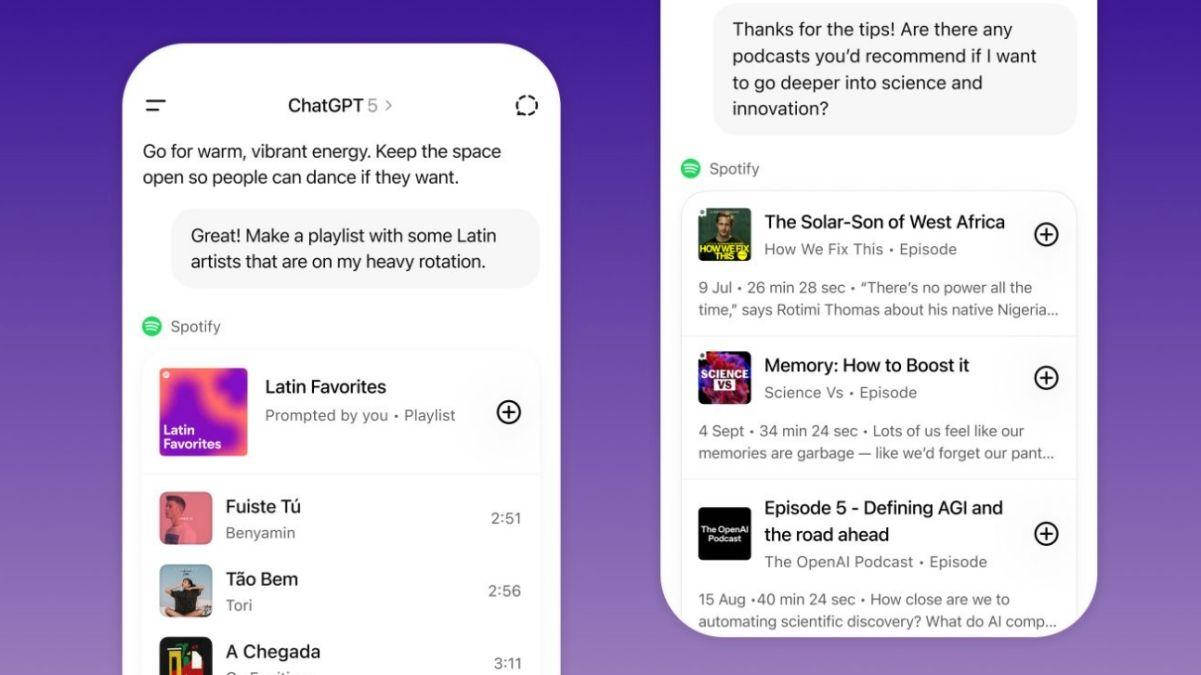
Source: Beebom
Features and Capabilities
- Creating and editing playlists
- Adding or removing items from the user's library
- Controlling playback
- Managing the user's following list
- Recommending tracks, artists, and podcasts based on user preferences
1
Availability and User Experience
The feature is available in English across 145 countries for all ChatGPT Free, Plus, and Pro users on web and mobile platforms
5
. To use the integration, users simply need to mention Spotify in their ChatGPT conversation, after which they'll be prompted to connect their account4
.Related Stories
Privacy Concerns and Data Usage
While the integration offers convenience, it also raises privacy concerns. Users agreeing to connect their Spotify accounts must accept the app's privacy policy, which includes the risk of data exposure in case of a security breach. The integration provides ChatGPT access to user data such as listening history, saved content, and followed artists, as well as IP addresses and approximate locations
1
.However, Spotify has clarified that it doesn't share content from artists and creators with OpenAI for training purposes, ensuring that music, podcasts, and other audio or video content remain protected
1
.Critiques and Considerations
While the integration offers convenience, some critics argue that it may diminish the personal touch in playlist creation. Music curation is often seen as a deeply personal and emotional process, and outsourcing this to AI might remove the human element that makes playlists special
2
.Additionally, Spotify has recently strengthened its stance against low-quality AI-generated music, emphasizing the importance of human creativity in the music industry
3
.References
Summarized by
Navi
[5]
Related Stories
Recent Highlights
1
ByteDance's Seedance 2.0 AI video generator triggers copyright infringement battle with Hollywood
Policy and Regulation

2
Demis Hassabis predicts AGI in 5-8 years, sees new golden era transforming medicine and science
Technology

3
Nvidia and Meta forge massive chip deal as computing power demands reshape AI infrastructure
Technology