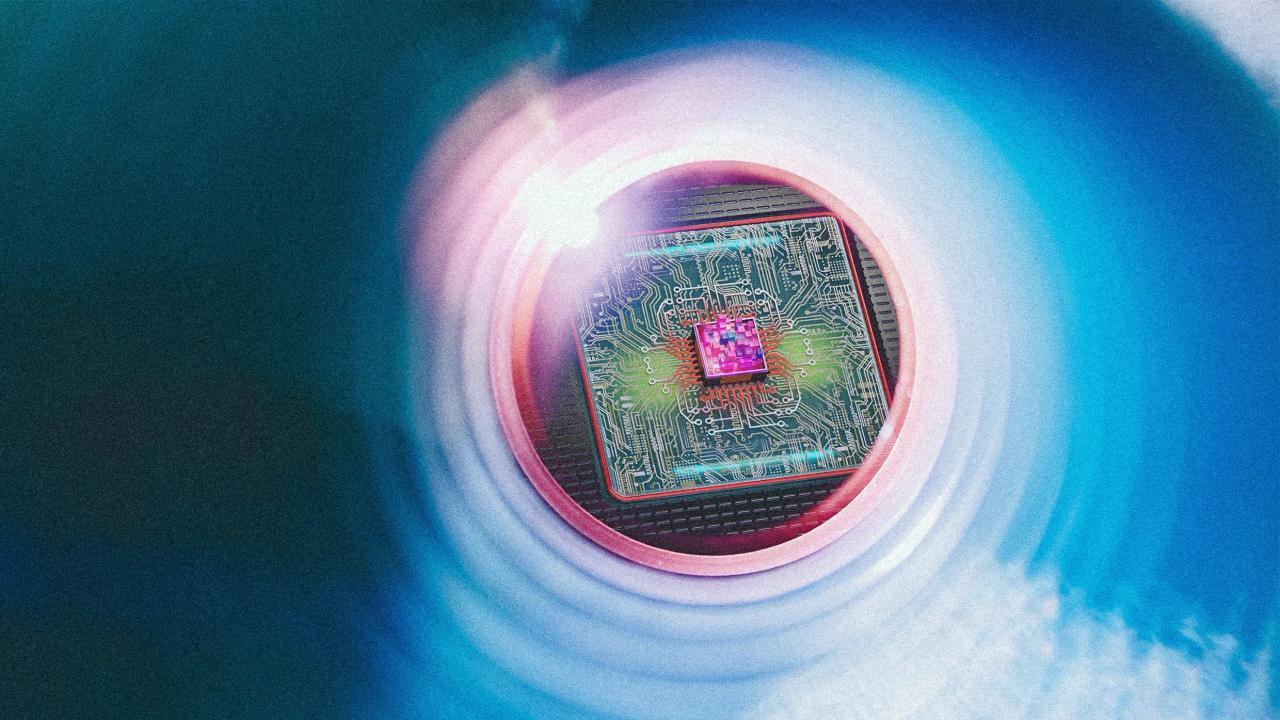The Evolution of Mobile Keyboards: A Comprehensive Review of Top Android and iOS Options
2 Sources
2 Sources
[1]
5 best Android keyboard apps for every typing style
The most used app on a phone is the keyboard app. Whether you're texting friends, sending emails, or searching the web, typing on a large-screen phone is a constant task. While the default keyboard might get the job done, third-party keyboards offer features that make typing fast, accurate, and enjoyable. From customizable themes to predictive text and advanced swipe typing, these apps enhance how you interact with your device. Many of these keyboards have innovative features that improve efficiency, accuracy, and personalization. If you use the default keyboard app on your phone, check out these five keyboard apps that offer a range of customization and unique features. 0:42 Related How to change the keyboard on your Android phone or tablet Don't like the default keyboard? Android's got you covered Posts 5 Gboard The best of Google Close Gboard by Google is one of the best options if you are entrenched in Google's ecosystem. One of its appealing features is its integration with Google services, making tasks like web searching and translation effortless without leaving your conversation. It supports multilingual typing, allowing you to switch between languages automatically as you type without switching keyboards. This feature is useful for bilingual users or those who communicate in multiple languages. Gboard excels with its glide typing, a swipe-based method that lets you type words by sliding your finger across the keys, speeding up typing without sacrificing accuracy. Beyond typing, Gboard provides access to emojis, GIFs, and stickers, helping make every message more expressive. The keyboard also integrates Google's powerful search engine, allowing you to find and share information without leaving your current conversation or app. 4 Microsoft SwiftKey Smart, adaptive, and built for multilingual use Close Microsoft Swiftkey is another top choice for a customizable keyboard. Swiftkey was an early pioneer of predictive text and swipe-type capabilities, and it has become better. SwiftKey stands out for its predictive text capabilities, which learn from your typing habits and suggest words and phrases that are highly relevant. This AI-driven feature ensures that the more you use SwiftKey, the smarter it becomes, making typing faster and reducing the need for corrections. SwiftKey supports multiple languages simultaneously, so you can switch between languages while typing without missing a beat. The AI integration runs deep with a Copilot button that lets you pull the AI assistant from your keyboard. Elsewhere, Windows users will like the convenience of cloud-based clipboard syncing. SwiftKey offers a high degree of personalization, allowing you to adjust the layout, choose from various themes, and upload custom pictures for the keyboard's background. For those who need a keyboard that adapts to their unique style and offers excellent speed, SwiftKey is a solid choice. 3 Fleksy A keyboard with built-in apps If you're a power user, try Fleksy. The keyboard includes the essential features and offers a fast typing experience. It focuses on speed with an advanced autocorrect system that minimizes the need for corrections. However, Fleksy's true superpower is in its mini-apps. These mini-apps work as extensions that enhance the keyboard with features such as emoji search, GIF search, flight search, and YouTube within the keyboard's interface. Using Fleksy's gesture-based controls, you can swipe left to delete text, swipe up to add punctuation, and use other gestures to perform tasks quickly, while keeping your eyes on the screen. Fleksy emphasizes privacy, making it an appealing option if you are cautious about data security. Unlike other keyboard apps, Fleksy does not collect or store personal typing data, ensuring your conversations remain private. Its combination of speed, customization, and privacy makes it a great choice for those looking for a keyboard that values performance and user data protection. 2 Grammarly keyboard Your AI-powered writing assistant Close Grammarly is a popular tool for spot-correcting grammar, and the company's Android keyboard offers that same superpower. The keyboard provides real-time spell check and suggests grammar, punctuation, and sentence structure improvements as you type. This can be a game-changer if you frequently draft professional emails, social media posts, or content where proper language is key. Grammarly's tone detection feature ensures your message comes across as intended, offering suggestions on modifying the tone to be more formal, casual, or friendly. Grammarly Keyboard gives you access to personalized writing suggestions tailored to your style as you use the app. Although Grammarly requires an internet connection to provide full functionality, it ensures your data is secure and private. The keyboard is an excellent option for professional users and students to refine writing on-the-go. 1 HeliBoard A privacy-first typing experience Close If you're looking for a keyboard that puts privacy first without skimping on customization, HeliBoard might be what you need. Built as an open source alternative to mainstream keyboard apps, it ditches internet permissions entirely. Your typing stays private, with no data sent to external servers. HeliBoard isn't only about security. It's packed with personalization options. You can tweak themes, colors, and backgrounds to match your style, and it seamlessly adapts to system-wide day and night modes on Android 10 and up. If you have Android 12 or newer, it supports dynamic colors for a more cohesive look. Beyond aesthetics, HeliBoard gives you control over how you type. You can customize keyboard layouts, add special symbols or function key rows, and take advantage of its clipboard history feature to make text management easier. Multilingual typing is built in. While it supports glide typing, you must enable it since it relies on an external closed-source library. If you use a larger device, one-handed mode and a split keyboard option make typing more comfortable. Plus, with the ability to back up and restore your settings and learned words, you won't start from scratch if you switch devices. Heliboard is not available on the Play Store. Instead, go to F-Droid to grab the APK. The best keyboard apps to enhance your experience A good keyboard can change how you interact with your phone, making typing faster, smoother, and more enjoyable. Whether you prioritize smart predictions, customization, or privacy, there's an option that fits your needs. From AI-driven suggestions to gesture controls and privacy-focused features, these keyboards offer more than letters on a screen. They enhance the way you communicate. If you've been using the default keyboard without a second thought, now's the perfect time to explore alternatives and find one that elevates your typing experience.
[2]
I Tried the Most Popular iPhone Keyboard Apps -- Here's the One I Kept
I Switched to iPhone After 10 Years on Android -- These Missing Features Drive Me Crazy If you're still using Apple's default keyboard, you might be missing out. I tested the most popular third-party iPhone keyboards to find the best one. 6 Grammarly Keyboard There's no shortage of third-party keyboard apps on the App Store, but I focused on the most popular and well-reviewed options. And if grammar and spelling are your top priorities, Grammarly's keyboard is the best option. Close It acts as a real-time proofreader, catching mistakes and improving sentence structure as you type. This makes it ideal for professional emails or important messages. However, Grammarly isn't designed for casual typing. It lacks swipe typing, making quick messages feel slower. Some corrections also seemed unnecessary for informal conversations. While excellent for writing, it didn't feel practical as an everyday keyboard. Download: Grammarly for iOS (Free, in-app purchases available) 5 ReBoard Close ReBoard is built for multitasking. Instead of being just a keyboard, it integrates mini-apps that allow you to search the web, send files, or access cloud storage without switching apps. While some integrations, like the clipboard manager and image search, were useful, others felt unnecessary or clunky. Accessing them required extra taps, which sometimes slowed me down. Related Want to Type Faster on Your iPhone? Try These 7 Tips If your typing speed has been slow ever since you started using an iPhone, we've got some valuable tips for you. Posts Typing itself was decent, with reasonable autocorrect and predictive text. However, it wasn't as refined as other options I tried out. ReBoard's high level of customization, including themes and layout tweaks, was a strong point. Download: Reboard for iOS (Free, in-app purchases available) 4 Typewise Close Typewise reimagines typing with a hexagonal key layout designed to reduce typos. Initially, it felt unnatural, and my typing speed slowed significantly. However, after a few hours, I started to see the logic behind the design -- it genuinely reduces accidental key presses. Despite its benefits, the learning curve was steep, and I found it impractical for quick messages. I do appreciate its privacy-focused approach, as Typewise doesn't collect user data. Download: Typewise for iOS (Free, in-app purchases available) 3 Gboard Close Gboard is Google's flagship keyboard, packed with features like built-in Google search, glide typing, emoji and GIF suggestions, and multilingual support. I found glide typing smooth and accurate, plus having Google search directly within the keyboard was surprisingly convenient. The ability to switch between multiple languages seamlessly was also a big plus, and it's easy to see why so many ditch the iPhone's default keyboard for Gboard. However, despite its feature-rich nature, Gboard is far from perfect. It felt slightly slower than other keyboards I tried, especially on my iPhone 11. While it offered different themes to choose from, deeper customization options were lacking. Download: Gboard for iOS (Free) 2 Fleksy Close Fleksy takes a different approach by focusing on speed rather than swipe gestures. It claims to be the fastest keyboard, thanks to its advanced autocorrect system. And it delivers. Once I got used to it, I typed faster than on almost any other keyboard. The autocorrect was incredibly effective, often fixing errors even when I completely botched a word. Fleksy also offers deep customization, including themes and iOS extensions for added functionality. It supports GIF and sticker searches and even integrates with YouTube, Yelp, and Spotify. However, its learning curve is steeper than other keyboards. Download: Fleksy for iOS (Free, in-app purchases available) 1 SwiftKey Close SwiftKey has always been known for its intelligent predictions, but Microsoft has supercharged it with AI. Now, it comes with built-in Copilot search, AI-powered tone adjustments, and smart replies. The predictive text is still top-tier. I was impressed by how well it predicted words based on my writing habits. The new AI features add a nice touch, especially the ability to adjust my message's tone before sending them. The built-in search also made it easy to look things up on the fly. Download: Microsoft SwiftKey for iOS (Free) After testing these popular iPhone keyboards, SwiftKey emerged as my top choice. SwiftKey learns from your writing habits, making its predictive text remarkably accurate. The built-in Copilot AI search and tone adjustment tools are fantastic additions, and its seamless language-switching makes it perfect for bilingual users. SwiftKey's autocorrect can be a bit aggressive at times, and the interface isn't as visually appealing as Typewise. However, when it comes to pure typing efficiency, SwiftKey is unbeatable. That's why it's the one I'm sticking with.
Share
Share
Copy Link
An in-depth look at the most popular keyboard apps for Android and iOS, highlighting their unique features, strengths, and potential drawbacks for different user needs.

The Rise of Third-Party Keyboard Apps
In the ever-evolving world of mobile technology, keyboard apps have become a crucial component of user experience. While default keyboards on Android and iOS devices are functional, third-party alternatives offer enhanced features, customization options, and improved typing efficiency. This comprehensive review explores the top keyboard apps available for both Android and iOS platforms, highlighting their unique selling points and potential drawbacks
1
2
.Gboard: Google's Versatile Offering
Gboard, developed by Google, stands out as a feature-rich keyboard for both Android and iOS users. Its integration with Google services allows for seamless web searching and translation within conversations. Key features include:
- Multilingual typing with automatic language switching
- Glide typing for faster input
- Access to emojis, GIFs, and stickers
- Built-in Google search functionality
While Gboard excels in many areas, some users report slightly slower performance on certain devices
1
2
.Microsoft SwiftKey: AI-Powered Predictions
SwiftKey, now owned by Microsoft, has evolved into a powerful keyboard option with advanced AI capabilities. Notable features include:
- Highly accurate predictive text that learns from user habits
- Simultaneous support for multiple languages
- Copilot AI integration for smart replies and tone adjustments
- Cloud-based clipboard syncing for Windows users
SwiftKey's intelligent predictions and AI-powered features make it a top choice for many users, although its autocorrect can sometimes be overly aggressive
1
2
.Fleksy: Speed and Privacy-Focused
Fleksy positions itself as a fast, privacy-centric keyboard with unique features:
- Advanced autocorrect system for rapid typing
- Gesture-based controls for quick text manipulation
- Mini-apps integration for enhanced functionality
- Strong emphasis on user privacy with no personal data collection
While Fleksy offers impressive speed and customization, it may have a steeper learning curve compared to other options
1
2
.Grammarly Keyboard: The Writing Assistant
Grammarly's keyboard app brings its popular writing improvement tools to mobile devices:
- Real-time spell check and grammar suggestions
- Tone detection and adjustment features
- Personalized writing suggestions
This keyboard is ideal for users prioritizing proper language use, especially in professional contexts. However, it lacks some features like swipe typing, which may impact casual typing speed
1
2
.Specialized Options: ReBoard, Typewise, and HeliBoard
Several niche keyboard apps cater to specific user needs:
- ReBoard: Focuses on multitasking with integrated mini-apps and high customization
- Typewise: Features a unique hexagonal key layout designed to reduce typos
- HeliBoard: Prioritizes privacy with no internet permissions and extensive personalization options
These specialized keyboards offer unique features but may require more adaptation time for users
1
2
.Choosing the Right Keyboard
Selecting the ideal keyboard app depends on individual priorities:
- For Google ecosystem users: Gboard
- For AI-powered predictions and Windows integration: SwiftKey
- For privacy and speed: Fleksy or HeliBoard
- For writing assistance: Grammarly Keyboard
- For unique layouts and reduced typos: Typewise
As mobile typing continues to evolve, these keyboard apps demonstrate the diverse approaches to enhancing user input experiences across both Android and iOS platforms
1
2
.References
Summarized by
Navi
[1]