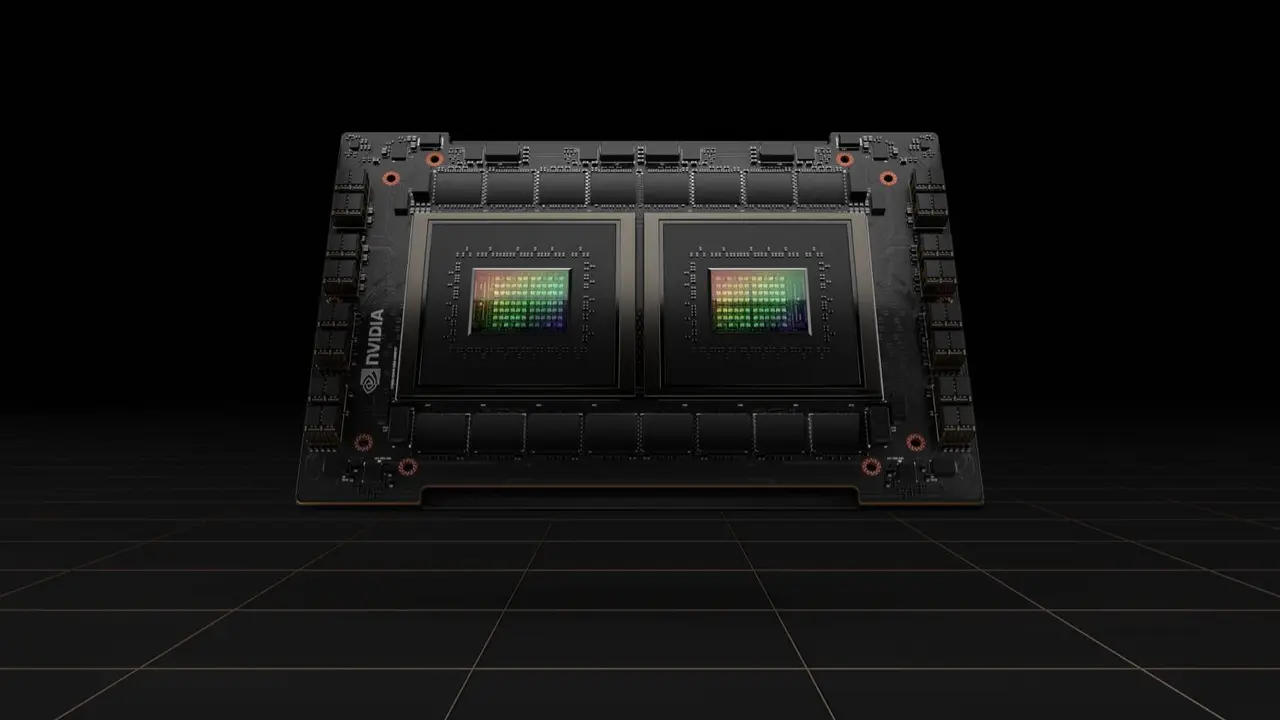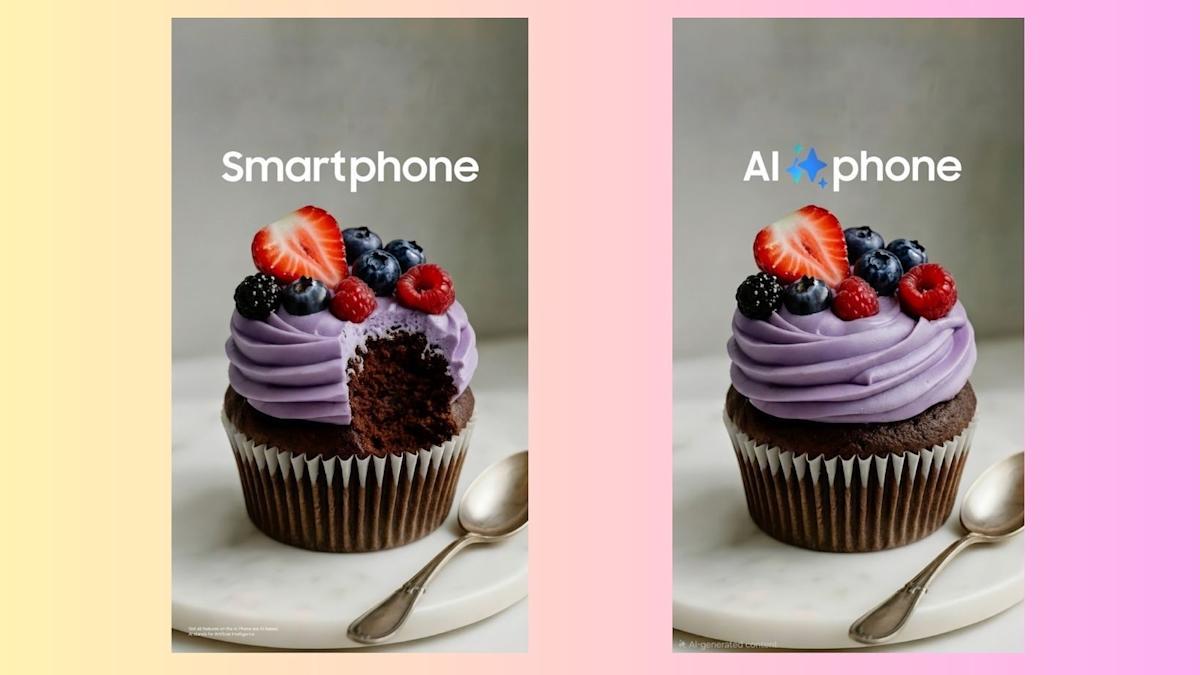The Expanding Horizons of AI: From Everyday Tasks to Creative Endeavors
3 Sources
3 Sources
[1]
7 surprising things you didn't know you could do with AI
Table of Contents Table of Contents Build an online brand Sound like someone famous Brush your teeth Find a job Predict the weather Develop your own perfume Redecorate your house When most people think of generative AI, their thoughts immediately jump to popular AI chatbots like ChatGPT, Gemini, and Copilot -- all of which do basically the same sorts of generative things, just wearing different hats. In reality, AI is capable of so much more than simply regurgitating text, images, and computer code. A new surge of AI tools is enabling all sorts of things you may not have thought possible before. This list could be much longer, but to give you a taste of how broad AI is reaching, here are seven surprising tasks that generative AI can help you accomplish. Recommended Videos Build an online brand Whether you're an aspiring writer or the next Hawk Tuah girl, having a recognizable personal brand is essential in today's media landscape. But if you don't have the time and money to devote to hiring dedicated designers, artists, and agents to help build your brand and spread its online presence, numerous generative AI tools are available in their stead. Looka, for example, ideal for generating branded content. You simply fill out a questionnaire about your preferred style and tone, then the system generates the brand assets, like logos, banners, business cards, and social media kits. Those assets can then be further edited, leveraging the power of AI, in the likes of Canva's Magic Studio. The online graphic design platform is generally free to use (and immensely capable regardless of how much you pay), but if you want to take advantage of more advanced AI tools like Dream Lab, Magic Resize, Highlights, and Enhance Voice, you'll need to spring for the $20/month Pro subscription tier. It doesn't matter how snappy your business cards are if nobody can find your content online. AI tools like FeedHive are a boon for ginning up user interaction, allowing you to repurpose your old posts, re-angling and refocusing them to meet current trends and events. Ocoya, on the other hand, combines AI-driven social media scheduling with an AI copywriter, enabling you to generate and schedule a month's worth of social media posts in minutes. Hootsuite offers unparalleled management of your social media marketing, allowing you to see how your posts performed across platforms and provide analysis along myriad individual metrics. Combined with its OwlyWriter text generator and the ability to answer DMs from all of your platforms in a single window, Hootsuite serves as a one-stop shop for social media management. Sound like someone famous Generative AI doesn't just output visual media. The technology is becoming increasingly competent at audio generation, especially voice cloning, as well. Services like ElevenLabs offer a host of text-to-speech features that allow you to translate your talking points into different languages in real time, or have celebrities of yesteryear like Burt Reynolds, Judy Garland, and James Dean read PDFs to you during your morning commute. Respeecher takes it a step further, allowing you to clone your voice as that of a celeb's. Its audio generation model takes your spoken dialog then overlays the dulcet tones of Chris Farley or another licensed actor. The end result is your words seamlessly spoken in the celebrity's voice. Brush your teeth The latest generation of smart electric toothbrushes have incorporated limited AIs into their services. First introduced by French device maker Kolibree at CES 2017, AI-enhanced toothbrushes have grown rapidly in popularity (and price, with some smart brushes retailing for more than $100). They're designed to leverage a low-power onboard processing unit running deep learning algorithms using an accelerometer to measure how often, hard, and fast you're scrubbing your teeth. With that data, often synced to your associated smartphone apps (and then up into the cloud), the AI can establish a sense of your oral hygiene routine and generate suggestions on how to improve your technique to more effectively stave off plaque, tooth decay, and gingivitis. Their apps can also provide a map of the inside of your mouth to show which teeth your brushing strokes most often miss so you can redirect your scrubbing efforts. You can currently find AI-enhanced smart brushes from brands like Oral-B, Philips, and Oclean. There isn't a whole lot of data published on whether your toothbrush really needs an AI assistant and whether it does a better long-term job of cleaning compared to a standard electric model, so make sure to take manufactures' claims of this being The Way of the Future™ with a grain of salt. Find a job In today's chaotic job market, folks seeking employment need every advantage they can get. If you haven't updated your resume in a few years, you obviously don't work in media (*rimshot*). Seriously though, why beat your head against your keyboard trying to perfectly phrase the position responsibilities for a job you held three gigs ago when you can get an AI resume writer like KickResume, Teal, or Resume Worded to do the initial heavy lifting for you? Obviously, you're going to want to check its output for accuracy but at least now you have a good place to start. The same goes for writing cover letters. Don't debase yourself by actually writing a note begging to be even considered for a position that would be lucky to have you. It's not like hiring managers actually read them anyway, so have a bot like CoverDoc.ai whip something up instead. Predict the weather Used to be that if you wanted to know what the weather looked like, you'd have to stick your head out a window. Weather forecasting took a monumental leap forward in 1992 when the European Centre for Medium-Range Weather Forecasts (ECMWF) introduced the ENS 15-day forecast system, which is still considered a world leader today. However, a newly released AI model from Google's DeepMind division, dubbed GenCast, has shown it can outperform the ENS system's performance and accuracy by a 20% margin. Trained on 40 years of historic data generated between 1979 and 2018 -- including wind speed, temperature, pressure, and humidity at various altitudes -- GenCast proved to be more accurate over a 15-day forecast period than ENS, for both daily weather patterns and extreme events. It also offered superior performance in predicting the paths of hurricanes and cyclones. While you won't be able to use GenCast for yourself, everybody will soon enjoy its predictive benefits. GenCast is slated to begin augmenting the existing forecast systems in the near term. Rather than outright replace them, GenCast is expected to help improve accuracy in predicting cold snaps and heat waves, as well as gauging the severity of high-wind events. Develop your own perfume This one might sound niche, but it's a good example of how AI is changing very specific industries and workflows. In addition to helping researchers discover lifesaving drug and protein structures, AI systems like Carto have made tremendous leaps in ensuring that their human users smell nice. Conventional methods of creating a new scent for a client can require hundreds of people working in concert, selecting and blending fragrances from a palette of 1,000 to 2,000 options. Carto, which has been likened to "the ChatGPT of Fragrance," can consider up to 5,000 fragrances from its "Odour Value Map" and immediately generate samples of new scents with the help of a separate robot. These aren't market-ready scents, mind you, but instead help perfumers rapidly iterate on new ideas, themes, and client feedback. Redecorate your house If you're moving into a new place or are bored with the home you already have, AI can help you visualize a new look. Generative tools like HomeVisualizerAI can help. This app takes your reference image, along with your text prompt describing the room's new vibe, and generates an image of what that would look like. The AI also offers a "style fashion" feature that overlays popular home decor motifs from Pinterest onto your reference image and leverages Google Lens to help you shop for items in the render. You can try three renders for free before the $12/month subscription kicks in. These are just a few of the myriad applications that generative AI can assist with. As the technology continues to mature, especially as AI agents become more prevalent, their capacity to help will only increase.
[2]
The best AI tools of 2024: all the generative AI apps you need to try
Table of Contents Table of Contents The best AI tools for image generation The best AI tools for image editing Best AI for video generation The best AI for text generation The best AI for audio and voice generation The best AI for coding The best AI to integrate with the rest of your app ecosystem ChatGPT opened the floodgates. But many people don't realize there's a whole world of generative AI tools and applications out there, just waiting to be explored. Whether you're struggling to overcome a case of writer's block, lack the artistic aptitude to do your imagination justice, or just need a hand crafting efficient computer code, generative AI can help augment and streamline both your professional and creative endeavors. Yet, amid the seemingly endless variety of AI assistants currently on offer, finding the right one for your needs can prove a daunting task. So, let's delve into some of the most impressive AI tools that are pushing the boundaries of innovation, including the best AI chatbots, the best AI image generators, and much more. Recommended Videos The best AI tools for image generation Midjourney One of the first AI image generators to be released back in 2022, Midjourney has proven immensely popular with users and art critics alike. It can output high-definition, photorealistic images in countless artistic styles based on natural language text prompts. Originally only available through the company's Discord server, Midjourney can now be accessed through a streamlined web portal. While the website's gallery of generated art is free to browse, you will need to subscribe to a monthly service plan (which range from $10 to $120) in order to generate images of your own. Ideogram While not as creatively robust as Midjourney -- only able to generate images in one of five preset artistic styles -- Ideogram does offer a generous free tier that allows users to generate up to 40 images per day. Paid tiers range from $7 to $48 per month and offer a host of benefits, from additional compute resources and priority access to full-quality image downloads. The company also boasts an iOS app and an API that it claims will "offer superior image quality at a lower cost compared to other models." Dall-E 3 This is OpenAI's in-house text-to-image generator and runs atop the company's GPT-4 model. Originally released in September 2023, it was initially only available to paid tier subscribers. OpenAI expanded its availability to free tier users this past August, though you'll only be able to generate two images per day at that subscription level. Dall-E 3 is also available through Microsoft's Copilot chatbot. Imagen 3 If you're looking to create high-quality images without the strict production limits that ChatGPT enforces, Google's Imagen 3 is a solid option. It's available through the Gemini chatbot, including the free tier, and offers higher-quality outputs with fewer artifacts than its previous versions. Note, however, that the system will not generate images of people, famous or not, unless you subscribe to Gemini Advanced (which costs $20 per month). Grok 2 Grok 2 is the text-to-image generator for people uninterested in adhering to copyright law. Developed for Elon Musk's xAI company, and available on X, Grok 2 isn't restricted by minor inconveniences like safety and legal guardrails, as other image generators are. Want to see Mickey Mouse fighting Darth Vader atop a 747 as it flies into the World Trade Center? Grok will generate it, no questions asked. You will, however, need to pony up $8 for a premium subscription to X in order to access it. Gen 3 Alpha with Frames Runway's Gen 3 Alpha is a relatively new model, having been released in June of 2024, and is capable of creating both still images and video clips with nearly photorealistic quality based on the user's natural language prompts. The company recently announced that it will begin integrating a new foundational model, dubbed Frames, into the Gen 3 platform that will offer unprecedented control over the image creation process, enabling users to generate multiple image variants while maintaining a specific aesthetic style, whether that's mimicking 35mm disposable camera shots or retro anime motifs. Subscription prices run from $12 to $76 per month, though the company does offer a limited free tier as well. The best AI tools for image editing Luminar Neo Skylum's Luminar Neo is a photo editing suite designed with professional photographers in mind. It offers many of the same powerful tools as Adobe Photoshop, but outsources much of their functionality to AI. This enables users to accomplish numerous common tasks, from adjusting color balance and lighting levels to tweaking the look of the sky, water, and skin tones, with a single click. Luminar Neo might be a bit pricey for casual users, costing $421 for a yearly subscription or as a lifetime subscription for $577. It's available on both Windows and Mac, as well as a plugin for Photoshop, Photos, and Lightroom. Canva Pro Canva is a multifunction creative platform that offers everything from digital whiteboarding, data visualization, and marketing material templates to photo, video, and YouTube editing features. While you can easily make minor adjustments like cropping, adding filters and adjusting aspect ratios using the site's free editor, Canva Pro offers a number of additional AI-empowered tools. Select, move, resize, and even erase individual objects within an image; extract and modify text on flattened images; and even generatively expand the image's background, all with a few simple clicks. Canva Pro costs $120 per year for a single user license. Pixlr Suite This online photo editing suite has served as a free and user-friendly alternative to Photoshop since it was released in 2008. Last November, the company debuted a number of AI features including image generation, a generative fill tool, AI background removal, AI face swap, and image expansion to help round out the tool set's functionality. While the interface is geared more for casual users and may not be as precise and granular as what Photoshop offers, you can't beat free. Topaz Photo AI If you only need to do some light retouching work on your images, the Topaz Photo AI suite offers eight enhancement tools: Denoise, Sharpen, Upscale, Recover Faces, Remove Objects, Preserve Text, Adjust Lighting, and Balance Color. It's not a true replacement for full-function photo editors like Photoshop, but it is available without an annual subscription, for a flat rate of just $199 with version upgrades costing $99. Firefly AI Adobe's Firefly AI doesn't just generate images and video from text prompts, it also empowers a number of AI features throughout the Adobe product ecosystem. That includes the Generative Fill tool in Photoshop, text effects in Adobe Express, vector and pattern generation in Illustrator, and Generative Extend in Premiere Pro. You will need to subscribe to Adobe's Creative Cloud suite in order to access these features, though they can either be purchased individually (the image generator, for example, costs $5/month while Photoshop costs $23) or you can pick up all 20-plus Adobe apps for $60 per month. Best AI for video generation Luma Dream Machine While Luma Dream Machine may be designed with fashion, marketing and filmmaking professionals in mind, it's built as a subscription-based service with both casual and professional users in mind. Unlike conventional AI tools, Dream Machine does not require precise and exhaustive prompting to generate the desired effect, but rather, interprets the user's natural language request intuitively. It also accepts multi-image prompting and single-image character references so users can show the AI what they have in mind. Luma does not offer a free tier, though a "hobbyist" subscription costs just $10 per month. Kling Kling AI video-generation system from China's Kuaishou Technology offers photorealistic outputs on par with what we've seen from OpenAI's Sora and is already available to users around the world. It can generate high-definition videos up to two minutes in length (double what Sora can) at up to 30 frames per second and 720p resolutions (slightly less than Sora's 1080p output). Each clip starts out at just five seconds in length but can be extended in 4.5-second increments by purchasing additional credits. Just be warned that the system is blocked from generating politically-sensitive subjects. Synthesia Synthesia is a bit more niche than the other video generators we've discussed so far. It's designed specifically to generate video avatars from the user's text prompts making it ideal for business applications like onboarding and training videos, sales presentations, and internal communications. Users can choose from one of more than 130 avatar models speaking 140 different languages and over 60 video templates. The free tier allows you to generate a single three-minute video per month and your choice of nine avatars, while the $30/month Starter tier and $90/month creator tier offer significantly more benefits. Vyond Vyond offers similar functionality to Synthesia in that it generates AI avatars for training videos based on the user's text prompts, however, this service relies on animated characters rather than live actors. You also have the option to record yourself performing specific actions or movements and Vyond will motion match its animation to them. Plans start at $49 per month, which also includes access to an added video editor, though anything you produce at that tier will be watermarked with Vyond's logo. The best AI for text generation ChatGPT ChatGPT, the chatbot that launched the AI boom in 2022, remains at the forefront of the industry with an estimated 200 million active weekly users. Trained on huge quantities of written content including websites, books, social media posts, and news articles, ChatGPT is equally adept at answering general knowledge queries and compiling computer code as it is at generating creative prose. It was also the first chatbot to offer a conversational feature in Advanced Voice Mode that allows users to interact with the chatbot as if it were a person, doing away with the need for text-based prompts. ChatGPT is available on the web as well as on iOS and Android. It's free to use, though subscribing to the $20/month ChatGPT-Plus plan will give you increased access to the company's latest AI models and features. Copilot Copilot answers the question "what if ChatGPT worked natively within Microsoft's 365 app ecosystem?" Which is exactly what it does. Microsoft has invested billions in OpenAI's business and, as such, its Copilot AI runs atop the startup's GPT-4o LLM. However, Copilot is more than just a reskinned ChatGPT. For one, Copilot does not restrict users from generating images without paying for a subscription to its premium plan as ChatGPT does. For another, its functionality can be integrated across Microsoft's products, helping users generate text in Word, create graphs and tables in Excel, and draft emails in Outlook. Google Gemini Google's Gemini chatbot may have gotten off to a bit of a rocky start upon its official debut in February but the AI assistant has quickly grown into a potent rival to ChatGPT, offering much of the same functions and features. Those include the ability to generate text, images, video, audio, and code, converse with users verbally with Gemini Live, and integrate with Google's Workspace app suite. It can gin up email responses in Gmail, search for files in Drive, create content for Slides, and draft text in Docs, all through the user's natural language prompts. Gemini is free to use and is available on the web as well as through its iOS and Android apps, but if you want to access the AI's more advanced features (and Workspace integrations), you'll need to subscribe to the company's $20/month Google One AI Premium service. Perplexity Perplexity's AI assistant offers a unique alternative to traditional search engines. Rather than simply return a list of websites in response to a user's query as Google search does, this chatbot scours the internet for relevant information, then synthesizes an answer to the user's question directly in the chat window. It essentially eliminates the need to click through to individual websites to find the information you're looking for. Built atop the GPT-4 model and available on Android, iOS, as well as on the web, Perplexity is free to use. The company also offers a Pro subscription plan for $20/month (or $200/year) that grants you access to additional AI models including GPT-4 Omni and Claude 3 Sonnet and Haiku, as well as a host of additional benefits. Jasper Unlike generalized chatbots like ChatGPT and Gemini, Jasper AI is all business. It is designed to generate text for emails, blogs, social media posts, and marketing materials, all while maintaining your company's distinctive tone, voice, and brand style. The platform includes Jasper Chat, which assists with research tasks and offers writing advice, as well as can help maximize the SEO score of your marketing content. Jasper is only available on a subscription basis, with plans starting at $40 per month per user, though the company does offer a seven-day trial. The best AI for audio and voice generation ElevenLabs ElevenLabs knows how to make a machine talk. The company is a leader in generative speech technology, offering a variety of audio-centric services from automatic voice dubbing and cloning to text-to-speech and text-to-SFX. Users can select from thousands of unique voices (including those of famous celebrities), all trained on public domain and licensed data, in any of 32 languages. Ideal for podcasting, audio book narration, and conversational AI applications, the company's products are available at a variety of pricing tiers ranging from free up to $99 per month. Speechify Why read a document when you can have Speechify read it to you four and a half times faster? The company's voiceover technology can recite nearly any document you present to it in one of 200 voices (including your own through its voice cloning feature) in more than 60 languages. Speechify is available as a Chrome extension, a Mac app, a web app, iOS or Android app. The mobile apps can also read physical documents using your phone's camera to scan the page. Speechify's free tier limits you to simple text-to-speech in just 10 voices, while the $12/month premium tier unlocks the service's full functionality. Respeecher Respeecher specializes in voice cloning for celebrities, content creators, voice actors, game designers, and other professional applications. The company's AI model essentially enables one person to speak in the voice of another. "We take recordings of the 'target voice' (the voice that is being replicated), train our system, and apply it to a 'source speaker' (the actor reading the lines)," the Respeecher's FAQ explains. "It features all the emotions, intonations, and nuances of a real human voice." The company offers a wide range of celebrity voices including Chris Farley and Richard Nixon, the latter of which earned Speechify an Emmy in 2019. Subscription plans start at $18 per month for basic text-to-speech (up to 100,000 characters per month and range up to $500 per month for the Power tier, which offers 900 minutes of speech-to-speech and 3 million characters of text-to-speech generation in more than 100 voices and 13 accents. Controlla Voice If you fancy yourself a musician but can't carry a tune, Controlla Voice can help. Its generative model can train an "AI Singing Voice" that sounds like you, based on 15-30 minutes of sample audio, then apply it to songs from the company's extensive catalog, or blend your voice with others from their licensed stable of voice actors to generate unique vocals. You can even convert the vocals in existing songs from other artists into your voice for low-effort covers. Subscription prices run from $12 to $30 per month. The best AI for coding Claude Anthropic's Claude chatbot may not be able to generate images or speak to you conversationally, but it utterly excels at coding applications. Its latest iteration, Claude 3.5 Sonnet, drastically outperforms the likes of Gemini 1.5 Pro and ChatGPT-4o across a broad swath of leading industry benchmarks. Claude was also the first chatbot to offer a collaborative window (dubbed Artifacts) that previews what the AI is generating outside of the chat stream. The chatbot is available free to all users on the web, iOS, and Android, though subscribing to the $20/month Pro or $30/month Teams tiers will grant you priority access to the latest and greatest models that Anthropic has to offer. GitHub Copilot Developed through a partnership between Github and OpenAI, GitHub Copilot acts as an AI autocomplete, to help users in the Visual Studio Code, Visual Studio, Neovim, and JetBrains IDEs generate code faster than they can on their own. Users can present Copilot with a coding problem, phrased in natural language, and the assistant will automatically generate a solution code. Conversely, it can also explain what a given snippet of code does as well as convert snippets between various coding languages. You can use Github Copilot for free, though upgrading to either the $4/month Pro or $21/month Enterprise tiers will, of course, give you additional resources and features. Amazon CodeWhisperer Similar to Copilot, Amazon's CodeWhisperer is a general use coding assistant that will automatically generate suggestions and code recommendations based on your existing inputs, in real time. It's available for the JetBrains and Visual Studio IDEs and also supports natural language-to-bash translation in the Mac command line. The free tier only offers limited access to the system's more advanced features, so you'll have to pony up $20/month if you want to unlock its full capabilities. Cursor AI Cursor AI is a coding assistant in the same vein as Codewhisperer but can offer autocomplete suggestions across multiple lines of code, based on your previous inputs. It also offers a smart rewrite function that automatically corrects your typos and syntax errors so you spend less time tracking down errant quotation marks and parentheses while debugging, as well as cursor prediction that guesses where your cursor needs to be next, enabling you to navigate through your project faster and more efficiently. It even offers a chatbot assistant (leveraging GPT-4, GPT-4o, and Claude 3.5 Sonnet) that can answer questions about either the entire active file or specific selected code blocks. The chatbot can even edit that highlighted code based on your natural language instructions. Cursor AI is available for the Mac, Windows, and Linux operating systems. You can try it out free for two weeks before a $20/month Pro or $40/user/month Business subscription is required. The best AI to integrate with the rest of your app ecosystem Meta AI Meta, Facebook's parent company, has been investing heavily in AI over the past few years and has recently begun incorporating the smart features found in rivals like Gemini and Copilot to its own product portfolio. "More than 400 million people are using Meta AI monthly, with 185 million people using it across our products each week," the company boasted in a September blog post. The company now offers a conversational AI similar to Advanced Voice Mode in Messenger, Facebook, WhatsApp, and Instagram DM. It can answer questions about photos shared in your group chats, generate custom backgrounds for images you reshare from your feed to Instagram Stories, and automatically translate the audio of your Instagram Reels. It can also generate images to share on your feed, Stories, and set as your Facebook profile picture. So when you find yourself wondering why there's so much AI slop clogging up Facebook and Insta, understand that it is a feature Meta has spent billions developing, not a bug. 365 Copilot Microsoft has dumped north of $10 billion into its partnership with OpenAI, so of course it's going to shoehorn ChatGPT's generative capabilities into every single product it possibly can. In addition to the Copilot chatbot itself, Microsoft has developed and released Copilot Pages, which function much like Claude's Artifacts or ChatGPT's Canvas. The company has also integrated it into Outlook to help you manage your inbox by prioritizing which messages to respond to first and quickly draft email replies. 365 Copilot can also help you rapidly establish a cohesive narrative in your PowerPoint presentations by generating pitch decks whole cloth from your natural language prompt that maintain a consistent tone and brand voice. In Excel, Copilot does the heavy lifting of generating formulas, graphs, and charts based, again, on the user's prompt. And in Teams, Copilot can monitor your video meetings and provide summaries of what happened as well as generate actionable item lists based on what was discussed. Google Gemini Gemini does for Google's Workspace app suite what Copilot does for Microsoft's. The AI assistant can help draft emails in Gmail, write documents in Docs, generate graphs and charts in Sheets, create and modify slides in Slides, find files in Drive, and provide live-translated captions and take notes in Meet. If you don't already have a personal Google One AI Premium subscription, you'll have to ask your Workspace admin to grant you access. Apple Intelligence Apple Intelligence may be the new kid on the AI block, but it is promising to be more deeply integrated within its product ecosystem than any other currently on the market. Designed to serve as an overarching agent acting on the user's behalf, it promises to streamline monotonous everyday tasks, make Siri a better conversationalist, automate proofreading and text summarization across the company's myriad apps, and offer lightning-fast image generation. It is currently available to all devices running iOS 18, iPadOS 18, and MacOS Sequoia -- basically, the iPhone 15 Pro and 15 Pro Max (and newer), as well as iPads and Macs with M1 or newer chips.
[3]
I test AI tools for a living, and these are the only two worth paying for
Generative AI is everywhere. It's hard to believe it's been only about two years since this new paradigm of productivity went mainstream, but here we are. As part of my job, I test AI tools. I'll dig into just about any AI-related technology and see what I can make it do. Many of you have read my ongoing shootouts comparing AIs for programming, looking at AI content checkers, and more. Also: The best AI for coding in 2024 (and what not to use) But that's using AI in a rigorous lab environment to provide test results to ZDNET readers. Like many of you, I've also started to use AIs to augment my workflow and increase my productivity. I work a lot and I wear a lot of hats. I run a small business with my wife. My wife also has her own business, where I'm the tech guy and designer. I also work with a number of industry groups. I have a fairly popular security software product for WordPress users. And I'm constantly working on projects, ranging from 3D printing the ultimate charging tower, to trying out making an AI-assisted Etsy store, to composing and publishing music and using an AI for help with some of the marketing activities. Also: How AI helped get my music on all the major streaming services I should note that I never ever use an AI to produce my core content. No article, song, or social media posting is ever written using an AI. My work product is mine. But I do use AI to help me get through other aspects of my workload. I have a particular interest in how AI helps programming, how AI can support graphics work, and how AI can support video production. Speaking of AI and programming, it has essentially doubled my programming output. I use AI to help me with common-knowledge programming. I talked about it in-depth in my 25 tips article, but the core benefit is getting ChatGPT to write code for published APIs, so I don't have to spend time searching for code examples and trying to reverse engineer comments on various programming boards. And yes, I mentioned ChatGPT. With the exception of Perplexity, which basically uses ChatGPT, none of the other AIs I tested could reliably help me with actual code I was working on for some real-world projects. ChatGPT did. Also: Perplexity Pro's AI absolutely aced my coding tests - but there's a catch In fact, that's a big part of why I'm paying $20/mo for ChatGPT Plus. Sure, I've signed up and paid for some of the the other AIs just to test them, but ChatGPT Plus is the only chatbot I have found so consistently useful that I keep it as a regularly used tool. I use ChatGPT for lots of research tasks, sometimes throwing math problems at it, and all sorts of other questions and problems I'm dealing with. While I never take its output as an unimpeachable source of truth, I do find ChatGPT to be a very useful sounding board, substantially more so than a quick Google search. As for why I pay for ChatGPT Plus, and not, say, Google Gemini's pro version: it's because of the programming. I've done tangible tests and know it works much better. I did sign up and pay for Gemini Advanced for a few months, but it just didn't provide the value I got with ChatGPT. I also broke it really hard. Oops. Now, to be fair, I did outline five ways that an AI could help me in Gmail. If Gemini Advanced could do these things reliably, I'd sign back up in a heartbeat. But I just don't need the current email message I'm reading summarized, and I sure don't need it to write a friendlier or more professional version of whatever I've currently written. Also: I tested 9 AI content detectors - and these 2 correctly identified AI text every time I also gave Notion AI a try, but found the company's pricing policy to be an immediate buzzkill. We have two Notion subscriptions, one for me and one for my wife. So when I decided to sign up for Notion AI, the very next thing I knew was I had been charged an additional $240. Notion bills annually, and won't let you sign up for the AI features on only one account. I did manage to get the company to refund that amount and decided to just stay with ChatGPT. Both the free and Plus versions of ChatGPT include access to DALL-E 3, the integrated text-to-image generative AI tool. You get more pictures in a given time period with the Plus version, but otherwise there's no real difference between the free and the Plus version. Also: Photoshop vs. Midjourney vs. DALL-E 3: Only one AI image generator passed my 5 tests I've had a lot of fun experimenting with DALL-E 3, including using it to generate gloriously strange images of every US state. When I compared DALL-E and Midjourney, which I did in two comprehensive tests, the results were quite close. Both Midjourney and DALL-E 3 did great jobs with most of the images and failed with a few. But even though I get DALL-E 3 with my $20/mo ChatGPT Plus fee, I pay an extra $10/mo for Midjourney. Why? Some of the answer is subjective. I like a lot of the images I get with Midjourney. Midjourney also allows you to describe artist styles, and lets you riff off a vast array of stylistic choices. DALL-E 3, perhaps because of guardrails imposed by OpenAI, doesn't present as much choice. That said, I showed how DALL-E flagrantly swiped images of Snoopy and Jack Skellington, so those guardrails are a bit porous. But I also have two specific and objective answers about why I pay for Midjourney. First, because image generation is so subjective, it's nice to have a variety of tools when seeking a representation of what you have in your head. I'll try different prompts and even the same prompts with both tools, and take what works best. Also: How to selectively modify a Midjourney image to create an artistic statement Second, every month I generate a promotional image for my wife's online business. She has an e-commerce site that supports a popular hobby. Each month, on her very active Facebook group, she gives a craft-along theme to her users. I generate an image for that theme. Over the months, I've found that Midjourney does a far better job of generating an image that incorporates elements of the hobby than DALL-E 3. Because Midjourney shaves what used to be two to three hours of work pushing pixels in Photoshop to generate those images down to about 10 minutes, it's worth the $10/month to me just for that project. In the title of this article, I said I pay for two AI tools. That's sort of true. I pay for Adobe's Creative Cloud suite in addition to ChatGPT Plus and Midjourney. But since I've been using and paying for Creative Cloud, and before that Photoshop, since way before there was generative fill, I'm not counting it in my AI tools list. If Adobe removed generative fill tomorrow, I'd still pay for Photoshop. To be clear, I don't like paying for it. It's costly, and the two computer license limitation is restrictive. But a few years back, I tried switching to Affinity Photo, which at the time was $50 (it's now $70). That one-time fee is roughly what I pay each month for Creative Cloud, so it had a lot of potential. To be clear, Affinity Photo is a fine application. But I've been using Photoshop since before Bill Clinton was president. To say I have Photoshop muscle memory is an understatement. It's a product I use almost every day, and have since before there was an internet. Switching to another application, while I could do it if I have to, slowed down my workflow considerably. Also: I use Photoshop's AI tool every day - here are my 5 essential tips for the best results So, I don't consider my monthly expense for Creative Cloud to be an AI expense. That said, I find generative fill (and its various other AI tricks) to be very helpful. I often use it in concert with Midjourney and DALL-E 3. Do you pay for any AI tools? Which ones, and why? Is there an AI tool that you strongly recommend I should be using that I didn't mention? Feel free to answer these questions and let us know your thoughts on AI subscriptions in the comments below.
Share
Share
Copy Link
A comprehensive look at the diverse applications of AI in daily life and professional settings, highlighting its impact on creativity, productivity, and personal branding.

The Expanding Reach of AI in Daily Life
Artificial Intelligence (AI) has rapidly evolved beyond the confines of chatbots and text generation, permeating various aspects of our daily lives and professional endeavors. From personal branding to oral hygiene, AI tools are reshaping how we approach routine tasks and creative processes
1
.AI-Powered Personal Branding
In today's digital landscape, establishing a recognizable personal brand is crucial. AI tools like Looka are revolutionizing this process by generating branded content such as logos, banners, and social media kits based on user preferences. Platforms like Canva's Magic Studio further enhance these assets with AI-driven editing capabilities
1
.For social media management, AI-powered tools like FeedHive and Ocoya are streamlining content creation and scheduling. Hootsuite offers comprehensive social media analytics and management, including an AI text generator for crafting posts
1
.Creative Applications of AI
Voice Cloning and Audio Generation
AI is making significant strides in audio technology. Services like ElevenLabs offer text-to-speech features that can translate content into different languages or even mimic celebrity voices. Respeecher takes this a step further, allowing users to clone their voice as that of a licensed celebrity, opening new possibilities for content creation
1
.Image Generation and Editing
AI image generators like Midjourney, Ideogram, and DALL-E 3 are pushing the boundaries of visual creativity. These tools can produce high-quality, photorealistic images based on text prompts, with varying levels of artistic control and style options
2
.For image editing, AI-powered tools like Luminar Neo and Canva Pro are offering professional-grade capabilities with user-friendly interfaces. These tools can perform complex tasks such as object removal, background expansion, and style transfer with minimal user input
2
.AI in Everyday Tasks
Smart Oral Hygiene
AI has even found its way into dental care. Smart electric toothbrushes from brands like Oral-B, Philips, and Oclean now incorporate AI to analyze brushing habits and provide personalized recommendations for improved oral hygiene
1
.Job Hunting Assistance
AI tools are streamlining the job search process. Platforms like KickResume, Teal, and Resume Worded offer AI-powered resume writing services, while CoverDoc can generate customized cover letters, potentially giving job seekers an edge in a competitive market
1
.Related Stories
AI for Productivity and Development
Coding Assistance
For developers, AI has become an invaluable tool. ChatGPT, in particular, has proven effective in assisting with common programming tasks, API integration, and code generation. This has led to significant productivity gains for some developers
3
.Research and Problem-Solving
AI chatbots like ChatGPT are being used as research tools and sounding boards for various queries and problems. While not infallible, they offer quick insights and can help streamline the research process
3
.The Value Proposition of AI Tools
Despite the proliferation of AI tools, not all offer equal value. Some professionals who extensively test AI tools have found that only a select few, such as ChatGPT Plus and Midjourney, consistently provide value worth their subscription costs. The choice often depends on specific use cases, such as coding assistance or image generation capabilities
3
.As AI continues to evolve, its applications are likely to become even more diverse and integrated into our daily lives. While the technology offers immense potential, users are advised to approach AI-generated content with critical thinking and use it as a supplement to, rather than a replacement for, human creativity and expertise.
References
Summarized by
Navi
[1]
[2]
Related Stories
Recent Highlights
1
ByteDance Faces Hollywood Backlash After Seedance 2.0 Creates Unauthorized Celebrity Deepfakes
Technology

2
Microsoft AI chief predicts artificial intelligence will automate most white-collar jobs in 18 months
Business and Economy

3
Google reports state-sponsored hackers exploit Gemini AI across all stages of cyberattacks
Technology