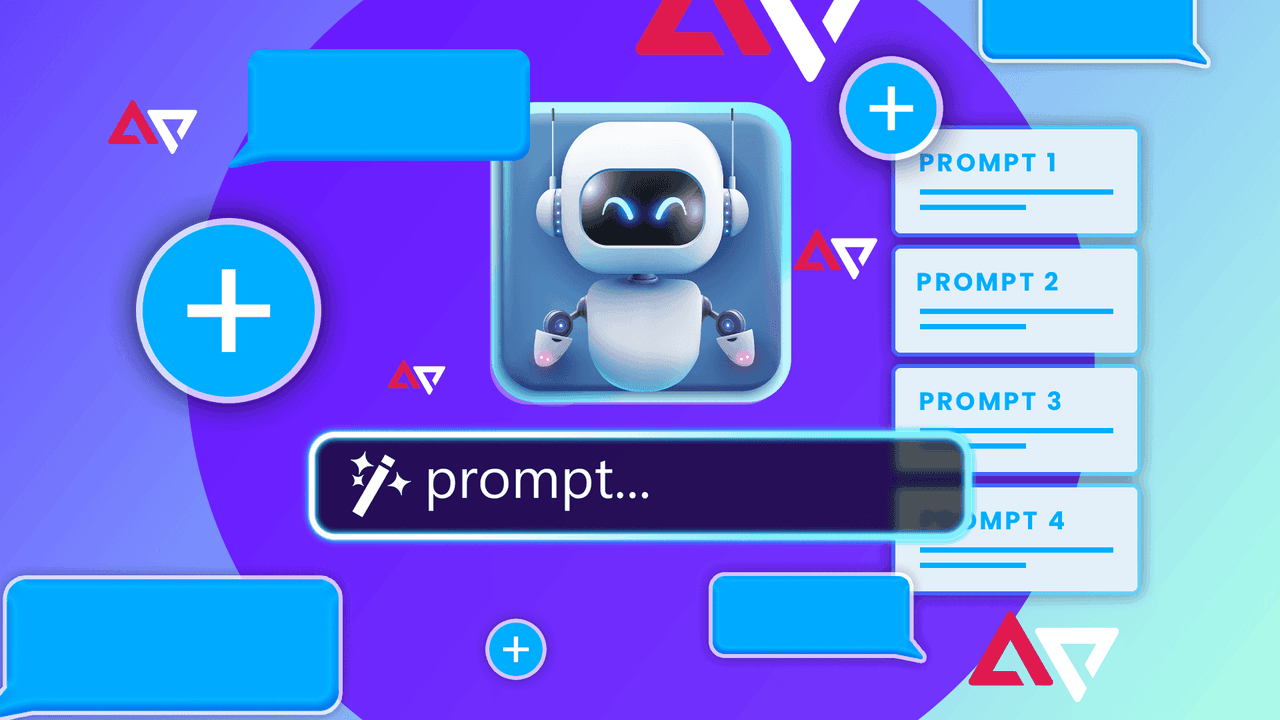Xiaomi Unveils Redmi Note 13 Series with Advanced Features and Competitive Pricing
2 Sources
2 Sources
[1]
10 Ways to quickly improve your AI prompt writing skills
Effective communication with language learning models (LLMs) hinges on the quality and precision of the prompts you provide. The way you frame your questions and instructions directly influences the relevance, accuracy, and usefulness of the responses you receive. To help you navigate this complex landscape and unlock the full potential of LLMs, the team at Assembly AI have compiled a list of ten essential tips that will elevate your prompt writing skills and ensure more meaningful and productive interactions with these powerful tools. One of the most effective strategies for guiding LLMs towards providing more reliable and insightful information is to incorporate the names of recognized experts or authoritative sources within your prompts. By framing your question as if it were being addressed by a renowned figure in the relevant field, you can tap into the model's vast knowledge base and steer it towards generating responses that are more precise, nuanced, and reflective of the latest research and best practices. For instance, asking the model to explain a complex scientific concept as if it were the late Stephen Hawking can yield a more detailed, accurate, and engaging response that captures the essence of the topic at hand. Another key technique for influencing the quality and tone of LLM responses is to strategically use emotional language within your prompts. By conveying a sense of urgency, importance, or enthusiasm, you can prime the model to generate outputs that are more focused, comprehensive, and attuned to the specific needs and expectations of the user. For example, framing a prompt with a sense of urgency, such as "Please provide a detailed explanation of the critical steps involved in administering emergency medical procedures," can lead to a more thorough, step-by-step breakdown of the process, complete with key considerations and potential risks. To ensure that the responses you receive from LLMs are structured in a way that aligns with your needs and preferences, it is crucial to explicitly specify the desired format within your prompts. Whether you are looking for a concise list, a detailed summary, a comparative analysis, or a creative interpretation, making this expectation clear from the outset can significantly improve the relevance, coherence, and usability of the generated content. By providing the model with a clear template or framework to work within, you can streamline the communication process and minimize the need for additional clarification or revision. One of the most powerful ways to leverage the vast knowledge and capabilities of LLMs is to instruct the model to adopt the perspective of an expert in a particular field or domain. By asking the model to analyze a dataset as a seasoned data scientist, interpret a legal case as a experienced attorney, or critique a piece of art as a renowned critic, you can tap into a wealth of specialized insights and nuanced observations that may otherwise be difficult to access or articulate. This approach not only enhances the depth and quality of the generated responses but also allows users to explore complex topics from multiple angles and gain a more comprehensive understanding of the issues at hand. When dealing with complex, multi-faceted topics or problems, it can be incredibly valuable to prompt the LLM to break down its reasoning process into clear, sequential steps. By encouraging the model to explain its "chain of thought" as it works through a particular task or question, you can gain greater insight into the underlying logic and assumptions that shape its outputs. This approach not only helps to verify the accuracy and reliability of the generated responses but also provides a valuable learning opportunity for users to understand how the model arrives at its conclusions. For instance, asking the model to "Describe the process of photosynthesis step-by-step, explaining the key inputs, outputs, and chemical reactions involved at each stage," can yield a rich, detailed explanation that illuminates the intricacies of this fundamental biological process. Here are a selection of other articles from our extensive library of content you may find of interest on the subject of improving your prompt writing skills : When confronted with a particularly complex or open-ended task, it can be helpful to break it down into a series of smaller, more manageable subtasks that the LLM can tackle in sequence. This technique, known as "prompt chaining," involves crafting a series of interrelated prompts that guide the model through a logical progression of steps, gradually building up to the desired output. For example, instead of asking the model to "Explain the causes and effects of climate change," you might start by prompting it to "Identify the main factors contributing to climate change," then follow up with "Describe how each of these factors impacts global temperatures and weather patterns," and finally, "Discuss the potential long-term consequences of climate change on human society and natural ecosystems." By structuring your prompts in this way, you can help the model generate more focused, coherent, and comprehensive responses that thoroughly address each aspect of the overarching topic. In the course of extended interactions with LLMs, it is easy for the conversation to veer off-topic or lose sight of the original objectives. To mitigate this risk and ensure that your exchanges remain focused and productive, it can be incredibly helpful to periodically ask the model to summarize the key points and takeaways from the conversation thus far. By prompting the LLM to distill the most salient information and insights from the preceding dialogue, you can help to reinforce the central themes and ideas, identify any gaps or inconsistencies that need to be addressed, and provide a clear roadmap for the next phase of the interaction. This practice not only helps to keep the conversation on track but also serves as a valuable reference point for users to review and reflect upon the progress and outcomes of their engagement with the model. As you seek to refine and diversify your prompt writing techniques, it can be incredibly valuable to explore the wealth of online resources and tools designed to support this process. From curated prompt libraries and generators to community forums and expert blogs, there is a vast ecosystem of digital assets that can provide inspiration, guidance, and practical tips for crafting more effective and engaging prompts. By using these resources and adapting the examples and templates to suit your specific needs and objectives, you can significantly expand your prompt writing repertoire and unlock new possibilities for interacting with LLMs. Whether you are looking to improve the clarity and specificity of your instructions, explore creative new ways to frame your questions, or tap into the collective wisdom of experienced prompt writers, these online tools offer a rich array of options to enhance your skills and elevate your outputs. While LLMs are incredibly powerful tools for generating informative and insightful responses, they are not infallible. To help ensure the accuracy and reliability of the outputs you receive, it can be highly effective to prompt the model to review and correct its own responses. By asking the LLM to critically examine its generated content, identify any errors or inconsistencies, and suggest appropriate revisions or clarifications, you can create a feedback loop that continuously refines and improves the quality of the model's outputs. This self-correction process not only helps to catch and rectify any mistakes or oversights but also encourages the model to engage in deeper reflection and analysis, leading to more nuanced and well-reasoned responses. For instance, after receiving an initial answer to a complex question, you might prompt the model with, "Please review your previous response, identify any areas that may require further clarification or correction, and provide an updated answer that addresses these points." As you become more adept at crafting effective prompts and engaging with LLMs, you may find that certain types of interactions or tasks follow a consistent pattern or structure. In these cases, it can be incredibly valuable to explore tools and techniques for automating and optimizing the prompt creation process. By using software solutions or developing your own scripts and templates, you can streamline your workflow, save time, and ensure a higher degree of consistency and quality in your prompts. These automated systems can be designed to generate prompts based on predefined criteria, incorporate best practices and proven techniques, and adapt to the specific requirements of different LLMs or application domains. By embracing automation and continuously refining your prompt generation pipeline, you can unlock new levels of efficiency and effectiveness in your interactions with language models. One of the most exciting and transformative aspects of working with LLMs is the ability to leverage their own generative capabilities to create highly effective prompts. By providing the model with a set of guidelines, examples, or desired outcomes, you can prompt it to generate a series of optimized prompts that are tailored to your specific needs and objectives. This recursive process of using LLMs to improve your own prompt writing techniques opens up a world of possibilities for enhancing the quality, diversity, and impact of your interactions with these powerful tools. As you experiment with this approach and refine your methods, you may discover entirely new ways of framing questions, structuring tasks, and eliciting the most valuable insights and outputs from the models you engage with. By incorporating these ten essential tips and techniques into your prompt writing practice, you can significantly enhance the quality, relevance, and impact of your interactions with language learning models. Each strategy represents a powerful tool for unlocking the full potential of these remarkable systems, empowering you to ask better questions, frame more effective instructions, and elicit the most informative and insightful responses. As you continue to refine your skills and explore new approaches, you will develop a deeper understanding of how to collaborate with LLMs to achieve your goals and push the boundaries of what is possible with language-based AI. Embrace the art and science of prompt writing, and embark on a journey of discovery and transformation that will forever change the way you engage with these groundbreaking technologies.
[2]
How to write Copilot AI prompts for perfect responses
Crafting effective prompts for Microsoft Copilot AI is crucial for maximizing its capabilities and unlocking its full potential. By providing detailed and structured prompts, you can ensure high-quality responses tailored to your specific needs and requirements. This comprehensive guide will walk you through the essentials of prompt writing, from understanding the fundamentals of what a prompt is to refining your prompts for optimal outcomes. At its core, a prompt is a directive or question you give to Microsoft Copilot to elicit a specific response. It serves as the starting point for interaction, guiding the AI to provide relevant and useful information based on your input. For instance, asking Copilot to "summarize this document" is a basic prompt that provides a general direction. However, adding more context and specificity can significantly improve the quality and relevance of the response. Providing detailed information in your prompts is crucial for obtaining the best results from Microsoft Copilot. The more specific and precise you are in your instructions, the better Copilot can understand and fulfill your request. For example, instead of simply saying, "Create a presentation," you could say, "Create a 10-slide presentation on the benefits of renewable energy, including statistics, case studies, and visual aids." This level of detail helps Copilot generate a more accurate, comprehensive, and useful output that aligns with your expectations. To write effective prompts that yield optimal results, follow a structured approach: For example, a well-structured prompt might be: "Draft an email to the marketing team explaining the new social media strategy we discussed in the meeting last week. Include key performance indicators, target audience demographics, and reference the attached report on competitor analysis." Here are a selection of other articles from our extensive library of content you may find of interest on the subject of prompt writing for the best responses from your chosen artificial intelligence : Refining your prompts through iterative interactions with Copilot can lead to better results and more precise outputs. Start with a basic prompt and gradually add more details or adjust the language based on the responses you receive. This process of refinement allows you to fine-tune your prompts and guide Copilot towards delivering the desired outcome. For example, you might begin with a general prompt like, "Write a blog post about AI," and then refine it based on the initial response to something more specific, such as, "Write a 500-word blog post about the impact of AI on healthcare, using a conversational tone and including recent research findings and expert opinions." Microsoft 365 apps offer a variety of sample prompts to inspire and guide you in crafting effective prompts for different scenarios. These samples can help you understand how to frame your requests for various tasks, such as creating presentations, summarizing documents, generating email drafts, or analyzing data. For example, in PowerPoint, you might find a prompt like, "Create a slide deck on project milestones with timelines, key deliverables, and responsible team members." These sample prompts serve as a starting point and can be customized and adapted to suit your specific needs. Copilot can be used across various Microsoft 365 applications, each with its own set of functionalities and capabilities. To get the most out of Copilot, it's essential to tailor your prompts to the specific application you're using. Here are some examples: By tailoring your prompts to the specific application and task at hand, you can unlock the full potential of Copilot and achieve more targeted and effective results. To master the art of prompt writing, take advantage of the wealth of available resources, such as the Copilot lab and Microsoft Copilot for Microsoft 365 training. These resources offer free training courses, webinars, and tutorials tailored to different roles, functions, and skill levels, helping you become proficient in crafting effective prompts and using Copilot's capabilities to the fullest. Don't hesitate to experiment with different prompts and approaches to see how Copilot can be integrated into your daily workflows and enhance your productivity. By trying out various techniques and continuously refining your prompts based on the results, you can discover new ways to leverage Copilot's capabilities and unlock its full potential. Embrace a mindset of continuous learning and improvement, seeking out new resources, best practices, and insights from the Copilot community to stay up-to-date with the latest techniques and strategies for effective prompt writing. In summary, mastering prompt writing for Microsoft Copilot involves providing detailed and structured information, refining your prompts through iterative improvement, tailoring prompts to specific applications, and using available resources for continuous learning and growth. By following these guidelines and embracing experimentation, you can ensure that Copilot delivers high-quality, targeted responses that meet your specific needs and drive productivity across your Microsoft 365 workflows. If you need further information on using any Microsoft product jump over to the official support website.
Share
Share
Copy Link
Xiaomi has launched its new Redmi Note 13 series, featuring three models with impressive specifications and competitive pricing. The series includes advancements in camera technology, display quality, and processing power.

Redmi Note 13 Series Launch
Xiaomi has officially unveiled its latest smartphone lineup, the Redmi Note 13 series, comprising three distinct models: the Redmi Note 13, Redmi Note 13 Pro, and Redmi Note 13 Pro+. This new series aims to deliver high-end features at competitive price points, continuing Xiaomi's tradition of offering value-for-money devices
1
.Display and Design
All three models in the Redmi Note 13 series boast impressive display specifications. They feature 6.67-inch AMOLED screens with a 120Hz refresh rate, providing users with smooth scrolling and responsive touch interactions. The displays also offer a peak brightness of 1800 nits, ensuring clear visibility even in bright outdoor conditions
1
.Camera Capabilities
The camera setup is a significant highlight of the series, particularly in the Pro models. The Redmi Note 13 Pro and Pro+ are equipped with a remarkable 200-megapixel main camera, utilizing Samsung's ISOCELL HP3 sensor. This high-resolution sensor is complemented by optical image stabilization (OIS) for sharper, shake-free images. The standard Redmi Note 13 model features a 100-megapixel main camera, which is still impressive for its price range
1
.Performance and Processing Power
Xiaomi has chosen different processors for each model to cater to varying performance needs. The Redmi Note 13 Pro+ is powered by the MediaTek Dimensity 7200-Ultra chipset, while the Redmi Note 13 Pro uses the Snapdragon 7s Gen 2 processor. The base model, Redmi Note 13, comes with a MediaTek Dimensity 6080 chipset. These processors are designed to provide efficient performance for daily tasks and moderate gaming
1
.Battery and Charging
Battery life and charging speeds have been prioritized across the series. The Redmi Note 13 Pro+ stands out with its 120W fast charging capability, allowing the 5,000 mAh battery to be fully charged in just 19 minutes. The Redmi Note 13 Pro offers 67W fast charging, while the standard model supports 33W charging
1
.Related Stories
Pricing and Availability
Xiaomi has announced competitive pricing for the Redmi Note 13 series. The base model starts at 1,099 yuan (approximately $150), the Pro version begins at 1,499 yuan (around $205), and the top-tier Pro+ model is priced from 1,999 yuan (about $275). These prices position the series as an attractive option in the mid-range smartphone market
2
.Market Impact and Competition
The launch of the Redmi Note 13 series is expected to have a significant impact on the smartphone market, particularly in regions where Xiaomi has a strong presence. With its combination of advanced features and aggressive pricing, the series is poised to compete strongly against offerings from other manufacturers in the mid-range segment
2
.References
Summarized by
Navi
[1]
[2]
Related Stories
Recent Highlights
1
Google Gemini 3.1 Pro doubles reasoning score, beats rivals in key AI benchmarks
Technology

2
ByteDance's Seedance 2.0 AI video generator triggers copyright infringement battle with Hollywood
Policy and Regulation

3
ChatGPT cracks decades-old gluon amplitude puzzle, marking AI's first major theoretical physics win
Science and Research