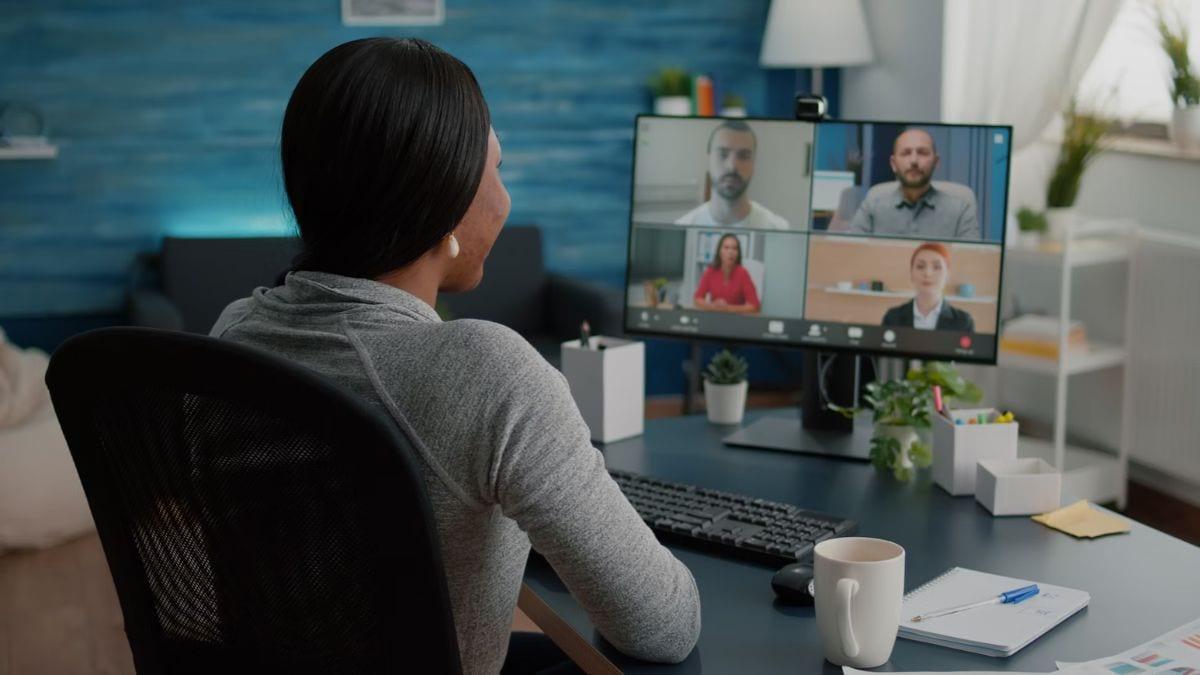Zoom Unveils AI-Powered Avatars and Enhanced AI Companion 2.0
10 Sources
10 Sources
[1]
Zoom Clips users can soon script AI video doubles
We're sure colleagues will find your lookalike, soundalike avatar's missive very warm and human Zoom Video Communications intends to offer office workers the ability to communicate with colleagues using an AI lookalike that speaks from a script using a lip-synced, cloned voice. "Imagine being able to create video clips for demos or training sessions using just a text script, featuring a digital avatar that looks and sounds like you - no retakes needed," mused chief product officer Smita Hashim in a blog post on Wednesday. Whether coworkers will appreciate being addressed in this way is another matter. In conjunction with the Zoomtopia 2024 conference, the comms biz talked up its Zoom AI Companion 2.0, a generative AI assistant (formerly Zoom IQ) that works across the Zoom platform. Available in the coming weeks for paid customers of the Zoom Workplace productivity suite at no additional cost, the latest iteration of the company's generative AI service takes the form of a side panel input menu in the Zoom Workplace app. Instead of clicking on icons and manipulating apps as people have done for the past four decades, AI Companion provides a way to use natural language to direct the underlying chatbot model to perform these tasks. An example cited during the conference showed an employee named "Craig" typing: "Schedule a meeting to discuss the global strategy plan and rollout at 10:00 with all channel members." Zoom's AI Companion responded by creating a meeting invite button for the Team Chat channel and suggesting a meeting agenda. AI Companion can also do things like summarize meetings, which calls into question the need to attend at all. Zoom Workplace has various other functions besides Team Chat, including Calendar, Docs, Tasks, Phone, and Clips. Launched last year, Zoom Clips provides a way to record short video clips for asynchronous communication. Instead of emailing coworkers, Zoom Workplace users can subject colleagues to prepared videos - for those times when making a personal effort to communicate is just too much. At some point next year, users will have the option to purchase, for an additional $12 per user per month, an add-on to AI Companion that expands the apps accessible to Zoom's AI beyond the calendar and email services of Microsoft and Google to include Atlassian (Jira & Confluence), Glean, Workday, Zendesk, ServiceNow, Box, Asana, and Hubspot, among others. As part of this add-on, users of Zoom Clips will be able to create and send video clips containing a photorealistic digital simulacrum that speaks in a digital, soundalike voice from a text script. "The ability to use custom avatars for Zoom Clips is a new feature that will launch in the first half of 2025 as part of the custom AI Companion add-on," a Zoom spokesperson told The Register. "Custom avatars for Zoom Clips will help people communicate asynchronously with their colleagues in a faster, more productive way, saving them precious time and effort recording clips by using a personalized AI-generated avatar to create clips with a transcript. Users will record a 'seed video' to create their personal avatar and the avatar video clip will sync with the audio generated from the transcript." Microsoft Azure is thinking along similar lines with an avatar generator that provides photorealistic avatars that speak in synthesized voices from text scripts. This capability is already showing up in commercial products, as seen in this video produced by Photo AI of an AI-generated woman posing as a CNN reporter - which, if distributed with the intent to deceive, would qualify as a deepfake. Despite ongoing efforts to limit the potential harm of deepfakes, the US First Amendment guarantee of free speech poses a problem for overly broad prohibitions on AI-created content. In California earlier this month, a judge temporarily blocked state law AB 2839, which prohibits the distribution of deceptive election-related deepfakes. Zoom, for its part, insists its avatar service will be defended against abuse and that mechanisms like watermarking will prevent videos from being useful for deception - and thus being classified as deepfakes. "We've built in numerous safeguards to help protect against misuse and will continue to review and add safeguards in the future," the company's spokesperson said. "We employ advanced authentication and watermarking technology to make it obvious when a clip is generated with an avatar, and strict usage policies to help ensure the integrity of avatar-generated content and prevent misuse or deepfake creation." ®
[2]
Your Lifelike Zoom Clone May Soon be Taking Meetings For You. Here's How - Decrypt
In the not-so-distant future, you won't attend Zoom meetings-your digital clone will. Or at least, that's the dream of Zoom's CEO Eric Yuan, who recently outlined his vision of a world where AI clones attend your meetings while you focus on "real work." "Think about it: What if AI could free up a whole day every week?" he said during his presentation at Zoom's annual Zoomtopia conference yesterday, comparing the rise of AI to the invention of the assembly line. "(Zoom AI) could attend meetings or even assist in contract negotiations. All of us would customize our digital assistant, which again, over time, could evolve into this concept of a digital tool." To get there, Zoom is first taking baby robot steps. Yesterday, it described how the company is using AI to "revolutionize" the way we work. "This is more than an evolution; it's a complete overhaul of how we get things done in the digital age," Yuan said. To that end, the company introduced AI Companion 2.0, which is supposed to evolve into user-customizable avatars next year. These new digital personas will be fully animated and skinned based on your photo; they will be able to nod, gesture, and lip-sync to whatever users provide as script or prompt. The digital likeness aims to help workers save time and increase efficiency, especially in remote work settings. AI clones will rely on Zoom Clips, a tool that allows users to create video clips with a script, providing an AI-generated avatar to convey messages. It's not like you'll have a Zoom meeting with a bunch of AIs talking to each other. Instead, the idea is that users can prompt their avatars to give a perfect presentation or deliver a lifelike video message so they can go to the doctor, hang out at the beach, or whatever. "Now, with the enhanced capabilities in AI Companion 2.0, users can get more done and focus on what's most important," Smita Hashim, Zoom's chief product officer, said in the company's official post. She pitched the avatars as a time-saving miracle for the chronically camera-shy. Zoom's AI companion suite will offer real-time suggestions and insights, integration with third-party apps, and Retrieval Augmented Generation (being able to pull information from texts using contextual AI instead of simply keyword search). The suite will also be able to drum up email thread analysis and integration with state-of-the-art models like Claude, ChatGPT, or Perplexity -- for $12 a month. Zoom's push for AI avatars comes at a time when other companies are also advancing in the digital clone space. Microsoft released a similar technology back in 2023 without making a lot of noise. Apple also has a similar feature for users of its Apple Vision Pro VR headsets. Meanwhile, a startup called Tavus is already playing in the virtual persona sandbox, while another, Colossyan, offers AI cloning services. If this feels a lot like back to the future, it is. Remember the days when the metaverse was a trillion-dollar idea that every tech company wanted to exploit? Maybe that's where the 2.0 comes in. While these avatars promise improved productivity, they also raise concerns over potential misuse, particularly now that AI can generate highly convincing replicas. "We will continue to review and add safeguards as needed in the future," Hashim said, noting that the custom avatar feature will come with advanced authentication and watermarking to deter potential misuse. We can't wait to see how our human officemates put it through the gauntlet!
[3]
Zoom is going to let an AI-generated avatar speak for you: Here's how it will work - Softonic
Fortunately, Zoom is considering the possibility of deepfakes created with its app Zoom is getting closer to allowing AI avatars to attend meetings for you. As part of a broader AI expansion, Zoom has announced that it will soon allow you to create an AI avatar of yourself that you can use to send messages to your colleagues. To create a digital avatar, you will need to record an initial video of yourself that Zoom's AI will use to create an avatar that looks and even sounds like you. From there, you can write the message you want your avatar to say and let it speak for you. This feature will only work with the Zoom Clips feature, which allows you to record brief video updates for your colleagues. Zoom is considering the possibility of deepfakes. Smita Hashim, Chief Product Officer of Zoom, stated in a press conference that the company "is handling it very carefully, with advanced authentication, watermarking technology, and strict usage policies." Personalized AI avatars will be launched early next year as part of Zoom's custom AI Companion add-on, which will cost an additional $12 per month. If you don't have the add-on but do have a paid Zoom subscription, Zoom will still allow you to create clips using pre-set AI avatars and voices... which is just as eerie as creating AI avatars of yourself. During an interview on Decoder in June, Zoom CEO Eric Yuan mentioned his goal of allowing you to send a "digital twin" to meetings and calls while you are doing something else. "Today, for this session, ideally I wouldn't have to join. I could send a digital version of myself to join, so I can go to the beach," said Yuan as an example. Along with AI avatars, the new custom Zoom add-on will allow its AI to integrate with more third-party productivity apps, such as Zendesk and Asana, in addition to introducing new customization options that you can use to create custom meeting summary templates.
[4]
Zoom upgrades AI companion, and wants to create super-detailed virtual avatars for your meetings
Zoom upgrades its digital personal assistant to boost your productivity Video conferencing giant Zoom has announced a series of AI-powered features designed to improve worker productivity, including digital avatars for those who don't want to show their face. Announced at its Zoomtopia 2024 event, the new releases included AI Companion 2.0, an upgraded version of its assistant, which promises to deepen the integration of generative AI within the company's app. Zoom AI Companion 2.0 will include a persistent side panel that integrates across Zoom Workplace, contextual understanding based on ongoing interactions and previous conversations, advanced synthesis of information from emails, calendars and uploads, web connectivity for real-time information gathering and action tracking to automatically detect and complete tasks across workflows, likening the feature to a personal assistant. The company confirmed that the upgraded AI Companion will roll out in the coming weeks at no additional cost for paying Zoom Workplace customers. Further blurring the boundaries between digital and real life, mobile devices running the Zoom Workplace app can leverage AI Companion to create summaries and action items from face-to-face interactions. To coincide with the announcement, Zoom also announced a custom add-on for AI Companion for $12 per user per month. Set to arrive in the first half of 2025, it will bring a more customized AI Studio, integration with third-party apps like Atlassian, Workday and Asana, and AI-generated avatars for Zoom Clips for presentations. Speaking about AI Companion 2.0, CEO Eric Yuan added: "This is more than an evolution; it's a complete overhaul of how we get things done in the digital age." Besides Zoom's efforts to improve its Companion-branded assistant, the company also announced a suit of upgrades to its Workplace ecosystem - apps and features with specific purposes that benefit from artificial intelligence enhancements. The new Zoom Tasks uses this AI to detect, recommend and complete tasks based on conversations across Workplace, while Zoom Phone has gained support for real-time queries and summaries. Users can also generate voicemail greetings based on their voiceprint to avoid having to manually change voicemail messages according to calendar schedules, such as when they're away on vacation, while Zoom Docs gets a handy upgrade including new data table views and upgraded permission controls. "Our vision is to create an AI-first work platform for human connection that empowers teams to achieve more than ever," Yuan noted.
[5]
You Can Now Create an AI Avatar of Yourself on Zoom
Zoom AI Companion 2.0 can also summarise unread emails in Zoom Mail Zoom announced new artificial intelligence (AI) features for its platform at its annual Zoomtopia event on Wednesday. The video conferencing platform introduced the AI Companion 2.0, the second generation of the AI assistant which can now handle more tasks. Available across Zoom Workplace, the company's AI-powered collaboration platform, it can now access Zoom Mail, Zoom Tasks, and more. Additionally, the company also launched custom AI avatar, which will let users record a video to generate an AI clone of themselves which can speak in a similar voice. In a newsroom post, the company introduced the new AI assistant for the Zoom Workplace platform. It is similar to the Gemini assistant in Android smartphones or Copilot in AI PCs. The AI Companion is the central hub for most of the AI features added by the company. Users can use it to summarise documents, generate text, and more. With the second iteration of the AI assistant, Workplace users can access prompt suggestions in the side panel across all Zoom platforms. Users can also expand the context of information by connecting Gmail, Microsoft Outlook, and other similar apps. The assistant can also summarise unread messages within a Zoom Team Chat channel and recap email threads in Zoom Mail. Within Zoom calls, the AI assistant can now answer questions outside of the context of the meeting by searching the web. Hence, participants can ask general knowledge and current affairs queries to the AI while in the meeting. AI Companion 2.0 can also answer questions about the content discussed in a meeting even after the meeting has ended. Further, the conversations with the AI are now available to refer back to after the end of the meeting. Another interesting feature unveiled at the event is Custom avatars for Zoom Clips. It lets users record a video clip, which is then processed by an AI model to generate an avatar. Only the bust of the avatar is visible including the head, shoulders, and upper arms. The feature can also generate a voice similar to the user. If a user adds a text script, the AI avatar will be able to speak and lip sync to it. While this feature was showcased at the Zoomtopia event, it will not be available to users till 2025.
[6]
Too Many Business Meetings? Zoom's AI Assistant Will Go for You | PYMNTS.com
Artificial intelligence (AI) assistants are gate-crashing boardrooms and Zoom calls, offering to streamline corporate America while threatening to short-circuit human collaboration in the workplace. Zoom's new AI assistant exemplifies a wave of AI tools poised to transform business operations, potentially redefining how companies communicate, collaborate, and manage workflows across industries and time zones. The tool, AI Companion 2.0, aims to solve scheduling conflicts and time zone issues for global teams. However, it also raises questions about human interaction in business and potential disparities between companies that adopt the technology and those that don't. "Zoom's AI avatars could be a real game-changer for productivity," Michael Walker, CMO at the AI company SmythOS, told PYMNTS. "Imagine having an AI that can attend routine meetings, take notes, and even send follow-up emails -- all while you focus on more important tasks. It's like having an extra team member always on top of things." AI Companion 2.0 offers features like a side panel across Zoom Workplace, context from various data sources, task generation from meeting summaries, and web search capabilities. It can summarize unread messages in Team Chat channels and recap email threads in Zoom Mail. The technology extends beyond just boosting efficiency. It could fundamentally alter how companies approach remote work and team dynamics. "AI avatars have the promise to extend communication, since employees will be able to attend video meetings or respond to trivial messages although unable to be there or speak physically," Cache Merrill, founder of Zibtek, told PYMNTS. "In industries such as IT, consulting and global commerce, where an individual is likely to find colleagues in different time zones and working hours, AI avatars will be able to fill in the gaps." Merrill added, "Companies may be less inclined to rely on real-time communication and more inclined to use communication with the help of AI. This can result in 'asynchronous' working, whereby employees depend on AI for low-level or touch activities so that they concentrate on high-level or hit tasks." Introducing AI avatars like the one from Zoom in business communication raises security issues. "Businesses will have to think about how they store, process, and secure sensitive information that is shared during AI-driven meetings," Merrill said. He added that impersonation of avatars or unauthorized use of recorded data could pose risks. Walker said, "With AI avatars attending meetings and handling communication, businesses need to ensure that sensitive data isn't being improperly recorded or stored." Zoom has announced a custom add-on for AI Companion, priced at $12 per user per month. This add-on allows organizations to tailor the AI experience to their specific needs, including integrations with third-party apps like Atlassian, Glean, Workday, and Zendesk. The company is also introducing features like custom avatars for Zoom Clips, which use AI-generated avatars to create video clips with transcripts. Built-in safeguards aim to protect against misuse for deepfake creation. Notable features of AI Companion 2.0 include a side panel accessible across Zoom Workplace for prompt suggestions and answer generation, expanded context from data across Zoom Workplace and connected services, automatic generation of next steps from meeting summaries, summarization of unread messages within Zoom Team Chat channels, real-time web search capabilities, and content generation and document summarization features. Some experts are concerned about the impact of AI avatar technology on workplace culture and human interaction. Merrill cautioned, "This may raise some issues with respect to human touch in meetings as it will be harder to do so when there are digital-only connections and team dynamics in virtual environments." Companies adopting AI Companion will need to balance increased productivity and maintaining meaningful human collaboration. Walker believes the impact will be particularly significant in time-sensitive industries: "In industries where time is money, like tech, consulting and finance, this could mean faster decision-making, fewer missed details, and less meeting fatigue."
[7]
Zoom will let AI avatars talk to your team for you
The custom AI avatars are rolling out early next year as part of Zoom's custom AI Companion add-on, which will cost an extra $12 per month. If you don't have the add-on but do have a paid Zoom subscription, Zoom will still let you create clips using preset AI avatars and voices, which are probably equally as creepy as making AI avatars of yourself. During an interview on Decoder in June, Zoom CEO Eric Yuan mentioned his goal of letting you send a "digital twin" to meetings and calls while you're doing something else. "Today for this session, ideally, I do not need to join. I can send a digital version of myself to join so I can go to the beach," Yuan said. "Or I do not need to check my emails; the digital version of myself can read most of the emails... How [do we] leverage AI, how do we leverage Zoom Workplace, to fully automate that kind of work? That's something that is very important for us."
[8]
Zoom debuts a new customizable AI Companion 2.0 | Digital Trends
Zoom unveiled its AI Companion 2.0 during the company's Zoomtopia 2024 event on Wednesday. The AI assistant is incorporated throughout the Zoom Workplace app suite and is promised to "deliver an AI-first work platform for human connection." While Zoom got its start as a videoconferencing app, the company has expanded its product ecosystem to become an "open collaboration platform" that includes a variety of communication, productivity, and business services, both online and in physical office spaces. The company's AI Companion, which debuted last September, is incorporated deeply throughout Zoom Workplace and, like Google's Gemini or Microsoft's Copilot, is designed to automate repetitive tasks like transcribing notes and summarizing reports that can take up as much as 62% of a person's workday. Recommended Videos The AI Companion 2.0 introduces a number of new features and capabilities, including a persistent sidebar interface that can generate both textual and graphical responses to a user's prompt, allowing for "better information flow across Zoom Workplace," per the company's announcement post. The AI is gaining contextual understanding and will be able to provide more tailored answers based on its previous conversations, as well as on what the user is currently looking at in the Workplace app. It can also now access the internet to provide up-to-date answers in real time and pull business data from Microsoft Outlook, Gmail, and Google Calendar, along with uploaded files from Microsoft Office and Google Docs. Companion 2.0 will also be customizable to each business as part of an optional add-on. It will be fine-tuned and trained on the individual company's data and able to generate "custom dictionaries, meeting summaries, and knowledge collections," per Zoom, as well as create meeting agendas and generate notes, summaries, and action items as those meetings take place. The customized AI is expanding beyond the Workplace ecosystem and can now "orchestrate actions" across third-party apps including Atlassian, Glean, Zendesk, Box, Asana, and Hubspot. For individuals, the new AI can help streamline video production through its custom avatars for Zoom Clips. This feature will generate an AI avatar to recite the user-provided script so they can get the shot in a single take. AI Companion 2.0 will be available in the coming weeks at no additional cost to Zoom Workplace subscribers. The customization add-on will cost $12 per user per month when it arrives in the first half of 2025.
[9]
Zoom's latest feature update focuses heavily on its AI assistant
The company is also beginning to offer industry-specific features for some industries. Zoom's Zoomtopia 2024 feature drop is, perhaps unsurprisingly, focused on actively integrating AI even more into its platform, especially for Zoom Workplace and Zoom Business Services. There's plenty to talk about, but we'll focus on Zoom AI Companion 2.0 for Zoom Workplace since this appears to be the biggest news the company is announcing today. AI Companion 2.0 promises to be a persistent presence in a Zoom Workplace window, and it will even remember previous conversations and come up with citations for statements users made. Since it's connected to the web, it can work with external apps like Gmail, Google Calendar and Microsoft Office. Other functions include summarizing documents, email chains and generating content drafts. AI Companion is an assistant designed to help workers find important points in messages, take notes, create post-call summaries and help compose emails. It can also generate content like speaker biographies, event descriptions and messages. If you haven't encountered it before, Zoom Workplace is a paid plan designed for companies that have many remote workers. The plan has functions designed to improve collaboration and communication. Besides organizing meetings, Zoom Workplace lets teams schedule events, write on virtual whiteboards and even send clips of meetings to keep members up to speed. It also has features that compete directly with Google like mail, calendars and docs. In short, it's Zoom for remote and hybrid teams. AI Companion 2.0 isn't ready for release yet, but it should be downloadable next month for free if you're paying for a Zoom Workplace account. It won't be available for all regions or industries, but Zoom wasn't more specific about where exactly you can use it. If the standard AI Companion feature set isn't enough, there's Zoom AI Studio, which lets users tailor the companion to their liking. For example, you can teach the AI your company's unique vocabulary and jargon. It can also reference company HR resources or documentation to provide answers. The custom AI Companion add-on costs $12 per user each month, and it will be available in the first half of 2025. Some features will be available for preview in the next few months. While the AI Companion works for online meetings, it can also listen in on in-person meetings. Based on available office data, it can provide meeting summaries and even recommend specific days for employees to go into the office. Besides the many new AI features, Zoom is branching out but offering industry-specific AI functions. So far, there's Zoom Workplace for Frontline, Healthcare, Clinicians and Education. Zoom Workplace for Education uses AI for lecture summaries, live-generated notes, personalized feedback and more. Frontline users have access to shift summaries, insights, communications and more. Zoom Workplace for Clinicians and Healthcare will each have specialized features that benefit workers in those sectors. Those interested in these Zoom updates can tune in to Zoomtopia 2024 today if in the US. Another session on the 10th will also be tailored for Asian-Pacific, Middle Eastern and Japanese time zones.
[10]
Zoomtopia 2024: The AI-Powered Products And Updates To Know About
With AI the name of the game this year at Zoomtopia 2024, here are the major product announcements and enhancements revealed at the event that should be on partners' radars. Artificial intelligence was on full display this year at Zoom Video Communications' Zoomtopia 2024. The videoconferencing giant, led by CEO Eric Yuan, unveiled the next generation of its AI Companion that will help pull in data from more sources to help users get work done. There's also the custom AI Companion add-on, and a slew of updates to the flagship Zoom Workplace platform. On the Zoom Business Services front, the company is continuing its AI-forward trend with a series of industry-specific Workplace tools, such as Zoom Workplace for Frontline, Healthcare, and Education. Business through the channel for the San Jose, Calif.-based company sits at around 30 percent globally and Zoom wants to engage more partners through its AI-first collaboration tools. With that in mind, here are the major product announcements and enhancements revealed at Zoomtopia 2024 that should be on partners' radars. Zoom took to its annual event to reveal AI Companion 2.0, the company's virtual personal assistant technology that's been improved and updated with the most up-to-date AI tools at users' disposal. The updated Companion is now available via a persistent side panel with availability throughout the Zoom Workplace that gives end users a more integrated experience so they can take quicker action with a better flow of information. The tool also is now benefitting from expanded context, which gives Companion advanced contextual understanding of what the user is looking at within the Zoom Workplace app and previous conversations to provide intelligent suggestions and responses that come with citations to help users stay current. AI Companion can now also pull in interactions from across Zoom Workplace, and, when connected, information from Microsoft Outlook, Gmail, Google Calendar, and uploaded files from Microsoft Office and Google Docs. It's also now connected to the web, which will allow Companion to answer user questions and look up information from the web in real time. AI Companion 2.0 will be available in the coming weeks at no additional cost with paid services in Zoom Workplace accounts, according to the company. Custom add-on for AI Companion is a new, optional feature that lets users customize and personalize their AI Companion experience for individual customers. The add-on will give users expanded data access to apps beyond Microsoft and Google email and calendar services and additional company data sources to expand Companion's knowledge, allow customization with company glossaries, offer enhanced search capabilities, and even take action on the user's behalf. The personalization capabilities will help improve AI Companion's performance on the customer's account, Zoom said. Key components of the new add-on include the ability to customize experience to their unique business needs with custom dictionaries, meeting summaries, and knowledge collections by connecting to company data sources, the ability to connect to third-party apps: such as Atlassian, Glean, Workday, Zendesk, ServiceNow, Box, Asana and Hubspot, among others. Custom AI Companion add-on will be available for $12 per user per month and is planned to launch in the first half of 2025, according to the company. The flagship Zoom Workplace collaboration platform is getting a refresh with a handful of new features. These include Zoom Tasks, a new feature that will use AI Companion to help detect, recommend, and complete tasks for a user based on conversations from across Zoom Workplace. Zoom Phone is also getting an AI injection with real-time queries, which will provide summaries of Zoom Phone calls as they happen and Zoom Phone voicemail generation that a user can set up so AI Companion can automatically create personalized voicemail greetings that are tailored to the user's calendar events, such as travel schedules. Zoom Docs is offering new sharing and permission options, new templates, updated views for Data Tables, APIs and workflow automations, and AI Companion skills to help users write and create content by tapping into additional data sources. The Zoom Workplace enhancements are included at no added cost with the paid services in Zoom Workplace accounts, Zoom said. On the Zoom Business Services side, Zoom Customer Services enhancements include improved self-service solutions and agent and management support feature. Zoom's self-service chatbot, Zoom Virtual Agent, now includes multi-intent detection to handle more complex customer issues. It can process several problems within a single engagement and automatically update customer intents based on learnings from active trends or common queries. Zoom is also launching an AI virtual voice agent to bring Zoom Virtual Agent's capabilities into self-service voice calls, the company said. New Auto Quality Management will grant supervisors insights into agent performance and automatically score customer interactions. New AI Expert Assist capabilities include dynamic agent guides, which can analyze the conversation context, identify steps the agent has already taken, and guide them to the relevant next step. Zoom has unveiled a handful of new offerings tailored to specific industries and packed with AI. Zoom Workplace for Frontline gives its users a mobile-first experience that includes AI Companion-generated shift summaries, on-shift communications, work management and insights, among other features. Zoom Workplace for Healthcare will include AI Companion 2.0. Healthcare customers will also be able to purchase a custom AI Companion for Healthcare add-on to provide customization and personalization capabilities with healthcare dictionaries and access to third-party data sources like electronic healthcare records. Zoom Workplace for Clinicians helps these professionals save time by automating clinical workflow via clinical notes, which will use specialized healthcare AI to help reduce documentation overhead and improve doctor-patient interactions. Lastly, Zoom Workplace for Education will include AI Companion 2.0, along with education-specific enhancements such as lesson planning, lecture summaries, and personalized feedback and in-class student engagement, as well as capabilities for students, such as AI Companion-generated live notes and Zoom Docs. A custom AI Companion for Education add-on will provide additional access to third-party data sources such as student information systems, Learning Management Systems, and other institutional content, according to Zoom.
Share
Share
Copy Link
Zoom introduces AI-generated avatars and upgrades its AI Companion, aiming to revolutionize remote work and communication with advanced AI features.

Zoom's AI Revolution: AI Companion 2.0 and Custom Avatars
Zoom Video Communications is set to transform the landscape of remote work and digital communication with its latest AI-powered innovations. Announced at the annual Zoomtopia 2024 conference, these advancements aim to enhance productivity and redefine how we interact in virtual environments
1
2
.AI Companion 2.0: Your Digital Personal Assistant
At the heart of Zoom's AI strategy is the upgraded AI Companion 2.0, an advanced generative AI assistant integrated across the Zoom Workplace platform. This enhanced version offers:
- A persistent side panel for easy access across Zoom applications
- Contextual understanding based on ongoing interactions and previous conversations
- Advanced synthesis of information from emails, calendars, and uploads
- Web connectivity for real-time information gathering
- Automatic task detection and completion across workflows
4
The AI Companion 2.0 will be available to paying Zoom Workplace customers at no additional cost in the coming weeks
4
.Custom AI Avatars: Your Digital Double
In a bold move towards the future of digital representation, Zoom plans to introduce custom AI avatars for Zoom Clips. This feature will allow users to create photorealistic digital simulacra that can speak in a cloned voice from a text script
1
. Key aspects include:- Users record a 'seed video' to create their personal avatar
- The avatar can be animated to nod, gesture, and lip-sync to provided scripts
- Aimed at saving time and increasing efficiency in asynchronous communication
2
3
This feature is expected to launch in the first half of 2025 as part of a custom AI Companion add-on, priced at $12 per user per month
1
2
.Enhanced Productivity Features
Zoom's AI innovations extend beyond avatars, offering a suite of productivity-enhancing tools:
- Zoom Tasks: AI-powered task detection and completion based on conversations
- Zoom Phone: Real-time queries, summaries, and AI-generated voicemail greetings
- Zoom Docs: Upgraded with new data table views and permission controls
4
Related Stories
Addressing Concerns and Safeguards
While these advancements promise increased efficiency, they also raise concerns about potential misuse and deepfakes. Zoom has emphasized its commitment to responsible AI use:
- Advanced authentication and watermarking technology for avatar-generated content
- Strict usage policies to prevent misuse and deepfake creation
- Ongoing review and addition of safeguards
1
3
The Future of Work and Communication
Zoom's CEO, Eric Yuan, envisions a future where AI could free up significant time for workers, potentially saving "a whole day every week"
2
. This aligns with the broader trend of AI integration in workplace tools, as seen with similar developments from Microsoft and Apple2
.As Zoom pushes the boundaries of AI in communication, it sets the stage for a new era of digital interaction. The success and adoption of these features will likely shape the future of remote work and virtual collaboration across industries.
References
Summarized by
Navi
[1]
[3]
[4]
[5]
Related Stories
Zoom Unveils AI Companion 2.0: Transforming Meetings with Agentic AI Capabilities
18 Mar 2025•Technology

Zoom Unveils AI-Powered Features: Photorealistic Avatars, Cross-Platform Integration, and Intelligent Meeting Management
17 Sept 2025•Technology

CEOs Embrace AI Avatars for Earnings Calls: Zoom and Klarna Lead the Way
23 May 2025•Technology

Recent Highlights
1
OpenAI secures $110 billion funding round from Amazon, Nvidia, and SoftBank at $730B valuation
Business and Economy

2
Anthropic stands firm against Pentagon's demand for unrestricted military AI access
Policy and Regulation

3
Pentagon Clashes With AI Firms Over Autonomous Weapons and Mass Surveillance Red Lines
Policy and Regulation