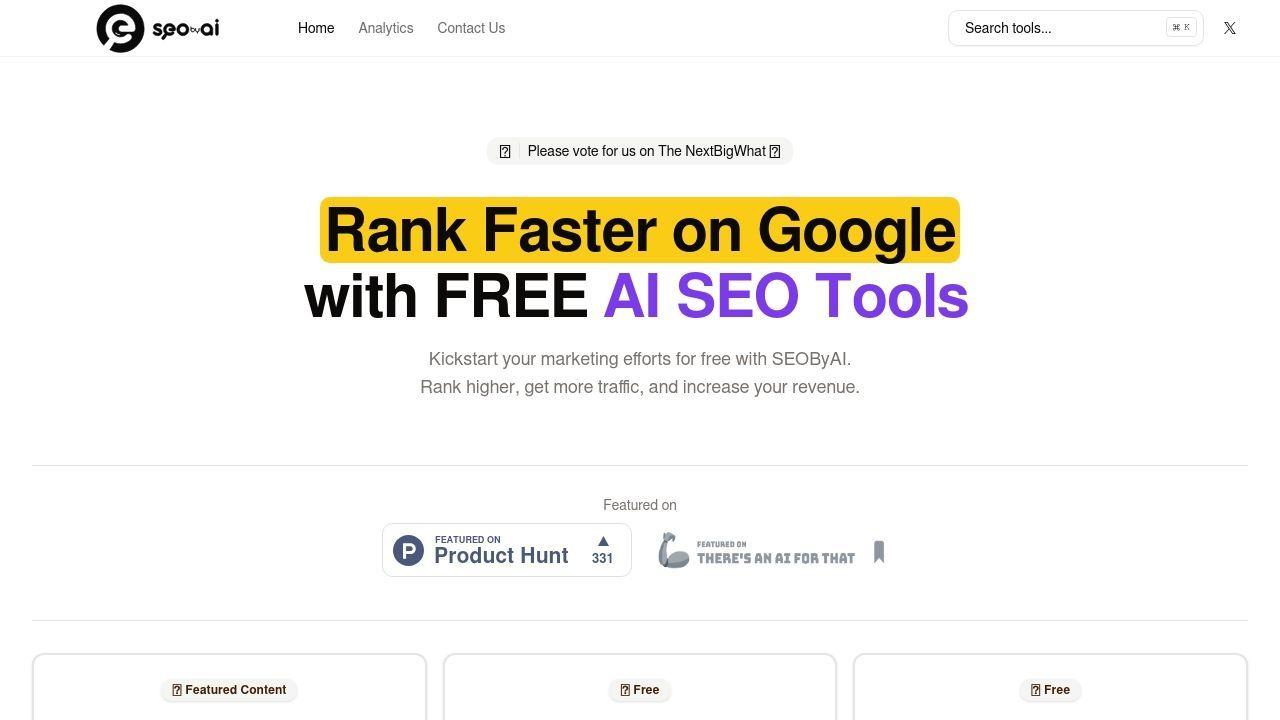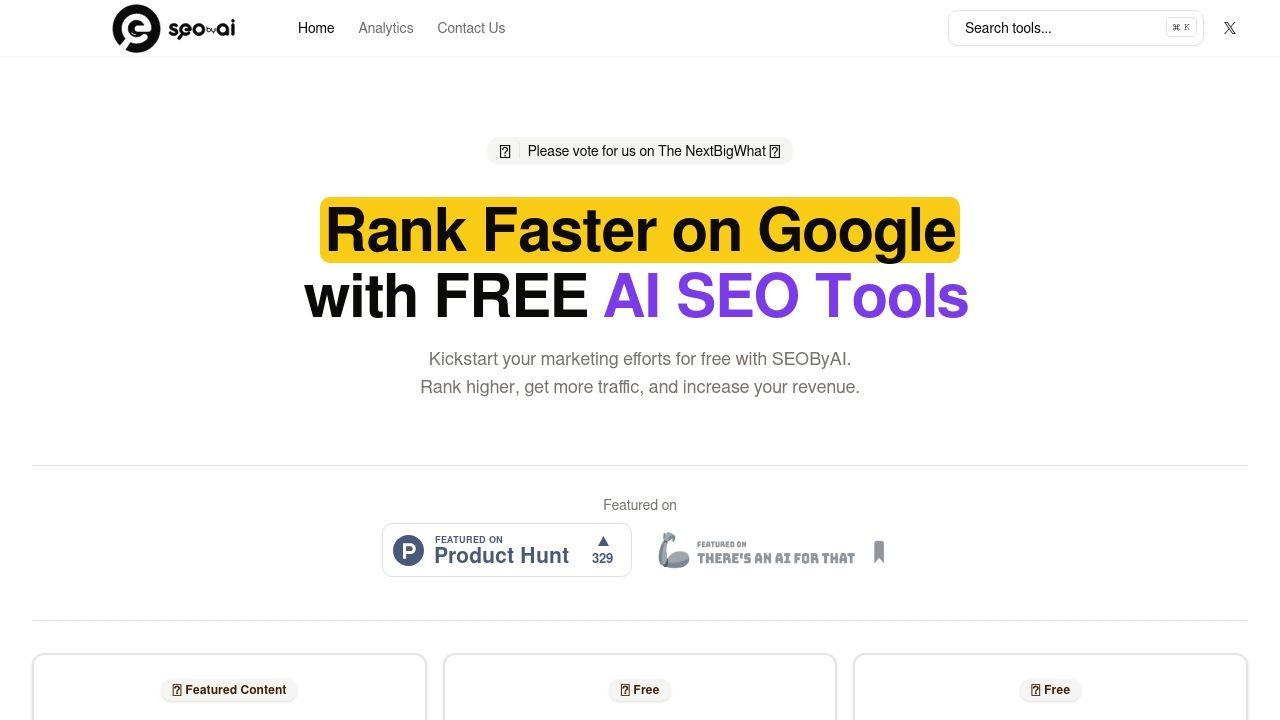Not so long ago, artificial intelligence still seemed like something out of a science fiction film -- you were more likely to come across it on the big screen rather than your computer screen.
But since generative AI started making waves around the beginning of 2023, bringing AI to the forefront of discussions about emerging technologies, AI-powered tools have quickly proliferated, integrating themselves into various aspects of both our personal and professional lives and improving efficiency.
Search Engine Optimization (SEO) is one industry where AI is proving to be particularly beneficial, helping SEO professionals streamline workflows, accomplish more in less time, and achieve better results.
SERP ranking analysis & local rank
Tracking AI-powered rank tracking tools offer tailored insights into performance, tracking keyword positions across various locations on the Search Engine Results Page (SERP) and within the Map Pack (for Local SEO), uncovering trends and patterns with remarkable precision.
By processing virtually limitless data at lightning-fast speeds, AI not only identifies opportunities but also delivers actionable recommendations to improve rankings and outpace competitors in target markets. Previously, SEO guidance often relied on generalized "best practices" that left room for interpretation. Today, thanks to the contextual depth of Large Language Models, recommendations are hyper-specific, uniquely tailored to individual brands or locations. This evolution has shifted SEO from a field dominated by subjective opinions to one firmly rooted in data-driven, highly targeted strategies.
Competitor research
Understanding who your top competitors are and what they're doing well in terms of SEO is a major key to continued SEO success -- and AI excels at competitor analysis.
AI tools can monitor existing competitors' performance, providing insights into their keyword targeting and other strategies, and even identifying and alerting you to new competitors as they enter the market. These tools identify strengths, weaknesses, opportunities and threats while offering suggestions for how to refine your own SEO strategy to remain competitive.
Keyword research
Keyword research tools are increasingly integrating AI features that offer users additional ways to get keyword suggestions.
By analyzing vast amounts of search data and identifying patterns that might not be immediately obvious to the human eye, such AI-driven suggestion features can help you find new keywords to target that are perfectly aligned with your target audience and their search intent. This ensures that your keyword strategy is both comprehensive and focused on keywords with high potential to drive traffic and conversions.
Content writing and optimization
Generative AI tools are revolutionizing the way we create SEO-friendly content, allowing content writers and SEO professionals to generate outlines, drafts, and web content in a fraction of the time it would take to do so from scratch.
These generative AI tools analyze existing content, search intent, and top-ranking articles to create content tailored to your audience and goals. They can also help you optimize existing content by identifying keyword gaps, improving readability, and making your content more engaging, all of which improve its SEO.
Linking suggestions
AI can help automate the process of incorporating internal and external links into web pages and content, providing strategic recommendations on where to insert links for maximum SEO impact.
For internal links, AI tools can analyze your site's structure and content and provide linking suggestions to improve navigability and page authority. For external links, AI can identify authoritative sources to reference and link to in your content, helping optimize it for SERPs.
Image creation and optimization
Using AI for SEO isn't limited to text-based content -- AI tools can also quickly create custom graphics for your site, enhancing the user experience and providing additional opportunities to rank for visual content.
AI can also create descriptive alt text and suggest ideal file sizes and dimensions for these images, optimizing them for users and search engine algorithms alike.
Metadata generation
AI can quickly generate meta titles and descriptions for web pages, analyzing page content and keywords to create metadata that improves click-through rates, aligns with SEO best practices, and helps your pages stand out in search results.
User experience analysis
AI can evaluate user behavior metrics, such as bounce rates, session durations, and site heatmaps, to assess how visitors interact with your site and identify optimization opportunities.
This can help you identify technical issues, like slow-loading pages or confusing navigation, and provide actionable recommendations on how to improve the user experience - an important ranking factor for SERPs.
Schema markup generation
AI is also making schema markup creation faster and more accessible, even for those with limited technical expertise.
You can use AI to quickly analyze your website's content and generate ready-to-use structured data markup that will help search engines better understand your site, improving how your pages appear in search results.
Sentiment analysis
AI-powered sentiment analysis tools can scan customer reviews, social media mentions, and other sources of feedback to provide insights into customer perceptions and help with reputation management, which can affect SEO (especially local SEO).
For instance, analyzing Google reviews can help local businesses address issues and get more positive reviews, which directly impact Google Business Profile rankings on Google Search and Maps.
Conversational insights
Through the power of AI copilots -- essentially artificially intelligent virtual assistants -- you can now gain conversational insights into SEO through natural language queries.
This power is multiplied when you connect a copilot to a source of SEO data, such as a local rank tracker, allowing you to ask specific questions about your performance and get data-backed suggestions on how to improve it.
We've officially entered the age of AI optimization (AIO) -- the era of optimizing both for and with AI.
While there's still room for more traditional SEO practices in a comprehensive strategy, optimizing with AI is becoming increasingly important, especially as search engines themselves integrate more AI-based features and functionalities.
As search engines become more artificially intelligent, using AI to optimize for them will help supercharge your efforts and ensure alignment with shifting algorithms and user preferences. From automating time-consuming tasks to providing deeper insights into performance and user behavior, using AI for SEO allows you to focus more on strategy and creativity.
As AI and its SEO capabilities continue to evolve, it's sure to continue offering new ways for businesses to analyze data, engage users, and optimize performance, becoming an even more indispensable part of any digital marketing strategy. Those that embrace AI for SEO now will be better positioned in the long run, future-proofing their SEO efforts and setting themselves up for continued success.
We've featured the best cloud analytics.