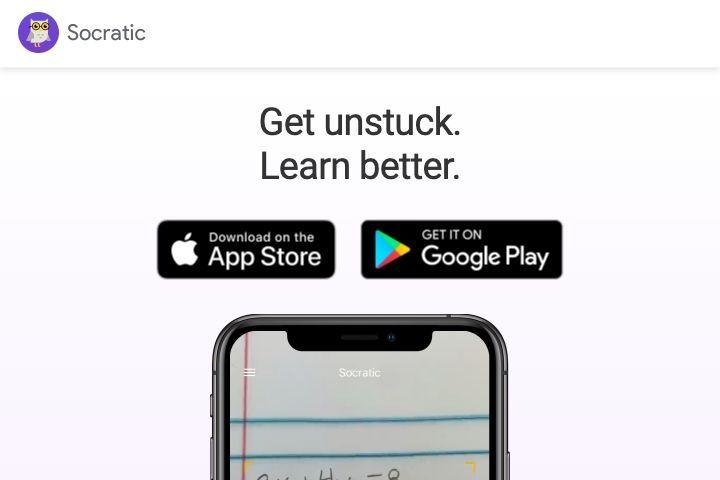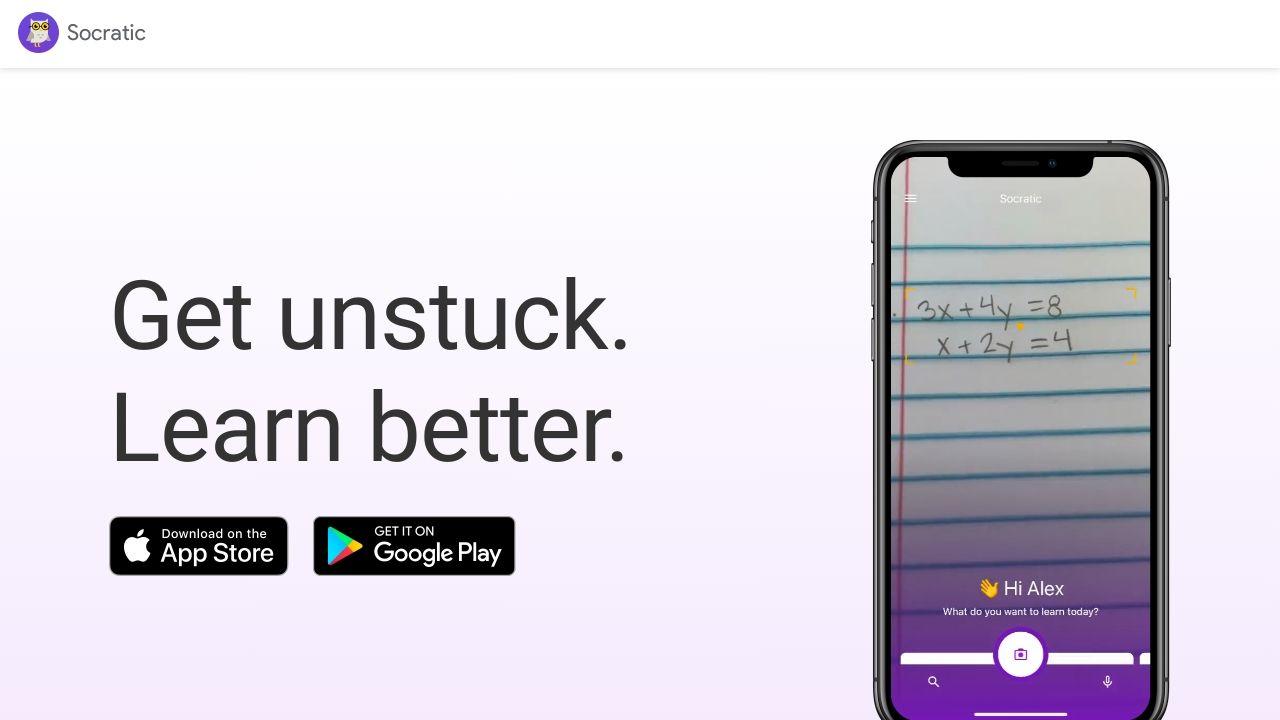Google Gemini Live is finding its way to all types of devices, from phones, including Android and iPhone with the downloaded app, and most recently, smart home devices with Google's switch from Google Assistant to Gemini Home. It's one of the best smart AI assistants, blowing Siri out of the water and giving ChatGPT a run for its money. That's thanks to its deep integration with Google services and search in smartphones under the Google Pixel, Samsung Galaxy, OnePlus, and other brands.
Since trying Gemini Live on a variety of devices, I've found it's the one I go back to when I want a quick, detailed, and accurate answer to a query. It might be information about a plant growing in the backyard, advice on flights or getaway spots, or to identify an actor on TV, even to settle debates among family members and friends on all sorts of topics. But more recently, I found an interesting way Gemini could help that I never anticipated.
Homework help in a unique way Parents can use it to help their kids
First, some context. A few months ago, my 13-year-old came home with complex algebra homework. As a left-brained person who did well in all the humanities and liberal arts when I was in school but never excelled in math, I was at a standstill when it came to helping him, and his dad was out of town on business for the week. It has not only been decades since I was last in middle school, but I had trouble with the subject matter myself at the time to begin with. What's the solution?
After racking my brain to try to help him with the bits and pieces I did remember, I decided to try something. What about Gemini? There are plenty of favorite things I love to do when talking to Gemini, so why not add math to the mix? I snapped a photo of the page, cropped it to show just the individual math problem he was working on, and typed, "How do I solve this?" I was delighted to see the full problem worked out in detail in front of me on screen, as well as audibly dictated through the speaker (which I muted).
From there, I was able to help him along, step by step, ensuring he was doing the right thing as he worked through the equation. If he learned a different method in class, I was at least able to determine if he got the right answer. If he didn't, we could go over the answer, and he could work backwards to try to recall where he went wrong and determine the right steps to get to the proper answer.
Using Gemini can be useful for parents who are well-versed in algebra (or whatever type of math your child is learning), as well, but who learned how to solve the problems using the "old math" way versus "new math." In these instances, they can ask Gemini to show them the method so they can look it over and provide sufficient help without confusing the student with instructions that are contrary to what their teacher taught them. Gemini will even ask if you want practice worksheets created with similar problems, ideal for kids who need extra tutoring.
It's not perfect Always double-check
While Gemini is not as useless as it might have been years ago, it's still not perfect. There were a few times when I noticed that Gemini missed a negative sign at the beginning of an equation, for example, when translating the text in my image into digital form. In these cases, I would let it know via audible or text command. It would apologize and redo the equation with the right numbers.
Sometimes, when it showed methods for getting to the answer that were completely foreign to my son and me, I asked it to "show me another way," and it would provide a secondary method for getting to the final answer that was more familiar to him. But it didn't always show the method my son claimed to have learned, which put us back to square one.
For especially complex questions, it might show steps that neither of us understood. When prompted, it couldn't properly articulate how it got from one set of numbers to another, simply going 'round and 'round with the same answer. In these cases, he addresses the questions with his teacher in class the next day. But as a general guide, Gemini got us through at least two-thirds of his homework when we would have otherwise been completely stuck.
Use as a guide, not a cheat sheet Parental guidance recommended
While my experience shows that Gemini is great for homework help, that's also what makes it so scary. What would happen if I left the room and my son relied on Gemini or ChatGPT to show him not only the answer but also how to work out the problem so that he could copy and paste it into his assignment? That's a dangerous path for students to go down, and something for which parents and students themselves need to be mindful.
However, the way I used it to help my son at home is perfect. I kept the phone in my hand, and he dictated what he was doing for each step so I could verify it or stop him in his tracks to correct him. If we really got stuck, we'd review the steps together right through to the end in hopes it might help him recall what to do, or why a certain equation works the way it does. At no point, however, did I leave him with the phone unattended. And no parent should. Otherwise, when it inevitably comes time for a test or pop quiz, they won't do well.
But using Gemini as a virtual tutor and answer key with supervision is a hidden trick that has become my go-to, and it's more proof that Google Gemini is underrated. Would I use it for other subjects, or would I encourage my son to do so? Probably not. Math is fact-based learning. Unless Gemini hallucinates horribly or interprets a math question wrong, the answer should be correct every time. But I'm not using it for the answer; it's just for help in how to get there. For parents or older siblings who are pulling their hair out, Gemini could be your genius virtual tool.
Google Pixel 10 Pro Fold
The Google Pixel 10 Pro Fold is one of the more affordable foldable phones that provides an even richer experience with Gemini Live when you open it up to reveal the larger tablet-sized inner screen.
$1799 at Amazon (US) $1799 at Best Buy Expand Collapse