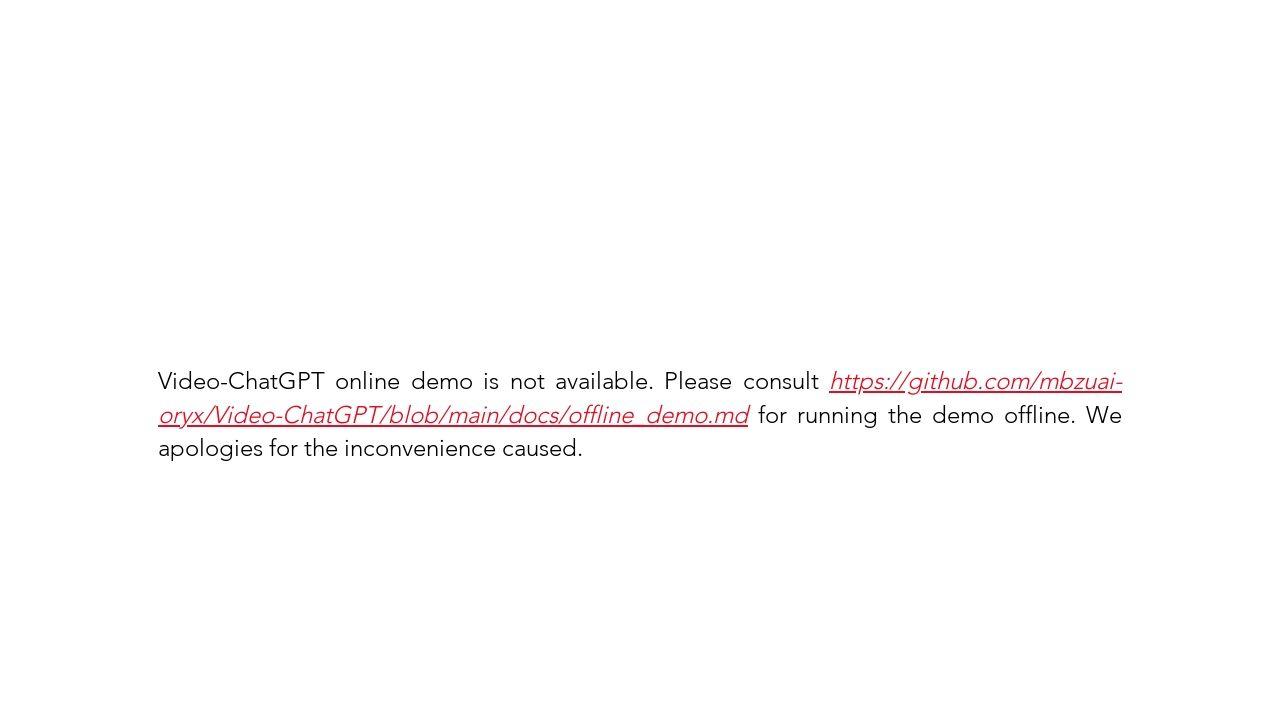How Video ChatGPT can help you:
- Enhances user engagement through visual interactions.
- Offers a more dynamic and interactive chat experience.
- Utilizes advanced AI for responsive and intelligent conversations.
Why choose Video ChatGPT: Key features
- Innovative visual conversation capabilities.
- Advanced AI integration for smart communication.
- Not dependent on an online demo, allowing for offline customization.
Who should choose Video ChatGPT:
- Developers looking for AI-powered chat solutions.
- Organizations aiming to enhance engagement via chat applications.
- Users seeking a more interactive and visual chat experience.