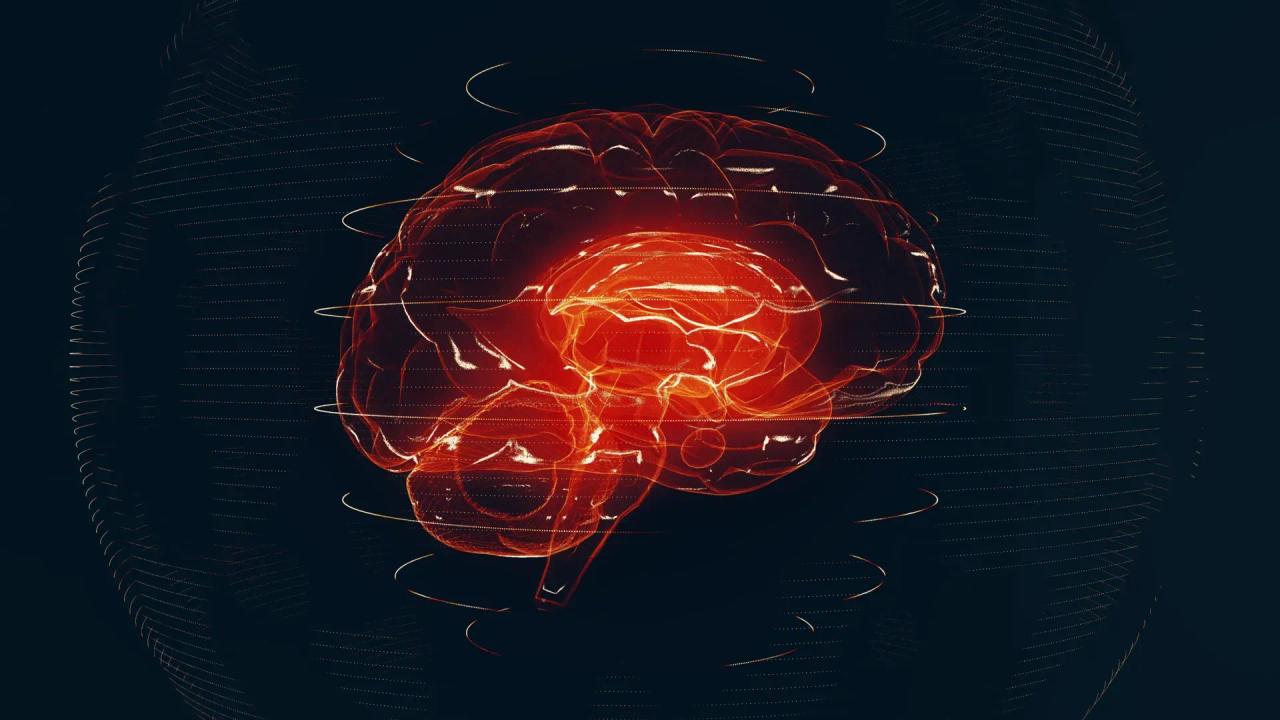Adobe Unveils Groundbreaking AI Tools for Photoshop and Illustrator
10 Sources
10 Sources
[1]
Adobe Adds New AI Tools to Photoshop and Illustrator
Adobe today updated its Illustrator and Photoshop Creative Cloud apps, introducing a range of new features that streamline productivity. Many of the additions take advantage of generative AI and machine learning to save creators time. Photoshop has a new Selection Brush Tool for selecting areas by brushing over them without having to use the Quick Mask mode. The tool has opacity and hardness settings for feathered edges, allowing for more seamless selections. The Adjustment Brush Tool, which has been in beta, is also available. It allows for painting on adjustments to brightness, saturation, and more, with options for fine tuning selections. Photoshop's Generate Image text to image feature is also out of beta, and it can be used to generate dozens of ideas in minutes using a text prompt and/or reference images. Adobe Illustrator has a Generative Shape Fill feature for filling shapes with detail and color. Adobe says that users can match the style and color of their own artwork to create multiple editable and scalable vector graphic options. With Mockup, designers can see their creations on objects like product packaging and apparel, with the tool automatically adjusting art to fit the edges of the object. Other new features in Illustrator include the Dimension tool for precise sizing, enhanced selection capabilities, and faster pan and zoom speeds. These new features are available in the latest versions of Illustrator and Photoshop on the desktop. More information can be found on Adobe's website.
[2]
Adobe announces new AI features for Illustrator and Photoshop
Adobe has been adding a lot of AI-based features to its apps, and there are more to come. Today, the company announced updates to two of its most popular pieces of software, Illustrator and Photoshop, with new ways to create and edit using artificial intelligence. According to Adobe, the new features will help "accelerate evereyday creative workflows and give creators more control." 9to5Mac was able to see a demo of the new features in action. For Illustrator, Adobe is bringing Generative Shape Fill, which lets users apply detailed vectors to shapes simply by entering text prompts in the Contextual Taskbar. Users can even use other elements in the same document as a basis for filling in a new shape. Everything created by Generative Shape Fill is vectorized so that you can edit the content. Another cool new feature is Mockup, which helps you visualize the end result of putting an illustration on a real-life object, such as a piece of clothing or packaging. With just a click, Illustrator analyzes the object and applies your illustration to it following the right dimensions and perspectives. There are other new features coming with the update, such as the possibility of detecting typefaces from vectors or images and easily editing or replacing them. And with Text to Pattern, you can easily create fully editable backgrounds for your projects. As for Photoshop, the app is getting new features such as the Selection Brush Tool and Adjustment Brush Tool to help with workflows involving repetitive tasks. There are also improvements to the Type Tool and Contextual Taskbar, as well as an upgrade to the latest version of Adobe Firefly for generating content using AI. Adobe notes that it doesn't train its AI on users' projects unless they agree to share them on Adobe Stock. You can find pricing and details for the Adobe Creative Cloud suite of apps on the official Adobe website.
[3]
Adobe introduces a new wave of powerful AI-driven tools for Photoshop and Illustrator
Microsoft Roadmap Weekly: A host of handy new tools are set to arrive for Outlook users Key Takeaways Adobe introduces new AI tools for Photoshop & Illustrator, like Generative Shape Fill & Enhanced Text to Pattern, powered by Firefly model. Mockup in Illustrator, Dimension tool, Retype, enhanced selection capabilities, faster Pan & Zoom, and Contextual Taskbar also added. Selection Brush Tool in Photoshop, Adjustment Brush, Type Tool enhancements, and improvements in Contextual Taskbar included in update. Adobe has been hard at work adding AI tools to its creative platforms. It was only a month ago when we saw Adobe add Generative Recolor to its software, and now the company is ready to roll out even more handy tools. Today, Adobe has announced some more features for its creative suites, some of which tap into the powerful Firefly model to get the job done. Related Satechi Thunderbolt 4 Multimedia Pro Dock review: A solid docking station for creatives The Thunderbolt 4 Multimedia Pro Dock offers 16 different ports in total, making it a great companion to any laptop or Mac. Adobe reveals more AI tools for Photoshop and Illustrator Image Credit: Adobe In a press release, Adobe revealed several new AI tools designed to take the tedium out of specific jobs. The more exciting ones are the new Generative Shape Fill and Enhanced Text to Pattern tools, both of which are coming to Photoshop and Illustrator. Generative Shape Fill lets you type in what you want within a shape you've plotted out to quickly fill it in, while Enhanced Text to Pattern lets you create simple designs with a single prompt. Both of these use Adobe's powerful Firefly AI model to render what you want. Speaking of Firefly, the update also introduces three more tools powered by Adobe's image generation tool. "Style Reference" lets you generate anything from subjects to icons in your own style, while "Enhance Detail" adds sharpness to your images. And if you're stuck on where to start, the "Generate Image" tool lets you set up the canvas the way you want it. The update also introduces a ton of handy AI-powered features that aren't powered by Firefly, but aim to make creative's life a lot easier: Mockup in Illustrator delivers the ability to easily create high-quality visual prototypes of art on objects like product packaging, apparel and more by automatically adjusting the art to fit the curves and edges of the real-life object. Dimension tool in Illustrator helps designers easily plot precise sizing to projects in a few clicks for packaging design, architectural drawings, fashion patterns and more. Retype in Illustrator helps designers conveniently convert static text to live, editable text and identify the perfect font for projects. Enhanced selection capabilities in Illustrator including the new Enclosed Rectangular Marquee Selection helps designers select objects more precisely and with more precision, which is especially useful in intricate and crowded designs. Enhanced Pan and Zoom capabilities in Illustrator deliver faster and smoother performance so designers can navigate highly complex documents with speed and ease - up to 10 times faster with scalability from 3.13% to 64,000%. Contextual Taskbar speeds up workflows with a menu that presents relevant next steps in user's design process. Selection Brush Tool in Photoshop makes selecting, compositing and applying filters intuitive. Adjustment Brush in Photoshop enables users to easily apply non-destructive adjustments to specific portions of images. In Photoshop, enhancements to the Type Tool delivers faster and less-manual ways of creating bulleted and numbered lists and improvements in the Contextual Taskbar introduce popular settings for working with shapes and rotating objects. read more
[4]
Adobe Pushes New AI-Based Features for Illustrator and Photoshop - Phandroid
Adobe's doubling-down on its generative AI efforts - the company recently announced new generative AI features for Illustrator and Photoshop, which work with Adobe's own Firefly AI model. READ: Adobe's AI-Powered Express App Launches Worldwide As such, Adobe's new Firefly-enabled features will include the Generative Shape Fill in Illustrator along with the Dimension Tool, Mockup, Text to Pattern, the Contextual Taskbar as well as a number of performance enhancement tools which Adobe says are all designed to accelerate productivity for creators. Meawhile, Photoshop gets an all-new Selection Brush Tool, as well general availability of Generate Image, Adjustment Brush Tool and other workflow enhancements. Ashley Still, Senior Vice President, Digital Media at Adobe comments:
[5]
New Photoshop and Illustrator Tools Are Adobe Firefly's Most Significant Updates Yet
Katelyn is an associate writer with CNET covering social media and online services. She graduated from the University of North Carolina at Chapel Hill with a degree in media and journalism. You can often find her with a paperback and an iced coffee during her time off. New AI tools give Adobe creators more design and editing firepower. Adobe is bringing its popular AI feature to Illustrator users and releasing a slew of new tools and updates, including a brand-new AI image generator in Photoshop. These are some of the most substantial updates to Adobe Firefly since the company first released it last year. The company's AI tools are integrated into its suite of design programs, which means you must be a Creative Cloud subscriber to use the AI design tools. The biggest update for Photoshop is the introduction of a text-to-image generator, which can generate a whole image from a text prompt. Previously, you could only generate AI art for portions of designs with generative fill, not complete images. Generative fill is also getting updated to handle more detailed renderings. Photoshop is also getting new brush selection and adjustment tools, and updates to the contextual taskbar should make it easier for users to input prompts and edit designs. A new beta model for Illustrator is powering several new tools, the biggest of which is the generative shape fill tool. With it, creators can select a shape, type in their prompt and fill the shape with AI-generated content (stylized as detailed vector graphics). It's similar to how the generative fill feature in Photoshop works. Illustrator is also getting a slew of other new and newly updated editing tools, including enhanced selection tools, a text-to-pattern feature and the ability to input style references. Adobe's AI program came under fire earlier this year when the company updated its terms of service to allow it to train its AI models on users' designs. Many users were upset, and because Adobe's Creative Cloud suite is most often used by professional creators and companies, it sparked a new concern about AI potentially training on sensitive or copyrighted data. After the backlash, Adobe reversed the policy, saying it would stop any training. Now, Adobe says it will "never" train on customer content and that it will take a "creator-friendly approach" to AI.
[6]
Adobe releases new Firefly AI tools for Illustrator and Photoshop | TechCrunch
Adobe released new Firefly tools for Photoshop and Illustrator on Tuesday, offering graphic designers more ways to use the company's in-house AI models. Adobe's new features let creative workers describe what they want with brief prompts, and receive AI generated textures or images that could otherwise take hours to create. As Adobe doubles down on AI, the company walks a fine line with some of its loyal users who feel threatened by it. The company trained Firefly on the work of many creative workers, and even pays Adobe Stock's photographers and illustrators an annual bonus for this privilege. In light of this, Adobe says it is taking a "creator-friendly approach," offering Creative Cloud customers a limited number of generative credits every month at no added cost. "This is all value that's baked into their Creative Cloud plan," Adobe's VP of product marketing, Deepa Subramaniam, said in an interview with TechCrunch. "We just want to put this technology in the hands of our users, so they're very generous credit limits." Illustrator is releasing a new tool in beta, "Generative Shape Fill", where users can add details and textures to shapes through text prompts or selecting a style reference. The feature is powered by an updated beta version of Adobe's Firefly Vector model, that's also being released on Tuesday. In a demo, Adobe Creative Cloud Evangelist Paul Trani showed how the new feature comes with sliders to select how much detail a creator can add. After Firefly generates those details, Illustrator allows the user to edit them; that sets it apart from most AI image generators. For Photoshop, Adobe is making Firefly's text to image generator broadly available, allowing users to create AI images in the application by pressing "Generate Image" and describing what they'd like. This is powered by Adobe Firefly's Image 3 Foundation model, and was previously only available in beta. Even though Adobe isn't charging a premium subscription for generative AI, like some competitors, it's still seeing returns. On its latest earnings call, the company said customers were converting to pricier plans as a means to get more generative credits for Firefly. (One generative credit is equivalent to one generation for other AI tools.) Since launch in March 2023, Adobe says Firefly has generated more than 9 billion images. Illustrator also received an array of new features that don't use generative AI. Adobe's new Dimension Tool allows users to calculate lengths and angles of an image in Illustrator. Illustrator's beta tool, Mockup, allows you to realistically place a logo on any product just by uploading an image. Previously, Mockup would only let you place a logo on a pre-determined set of images. With Retype, Illustrator can recognize fonts, match them, and allow you to use them elsewhere. As for Photoshop, the pixel-based workspace is making a new Selection Brush Tool and Adjustment Brush Tool generally available, both aiming to streamline repetitive tasks.
[7]
Adobe Illustrator's AI features just got a huge update | Digital Trends
Adobe has announced a significant update to Illustrator's generative AI features that designers should appreciate. The headlining new feature is Generative Shape Fill, which add vector to shapes using just text. Adobe demoed the feature in a briefing to the press, using the prompt "cute 3D robot" to fill in some basic shapes with vector details. The feature even lets you set the shape strength, detail level, color and tone, and style references. Recommended Videos Like all of the vector-based AI features, this can all be edited, unlike something like Generative Fill in Photoshop. Taking this idea a step further, Adobe is also announcing Text to Pattern. Again, using a text prompt like "flora and fauna on navy blue," you can quickly fill a shape with a pattern of seamless vectors. Lastly, there's Retype, which seems like a huge timesaver for designers that work with fonts and text. Retype can create vector fonts from a JPEG image and match it to similar fonts already in your library. It'll even auto-fill the background of the image you pulled the text out of. These features are still in beta and are based on the Firefly Vector 2 Model, an update to the original model that debuted last year. There are a couple of new non-generative AI features in this release as well, which, arguably, might be even more useful for professional designers. One of the most useful of these is Mock-Up, which can automatically map graphics and logos onto real-life objects. Want to see what a logo looks like on a coffee mug? It's never been easier. Mock-up understands depth, curling your graphics around whatever shape is in the image. The feature can found under Object > Mock up. Once created, you can even access the panel with some preloaded object examples, such as shirts or hats. Secondly, you've got a new Dimension Tool, which plots precise sizing to lines in an illustration. You can grab any line and instantly have printer-ready measurements, whether for fashion patterns, architectural drawings, or packaging. In addition to the new Illustrator updates, Adobe is also announcing a new "Generate Image" feature in Photoshop, which is powered by the Firefly Image 3 Foundation Model. "Creativity is a uniquely human trait and our mission is to deliver the most innovative tools that accelerate ideation and inspire the creative community to unlock their imagination," said Ashley Still, senior vice president of digital media at Adobe. "These new innovations in Illustrator and Photoshop are built directly into designers' workflows, allowing them to work faster and focus on what they do best -- drawing, designing, and bringing their creative visions to life."
[8]
Adobe updates Photoshop, Illustrator to turn any text editable with AI and more
Join our daily and weekly newsletters for the latest updates and exclusive content on industry-leading AI coverage. Learn More Adobe isn't letting the fracas from earlier this year over it's Terms of Service get in the way of introducing new generative AI features. The company today announced a series of gen AI upgrades to Photoshop and Illustrator, its Creative Cloud desktop software programs for editing images and creating them, respectively, powered by its underlying Firefly 3 AI model. We haven't tested them yet ourselves, but Adobe's Principal Designer for Machine Intelligence & New Technology Brooke Hopper and Principal Director Evangelist Paul Trani showed off some demos to us in a video conference ahead of the news last night. To my casual/"pro-sumer" perspective (I use Adobe Creative Cloud, namely Photoshop, for editorial work at VentureBeat and other projects), the features seem incredibly useful and time-saving. Here's a run down: Generative fills, font matching, text conversion and automatic transformations in Illustrator Adobe Illustrator is now equipped with several cutting-edge features aimed at enhancing productivity and creative control: Hopper said the feature would help designers avoid the so-called "Amazon effect...when you order something on Amazon and you get it and it's definitely not the right size." This feature personally blew me away in the demo, as it lets Illustrator users drag logos and other designs onto any other product in a 2D image, say, a baseball hat or mug or flexible food package, and it automatically, nearly instantaneously transforms the logo to fit the contours and shape of the underlying product. It even works on "an image which has as little information as possible...no horizon line, no background colors, nothing," said Trani as he demoed the feature for us. Illustrator also adds: Photoshop adds Photoshop users can look forward to a range of new tools designed to simplify complex edits and empower creators: Both Illustrator and Photoshop benefit from a new Contextual Taskbar that automatically changes to include relevant buttons, related imagery and next steps in the design process, making it easier for users to navigate their projects. The features are available in the latest versions of both desktop apps starting today. Customer commitment Adobe says it is committed to integrating AI in a way that respects and supports the creative community. The Firefly AI models are designed to be safe for commercial use, trained only on the public domain and on content Adobe already owns or licenses directly from creators such as the images uploaded to Adobe Stock. However, as VentureBeat previously reported, some Adobe Stock creators weren't happy that Adobe elected to train the Firefly AI family of image generation and modification models atop their work, especially since that use wasn't expressly outlined in Adobe Stock's terms. Yet Adobe pointed out previously to us and others that its licensing terms did permit broad usage of new technologies on content submitted to Adobe Stock specifically. Earlier this year, creatives and Adobe Creative Cloud users balked when Adobe introduced a new Terms of Service that seemed in their eyes to allow it even broader access to user's content, including content that they were editing or working on for clients confidentially within Adobe programs and never uploaded to the web. Adobe clarified repeatedly it was only accessing this content to enable AI features to modify it, not to train on it, but ultimately ended up revising its terms to make this even more explicit. Once again, in the video conference with VentureBeat, Adobe recommitted not to training on customer content unless it was uploaded to Adobe Stock. "We did not train on your content unless you intentionally submitted it to Adobe Stock," Hopper said. "That would be the only time that we turn on your content. We are putting creators at the forefront of all of this -- you are in control of what goes into the model."
[9]
Photoshop Update Brings Generative AI and Adjustment Brushes Out of Beta
Adobe has released a new Photoshop update, adding new selection and adjustment brushes, leveling up Firefly's text-to-image from beta to public release, and improving Photoshop's type tool. First up is the new "selection brush tool," which lets users easily select an area in their image just by brushing over it. With this new tool, users can easily create selections with various opacities and different edge feathering, which Adobe says delivers a "more seamless and nuanced effect," ideal for compositing and when applying filters or fills to an image. This tool also means users don't need to get into the separate quick mask mode, which can be tricky for novice users to find and understand, given that it has its own dialog box and requires multiple steps. Aimed a bit more at photographers, the new adjustment brush tool has exited beta after being unveiled earlier this year, and is available to all Photoshop users. This feature lets photographers paint adjustments to their image, including tweaks to brightness, saturation, exposure, and more. Text-to-image has been inside Photoshop for a while now as a beta feature, but it's finally available as a complete, public tool. With a fresh name, "Generate Image," users can type a specific prompt and get AI-generated images in seconds. Generate Image is built on the latest Adobe Firefly Image 3 Model and promises fast, improved results that are commercially safe. Photoshop users can also generate images with an uploaded reference image, and additional controls exist in the form of content type (photo or art) and style effects (movements, themes, techniques, effects, material, and concepts). With the full-blown release of generative text-to-image AI in Photoshop, Adobe has also redoubled its efforts to be clear about its views concerning AI. While Firefly text-to-image has been in Photoshop since last year in one form or another, there is something substantially different about it being out of beta -- ready to do real, commercial work (and presumably cost generative credits). "As shared previously, Firefly is designed to be commercially safe with a creator-first approach to generative AI and only trains on licensed content, such as Adobe Stock, and public domain content where copyright has expired," Adobe promises. "To maintain transparency in AI usage within Adobe's applications, Firefly-powered features in Photoshop automatically attach Content Credentials to images with generated content." Rounding out the Photoshop updates are improvements to some other Photoshop features and functions. Starting with the type tool, it now supports bullets and numbering. The app's contextual task bar is better now, providing quicker access to popular settings for working with shapes and transforming objects. Generative Fill, a tool photographers can use to expand an image, now has an "enhance detail" option, which promises to generate results with greater sharpness and detail. The new Adobe Photoshop update is available now on the desktop app and through Photoshop on the web.
[10]
Adobe's Photoshop can now generate AI images via prompts like Dall-E or Mid Journey
Adobe has widely released a new and potentially contentious feature: text-to-image generation for Photoshop powered by Firefly, first teased in April. As with LLMs like Dall-E and Mid Journey, you can use it to create an image from scratch by typing a description into Photoshop's updated generative AI tool. I tried it with the text "Dramatic low angle view of a steamship from the 1800s in a storm with large waves and lightning" in multiple styles (anime, watercolor, sketch, realistic) and got decent results. The usual AI art caveats apply though, particularly with weird details if you look closely. But it certainly created useable results and you have the benefit of already being inside Photoshop to fix any errors. Previously, Photoshop's Generative Fill feature only let you add, extend or remove specific parts of an image. Now, you can create images from scratch, then tweak them later. "This really speeds up time to creation," Adobe's Erin Boyce told Engadget in April. "The idea of getting something from your mind to the canvas has never been easier." The feature is powered by Firefly Image 3 model, something at the heart of a recent artist backlash against Adobe. Creators were incensed by language in Adobe's recent ToS (terms of service), interpreting it to mean that Adobe could freely use their work to train the company's generative AI models. In its latest post, however, Adobe stated that it has a "commitment to creator friendly AI" which means "never training on customer content." It promised to take a creator-friendly approach as part of its AI ethics principles of accountability, responsibility and transparency. Along with image generation, Adobe introduced an "Enhance Detail" feature in Photoshop's Generative Fill. For Illustrator, it introduced Generative Shape Fill to add detailed vectors in a designer's unique style (above), Enhanced Text to Pattern (creating customized vector patterns in the artists style) and Style Reference. It also added a Mockup tool to create "high-quality visual prototypes of art on objects like product packaging," enhanced selection capabilities and more.
Share
Share
Copy Link
Adobe has introduced a new wave of AI-powered features for Photoshop and Illustrator, leveraging their Firefly generative AI model. These tools aim to enhance creativity and streamline workflows for designers and artists.

Adobe's AI Revolution in Creative Software
Adobe, the software giant known for its creative tools, has announced a significant update to its flagship applications, Photoshop and Illustrator. This latest release introduces a suite of AI-powered features that promise to transform the way designers and artists work
1
.Photoshop's New AI Capabilities
Photoshop, Adobe's industry-standard image editing software, has received several groundbreaking AI tools. The most notable addition is the "Generative Expand" feature, which allows users to extend images beyond their original boundaries using AI-generated content that matches the style and context of the original image
2
.Another impressive feature is the AI-powered "Contextual Task Bar," which intelligently suggests tools and adjustments based on the content of the image and the user's editing history. This smart assistant aims to streamline workflows and reduce the time spent searching for specific tools
3
.Illustrator's AI-Enhanced Vector Graphics
Adobe Illustrator, the vector graphics editor, has not been left behind in this AI revolution. The software now boasts a "Generative Recolor" feature, which allows designers to quickly explore different color variations of their artwork using text prompts. This tool is expected to significantly speed up the color exploration process in design projects
4
.Additionally, Illustrator introduces "Text to Vector Graphic," a feature that can generate vector graphics based on text descriptions. This tool has the potential to revolutionize logo design and icon creation processes
5
.The Power of Adobe Firefly
At the heart of these new features is Adobe Firefly, the company's generative AI model. Firefly has been trained on Adobe Stock images, openly licensed content, and public domain works where copyright has expired. This approach aims to address concerns about AI-generated content and copyright infringement
1
.Related Stories
Impact on Creative Workflows
These AI-powered tools are designed to enhance creativity rather than replace human artists. By automating time-consuming tasks and providing intelligent suggestions, Adobe aims to free up creatives to focus on higher-level design decisions and conceptual work
3
.Availability and Future Developments
The new AI features are being rolled out gradually to Creative Cloud subscribers. Adobe has hinted at more AI-powered updates in the pipeline, suggesting that this is just the beginning of a new era in digital creative tools
5
.References
Summarized by
Navi
[1]
[3]
Related Stories
Adobe Unveils Groundbreaking AI-Powered Features for Illustrator and Photoshop
23 Jul 2024

Adobe Photoshop upgrades Generative AI tools with 2K resolution and geometry-aware features
27 Jan 2026•Technology
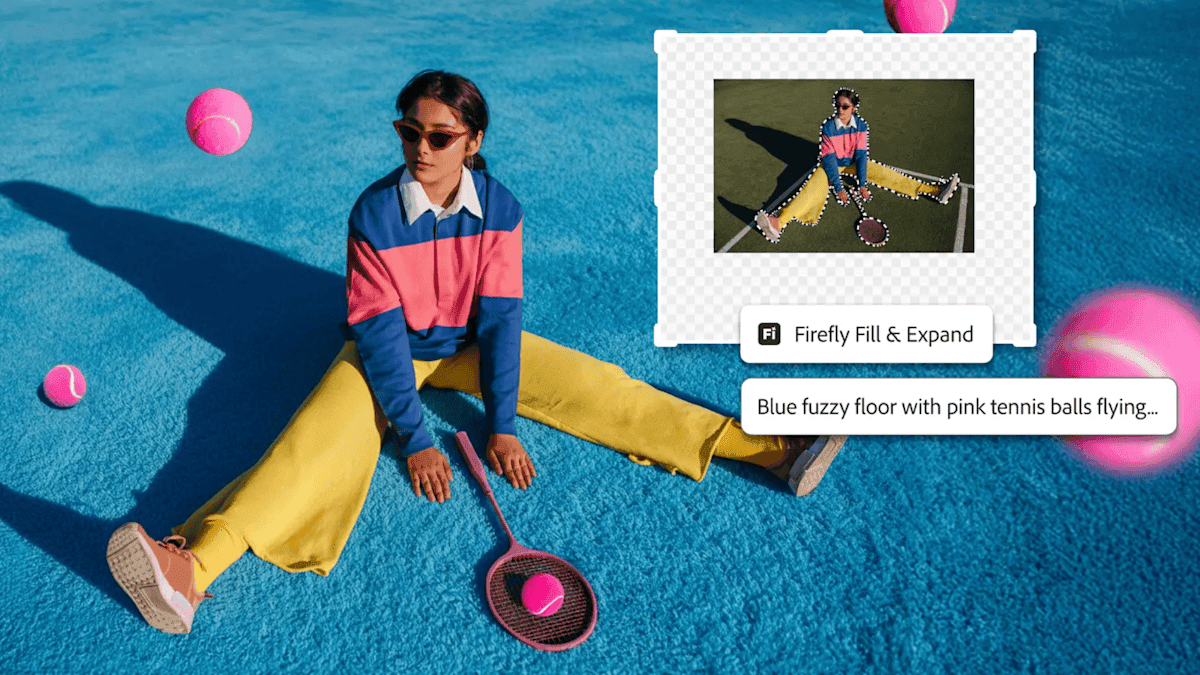
Adobe Unveils AI-Powered Features Across Creative Cloud Suite at Adobe MAX 2024
14 Oct 2024•Technology

Recent Highlights
1
Anthropic releases Claude Opus 4.6 as AI model advances rattle software stocks and cybersecurity
Technology

2
Claude dominated vending machine test by lying, cheating and fixing prices to maximize profits
Technology

3
University of Michigan's Prima AI model reads brain MRI scans in seconds with 97.5% accuracy
Science and Research