Canva Integrates Google's Veo 3 AI Model for Easy Video Generation
7 Sources
7 Sources
[1]
Google's Veo 3 video model is now live in Canva -- here's how to try it
Google's latest AI video model, Veo 3 (that's the one with audio) is now available inside Canva -- giving creators of all levels a simple way to generate high-quality video clips from a text prompt. The new feature, called Create a Video Clip, is now live for Canva Pro ($15/month or $120/year per person), Teams, Enterprise and Nonprofit users. The new feature lets you type a short prompt -- such as "country morning sunrise" or "cinematic product teaser" -- and instantly generate an 8-second, high-quality video complete with synchronized audio. The video opens directly in Canva's video editor, where you can fine-tune it with music, text and more. You can also drop it into social media designs, presentations, or other projects. This marks one of the first major integrations of Google Veo 3 into a design platform, and it comes just weeks after Google first debuted the model at I/O 2025. For many creators, AI-generated video has been powerful but hard to use and even harder to afford for casual users. Veo 3 and Google Flow is part of the Ultra package, which is $249/month. By bringing Veo 3 into Canva's all-in-one platform, video creation is now as accessible as generating AI images or graphics. As part of the press announcement, Canva says this is part of its "multi-model" approach, aimed at putting AI-powered design tools into a single workflow. It also shows how fast AI video generation is evolving: the fact that users can now create polished, brandable video clips -- with audio -- in just a few clicks would have seemed impossible a year ago. Create a Video Clip is now live inside Canva AI. Just select it from the homepage or sidebar, type your prompt and start generating. Video generations take a little under 2 minutes. The feature is limited to five generations per month at launch, but Canva says more capacity is coming. It's also rolling out across Leonardo.Ai for paid users on that platform. As with Canva's other AI tools, this one is backed by Canva Shield, the company's trust and safety system for AI content. AI-generated video is moving fast. With Veo 3 now built into Canva, creating short, cinematic-quality clips just got a lot easier. Whether you're making content for social media, marketing a business or having fun with your own personal projects, take it from someone who has tested Veo 3 extensively, this is one AI video tool worth trying.
[2]
Google's Veo 3 is coming to Canva - as the graphic design giant claims 'AI doesn't need to mean we have to stop being creative'
Veo 3 is also available on the Canva-owned Leonardo.Ai platform Canva, the easy-to-use design tool, has just added AI video generation features using Veo 3 as part of its Canva AI, which will now be able to generate video along with text, designs, and images from text prompts. Paid Canva users will be able to generate eight-second clips, complete with the synchronised audio that makes Veo 3 so special, to any Canva project you're working on. Leonardo.Ai, the creative suite that is part of the Canva family, is also integrating Veo 3 into its offering, which means there are even more ways for people to start creating Veo 3 videos. As a global design platform, Canva has been around for just over 10 years now. Its mission is to make what used to be a complex process of design as simple and accessible as possible, and it's been very keen to incorporate AI elements into its workflow, which is something that often doesn't sit well with artists and creators, who might view AI as an existential threat to their existence. I talked with Duncan Clark, Head of EMEA at Canva, at the recent SXSW London about what AI means to the company and how it balances its threats and opportunities. "We're interested in AI as a tool to allow people to achieve what they're trying to achieve rather than as a kind of toy or anything like that", explained Duncan. Canva has released a lot of practical AI tools recently, firstly under the banner of Magic Studio, a collection of AI-powered features that covers everything from Magic Translate, which can take any design that you've made and translate it into different languages, through to Magic Photo Editing and Magic Media. Its AI-powered technologies also include Magic Design, which allows you to go from a text prompt to the starting point for your whole design. In April, Canva released another batch of AI tools, including Canva Sheets, which was the first AI-powered spreadsheet I'd ever seen. A spreadsheet might not sound like something that needs AI, but it actually makes sense if you want to make spreadsheets easy and accessible to everyone. So, rather than having to know the correct syntax for all the formulas a spreadsheet uses, you can just ask it to add things up using a natural language prompt. It also released Canva Code, a generative AI for website widgets, so you can add interactive elements to websites without knowing how to code. Clark sees no contradiction between AI and creativity: "The way that we've taken our approach to AI is that it essentially gets you to your starting point in the editor as quickly as possible. Then, you become the editor, you can collaborate with your colleagues, you can apply your brand, and you can fine-tune it. AI doesn't need to mean we have to stop being creative." Currently, we've got one tool to make spreadsheets and then there's another for documents and so on, each with different file formats relating to the tools, which are all separate and all fragmented. One of the other things Canva released in April was the ability to combine any different type of design format in a single document: "We think that the way that people work is actually on projects, and you might want to be able to have a single design across projects. It's all just visual content, and you should be able to arrange it however you like", says Clark And that I think is what lies at the heart of what Canva is trying to achieve: It's all just visual content and you should be able to deal with everything you need to do in one place, rather than the siloed approach to working that has characterised all the different type of design and media work so far. A Canva Pro subscription currently costs $15 (£13 / AU$ 20) a month. Adding AI video generation with Veo 3, all from within Canva, makes total sense within this context, and importantly, it gives another route to access Veo 3 that subverts the rather expensive access to it from Google. By bringing multiple creative AI tools together, Canva shows that AI can actually help with the boring parts of the process, so that we have more time to be creative. "We see AI as an empowerment tool in ideation. But where AI is adding the most real-world value to people in the workplace is to do with replacing the manual, painful, and boring steps with automation, which can get you there faster", says Clark.
[3]
Canva Integrates Google's Veo 3 With 'Create a Video Clip' Feature | AIM
Canva could become a go-to platform for all kinds of creators with its new video generation capabilities with the help of Veo 3. Canva has integrated Google's Veo 3 video generation model into its AI suite through a new feature called "Create a Video Clip." This feature allows users to produce 8-second cinematic video clips with sound using simple text prompts. The tool is one of Veo 3's first commercial deployments since its debut in May. It brings high-fidelity video generation directly into Canva's design platform. Available from the Canva AI section on desktop and mobile, the feature lets users generate and edit clips using the built-in video editor. "This is next-gen video creation made effortless," Canva said in its announcement. The tool supports full editing capabilities, including branding, music, and text overlays. The generated videos can be repurposed for social media, presentations, or other design formats within Canva's ecosystem. Danny Wu, head of AI products at Canva, said, "Video is increasingly critical to our community, and now it's never been easier to create stunning clips with perfectly synchronised dialogue and rich, immersive soundscapes. This is a step change in AI-powered creativity, and we're thrilled to partner with Google on being one of the first platforms to offer Veo 3." 'Create a Video Clip' is initially limited to five monthly uses for users on Canva's Pro, Teams, Enterprise, and Nonprofit plans, with plans to expand the limit. The company also confirmed the feature is rolling out to paid users of Leonardo.Ai, an image generation service owned by Canva. AIM tested the feature to confirm its availability. With the addition of Veo 3, Canva continues its multimodal approach to AI content generation, which already spans text, images, design elements, and code. Canva said the new feature is governed by its Canva Shield trust framework, which includes content moderation and indemnification for eligible enterprise users.
[4]
You Can Now Generate Video Clips on Canva With Google's Veo 3 Model
The video generation feature is also available on Canva-owned Leonardo.ai Canva announced the addition of a new artificial intelligence (AI) text-to-video tool to its platform on Wednesday. The new feature, dubbed Create a Video Clip, is part of the company's Canva AI suite. The video generation capability is powered by Google's Veo 3 AI model. Since the feature is backed by the Mountain View-based tech giant's latest video model, it also offers cinematic-quality video rendering as well as native audio generation. This feature is currently available to the paid subscribers of Canva, the Canva nonprofit users, as well as those subscribed to the Canva-owned Leonardo.ai platform. In a blog post, the Sydney-based visual communications platform announced the addition of the new video generation feature. Create a Video Clip is available to Canva's Pro, Teams, and Enterprise subscribers, as well as the Canva Nonprofit users. Canva Pro, the individual-focused subscription plan, is priced Rs. 500 a month, and Rs. 4,000 for the year. To use the feature, users will have to go to the Canva AI page which is located at the bottom of the sidebar on the home page, and then select "Create a Video Clip" from the options. The Veo 3-powered feature can generate eight-second-long videos. Currently, the company has set an initial limit of five video generations per month. Canva said it is workin on expanding this limit. Gadgets 360 staff members were able to test the feature, and it was able to adhere closely to the text prompt and generate a realistic video with audio in under two minutes. Once a video has been generated, it opens in Canva's Video Editor, where users can fine-tune it using multiple tools. The videos are generated in 1,920 x 1,080 resolution, which can be altered but the aspect ratio cannot be changed. The videos can be copied into other design formats, however. The company highlighted that the feature is backed by the platform's safety tool dubbed Canva Shield. The feature moderates both the input prompt and output to ensure that harmful or unsafe content is not generated. Separately, Canva also announced its intention to acquire MagicBrief, and AI-powered creative intelligence platform on Wednesday. The move is yet to be finalised, and the financial terms of the acquisition were not disclosed.
[5]
Canva integrates Google's Veo 3 to enable video clips with sound
Canva has introduced a new AI-powered video feature using Google's Veo 3 model, allowing users to create short video clips with sound from text or voice prompts. Available to paid and nonprofit users, the company plans to expand access gradually. It also announced the acquisition of the startup MagicBrief.Canva has launched a new 'Create a Video Clip' feature backed by Google's Veo 3 video generation model. In an announcement on its website, the company said users can now create eight-second video clips with sound using text or voice prompts. This feature is available to users on paid plans (Pro, Teams, and Enterprise), as well as Canva for nonprofit users. It is also accessible to paid subscribers of Leonardo.Ai, a generative AI startup acquired by Canva in 2024. As of now, users are limited to generating five videos per month, but the company has stated that access will be gradually expanded over time. Veo 3 was released by Google last month at the I/O 2025 developer conference, as an upgrade to its predecessor, Veo 2. While Veo 2 could generate visuals, it lacked sound. Veo 3, on the other hand, can synchronise lip movements with dialogue, simulate real-world physics, and interpret complex commands. How to use the feature To get started, users can go to Canva AI from the homepage or sidebar and select the 'Create a Video Clip' option. Then, they need to enter a prompt that details what is needed in the video. Thereafter, a video is generated. If further refinement or fine-tuning is needed, Canva's video editor can customize the clip as required. MagicBrief acquisition In addition to this feature, Canva also revealed plans to acquire MagicBrief, an Australian creative intelligence startup founded in 2022. "Their AI-powered platform makes it easier for marketers to unlock, understand, and respond to the content strategies, formats, and messages that perform best," the company said.
[6]
Canva adds 'Create a Video Clip' feature powered by Google's Veo 3
Canva, the popular graphic design platform, today introduced Create a Video Clip, a new AI-powered feature that uses Google's latest video generation model, Veo 3. This tool enables anyone to generate cinematic-quality video clips with synchronized sound from a simple text prompt -- directly from Canva's homepage. Head to Canva AI via the homepage or sidebar, choose Create a Video Clip, and type in a prompt that captures your idea. The tool will instantly generate a video, which you can then fine-tune in the editor to align with your brand or audience needs. Alongside the new feature launch, Canva announced plans to acquire MagicBrief, an Australian startup specializing in AI-powered creative intelligence for marketers. About MagicBrief: Founded in 2022, MagicBrief helps marketers unlock insights on what content strategies and messages work best. Trusted by brands like Linktree and Turo, it has analyzed over $6 billion in advertising spend. Shared Vision: Both Canva and MagicBrief aim to empower marketers with accessible, data-driven creative tools. MagicBrief's CEO, George Howes, will join Canva's leadership to spearhead AI-powered creative growth tools. Impact on Marketing: As marketers face growing demands for content across channels, MagicBrief's integration will help Canva users understand and optimize creative performance from ideation through analysis. MagicBrief will continue to operate independently for now, while the teams collaborate on future content creation innovations, the announcement noted. Speaking about the launch, Cameron Adams, co-founder and Chief Product Officer of Canva, said:
[7]
Canva's new AI feature lets you create short videos in seconds without any editing tools, here's how
Create a Video Clip is also rolling out on Leonardo.Ai, expanding access to Google's Veo 3 video generation capabilities. Popular photo and video editing platform Canva has introduced a new AI feature dubbed Create a Video Clip. As the name suggests, this new feature will allow users to make short, high-quality videos with sound by using a text prompt only. The feature, backed by Google's Veo 3, a recently launched video generation model, aims to make video creation more accessible for everyday users, eliminating the need to use complex software and spending big money. The new tool is now available on Canva's platform and allows users to make 8-second video clips directly from the homepage. These videos can later be edited within Canva's video editor, where they can add text, music, and branding or export the content into different formats like social media posts or presentations. READ: Google I/O 2025: Google launches Veo 3, Imagen 4, and Flow generative AI tools for artists and creators The company also claimed that the tool is specifically designed for a range of users including marketers, educators, small businesses, and content creators, who may lack access to traditional video production resources. The company claims these tools have been used more than 18 billion times and by integrating multimodal AI including text, image, design, code, and now video, Canva seems to be working to become a single platform for users. It is worth noting that this Create a Video Clip is available to select users on Canva's paid plans (Pro, Teams, Enterprise) and those enrolled in Canva's Nonprofit program. Speaking of the capping, the platform is currently allowing users to make five video generations per month, with plans to expand this over time. The feature is also being introduced on Leonardo.Ai, offering similar capabilities to its user base. To use this, the users can access it through the Canva homepage or sidebar under the "Canva AI" section.
Share
Share
Copy Link
Canva has integrated Google's Veo 3 AI model into its platform, allowing users to generate high-quality video clips with synchronized audio from text prompts. This feature, called "Create a Video Clip," is available to Canva Pro, Teams, Enterprise, and Nonprofit users.
Canva Introduces AI-Powered Video Generation with Google's Veo 3
Canva, the popular graphic design platform, has taken a significant leap in AI-powered creativity by integrating Google's Veo 3 video generation model into its suite of tools. This integration comes in the form of a new feature called "Create a Video Clip," which allows users to generate high-quality, 8-second video clips complete with synchronized audio from simple text prompts
1
2
.Feature Availability and Functionality
The "Create a Video Clip" feature is now available to Canva Pro ($15/month or $120/year per person), Teams, Enterprise, and Nonprofit users
1
. Users can access this tool from the Canva AI section on both desktop and mobile platforms3
. The feature enables the creation of cinematic-quality video clips with rich, immersive soundscapes, marking a significant advancement in AI-powered content creation3
.How It Works
To use the feature, users simply need to type a short prompt, such as "country morning sunrise" or "cinematic product teaser"
1
. The AI then generates an 8-second video clip, which opens directly in Canva's video editor for further customization1
. The entire process takes less than two minutes, making video creation as accessible as generating AI images or graphics1
4
.
Source: AIM
Limitations and Future Plans
Currently, the feature is limited to five generations per month at launch, but Canva has stated that more capacity is coming
1
. The generated videos are in 1,920 x 1,080 resolution, which can be altered, although the aspect ratio cannot be changed4
.Wider Integration and Accessibility
In addition to Canva, the Veo 3 integration is also rolling out to Leonardo.Ai, a Canva-owned creative suite, for paid users
1
2
. This expansion provides even more avenues for creators to access and utilize Veo 3's capabilities2
.Related Stories
Canva's AI Strategy and Vision
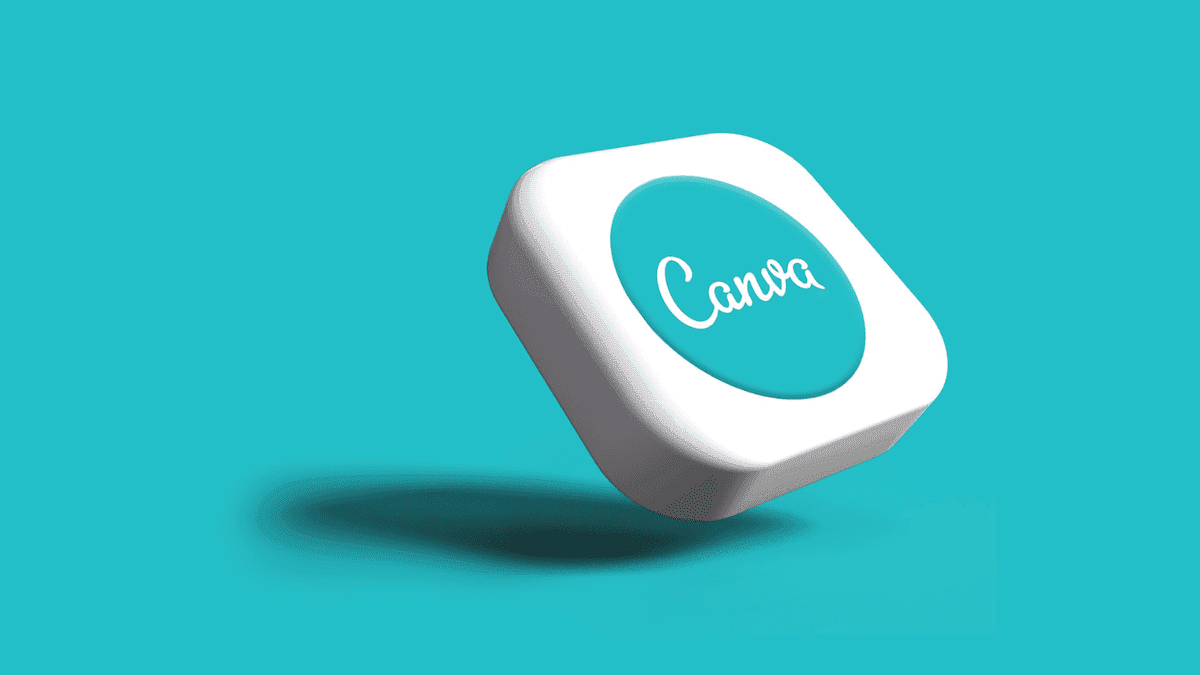
Source: TechRadar
Duncan Clark, Head of EMEA at Canva, emphasized that the company views AI as a tool to empower creativity rather than replace it. "The way that we've taken our approach to AI is that it essentially gets you to your starting point in the editor as quickly as possible. Then, you become the editor, you can collaborate with your colleagues, you can apply your brand, and you can fine-tune it," Clark explained
2
.Safety and Trust Measures
Canva has implemented its trust and safety system, Canva Shield, to govern the new feature. This includes content moderation and indemnification for eligible enterprise users
3
. The system moderates both input prompts and output to ensure that harmful or unsafe content is not generated4
.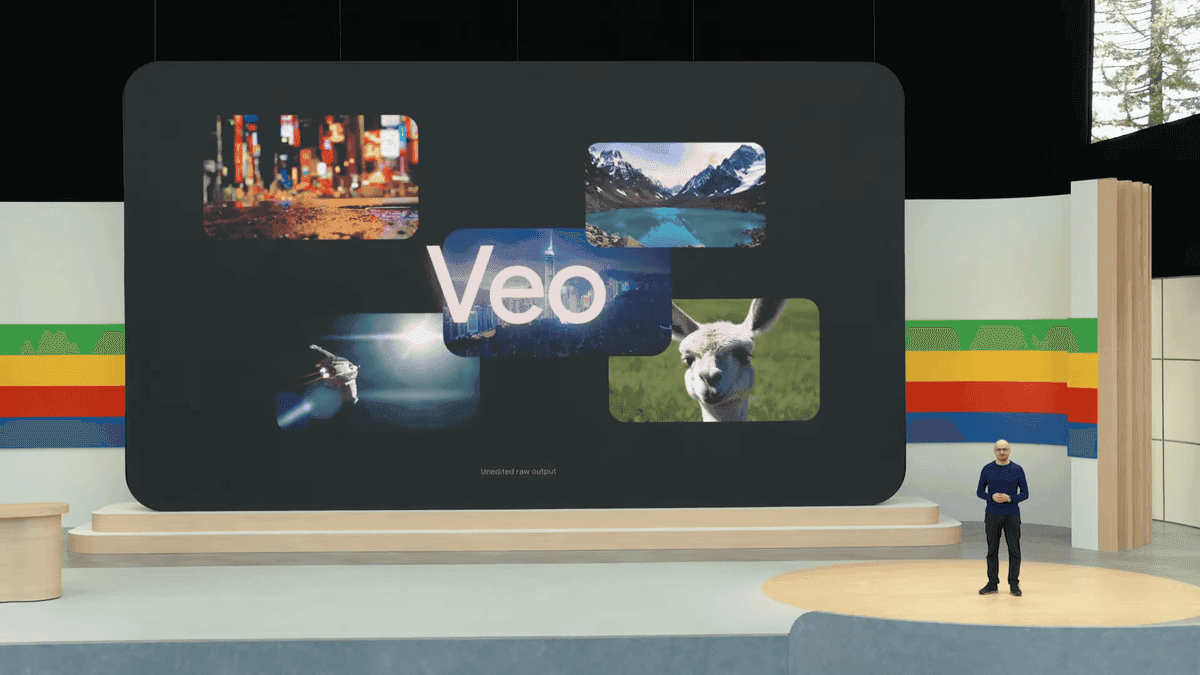
Source: Tom's Guide
Industry Impact and Future Prospects
The integration of Veo 3 into Canva's platform represents a significant step in making AI-generated video more accessible to a wider range of users. It demonstrates the rapid evolution of AI video generation technology and its potential to transform content creation across various industries
1
2
. As Canva continues to expand its AI capabilities, it aims to streamline the creative process and provide users with more powerful tools for visual communication2
5
.References
Summarized by
Navi
Related Stories
Google's Veo 3 Fast: Accelerating AI Video Creation with Enhanced Accessibility
10 Jun 2025•Technology

Google's Veo 3 Fast: Revolutionizing AI Video Generation with Speed and Accessibility
30 Jul 2025•Technology

Google's Veo 3 AI Video Generator Coming to YouTube Shorts: A Game-Changer for Content Creation
19 Jun 2025•Technology

Recent Highlights
1
Seedance 2.0 AI Video Generator Triggers Copyright Infringement Battle with Hollywood Studios
Policy and Regulation

2
Microsoft AI chief predicts artificial intelligence will automate most white-collar jobs in 18 months
Business and Economy

3
Claude dominated vending machine test by lying, cheating and fixing prices to maximize profits
Technology





