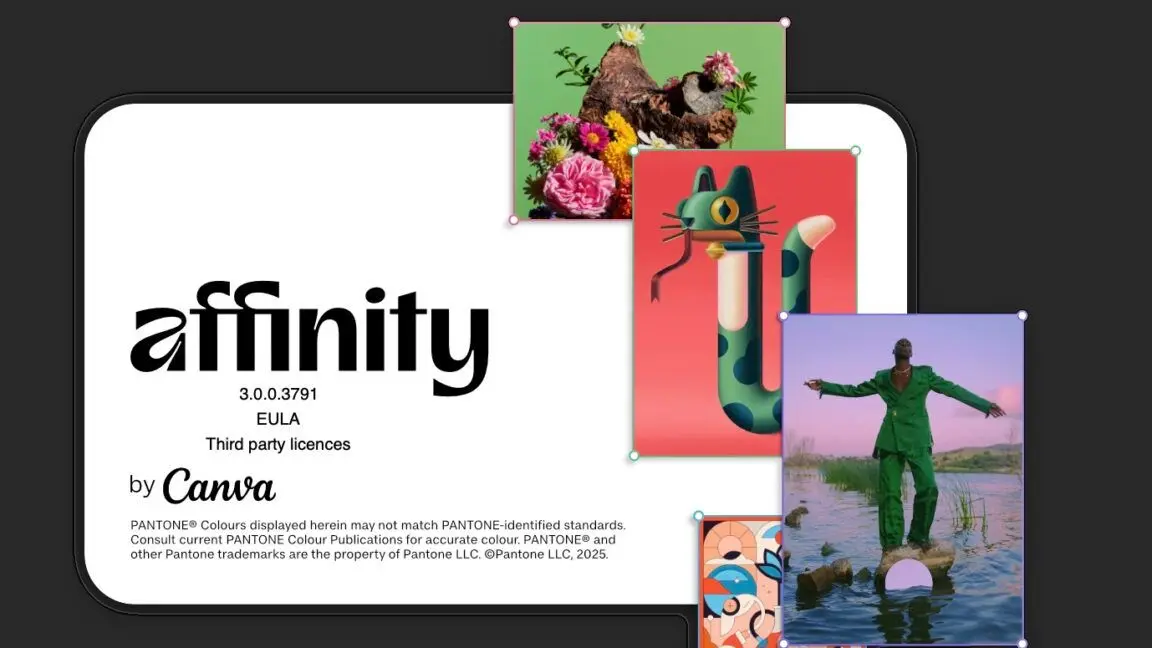Canva Unveils Visual Suite 2.0: Revolutionizing Design with AI and Data Integration
6 Sources
6 Sources
[1]
Forget Vibe Coding, Canva Just Introduced Vibe Designing for All | AIM Media House
Challenging Google and Microsoft, Canva is introducing native spreadsheet capabilities with Canva Sheets. At Canva Create 2025, the Australia-based design company launched Visual Suite 2.0, its 'largest product drop' since founding the company in 2012. The event at SoFi Stadium in Los Angeles showcased new features that enhance creativity and productivity for Canva's 230 million monthly active users. Central to Visual Suite 2.0 is a fundamental shift in how projects are structured. Historically, different design types required separate files. Now, Canva is introducing the ability to consolidate multiple formats - presentations, documents, brainstorms, social media assets, print layouts, and even websites - into one single, unified design file. The new capability is called Visual Suite in One Design. "For the last decade, we've been bringing productivity and creativity closer together," said CEO Melanie Perkins. "At Canva Create, we are extraordinarily excited to take that to the absolute next level." She explained that a marketing campaign no longer needs to live in fragmented documents. "Your brief and your brainstorming, your budget and your pitch... can literally be in the same design," said Perkins. She added that the same approach applies to other use cases where the brief, brainstorming notes, budget, and pitch can now all be within a design. "Rather than juggling separate files for financial statements, forecasts, and executive presentations, teams can now get on the same page." Data is a key part of visual storytelling. Whether for charts, reports, dashboards or infographics, data is at the core of all this. Canva is now striking the right chord to put this to use effectively. Platforms were either data-centric or visual-centric. Now, Canva is bringing both together in one platform, which even Google and Microsoft have only partially tackled all this while with Sheets and Excel. Addressing what its co-founder and chief product officer, Cameron Adams, referred to as a "key missing piece" in visual storytelling, Canva is introducing native spreadsheet capabilities with Canva Sheets. Recognising that data interaction can cause anxiety for many, he stated that Sheets is designed to be visual-first, allowing for images and even Canva designs within cells. It deeply integrates AI through features like Magic Write for data generation, Magic Insights for automated analysis and chart suggestions, and Magic Formulas, which translates plain language requests into spreadsheet functions. Adams further explained that Canva Sheets provides the data layer that powers the rest of Canva. He said that sheets are fully interoperable with every other design in Canva, including presentations and docs. Using Data Connectors, it can also integrate data from platforms like Google Analytics, HubSpot, Snowflake, and Statista. Adobe Express, a competitor to Canva, offers tools for creating visually appealing charts and graphs, such as pie charts, bar graphs, line charts, and progress charts. These features are ideal for presentations, infographics, and documents but lack traditional spreadsheet functionalities like those in Microsoft Excel or Google Sheets. Canva Sheets will now be competing with Microsoft Excel and Google Sheets, as these two also offer generative AI capabilities, where users can get insights in natural language. This new data layer powers further innovations like Magic Studio at Scale. It leverages Sheets to apply Canva's AI tools - like translation or resizing - across batches of content simultaneously, streamlining repetitive tasks. The platform also fully integrates the sophisticated data visualisation capabilities of Flourish (acquired in 2022) into Magic Charts, enabling users to create interactive, dynamic charts linked directly to their Sheets data and embed them across any Canva design. Perkins said that Canva wanted to democratise coding's "incredible superpowers" like interactivity and automation. To achieve this, the company introduced Canva Code, which allows users to generate functional, interactive widgets - think calculators, quizzes, or maps - using simple text prompts. Perkins described the internal excitement about the product, saying, "It enables you to go from an idea to interactivity with just a simple prompt in just a couple of minutes..." She explained that these custom elements can now be directly embedded into Canva projects. Meanwhile, Adams shared that it began as an internal AI tool to create interactive widgets that helped in product prototyping, and has now been turned into a feature for users. Canva is also simplifying how users interact with AI. A new feature, accessible directly from the homepage, introduces a conversational interface. Users can chat with the AI to generate initial designs by specifying the type, context, and even uploading reference images. This conversational approach extends to image generation and editing, allowing users to prompt for images based on style or structure and then refine them through chat, like asking to change an object's color, before final edits in the main editor. "You can now take AI-generated designs and go critical last mile inside Canva's editor," Adams said. "We were pretty excited about how this will completely transform the future of work and really streamline designs."
[2]
Canva Create - Canva takes automation up a gear with the launch of a spreadsheet and AI app builder
Fast-growing visual design vendor Canva has today launched new tools that expand its reach beyond design into data visualization, task automation and AI-driven application building -- all infused with its trademark commitment to democratizing access to non-technical users. There's plenty of new design functionality for its core users too, much of it powered by AI. Since last year's launch of its enterprise play, the company has expanded its presence to 780,000 teams and it claims to be in over 95% of the Fortune 500. It has now reached over $3 billion in annualized revenue and 230 million monthly active users, up almost 25% on a year ago. Today's announcements look set to continue that growth trajectory. The most important new product by far is the spreadsheet -- although the AI app builder, which we'll get to below, will likely grab most of the attention. Canva Sheets adds a crucial missing structured data component to Canva, but in a way that's accessible to all users. As Cameron Adams, Co-founder and Chief Product Officer, puts it: At Canva, one of our values is making complex things simple. So we decided to take a complex area and make it even simpler by bringing the full power of data to Canva. The Sheets app can bring in and organize all kinds of data, whether that's metrics for creating charts and other data visualizations, or for driving marketing campaigns. Adams says: Canva Sheets provides the data layer that powers the rest of Canva. Sheets integrates seamlessly into all your designs, wherever you need to include a chart or any form of data or table. You can include it in a document, you can include them in a presentation, and that data moves seamlessly with your designs. Sheets also has Canva AI built in, including a new tool that creates formulas based on a user's natural language prompts. AI can also be called on to automatically fill cells with data, or explain what the data is saying in a highlighted range of cells, and create charts to help visualize it. Those charts are a new feature in Canva, bringing in many of the capabilities of Flourish, the advanced data visualization app that Canva acquired in 2022, including the ability to connect to and pull in data from external sources including Google Analytics, Salesforce, Hubspot, Statista, or via manual uploads of popular spreadsheet file formats. But most significant is that Sheets can be combined with Canva AI tools to perform multiple operations at scale. This can drive automations across rows and columns of data in Sheets, such as translating content into multiple languages, resizing multi-channel marketing materials for different formats, or creating regionalized and personalized marketing messages. This brings a new dimension of martech automation directly into Canva. Canva AI has also had an upgrade, becoming a suite of capabilities that are available throughout the Canva platform, and integrated so that content and designs created with Canva AI are fully editable. Adams says: We have the critical last mile in Canva, which enables you to take any design that you created through Canva AI and edit it just as you would with any design that you normally would in Canva. This lets you get it right on brand, right on message. It helps you collaborate with your teammates and get the exact output that you want after you've collaborated with your AI partner. Also important is the new Visual Suite, which doubles down on Canva's integration of all its various design capabilities into a single platform. This now allows designers to switch between different design formats within a single design, so that presentations, documents, websites, social posts and other formats can all sit within the same design project -- along with the new spreadsheet to add visualizations or connect elements through automations. Melanie Perkins, Co-founder and CEO of Canva, runs through some examples of how various teams will be able to use the new suite: All of a sudden, marketing campaigns can be in one design, rather than having your brief and your brainstorm and your budget and your pitch all separate. You can have your full sales strategy in one design. You can have your board meeting in one design -- something that I particularly like, not having my presentation and forecast and exec summary and financials all scattered in different documents. And so companies around the world, and schools even, can get their entire team literally on the same page. So we're pretty excited how the future of work will be in one very cohesive design. Finally, -- unveiled with a 'one last thing' flourish -- the most striking of today's announcements is the AI app builder, Canva Code. This new app is able to understand a user's natural language prompt and create the code for a fully working app or widget, on demand. The no/low-code app builder came out of early work on using AI for internal prototyping at Canva, as Adams explains: When we were looking at ways to bring prototypes to life faster and to try out more ideas, we decided to start looking at AI and see what it could do. We started probing and prodding and trying to get it to produce code. And we found a lot of people internally were using AI fairly effectively to create some prototypes, but it could definitely be a better experience. So we decided to try to start turning that into an actual product that we could release, because we saw the promise of putting coding in the hands of people and helping them bring their ideas to life. After a bit of tussling with the AI models and getting the right product experience down, Canva Code is what the result is. We have been using it internally a hell of a lot, and it really reduces the time and the distance it takes to bring an idea to life. We're seeing people inside Canva use it, from product managers to designers to engineers, and they're all using it to try out new ideas, bring them to life, actually interact with them -- make sure it works how they thought it was going to work, even putting it in front of users to do testing with it, to make sure it's going to be the right product when we eventually launch it. It's been fantastically useful. Canva expects that customers will also use it for prototyping and ideation, for adding widgets and tools to websites, for educational games, and many other purposes. Today marks a step change in Canva's product-led market reach. So far, it has been an impressive and fast-growing player in the visual design market. Now it has broken out of that category in several directions. By unifying its platform, it is extending its ability to challenge traditional personal productivity suites such as Microsoft Office and Google Workspace. The addition of a data platform with Sheets adds significant workflow automation capabilities that extend its ability to compete with digital teamwork rivals. And the launch of an easy-to-use yet apparently powerful AI app builder puts it in contention with many other no/low-code application development platforms. Does it not realize what category it plays in? The answer is a firm no. This is a vendor that has grown up in a period when the old application boundaries and document conventions are dissolving. Why should it play by rules that have become irrelevant? Instead, it's looking at what its customers want to do and what the technology enables, and simply putting the two together in its own way. So far, this has fueled remarkable growth, and there's no sign of that slowing down any time soon.
[3]
Canva Just Launched These 4 Features That You'll Love
At Canva Create 2025: Uncharted, the company unveiled a series of new features focused on removing unnecessary complexity and consolidating disjointed features into one seamless experience. If managing creative projects across multiple platforms has ever felt overwhelming, Canva's latest announcements are exactly what you need. Visual Suite 2.0: A New Era of Multi-Format Design In its early days, Canva's Visual Suite helped simplify design by offering a single platform for creating presentations, social posts, documents, and more -- without the need to master multiple tools. This convenience gave users an accessible way to design without feeling overwhelmed by different platforms. Now, with Visual Suite 2.0, that simplicity has evolved into something far more powerful. The new version allows you to combine multiple formats within a single project. One page can be a slideshow, the next a document, followed by a whiteboard or a video. You can view and edit pages side by side, easily switching between formats. Then, you can publish everything together as one cohesive project, streamlining the entire process. This isn't simply about convenience -- it's a complete rethinking of how design work is organized. Visual Suite 2.0 enables more fluid, non-linear creativity, making it ideal for modern workflows that don't fit neatly into one format or another, offering greater flexibility for expansive projects. Related 9 Unexpected Ways to Use Canva (That You Probably Haven't Tried!) Canva isn't just for social media posts -- try these tricks! Posts Data: Smarter, More Organized Tools As design becomes increasingly data-driven, Canva is stepping up with a more advanced and intelligent set of data tools. This newly integrated suite focuses on making complex data tasks not only manageable, but visually compelling. Canva Sheets: Intelligence Meets Design Canva Sheets introduces a new way to interact with spreadsheets. Powered by AI, it lets you type natural language prompts -- such as "calculate average monthly revenue" -- and have Canva generate the appropriate formulas automatically. It also brings the ability to automate bulk design tasks. For example, you can generate an entire month's worth of social content based on spreadsheet data or apply actions like background removal to hundreds (or thousands) of images at once. And because it's fully integrated with the broader Visual Suite, your data can immediately become part of your design workflow. Magic Studio at Scale: Bulk Automation Magic Studio has long been a cornerstone of Canva's AI capabilities, assisting with writing, summarizing, and visual generation. Now, with its integration into Canva Sheets, it becomes an even more powerful tool for large-scale projects. The new Magic Studio at Scale takes this a step further, enabling intelligent automation across entire campaigns. From bulk project resizing to instantly translating information to thousands of languages, it's specifically designed to meet the needs of fast-moving teams and diverse operations. Magic Studio at Scale utilizes AI to offer efficiency and scalability faster than ever before. Magic Charts: Instant Visualizations Announced by Duncan, the cofounder of Flourish, Magic Charts is a new feature developed through a partnership between Flourish and Canva. This tool lets you input data and instantly generate elegant, animated charts and graphs. Whether you're creating business dashboards, presentations, or educational materials, Magic Charts takes raw data and transforms it into visually striking, easy-to-understand charts or graphs. No need to manually plug in information piece by piece, this feature saves time while delivering polished, professional results for all your data-driven projects. Canva AI: Simplifying Design and Creation Canva AI offers an intuitive platform to instantly generate designs, documents, and visuals based on simple prompts. This powerful batch of tools makes it easy to transform ideas into professional-quality content in no time. Design for Me: Instant Custom Designs Canva's new Design for Me feature allows helps quickly bring your ideas to life with AI-generated designs. By entering a simple prompt, you can ask Canva AI to create a custom template or full design. It can be used for any of their template categories, such as social media, presentations, marketing materials, etc. This feature is perfect for those who need inspiration or have specific ideas in mind, but lack the time or design skills to execute them. From color schemes to layout styles, Canva AI takes care of all the details, providing you with an instant base design option that you can tweak and personalize further if needed. Draft a Doc: AI-Powered Document Creation With Canva AI, drafting documents has never been easier. Whether you're looking to draft up a thank you letter, a budget sheet, or a business invoice, simply provide a prompt, and Canva will generate a fully formed document. For example, if you ask for a travel itinerary, just input key details such as locations, dates, and activities, and Canva AI will produce a tailored, organized schedule. This feature saves an enormous amount of time and effort while delivering attractive, professionally structured documents ready for sharing. It's an ideal tool for busy individuals who need to create well-written content on the fly, with no writing or design experience required. Create an Image: From Existing Content to Unique Visuals Canva AI also allows you to upload an image and use it as a reference to create new visuals with a similar style or structure. This is a fantastic way to generate cohesive designs that match existing content. With this new feature, you can upload a logo or graphic, and Canva AI will generate a handful of similar visuals that you can choose from to use for social media posts, websites, or other design materials. By analyzing the uploaded image, Canva creates an image that maintains the original's aesthetic while providing you with fresh ideas or variations. This feature is especially useful for maintaining brand consistency or creating a suite of content with a unified look. Canva Code: Turning Concepts Into Functional Builds Canva Code is one of the most surprising and ambitious features introduced at Canva Create 2025. Located within the Canva AI tab, this innovative tool empowers users to create interactive digital experiences, such as websites, games, or educational puzzles, simply by describing what they want. For example, typing "Build a two-page website for a local bakery with an interactive menu" generates a fully coded, editable website in just seconds -- no programming knowledge required. This new feature represents Canva's significant move into the low-code/no-code space, making it accessible to a wide audience, including entrepreneurs, educators, marketers, and creatives. With Canva Code, even those with little to no technical expertise can easily develop and customize digital projects, opening possibilities that were previously reserved for developers and technical teams. This shift promises to make digital creation more inclusive, allowing users to bring their ideas to life quickly and efficiently, without the need for external resources or complex coding skills. A Unified Platform for Modern Creatives Canva Create 2025 is more than a product update -- it's a clear statement about where creative work is headed. With design, data, AI, and even code now living under one roof, Canva has positioned itself not just as a design tool, but as a complete creative environment. It allows individuals and teams to go from concept to execution, without ever needing to switch platforms or compromise speed. In keeping with its signature mix of professionalism and playfulness, Canva added one final touch: a hidden Easter egg on the homepage. The first 1 million users who find it will unlock early access to all the new features -- no waitlist, no delays. It's a small detail, but one that reflects Canva's larger philosophy: make powerful tools feel approachable, fun, and worth exploring. Related 10 Canva Tips That Cut My Design Time in Half Design faster without sacrificing quality. Posts This is the future of creative work -- not fragmented or segmented, but unified, intelligent, and ready to scale with your ideas. With these enhancements, Canva is streamlining the creative process and making it easier to bring projects to life from start to finish.
[4]
Canva Create 2025 : New Canva Sheets & Magic Studio Unveiled
Ever feel like juggling data and creating stunning content is a never-ending battle? Whether you're a marketer, small business owner, or content creator, the struggle to balance spreadsheets, design tools, and endless workflows can leave you overwhelmed and stretched thin. Canva understands this challenge and has stepped up with innovative solutions in its latest update, Canva Create 2025. With the introduction of Canva Sheets and an upgraded Magic Studio, Canva is redefining how we manage data and scale creative processes -- all while keeping things intuitive and accessible for everyone. In this overview, Canva explore how these new features can transform the way you work. From simplifying data analysis with Magic Formulas and Magic Insights to creating multilingual, platform-ready content at scale with AI-powered tools like Magic Write and One-Click Translate, Canva's innovations are designed to save you time and elevate your productivity. Whether you're looking to streamline workflows, personalize your designs, or tackle complex tasks with ease, this tutorial will walk you through everything you need to know about Canva's Visual Suite 2.0. Let's uncover how Canva is making creativity and efficiency go hand in hand. Canva Create 2025 Canva Sheets: Merging Functionality with Visual Design Canva Sheets transforms the traditional spreadsheet experience by combining powerful data management capabilities with Canva's signature emphasis on visual design. This tool is crafted to make working with data straightforward and visually appealing, even for users with minimal spreadsheet expertise. Canva Sheets integrates seamlessly with the broader Visual Suite, allowing you to transform raw data into visually compelling charts, infographics, and other content without switching platforms. This integration is particularly beneficial for professionals who need to transition quickly from data analysis to presentation, making sure efficiency and a polished final product. Magic Studio: Scaling Content Creation with AI The enhanced Magic Studio takes content creation to the next level, allowing users to produce high-quality, personalized, and platform-specific content at scale. By combining the capabilities of Canva Sheets with advanced AI tools, Magic Studio offers a comprehensive solution for businesses and creators looking to optimize their workflows. Whether you're managing a social media campaign, developing promotional materials, or crafting multilingual content, Magic Studio's scalable features help you maintain productivity without sacrificing quality. Introducing Canva Sheets & Magic Studio Uncover more insights about Canva in previous articles we have written. Empowering Users with Efficiency and Accessibility Canva's latest updates are designed with a focus on efficiency and accessibility, making sure that advanced tools are usable for individuals at all skill levels. Whether you're a seasoned professional or a beginner, these features are tailored to save time and enhance productivity. For marketers, content creators, and small business owners, the integration of Canva Sheets and Magic Studio offers a unified solution. From analyzing complex datasets to creating personalized, multilingual content, these tools simplify intricate workflows, allowing you to achieve your objectives more effectively. The seamless integration across Canva's platform ensures that you can move effortlessly from data management to content creation, all while maintaining a high standard of quality. Advancing Creativity and Productivity The introduction of Canva Sheets and the enhanced Magic Studio marks a pivotal step in Canva's mission to provide widespread access to design and data management. By combining user-friendly tools with AI-driven capabilities, Canva enables you to analyze, visualize, and create content at scale. Whether you're managing data, designing for diverse platforms, or crafting campaigns for global audiences, these innovations provide the flexibility and efficiency needed to succeed in an increasingly digital and fast-paced world.
[5]
Canva's Biggest Launch Yet Introduces Visual Suite 2.0 to Redefine Creativity and Productivity
Unveils Visual Suite 2.0, AI Design Partner, Spreadsheets, Data Storytelling, and Powerful Tools to Supercharge Collaboration at Canva Create 2025 Visual Suite in One Design: A world-first way to design anything from docs to websites in one format Canva Sheets: Reimagining spreadsheets to be visual, powerful, and connected to everything you do Magic Charts: Instantly transform complex data into interactive and engaging visual stories Magic Studio at scale: Next-level personalization with bulk content creation at unprecedented scale Canva AI: Design at the speed of conversation by generating and editing designs, text, and images in seconds Canva Code: Create interactive designs from simple text prompts, bringing the power of code to everyone Powerful Photo Editing: Standalone and integrated photo editing with professional tools for ultimate control Canva, the world's only all-in-one visual communication platform, today unveiled the Visual Suite 2.0 - the company's biggest product launch since founding in 2012, reimagining how teams create, communicate, and collaborate in the AI-powered era. Designed to bridge the gap between creativity and productivity, the slew of new products ushers in a new chapter of AI-powered design, seamless content creation, and powerful personalization. Unveiled at Canva's fourth Canva Create event at SoFi Stadium in Los Angeles, Visual Suite 2.0 is set to empower Canva's rapidly growing community of more than 230 million monthly active users to design like never before. From powerful visual spreadsheets to advanced data visualization, conversational design, personalized content at scale, and revolutionary new ways to create interactive experiences, the announcement cements Canva's role as the category leader in visual communication - powering everything from everyday content creation to complex workflows for teams around the world. "We're thrilled to unveil the Visual Suite 2.0 where creativity meets productivity, the biggest product launch since Canva was founded more than a decade ago. Each year, our community of 230 million people shares millions of ideas, and one we hear time and again is the desire to bring creativity and productivity into a single, seamless flow," said Melanie Perkins, Canva's Co-founder and CEO. "From reimagined workplace essentials to entirely new ways to create with your own design partner, we're excited to continue making it easier than ever for anyone to bring their ideas to life." Powering the World's Visual Communication Canva's rapid global growth continues to accelerate, with more than 145 million users joining the platform since the launch of Canva's Visual Suite in 2022. Today, more than 367 designs are created every second, with a total of 35 billion designs created since Canva's launch in 2013. Canva's Visual Suite has become ubiquitous with individuals, teams, and enterprises alike - used in more than 190 countries and by more than 95% of the Fortune 500, including household names like T-Mobile, Salesforce, and FedEx. The growing global adoption across the world's most influential companies has helped propel Canva to achieve more than US$3 billion in annualized revenue, marking an increase of more than 30% over the last year. At Canva Create, companies like Docusign showcased how they use Canva to create engaging, on-brand content at scale. Docusign used Canva to scale their global rebrand, rebranding thousands of assets and saving 500+ hours of creative team time. Introducing Visual Suite 2.0 - Powerful New Ways to Create Canva's Visual Suite 2.0 unlocks an entirely new level of creativity and productivity. From bold new ways to design to transformative upgrades of Canva's most-loved tools, today's announcement redefines what's possible, bringing the worlds of content, data, and design into one seamless experience. Whether you're building entire campaigns, visualizing complex data, or scaling on-brand content in seconds, these launches are set to redefine the future of work, creativity, and collaboration. Visual Suite in One Design - a world-first breakthrough that redefines how teams create: for the first time, everything from documents and presentations to websites can be built in a single design, in one unified format. This eliminates the need for separate tools, fragmented workflows, and disconnected files. Entire campaigns - from planning and briefing to design and delivery - can now happen in one seamless, collaborative space. Canva Sheets - spreadsheets reimagined to be visual, powerful, and connected to everything you do: for decades, spreadsheets have been complex, rigid, and difficult to customize - Canva research found almost 70% of professionals who work with data weekly feel anxious about it. Canva Sheets introduces a fully visual, intelligent, and powerful experience that seamlessly integrates data, text, and visual assets. Built on top of Canva's Magic Studio, Canva Sheets simplifies data-driven work with features like Magic Insights, which scans datasets to highlight key patterns and takeaways, and Data Connectors, which import data from Google Analytics, HubSpot, Snowflake, and Statista - making it easier than ever to bring data to life. Magic Studio at Scale - personalized, on-brand content at unprecedented speed and scale: as demand for content surges across formats, teams, and channels, Magic Studio at Scale transforms spreadsheets into powerful content engines. Built into Canva Sheets, it empowers teams to create vast amounts of content in seconds. From multi-market marketing campaigns to sales outreach and internal communications, templates can be instantly populated with dynamic data inputs, eliminating manual effort, speeding up production, and ensuring consistency at every touchpoint. Magic Charts - instantly transform complex data into powerful, interactive visual stories: data has long been complex, static, and inaccessible to anyone outside of specialized teams. Magic Charts changes that, making it easy for anyone to convert raw numbers into dynamic, on-brand visuals in seconds. From scrollable reports and animated visualizations to stunning infographics, this powerful AI tool bridges the gap between data and design, empowering every team to communicate insights clearly and creatively. Canva AI - design at the speed of conversation: the blank page used to hold teams back. Now, a simple prompt moves creativity forward. Canva AI is a voice-enabled, conversational creative partner that brings all of Canva's generative AI tools into one seamless workflow, helping anyone go from idea to execution in seconds. From generating text, slides, and images to editing photos and resizing designs, it all happens with just a prompt or your voice. Canva Code - the power of code, without the complexity: designing interactive content has often required technical tools or complex workarounds. Canva Code removes those barriers, making it easy for anyone to bring interactivity into their designs using just a simple prompt. From calculators to forms and flashcards, Canva Code transforms static content into dynamic, engaging experiences, all within Canva, with no coding or external tools required. Whether for landing pages, classroom resources, or presentations, interactive designs are now just a few words away. Canva Photo Editor - professional grade, AI-powered edits made easy: bringing studio quality images to life is now as easy as customizing a Canva template. Now part of Visual Suite, Canva Photo Editor has evolved into a more powerful tool designed for efficiency and ease whether working in a design or as a quick edit and export. Transformational features include AI-powered point-and-click editing to modify select elements with precision, AI-generated backgrounds that account for lighting and layout, and effortless object removal or replacement. More details on the various features of each product can be found here. Responsible by Design All of Canva's AI tools, including Canva AI and Magic Studio, are backed by Canva Shield, the company's rigorous approach to AI trust and safety. This includes input and output moderation, safety filters, bias mitigation, and clear user controls over how data is used in AI training. Canva sees AI as a tool to amplify, not replace, human creativity, and is committed to building AI responsibly and transparently. Through its industry-leading $200 million Creator Fund, Canva has paid out millions in AI royalties, ensuring creators are fairly rewarded whenever their assets are used in AI-generated designs. Creators receive ongoing payments when their content powers published AI outputs and remain eligible for monthly royalties when they opt in to AI training. About Canva Launched in 2013, Canva is the world's leading all-in-one platform for visual communication and collaboration. Built to empower everyone to design, Canva serves the creative and design needs of enterprises, small businesses, consumers, and students in more than 190 countries worldwide. Whether you're a novice taking your first steps in design, or a creative professional seeking powerful tools, Canva ensures users have what they need to transform an idea into something beautiful. Underpinned by the world's most comprehensive library of designer-made content, Canva is powered by a suite of products and proprietary AI tools that elevate how individuals and teams create, collaborate, and communicate with ease.
[6]
Canva's not-so-casual pivot to campaign command | Advertising | Campaign India
Design tool? Think again. The latest Canva Create rollout pushes into campaign creation, content localisation, and AI-powered production workflows -- at scale. At the start of March 2025, Canva invited 25 community members -- students, business owners, creators from different walks of life -- to test a series of upcoming tools. The event culminated in an enthusiastic show-and-tell that ranged from interactive quizzes to calculators and portfolio showcases. "We are extraordinarily excited about the potential that this will have when we give this to 230 million people and see their creativity put to great use," said Melanie Perkins, Canva co-founder and CEO, at a virtual preview ahead of Canva Create 2025 -- a one-day product launch event held on April 10 in Los Angeles. That excitement is understandable. With 230 million monthly users (up from 180 million a year ago), the Australia-based graphic design platform has hit a new scale. "Our revenue has also grown; we are now at over $3 billion in annualised revenue," added co-founder Cliff Obrecht. Since introducing its Visual Suite in 2022, Canva has added over 145 million users to its platform globally. In March 2025, users collectively produced one billion designs -- averaging over 420 designs per second. Since its inception in 2013, the platform has seen a cumulative total of 34 billion designs created. These aren't hobbyist projects. Over 95% of Fortune 500 companies, including T-Mobile, Salesforce, and FedEx, use Canva at some level. This proves that the platform is not a design sidekick anymore -- it's a full-stack creative ecosystem. At Canva Create, companies like Docusign showcased how they use Canva to create engaging, on-brand content at scale. Docusign used Canva to scale their global rebrand, rebranding thousands of assets and saving over 500 hours of creative team time. At the heart of Canva Create 2025 is the company's largest-ever product drop. From integrating generative AI into creative workflows to enabling code-powered interactivity for non-engineers, the company is pitching itself as the go-to platform not just for creating assets but for executing full campaigns -- across functions and file types. One of the headline launches is Visual Suite 2.0, a unified design space that eliminates the fragmentation between files, formats, and functions. "Before Canva, to design something, one required different software for a website, a print product, a video, a presentation or whiteboard... you'd have to learn new shortcuts, new paradigms, new ways to work with the files," explained Perkins. "At Canva Create, we are taking this to the next level... a marketing campaign can now be in one design -- your brief, brainstorm, budget and pitch... can literally be on the same page." AI, but with guardrails Agencies constantly switch between platforms to execute campaigns, which often leads to scattered workflows and lost time. A unified environment that supports live collaboration -- while also managing brand assets and ensuring consistency -- can be a game changer. With everything in one place, teams spend less time chasing files or fixing format issues, and more time actually creating. This is where Canva is leaning deeply on integrating AI into its platform. This move isn't about novelty; it's about scale and systemisation. The new 'Canva AI' interface is conversational, built to help users start and complete a design in one flow. "We are introducing Canva AI; a massive workflow upgrade... a fully collaborative platform that your team can work on and bring their projects together," said co-founder Cameron Adams. More critically for marketers, all AI-generated content on Canva will carry an embedded watermark in accordance with emerging industry metadata standards. "It's very important to maintain transparency on things generated through AI," Adams added. That's a necessary checkbox in an industry now governed by brand safety, copyright scrutiny and ethical AI expectations. Another AI-centric rollout is 'Magic Studio at Scale', which has been designed to help marketers repurpose, translate, resize and personalise content across platforms in just a few clicks. "Those in marketing or sales need to create more content than ever before," Perkins noted. "You can translate content and copy... resize content at scale rather than one by one to create entire campaigns." The tool's goal is to take what would normally be a labour-intensive content adaptation process and automate it. And it claims to do this without compromising brand consistency. Sheets, but making them visual One of the most surprising unveilings was 'Canva Sheets' -- a direct play into the spreadsheet ecosystem, but built with visual storytelling at its core. "We know that there has been one key missing piece -- data," Adams said. "Data is at the core of [marketing] and enables you to tell proper stories about your business and your goals." Unlike traditional spreadsheets, Canva Sheets allow users to drop in images and designs, connect live data from platforms like Salesforce, HubSpot, Google Analytics and even the World Bank, and visualise the data using integrated tools from Flourish (acquired in 2022). Sheets also come with AI-powered 'Magic Insights' and 'Magic Formulas', simplifying data manipulation and interpretation. This makes Sheets less of a functional add-on and more of a creative tool that brand teams can use to plan, present, and iterate on campaigns without ever leaving the Canva ecosystem. It's Excel for the visually inclined -- and for marketers who want speed without needing a data analyst on standby. Code without the coding For creative professionals who have shied away from code, Canva's has launched a new feature to add yet another dimension. "Many people find coding extraordinarily complex and intimidating," said Perkins. "But coding unlocks some incredible superpowers like interactivity, automation and connectivity." Panther coon allows users to type in a natural prompt -- say, "interactive travel map" -- and watch it get auto-coded into a functional widget that's immediately editable within the Canva editor. This drag-and-prompt approach to code generation borrows from Canva's own product prototyping process. "Having a prototype for every feature that we're planning on launching is really important to ensure that what we're launching is the best thing for our customers," Adams added. For agencies working on pitch decks, UX mocks or live portfolio experiences, this could drastically cut down prototyping time. Canva isn't just banking on new features -- it's also commissioning research to underline the urgency for better creative output. A study by MMA Global in partnership with Canva found that 77% of senior marketers believe it's never been more critical than now to invest in creative output. This is a telling stat in an era where programmatic reach is commoditised, and campaign success is increasingly tied to standout storytelling. "The ability to prototype really quickly means we can shorten the time it takes to get great product out to customers," Adams said. In an agency context, that translates to faster feedback loops, faster creative iteration, and faster time-to-campaign. Global ambitions, local focus As Canva matures, so does its international ambition. "We've even signed up full country education systems in countries like Turkey and Indonesia. Japan is our fastest growing market, followed by Germany," said Obrecht. Canva now maintains a scoreboard that tracks progress toward a bold target: one billion monthly active users globally -- roughly one in every five internet users. India, with its fast-growing marketing and digital content economy, could play a key role in Canva's next phase of growth. Its tools are well-suited for the frugal innovation style many Indian marketers excel at -- especially when there's a need to execute personalised, multi-platform content at speed and at scale. Canva's new launches are not just shiny add-ons. They signal a strategic pivot for the company -- from being a friendly design tool to becoming the control centre for campaign creation and content deployment. For creative agencies, the implications are immediate. With these tools, Canva assure them that it can consolidate campaign workflows and shorten time-to-market. And they can do this while riding the AI wave, safely and systematically. Given that creative professionals are more clued into data storytelling, these features are now visual-first. Moreover, Canva claims that with Visual Suite 2.0, prototypes and pitches can be built with minimal dev support. And for brand marketers, especially those in charge of content localisation, channel diversification, or internal comms? Canva is effectively offering a marketing command centre -- where briefs, visuals, reports, assets, and even interactivity sit in one interface. "We're just getting started," said Obrecht. Judging by the scale of launches this year, Canva is no longer just chasing design democratisation. It's chasing the full creative stack.
Share
Share
Copy Link
Canva launches Visual Suite 2.0, introducing AI-powered design tools, integrated spreadsheets, and scalable content creation features, aiming to bridge creativity and productivity for its 230 million users.

Canva Introduces Visual Suite 2.0: A New Era of Design and Productivity
Canva, the Australia-based design company, has unveiled its most significant product update since its founding in 2012. At the Canva Create 2025 event held at SoFi Stadium in Los Angeles, the company introduced Visual Suite 2.0, a comprehensive set of new features aimed at revolutionizing how teams create, communicate, and collaborate in the AI-powered era
1
2
.Key Features of Visual Suite 2.0
Visual Suite in One Design
Canva has introduced a groundbreaking feature that allows users to consolidate multiple formats - presentations, documents, brainstorms, social media assets, print layouts, and even websites - into a single, unified design file
1
. This innovation eliminates the need for separate tools and fragmented workflows, enabling entire campaigns to be created in one seamless, collaborative space5
.Canva Sheets
Addressing what Canva's co-founder and chief product officer, Cameron Adams, called a "key missing piece" in visual storytelling, Canva Sheets introduces native spreadsheet capabilities
1
. This new tool is designed to be visual-first, allowing for images and Canva designs within cells. It deeply integrates AI through features like Magic Write for data generation, Magic Insights for automated analysis and chart suggestions, and Magic Formulas, which translates plain language requests into spreadsheet functions1
2
.Magic Studio at Scale
This feature leverages Canva Sheets to apply AI tools across batches of content simultaneously, streamlining repetitive tasks. It enables teams to create vast amounts of personalized, on-brand content in seconds, from multi-market marketing campaigns to sales outreach and internal communications
1
5
.AI-Powered Design and Creation
Related Stories
Canva AI
The platform has upgraded its AI capabilities, introducing a suite of tools available throughout the Canva platform. These include Design for Me, which generates custom designs based on simple prompts, and Draft a Doc, which creates AI-powered documents
3
4
.Canva Code
This new feature allows users to generate functional, interactive widgets using simple text prompts. It enables the creation of elements like calculators, quizzes, or maps, which can be directly embedded into Canva projects
1
3
.Impact and Adoption
Canva's rapid global growth continues to accelerate, with more than 145 million users joining the platform since the launch of Canva's Visual Suite in 2022. The company now boasts 230 million monthly active users and is used by over 95% of Fortune 500 companies
5
. This widespread adoption has helped Canva achieve more than US$3 billion in annualized revenue, marking an increase of over 30% in the last year5
.Industry Implications
The introduction of Visual Suite 2.0 positions Canva as a strong competitor in the productivity software market. By integrating data visualization, spreadsheet functionality, and AI-powered design tools, Canva is challenging established players like Google, Microsoft, and Adobe
1
2
. This move reflects a broader trend in the tech industry towards all-in-one platforms that combine creativity and productivity tools, potentially reshaping how businesses approach visual communication and data-driven design.References
Summarized by
Navi
[2]
[4]
Related Stories
Recent Highlights
1
Seedance 2.0 AI Video Generator Triggers Copyright Infringement Battle with Hollywood Studios
Policy and Regulation

2
Microsoft AI chief predicts artificial intelligence will automate most white-collar jobs in 18 months
Business and Economy

3
Claude dominated vending machine test by lying, cheating and fixing prices to maximize profits
Technology