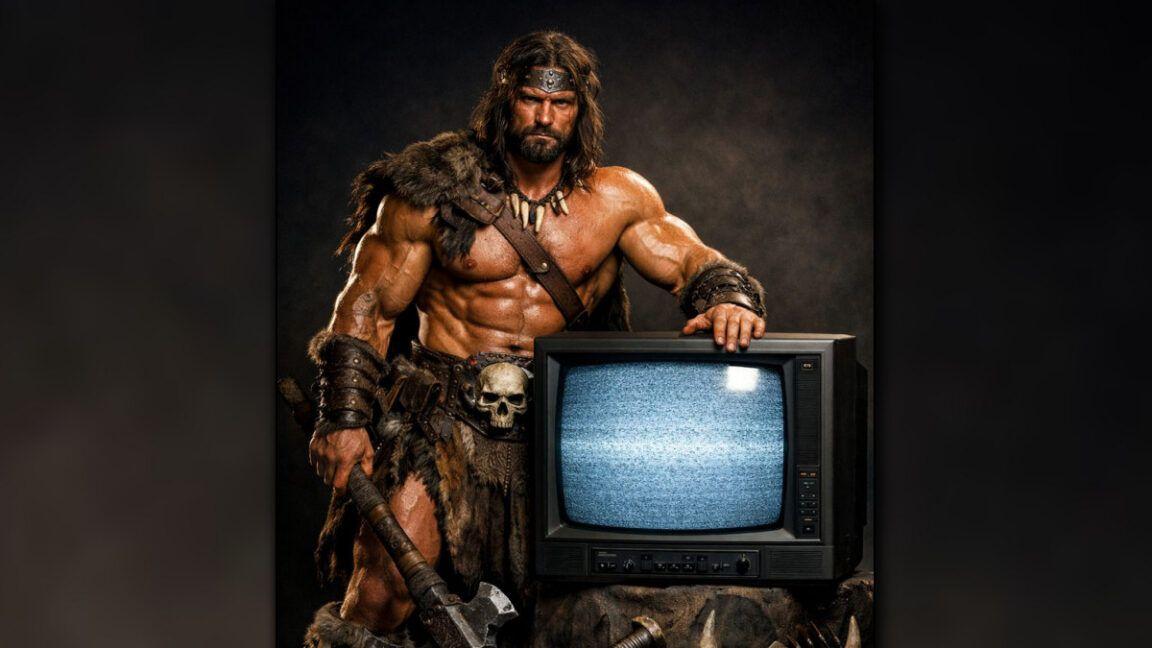ChatGPT Introduces New Image Library Feature for AI-Generated Images
6 Sources
6 Sources
[1]
ChatGPT just made it easy to find and edit all the AI images you've ever generated
OpenAI has rolled out a "library" feature to the ChatGPT website and app that brings all your AI-generated images together in one easy-to-access place. Now, you can view every image you've made right from the ChatGPT sidebar. Also: ChatGPT will remember everything you tell it now - like a real personal assistant This new library not only shows the images you've created but also lets you jump back into editing those images -- and it includes a clear button to generate new images, if you want. Here's how it all works and how to find the library, whether on mobile or desktop. OpenAI released a video to announce the new feature. I got access to it overnight, and it works exactly as described and shown. When you tap on the new library link in the ChatGPT sidebar, it opens a grid of images. This is a visual log of every image you've generated using the AI tool (unless you've cleared your history, of course). You can scroll through the images with your finger or cursor and select any one to access additional image tools such as edit, save, share, and more. Also: GPT-4.1 is here, but not for everyone. Here's who can try the models The library screen also has a button to start generating new images with just one tap. When you select it, ChatGPT will load the traditional prompt screen for you to begin entering a new image description. The new image library is available to everyone using ChatGPT. Whether you have a Free, Plus, or Pro subscription, the update comes at no extra cost. You can get started using it now, too. Also: ChatGPT Plus is free for students now - how to grab this deal For mobile users, it is important to note that you must have the latest version of the ChatGPT app to see this new feature. I currently see it in both the iOS mobile app and the web version. This new library feature is helpful if you frequently use ChatGPT for image generation. It lets you keep track of all your creations in one dedicated space, making it much easier to find what you're looking for later. Get the morning's top stories in your inbox each day with our Tech Today newsletter.
[2]
ChatGPT Now Has an Image Gallery
Summary ChatGPT now has an image gallery for all generated images, making it easier to revisit and retrieve them. Users can download images directly, edit them, and access specific points in chat history where images were created. While the gallery lacks a deletion function, it's a solid addition, following ChatGPT's trending image generation improvements. ChatGPT's image generation became trending again due to improvements made to the image generation model that made images actually a bit scary good. If you've used that a bit, now you can see all your image generations in one place. ChatGPT has now officially added a sort of image gallery for all the images the chatbot has generated for you. It's basically a centralized repository where you can view all the images you have previously generated using the platform. You can now easily revisit, review, and retrieve images you've created earlier, even if you previously neglected to save them immediately after generation. When you select an image thumbnail, you'll be shown a few options that are relevant to that specific image creation. You have a download button that allows for the direct saving of the image file to the user's local device. Furthermore, an "Edit image" button lets you edit it. Clicking this button transports you back to the specific point in the chat history where the original image was generated. From there, you can input new text prompts to describe the desired alterations, and ChatGPT will just generate a new edited image based on the specifications you gave it. It's pretty cool. We have a chat history already, so this is just a similar thing but for images. Right now, there appears to be no built-in function to delete individual images directly from the library view itself, but other than this, it seems to be a pretty solid addition. As a reminder, a lot of people, even those who weren't typically active AI users, tried out ChatGPT for the first time to try out the chatbot's new image generation capabilities, which is also how we ended up with a bunch of really cursed Studio Ghibli-style images. Those became a huge trend on many social media platforms, with almost absolutely everyone making AI images left and right. And while it has kind of died down by now, I still see one or two pop up in my WhatsApp statuses or Instagram stories. I don't specifically condone those, and neither does Hayao Miyazaki, but there's nothing I can tell you that will stop you from making them. So you might as well keep them all organized if you're going to be doing them. Related ChatGPT's Image Gen Still Hasn't Fixed My Favorite Scheduled Task People are going nuts for ChatGPT's new image-generation capabilities, creating everything from images of themselves in the style of Studio Ghibli to images of other people in the style of Studio Ghibli. Incredibly, ChatGPT can even make images in other styles, too. Posts Image generation within ChatGPT isn't new by any stretch of the word, but with the recent improvements, they got a lot better at imitating specific art styles, handling words and letters, and at a lot more stuff. It's still not perfect, but it's a noticeable improvement from the system you used to have -- scrolling through an endless list of previous chats and looking to see which has the image you want is a far from ideal solution. OpenAI says that the feature is now rolling out to Free, Plus, and Pro users, so regardless of which tier you're on, you should have your image gallery soon within the next few weeks. Don't be surprised if you don't see it right now, though -- rollouts can sometimes take time. Source: OpenAI via Digital Trends
[3]
ChatGPT gets a useful new home for your AI images - and it could be the first step towards OpenAI's new Instagram rival
ChatGPT's recent image update almost broke the internet, and certainly put a ton of pressure on OpenAI's huge stack of graphics processors - and now users are getting a dedicated space inside the chatbot's interface for their AI pictures. As announced by OpenAI (via The Verge), the new Library tab shows up across the mobile apps and the web interface for ChatGPT. It's available universally too, whether or not you pay for a subscription to the AI bot. The update has already shown up inside the web interface for my own account, and it's all pretty straightforward to use: the tab collects every image you've generated, across every chat in your history, and you can click on a picture for edit and download options. You can also create a new image from the Library section. Delete a chat, and the included images get wiped from the Library tab as well. There isn't anything in the way of image search or filtering as yet, but of course these features could be rolled out in time as the feature evolves. It seems as though we're seeing a new AI image trend appearing every week, whether it's Studio Ghibli-inspired renderings, turning people into action figures, or imagining what your pet might look like as a human being. Given the recent boost in the quality of the images ChatGPT can make, across free and paid tiers, it makes sense for OpenAI to create a separate space to hold them - previously users had to dig through individual conversations to find them. It also links into the rumors we've heard about OpenAI working on a social network. These plans are apparently in their early stages, but if ChatGPT were to become more social, it's easy to see how image sharing could be a big part of that: like Instagram, but with AI-generated images and videos dominating. The move would give OpenAI access to even more user data to train on, too. Would you sign up for yet another social media network, if it was focused around AI? And would your AI content have what it takes to go viral? Let us know in the comments.
[4]
ChatGPT Now Has a 'Library' of Your AI-Generated Images
Like many AI chatbots, ChatGPT has offered image generation for some time now. You might be well acquainted with it, seeing as its latest image generation tools have recently gone viral. Putting both the ethics of AI art as well as its errors, quirks, and inconsistencies aside for a moment, you may have noticed some issues with ChatGPT's image generation, especially if you've been using a lot. Since each image is contained to the ChatGPT conversation in which it was generated, it's quite difficult to keep tabs on all your images, unless you're exporting and cataloging them somewhere else manually. OpenAI might not be able to solve the other issues with AI art yet, but it can offer a solution to the last point. On Tuesday, OpenAI announced Image Library, a new section of ChatGPT. The Image Library automatically stores all images you generate with ChatGPT's 4o model across your various discussions. That way, you don't have to scroll through past threads in search of a particular image you made. It sort of acts like the default image library on your smartphone: Any photos you take or save throughout the day end up in one centralized database. This Tweet is currently unavailable. It might be loading or has been removed. All ChatGPT account types now have access to Image Library -- including Free, Plus, and Pro -- and you can access it from both the app as well as the web app. You'll find the option, "Library," in the side panel on the left, under "Explore GPTs." (While the web app should update on its own, you may need to update your ChatGPT app before the option appears, however.) The Library itself is relatively straightforward. When you open it, you'll see your previous image generations. It might not be all of your images, however: I was a bit confused to see two of my most recent generations, knowing I had definitely generated far more with ChatGPT in the past. However, OpenAI says legacy DALL-E images will not appear here. Only images generated with 4o are added to the library, so don't expect your entire generation history to pop up. That said, OpenAI says it is currently backfilling all images for the new Library feature, so more of your older images may appear in your Library over the next couple days. When you select one of your images in your Library, ChatGPT presents you with a series of options: Edit, Select, Save, and Share. You can choose "Edit" to launch a new chat along with the image, so you can prompt ChatGPT with the edits you want it to make. Similarly, "Select" lets you highlight a portion of the image you want to edit, so ChatGPT will only change that selection. You can choose "Save" to add the image to your device's personal library, while "Share" lets you export the image to any destination you want. I don't use ChatGPT for much, especially image generation, so I can only imagine this feature will be a convenience for those that do. However, one pain point I see is the lack of a "delete" option. If you want to remove an image from your ChatGPT Library, you have to find the thread you generated it in and delete it from there. While Library lets you open the thread where that image was generated, you won't be able to delete the image or the thread from here. Instead, you need to locate the thread from the conversation title in your sidebar, then delete the entire conversation to delete the image or images within. It's pretty complicated, and I'm not sure why OpenAI does it this way, so here's hoping it adds a simple "delete" button to each image in the Library sooner or later.
[5]
ChatGPT Now Has an Image Library: Here's What It Does and How to Use it
Bored With Studio Ghibli? Try GPT-4o With These 7 AI Art Prompts Instead OpenAI just rolled out a brand-new Image Library for ChatGPT users -- an overdue but welcome feature that finally gives you a way to view, manage, and revisit the AI-generated images you've created. Where to Find the ChatGPT Image Library You'll find the Image Library tucked into the left-hand toolbar of the ChatGPT interface, just beneath Explore GPTs. Next to the label, you'll see a number indicating how many images you've generated so far (mine currently sits at a proud 87). Clicking into the library displays all your images in reverse chronological order -- from newest to oldest. Clicking on an image opens it in a larger view with arrow buttons that let you scroll through your collection, carousel-style. What Can You Do With the ChatGPT Library? Each image now includes a title -- automatically generated by ChatGPT itself. Interestingly, they don't always reflect your original prompt. For example, I asked ChatGPT to "generate a photo of my friend's cat as a human." The AI titled it "serious gaze, soft lighting." None of those words were in the prompt, so it's clearly interpreting the content rather than echoing the prompt. There's also an Edit image button, which lets you make further changes to your existing creations. Handy if you want to iterate without starting from scratch. Related Bored With Studio Ghibli? Try GPT-4o With These 7 AI Art Prompts Instead Move over Totoro -- this AI can dream wilder. Posts 2 At the moment, there's no direct link back to the conversation where the image was created. That connection would make it easier to track how you got to a specific result -- especially useful if you're experimenting with iterative prompts. What Gets Included -- and What Doesn't All images you generate with the ChatGPT 4o model will automatically show up in your library. However, images created through Custom GPTs or the older DALL·E engine aren't included in the library. The new feature only catalogs images created using the latest image generation engine directly within a regular ChatGPT conversation. Deleting an image is possible, but isn't as straightforward as it should be. There's no "delete" button in the library itself. If you want to remove an image, you'll need to delete the entire conversation it came from. Archiving a conversation won't cut it -- the image will still remain in the library. Related We Tricked AI Into a Game of Telephone -- Here's What Happened AI whispers, AI listens -- what could go wrong? Posts 2 Availability: Another Gradual Rollout As with most OpenAI (and other big tech) features, the image library is being rolled out gradually. At the time of writing, I have access to the feature on both the web and iOS versions of ChatGPT. If you don't see it yet, don't panic -- it's probably just a matter of time. The feature will gradually be available for all Free, Pro, and Plus ChatGPT users. Is ChatGPT's Image Library Actually Useful? ChatGPT's image generation capabilities had a massive leap in quality recently -- images are more realistic, more detailed, and sometimes downright stunning. This leap has made image generation far more popular, but it's also come with longer generation times and much larger file sizes (many of mine clock in at around 4-5MB). Given that, having a centralized gallery where you can manage your creations makes a lot of sense. If you're generating a lot of images, this feature makes managing them much easier. And since it's still brand new, there's a good chance OpenAI will build on it with even more functionality down the line.
[6]
OpenAI Just Dropped an Image Library for ChatGPT -- Here's How You Can Start Using It Today
OpenAI has introduced an image library for ChatGPT that will make it easier for all its users to access their images generated via artificial intelligence (AI). The all-new feature is being rolled out for the Free, Plus and Pro users. It is available across the web as well as for iOS or Android users, The Verge reported. OpenAI recently introduced the image generator for GPT‑4o. Soon after being released, it became an internet sensation as people used the platform to create a wide range of photographs, which included the Studio Ghibli trend. This was followed by several other trends, including one where the people asked the AI chatbot to turn the photographs of their pets into humans. However, managing these AI-generated pictures became a problem for users as they had to scroll through their chats to search for them. With this latest move, OpenAI has tried to make it easier for those who make a lot of images on the platform. "All of your image creations, all in one place. Introducing the new library for your ChatGPT image creations -- rolling out now to all Free, Plus, and Pro users on mobile and http://chatgpt.com," read a post on the official X handle of Open AI. It also shared a video highlighting how the users can benefit from the image library tool on ChatGPT. With the introduction of Library, all the images that users create with ChatGPT will get automatically saved. This will provide a single stop to revisit and look into your previous works without the need for navigating through past conversations. Also Read : Barcelona star Mapi León handed 2-match ban for 'inappropriately touching' Espanyol defender In order to access it, users will have to select the Library section from the left-hand sidebar for both web and mobile. This allows you to see all the AI-generated photographs at a single place. Besides this, people also have the option of returning to creating new ones by clicking on the Make Image option. Users will be required to press and hold an image to open the menu and later choose the Save, Edit or Share option. To remove a specific image from the Library, users will have to delete the conversation where the photograph got created. For the Web users, they will have to hover over the conversation title in the sidebar and choose the three dots and select the Delete option from the menu. On handsets, people can press and hold the conversation title and then Delete it from the pop-up menu. Also Read : Is the universe slowly rotating? Shocking new theory could solve the cosmic expansion mystery 1. Will all images show up in the ChatGPT Image Library? Only those photographs created with 4o Image Generation can be seen in the Library as of now. 2. Where can we access the Library on ChatGPT? It can be accessed on both web as well as Android/iOS users.
Share
Share
Copy Link
OpenAI has launched a new Image Library feature for ChatGPT, allowing users to easily access, manage, and edit their AI-generated images across platforms.

ChatGPT's New Image Library: A Centralized Hub for AI-Generated Images
OpenAI has rolled out a significant update to ChatGPT, introducing an Image Library feature that centralizes all AI-generated images created by users. This new addition, available across web and mobile platforms, aims to enhance user experience by providing easy access to previously generated images
1
.Key Features and Functionality
The Image Library appears as a new tab in the ChatGPT sidebar, offering a grid view of all images generated using the AI tool. Users can scroll through their creations and select individual images to access additional tools such as editing, saving, and sharing
1
.Key functionalities include:
- Viewing all generated images in one place
- Editing existing images
- Downloading images directly
- Sharing images
- Accessing the original chat where the image was created
- Generating new images from within the library
2
Availability and Access
The Image Library feature is being rolled out to all ChatGPT users, including those on Free, Plus, and Pro subscriptions, at no additional cost
1
. Users may need to update their mobile apps to access the feature5
.Limitations and Considerations
While the Image Library offers numerous benefits, there are some limitations to note:
- No built-in deletion function for individual images
2
- Images can only be deleted by removing the entire conversation they were generated in
4
- Legacy DALL-E images are not included in the library
4
- Images created through Custom GPTs are not included
5
Related Stories
Potential Future Developments
The introduction of the Image Library has sparked speculation about OpenAI's future plans. Some experts suggest this could be a step towards developing a social network centered around AI-generated content, similar to Instagram but focused on AI creations
3
.Impact on User Experience
This new feature addresses a significant pain point for frequent users of ChatGPT's image generation capabilities. By providing a centralized repository for all generated images, it eliminates the need to scroll through past conversations to find specific creations
5
. The ability to edit and iterate on existing images directly from the library also streamlines the creative process for users.References
Summarized by
Navi
[2]
[4]
Related Stories
Recent Highlights
1
Seedance 2.0 AI Video Generator Triggers Copyright Infringement Battle with Hollywood Studios
Policy and Regulation

2
Microsoft AI chief predicts artificial intelligence will automate most white-collar jobs in 18 months
Business and Economy

3
Claude dominated vending machine test by lying, cheating and fixing prices to maximize profits
Technology