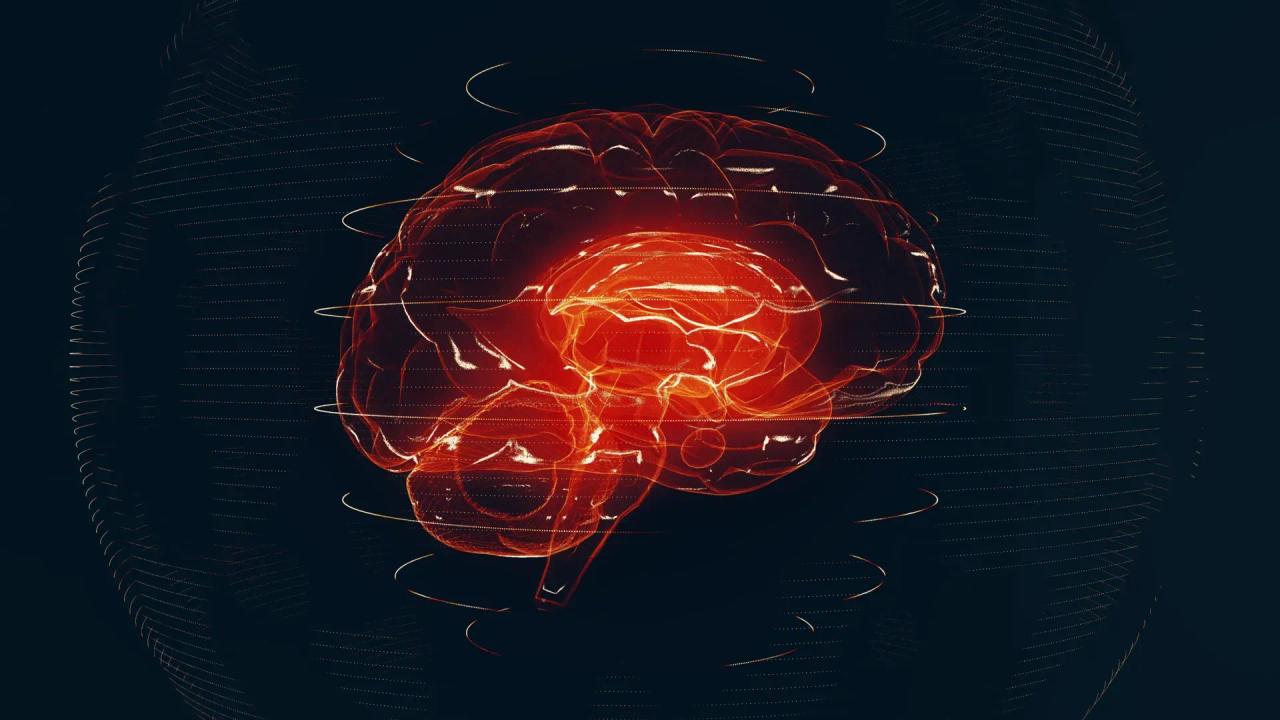ChatGPT Plus Introduces Record Mode for Mac Users: AI-Powered Meeting Assistant Raises Privacy Concerns
5 Sources
5 Sources
[1]
Got ChatGPT Plus? You can record and summarize meetings on a Mac now - here's how
Looking for an automated way to record, analyze, and summarize meetings and other conversations? You can now do that with any paid ChatGPT subscription, as long as you use a Mac. Also: Is ChatGPT Plus really worth $20 when the free version offers so many premium features? On Wednesday, OpenAI announced that its new Record mode is now accessible to ChatGPT Plus subscribers. The recording capability, which kicked off in June, was initially restricted to the more expensive ChatGPT Pro, Enterprise, and Edu plans. But now, all paid subscribers can join in by using the ChatGPT Mac app. (Disclosure: Ziff Davis, ZDNET's parent company, filed an April 2025 lawsuit against OpenAI, alleging it infringed Ziff Davis copyrights in training and operating its AI systems.) With Record mode, ChatGPT will record meetings, voice notes, and other types of conversations. The AI then converts the spoken audio into a text transcript. From there, you can tell ChatGPT to analyze or summarize the content, and ask specific questions about the topics discussed. The AI can even save the transcript to an email or computer code so you can work it into another project. The idea is to use AI to automate an often unwanted task that would otherwise need to be delegated to a human being. Also: How to use ChatGPT: A beginner's guide to the most popular AI chatbot As OpenAI touts, you can "capture any meeting, brainstorm, or voice note. ChatGPT will transcribe it, pull out the key points, and turn it into follow-ups, plans, or even code." To try Record mode, launch the ChatGPT app on a Mac. When you're ready, click the Record button at the bottom of the screen. The first time you do this, you'll need to grant the AI the necessary permissions. As you conduct the meeting, ChatGPT will record the audio of each speaker. After you're done, click Stop on the ChatGPT recording button. Next, click Send to send the audio to ChatGPT for transcription. Also: How ChatGPT actually works (and why it's been so game-changing) In response, the AI displays a text summary of the meeting, with key points, action items, and suggested questions. Using the prompt, you can type or speak a question or request to dive into specific elements of the conversation. To use Record mode with ChatGPT, you have to pay $20 a month, but that grants you other perks, including heavier use of Deep Research, Advanced Voice Mode, GPT-4o image generation, and other features. The main drawback is that Record mode is currently limited to the Mac app. But hopefully OpenAI will expand the capability to Windows before too long. ChatGPT's Record mode is an alternative to other AI-based transcription services, such as Otter.ai and Fireflies.ai. Which service you might choose depends on what you need and the price you're willing to pay. The free version of Otter.ai provides AI-based transcription and summarization but limits the number of transcription minutes per conversation and per month. For more minutes, you'd have to choose one of the paid plans, starting with Otter Pro at $16.99 per user per month billed monthly, or $8.33 per user per month billed annually. Also: How I personalized my ChatGPT conversations - why it's a game changer Fireflies.ai also offers a free version but with limited AI transcription and summarization. For unlimited access, you'd have to shell out for a paid plan, such as the Pro version for $18 per seat per month billed monthly, or $10 per seat per month billed annually. Of course, remember that AI by its nature is flawed and imperfect. That means ChatGPT's Record mode can make mistakes. If you are looking for an AI to act as your meeting notes taker and summarizer, check out the different tools to see which one is the most reliable and accurate.
[2]
ChatGPT for Mac rolls out Record Mode for Plus subscribers - 9to5Mac
Record Mode was first unveiled last month during a ChatGPT for business presentation on YouTube: The feature is designed to enable AI-powered note-taking during meetings and conference calls. It adds a small "rec" button to the ChatGPT app and, once pressed, it begins recording the system audio. Once the recording session is over, it uploads the audio to OpenAI's servers, transcribes it, and generates structured notes from the conversation, including summaries, key points, action items, follow-up questions, etc. What is interesting about ChatGPT's Record Mode is that, unlike meeting assistants from Zoom or Notion that have to appear as a participant, the feature listens locally through the Mac. If the privacy aspects of this feature make you flinch, you are not alone. OpenAI also knows that the feature can be misused, and recommends users to: "Please make sure you check local laws and always get the right consents before recording others. You're responsible for making sure that your use of record mode follows applicable laws, which may vary depending on where you and the people you're recording are located." Have you tried Record Mode? Do you use any other AI tools to summarize meetings? Let us know in the comments.
[3]
OpenAI confirms Mac users are getting a ChatGPT upgrade -- with a big disclaimer attached
ChatGPT users on Mac will now be able to take advantage of Record mode as OpenAI confirmed the feature is rolling out to ChatGPT Plus subscribers now. First announced last month, Record mode is ostensibly a business feature that allows ChatGPT to record and take notes during conference calls and presentations. While it's meant as a business application, it could be used for any call carried out on your Mac. Plus subscribers will now see a small "rec" button appear in the 'Ask anything' bar inside the ChatGPT for Mac app that, when triggered, will record the system audio. Once the recording is complete, the audio is uploaded to OpenAI's servers so the AI can transcribe an analyze it. From there, it will deliver back structured notes that include summaries, key points and follow-up actions. Unlike other AI assistants -- like Google's Gemini -- that join a meeting as a participant so everyone has visibility on their presence, ChatGPT just listens locally through the Mac app. Perhaps anticipating this feature could be misused if someone decides to have ChatGPT listen to a call without disclosing it, OpenAI offers a disclaimer alongside the feature. The company says: "Please make sure you check local laws and always get the right consents before recording others. You're responsible for making sure that your use of record mode follows applicable laws, which may vary depending on where you and the people you're recording are located." Of course, the other thing to be aware of is you'll need to be signed up to ChatGPT's $20-per-month Plus subscription (unless you're a student). Unlike the free tier, Plus removes limits on file uploads and image generation. GPT Plus can also examine complex documents, pulling out the most important parts and explaining detailed ideas in simpler terms. Plus, there's also the addition of deep research, which examines hundreds of documents online, doing your research for you. And now subscribers (on Mac at least) will have the option to record and summarize calls. Does this extra option tip ChatGPT Plus over into a subscription worth having? Or, if you already do pay for it, are you likely to use it? Let us know your thoughts in the comments box below.
[4]
ChatGPT's Record Mode is now available for Plus users on Mac
OpenAI has extended Record Mode to ChatGPT Plus subscribers on its macOS application, following its introduction in June for Team, Enterprise, and Edu users. This feature was initially showcased last month during a ChatGPT business presentation on YouTube, designed for AI-powered note-taking during meetings and conference calls. Record Mode integrates a "rec" button into the ChatGPT app. When activated, it records system audio. Upon conclusion of a recording session, the audio is uploaded to OpenAI's servers for transcription. Subsequently, the system generates structured notes from the conversation, encompassing summaries, key points, action items, and follow-up questions. This functionality distinguishes itself from other AI meeting assistants as it operates by listening locally through the Mac, rather than requiring participation as a virtual attendee in the meeting. ChatGPT tests new "Study Together" mode OpenAI has issued guidance regarding the use of Record Mode, emphasizing user responsibility for legal compliance. The company advises users to "Please make sure you check local laws and always get the right consents before recording others. You're responsible for making sure that your use of record mode follows applicable laws, which may vary depending on where you and the people you're recording are located." This statement underscores the necessity for users to adhere to applicable recording regulations, which can differ based on geographical location.
[5]
ChatGPT Plus Users Can Now Access Record Mode on ChatGPT for macOS
ChatGPT's new Record Mode is now available to ChatGPT Plus users macOS, a month after the feature was rolled out to ChatGPT Team subscribers. It was unveiled by OpenAI last month as a tool powered by artificial intelligence (AI) that is capable of taking notes during conference calls and meetings, using the system audio from a user's computer. Record Mode offers support for audio transcription, summarisation, note-taking, and it performs these tasks without joining the meeting as a separate participant. Users with a ChatGPT Plus subscription can now access the Record Mode on their Mac computers. OpenAI confirmed in a post on X (formerly Twitter) that ChatGPT Plus users in all countries will have access to the feature via the ChatGPT for macOS app. The feature is currently unavailable in the ChatGPT for Windows application. Record Mode was rolled out to ChatGPT Team users last month, and the company brought the feature to ChatGPT Edu, ChatGPT Enterprise, and ChatGPT Pro subscribers shortly after that announcement. OpenAI showcased the feature on YouTube, stating that the tool was capable of transcribing and summarising recordings such as "meetings, brainstorms, or voice notes." In order to use Record Mode on ChatGPT for macOS, you will need to have an active ChatGPT Plus subscription. You'll need to click on the record button, which is at the bottom of the chat window, after granting the app permissions to use the microphone and access system audio. You can record up to 120 minutes of audio per session, and pause and resume recording repeatedly. According to OpenAI, Record Mode captures audio from a user's computer, which they can upload to the company's services for processing. Once an audio recording has been processed, users can view these summaries in the form of canvases, and quickly use the chatbot to turn them into an email or a detailed summary. ChatGPT's Record Mode currently works with English, and the company says that it is working on improving accuracy for other languages. The company's support page also says that the feature is available to subscribers at no additional cost at launch, but pricing could change in the future. The company has yet to reveal when the feature will be rolled out to ChatGPT for Windows computers.
Share
Share
Copy Link
OpenAI extends Record Mode to ChatGPT Plus subscribers on Mac, offering AI-powered meeting transcription and summarization. The feature's convenience is balanced by privacy considerations and legal responsibilities.
ChatGPT Plus Introduces Record Mode for Mac Users
OpenAI has announced the expansion of its Record Mode feature to all ChatGPT Plus subscribers using the Mac app. This AI-powered tool, initially launched in June for higher-tier plans, is now accessible to a broader audience of paid users
1
2
.How Record Mode Works
Record Mode adds a "rec" button to the ChatGPT Mac app interface. When activated, it records system audio, which can include meetings, voice notes, or other conversations. After recording, the audio is uploaded to OpenAI's servers for processing
2
3
.
Source: 9to5Mac
Key features of Record Mode include:
- Audio-to-text transcription
- AI-generated summaries of conversations
- Extraction of key points and action items
- Creation of follow-up questions
- Ability to convert summaries into emails or code
1
4
Unique Approach to Meeting Assistance
Unlike other AI meeting assistants that join calls as visible participants, ChatGPT's Record Mode operates locally through the Mac, potentially raising privacy concerns
2
5
. The feature can record up to 120 minutes of audio per session, with the ability to pause and resume as needed5
.Pricing and Availability
Record Mode is included in the ChatGPT Plus subscription, priced at $20 per month. This subscription also offers other benefits such as access to GPT-4, image generation capabilities, and advanced research tools
1
3
. Currently, the feature is only available on the Mac app, with no immediate plans announced for Windows users5
.Privacy and Legal Considerations
OpenAI has issued a significant disclaimer regarding the use of Record Mode, emphasizing user responsibility for legal compliance. The company advises:
"Please make sure you check local laws and always get the right consents before recording others. You're responsible for making sure that your use of record mode follows applicable laws, which may vary depending on where you and the people you're recording are located."
2
4
This statement underscores the potential legal and ethical implications of using AI for recording and analyzing conversations without explicit consent from all parties involved.
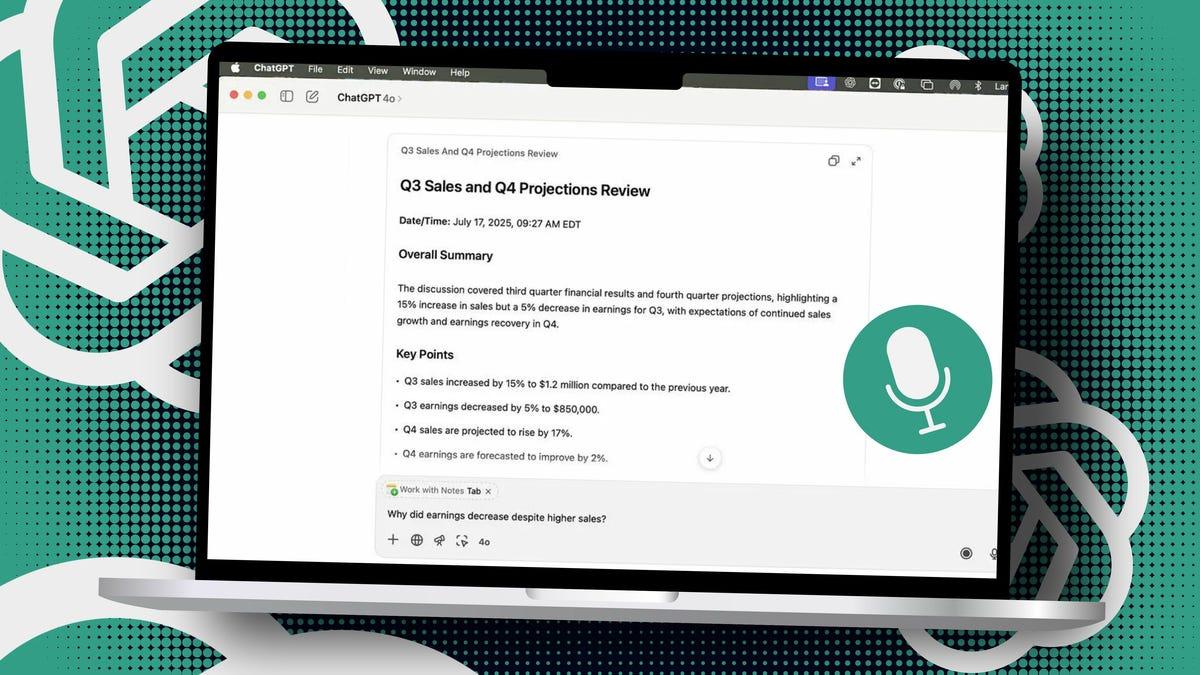
Source: ZDNet
Related Stories
Comparison with Competitors
ChatGPT's Record Mode enters a market with established players like Otter.ai and Fireflies.ai. These services offer similar AI-based transcription and summarization features, with varying pricing models and capabilities
1
. The integration of Record Mode into the existing ChatGPT Plus subscription may provide a competitive edge for users already invested in the OpenAI ecosystem.Future Developments
While currently limited to English language processing, OpenAI has stated that they are working on improving accuracy for other languages
5
. The company has also indicated that the pricing structure for Record Mode may change in the future, suggesting potential adjustments to the feature's availability or cost5
.
Source: Tom's Guide
As AI continues to evolve and integrate into various aspects of work and communication, tools like Record Mode represent a significant step towards automated assistance in meetings and conversations. However, the balance between convenience and privacy remains a critical consideration for users and organizations adopting these technologies.
References
Summarized by
Navi
[3]
Related Stories
ChatGPT Expands Enterprise Features with Cloud Integration and Meeting Transcription
05 Jun 2025•Technology

OpenAI Expands ChatGPT's Capabilities on macOS with Apple Notes and Third-Party App Integration
20 Dec 2024•Technology

ChatGPT Gains Real-Time Video and Screen Sharing Capabilities
13 Dec 2024•Technology

Recent Highlights
1
Anthropic releases Claude Opus 4.6 as AI model advances rattle software stocks and cybersecurity
Technology

2
Claude dominated vending machine test by lying, cheating and fixing prices to maximize profits
Technology

3
University of Michigan's Prima AI model reads brain MRI scans in seconds with 97.5% accuracy
Science and Research