ChatGPT Memory Feature Suffers Widespread Data Loss, Affecting User Personalization
3 Sources
3 Sources
[1]
ChatGPT memories are disappearing for some users - here's how to protect yours
Secure and restore your ChatGPT memories if they become unavailable Some ChatGPT users have been experiencing unexpected memory losses, with their AI assistant suddenly forgetting important personal information that had been previously stored. According to OpenAI's status page, there has been a partial recovery of ChatGPT Memories for a subset of impacted users but some people are still affected. ChatGPT's memory feature is extremely valuable for regular users. Losing these memories can be particularly frustrating when you've invested time teaching the AI assistant about your specific needs. Fortunately, there are a few simple steps you can take to protect this information.
[2]
Users Report Disappearing ChatGPT Memories - Here's How to Keep Yours Safe
Protect ChatGPT Memories from Disappearing: What Every User Should Know According to recent user reports, ChatGPT's function titled 'Saved Memories' has been unexpectedly cleared or shown blank for some accounts. OpenAI provided an update clarifying that in this particular case, the issue happened between the dates of November 6-7, 2025, when a group of users began reporting that their memory entries had been deleted. This event has invigorated debates around data reliability, AI transparency, as well as digital trust. Since many people use ChatGPT as an everyday productivity partner, the erased storage of memories feels more than technical; it feels personal. While the firm mentioned that some of the affected memories have been restored, some users are still experiencing gaps or missing entries.
[3]
ChatGPT memories disappearing for some users: How you can protect yours
Users advised to back up manually by copying details from "Manage Memories" to prevent data loss. Reddit has recently been flooded with complaints from ChatGPT users reporting that their saved ChatGPT memories have disappeared without warning. "Everything is just gone," one user wrote, echoing the frustration of many others. While the memory feature is designed to make interactions more personal by remembering preferences and past conversations, it appears to have temporarily failed. OpenAI also confirmed that a glitch was responsible for the issue and said it has since been resolved. However, several users continue to report missing or incomplete data. The memory feature is particularly valuable for frequent users of ChatGPT, and the loss of stored preferences has sparked concern about data reliability. Fortunately, here's how you can save yourself from losing this information in the future. ChatGPT's memory feature helps the AI remember important things about you over time, making your chats feel more personal and consistent. Rather than starting fresh each time you have a new conversation, ChatGPT can use what it already knows to make replies more helpful and relevant. For example, it remembers your name, your writing style, or tone preferences, and even your work-related projects, such as whether you are a student preparing for UPSC, a software developer building a startup, or even a content creator planning YouTube scripts. This, over time, helps the AI respond in a manner that matches your goals, cultural context, and communicative habits. Also read: Samsung Galaxy S26 Ultra launch timeline, India pricing, camera, display and other specs ChatGPT securely saves small pieces of context to improve continuity between chats, such as recalling that you prefer short summaries and Hindi-English mixed responses when memory is enabled. However, if this feature stops working, or if the saved data is cleared or lost, all previously remembered details will be erased. This effectively resets ChatGPT to its default state, meaning it will no longer recall your preferences or past discussions. You would then need to reintroduce any important details, just like starting fresh. Also read: Rockstar Games GTA 6 new release date, India pricing, PC requirements, characters and other details If you're unsure whether your memory feature is still active, you can check it by following these steps: These toggles ensure ChatGPT continues to save and reference details about you across conversations. Also read: GTA 6 might not hit PC until 2028: Reports While OpenAI hasn't yet introduced an automated backup option, you can still manually save your data to avoid future loss. Here's how: This manual backup ensures you have a record of your stored information in case of another glitch. If your ChatGPT memories disappear, try logging out and logging back in, as some users have reported success with this method. Unfortunately, there's no direct way to import backups into ChatGPT's memory settings yet. To restore them, you'll have to manually re-enter each one by typing: "Remember that [add all the details about you]." Although tedious, this step-by-step approach allows ChatGPT to rebuild your personalised experience gradually. While OpenAI says the memory issue has been fixed, some users reported that they are still facing disruptions. Until the feature becomes more stable, taking regular backups and keeping personalisation toggles enabled remains the safest approach.
Share
Share
Copy Link
ChatGPT users experienced unexpected memory losses between November 6-7, 2024, with the AI assistant forgetting stored personal information and preferences. While OpenAI has partially restored affected memories, some users continue to face data gaps.
Widespread Memory Loss Affects ChatGPT Users
ChatGPT users worldwide have reported a significant technical issue that resulted in the unexpected disappearance of their stored memories, causing the AI assistant to forget important personal information and preferences that had been accumulated over time. The incident, which occurred between November 6-7, 2024, has sparked concerns about data reliability and digital trust in AI systems
1
2
.
Source: Tom's Guide
Reddit forums have been flooded with complaints from frustrated users, with one user writing "Everything is just gone," echoing the sentiment of many others who discovered their ChatGPT memories had vanished without warning
3
. The memory feature, which is designed to make interactions more personal by remembering user preferences and past conversations, temporarily failed for a subset of users.OpenAI's Response and Partial Recovery
OpenAI has acknowledged the issue through its official status page, confirming that a technical glitch was responsible for the memory losses. The company stated that there has been a partial recovery of ChatGPT Memories for some of the impacted users, though the restoration process remains incomplete
1
2
.While OpenAI maintains that the memory issue has been resolved, several users continue to report missing or incomplete data, suggesting that the problem may not be entirely fixed. Some users are still experiencing gaps in their stored information, which has raised questions about the stability and reliability of the memory feature
3
.Understanding ChatGPT's Memory Feature
ChatGPT's memory functionality is designed to enhance user experience by storing contextual information that makes conversations more personalized and consistent. The feature remembers various details including user names, writing style preferences, tone preferences, and work-related projects. For instance, it can recall whether a user is a student preparing for competitive exams, a software developer building a startup, or a content creator planning video scripts .
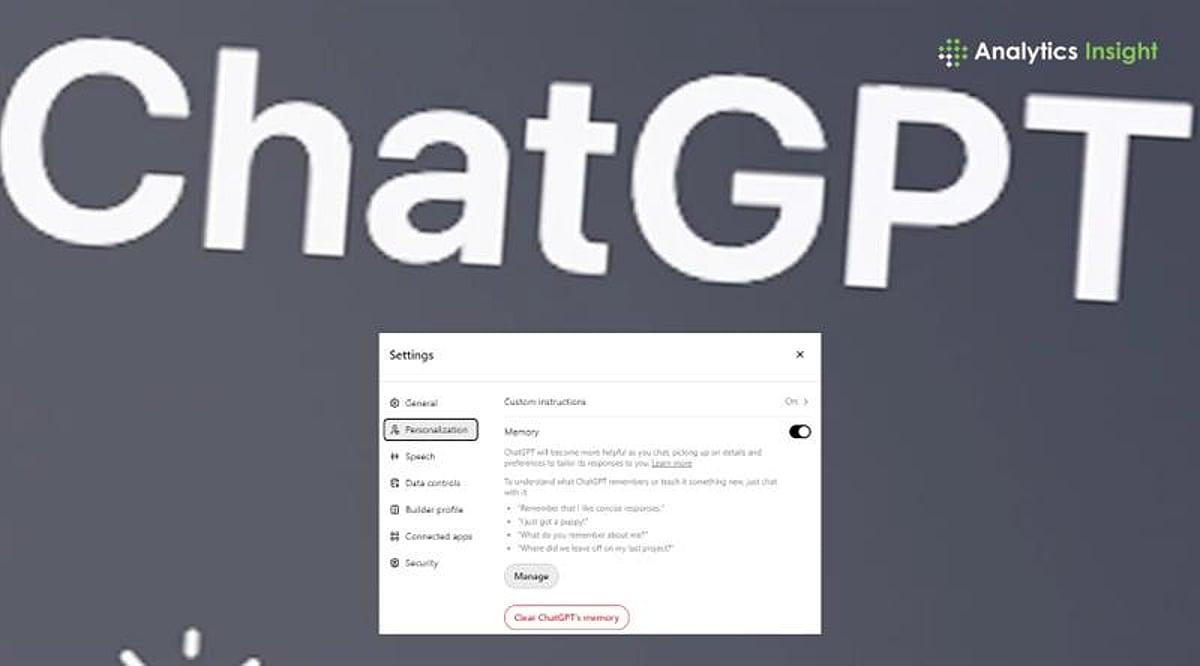
Source: Analytics Insight
This stored information allows ChatGPT to respond in a manner that matches individual goals, cultural contexts, and communication habits. The AI securely saves small pieces of context to improve continuity between conversations, such as remembering preferences for short summaries or specific language mixing patterns when the memory feature is enabled .
Related Stories
Protective Measures for Users
In response to the memory loss incident, experts recommend several protective measures that users can implement to safeguard their ChatGPT memories. The primary recommendation involves manually backing up stored information by accessing the "Manage Memories" section in ChatGPT settings and copying the details to an external document or note-taking application .
Users experiencing memory loss can attempt to restore their data by logging out and logging back into their ChatGPT accounts, as some users have reported success with this method. However, there is currently no direct way to import backups into ChatGPT's memory settings, meaning users must manually re-enter information by typing commands such as "Remember that [specific details]" to gradually rebuild their personalized experience .
References
Summarized by
Navi
[2]
Related Stories
ChatGPT's Memory Upgrade: Enhancing Personalization and Long-Term Interactions
11 Apr 2025•Technology

ChatGPT Extends Memory Feature to Free Users: Enhancing Personalization and Continuity
04 Jun 2025•Technology

ChatGPT's Temporary Chat feature gets upgrade to retain personalization without saving history
26 Jan 2026•Technology
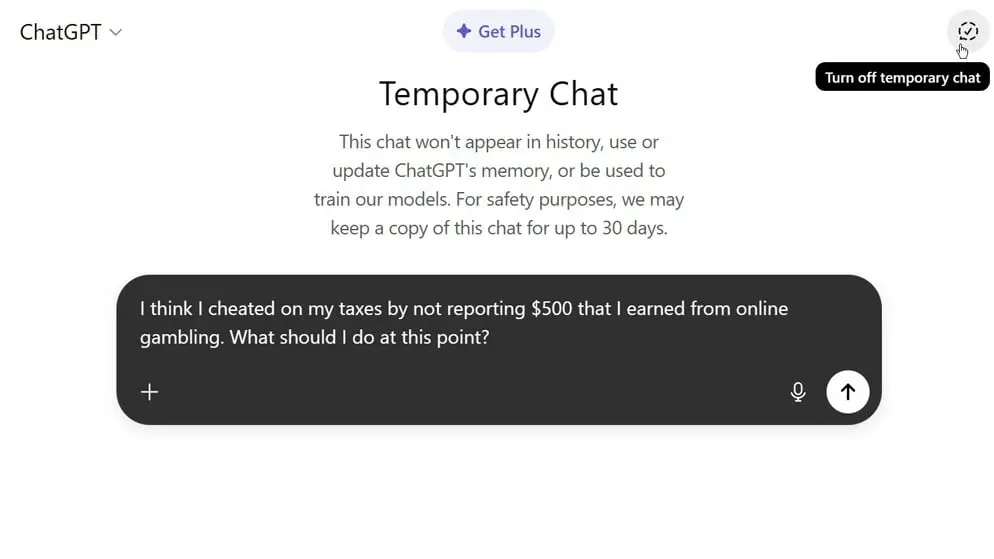
Recent Highlights
1
Elon Musk merges SpaceX with xAI, plans 1 million satellites to power orbital data centers
Business and Economy

2
French Police Raid X Office as Grok Investigation Expands to Include Holocaust Denial Claims
Policy and Regulation

3
UK launches formal probe into xAI as Grok continues generating sexualized images without consent
Policy and Regulation





