Firefox's AI-Enhanced Tab Groups Feature Sparks CPU Usage Concerns
4 Sources
4 Sources
[1]
New local AI integration into Firefox spurs complaints of 'CPU going nuts' -- chip and power spikes plague new version 141.x
CPU and power spikes appear to come from inference process related to 'AI-enhanced tab groups.' Firefox rolled out update 141 last month, but there has been an issue simmering under the hood which has only now come to a head. PC enthusiasts don't like their CPU cycles being wasted, but there is evidence that Firefox v141's headlining new feature, AI-enhanced tab groups, is chewing through more horsepower than it should. Quell surprise - AI sapping your precious watts for little to no tangible benefit... The first release of Firefox v141.x was on July 22, but we think that the unsatisfied muttering about AI-enhanced tab groups is only starting to become audible is as this is a feature that is "part of a progressive rollout." In other words, Mozilla has been quite cautious with switching on this feature to a wider audience. Leading the throng, who have now found their voices, are the two Reddit threads linked in the intro. IamgRiefeR7 was among the first on the Firefox Subreddit to float the idea that the Mozilla-developed browser was to blame for a recently observed flurry of "rapid CPU and power spikes," uncharacteristic of the intensity of their browsing activity. Investigations by IamgRiefeR7 pointed to a process called 'Inference' fluctuating between 0.05% and an astronomical 130% CPU usage. This was observable in Firefox's about:processes status page, which you get to by inputting that string into the browser address bar. IamgRiefeR7 tried to kill the process, but such action isn't recommended, as Firefox subsequently becomes unstable. Elsewhere, on Reddit (linked top) st8ic88 crafted a very popular Firefox Subreddit thread after noticing "my CPU going nuts for no reason." This Redditor was clearly exasperated with their laptop CPU overworking, and battery depleting extra fast, all due to some AI process that merely groups tabs. For those selected for the progressive feature rollout, our only wish is that Mozilla makes this - and future AI shenanigans - easy to toggle on or off. The Firefox browser has a lot of attractive qualities, including its customizability. However, the experience of IamgRiefeR7 - where the browser became unstable when the inference process was killed - isn't promising. We took a look at replicating this issue in Firefox 141.x but do not seem to be among the progressive feature rollout chosen. Mozilla says this gradual rollout tactic "helps to get early feedback to catch bugs and improve behavior quickly." However, the release notes for version 141.0.2 (Aug 5), and 141.0.3 (Aug 7) don't mention any AI CPU sapping processes bug fix.
[2]
Some users report Firefox scoffing CPU power
People are noticing Firefox gobbling extra CPU and electricity, apparently caused by an "inference engine" built into recent versions of Firefox. Don't say El Reg didn't try to warn you. Mozilla, in its finite wisdom, embedded LLM bots into recent versions of Firefox for the vitally-important purpose of... naming tab groups. Now, some users are noticing CPU and power usage spikes caused by a background process called Inference. All we have so far is a smoking gun, but it does look like Mozilla's product management has maintained its laser-like aim at its own feet. This looks like an unfortunate sequel to a series of recent stories from The Register. First, in March, we reported that Firefox had built-in vertical tabs. In the second screenshot in that story, you can see something that reminded us of the wisdom of Douglas Adams and John Lloyd: a quietly terrifying ely of looming "AI" integration into Firefox. The worrying sign to which we are referring here is the first button in the group at the bottom of the tab sidebar: AI chatbot. As soon as we found it, this vulture immediately disabled it. The Irish Sea wing of Vulture Towers is a proudly and resolutely LLM-bot free zone. Due credit to Mozilla here: this chatbot integration is easy to turn off. You can do it via the GUI - it's on the Settings screen behind the last button, ⚙️ Customize Sidebar. The first option in the section headed Firefox tools is AI chatbot. Untick for instant relief. It's not just us. Quite a few users are asking for this, with pleas such as Remove Firefox "AI Chatbot" Feature or how to remove AI from my Firefox? or Please keep AI out of Firefox. Even so, it's metastasizing. In April, we reported on the new Tab Groups feature in Firefox 138 - although at the time we noted that we didn't seem to have it in our copy yet, presumably due to Mozilla's "phased rollouts" which means that new features aren't immediately enabled for all users. Mozilla has instructions on how to use them, either by drag-and-drop or context menus. Then in July we reported on the next installment: Firefox 141 now has an odious new feature Mozilla dubs AI-enhanced tab groups, to which the company adds a box called Things to keep in mind - What an inspirational use of technology, to relieve the insufferable burden of thinking of a single-word name for an ephemeral group of web pages! However did we live without the guiding hands of these machines of loving grace? To be fair - we are obliged to - it's not yet certain that this is the issue. There's a newly opened Bugzilla bug #1982278 tracking this issue. If you suspect that it might be affecting you, then you can use Firefox's built-in process monitor to see what it's up to: type in the address bar. The GUI option just hides the mindless-chat-bot integration. You can also disable it more thoroughly via the settings screen. The magic key that you need is called . This was found months ago - the earliest post we can find on Bluesky was from back in February. Type into the address box, then copy-and-paste the name of the key into the search box. As a final step, if you want to feel a chill from a concern deeper than a mere ely... delete the final word in the key, leaving just , and watch well over a dozen more keys concerning hidden LLM-bot integration appear. Delete the last word again, leaving just , and on our 27-inch monitor, the full-height Firefox window sprouts a scrollbar to show all the options. We have set everything to "false," and so far, nothing we use seems broken. A Firefox spokesperson admitted: "We're working to improve client-side matching in the address bar, which makes it possible for users to recall previously visited websites without remembering exact keywords in the URL or page title. "We unintentionally shipped a performance bug during the phased rollout of this feature, which processes information privately on-device. After receiving reports of issues that hadn't come up in our testing, we reversed the rollout and the performance issues should be resolved. We are working on a fix." When we asked about inference, the spokesperson said: "Inference is an isolated process in Firefox responsible for private on-device AI inference, like language translation for websites. "The rollout has been reversed, so performance issues should be resolved without users doing anything. "If a user would like to disable all local inference features, they can toggle the preference in about:config ." And of course Mozilla is far from the only offender. There really is no escape from the tentacles of tech-clueless management's efforts to forcibly insert "AI" everywhere it can possibly go. ®
[3]
Some users report their Firefox browser is scoffing CPU power - General Chat
You guessed it: looks like it's a so-called AI icon People are noticing Firefox gobbling extra CPU and electricity, apparently caused by an "inference engine" built into recent versions of Firefox. Don't say El Reg didn't try to warn you. Mozilla, in its finite wisdom, embedded LLM bots into recent versions of Firefox for the vitally-important purpose of... naming tab groups. Now, some users are noticing CPU and power usage spikes caused by a background process called Inference. All we have so far is a smoking gun, but it does look like Mozilla's product management has maintained its laser-like aim at its own feet. This looks like an unfortunate sequel to a series of recent stories from The Register. First, in March, we reported that Firefox had built-in vertical tabs. In the second screenshot in that story, you can see something that reminded us of the wisdom of Douglas Adams and John Lloyd: a quietly terrifying ely of looming "AI" integration into Firefox. The worrying sign to which we are referring here is the first button in the group at the bottom of the tab sidebar: AI chatbot. As soon as we found it, this vulture immediately disabled it. The Irish Sea wing of Vulture Towers is a proudly and resolutely LLM-bot free zone. Due credit to Mozilla here: this chatbot integration is easy to turn off. You can do it via the GUI - it's on the Settings screen behind the last button, ⚙️ Customize Sidebar. The first option in the section headed Firefox tools is AI chatbot. Untick for instant relief.
[4]
CPU usage jumps after Firefox rolls out AI tab groups
Firefox's recent 141 update introduced AI-enhanced tab groups, prompting user complaints about significant CPU and power spikes, stemming from an "Inference" process linked to the feature's progressive rollout. Mozilla released Firefox update 141 last month, integrating a new feature: AI-enhanced tab groups. This functionality leverages a local AI model to automatically organize tabs, identifying similar ones and suggesting group names. Mozilla states that this process occurs entirely on the user's device, emphasizing privacy preservation. The initial release of Firefox version 141.x occurred on July 22. The AI-enhanced tab groups feature is part of a progressive rollout strategy, meaning it is being gradually enabled for a wider user base. This cautious approach by Mozilla aims to gather early feedback, identify bugs, and refine behavior. However, user reports regarding unexpected resource consumption have surfaced following the feature's activation for some individuals. One Reddit user, identified as IamgRiefeR7 on the Firefox Subreddit, reported experiencing "rapid CPU and power spikes" that were uncharacteristic of their browsing intensity. Their investigation into the issue pointed to Firefox as the source. Specifically, IamgRiefeR7 observed a process labeled "Inference" within Firefox's about:processes status page, fluctuating significantly in CPU usage. This process displayed usage levels ranging from 0.05% to 130%. Attempting to terminate the "Inference" process led to Firefox becoming unstable, indicating its integral role in the browser's operation once active. Another Reddit user, st8ic88, created a widely discussed thread on the Firefox Subreddit, describing their CPU "going nuts for no reason." This user noted their laptop's CPU overworking and the battery depleting at an accelerated rate, attributing these issues to an AI process responsible for grouping tabs. The observations from both IamgRiefeR7 and st8ic88 highlight a consistent pattern of elevated resource consumption linked to the new AI feature. Despite the accumulating user reports, the release notes for subsequent updates, specifically version 141.0.2 (released August 5) and version 141.0.3 (released August 7), do not contain any mention of bug fixes related to AI CPU usage or power consumption issues. This absence of acknowledgment in official release notes suggests that a resolution or even recognition of these specific performance concerns has not been publicly addressed in recent updates.
Share
Share
Copy Link
Mozilla's recent integration of AI-enhanced tab groups in Firefox 141 has led to user complaints about significant CPU and power consumption, raising questions about the feature's efficiency and implementation.
Firefox's New AI Feature Causes Unexpected Resource Consumption
Mozilla's recent update to Firefox, version 141, has introduced a new AI-enhanced tab groups feature that is causing concern among users due to unexpected CPU and power consumption spikes. The update, initially released on July 22, 2025, aims to leverage local AI models to automatically organize and name tab groups
1
.
Source: Tom's Hardware
User Reports and Investigations
Several users have reported significant increases in CPU usage and power consumption since the update. Reddit user IamgRiefeR7 observed "rapid CPU and power spikes" uncharacteristic of their browsing activity. Upon investigation, they identified a process called 'Inference' fluctuating between 0.05% and 130% CPU usage, visible in Firefox's about:processes status page
2
.Another user, st8ic88, reported their CPU "going nuts for no reason" and their laptop battery depleting faster than usual. These reports have sparked discussions on Reddit and other forums, with users expressing frustration over the resource-intensive nature of what appears to be a relatively simple tab organization feature
3
.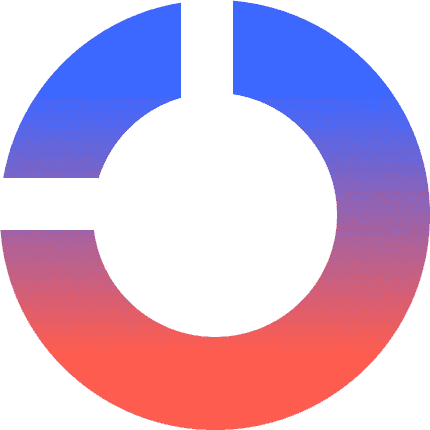
Source: Dataconomy
Mozilla's Progressive Rollout and Response
Mozilla has implemented a progressive rollout strategy for the AI-enhanced tab groups feature, gradually enabling it for a wider user base. This approach is intended to gather early feedback, identify bugs, and refine the feature's behavior
4
.In response to the issues, a Firefox spokesperson stated, "We unintentionally shipped a performance bug during the phased rollout of this feature, which processes information privately on-device. After receiving reports of issues that hadn't come up in our testing, we reversed the rollout and the performance issues should be resolved. We are working on a fix"
2
.Related Stories
Disabling the Feature and Future Concerns
For users experiencing issues, Mozilla has provided options to disable the AI features. The AI chatbot integration can be turned off via the GUI in the Settings screen under "Customize Sidebar." For a more thorough disabling of AI features, users can access the about:config page and set relevant preferences to "false"
2
.However, the incident has raised broader concerns about the integration of AI technologies into web browsers and other software. Some users and tech enthusiasts are questioning the necessity and efficiency of such features, especially when they come at the cost of increased resource consumption
1
.Implications for Browser Development and AI Integration
This incident highlights the challenges faced by browser developers as they attempt to integrate AI technologies into their products. While AI features may offer potential benefits, such as improved tab organization, they also come with risks related to performance, user experience, and resource management
4
.As AI integration becomes more prevalent in software development, incidents like this underscore the importance of thorough testing, gradual rollouts, and maintaining user control over feature activation. It also raises questions about the balance between innovation and maintaining the core functionality and efficiency of web browsers.
References
Summarized by
Navi
[1]
[2]
[3]
[4]
Related Stories
Firefox introduces AI browser kill switch to let users block all generative AI features
02 Feb 2026•Technology

Mozilla Introduces AI Window for Firefox Amid User Backlash
13 Nov 2025•Technology
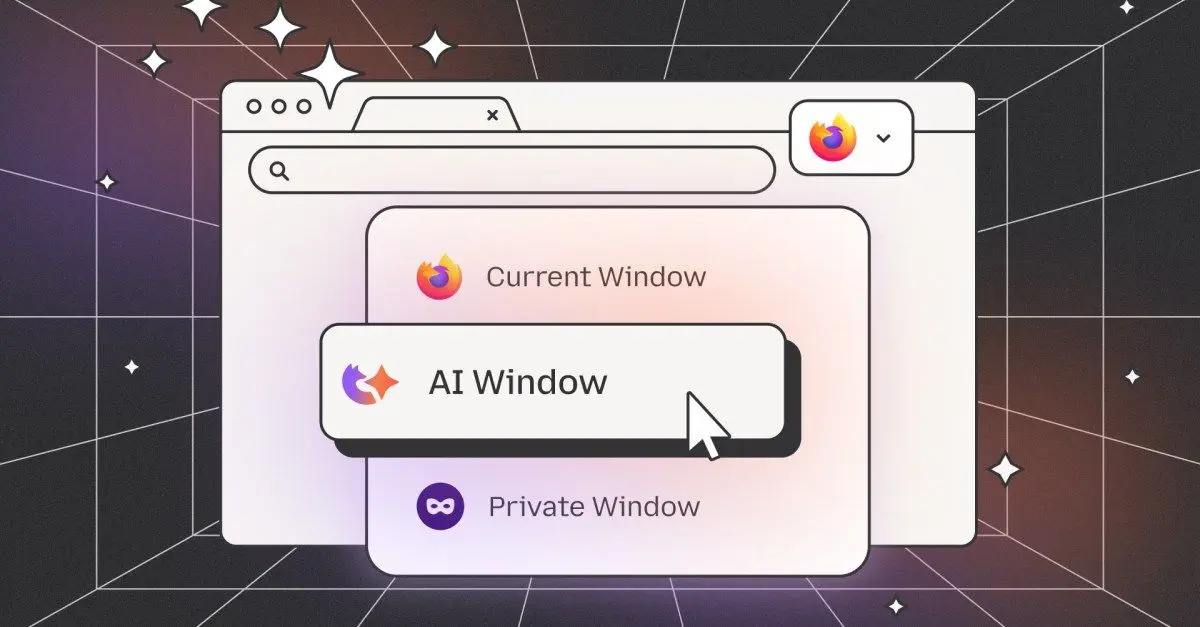
Mozilla's new CEO plans AI features for Firefox while promising users an opt-out kill switch
16 Dec 2025•Technology

Recent Highlights
1
Google Gemini 3.1 Pro doubles reasoning score, beats rivals in key AI benchmarks
Technology

2
ByteDance's Seedance 2.0 AI video generator triggers copyright infringement battle with Hollywood
Policy and Regulation

3
ChatGPT cracks decades-old gluon amplitude puzzle, marking AI's first major theoretical physics win
Science and Research





